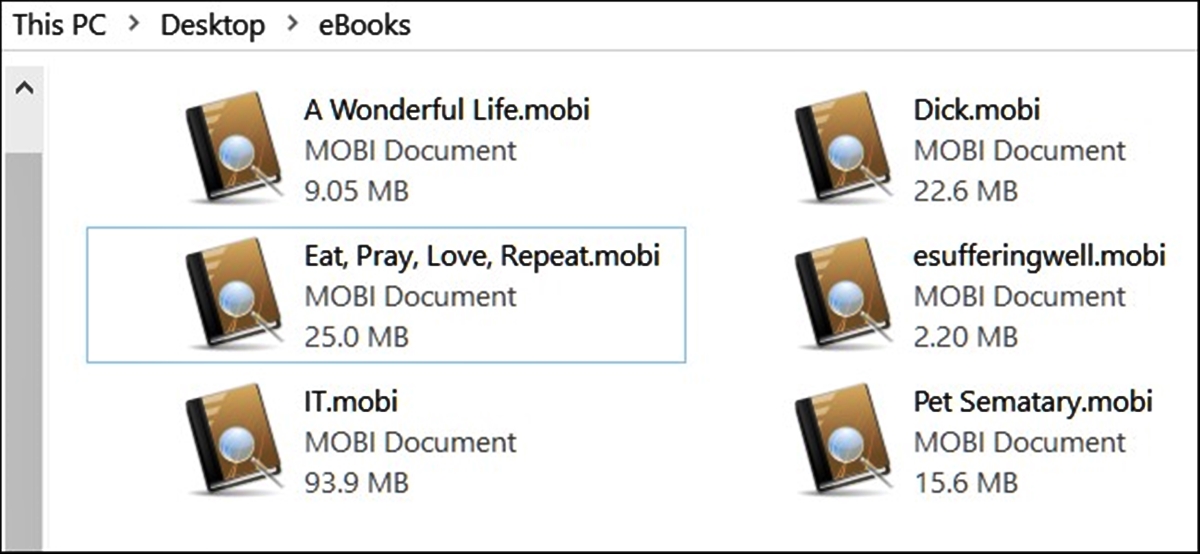Understanding MOBI Files
MOBI files are a popular format for digital books and documents. Understanding what a MOBI file is and how it works is essential for anyone who frequently reads or works with ebooks. In this section, we will explore the basics of MOBI files, including their structure, compatibility, and advantages.
A MOBI file, short for Mobipocket eBook, is a proprietary file format developed by Mobipocket and later acquired by Amazon. It is specifically designed for e-readers and compatible with devices like the Kindle. MOBI files can contain various elements such as text, images, tables, and hyperlinks, allowing for an interactive reading experience.
The key advantage of MOBI files is their ability to adapt to different screen sizes and e-reading devices. They automatically adjust the font size, margins, and line spacing based on the user’s preference or device settings. This flexibility ensures a consistent and comfortable reading experience across different devices.
MOBI files also support features like bookmarks, annotations, and text highlighting, allowing readers to personalize their reading experience and easily revisit important sections.
Compatibility is another crucial aspect to understand. While MOBI files are primarily associated with Amazon’s Kindle e-readers, they can be read on various devices and applications. This includes Kindle e-readers, Kindle apps for Android and iOS, as well as other e-reader apps such as Caliber and FBReader.
In terms of file size, MOBI files are generally smaller compared to other ebook formats like EPUB. This compact size makes them ideal for storing and transferring ebooks, especially on devices with limited storage capacity.
Overall, understanding MOBI files is essential for anyone who enjoys reading ebooks or works with digital documents. Their flexibility, compatibility, and user-friendly features make them a popular choice for both publishers and readers. In the next sections, we will explore how to open MOBI files on different operating systems and devices.
What is a MOBI File?
A MOBI file is a popular digital ebook file format that is commonly associated with Amazon’s Kindle devices and applications. MOBI, short for Mobipocket eBook, was developed by Mobipocket and later acquired by Amazon, making it the standard format for Kindle ebooks. Understanding what a MOBI file is and how it works is essential for anyone who wants to access and read ebooks on their Kindle or other compatible devices.
At its core, a MOBI file is an electronic book format that stores text, images, and other multimedia elements in a structured manner. It uses the MOBI format specification to organize and display the content in a way that is optimized for e-reading devices. The structure of a MOBI file consists of various components, such as metadata, table of contents, navigation controls, and the actual content of the ebook.
One of the distinguishing features of MOBI files is their ability to adapt the presentation of the content based on the user’s preferences or the device’s capabilities. This means that the font size, margins, and layout of the ebook can be adjusted to provide a comfortable reading experience on various screen sizes and resolutions.
MOBI files also support interactive features, such as bookmarks, annotations, and hyperlinks, which enhance the reading experience and allow users to navigate through the ebook more efficiently. These features make it easy to jump to specific chapters, reference external sources, or add personal notes to the text.
While MOBI files are closely associated with Kindle devices and apps, they can also be opened and read on other platforms and devices. Applications like Calibre, FBReader, and even some web browsers support MOBI files, allowing users to access their ebooks on a broader range of devices.
The History of MOBI Files
The history of MOBI files traces back to the early 2000s when Mobipocket, a French company, developed the Mobipocket eBook format. Initially, Mobipocket was intended for reading ebooks on personal digital assistants (PDAs) and smartphones. The Mobipocket format gained popularity due to its efficient compression algorithm and compatibility with a wide range of devices.
In 2005, Mobipocket was acquired by Amazon, which recognized the potential of the format and incorporated it into their Kindle e-reader ecosystem. This acquisition marked a significant milestone in the history of MOBI files as it propelled the format to become the standard for Kindle ebooks.
Under Amazon’s ownership, Mobipocket underwent further development and improvements. The format was refined to optimize the reading experience on Kindle devices, leveraging the unique features and capabilities of the Kindle e-readers. This included support for features like text-to-speech, notes and highlights syncing, and integration with Amazon’s Kindle Store.
Over the years, MOBI files have become synonymous with Kindle ebooks, gaining widespread adoption among readers and publishers. The popularity of Kindle devices, along with the comprehensive Kindle ecosystem, helped establish MOBI files as a dominant ebook format.
However, with the introduction of the Kindle Paperwhite in 2012, Amazon transitioned to using the AZW3 format, also known as KF8, which is an enhanced version of MOBI files. While AZW3 files offer more advanced formatting options and compatibility with HTML5, they remain backward compatible with MOBI files and can be read on older Kindle devices.
Despite the shift towards AZW3, MOBI files continue to be widely used and remain compatible with newer Kindle devices and apps. This allows readers to enjoy their existing collection of MOBI files without the need for conversion or repurchase.
Overall, the history of MOBI files showcases their journey from being developed by Mobipocket to becoming the standard format for Kindle ebooks. The collaboration between Mobipocket and Amazon has shaped the development and popularity of MOBI files, making them a fundamental pillar of the digital reading experience.
Common Uses for MOBI Files
MOBI files have become an integral part of the digital publishing landscape, primarily due to their compatibility with Amazon’s Kindle e-reader platform. From self-published authors to large publishing houses, MOBI files are widely used for various purposes. Let’s explore some common uses for MOBI files:
- Distribution of Ebooks: MOBI files are the preferred format for distributing ebooks on the Kindle platform. Authors and publishers can upload their ebooks in MOBI format to the Kindle Direct Publishing (KDP) platform, making them available to Kindle users worldwide. This allows for a seamless reading experience on Kindle devices and apps.
- Self-Publishing: Many authors choose to self-publish their books on Amazon’s Kindle platform, taking advantage of the wide reach and distribution channels available. MOBI files enable authors to easily upload and sell their ebooks directly to readers, bypassing traditional publishing processes.
- Conversion from Other Formats: MOBI files are often used as an intermediary format when converting ebooks from other formats, such as EPUB or PDF, to be compatible with Kindle devices. Various tools and software, like Calibre, allow users to convert ebooks to MOBI format and transfer them to their Kindle devices or apps.
- Reading on Kindle Devices and Apps: Kindle e-readers and apps are designed to seamlessly read MOBI files. The ability to adjust font sizes, annotate text, and sync reading progress across devices are just a few of the features that make MOBI files ideal for reading on Kindle devices and apps.
- Compatibility with Other E-Readers: While MOBI files are synonymous with Kindle, they can also be read on other e-reader devices and apps that support the format. Applications like Calibre, FBReader, and Aldiko allow users to open and read MOBI files on non-Amazon devices, expanding the accessibility of these ebooks.
Overall, MOBI files serve as a versatile and widely accepted format for ebooks. Whether it’s for publishing, distribution, or reading purposes, MOBI files offer convenience, compatibility, and a seamless reading experience on Kindle devices and other platforms.
How to Open a MOBI File on Windows
If you have a MOBI file and want to open it on your Windows computer, there are multiple options available. Here’s how you can open a MOBI file on Windows:
- Using Kindle for PC: Amazon provides a free application called Kindle for PC that allows you to read Kindle ebooks, including MOBI files, on your Windows computer. Simply download and install Kindle for PC from the Amazon website, sign in with your Amazon account, and you’ll be able to access and read your MOBI files within the application.
- Using Calibre: Calibre is a popular ebook management software that not only helps you organize your ebook library but also allows you to open and read MOBI files on your Windows computer. Download and install Calibre from the official website, add your MOBI file to the Calibre library, and you’ll be able to view and read the MOBI file within the application.
- Using E-Reader Applications: There are several third-party e-reader applications available for Windows that can open MOBI files. Applications like FBReader, Icecream Ebook Reader, and Adobe Digital Editions are compatible with MOBI files and provide a user-friendly interface for reading ebooks. Simply download and install your preferred e-reader application, open the MOBI file using the application, and enjoy reading your ebook.
- Using Web Browsers: Some web browsers, such as Google Chrome, Mozilla Firefox, and Microsoft Edge, have extensions or plugins that allow you to read MOBI files directly in the browser. Install the respective extension or plugin for your browser, and then you can open the MOBI file by selecting it or dragging and dropping it into the web browser window.
These methods provide you with various options to open MOBI files on your Windows computer. Choose the one that works best for you based on your preferences and the features offered by each application. Whether you prefer using Kindle for PC, Calibre, e-reader applications, or web browsers, you can easily open and enjoy your MOBI files on your Windows device.
How to Open a MOBI File on Mac
If you are using a Mac and want to open a MOBI file, there are several ways to do so. Here are some methods you can use to open MOBI files on your Mac:
- Using Kindle for Mac: Amazon offers a free application called Kindle for Mac, which allows you to read Kindle ebooks, including MOBI files, directly on your Mac computer. Simply download and install Kindle for Mac from the Amazon website, sign in with your Amazon account, and you will be able to access and read your MOBI files using the application.
- Using Calibre: Calibre, a popular ebook management software, is available for Mac users as well. By downloading and installing Calibre from the official website, you can open MOBI files on your Mac and read them within the application. Add your MOBI file to the Calibre library, and you will be able to view and read the content easily.
- Using E-Reader Applications: There are various e-reader applications compatible with Mac that can open MOBI files. Applications such as Calibre, FBReader, and Adobe Digital Editions are suitable choices. Simply download and install the e-reader application of your choice, open the application, and then import or open the MOBI file to start reading.
- Using Web Browsers: Some web browsers, including Google Chrome and Mozilla Firefox, have extensions or plugins that allow you to read MOBI files directly within the browser. Install the appropriate extension or plugin for your preferred browser, and then simply open the MOBI file by selecting it or dragging and dropping it into the browser window.
These methods offer you multiple options to open MOBI files on your Mac computer. Whether you prefer using Kindle for Mac, Calibre, e-reader applications, or web browsers with plugins, you can easily access and enjoy your MOBI files on your Mac device.
How to Open a MOBI File on Android
If you have a MOBI file and want to open it on your Android device, there are several methods you can use. Here’s how to open a MOBI file on Android:
- Using Kindle app: Amazon provides a free Kindle app for Android devices, allowing you to read Kindle ebooks, including MOBI files, on your Android phone or tablet. Download and install the Kindle app from the Google Play Store, sign in with your Amazon account, and you’ll be able to access and read your MOBI files within the app.
- Using eReader apps: There are several eReader apps available on the Google Play Store that support MOBI files. Apps like FBReader, Aldiko, and Moon+ Reader are popular choices. Simply download and install your preferred eReader app, then open the app and import or open the MOBI file to start reading.
- Using file manager apps: File manager apps like ES File Explorer, Solid Explorer, and File Commander can also open and read MOBI files on Android. Locate the MOBI file using the file manager app and tap on it to open it. If prompted, choose the option to open the file with an eReader app or the Kindle app installed on your device.
- Using web browsers: Some web browsers for Android, such as Google Chrome and Mozilla Firefox, have extensions or plugins that allow you to read MOBI files directly within the browser. Install the appropriate extension or plugin for your chosen browser, then open the MOBI file by selecting it or dragging and dropping it into the browser window.
With these methods, you have flexibility in choosing the option that best suits your preferences and device. Whether you prefer using the Kindle app, eReader apps, file manager apps, or web browsers with plugins, you can easily open and read MOBI files on your Android device.
How to Open a MOBI File on iOS
If you have a MOBI file and want to open it on your iOS device, you have several options for accessing and reading your MOBI files. Here’s how to open a MOBI file on iOS:
- Using Kindle app: The Kindle app for iOS allows you to read Kindle ebooks, including MOBI files, on your iPhone or iPad. Simply download and install the Kindle app from the App Store, sign in with your Amazon account, and you’ll be able to access and read your MOBI files within the app.
- Using iBooks: iBooks, the default ebook reader app on iOS, can also open MOBI files with the help of a third-party application. Download a file management app such as Documents by Readdle or FileApp, locate your MOBI file using the app, and then open it with the option to “Copy to iBooks”. The MOBI file will then be accessible and readable in the iBooks app.
- Using eReader apps: There are eReader apps available on the App Store that specifically support MOBI files. Apps like KyBook, Marvin, and Bookman provide compatibility for opening and reading MOBI files on your iOS device. Install one of these eReader apps, import or open the MOBI file within the app, and start reading.
- Using cloud storage services: If your MOBI file is stored in a cloud storage service like Dropbox or Google Drive, you can download the file to your iOS device and open it using an eReader app that supports MOBI files. Simply download the MOBI file from the cloud storage service to your device, open the eReader app, and locate the downloaded file within the app to start reading.
With these methods, you have options for opening and reading MOBI files on your iOS device. Whether you choose to use the Kindle app, iBooks with a file management app, eReader apps, or cloud storage services, you can easily access and enjoy your MOBI files on your iPhone or iPad.
How to Convert a MOBI File to PDF
If you have a MOBI file that you want to convert to PDF, there are several methods and tools you can use to accomplish this. Here’s how to convert a MOBI file to PDF:
- Using Calibre: Calibre, a popular ebook management software, allows you to convert MOBI files to various formats, including PDF. Download and install Calibre from the official website, add your MOBI file to the Calibre library, select the MOBI file, choose “Convert books”, and select PDF as the output format. Click “OK” to start the conversion process, and Calibre will generate a PDF version of your MOBI file.
- Using online conversion tools: There are numerous online conversion tools available that can convert MOBI files to PDF. Websites like Zamzar, OnlineConvert, and Convertio offer simple and intuitive interfaces. Upload your MOBI file to the chosen conversion tool, select PDF as the output format, and start the conversion process. Once completed, you can download the PDF file to your device.
- Using desktop PDF printers: Another method is to use a virtual PDF printer software like Adobe Acrobat Distiller or Microsoft Print to PDF. Open the MOBI file in a compatible reader application, such as Kindle for PC or Calibre, and choose the option to print the document. Instead of selecting a physical printer, choose the virtual PDF printer, specify the desired settings, and save the file as a PDF.
- Using mobile apps: If you prefer converting MOBI files to PDF on your mobile device, there are apps available for both Android and iOS. Apps like Ebook Converter and Docs Transfer can convert MOBI files to PDF directly on your device. Simply install the app, import the MOBI file, select PDF as the output format, and start the conversion process.
These methods provide you with various options to convert your MOBI files to PDF. Whether you choose to use desktop applications like Calibre or virtual PDF printers, online conversion tools, or dedicated mobile apps, you can easily convert your MOBI files to PDF and have them ready for viewing, sharing, or printing in PDF format.
Troubleshooting Common Issues with MOBI Files
While MOBI files are generally reliable and widely compatible, you may encounter some common issues when working with them. Here are some troubleshooting tips to resolve common problems with MOBI files:
- Compatibility Issues: If you are having trouble opening a MOBI file on a specific device or application, ensure that the device or app supports the MOBI format. MOBI files are primarily associated with Amazon’s Kindle devices and apps, but they can also be opened with other e-reader apps or software like Calibre.
- File Corruption: If a MOBI file is not opening or displaying correctly, it might be corrupted. Try re-downloading the file from the original source or obtaining a fresh copy. If the issue persists, consider using file recovery software or contacting the source for assistance.
- Formatting Errors: Sometimes, MOBI files may have formatting errors, causing elements such as images, tables, or special characters to display improperly. In such cases, try converting the MOBI file to a different format, like EPUB or PDF, using ebook management software like Calibre. The conversion process may help resolve formatting issues.
- Font or Text Display Issues: If you experience difficulties reading the text or find that the font appears incorrectly in the MOBI file, try adjusting the font settings within the e-reader app or software you are using. Most e-reader applications provide options to customize the font size, type, and other display settings to suit your preferences.
- Conversion Errors: When converting MOBI files to other formats, such as PDF or EPUB, conversion errors may occur. Ensure that you are using a reliable conversion tool or software and double-check the conversion settings. If the issue persists, try using an alternative conversion tool or seek assistance from online support forums or communities dedicated to ebook conversion.
- Metadata or Navigation Issues: If the metadata, table of contents, or navigation controls within the MOBI file are incorrect or missing, you may need to edit or update them. Software like Calibre allows you to modify the metadata and rebuild the table of contents to ensure proper navigation and organization of the ebook.
By following these troubleshooting tips, you can often resolve common issues encountered with MOBI files. Remember to double-check compatibility, address file corruption, resolve formatting errors, adjust font/display settings, verify conversion processes, and modify metadata or navigation if needed. If further assistance is required, consult online resources or seek help from the respective e-reader app or software support channels.
The Future of MOBI Files
The MOBI file format has been a staple in the world of e-books for many years, primarily due to its association with Amazon’s Kindle platform. However, as technology continues to evolve and new file formats emerge, the future of MOBI files may be influenced by several factors:
Shift to Other Formats: With the introduction of the AZW3 format, also known as KF8, which offers more advanced formatting options, there may be a gradual shift away from the traditional MOBI format. As Amazon continues to enhance its e-reader technology, it is likely that more authors and publishers will adopt AZW3 or other formats that provide better compatibility with modern devices and support for enhanced features.
Expansion of EPUB Standard: EPUB, an open-source format widely used by various e-readers and platforms, has gained significant traction in the e-book industry. As EPUB continues to evolve and improve, there is a possibility that it will become the de facto standard for digital books. This could potentially impact the popularity of MOBI files and influence publishers to adopt EPUB as their preferred format.
Integration with Enhanced Features: In order to stay competitive, MOBI files might see integration with new and enhanced features to cater to the evolving needs of e-book readers. This could include interactive elements, multimedia integration, and improved interactivity to provide a more immersive reading experience. By offering unique and engaging features, MOBI files can maintain their relevance in a highly competitive digital publishing landscape.
Adaptation to Changing Technologies: The future of MOBI files will depend on their ability to adapt to changing technologies and the needs of readers. As new devices, display technologies, and reading platforms emerge, MOBI files will need to remain compatible and optimize their formatting to deliver a seamless reading experience. This may involve updates to the format specification or collaborations with device manufacturers to ensure MOBI files remain versatile and accessible.
Continued Use with Kindle Platform: Despite potential changes and advancements, MOBI files will likely still be relevant as long as the Kindle platform remains popular. Kindle devices and apps have a vast user base, and MOBI files will continue to be supported to provide backward compatibility and ensure users can access their existing libraries. As long as readers continue to choose Kindle devices, MOBI files will remain an essential part of the digital reading experience.