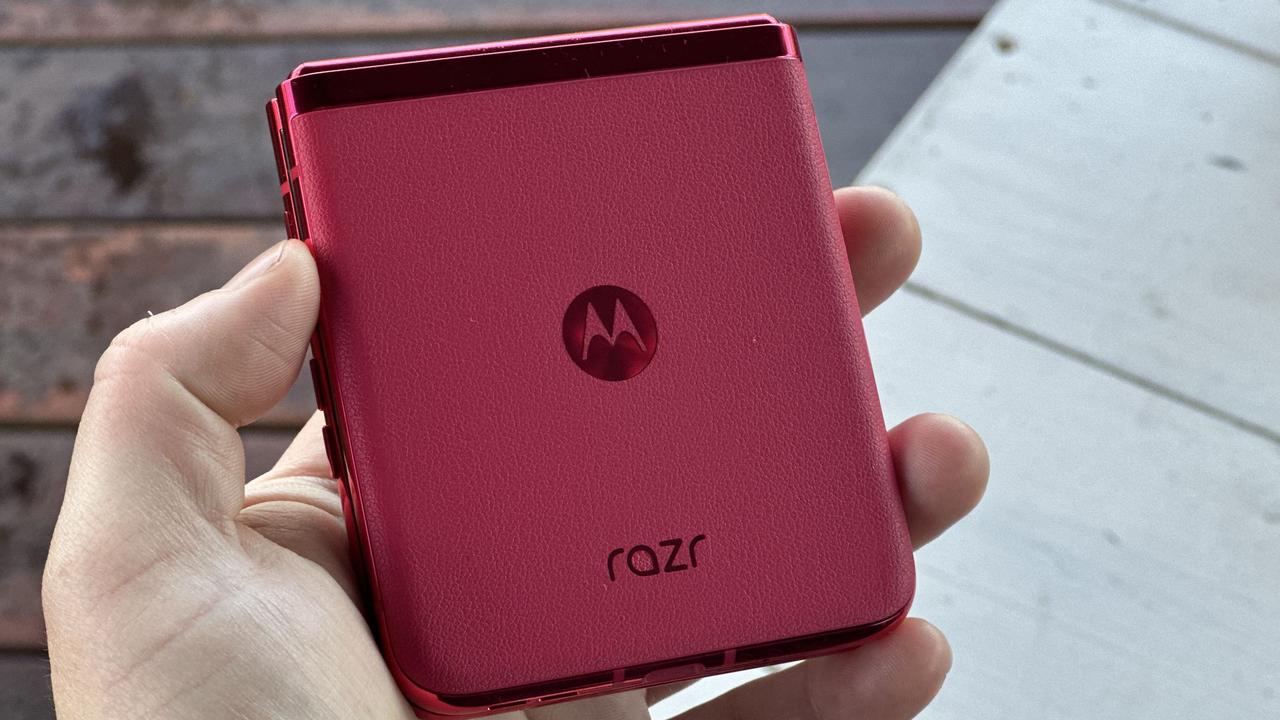Use a Dark Wallpaper and Theme
When it comes to maximizing the battery life of your Motorola Razr, choosing a dark wallpaper and theme can make a significant difference. The concept behind this tip lies in the display technology used in modern smartphones, including the Motorola Razr.
Smartphones with OLED (Organic Light-Emitting Diode) displays, such as the Motorola Razr, have the ability to individually light up or turn off pixels. In dark or black areas of the screen, the pixels are essentially turned off, resulting in minimal power consumption. This is in contrast to traditional LCD displays where the entire screen is constantly backlit, regardless of the content being displayed.
By selecting a dark wallpaper and theme, you can take advantage of the OLED display's energy-efficient nature. Dark backgrounds and themes reduce the amount of power needed to illuminate the screen, thereby conserving battery life. This simple yet effective strategy can lead to noticeable improvements in how long your Motorola Razr's battery lasts throughout the day.
To implement this tip, explore the settings or display options on your Motorola Razr to select a dark or black wallpaper. Additionally, consider applying a dark theme to the user interface, if available. By doing so, you can harness the power-saving capabilities of the OLED display and extend the usage time between charges.
In essence, leveraging a dark wallpaper and theme is a practical and user-friendly approach to optimizing the battery life of your Motorola Razr. It aligns with the technological features of the device and empowers users to make conscious choices that positively impact their overall smartphone experience.
Turn Off Unnecessary Features
To maximize the battery life of your Motorola Razr, it's essential to identify and deactivate any unnecessary features that may be consuming power in the background. By selectively turning off certain functions, you can effectively conserve battery and prolong the time between charges.
-
Bluetooth and NFC: If you're not actively using Bluetooth for wireless headphones, speakers, or other accessories, it's advisable to disable this feature. Similarly, Near Field Communication (NFC) can be turned off when not in use, as it consumes power while actively searching for compatible devices.
-
Location Services: While location services are integral to many apps and functionalities, they can also be a significant drain on the battery. Review the apps that have access to your location and consider limiting this access to essential services only. Additionally, switching off GPS and location-based services when not needed can contribute to battery conservation.
-
Background App Refresh: Many apps are designed to refresh their content in the background, ensuring that the latest information is readily available when you open them. However, this continuous background activity can impact battery life. By selectively disabling background app refresh for non-essential apps, you can reduce unnecessary power consumption.
-
Push Notifications: While push notifications are convenient for staying updated with the latest information from apps, they also trigger frequent background activity. Consider disabling push notifications for apps that are not time-sensitive or critical, as this can help minimize background processes and extend battery life.
-
Vibration and Haptic Feedback: The haptic feedback and vibration features, while adding tactile feedback to interactions, can consume additional power. If you find that these features are not essential to your daily usage, consider turning them off to conserve battery.
-
Adaptive Brightness: While adaptive brightness can be convenient for automatically adjusting the screen brightness based on ambient light conditions, it may lead to unnecessary power consumption. Manually setting the screen brightness to an optimal level and disabling adaptive brightness can contribute to battery savings.
By proactively identifying and turning off unnecessary features, you can effectively optimize the battery life of your Motorola Razr. This approach empowers users to customize their device's settings to align with their specific usage patterns, ultimately enhancing the overall smartphone experience.
Adjust Screen Brightness and Timeout
One of the most impactful strategies for extending the battery life of your Motorola Razr involves optimizing the screen brightness and timeout settings. The display of a smartphone is a significant consumer of power, and by carefully adjusting these parameters, you can achieve notable improvements in battery efficiency.
Screen Brightness
The screen brightness level directly correlates with power consumption. By manually adjusting the brightness to an optimal level based on ambient lighting conditions, you can effectively reduce the energy drawn by the display. It's advisable to avoid keeping the brightness at maximum unless necessary, as this significantly drains the battery. Instead, find a balance where the screen remains comfortably visible without unnecessary illumination. Additionally, disabling the adaptive brightness feature and manually setting the brightness level can provide greater control over power consumption.
Screen Timeout
The screen timeout setting determines the duration of inactivity after which the display automatically turns off. By customizing this setting to a shorter duration, you can prevent the screen from remaining active when not in use, thereby conserving battery power. A practical approach is to set the screen timeout to a duration that aligns with your typical usage patterns. For instance, a shorter timeout may be suitable for brief interactions, while a slightly longer duration can accommodate tasks that require extended screen visibility.
Adaptive Brightness Considerations
While adaptive brightness can be convenient for automatically adjusting the screen brightness based on ambient light, it may not always align with your preferences or energy-saving goals. Disabling this feature and manually managing the brightness settings allows you to exert direct influence over power consumption, especially in varying lighting environments.
By thoughtfully adjusting the screen brightness and timeout settings, you can effectively optimize the battery life of your Motorola Razr without compromising the visual experience. This proactive approach empowers users to tailor their device's display parameters to suit their individual needs while maximizing energy efficiency.
In essence, the careful management of screen brightness and timeout settings represents a practical and user-friendly method to enhance the overall battery performance of the Motorola Razr. By incorporating these adjustments into your daily smartphone usage, you can enjoy prolonged battery life and a more sustainable approach to device management.
Close Unused Apps and Background Processes
Efficiently managing the apps and background processes running on your Motorola Razr is pivotal in maximizing its battery life. When apps and processes continue to run in the background, they consume valuable system resources and contribute to unnecessary power drain. By actively closing unused apps and background processes, you can significantly enhance the device's energy efficiency and extend the time between charges.
Closing Unused Apps:
Regularly closing apps that are not actively in use prevents them from consuming system resources and draining the battery. When an app remains open in the background, it may engage in various activities such as syncing data, receiving updates, or running processes, all of which contribute to power consumption. By swiping away or closing unused apps from the multitasking view, you can ensure that they are not exerting an unnecessary burden on the device's battery.
Monitoring Background Processes:
In addition to actively closing unused apps, it's essential to monitor and manage background processes that may be running on the device. Background processes encompass a wide range of activities, including app updates, location tracking, synchronization, and system maintenance tasks. While some of these processes are essential for the device's functionality, others may be expendable and contribute to unnecessary power consumption.
Task Manager or App Settings:
Utilize the built-in task manager or app settings on your Motorola Razr to review and manage running apps and background processes. The task manager provides an overview of active apps and their resource usage, allowing you to identify and close apps that are consuming excessive power. Additionally, accessing the app settings enables you to configure individual app behaviors, such as restricting background activity and notifications for specific applications.
Optimizing System Resources:
By actively closing unused apps and managing background processes, you can optimize the allocation of system resources, including CPU utilization and memory management. This proactive approach not only conserves battery power but also contributes to a smoother and more responsive user experience. Furthermore, it minimizes the likelihood of unnecessary background activities impacting the device's overall performance and battery life.
In essence, the proactive management of unused apps and background processes is a fundamental aspect of maximizing the battery life of your Motorola Razr. By incorporating these practices into your device usage routine, you can harness the full potential of your smartphone while ensuring efficient energy utilization. This approach empowers users to take control of their device's resources and enhance its overall sustainability and performance.
Enable Battery Saver Mode
Enabling the Battery Saver Mode on your Motorola Razr can serve as a pivotal strategy for preserving and extending the device's battery life. This feature is designed to intelligently optimize various system settings and functionalities to minimize power consumption, thereby prolonging the time between charges and enhancing the overall sustainability of the device.
When activated, the Battery Saver Mode initiates a series of energy-saving measures that are strategically implemented to mitigate unnecessary power drain. These measures typically include reducing the device's overall performance, limiting background processes, and adjusting certain hardware functionalities to operate in a more power-efficient manner. By intelligently managing these aspects, the Battery Saver Mode effectively extends the device's battery life without compromising essential functionality.
The implementation of Battery Saver Mode often involves dynamically adjusting system parameters to achieve a balance between energy conservation and user experience. This may include lowering the CPU performance, restricting background app refresh, minimizing visual effects, and modifying system notifications to prioritize essential alerts. Additionally, non-critical features such as vibration feedback and certain connectivity options may be temporarily disabled to further conserve power.
The activation of Battery Saver Mode can be tailored to specific battery levels, allowing users to define the threshold at which the mode automatically engages. This customizable feature empowers users to proactively manage their device's energy utilization based on individual preferences and usage patterns. By setting a personalized activation threshold, users can ensure that the Battery Saver Mode seamlessly adapts to their unique needs, providing an optimal balance between battery conservation and uninterrupted device functionality.
Furthermore, the Battery Saver Mode often presents users with insights into the estimated remaining battery life and the impact of activated energy-saving measures. This transparency allows users to gain a clear understanding of how the mode influences the device's performance and functionality, fostering informed decision-making regarding energy management.
In essence, enabling the Battery Saver Mode on your Motorola Razr represents a proactive and user-centric approach to optimizing battery life. By leveraging this feature, users can effectively extend the device's usage time, especially during critical periods when access to charging may be limited. The seamless integration of energy-saving measures ensures that essential functionalities remain accessible while prioritizing efficient power utilization, ultimately enhancing the overall sustainability and user experience of the device.
Keep Software and Apps Updated
Regularly updating the software and apps on your Motorola Razr is a fundamental practice that significantly contributes to the optimization of battery life and overall device performance. Software updates, including operating system upgrades and security patches, often incorporate enhancements that address power management, system optimization, and app efficiency. By staying current with the latest software and app versions, users can benefit from improved energy utilization and refined resource allocation.
Software updates frequently introduce optimizations and refinements that directly impact the device's power consumption. These refinements may encompass enhanced power management algorithms, refined background process handling, and improved system resource allocation. As a result, updated software can contribute to more efficient energy utilization, leading to extended battery life and a more sustainable device experience.
In addition to system-level updates, app updates play a crucial role in maintaining optimal battery performance. App developers continually refine their software to enhance efficiency, address performance issues, and implement power-saving mechanisms. By regularly updating apps, users can leverage the latest optimizations and improvements, ensuring that apps operate in a manner that minimizes unnecessary power consumption.
Furthermore, software and app updates often include bug fixes and performance enhancements that indirectly contribute to battery life optimization. By addressing underlying software issues and refining app functionalities, updates can mitigate scenarios where excessive power drain occurs due to software-related inefficiencies or errors. This proactive approach to software maintenance fosters a more stable and energy-efficient device environment.
The process of updating software and apps is streamlined and user-friendly, typically involving automated notifications and intuitive update mechanisms. By promptly installing available updates, users can harness the benefits of enhanced power management, refined app efficiency, and overall system optimization. This proactive approach not only extends the device's battery life but also ensures that users benefit from the latest features and security enhancements.
In essence, keeping software and apps updated is a proactive and user-centric strategy for maximizing the battery life of the Motorola Razr. By embracing regular updates, users can optimize energy utilization, benefit from refined power management mechanisms, and maintain a sustainable and efficient device experience. This practice aligns with the evolving nature of technology and empowers users to leverage the full potential of their device while prioritizing energy efficiency and performance optimization.
Use Wi-Fi Instead of Mobile Data
Utilizing Wi-Fi connectivity over mobile data presents a compelling strategy for conserving the battery life of your Motorola Razr while ensuring seamless access to online resources. When your device is connected to a Wi-Fi network, it leverages a stable and often more energy-efficient connection method compared to utilizing mobile data. This approach not only contributes to prolonged battery life but also aligns with the evolving landscape of wireless connectivity.
Wi-Fi connectivity offers several advantages in the context of battery optimization. When your device is connected to a Wi-Fi network, it can offload data-intensive tasks such as app updates, media streaming, and large file downloads from the mobile data network. By doing so, the device can operate with reduced strain on its cellular radio, which is a significant consumer of power. This offloading of data-intensive activities to Wi-Fi can lead to noticeable energy savings and extended battery life.
Furthermore, Wi-Fi networks often provide a more stable and robust connection compared to mobile data, especially in indoor environments or areas with limited cellular coverage. The consistent and reliable nature of Wi-Fi connectivity reduces the need for the device to continuously search for and switch between cellular towers, a process that can contribute to power consumption. By prioritizing Wi-Fi for data-intensive tasks, users can ensure that their device operates in a more energy-efficient manner, ultimately leading to prolonged battery life.
In addition to energy efficiency, Wi-Fi connectivity enables users to access high-speed internet and data services without imposing excessive strain on the device's battery. This is particularly advantageous for activities such as video streaming, online gaming, and large file transfers, where the sustained use of mobile data can rapidly deplete the device's battery. By leveraging Wi-Fi for these tasks, users can enjoy an immersive online experience while preserving the device's energy reserves.
The seamless integration of Wi-Fi connectivity into the device usage routine represents a user-friendly and practical approach to optimizing battery life. By proactively connecting to Wi-Fi networks in preferred locations such as home, office, or public hotspots, users can ensure that their device operates with enhanced energy efficiency. This approach not only contributes to prolonged battery life but also aligns with the evolving landscape of wireless connectivity, where Wi-Fi continues to play a central role in facilitating high-speed and reliable internet access.
In essence, prioritizing Wi-Fi connectivity over mobile data presents a compelling strategy for maximizing the battery life of the Motorola Razr. By embracing the energy-efficient nature of Wi-Fi networks and leveraging their stability and speed, users can enjoy a sustainable and seamless online experience while ensuring that their device operates with optimized energy utilization. This user-centric approach empowers individuals to make conscious choices that positively impact their device's battery performance, ultimately enhancing the overall smartphone experience.
Limit Location Services Usage
Limiting the usage of location services on your Motorola Razr can significantly contribute to the optimization of battery life and overall device performance. Location services, while integral to various apps and functionalities, can exert a notable impact on power consumption due to continuous GPS tracking and location-based activities. By proactively managing and limiting the usage of location services, users can effectively conserve battery power and enhance the sustainability of their device.
The pervasive nature of location services across apps and system functionalities often results in frequent GPS usage and location tracking, leading to continuous power consumption. While location services offer valuable features such as navigation, geotagging, and location-based recommendations, their continuous operation can strain the device's battery. As a result, it becomes essential for users to evaluate and selectively limit the usage of location services to strike a balance between functionality and energy efficiency.
To limit location services usage, users can start by reviewing the permissions granted to apps and system services for accessing location data. By accessing the device's settings and app permissions, users can selectively restrict location access for non-essential apps or those that excessively utilize GPS tracking. This targeted approach allows users to retain location services for critical functionalities while minimizing unnecessary power drain from apps with less essential location requirements.
Furthermore, users can consider enabling location services only when needed for specific tasks or apps, such as navigation, mapping, or location-based services. By activating location services on a per-need basis and promptly disabling them after fulfilling the intended purpose, users can effectively manage power consumption while retaining access to location-based functionalities. This practice ensures that location services operate in a controlled and deliberate manner, aligning with individual usage patterns and energy-saving goals.
Additionally, exploring the location settings on the Motorola Razr allows users to customize location mode options, such as GPS, Wi-Fi, and mobile networks. By configuring location modes to prioritize energy-efficient methods, such as Wi-Fi and mobile networks for location detection, users can minimize the reliance on power-intensive GPS tracking without compromising the accuracy of location-based functionalities. This strategic adjustment optimizes the device's energy utilization while preserving essential location capabilities.
In essence, limiting the usage of location services on the Motorola Razr represents a proactive and user-centric approach to optimizing battery life. By selectively managing location permissions, activating location services on a per-need basis, and customizing location mode options, users can effectively balance functionality with energy efficiency. This practice empowers individuals to retain essential location capabilities while ensuring that power consumption related to location services is thoughtfully managed, ultimately enhancing the overall sustainability and performance of the device.
Avoid Extreme Temperatures
The impact of temperature on battery performance is a critical consideration for users seeking to maximize the battery life of their Motorola Razr. Extreme temperatures, whether excessively hot or cold, can significantly influence the overall energy efficiency and longevity of the device's battery. Understanding the effects of temperature variations and adopting proactive measures to mitigate their impact is essential for preserving the battery life and ensuring sustained device performance.
Extreme heat poses a notable risk to the battery life of smartphones, including the Motorola Razr. When exposed to high temperatures, the chemical reactions within the battery cells accelerate, leading to increased internal energy dissipation and potential degradation of the battery's capacity. Prolonged exposure to elevated temperatures can contribute to accelerated aging of the battery, resulting in reduced overall capacity and diminished performance over time. Additionally, high temperatures can trigger thermal runaway, a phenomenon where the battery's internal temperature rises uncontrollably, posing safety hazards and potential damage to the device.
Conversely, extreme cold temperatures can also impact the battery performance of the Motorola Razr. Cold temperatures lead to a reduction in the battery's chemical activity, causing a temporary decrease in its overall capacity and output. This reduction in capacity can manifest as a rapid depletion of charge and diminished battery performance when the device is exposed to cold environments. Furthermore, repeated exposure to cold temperatures can contribute to long-term degradation of the battery, impacting its ability to maintain optimal charge levels and overall efficiency.
To mitigate the impact of extreme temperatures on the battery life of the Motorola Razr, users are advised to avoid exposing the device to prolonged periods of high heat or extreme cold. When possible, it is recommended to store and operate the device within the manufacturer's specified temperature range, typically between 0°C to 35°C (32°F to 95°F). This range ensures that the battery operates within optimal conditions, minimizing the risk of accelerated degradation and preserving its long-term performance.
In scenarios where exposure to extreme temperatures is unavoidable, such as during outdoor activities or travel, users can employ protective measures to shield the device from temperature extremes. Utilizing insulated cases or covers can help mitigate the impact of cold temperatures, while seeking shade and avoiding direct sunlight can prevent the device from overheating in high-temperature environments. These proactive measures serve to safeguard the battery life of the Motorola Razr and maintain its overall performance in challenging environmental conditions.
In essence, avoiding extreme temperatures is a fundamental practice for optimizing the battery life and ensuring the sustained performance of the Motorola Razr. By understanding the impact of temperature variations and implementing protective measures, users can preserve the long-term efficiency and reliability of the device's battery, ultimately enhancing the overall sustainability and user experience.
Use a Battery Monitoring App
In the quest to maximize the battery life of the Motorola Razr, the utilization of a battery monitoring app emerges as a strategic and user-centric approach. Battery monitoring apps offer valuable insights into the device's power consumption, battery health, and energy utilization patterns, empowering users to make informed decisions that positively impact battery performance and overall device sustainability.
By leveraging a battery monitoring app, users gain access to real-time data and comprehensive analytics regarding their device's battery usage. These apps provide detailed breakdowns of power consumption by individual apps, system processes, and hardware components, offering visibility into the factors contributing to energy drain. This granular understanding enables users to identify power-hungry apps or background processes that may be impacting battery life, facilitating targeted optimization efforts.
Furthermore, battery monitoring apps often feature battery health assessment tools, allowing users to evaluate the overall condition and capacity of the device's battery. By monitoring key metrics such as charge cycles, capacity degradation, and voltage levels, users can gain valuable insights into the long-term performance of the battery. This proactive approach enables users to detect early signs of battery degradation and take preventive measures to maintain optimal battery health.
Additionally, battery monitoring apps frequently offer customizable alerts and notifications to keep users informed about critical battery-related events. From low battery warnings to excessive power consumption alerts, these proactive notifications enable users to take timely actions to conserve battery life and address potential issues. By staying informed about the device's energy utilization in real time, users can adapt their usage patterns and settings to optimize battery performance.
Moreover, some battery monitoring apps provide advanced features such as power-saving modes, automated optimization routines, and personalized battery usage recommendations. These features empower users to implement tailored energy-saving strategies based on their unique usage patterns and preferences. By leveraging the intelligent capabilities of these apps, users can proactively manage power consumption and enhance the overall sustainability of their device.
In essence, the integration of a battery monitoring app into the device management routine represents a proactive and user-centric approach to optimizing battery life. By harnessing the insights, tools, and capabilities offered by these apps, users can gain a deeper understanding of their device's power dynamics, maintain optimal battery health, and implement targeted energy-saving measures. This practice aligns with the evolving landscape of smartphone optimization and empowers users to maximize the battery life of the Motorola Razr while ensuring a sustainable and efficient device experience.