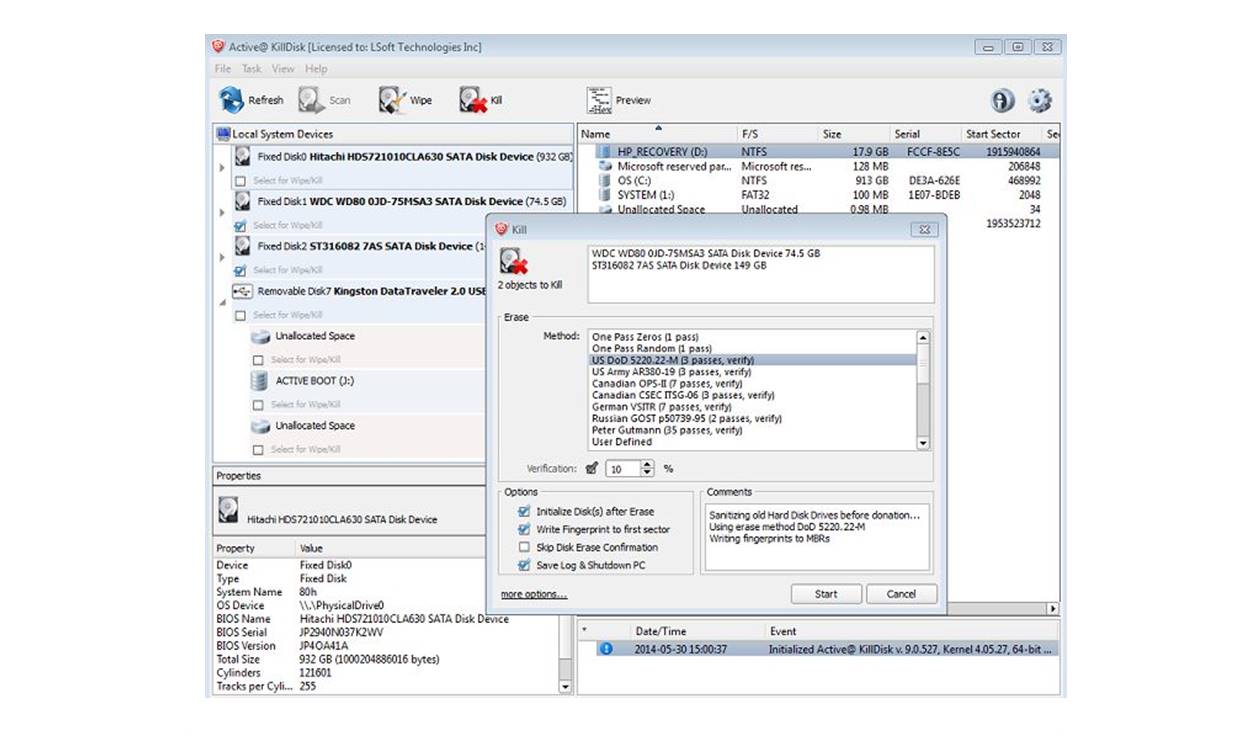What is KillDisk?
KillDisk is a powerful data destruction software that provides a secure and reliable way to permanently erase sensitive information from storage media. It is an essential tool for individuals and businesses who want to ensure their data is completely and irrecoverably wiped out, eliminating any possibility of it falling into the wrong hands.
Whether you need to securely erase a hard drive, solid-state drive (SSD), USB drive, or any other storage device, KillDisk offers the functionality and flexibility to meet your needs. It supports multiple data erasure methods, including DoD 5220.22-M, Gutmann method, and custom algorithms, making it suitable for various security requirements.
With KillDisk, you have complete control over the data destruction process. It allows you to select specific files, folders, or entire drives for erasure, ensuring that only the targeted data is wiped out without affecting the rest of your system. This level of precision gives you peace of mind, knowing that you can securely delete confidential files while retaining critical data.
In addition to secure erasure, KillDisk also provides features like disk sanitation, which allows you to wipe out the entire contents of a storage device, including the operating system and all data. This feature is particularly useful when getting rid of old drives or preparing them for recycling or resale.
What sets KillDisk apart from other data destruction software is its user-friendly interface and straightforward operation. You don’t need to be a technical expert to use KillDisk effectively. The software guides you through the process, ensuring that you execute the data erasure securely and efficiently.
Furthermore, KillDisk supports a wide range of storage media, including hard drives, solid-state drives, USB drives, memory cards, and more. This versatility makes it a reliable choice for individuals and organizations with various device types and operating systems.
Overall, KillDisk is a reliable and efficient solution for secure data destruction. Whether you need to protect your personal information or ensure that your company’s sensitive data is erased before equipment disposal, KillDisk provides the tools and features necessary to achieve complete data eradication.
Features of KillDisk
KillDisk offers a range of powerful features that make the data destruction process secure and convenient. Let’s explore some of the key features that set KillDisk apart from other data destruction software:
- Multiple erasure methods: KillDisk supports various data erasure methods, including DoD 5220.22-M, Gutmann method, and custom algorithms. This flexibility allows you to choose the level of security that meets your specific requirements.
- Selective file/folder erasure: With KillDisk, you can choose to erase specific files or folders, ensuring that only the targeted data is deleted. This feature gives you granular control over the data destruction process, preventing the accidental deletion of important files.
- Disk sanitation: KillDisk provides the option to wipe out entire disks, including the operating system and all data. This feature is particularly useful when you want to dispose of old drives or prepare them for recycling or resale.
- User-friendly interface: KillDisk is designed with a user-friendly interface that guides you through the data destruction process. You don’t need to be a technical expert to use KillDisk effectively. The intuitive layout ensures a seamless experience for users of all levels.
- Hardware compatibility: KillDisk supports a wide range of storage media, including hard drives, solid-state drives, USB drives, memory cards, and more. This compatibility ensures that you can securely erase data from various device types and operating systems.
- Verification and certification: KillDisk provides verification and certification reports after the data destruction process. These reports serve as proof that the data has been securely erased, meeting compliance standards and audit requirements.
- Customizable erasure settings: KillDisk allows you to customize the erasure settings according to your specific needs. You can choose the number of overwrite passes, verify each pass, and configure other preferences to align with your desired level of data security.
- Flexible deployment options: KillDisk offers various deployment options, including a standalone version, network deployment, and bootable media. This flexibility ensures that you can use KillDisk in different scenarios and environments.
These powerful features make KillDisk a reliable and comprehensive solution for secure data destruction. Whether you are an individual looking to protect your personal information or a business ensuring data compliance, KillDisk provides the tools and functionalities necessary for effective data erasure.
How to Use KillDisk
Using KillDisk to securely erase data is a straightforward process. Here are the steps to effectively utilize this powerful data destruction software:
- Download and install KillDisk: Begin by downloading the KillDisk software from the official website and follow the installation prompts to set it up on your computer.
- Select the target storage device: Launch KillDisk and choose the storage device that you want to erase. It could be a hard drive, solid-state drive, USB drive, or any other compatible storage media.
- Choose the erasure method: Select the desired erasure method from the available options. KillDisk provides multiple erasure methods, such as DoD 5220.22-M, Gutmann method, and custom algorithms.
- Configure the erasure settings: Customize the erasure settings according to your specific needs. You can choose the number of overwrite passes, verify each pass, and configure other preferences to align with your desired level of data security.
- Select files/folders or perform disk sanitation: Decide whether you want to erase specific files/folders or perform disk sanitation. If you choose selective file erasure, mark the files or folders you want to delete. If you opt for disk sanitation, ensure that you have selected the entire disk.
- Begin the erasure process: Start the erasure process by clicking on the “Erase” or “Start” button. KillDisk will begin securely overwriting the selected data according to the chosen erasure method and settings.
- Monitor the progress: Monitor the progress of the erasure process. KillDisk will provide real-time updates on the status of the data destruction, giving you visibility into the completion percentage and estimated time remaining.
- Review the verification report: Once the erasure process is complete, KillDisk will generate a verification report. Review the report to ensure that the data has been securely erased and meet compliance standards, if applicable.
- Dispose of or reuse the erased storage device: After confirming the successful erasure, you can safely dispose of or repurpose the storage device. If you plan to reuse it, you can format it and set it up for your desired use.
With these simple steps, you can effectively use KillDisk to securely erase sensitive data, ensuring it is irrecoverably and permanently wiped out from your storage devices.
Pros of using KillDisk
KillDisk offers several advantages that make it a preferred choice for secure data destruction. Let’s explore some of the pros of using KillDisk:
- Secure and reliable: KillDisk employs advanced data erasure methods, ensuring that your sensitive information is permanently and irretrievably wiped out. This provides peace of mind, knowing that your data is protected from unauthorized access.
- Flexible erasure options: KillDisk provides multiple erasure methods, allowing you to choose the level of security that meets your specific requirements. Whether you need to selectively erase files or perform disk sanitation, KillDisk offers the flexibility to customize the erasure process.
- User-friendly interface: KillDisk’s intuitive interface makes it easy for users of all levels to navigate and operate the software. You don’t need to be a technical expert to effectively use KillDisk for data destruction.
- Wide device compatibility: KillDisk supports a wide range of storage media, including hard drives, solid-state drives, USB drives, memory cards, and more. This compatibility ensures that you can securely erase data from various device types and operating systems.
- Verification and certification: KillDisk provides verification and certification reports after each erasure process. These reports serve as proof that the data has been securely erased, meeting compliance standards and audit requirements.
- Cost-effective solution: KillDisk offers a cost-effective solution for data destruction. By securely erasing data from reusable storage devices, you can repurpose them internally or prepare them for safe recycling or resale.
- Ease of use: KillDisk’s user-friendly interface makes the data destruction process simple and straightforward. The software guides you through the steps, ensuring that you execute the data erasure securely and efficiently.
- Customizable erasure settings: KillDisk allows you to customize the erasure settings according to your specific needs. You can choose the number of overwrite passes, verify each pass, and configure other preferences to align with your desired level of data security.
- Compliance with data protection regulations: KillDisk helps organizations meet data protection regulations and compliance standards by securely erasing sensitive data. This ensures that your business remains in compliance with industry requirements.
These pros make KillDisk a reliable and efficient solution for secure data destruction. Whether you are an individual seeking to protect your personal information or a business ensuring data compliance, KillDisk provides the tools and features necessary to achieve complete data eradication.
Cons of using KillDisk
While KillDisk offers many benefits for secure data destruction, there are a few limitations to be aware of. Here are some cons to consider when using KillDisk:
- Potential for data loss: It’s important to be cautious when using KillDisk as the data erasure process is irreversible. Once the data is erased, it cannot be recovered. Therefore, double-check and ensure you have a backup of any important files before initiating the erasure process.
- Time-consuming for large drives: Erasing data from large storage devices can be time-consuming. The time required for the erasure process depends on factors such as the size of the drive, the data storage capacity, and the selected erasure method. It’s essential to plan accordingly and allocate sufficient time for the process to complete.
- Requires technical knowledge for advanced settings: While KillDisk is user-friendly overall, some advanced settings may require technical knowledge to properly configure. It is recommended to consult the documentation or seek assistance to ensure optimal settings for your specific requirements.
- May require bootable media for certain operations: In some cases, performing certain operations, such as disk sanitation, may require creating bootable media. This additional step may add complexity to the process for users who are less familiar with bootable media creation.
- Limited support for file systems: KillDisk supports commonly used file systems such as NTFS, FAT32, and exFAT. However, it may have limited support for less common or proprietary file systems. It’s advisable to check the compatibility of your specific file system with KillDisk prior to use.
- Initial learning curve: While the interface of KillDisk is designed to be user-friendly, there may be a slight learning curve for first-time users. Familiarizing yourself with the software and its functionalities through the provided documentation or online resources can help overcome this initial challenge.
Despite these limitations, KillDisk remains a reliable and efficient solution for secure data destruction. By considering these potential drawbacks and taking necessary precautions, you can make the most out of KillDisk’s features and ensure secure data erasure.
Alternatives to KillDisk
While KillDisk is a popular choice for secure data destruction, there are several alternative software options available. Here are some notable alternatives to KillDisk:
- DBAN (Darik’s Boot and Nuke): DBAN is a free and open-source data destruction software that allows you to securely erase data from storage devices. It offers a bootable environment and supports multiple data erasure methods.
- Eraser: Eraser is another widely used data destruction software that is free and open-source. It supports various erasure methods, including Gutmann method and DoD 5220.22-M, and allows for selective file erasure.
- CCleaner: CCleaner, developed by Piriform, is a popular system optimization tool that includes a drive wiper feature. It provides secure data erasure options and supports both file and disk-level erasure.
- BitRaser: BitRaser is a professional data erasure software that offers advanced features for secure data destruction. It supports various erasure standards and provides detailed reports to ensure compliance with data protection regulations.
- Active@ KillDisk: Active@ KillDisk is a powerful alternative to KillDisk that offers similar functionalities. It supports multiple erasure methods, including DoD 5220.22-M, Gutmann method, and custom algorithms.
- Secure Eraser: Secure Eraser is a user-friendly data destruction software that allows for secure file and drive erasure. It provides various erasure methods and supports both internal and external storage devices.
When considering an alternative to KillDisk, it’s vital to assess your specific requirements, such as the supported file systems, erasure methods, user interface, and compatibility with your operating system. Additionally, consider any additional features or functionalities that may be critical to your data destruction process.
Exploring these alternative options can help you find the most suitable data destruction software that aligns with your needs, ensuring secure and reliable erasure of sensitive data.