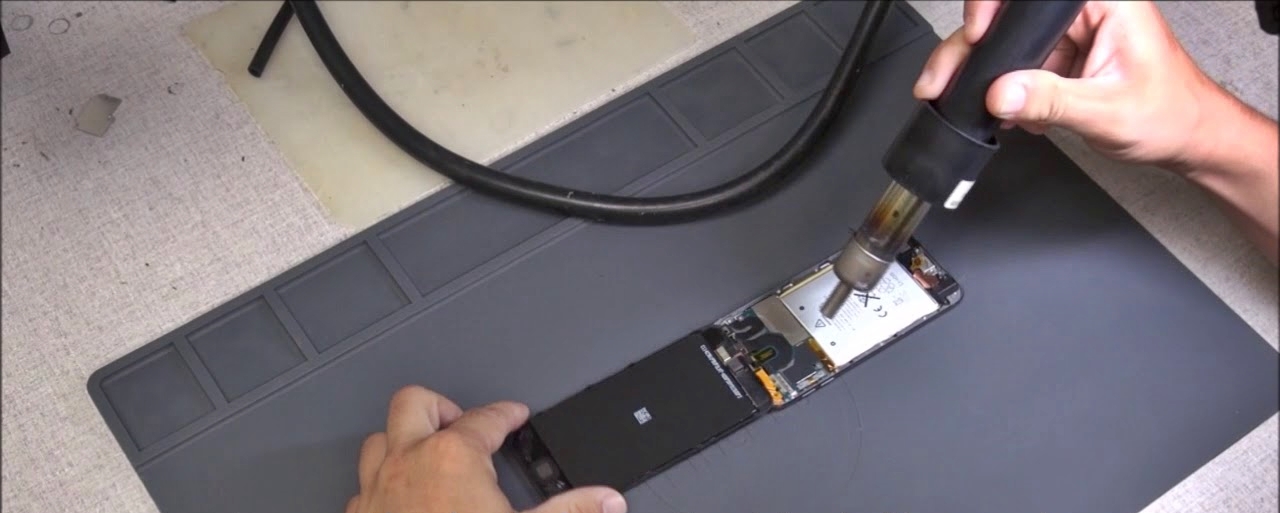Signs that your iPhone or iPod battery needs to be replaced
Over time, the battery life of your iPhone or iPod can diminish, leading to frustration and inconvenience. If you’re experiencing any of the following signs, it may be time to consider replacing your device’s battery:
- Short battery life: If your iPhone or iPod can barely last through a day without needing to be charged, even with minimal usage, it’s a clear indication that the battery is no longer holding a charge.
- Slow charging: Has your device suddenly started taking longer to charge than it used to? If you find yourself waiting longer for your device to reach a full charge, it could be due to a worn-out battery.
- Random shutdowns: Does your iPhone or iPod turn off unexpectedly, especially when the battery level is not critically low? This can be a sign that the battery is unable to maintain a stable voltage, resulting in abrupt shutdowns.
- Overheating: If your device feels excessively hot, even when you’re not using it or running intensive apps, it may indicate that the battery is damaged and struggling to regulate its temperature.
- Swollen or bloated battery: A visibly swollen or bloated battery is a clear indication of a defect. This not only affects the device’s performance but also poses a safety risk, as the battery could potentially leak or even explode.
- Unreliable battery percentage: Is the battery percentage on your iPhone or iPod jumping around sporadically or showing inaccurate readings? This could be a sign that the battery’s health is deteriorating.
It’s important to note that while these signs can strongly indicate a battery issue, they may also be related to other hardware or software problems. Therefore, it’s advisable to consult a professional technician to diagnose the exact cause and determine if battery replacement is necessary.
By staying aware of these signs and addressing them promptly, you can ensure that your iPhone or iPod functions optimally and provides you with the battery life you need for your daily activities.
The benefits of replacing your iPhone or iPod battery
Replacing the battery of your iPhone or iPod can bring about several benefits, revitalizing your device and enhancing your overall user experience. Here are some key advantages to consider:
- Improved battery life: One of the most significant benefits of replacing your iPhone or iPod battery is restoring its battery life to its original capacity. A new battery will provide you with longer usage time, allowing you to use your device throughout the day without constantly worrying about running out of power.
- Enhanced performance: Over time, aging batteries can lead to decreased device performance and slower app response times. By replacing the battery, you can give your iPhone or iPod a boost in performance, enabling smoother multitasking, faster app launches, and improved overall responsiveness.
- Reduced overheating: A worn-out battery often struggles to regulate its temperature, leading to excessive heat buildup. By replacing the battery, you can minimize the risk of overheating issues, ensuring that your device remains cool and operates at optimal efficiency.
- Reliable battery percentage: An aging battery may cause your device’s battery percentage to display inaccurately or jump inconsistently. With a new battery, you can enjoy a more reliable and consistent battery percentage, allowing you to better gauge how much charge is remaining.
- Increased device lifespan: By replacing the battery, you can extend the overall lifespan of your iPhone or iPod. A healthy battery reduces the strain on other components, such as the processor and motherboard, preventing premature wear and tear and potentially saving you money in the long run.
Ultimately, replacing your iPhone or iPod battery can breathe new life into your device, providing you with improved performance, longer battery life, and a more reliable user experience. If you’re frustrated with the degraded battery performance of your device, replacing the battery is a worthwhile investment that can significantly enhance your overall satisfaction.
The drawbacks of replacing your iPhone or iPod battery
While replacing the battery of your iPhone or iPod offers several benefits, it’s important to consider some potential drawbacks before making a decision. Here are a few aspects to keep in mind:
- Cost: The cost of replacing your iPhone or iPod battery can vary depending on the model and where you get it replaced. Consider the financial implications and weigh it against the benefits you will receive from a new battery.
- Warranty concerns: Replacing the battery yourself or getting it done by a non-authorized service provider may void your device’s warranty. If your device is still under warranty, it’s advisable to check with the manufacturer or authorized service centers to avoid any complications.
- Downtime: Getting your iPhone or iPod battery replaced may require you to be without your device for a certain period. If you heavily rely on your device for daily tasks, plan accordingly to minimize any inconvenience during the replacement process.
- Compatibility: Ensuring that the replacement battery is compatible with your specific iPhone or iPod model is crucial. Using an incompatible battery can lead to technical issues or even cause damage to your device.
- Skill and expertise: If you choose to replace the battery yourself, it requires technical skills and knowledge of the specific device. DIY battery replacement can be challenging and may result in unintentional damage to your device if not done correctly.
It’s important to evaluate these drawbacks in light of your specific circumstances and priorities. While some of these factors may sway your decision, the benefits of a new battery often outweigh the potential drawbacks. Consider consulting a professional technician or authorized service center to ensure a smooth and hassle-free battery replacement process.
How to determine if your iPhone or iPod is eligible for battery replacement
If you’re experiencing battery issues with your iPhone or iPod, it’s essential to determine if your device is eligible for a battery replacement. Here are some steps to help you assess the eligibility:
1. Check the warranty status: Start by checking if your device is still under warranty. If it is, contact the manufacturer or authorized service center to inquire about battery replacement options. Keep in mind that unauthorized battery replacements may void your warranty.
2. Check for Apple’s battery replacement program: Apple occasionally offers battery replacement programs for specific iPhone or iPod models. Visit Apple’s official website or contact their customer support to see if your device qualifies for any ongoing programs. These programs may provide discounted or free battery replacements within a certain timeframe.
3. Check battery health: On iPhones running iOS 11.3 or later, you can check the battery health in the device settings. Go to “Settings” -> “Battery” -> “Battery Health” to check the maximum capacity percentage. If it shows that your battery’s capacity is significantly degraded (typically below 80%), you may be eligible for a battery replacement.
4. Diagnostic testing: If you’re uncertain about your device’s battery health or eligibility for replacement, consider taking it to an authorized service center or technician. They can perform diagnostic tests to assess the battery’s condition and provide guidance on whether a replacement is necessary.
5. Consult expert advice: If you’re still unsure about the eligibility of your iPhone or iPod for battery replacement, it’s best to consult with experts. Reach out to Apple’s customer support or visit an authorized service center to discuss the issues you’re experiencing and get professional advice on the best course of action.
Remember that while these steps can help determine if your device is eligible, it’s always recommended to consult with professionals to ensure accurate information and guidance regarding battery replacement for your specific iPhone or iPod model.
DIY vs professional battery replacement: Which option is best for you?
When it comes to replacing the battery of your iPhone or iPod, you have two primary options: DIY (Do-It-Yourself) or professional battery replacement. Each option has its own considerations, and choosing the best one depends on several factors. Here’s a comparison to help you make an informed decision:
DIY battery replacement:
- Cost-effective: DIY battery replacement kits are often cheaper compared to professional services, making it a more budget-friendly option.
- Flexible and convenient: With DIY replacement, you have the flexibility to choose when and where to replace the battery, avoiding the hassle of scheduling appointments or waiting for service centers.
- Requires technical skills: DIY battery replacement requires technical knowledge and skills to disassemble and reassemble the device correctly. If you’re not confident in your abilities, you may risk damaging the device or voiding the warranty.
- No warranty concerns: DIY replacement may not void the warranty if the device is not under warranty anymore or if the manufacturer permits battery replacement by users.
Professional battery replacement:
- Expertise and guarantee: Professional service centers have trained technicians who specialize in device repairs, ensuring that the battery replacement is done correctly. They also typically offer warranties for their services, providing peace of mind.
- Convenience: Professional battery replacements save you the time and effort of performing the replacement yourself. You can simply drop off your device and have it returned to you with a new battery in working order.
- Authorized components: Service centers use genuine and authorized replacement parts, ensuring compatibility and reducing the risk of further issues arising from using unauthorized components.
- May be more expensive: Professional battery replacement services are often pricier compared to DIY options, considering the expertise and convenience provided.
When deciding between DIY and professional battery replacement, consider your technical skills, confidence level, availability of tools, and the importance of warranty coverage. If you have experience with device repairs and are confident in your skills, DIY replacement may be suitable. However, if you’re unsure or prefer the expertise and warranty provided by professionals, opting for a professional battery replacement is the ideal choice.
Regardless of your decision, it’s crucial to prioritize safety and follow proper guidelines and instructions to prevent any damage to your device during the battery replacement process.
The cost of iPhone or iPod battery replacement
When considering battery replacement for your iPhone or iPod, it’s important to factor in the cost of the replacement itself. The cost can vary depending on factors such as the model of your device and where you choose to get it replaced.
Apple official battery replacement:
Apple provides official battery replacement services through their authorized service centers. The cost of battery replacement through Apple depends on your device’s model and whether it’s covered under warranty or not. If your iPhone or iPod is still under warranty, battery replacement may be covered free of charge or at a reduced cost. However, if your device is out of warranty, the cost can range from $49 to $69, depending on the model.
Third-party repair shops:
If your device is no longer under warranty, you have the option to explore third-party repair shops for battery replacement. The cost at these shops can vary, so it’s recommended to compare prices and read reviews to ensure the quality and credibility of the repair shop. Generally, third-party battery replacement can cost anywhere from $30 to $60, depending on the device model and the repair shop’s pricing structure.
DIY battery replacement:
If you choose to replace the battery yourself, the cost will be determined by the purchase of a battery replacement kit. These kits can be found online or in electronics stores and typically range from $15 to $40, depending on the quality and compatibility of the battery. It’s important to research and choose a reputable supplier to ensure you’re getting a reliable and compatible battery for your specific device model.
While cost is a significant factor, it’s important to consider other aspects such as the quality of the battery, expertise required, and any potential risks involved when making a decision. Additionally, it’s worth noting that prices can vary based on geographical location and currency exchange rates, so it’s advisable to research local options for accurate pricing information.
Ultimately, the cost of iPhone or iPod battery replacement will vary based on several factors, including the device model, warranty coverage, and the option you choose. Take the time to evaluate your needs and priorities to determine which option provides the best balance between cost-effectiveness and quality.
Where to get your iPhone or iPod battery replaced
When it comes to getting your iPhone or iPod battery replaced, you have several options to choose from. Here are the most common places where you can get your battery replaced:
Apple authorized service centers:
Apple authorized service centers are the official locations where you can get your iPhone or iPod battery replaced. These centers have technicians who are trained by Apple to provide quality service and use genuine Apple parts. Visiting an authorized service center ensures that you receive reliable repairs and maintain the warranty coverage on your device, if applicable. Apple’s official website provides a store locator to find the nearest authorized service center based on your location.
Apple retail stores:
If you have an Apple retail store nearby, it’s another convenient option for getting your battery replaced. Apple retail stores offer battery replacement services on-site, allowing you to drop off your device and have it repaired by Apple technicians. This option is beneficial if you prefer a quick turnaround and prefer to deal directly with Apple professionals.
Third-party repair shops:
There are numerous third-party repair shops that specialize in iPhone and iPod repairs, including battery replacements. These shops offer convenience and often lower prices compared to official Apple services. It’s essential to choose a reputable repair shop with experienced technicians who use high-quality replacement parts. Reading reviews and asking for recommendations can help you find a reliable third-party repair shop in your area.
Online repair services:
Some online repair services have gained popularity for their convenience and competitive prices. These services allow you to mail in your iPhone or iPod for battery replacement. However, it’s crucial to research and choose a reputable online service to ensure the security of your device during shipping and quality repairs. Reading customer reviews and checking their warranty policy are essential steps before choosing an online repair service.
DIY battery replacement:
If you have the technical skills and confidence, you can opt for DIY battery replacement. This option involves purchasing a replacement battery kit online or from electronics stores and following step-by-step instructions or video tutorials. However, it’s important to note that DIY battery replacement may void the warranty and carries the risk of improper installation if not done correctly.
Consider factors such as warranty coverage, convenience, quality of repairs, and your comfort level in selecting the best option for your iPhone or iPod battery replacement. Whether you choose an authorized service center, retail store, third-party repair shop, online service, or DIY method, ensure that the service provider is reputable and knowledgeable to ensure a reliable and satisfactory battery replacement experience.
How to extend the lifespan of your iPhone or iPod battery
Extending the lifespan of your iPhone or iPod battery is key to maximizing its performance and ensuring longer usage between charges. Here are some tips to help you prolong the battery life:
1. Optimize battery settings:
- Enable “Low Power Mode” on your device when the battery is running low or when you don’t need access to all features. This mode reduces background activity and adjusts display settings to conserve power.
- Adjust screen brightness to an optimal level that is comfortable for you while conserving battery life.
- Disable unnecessary push notifications and background app refresh to minimize battery usage.
2. Update your device:
- Regularly update your iPhone or iPod to the latest iOS or iPodOS software. These updates often include optimizations and improvements to battery performance.
3. Manage wireless connections:
- Limit unnecessary use of Wi-Fi, Bluetooth, and GPS when not needed, as these functions consume battery power.
- When Wi-Fi is unavailable, use cellular data sparingly, as its continuous usage drains the battery.
4. Avoid extreme temperatures:
- Keep your iPhone or iPod at an optimal temperature range (between 0° and 35°C / 32° and 95°F) to prevent battery capacity degradation.
- Avoid exposing your device to extreme cold or hot temperatures, as this can negatively impact battery performance.
5. Minimize unnecessary battery usage:
- Close or quit apps running in the background that you’re not actively using, as some apps can continue to consume battery power even when not in use.
- Avoid using resource-intensive apps or games for an extended period, as these can drain the battery quickly.
6. Store your device properly:
- When storing your iPhone or iPod for an extended period, ensure the battery is charged between 20% and 80% to prevent battery degradation due to over-discharge or overcharge.
- Avoid extended exposure to direct sunlight or high humidity, as these conditions can accelerate battery aging.
7. Use optimized charging practices:
- Avoid using third-party or counterfeit chargers, as they may damage the battery or cause improper charging.
- Avoid continuously charging your device to 100% or letting it drain to 0%. Charging between 20% and 80% is considered optimal for long-term battery health.
By following these tips, you can maximize the lifespan of your iPhone or iPod battery, ensuring longer usage time and better overall performance. Remember that every battery has a limited lifespan, and eventually, it will require replacement. However, implementing good battery practices can significantly delay the need for a replacement and result in a better user experience overall.
Common myths and misconceptions about iPhone or iPod battery replacement
When it comes to iPhone or iPod battery replacement, there are several myths and misconceptions that can lead to confusion. Understanding the truth behind these misconceptions can help you make informed decisions about maintaining and replacing your device’s battery. Here are some common myths debunked:
Myth 1: Charging overnight damages the battery:
This is a prevalent misunderstanding. Modern iPhones and iPods are designed with built-in mechanisms to prevent overcharging. Once the battery reaches 100%, the device will stop charging, so leaving it plugged in overnight won’t harm the battery. However, it’s generally advisable to charge only as needed, between 20% and 80%, to maximize long-term battery health.
Myth 2: Closing apps improves battery life:
While it feels satisfying to close unused apps from the multitasking screen, it’s unnecessary for battery conservation. iOS and iPodOS are designed to manage apps efficiently, suspending or placing them in a low-power state when not in use. Manually closing apps can even be counterproductive, as the device may use more power to relaunch the app than it would have if it remained in the background.
Myth 3: You need to completely discharge the battery before charging:
This myth originates from older battery technologies such as nickel-cadmium (Ni-Cd) batteries. Today’s lithium-ion (Li-ion) and lithium-polymer (Li-poly) batteries used in iPhones and iPods do not have a “memory effect” and do not require full discharge before charging. In fact, partial charging between 20% and 80% is considered optimal for long-term battery health.
Myth 4: Only Apple can replace iPhone or iPod batteries:
While Apple provides authorized service centers and retail stores for battery replacement, you’re not limited to their services. Third-party repair shops and online services can also perform battery replacements. It’s important to choose reputable service providers who use high-quality replacement parts and follow proper repair procedures.
Myth 5: Fast charging damages the battery:
Fast charging technologies, such as Apple’s Fast Charge or USB-C Power Delivery, are designed to be safe for the battery. These technologies regulate the charging process to ensure the battery is not subjected to excessive heat or voltage. However, frequent fast charging may lead to slightly faster battery degradation over time compared to regular charging.
Myth 6: Battery health percentage reflects overall performance:
The battery health percentage displayed in settings is an indicator of the battery’s capacity relative to its original capacity. It doesn’t directly correlate with overall device performance. While a degraded battery may lead to reduced battery life, other factors can affect overall performance, such as software optimizations and the device’s processor.
Understanding the truth behind these myths and misconceptions can help you make informed decisions about your iPhone or iPod battery. By following proper charging practices and taking care of your battery, you can maximize its lifespan and ensure optimal device performance.
Frequently asked questions about iPhone or iPod battery replacement
When it comes to iPhone or iPod battery replacement, several questions commonly arise. Here are some frequently asked questions and their answers to help you better understand the process:
Q: Is it necessary to replace my iPhone or iPod battery?
A: If you’re experiencing significant battery drain or other related issues, it may be necessary to replace your device’s battery. Signs such as short battery life, slow charging, and unexpected shutdowns indicate a deteriorated battery that may need replacement.
Q: Can I replace the battery myself?
A: Yes, it is possible to replace the battery yourself using a battery replacement kit. However, DIY battery replacement requires technical skills and knowledge of your specific device model. It’s important to follow proper instructions and take caution to avoid damaging your device.
Q: Will replacing the battery void my warranty?
A: Third-party battery replacement may void your warranty. However, if your device is still under warranty, it’s advisable to consult with the manufacturer or authorized service centers for battery replacement options that won’t void the warranty.
Q: How long does the battery replacement process take?
A: The battery replacement process can vary depending on various factors, such as the type of device, service provider, and the availability of replacement parts. In most cases, it can be done within a few hours at an authorized service center or an online repair service.
Q: How much does iPhone or iPod battery replacement cost?
A: The cost of battery replacement can vary depending on factors such as the device model, warranty coverage, and the service provider. Apple authorized service centers typically charge between $49 and $69 for out-of-warranty battery replacement, while third-party repair shops may have lower prices ranging from $30 to $60.
Q: Will battery replacement improve my device’s performance?
A: Battery replacement can improve the performance of your device if the degraded battery was causing performance issues. However, if the performance issues are unrelated to the battery, replacing it may not have a significant impact.
Q: How often should I replace my iPhone or iPod battery?
A: The lifespan of an iPhone or iPod battery varies depending on usage patterns and other factors. On average, lithium-ion batteries, which are commonly used in these devices, have a lifespan of around 2-3 years. However, if you notice significant battery degradation or other issues, it may be necessary to replace the battery earlier.
Q: Can I get my battery replaced if my device is water damaged?
A: Water damage can complicate the battery replacement process. In some cases, the water damage may have caused additional damage to the internal components, making the device unrepairable. It’s advisable to seek professional assistance to assess the extent of the damage and determine if the battery replacement is feasible.
Q: Can I replace the battery in an older iPhone or iPod model?
A: Battery replacements are available for older iPhone and iPod models, although availability of replacement parts may vary. It’s best to check with the service provider or authorized repair centers to ensure that the battery replacement is still possible for your specific device model.
By understanding the answers to these frequently asked questions, you can make more informed decisions about iPhone or iPod battery replacement and ensure a smoother process overall.