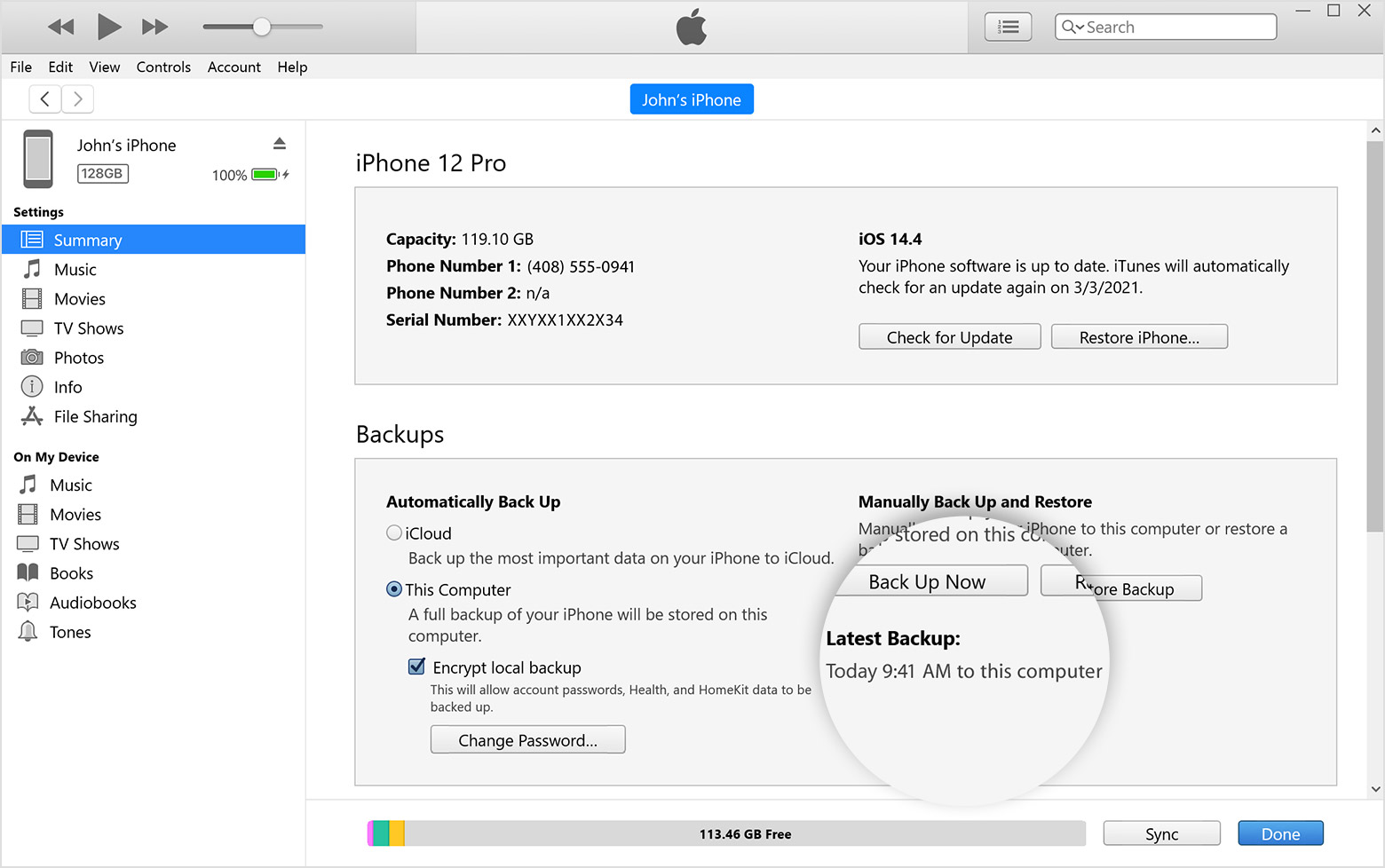Can I Use An iPhone or iPod Without iTunes?
Many people wonder whether they can use an iPhone or iPod without iTunes. The short answer is yes, it is possible to use these devices without iTunes, but there are some limitations to keep in mind.
iTunes is Apple’s official media management and synchronization software. It allows users to transfer music, videos, and other media files to their iPhones and iPods. Additionally, iTunes is used to update the device’s software and backup data. While iTunes offers a comprehensive suite of features, some users may prefer to explore alternative options.
If you only want to use your iPhone or iPod for basic functions like making calls, sending messages, browsing the internet, and using other built-in apps, you do not necessarily need iTunes. These devices are designed to function independently and do not require iTunes for their core operations.
However, there are certain features and functions that do require iTunes. For example, if you want to transfer music or videos from your computer to your device, iTunes is the most straightforward and official method to do so. Additionally, if you need to update the software on your device or create backups, iTunes is the recommended tool. Without using iTunes, you may have to explore third-party alternatives or workarounds.
It’s important to note that Apple’s ecosystem has been built around iTunes, and many of the features and integrations are designed to work seamlessly with the software. While it is possible to use alternatives, using iTunes can ensure the best compatibility and user experience.
How Does iTunes Work with iPhones and iPods?
iTunes plays a crucial role in the functionality and management of iPhones and iPods. It serves as a bridge between your device and your computer, allowing you to sync and manage content seamlessly. Here’s how iTunes works with these devices:
1. Content Syncing: iTunes allows you to transfer music, videos, photos, and other media files from your computer to your iPhone or iPod. By connecting your device to your computer, you can sync your iTunes library with your device, ensuring that all your favorite content is readily available.
2. Software Updates: Apple regularly releases software updates that improve performance, fix bugs, and introduce new features. iTunes is the primary tool for updating the software on your iPhone or iPod. You can easily check for updates, download them through iTunes, and then install them on your device.
3. Backups and Restores: Losing valuable data on your iPhone or iPod can be frustrating. iTunes allows you to create backups of your device, ensuring that your important data is securely stored on your computer. In case of accidental data loss or device failure, you can restore your device from a backup using iTunes.
4. App Management: iTunes also serves as a platform for managing apps on your iPhone or iPod. You can browse, purchase, and download apps from the iTunes Store, and then sync them to your device.
5. Media Purchases: If you enjoy buying music, movies, TV shows, or books, iTunes is the place to go. You can purchase and download media directly from iTunes and then sync it to your iPhone or iPod for offline enjoyment.
iTunes offers a comprehensive and centralized solution for managing and interacting with your iPhone or iPod. By connecting your device to your computer and using iTunes, you have full control over the content, updates, backups, and app management.
The Benefits of Using iTunes with Your iPhone or iPod
While it is possible to use an iPhone or iPod without iTunes, there are several benefits to using this software with your device. Here are some advantages of using iTunes:
1. Seamless Content Syncing: iTunes provides a seamless way to transfer music, videos, photos, and other media files from your computer to your iPhone or iPod. By simply connecting your device to your computer, you can instantly sync your media library, ensuring that all your favorite content is available on the go.
2. Organized Media Management: iTunes offers a comprehensive media management system, allowing you to organize and categorize your music, videos, and other files. You can create playlists, sort your library by genre or artist, and easily search for specific songs or albums. This makes it easier and more convenient to navigate through your media collection.
3. Easy Software Updates: Keeping your iPhone or iPod up to date with the latest software is important for optimal performance and security. iTunes simplifies the process by allowing you to easily check for updates, download them, and install them on your device. This ensures that you have access to the latest features and improvements.
4. Secure Data Backups: Losing valuable data on your iPhone or iPod can be devastating. With iTunes, you can easily create backups of your device, ensuring that your important data is safely stored on your computer. In case of accidental data loss or device failure, you can restore your device from a backup and recover your precious files.
5. App Management: iTunes serves as a centralized platform for managing your apps on your iPhone or iPod. You can browse through a vast library of apps, read reviews, and make purchases directly from iTunes. By syncing your device with iTunes, you can easily install, update, and organize your apps.
6. Seamless Integration with Apple Ecosystem: Apple has developed an ecosystem around iTunes, making it the primary hub for managing and syncing content across their devices. By using iTunes with your iPhone or iPod, you ensure compatibility with other Apple products, such as Mac computers and Apple TV.
While alternatives exist, utilizing iTunes with your iPhone or iPod offers a range of benefits, from easy content syncing to secure data backups. It provides a centralized and user-friendly platform for managing your device, ensuring a smooth and enjoyable user experience.
What Features and Functions Require iTunes?
iTunes is a versatile software that offers a range of features and functions specifically designed for iPhones and iPods. While some basic functions can be performed without iTunes, there are several key features that require the use of this software. Here are some of the features and functions that rely on iTunes:
1. Content Syncing: iTunes is the primary method for syncing music, videos, photos, and other media files to your iPhone or iPod. It allows you to transfer content from your computer to your device, ensuring that your favorite songs, movies, and photos are readily accessible on the go.
2. Software Updates: Apple regularly releases software updates to enhance the performance, stability, and security of iOS devices. iTunes is the official tool for installing these updates on your iPhone or iPod. It allows you to check for updates, download them, and seamlessly install them on your device.
3. App Management: iTunes serves as a central hub for managing apps on your iPhone or iPod. You can browse through a wide array of apps in the iTunes Store, make purchases, and download them to your device via iTunes. It also provides a platform for organizing and updating your installed apps.
4. Data Backup and Restore: iTunes offers a convenient way to create backups of your iPhone or iPod. By connecting your device to your computer, you can easily back up your important data, such as contacts, messages, and app data. In case of data loss or device malfunction, you can restore your device from a backup created using iTunes.
5. Media Purchases: iTunes is a one-stop shop for purchasing music, movies, TV shows, books, and other media. Through iTunes, you can explore a vast library of content, make purchases, and download them directly to your iPhone or iPod. This allows you to enjoy your favorite media on the go, without the need for additional software or services.
6. Device Activation and Setup: When setting up a new iPhone or iPod, iTunes plays a crucial role in the activation process. It verifies your device, validates your Apple ID, and completes essential setup steps, such as language selection and iCloud configuration.
While some alternatives exist for certain functions, such as third-party music management apps or over-the-air software updates, iTunes provides a comprehensive and integrated solution for managing and maximizing the potential of your iPhone or iPod.
What Can I Do Without iTunes?
Although iTunes provides a centralized and convenient way to manage your iPhone or iPod, there are alternative options available for certain functions. Here are some things you can do without iTunes:
1. Importing and Playing Music: You can import and play music on your iPhone or iPod without using iTunes. Both devices have built-in music players that allow you to add music directly from sources such as streaming apps, cloud storage services, or by transferring files via USB or Bluetooth.
2. Using Streaming Services: If you prefer to stream music rather than download and manage your own library, you can use popular streaming services like Spotify, Apple Music, or Pandora. These apps offer vast catalogs of music that can be accessed directly on your iPhone or iPod without the need for iTunes.
3. Downloading and Playing Videos: Similar to music, you can download and play videos on your iPhone or iPod without iTunes. Video streaming apps like Netflix, Hulu, or YouTube offer a wide range of content that can be accessed directly on your device without the need for any additional software.
4. App Downloads and Updates: You can download and update apps directly on your iPhone or iPod through the App Store. The App Store provides a vast selection of apps, including games, productivity tools, social media platforms, and more. You can search and install apps directly on your device without the need for iTunes.
5. Performing Over-the-Air Software Updates: iPhones and iPods can receive software updates directly over the air. You can check for updates in the settings of your device and download and install them without the need for iTunes. This allows you to keep your device up to date with the latest features and improvements.
6. Backing up and Restoring Data: While iTunes offers a convenient way to back up and restore your device, you can also use iCloud as an alternative. iCloud allows you to automatically back up your data wirelessly and restore it whenever needed. This eliminates the need for a computer and iTunes to perform backups and restores.
While iTunes provides a comprehensive suite of features, there are alternative options available for specific functions. Whether it’s importing music, downloading apps, or performing software updates, you have the flexibility to customize your iPhone or iPod experience without relying solely on iTunes.
Can I Use Third-Party Software Instead of iTunes?
Yes, you can use third-party software as an alternative to iTunes for managing your iPhone or iPod. While iTunes offers a comprehensive solution, some users prefer to explore different software options for a variety of reasons. Here are some popular third-party software options:
1. iMazing: iMazing is a powerful software that allows you to manage and transfer files between your iPhone or iPod and your computer. It supports a wide range of functions, including importing and exporting media, managing contacts and messages, and even backing up and restoring your device. iMazing offers a user-friendly interface and convenient features that many users find appealing.
2. MediaMonkey: MediaMonkey is a feature-rich media management software that supports syncing and managing media files on your iPhone or iPod. It enables you to organize your music library, transfer files, and even convert formats. MediaMonkey also offers advanced features like automatic file tagging and album art fetching, making it a popular choice for users who want more control over their media libraries.
3. WinX MediaTrans: WinX MediaTrans is a versatile software that allows you to transfer and manage files between your iPhone or iPod and your computer. It supports a wide range of file types, including music, videos, photos, and more. WinX MediaTrans also offers features like ringtone creation, encryption, and bulk file management, providing users with flexible and convenient options for managing their devices.
4. WALTR 2: WALTR 2 is a unique software that enables direct transfer of media files to your iPhone or iPod without the need for iTunes. It supports a wide range of formats and can convert and optimize files on the fly. WALTR 2 boasts a simple and intuitive interface, making it a popular choice for users who want a hassle-free way to transfer media files.
5. AnyTrans: AnyTrans is a versatile software that offers comprehensive management and transfer features for your iPhone or iPod. It allows you to transfer and manage various types of files, including music, photos, videos, contacts, messages, and more. AnyTrans also offers additional functions like app management, iCloud management, and data backup, providing users with a holistic solution for managing their devices.
These are just a few examples of the many third-party software options available. Each software has its own unique features, interface, and compatibility, so it’s important to explore and find the one that best suits your needs and preferences.
By utilizing third-party software, you can have more flexibility and control over managing your iPhone or iPod, allowing you to tailor your experience to your specific requirements.
Using iCloud Instead of iTunes
If you’re looking for an alternative to iTunes, you can utilize iCloud as a convenient option for managing your iPhone or iPod. While iCloud serves primarily as a cloud storage and syncing service, it offers several features that can replace certain functions traditionally performed by iTunes. Here’s how you can use iCloud instead of iTunes:
1. Wireless Content Syncing: iCloud allows you to wirelessly sync your music, videos, photos, and other media files across your devices. By enabling iCloud Music Library and iCloud Photos, you can access your media files on your iPhone or iPod without the need for connecting to a computer. This makes it easy to keep your content up to date across all your devices.
2. Automatic Downloads: By enabling iCloud, you can enable automatic downloads of purchased apps, books, music, and more across your devices. When you download an app or make a purchase on one device, iCloud will automatically download it to your iPhone or iPod without the need for syncing through iTunes.
3. iCloud Backup: With iCloud, you can perform wireless backups of your iPhone or iPod. By setting up iCloud Backup, your device will automatically back up its data to iCloud on a regular basis. In case of data loss or device failure, you can easily restore your device from the iCloud backup without the need for a computer or iTunes.
4. App and Data Syncing: iCloud allows you to sync your app data, such as game progress, settings, and documents, across your devices. This means that you can seamlessly continue using an app on your iPhone or iPod right where you left off on another device, without the need for manual syncing through iTunes.
5. Software Updates: Devices running iOS or iPadOS can receive software updates directly over the air. With iCloud, you can easily check for updates in the settings of your device and download them without the need for iTunes. This ensures that your iPhone or iPod is always up to date with the latest features and improvements.
While iCloud offers several convenient features, it is important to note that it might not fully replace the extensive functionality of iTunes. Functions like media transfers, advanced media management, and certain device management options still require the use of iTunes or other third-party software. However, iCloud provides a seamless and wireless solution for managing and syncing content across your devices without the need for a computer.
By utilizing iCloud, you can take advantage of its wireless syncing, automatic downloads, backup capabilities, and app/data syncing features, reducing the reliance on iTunes for certain tasks and providing a more streamlined experience for managing your iPhone or iPod.
How to Transfer Music and Videos Without iTunes
If you prefer not to use iTunes to transfer music and videos to your iPhone or iPod, there are alternative methods available that allow you to accomplish this task. Here are some ways to transfer music and videos without using iTunes:
1. Using Third-Party Media Management Software: There are various third-party media management software available that allow you to transfer music and videos to your device. These software options often offer user-friendly interfaces and features specifically designed for media transfer. Simply connect your iPhone or iPod to your computer, open the software, and follow the instructions to transfer your desired music and videos.
2. Cloud Storage Services: Cloud storage services provide an easy way to transfer music and videos to your iPhone or iPod without the need for cables or software. Services like Google Drive, Dropbox, or OneDrive allow you to upload your media files to the cloud and then download them directly to your device using the corresponding app. This method ensures that your media files are accessible from anywhere and can be easily transferred to your iPhone or iPod when needed.
3. Wi-Fi Transfer Apps: There are several Wi-Fi transfer apps available in the App Store that enable wireless transfer of music and videos to your iPhone or iPod. These apps create a local network between your device and your computer, allowing you to transfer files without the need for cables or iTunes. Simply install the app on your device, connect to the same Wi-Fi network as your computer, and follow the instructions to transfer your media files.
4. Email or Messaging Platforms: For smaller media files, you can use email or messaging platforms to transfer them to your iPhone or iPod. Simply attach the files to an email or message and send them to yourself. Open the email or message on your device and download the attachments. This method is suitable for transferring a few select music tracks or short videos.
5. Direct USB Transfer: You can also transfer music and videos from your computer to your iPhone or iPod using a direct USB connection. Connect your device to a computer using the appropriate USB cable. On your device, choose to trust the computer. Open the file explorer on your computer, locate your music and video files, and copy them to your device. This method allows for a direct and straightforward transfer of media files.
Each of these methods offers an alternative to using iTunes for transferring music and videos to your iPhone or iPod. Choose the method that best suits your preferences and the size and quantity of the media files you wish to transfer, ensuring a hassle-free and efficient process.
Alternatives to iTunes for Managing Your iPhone or iPod
While iTunes has been the go-to software for managing iPhones and iPods, there are several alternatives available that offer similar or additional features. Here are some popular alternatives to iTunes for managing your iPhone or iPod:
1. Finder (for Mac) or File Explorer (for Windows): On Mac computers running macOS Catalina or later, you can manage your iPhone or iPod directly through the Finder. Simply connect your device to your computer, open a Finder window, and you’ll find your device listed in the sidebar. From there, you can transfer files, manage backups, and perform other device management tasks. Similarly, Windows users can manage their iPhones or iPods using the File Explorer, which allows for file transfers and basic device management.
2. iMazing: iMazing is a comprehensive third-party software specifically designed for managing iOS devices. It offers a range of features including media management, file transfers, backups, app management, and more. iMazing provides a user-friendly interface and advanced functionalities, making it a popular choice for those who want more control over their device management.
3. AnyTrans: AnyTrans is an all-in-one software that offers extensive device management capabilities. It allows for transferring and managing music, videos, photos, contacts, messages, apps, and more. AnyTrans also provides features like iCloud management, data backup and restore, and screen recording, making it a versatile alternative to iTunes.
4. WALTR 2: WALTR 2 is a unique software that simplifies the transfer process by enabling direct transfers of music, videos, and other media files to your iPhone or iPod without the need for iTunes. It supports a wide range of file formats and provides optimization options while maintaining the original quality of the files.
5. DearMob iPhone Manager: DearMob iPhone Manager is another comprehensive software that allows for easy management of iPhones and iPods. It offers features such as data backups, file transfers, app management, and even encrypted files transfers. With its intuitive interface and advanced functionalities, it provides an alternative solution for managing your device.
These alternatives offer various features and functionalities to suit different user preferences. Whether you’re looking for a simple and straightforward file transfer or a comprehensive device management solution, these alternatives provide options to manage your iPhone or iPod without relying on iTunes.
Explore these alternatives and choose the one that aligns with your needs and preferences to efficiently manage your device and enjoy a seamless user experience.