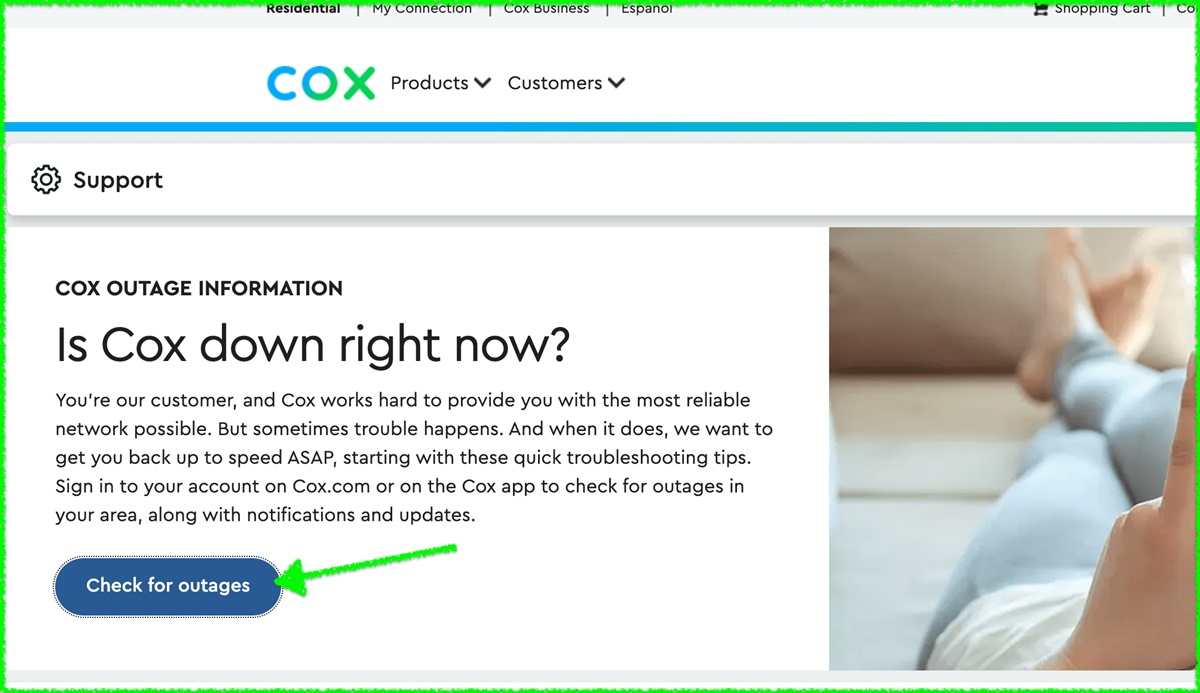How to Check if Cox is Down
If you’re experiencing connectivity issues with your Cox internet connection, the first step is to determine whether it’s a localized problem or if Cox is down in your area. Here are a few methods you can use to check the status of Cox internet:
- Check Cox Outage Map: Cox provides an outage map on their website, which you can access using your mobile device or a secondary internet connection. Simply visit the Cox website and navigate to the outage map section to see if there are any reported outages in your area. The map will display any ongoing issues and provide an estimated time for resolution.
- Monitor Cox Social Media Accounts: Another way to find information about Cox outages is by checking their official social media accounts. Cox often posts updates on platforms like Twitter and Facebook about any widespread or localized service disruptions. If there’s an outage, they will usually inform their customers through these channels.
- Ask Neighbors or Friends: Reach out to your neighbors or friends who also use Cox internet and ask if they are experiencing any issues. If they are, it’s likely a widespread outage, and you can skip troubleshooting steps and wait for Cox to resolve the problem.
- Use Online Outage Tracking Tools: There are several independent websites that track internet service provider outages, including Cox. These tools aggregate user reports to create a real-time status of internet outages. One popular website for tracking outages is Downdetector. Simply visit the website and search for Cox to see if there are any reported issues.
By using these methods, you can quickly determine whether Cox is experiencing an outage in your area. If you find that Cox is indeed down, it’s best to wait for the issue to be resolved rather than attempting extensive troubleshooting on your own.
Possible Reasons for Cox Outages
Cox outages can occur due to a variety of reasons, ranging from technical issues to external factors. Understanding the possible causes of these outages can help you better navigate through the situation. Here are a few common reasons for Cox internet outages:
- Network Maintenance: Cox regularly conducts network maintenance and upgrades to ensure optimal performance. During these scheduled maintenance windows, internet services may be temporarily disrupted. These outages are usually announced in advance, allowing customers to plan accordingly.
- Weather Conditions: Severe weather events like storms, hurricanes, or heavy snowfall can damage infrastructure, such as cables or power lines, leading to service disruptions. High winds, lightning strikes, or flooding can also impact the reliability of Cox’s network in affected areas.
- Hardware or Software Issues: Like any internet service provider, Cox can experience technical problems with their hardware or software systems. Malfunctioning routers, network equipment failures, or software bugs can cause outages or degraded internet connection speeds. These issues are typically resolved by Cox’s technical teams as quickly as possible.
- Power Outages: Power outages can disrupt Cox’s internet services, especially if the infrastructure doesn’t have backup power sources. If there is a widespread power outage in your area, it is likely to impact Cox’s service availability as well.
- Construction or Digging Accidents: Occasionally, Cox’s underground cables can be accidentally severed during construction or digging projects. This can lead to localized outages until the damaged cables are repaired or replaced.
It’s important to note that these are just a few examples of the possible reasons for Cox outages. The specific cause of an outage can vary depending on various factors. Cox strives to address and resolve these issues promptly to minimize customer inconvenience.
Is Cox Down in Your Area?
If you suspect that Cox is down in your area, there are a few steps you can take to confirm the outage and stay updated on its status:
- Check Online Resources: Visit the Cox website and navigate to the support or outage section. Here, you may find information about any reported outages in your area. Cox often provides real-time updates on service disruptions and estimated time of restoration.
- Utilize Cox Support Tools: Cox offers various support tools, such as their mobile app or customer support hotline, where you can check for outage information. The app usually provides notifications about outages and their progress, keeping you informed about the situation.
- Reach Out to Cox Support: If you are unable to find any information online, reach out to Cox customer support. Their representatives will be able to provide you with details about any reported outages in your area and an estimated timeline for resolution.
- Monitor Social Media: Cox often uses social media platforms like Twitter and Facebook to communicate with their customers. Check their official accounts for updates on outages and service disruptions.
- Join Online Forums or Communities: Engage with online communities or forums dedicated to Cox internet users. Fellow customers may share information about outages in your area, providing real-time updates on the situation.
By using these methods, you can stay informed about any Cox outages in your area and track the progress of restoration efforts. Remember to be patient during outages, as Cox’s technical teams work diligently to resolve the issues as quickly as possible.
Cox Outage Reporting and Updates
When faced with a Cox outage, it’s important to report the issue to ensure that Cox is aware of the problem and can work towards resolving it. Here are the steps you can take to report a Cox outage and stay updated on the progress:
- Contact Cox Customer Support: The first course of action is to contact Cox’s customer support hotline. By reporting the outage, you contribute to their awareness of the problem. They may ask you some questions to gather more information and inform you of any known outages in your area.
- Use Online Resources: Cox provides online resources, such as their website and mobile app, to report outages and track their progress. Visit their official website or download their app to access these features. You can submit a report and receive updates on the status of the outage.
- Monitor Cox’s Communication Channels: Cox often releases updates about outages and service disruptions through various communication channels. Keep an eye on their website, social media accounts, and your email inbox for any notifications or announcements regarding the outage. Cox strives to keep their customers informed about the progress of restoration efforts.
- Check the Cox Community Forum: The Cox Community Forum is an online platform where customers can interact with each other, share information, and seek assistance. It’s a valuable resource to check for updates on outages as other users may provide real-time information about the status of the outage in your area.
- Sign Up for Text Message Alerts: Cox offers a text message alert service that notifies customers of outages and updates. You can opt-in to receive these alerts by providing your mobile number through their customer support or online portal. This way, you will receive important information directly to your phone.
By utilizing these reporting and update methods, you can actively stay informed about the outage, its progress, and the estimated time of resolution. Additionally, reporting the outage helps Cox’s technical teams prioritize and address the issue more efficiently.
Troubleshooting Cox Internet Issues
If you’re experiencing issues with your Cox internet connection, there are several troubleshooting steps you can take before determining if there is an outage or contacting Cox support. Here are some common troubleshooting methods:
- Restart Your Modem and Router: Sometimes, a simple reset can resolve connectivity problems. Power off your modem and router, wait for a few seconds, and then power them back on. Allow them to boot up completely and check if this resolves the issue.
- Check Cable Connections: Ensure that all cables connecting your modem, router, and devices are securely plugged in. Loose or faulty cables can cause connectivity problems. Consider unplugging and reconnecting the cables to ensure a proper connection.
- Run a Speed Test: Use an online speed test tool to check your internet connection speed. If the speed is significantly slower than what you expect, it could indicate an issue. Contact Cox support and share the speed test results to help them identify the problem.
- Disable VPN or Proxy Connections: If you are using a VPN or proxy connection, temporarily disable it and try accessing the internet without them. Sometimes these services can interfere with your Cox connection, causing connectivity issues.
- Clear Browser Cache and Cookies: Clearing your browser’s cache and cookies can help resolve internet issues related to website loading or login problems. Access your browser settings and clear the cache and cookies, then restart the browser and check if the issue persists.
- Run a Virus Scan: Malware or viruses on your device can affect your internet connection. Run a thorough virus scan on your computer using reliable antivirus software. If any threats are detected, remove them and restart your device.
- Try a Different Device or Browser: Test your internet connection on a different device or browser to isolate any device-specific issues. If the connection works fine on another device or browser, the problem may lie with the original device or browser settings.
- Check for Local Interference: Nearby electronic devices or appliances can sometimes interfere with your Wi-Fi signal. Move your router away from these potential sources of interference, such as cordless phones, baby monitors, or microwaves, and check if the connectivity improves.
By following these troubleshooting steps, you can often resolve minor internet issues on your own. However, if the problem persists or you suspect that there may be an outage in your area, it’s best to reach out to Cox support for further assistance.
Tips for Dealing with Cox Outages
Experiencing a Cox outage can be frustrating, but there are a few tips you can follow to help you cope with the situation:
- Stay Calm and Patient: Remember that outages can happen from time to time and are usually temporary. Stay calm and patient while Cox works to resolve the issue.
- Check for Updates: Regularly check Cox’s website and social media accounts for updates on the outage. They will likely provide information about the progress and estimated time of resolution.
- Use Alternative Internet Options: If possible, utilize alternative internet options such as mobile data, public Wi-Fi, or tethering to stay connected during the outage. This can help you continue with important online activities.
- Maximize Local Network Connectivity: If you have multiple devices connected to your network, consider connecting directly via Ethernet cables instead of relying solely on Wi-Fi. This can help ensure a more stable connection during the outage.
- Plan Ahead: If you rely heavily on your Cox internet connection for work or other essential tasks, plan ahead for potential outages. Save important files offline, schedule important meetings or online activities during times when outages are less likely to occur, and have a backup plan in place.
- Report the Outage: If you haven’t already, report the outage to Cox’s customer support. By doing so, you contribute to their awareness of the issue and help them prioritize the restoration process.
- Stay Informed: Stay connected with other Cox users through online forums or communities. Sharing information and experiences can help you stay informed about the status of the outage in your area.
- Be Understanding: Remember that Cox’s technical teams are working diligently to resolve the issue as quickly as possible. Be understanding of the challenges they face and offer patience and support during the outage.
By following these tips, you can make the best out of a Cox outage situation and minimize any disruption to your daily activities. Remember, outages are usually temporary, and Cox strives to restore services promptly for their customers.
Contacting Cox Support for Assistance
If you need assistance with your Cox internet service, contacting Cox support is the best way to get help. Here are some methods you can use to reach out to Cox for assistance:
- Customer Support Hotline: Call Cox’s customer support hotline to speak directly with a representative. They can help troubleshoot issues, provide information about outages, and guide you through the resolution process. The hotline number can usually be found on your Cox bill or their official website.
- Online Chat: Cox also offers online chat support, allowing you to communicate with their representatives in real time. Visit their website and look for the chat option to initiate a conversation and get immediate assistance.
- Mobile App: If you have the Cox mobile app installed on your device, you can access various support features directly from the app. This includes submitting a support request, checking for outages, and contacting Cox support through chat or phone.
- Social Media: Cox maintains a presence on social media platforms like Twitter and Facebook. You can reach out to them through direct messages or by mentioning them in a post. While it may not offer immediate assistance, Cox’s social media team can often provide helpful information or escalate your concerns to the appropriate department.
- Self-Service Portals: Cox provides self-service portals on their website, allowing you to manage your account, access billing information, and troubleshoot common issues. These portals often provide step-by-step guides and FAQs to help you resolve common problems.
When contacting Cox support, be prepared to provide relevant information about your internet connection, such as your account details, service address, and a description of the issue. This will help the support team assist you more effectively.
Remember that Cox’s support team is there to help, so don’t hesitate to reach out if you need assistance. They have the knowledge and resources to address your concerns and help you get back online as quickly as possible.
Alternatives to Cox Internet
If you’re experiencing frequent outages or looking to explore other options, there are alternative internet service providers you can consider as an alternative to Cox. Here are a few options worth exploring:
- AT&T: AT&T offers DSL and fiber optic internet services in various locations. They provide high-speed internet options with competitive pricing and reliable performance.
- Verizon: Verizon offers fiber optic internet services known as Fios in select areas. Fios provides fast and reliable internet speeds, making it a popular choice for those looking for an alternative to Cox.
- CenturyLink: CenturyLink is a provider that offers both DSL and fiber optic internet services. They have different speed options available and operate in various regions across the United States.
- Google Fiber: Google Fiber is an increasingly popular choice for high-speed internet. Although it is available in limited cities, it offers ultra-fast speeds using fiber optic technology.
- Charter Spectrum: Charter Spectrum is another option for high-speed internet, featuring speeds that can rival Cox’s offerings. They operate in many areas across the country, providing reliable service.
- Mobile Data Plans: If you primarily use the internet for basic browsing and communication, you may consider mobile data plans from carriers such as T-Mobile, Verizon, or AT&T. Many offer unlimited plans that can serve as a convenient alternative for internet connectivity.
- Local Internet Service Providers: In some areas, there may be local internet service providers that offer competitive plans and reliable service. These providers may cater specifically to certain regions or communities.
Before switching to an alternative provider, be sure to research their coverage in your area, compare pricing and plans, and read reviews from other customers to ensure the provider meets your needs. Additionally, check for any contract agreements or installation fees that may be associated with the new service.
Remember that each alternative provider may have its unique features, so it’s essential to evaluate your individual requirements and consider factors such as availability, speed, pricing, and customer reviews when making a decision.