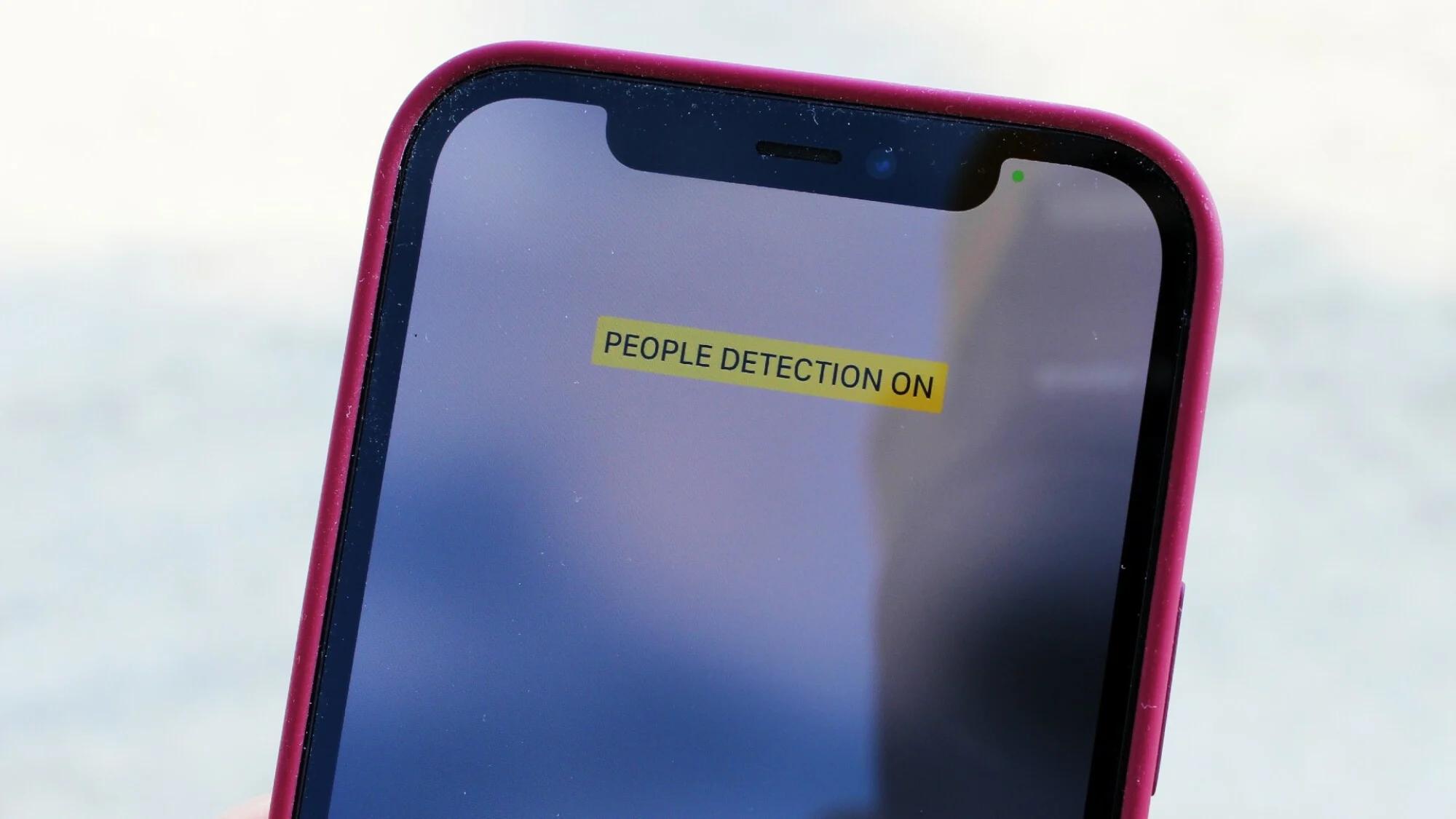What is People Detection?
People Detection is a revolutionary feature introduced by Apple to assist users with low vision. It utilizes advanced computer vision technology to identify and track people in real-time. By leveraging the power of Artificial Intelligence (AI) and the built-in cameras on iOS devices, People Detection offers a new level of independence and confidence to users with visual impairments.
With People Detection, users can now receive audible cues and haptic feedback that help them navigate their surroundings more effectively. By detecting and alerting users to the presence of individuals, whether they are standing still or in motion, this feature empowers users with a greater sense of spatial awareness, enabling them to navigate public spaces more confidently.
Apple’s commitment to accessibility has always been paramount, and People Detection is a prime example of their dedication to improving the lives of their users. By incorporating advanced technology into their devices, Apple ensures that individuals with visual impairments can experience the same level of accessibility and inclusivity as everyone else.
People Detection is not only designed to assist users with low vision in daily activities but also has the potential to bring about significant positive changes in various aspects of their lives. From navigating busy streets and public transportation to engaging in social interactions, this feature opens up a world of possibilities for individuals with visual impairments.
Through the integration of People Detection, Apple continues to drive innovation in the accessibility space, making their devices more inclusive than ever before. This groundbreaking feature is a testament to Apple’s ongoing efforts to prioritize accessibility and create technology that improves the lives of all users, regardless of their abilities.
How Does People Detection Work?
People Detection utilizes the powerful combination of advanced machine learning algorithms and the high-resolution cameras in iOS devices to recognize and track individuals in real-time. This feature employs a depth-sensing technology called LiDAR, which stands for Light Detection and Ranging, to create detailed depth maps of the user’s surroundings.
LiDAR measures the time it takes for light to bounce back from objects in the environment, allowing the device to calculate their distance and create a 3D representation. This depth information is then combined with the device’s camera feed to identify and track people accurately.
Using the captured depth and visual information, People Detection’s intelligent algorithms analyze the data and identify human figures based on their shape, size, and movement patterns. The device can distinguish between individuals and other objects, ensuring that the user receives accurate alerts and notifications only when people are detected.
When People Detection identifies a person, it provides users with audio and haptic feedback to inform them of the individual’s presence and proximity. The device can audibly announce details like the number of people detected, their distance, and the direction they are facing, allowing users to navigate their surroundings more confidently.
It is essential to note that People Detection is designed with user privacy in mind. The process of detecting people is performed locally on the device itself, without sending any information to external servers. This ensures that user data remains secure and protected.
Moreover, Apple has implemented privacy measures to prevent the misuse of people’s data. The information used for People Detection is not stored or associated with any personal identifiers, maintaining the privacy and anonymity of the individuals detected.
Overall, People Detection combines cutting-edge technology and intelligent algorithms to deliver a seamless and accurate user experience. By leveraging the power of AI and depth-sensing capabilities, this innovative feature provides users with vital information about their surroundings, enhancing their ability to navigate and interact with the world around them.
Accessibility Features for Low Vision Users
Apple has been at the forefront of incorporating accessibility features into their products, catering to the unique needs of users with visual impairments. In addition to People Detection, there are several other accessibility features available on iOS devices that enhance the user experience for individuals with low vision.
One such feature is VoiceOver, a screen reader that audibly describes what is happening on the screen, allowing users to navigate and interact with their device using spoken feedback. VoiceOver enables individuals with visual impairments to effortlessly access apps, read text, and even browse the web.
Zoom is another powerful accessibility tool that allows users to magnify the content displayed on their iOS device. Low vision users can adjust the level of magnification and even utilize the dynamic text resizing feature to make text more readable across various apps and interfaces.
Inverted Colors and Color Filters are accessibility features that assist individuals with low vision by altering the color palette of the screen. Inverted Colors offers high contrast, making it easier to distinguish text and images, while Color Filters allow users to customize display settings to accommodate specific visual needs.
In addition to these features, iOS devices offer a range of accessibility options for font sizes, bold text, and larger, bolder indicators and controls, making it easier for low vision users to read and interact with their device.
Moreover, Apple’s commitment to accessibility extends beyond the hardware and software features. The company collaborates with various organizations and developers to ensure that apps and content are designed to be accessible to all users. This includes support for alternative text for images, audio descriptions, and closed captions, among other features.
By incorporating these accessibility features into their devices, Apple aims to create an inclusive and empowering experience for users with low vision. These tools provide independence, improve usability, and ensure that individuals with visual impairments can fully participate in the digital world.
Benefits of People Detection
People Detection offers a range of significant benefits to individuals with low vision, empowering them to navigate their surroundings with increased confidence and independence. Here are some key advantages of this innovative feature:
- Enhanced Spatial Awareness: People Detection provides audible cues and haptic feedback that help users identify the presence and proximity of people around them. This feature allows individuals with low vision to have a better understanding of their surroundings, reducing the risk of collisions and improving their overall safety.
- Improved Navigation: By notifying users about the number of people detected, their distance, and their direction, People Detection assists in navigating crowded spaces. Whether it’s maneuvering through busy streets, public transportation, or finding seats in a theater, this feature ensures that users can move more confidently and independently.
- Social Interaction: People Detection enables low vision users to engage in social interactions more effectively. By providing real-time information about the presence of individuals, users can recognize and approach people with more confidence, ultimately promoting better communication and inclusivity.
- Increased Accessibility: With People Detection, Apple continues to prioritize accessibility and create technology that improves the lives of all users. By integrating this feature into their devices, Apple ensures that individuals with low vision can experience the same level of accessibility and inclusivity as everyone else, empowering them to fully engage with their surroundings.
- Convenience and Ease of Use: People Detection seamlessly integrates into the iOS ecosystem, making it easily accessible for users. It requires no additional hardware or accessories, utilizing the built-in cameras and advanced machine learning capabilities of iOS devices. This convenience ensures that users can take advantage of this feature and its benefits wherever they go.
The introduction of People Detection represents an important step forward in assisting individuals with low vision. By providing real-time information about the presence of people in their environment, this feature promotes independence, confidence, and a more inclusive experience for users with visual impairments.
Limitations of People Detection
While People Detection offers significant benefits to individuals with low vision, it is important to be aware of its limitations. Here are some key considerations:
- Accuracy and Reliability: While People Detection utilizes advanced technologies to identify and track people, it may not always be 100% accurate. Factors such as poor lighting conditions, occlusions, or complex backgrounds can affect the system’s accuracy in detecting individuals. Users should be mindful of these limitations and use additional orientation and mobility techniques when necessary.
- Dependence on Device: People Detection relies on the availability of an iOS device with the necessary hardware and software capabilities. Users who do not have access to compatible devices may not be able to benefit from this feature. Additionally, the functionality of People Detection may vary across different iOS models and software versions, impacting the user experience.
- Privacy and Data Security: Since People Detection involves analyzing visual information from the device’s camera, privacy concerns may arise. However, Apple has implemented measures to protect user privacy. The processing of data for People Detection occurs locally on the device, ensuring that sensitive information is not transmitted to external servers.
- Environmental Limitations: People Detection’s effectiveness may also be influenced by environmental factors such as crowded or noisy surroundings. In crowded areas or situations with a high density of people, the feature may provide more frequent alerts, potentially increasing cognitive load for the user.
- Continuous Improvement: As with any technology, People Detection is subject to ongoing development and improvements. Users should stay informed about software updates and new releases from Apple to benefit from enhancements that may address some of the current limitations.
While acknowledging these limitations, it’s important to recognize that People Detection is a valuable tool designed to assist individuals with low vision. By understanding its capabilities and limitations, users can make informed decisions about how to best utilize this feature to enhance their navigation and awareness of their surroundings.
How to Enable People Detection
Enabling People Detection on your iOS device is a straightforward process. Here’s a step-by-step guide to help you get started:
- Ensure that your iOS device is running the latest version of iOS. People Detection may require specific software updates, so it’s essential to keep your device up to date.
- Open the Settings app on your iOS device.
- Scroll down and tap on “Accessibility”.
- In the Accessibility settings, tap on “Accessibility Shortcut” or “Accessibility Features”. The exact name may vary depending on your iOS version.
- Look for the feature called “People Detection” and tap on it to enable it. You may need to toggle the switch to turn it on.
- Once enabled, you can access People Detection by triple-clicking the side or home button of your device, depending on the model you have. This shortcut can be customized in the Accessibility Shortcut settings.
- You may also adjust the settings for People Detection by going back to the Accessibility settings menu and selecting “People Detection”. Here, you can fine-tune the audio and haptic feedback preferences to suit your preferences and needs.
By following these steps, you can enable People Detection on your iOS device and start benefiting from its features and capabilities.
It’s important to note that People Detection availability may vary based on your iOS device model and region. If you don’t see the option in your Accessibility settings, it may not be supported on your device.
Additionally, Apple provides detailed documentation and support resources for their accessibility features. If you encounter any issues or have further questions about enabling People Detection, you can visit Apple’s official website or contact their customer support for assistance.
Tips for Using People Detection
To make the most out of the People Detection feature on your iOS device, here are some helpful tips to keep in mind:
- Orientation and Familiarization: Before relying solely on People Detection, it’s important to develop a good sense of orientation and familiarize yourself with your surroundings. Use other orientation and mobility techniques, such as using tactile landmarks, asking for assistance when needed, and practicing routes in different environments.
- Optimal Lighting Conditions: People Detection operates best in well-lit environments. Ensure that there is sufficient lighting to increase the accuracy of the feature. In dark or poorly lit areas, it may be more challenging for the system to detect and track people.
- Experiment with Feedback Settings: Customize the audio and haptic feedback preferences according to your preferences and comfort. You can adjust the volume, pitch, and vibration intensity to find the settings that work best for you.
- Practice in Different Settings: Test out People Detection in various environments to familiarize yourself with its behavior and accuracy. By experiencing it in different contexts, you can gain a better understanding of how well it works in different scenarios and adjust your reliance on the feature accordingly.
- Combine with Other Accessibility Features: People Detection works alongside other accessibility features on iOS devices. Utilize features like VoiceOver, Zoom, and increased text size to create a personalized and comprehensive accessibility experience tailored to your specific needs.
- Regularly Update Software: Keep your iOS device updated with the latest software releases from Apple. Software updates often include bug fixes, performance improvements, and new features that can enhance the functionality of People Detection.
- Provide Feedback to Apple: If you encounter any issues or have suggestions for improving People Detection, consider providing feedback to Apple. This can help them understand user experiences and drive future enhancements for this feature.
By following these tips, you can optimize your use of People Detection and integrate it effectively into your daily life. Remember that while People Detection offers valuable assistance, it is important to develop a holistic approach to orientation and mobility, combining the use of technology with traditional techniques.
Privacy Concerns and Data Security
Privacy and data security are of paramount importance when using any technology, including Apple’s People Detection feature. Apple has implemented several measures to protect user privacy and ensure data security. Here are key considerations regarding privacy concerns:
- On-Device Processing: People Detection performs all data processing locally on the iOS device itself, without relying on external servers. This means that the information about people detected is not transmitted or stored on Apple’s servers, enhancing user privacy.
- Anonymous Data: The data collected and analyzed by People Detection is not associated with any personal identifiers. It is anonymized to ensure that individuals cannot be identified based on the information gathered during the detection process, preserving user privacy.
- Transparent Data Usage: Apple provides detailed information about how People Detection utilizes camera data and the purpose of processing this information. This transparency allows users to make informed decisions about enabling this feature and understand how their data is being used.
- User Control: Users have the power to enable or disable People Detection at any time through the Accessibility settings on their iOS device. This user control allows individuals to manage their privacy preferences and choose when they want to utilize the feature.
- Apple’s Privacy Commitment: Apple has a strong commitment to user privacy and has implemented robust privacy policies. Their dedication to data security and privacy protection ensures that user information remains safeguarded and used responsibly.
While Apple has taken significant steps to address privacy concerns, it is essential for users to stay vigilant and take necessary precautions. Here are some additional steps users can take to enhance their privacy and data security:
- Update Software Regularly: Keep your iOS device updated with the latest software releases from Apple. Software updates often include security patches and bug fixes that address potential vulnerabilities.
- Use Strong Security Measures: Enable and utilize security features such as password protection, device passcodes, biometric authentication, and encrypted backups to enhance the security of your iOS device.
- Review App Privacy Settings: Take the time to review and adjust privacy settings for individual apps on your device. This allows you to control the data shared with each app and ensure that your personal information is handled appropriately.
- Avoid Suspicious Apps or Sources: Stick to downloading apps from trusted sources such as the official App Store and avoid downloading apps or files from unknown or potentially risky sources that could compromise your data security.
By understanding the privacy measures implemented by Apple and taking steps to secure your iOS device and personal information, you can ensure a safer and more secure experience while using People Detection and other features on your device.
Future Updates and Improvements
The introduction of People Detection is just the beginning of Apple’s commitment to improving accessibility for individuals with low vision. Apple continuously works towards enhancing the features and capabilities of their products. Here are some possibilities for future updates and improvements to People Detection:
- Enhanced Accuracy: Apple may continue to refine the algorithms and depth-sensing capabilities of People Detection to improve its accuracy in detecting and tracking individuals. This could involve overcoming challenges related to poor lighting conditions, occlusions, and complex backgrounds.
- Expanded Features: Apple may introduce new features or functionalities to further enhance the user experience of People Detection. This could include additional customizable options for alerts, improved integration with other accessibility features, or even expanded language and localization support.
- Accessibility Integration: Apple will likely continue to integrate People Detection with other accessibility features on their iOS devices. This could involve further integration with VoiceOver, Zoom, and other tools to create a more seamless and comprehensive accessibility experience for users with low vision.
- Collaboration and Feedback: Apple values user feedback and actively collaborates with individuals, organizations, and accessibility communities to improve their accessibility features. By listening to user experiences and addressing their needs, Apple can make informed decisions about future updates and improvements to People Detection.
- Expanding Device Support: As technology evolves and new iOS devices are released, Apple may expand the availability of People Detection to a wider range of devices. This will ensure that more individuals with low vision can access and benefit from this innovative feature.
It is important to note that Apple’s commitment to accessibility extends beyond individual features. They consistently work towards creating a more inclusive and accessible ecosystem across their product lineup. Future updates and improvements to People Detection will likely align with this overarching vision, ensuring that individuals with low vision can experience the full potential of Apple’s technology.
By keeping an eye out for software updates and staying engaged with the accessibility community, users can stay informed about any upcoming enhancements to People Detection and continue to take advantage of the latest accessibility features on their iOS devices.