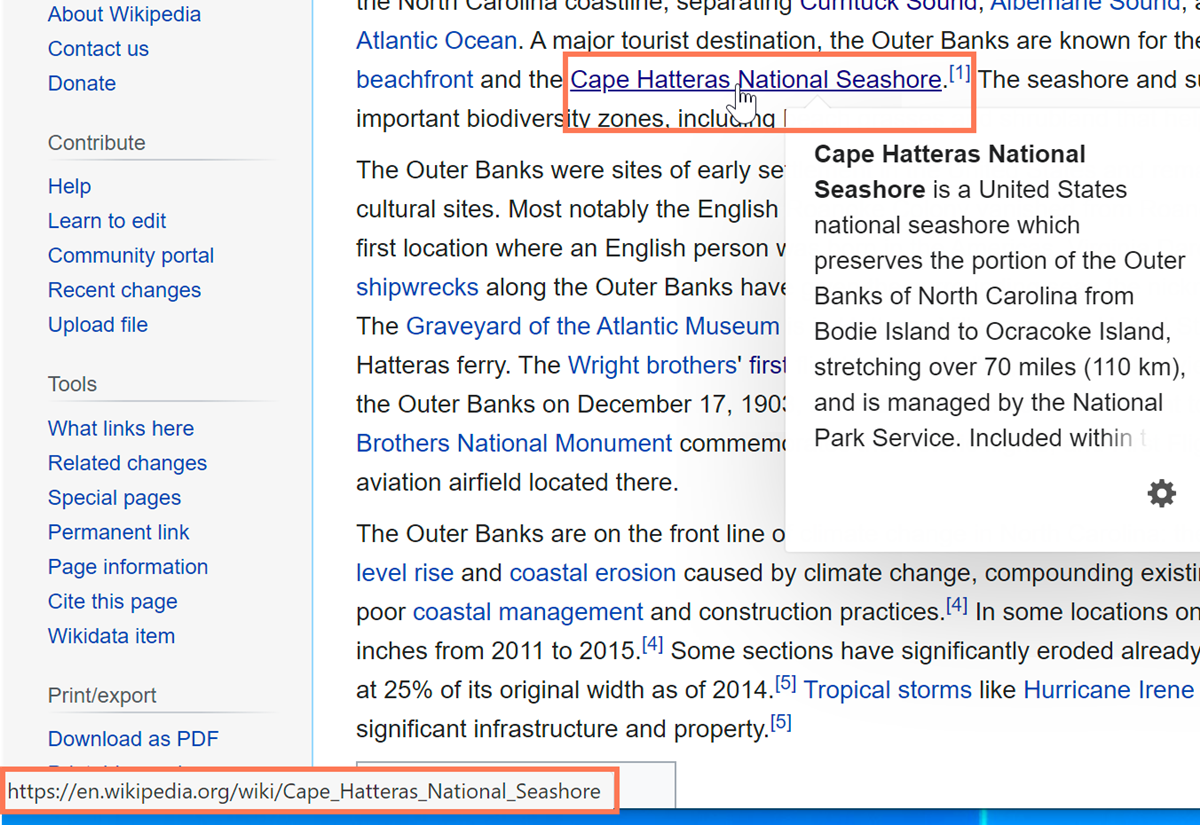What are Hyperlinks?
Hyperlinks, also known as links, are an essential component of the internet that allow users to navigate between web pages. They are clickable text, buttons, or images that redirect users to another web page when clicked. Hyperlinks are what make the web interconnected, enabling the seamless transfer of information and the ability to explore various resources with just a click.
Hyperlinks work by using HTML code to create a reference, or a link, between two web pages. When a user clicks on a hyperlink, the browser sends a request to the server hosting the destination page, which then returns the requested content to the user’s browser. This process allows users to jump from one page to another, regardless of their location on the web.
Hyperlinks can be found almost everywhere on the internet, from websites, blogs, and social media platforms to online articles and documents. They can be used to direct users to related content, external sources, additional information, or even specific sections within the same page.
The main purpose of hyperlinks is to improve the user experience by providing easy and intuitive navigation. By allowing users to quickly access relevant or supplementary information, hyperlinks enhance the flow of information and increase the overall usability of a website.
Moreover, hyperlinks are not limited to text. They can also be applied to images, buttons, or other visual elements on a webpage. This flexibility allows web designers and content creators to incorporate links seamlessly into the overall design of a website, making them more visually appealing and engaging.
In addition to navigation, hyperlinks play a crucial role in search engine optimization (SEO). Search engines use hyperlinks to discover, crawl, and index web pages. The more links a webpage has from other reputable sites, the higher its chances of ranking well in search engine results.
Types of Hyperlinks
Hyperlinks come in various forms, catering to different needs and objectives. Understanding the different types of hyperlinks can help you create a more engaging and user-friendly website. Here are some common types of hyperlinks:
- Text Links: The most basic type of hyperlink, text links are clickable words or phrases that direct users to another web page. They are often highlighted in a different color or underlined to distinguish them from regular text.
- Image Links: Similar to text links, image links use clickable images to redirect users to another page. They are commonly used for buttons or banners that prompt users to take a specific action.
- Anchor Links: Anchor links, also known as page jumps or in-page links, are hyperlinks that lead users to a specific section within the same webpage. They are useful for long articles or pages with multiple sections, allowing users to navigate to the desired content quickly.
- Email Links: Email links, also known as mailto links, enable users to send an email to a specific email address with a single click. When clicked, the user’s default email program opens with the destination email address automatically populated in the recipient field.
- Download Links: Download links are hyperlinks used to initiate the download of a file when clicked. These files can be documents, images, videos, or software. Download links are often accompanied by descriptions or icons indicating the type of file being downloaded.
- External Links: External links direct users to a different website or domain. They are commonly used to provide additional information or reference sources outside of your own website.
- Internal Links: Internal links connect different pages within the same website. They are useful for cross-referencing related content or guiding users to other relevant pages on your site.
By using a combination of these different hyperlink types, you can create a dynamic and interconnected web experience that improves user engagement and navigation on your website.
How Are Hyperlinks Created?
To create a hyperlink, you need to have a basic understanding of HTML, the markup language used to structure web pages. Hyperlinks in HTML are created using the anchor tag, which is represented by the <a> element. Here’s a step-by-step guide on how to create hyperlinks:
- First, decide what you want to link. It can be text, an image, or any other element on your webpage.
- Next, identify the target URL, which is the web address you want to link to. For example, if you want to link to a webpage called “example.com,” the target URL will be “https://www.example.com”.
- Now, open your HTML file in a text editor or an HTML editor of your choice.
- Locate the element you want to turn into a hyperlink and wrap it with an anchor tag. For text links, surround the text with the
<a>tags. For image links, place the<img>tag inside the<a>tags. - Add the attribute
hrefto the opening<a>tag and set it equal to the target URL. This tells the browser where the link should lead. - Optionally, you can add a title attribute using the
titleattribute to provide additional information about the link when users hover over it. - Save your HTML file and open it in a web browser to see your hyperlink in action.
Here is an example of how a text link and an image link are created:
<p>Click <a href="https://www.example.com">here</a> to visit our website!</p><a href="https://www.example.com"><img src="image.jpg" alt="Image Link"></a>
Remember to replace “https://www.example.com” and “image.jpg” with the actual URL and image file you want to link to. Additionally, you can add target=”_blank” to the anchor tag to open the link in a new browser tab/window.
By following these simple steps, you can easily create hyperlinks in your HTML documents and enhance the navigation and user experience on your website.
The Anatomy of a Hyperlink
A hyperlink consists of several components that work together to create a clickable link. Understanding the anatomy of a hyperlink can help you optimize its effectiveness. Here are the key components:
- Opening Anchor Tag: Every hyperlink starts with an opening anchor tag (
<a>). This tag tells the browser that the following content is a link. - Hyperlink Text or Image: The visible part of the link is known as the hyperlink text or image. For text links, it is the actual text that users see and click on. For image links, it is the image that users interact with.
- HREF Attribute: The HREF attribute is the most crucial part of a hyperlink. It specifies the target URL that the link will lead to when clicked. It is placed within the opening anchor tag as
href="URL", where “URL” represents the web address of the destination. - Title Attribute: The optional title attribute provides additional information about the link or its target. When users hover their mouse over the link, a tooltip containing the title text may appear, providing more context or a brief description.
- Closing Anchor Tag: Every hyperlink ends with a closing anchor tag (
</a>). This tag marks the end of the link and informs the browser that the linked content has ended.
Here is an example of the complete structure of a hyperlink:
<a href="https://www.example.com" title="Visit Example.com">Click Here</a>
In this example, “https://www.example.com” is the target URL that the link leads to. “Visit Example.com” is the optional title attribute that provides additional information. The text “Click Here” is the visible part of the hyperlink that users will see and click on.
It’s important to ensure that all components of a hyperlink are properly coded to ensure correct functionality and compatibility across different browsers. It’s also advised to make the link text or image descriptive and relevant to enhance usability and accessibility.
By understanding the anatomy of a hyperlink, you can create effective links that provide a seamless and engaging navigation experience for users visiting your website.
Hypertext Transfer Protocol (HTTP)
Hypertext Transfer Protocol (HTTP) is the underlying protocol used for communication between web browsers and web servers. It is the foundation of the World Wide Web and plays a vital role in the functioning of hyperlinks.
HTTP is a request-response protocol, which means that it facilitates the exchange of data between a client (usually a web browser) and a server (hosting the requested web page or resource). When a user clicks on a hyperlink, the browser sends an HTTP request to the server, asking for the specified web page or resource.
The HTTP request consists of several components, including:
- HTTP Method: This indicates the type of request being made by the browser. The most common HTTP methods are GET, POST, PUT, DELETE, and HEAD, each serving a different purpose. In the case of hyperlinks, the most commonly used method is GET, which retrieves the requested web page.
- URL: The Uniform Resource Locator (URL) specifies the address of the requested resource, whether it is a web page, an image, a file, or any other content. The URL is included in the HTTP request to let the server know which resource the browser is trying to access.
- Headers: HTTP headers contain additional information about the request, such as the browser’s user agent, accepted content types, and language preferences. Headers play a crucial role in establishing communication between the browser and the server, as well as facilitating content negotiation.
- Body (for POST requests): In the case of POST requests, the body of the request contains data to be sent to the server, such as form submissions or file uploads. For hyperlink requests, the body is usually empty.
Once the server receives the HTTP request, it processes the request and generates an HTTP response. The response contains a status code that indicates the success or failure of the request, along with headers and, if applicable, a body that contains the requested web page or resource.
The server’s response is sent back to the browser, which then renders the received content for the user to see. Hyperlinks enable this seamless exchange of HTTP requests and responses, allowing users to browse through the interconnected web.
It’s worth noting that while HTTP is widely used, it is not a secure protocol for transmitting sensitive data. To secure communication between the browser and the server, HTTPS (HTTP Secure) is used, which encrypts the data being transmitted. It’s important to prioritize security and consider implementing HTTPS for websites that handle sensitive information.
Understanding HTTP and its role in the web infrastructure is essential for web developers, system administrators, and anyone involved in creating and maintaining websites.
Absolute vs. Relative Hyperlinks
When creating hyperlinks, you have the option to use either absolute or relative URLs to define the destination of the link. Understanding the difference between these two types of hyperlinks is important for effective web development and navigation.
Absolute Hyperlinks: Absolute hyperlinks provide the complete URL of the destination webpage or resource. This includes the protocol (e.g., http:// or https://), the domain name, and the specific path or file. Absolute hyperlinks are commonly used when linking to external websites or when the destination URL needs to be explicitly defined.
For example, an absolute hyperlink to a webpage on Example.com would look like this:
<a href="https://www.example.com/about">About</a>
With absolute hyperlinks, the browser knows the exact location of the linked page.
Relative Hyperlinks: Relative hyperlinks, on the other hand, define the destination relative to the current location of the webpage. Instead of providing the complete URL, relative hyperlinks only require the path or file name of the destination, as it is assumed to be within the same website or directory. Relative hyperlinks are commonly used when linking within the same website or navigating between different pages within a site.
For example, a relative hyperlink to a webpage within the same website would look like this:
<a href="/products">Products</a>
With relative hyperlinks, the browser uses the current URL as a reference point to determine the destination.
The main benefit of using relative hyperlinks is flexibility. If a website is moved to a different domain or server, the relative hyperlinks will still work as long as the file structure remains the same. This makes it easier to update and maintain a website without having to manually update every absolute URL.
When deciding between absolute and relative hyperlinks, consider the context and purpose of the link. If you are referencing an external resource or want to ensure a specific destination, absolute hyperlinks are appropriate. On the other hand, if you are linking within the same website or want to allow for flexible website reorganization, relative hyperlinks are a better choice.
Understanding the distinction between absolute and relative hyperlinks helps in creating dynamic and navigable websites, providing a seamless and consistent user experience.
Linking to External Websites
Linking to external websites, also known as outbound links, is a common practice in web development and content creation. By including links to reputable external sources, you can provide additional information and resources to your users, enhancing the credibility and value of your website.
When linking to external websites, keep the following best practices in mind:
- Relevance and Value: Make sure that the external websites you link to are relevant to your content and provide value to your users. The linked pages should provide further information, support your claims, or offer a different perspective on the topic. This helps establish credibility and demonstrates your commitment to providing comprehensive and accurate information.
- Open in New Tab: Consider opening external links in a new browser tab or window. This allows your users to easily navigate back to your website without losing their place. You can achieve this by adding the attribute “target=”_blank”” to the anchor tag in your HTML code.
- Quality and Authority: Ensure that the external websites you link to are reputable, reliable, and trustworthy. This helps establish your own website as a reliable source of information and reduces the risk of leading your users to low-quality or malicious sites. It’s always a good practice to review the credibility of the external websites before linking to them.
- Anchor Text: Choose descriptive and relevant anchor text for your external links. The anchor text should accurately reflect the content of the linked page. This helps users understand where the link leads them and improves the accessibility and usability of your website.
- No-Follow Attribute: In some cases, you may want to add the “rel=”nofollow”” attribute to your external links. This attribute tells search engines not to follow the link and not to pass authority to the linked page. This can be useful if you are linking to a sponsored or advertisement page or if you want to avoid potential penalties for excessive outbound linking.
- Regular Review: Periodically review the external links on your website to ensure they are still valid, relevant, and reliable. Websites may change their content or cease to exist over time, so it’s essential to keep your links up to date.
By following these best practices, you can create a valuable and trustworthy website that serves as a reliable source of information for your users. Linking to external websites complements your own content and demonstrates your dedication to providing comprehensive and helpful resources.
Linking within the Same Website
Linking within the same website, also known as internal linking, is an important aspect of web development and SEO. Internal links connect different pages within your website, enabling users to navigate through your content and discover related information easily.
When creating internal links, consider the following best practices:
- Anchor Text: Use descriptive and relevant anchor text for your internal links. The anchor text should accurately describe the content of the linked page or indicate the topic users will find when they click on the link. This helps users understand where the link will take them and improves the overall user experience.
- Page Organization: Structure your website in a logical and organized manner to facilitate internal linking. Categorize your content into sections or topics, and ensure that each page has clear and relevant headings. This makes it easier to create meaningful internal links that guide users to related content.
- Link Placement: Identify appropriate places within your content where internal links can be beneficial. Consider including links in relevant sections, paragraphs, or bullet points to guide users to related or additional information. Be mindful not to overload your content with excessive internal links, as this can be overwhelming and distract users from the main message.
- Navigation Menus: Utilize navigation menus to provide users with easy access to different sections or categories of your website. Include clear and concise labels that accurately represent the content users will find when they click on each menu item. This helps users navigate your website efficiently and encourages further exploration.
- Sitemap: Create a sitemap for your website, which provides an overview of the website’s structure and how different pages are connected. A sitemap not only helps search engines crawl and index your website but also assists users in understanding the organization of your content and finding specific pages or sections.
- Breadcrumb Navigation: Consider implementing breadcrumb navigation on your website. Breadcrumb navigation displays a hierarchical trail of links that show users the path they took to reach the current page. This not only aids in navigation but also improves the user experience by providing context and orientation within your website.
By implementing effective internal linking strategies, you can improve user engagement, enhance website navigation, and assist search engines in understanding the structure of your website. Internal links also help to distribute authority and relevance across different pages, potentially boosting the SEO performance of your website.
Common Mistakes to Avoid with Hyperlinks
While hyperlinks are essential for website navigation and user experience, there are several common mistakes that you should avoid to ensure the effectiveness and functionality of your links. By being aware of these mistakes, you can create a seamless and user-friendly browsing experience. Here are some common mistakes to avoid:
- Broken Links: Broken links, or links that lead to non-existent or inaccessible web pages, can frustrate users and harm your website’s credibility. Regularly check and update your hyperlinks to ensure they are directing users to the intended destination.
- Poorly Descriptive Anchor Text: Using vague or generic anchor text, such as “click here” or “read more,” provides little context or information to users. Opt for descriptive anchor text that accurately reflects the content of the linked page and helps users understand where the link will take them.
- Too Many Links on a Page: Overloading your web pages with excessive hyperlinks can overwhelm users and distract them from the main content. Prioritize the most relevant and useful links and avoid cluttering your pages with unnecessary links.
- Missing Indication of External Links: When linking to external websites, it’s important to clearly indicate that the link leads to a different website. You can do this by adding an icon or using a different color or underline for external links. This helps users differentiate between internal and external links and sets their expectations accordingly.
- Not Testing Links on Different Devices and Browsers: Hyperlinks may behave differently on different devices and browsers. It’s essential to thoroughly test your links across various devices and browsers to ensure they function correctly and provide a consistent user experience.
- Using Misleading or Deceptive Links: Using deceptive techniques, such as hidden links or misleading link labels, can confuse and frustrate users. Ensure that your link labels accurately represent the content of the linked page and provide transparency to users.
- Ignoring Accessibility Guidelines: Accessibility is an important aspect of web design. Make sure your hyperlinks are accessible to all users, including those with disabilities. This includes providing clear link labels, using color contrast for better visibility, and ensuring that links are keyboard navigable.
- Not Monitoring and Updating Links: Websites evolve over time, and the content they link to may change or become outdated. Regularly monitor and update your links to ensure they lead to relevant and up-to-date resources. This helps maintain the usefulness and credibility of your website.
By avoiding these common mistakes, you can create effective and user-friendly hyperlinks that enhance navigation, improve user experience, and contribute to the overall success of your website.
Best Practices for Creating Effective Hyperlinks
Creating effective hyperlinks is essential for enhancing website navigation, user experience, and search engine optimization. By following best practices, you can ensure that your hyperlinks are user-friendly, functional, and impactful. Here are some key best practices to consider:
- Use Descriptive Anchor Text: Choose descriptive anchor text that accurately represents the content of the linked page. Avoid vague or generic phrases like “click here” or “read more.” Descriptive anchor text provides users with context and improves accessibility and SEO.
- Make Links Obvious: Make sure your hyperlinks are easily identifiable by using proper styling. Underlining or using a different color for links helps users recognize them as clickable elements. This allows for intuitive navigation and enhances the overall user experience.
- Utilize Proper Link Placement: Place your hyperlinks strategically within your content where they provide the most value. Consider linking related or relevant keywords, phrases, or headings that guide users to additional information or related resources. This enhances the user experience and encourages further exploration of your website.
- Ensure Consistency in Styling: Maintain consistent link styling throughout your website. This includes consistent colors, underlines, and hover effects to establish a visual consistency and make it easier for users to identify and interact with links.
- Use Clear and Concise URL Structures: When linking to your own website, use clear and concise URLs that indicate the page’s location and content. This makes it easier for users and search engines to understand the link’s destination. Avoid using lengthy URLs with unnecessary parameters or excessive characters.
- Authenticate External Links: When linking to external websites, ensure that the linked content is reliable and trustworthy. Verify the credibility of the external sources to maintain the integrity of your own website and protect your users from potentially harmful or misleading information.
- Provide Immediate Feedback: Use visual cues, such as hover effects or changes in color, to provide immediate feedback to users when they interact with your hyperlinks. This feedback assures users that the link is clickable and encourages them to explore further.
- Regularly Check and Update Links: Regularly review your hyperlinks to ensure they are still valid and functional. Remove or update any broken links, and verify that external links are still relevant and reliable. Checking and updating your links helps maintain the credibility and usefulness of your website.
By following these best practices, you can create effective hyperlinks that improve website navigation, user experience, and overall engagement. Remember, the goal is to provide valuable and seamless access to information for your users while adhering to current web standards.
Importance of Hyperlinks in Search Engine Optimization
Hyperlinks play a pivotal role in search engine optimization (SEO) and can significantly impact the visibility and ranking of your website in search engine results pages (SERPs). Understanding the importance of hyperlinks in SEO can help you optimize your website for better search engine rankings. Here’s why hyperlinks matter:
- Discovery and Crawling: Search engines use hyperlinks to discover and crawl web pages. When search engine bots encounter a hyperlink, they follow it to explore linked pages and index their content. Without proper hyperlinks, search engines may have difficulty finding and indexing your web pages, resulting in poor visibility in search results.
- Authority and PageRank: Hyperlinks contribute to the evaluation of a web page’s authority and relevance. When reputable websites link to your content, it signals to search engines that your site is trustworthy and valuable. These incoming links, known as backlinks, contribute to your website’s PageRank, a metric used by search engines to determine the importance of a web page. The more high-quality backlinks your site has, the higher your PageRank and the greater your chances of ranking well in search results.
- Internal Link Structure: Proper internal linking within your website is crucial for SEO. Internal links help search engines understand the hierarchy and structure of your website’s content. A well-structured internal linking strategy helps distribute authority and relevance across your site and allows search engines to discover and index deeper pages more effectively.
- Anchor Text Optimization: The anchor text used in hyperlinks provides contextual information to search engines about the linked page’s content. Optimizing anchor text with relevant keywords helps search engines understand the relevance and topic of the linked page. However, it’s important to maintain a natural and varied anchor text profile to avoid over-optimization or appearing manipulative.
- Referral Traffic: High-quality hyperlinks from relevant and reputable websites can drive referral traffic to your site. When users click on links from other sites to visit your pages, it increases the visibility and reach of your content. This not only brings new visitors but also signals to search engines that your site is valuable and should be ranked higher.
When incorporating hyperlinks into your SEO strategy, it’s important to focus on quality rather than quantity. Building a strong network of authoritative and relevant backlinks, optimizing anchor text, and implementing a well-structured internal linking strategy can have a significant impact on your website’s visibility and ranking in search results.
Future of Hyperlinks
Hyperlinks have been a fundamental aspect of the web since its inception, enabling seamless navigation and interconnectedness. As technology continues to evolve, the future of hyperlinks will likely involve advancements and innovations that enhance user experience, improve accessibility, and adapt to changing online behaviors. Here are some potential developments to consider:
- Enhanced Interactivity: Hyperlinks may become more interactive, allowing users to engage with content in new ways. This could include features like hover previews, interactive tooltips, or dynamic content loading within the same page.
- Integration with Voice Assistants: As voice search and voice assistants become more prevalent, hyperlinks may need to adapt to accommodate these technologies. Users may be able to navigate the web and interact with hyperlinked content using voice commands.
- Contextual Linking: The future of hyperlinks may involve more intelligent linking based on user context. Hyperlinks could dynamically change based on a user’s preferences, location, or personal information, offering more relevant and personalized content.
- Seamless Cross-Device Integration: With the increasing use of multiple devices, hyperlinks may evolve to provide a seamless experience across different platforms. Users may be able to easily transition between devices while maintaining their browsing session and maintaining the ability to access previously viewed links.
- Augmented Reality and Virtual Reality: As AR and VR technologies continue to advance, hyperlinks may integrate with these immersive experiences. Users could interact with virtual objects, environments, or information through hyperlinked elements within AR or VR environments.
- Integration with Artificial Intelligence (AI): AI-powered algorithms and systems may play a role in the future of hyperlinks. AI could help improve link recommendations, suggest related content, or provide personalized suggestions based on user preferences and behavior.
- Enhanced Security Measures: As online security concerns persist, hyperlinks may incorporate additional security measures. This could include built-in authentication mechanisms, secure link encryption, or improved protection against phishing attacks.
While the core concept of hyperlinks will likely remain the same, these potential future developments have the potential to enhance the functionality, interactivity, and accessibility of hyperlinks. As technology advances, it is crucial for web developers, designers, and content creators to adapt and embrace these advancements to provide an optimal user experience in the evolving digital landscape.