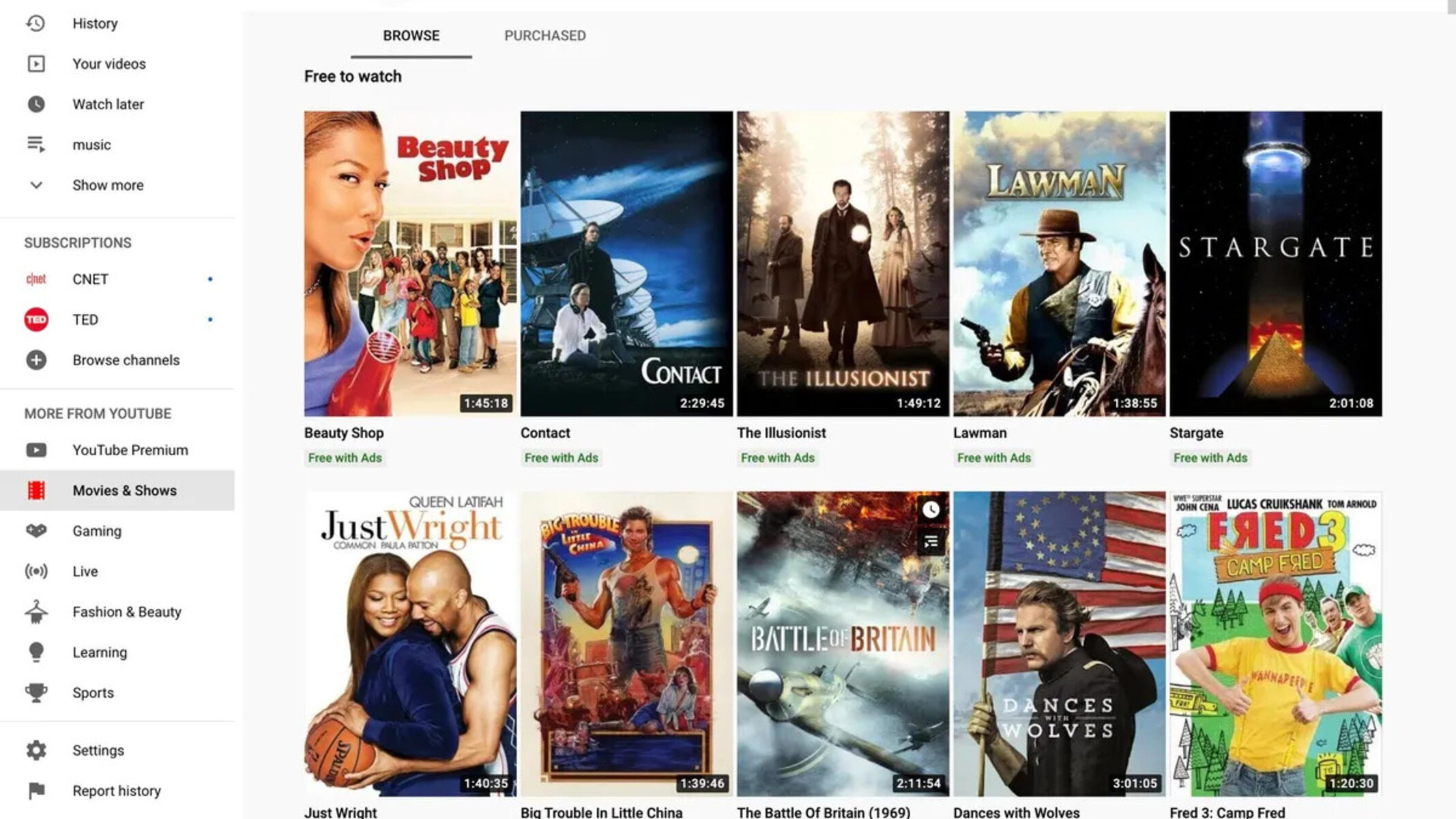Finding Movies on YouTube
YouTube is not just a platform for user-generated content and music videos; it is also a treasure trove of movies, both popular and obscure. With a vast collection of films spanning various genres and languages, there is something for everyone on YouTube. Here are a few ways to find movies to watch on the platform.
- Search Bar: The quickest way to find movies on YouTube is by using the search bar. Type the title of the movie you want to watch or use keywords related to the genre or theme you are interested in. YouTube’s search algorithm will display relevant results, making it easy to find your desired movie.
- Movie Channels: Many YouTube channels specialize in curating movies from different genres. These channels often upload full-length movies or create playlists of movies on a specific theme. Some popular movie channels include “Movieclips,” “FilmSelect Trailer,” and “Movie Access.”
- Movie Recommendations: YouTube’s recommendation algorithm analyzes your viewing history and suggests movies based on your interests. Look for the “Recommended” section on the YouTube homepage to discover movies that align with your preferences.
- Trending Movies: Stay up-to-date with the latest movies by checking the “Trending” tab on the YouTube homepage. This section highlights popular movies that are generating buzz among users.
- YouTube’s Movies & Shows Section: YouTube has a dedicated section called “Movies & Shows” where you can find a wide selection of free and paid movies. Navigate to this section to explore the available options and discover new films.
With these methods, you can easily find movies on YouTube that cater to your personal taste. Whether you’re in the mood for a classic Hollywood flick, an international arthouse gem, or a thrilling action-packed blockbuster, YouTube has you covered.
Watching Movies for Free on YouTube
One of the greatest advantages of YouTube is the ability to watch movies for free. With a vast library of movies available, you can enjoy a cinematic experience without spending a dime. Here’s how you can watch movies for free on YouTube:
- Official Channels: Many production companies and studios have official YouTube channels where they upload movies for free. These channels often feature older or less well-known films that are out of copyright or available under a creative commons license.
- Creative Commons Movies: YouTube hosts a significant collection of movies released under Creative Commons licenses. These licenses allow the filmmakers to share their works freely with the public. By searching for “creative commons movies” or specific Creative Commons licenses, you can find a variety of independent films, documentaries, and short movies to enjoy.
- Independent Filmmaker Channels: Independent filmmakers often upload their movies on YouTube to gain exposure and build an audience. These movies are typically available for free, and you can support the filmmakers by watching their content and sharing it with others.
- Movie Rentals with Ads: Some movies on YouTube are available for rent but also include ads that appear during the viewing. While not entirely free, this option allows you to access more recent or mainstream movies without paying a rental fee.
When watching movies for free on YouTube, keep in mind that the selection may not feature the latest blockbusters or high-budget productions. However, you can still find a plethora of hidden gems, cult classics, and critically acclaimed independent films that offer unique and compelling storytelling. So grab your popcorn, sit back, and enjoy a free movie night with YouTube.
Renting or Buying Movies on YouTube
While YouTube offers a vast selection of movies for free, it also provides the option to rent or buy movies for a more immersive viewing experience. Renting or buying movies on YouTube gives you access to a wider range of movies, including the latest releases. Here’s how you can rent or buy movies on YouTube:
- Renting Movies: YouTube offers a rental service where you can access movies for a specific period. Simply search for the movie you want to watch and click on the rental option. The rental period typically lasts for 24 to 48 hours, during which you can enjoy the movie as many times as you like.
- Buying Movies: If you’re a movie enthusiast or prefer to watch movies repeatedly, buying movies on YouTube is a great option. Buying a movie allows you to add it to your personal library, giving you unlimited access to watch it whenever you want. To purchase a movie, search for the title and select the buy option.
- Price and Availability: The renting and buying options on YouTube vary in price, depending on the movie and its availability. New releases and popular titles are generally available for rent or purchase at a higher price, while older or less popular movies are more affordable.
- HD and 4K Options: YouTube offers movies in various formats, including high-definition (HD) and 4K Ultra HD. If you have a compatible device and a solid internet connection, consider renting or buying movies in these higher quality formats for a more immersive viewing experience.
Renting or buying movies on YouTube offers the convenience of instant access and the flexibility to watch your favorite movies at your own pace. Whether you want to catch the latest blockbuster or revisit a beloved classic, YouTube provides a simple and user-friendly platform to satisfy your movie cravings.
Subscribing to YouTube Premium for Ad-Free Movie Watching
If you’re tired of interruptions from ads while watching movies on YouTube, you may want to consider subscribing to YouTube Premium. YouTube Premium offers an ad-free viewing experience, allowing you to enjoy movies seamlessly. Here’s what you need to know about subscribing to YouTube Premium:
- Ad-Free Experience: With a YouTube Premium subscription, you can say goodbye to those annoying ads that interrupt your movie-watching experience. Enjoy your favorite movies without any interruptions and maintain the flow of the story.
- Background Playback: One of the unique perks of YouTube Premium is the ability to listen to audio or continue watching movies while your device is locked or while using other apps. This feature enhances the multitasking capabilities and allows for a more flexible movie-watching experience.
- Offline Viewing: YouTube Premium allows you to download movies and watch them offline, without an internet connection. This feature is particularly useful when you’re traveling or in areas with limited connectivity. Simply download the movies before you go and enjoy them whenever and wherever you want.
- Access to YouTube Originals: In addition to ad-free movie watching, YouTube Premium provides access to YouTube Originals, exclusive shows, and movies created by YouTube. This subscription offers a broader range of content beyond what is available on the regular YouTube platform.
- Family Plan: YouTube Premium offers a family plan option where you can share the subscription with up to five additional family members. This allows everyone in your household to enjoy the benefits of an ad-free movie-watching experience.
By subscribing to YouTube Premium, you can fully immerse yourself in the world of movies without the disruption of ads. It offers a range of additional features that enhance your movie-watching experience and provide added convenience. If you’re someone who frequently watches movies on YouTube, this subscription is definitely worth considering.
Choosing the Right Device to Watch Movies on YouTube
When it comes to enjoying movies on YouTube, choosing the right device is essential for a satisfying viewing experience. Different devices offer varying screen sizes, resolutions, and features that can enhance your movie-watching experience. Here are some key factors to consider when selecting the right device:
- Screen Size: The screen size of your device can significantly impact your movie-watching experience. Larger screens such as those found on smart TVs or tablets offer a more immersive experience, allowing you to enjoy the visual details and cinematography. Smaller screens, like smartphones or laptops, are more portable and convenient for watching movies on-the-go.
- Resolution: Higher resolution screens provide sharper and more detailed images. Consider devices with high-definition (HD) or even 4K Ultra HD displays for a visually stunning movie-watching experience. This becomes particularly important when watching movies with intricate visuals or special effects.
- Audio Quality: Good audio quality can greatly enhance your movie-watching experience. Look for devices that offer high-quality speakers or the ability to connect to external speakers or sound systems. This ensures that you can fully appreciate the sound design and nuances in the movie’s audio.
- Internet Connectivity: A stable internet connection is crucial for streaming movies on YouTube. Ensure that your device has reliable Wi-Fi or cellular data connectivity to prevent buffering or interruptions while watching movies.
- Compatibility: Make sure the device you choose is compatible with the YouTube app or website. Most modern devices, including smart TVs, smartphones, tablets, and computers, can easily access YouTube. Check the supported operating systems and app availability before making your decision.
- Additional Features: Some devices offer extra features that can enhance your movie-watching experience. For example, smart TVs may have built-in apps, voice control, or the ability to connect to streaming devices like Chromecast or Apple TV. Consider these features based on your preferences and requirements.
Ultimately, the right device for watching movies on YouTube will depend on your personal preferences, budget, and lifestyle. Whether you prefer a large screen for a cinematic experience or the convenience of watching movies on your smartphone, choosing the right device will ensure an enjoyable and immersive movie-watching experience on YouTube.
Optimizing Your YouTube Movie-Watching Experience
To fully enjoy your movie-watching experience on YouTube, there are several ways you can optimize your settings and enhance the overall quality of your viewing. Here are some tips to help you get the most out of your YouTube movie-watching experience:
- Adjust Video Quality: YouTube allows you to manually adjust the video quality according to your internet connection and device capabilities. If your internet speed is slow, consider lowering the video quality to prevent buffering. On the other hand, if you have a fast and stable connection, choose higher video quality settings to enjoy a crisp and clear picture.
- Enable Subtitles or Closed Captions: Enable subtitles or closed captions to enhance your understanding of the movie. YouTube provides a variety of languages and captions for movies, allowing you to follow along easily, especially when watching foreign language films or movies with heavy accents.
- Use Full-Screen Mode: Maximize your movie-watching experience by switching to full-screen mode. This eliminates distractions and provides a more immersive viewing experience. Simply click on the fullscreen button located at the bottom right corner of the video player.
- Utilize Keyboard Shortcuts: YouTube offers a variety of keyboard shortcuts to make your movie-watching experience more convenient. For example, press “F” to enter full screen, “M” to mute/unmute the volume, and the spacebar to pause and play the video.
- Create Watch Later Playlist: If you come across a movie you want to watch but don’t have time at the moment, add it to your “Watch Later” playlist. This feature allows you to curate a list of movies you want to watch and access them easily in the future.
- Utilize AutoPlay and Autoplay Next: Enable the AutoPlay feature to automatically play the next suggested video after the current movie ends. This allows for uninterrupted movie watching. If you prefer more control, disable Autoplay and manually select the next movie from related videos or playlists.
By optimizing these settings, you can create a personalized movie-watching experience on YouTube. Whether it’s adjusting video quality to match your internet connection, enabling captions for better comprehension, or using keyboard shortcuts for convenience, these optimizations will enhance your overall enjoyment of movies on YouTube.
Exploring YouTube Movie Channels
YouTube is home to a wide variety of movie channels that cater to different genres, interests, and film enthusiasts. These channels curate and showcase movies, providing a platform to discover new films, enjoy content from specific genres, and delve into the world of cinema. Here are some ways you can explore YouTube movie channels:
- Popular Movie Channels: Start by exploring some of the most popular movie channels on YouTube. Channels like “FilmSelect Trailer,” “Screen Junkies,” and “Looper” offer movie reviews, trailers, and interesting behind-the-scenes content.
- Genre-Specific Channels: YouTube hosts a plethora of channels dedicated to specific movie genres. Whether you’re a fan of horror, comedy, drama, action, or any other genre, you can find channels that focus on showcasing movies from those genres. Subscribe to channels like “Classic Movies,” “Horror Addict,” or “Indie Film Channel” for curated content within your preferred genres.
- Cinephile Channels: If you have a passion for cinema and enjoy in-depth film analysis, consider exploring YouTube channels that cater to cinephiles. Channels like “Every Frame a Painting,” “CinemaTyler,” and “Movies with Mikey” offer insightful analysis, behind-the-scenes trivia, and film recommendations that can deepen your appreciation and understanding of movies.
- Director and Actor Channels: Many renowned directors and actors have their own YouTube channels, where they share their works, interviews, and exclusive content. Subscribe to channels like “Quentin Tarantino Archives,” “Stanley Kubrick,” or “The Official Tom Hanks Channel” to explore movies from the perspective of the creators themselves.
- Community Recommendations: Engage with the movie-watching community on YouTube by joining discussions and forums dedicated to movies. Interact with fellow movie enthusiasts, share your favorite films, and discover recommendations from others. This way, you can expand your movie-watching repertoire based on the suggestions and insights of the community.
Exploring YouTube movie channels is a fantastic way to discover new movies, gain insights from experts, and engage with fellow film enthusiasts. Whether you’re looking for trailers, reviews, film analyses, or genre-specific content, YouTube offers a vast array of channels that cater to all movie lovers.
Discovering Hidden Movie Gems on YouTube
YouTube is not just a platform for mainstream movies and popular blockbusters; it is also a treasure trove of hidden movie gems waiting to be discovered. These hidden gems include independent films, documentaries, foreign language movies, and lesser-known classics that may have flown under the radar. Here are some tips to help you uncover these hidden movie gems on YouTube:
- Keyword Searches: Utilize specific keywords to search for niche movies or specific genres that interest you. For example, search for terms like “indie films,” “arthouse movies,” “cult classics,” or “underrated movies.” This way, you can stumble upon unique and lesser-known films that may not have gained mainstream recognition.
- Recommended Videos: YouTube’s recommendation algorithm suggests videos based on your viewing history. Once you start watching movies or exploring related genres, YouTube will offer customized recommendations, helping you discover hidden movie gems that align with your interests.
- Curated Playlists: Many YouTube movie channels curate playlists of lesser-known movies, underrated gems, or obscure films. Look for channels that specialize in showcasing hidden movie gems and explore their playlists for a curated selection of movies you may not have encountered otherwise.
- Film Festivals and Awards: Film festivals often feature indie films and lesser-known movies that have gained critical acclaim. Some of these films may be available on YouTube, either through official channels or uploaded by the filmmakers themselves. Research film festivals and awards to discover movies that have impressed audiences and critics alike.
- User Recommendations: Engage with the movie-loving community on YouTube by participating in discussions and forums dedicated to movies. Interact with fellow movie enthusiasts, share your favorite films, and seek recommendations from others. This way, you can tap into the knowledge and passion of the community to discover hidden movie gems.
By exploring YouTube with an open mind, utilizing specific search terms, and engaging with the community, you can uncover hidden movie gems that offer fresh storytelling, unique perspectives, and innovative filmmaking. These hidden gems often provide a refreshing alternative to mainstream movies, introducing you to new filmmakers and captivating stories that may become your personal favorites.
Interacting with the YouTube Movie Community
YouTube is not just a platform for watching movies; it’s also a thriving community of movie enthusiasts and creators. Engaging with the YouTube movie community allows you to connect with like-minded individuals, share your thoughts and opinions, and deepen your love for movies. Here are some ways you can interact with the YouTube movie community:
- Comment Sections: Engage with creators and fellow viewers by participating in the comment sections of movie-related videos. Share your thoughts, ask questions, and join in discussions about specific movies, genres, or filmmaking techniques. It’s a great way to connect with others who share your passion for movies.
- Live Chat during Premieres: Many YouTube channels host live premieres of their movie-related content, allowing viewers to watch and chat in real-time. Join these premieres and interact with the community by sharing your reactions, asking questions, and connecting with fellow movie lovers.
- YouTube Live Streams and Q&A Sessions: Some movie channels host live streams or Q&A sessions, where they discuss movies, answer viewer questions, and share their insights. Participate in these live events to engage directly with the creators and other viewers, gaining new perspectives and expanding your movie knowledge.
- Collaborative Projects: Collaborate with other movie enthusiasts on YouTube by participating in collaborative projects. These can range from discussions, group watch parties, or even creating your own movie-related content in collaboration with other creators. These collaborations foster a sense of community and provide opportunities to interact and connect with fellow movie enthusiasts.
- Video Responses and Discussions: Create and share your own video responses or discussions about movies on YouTube. Start a conversation by sharing your thoughts on a specific film, a recent movie-related news, or your top movie recommendations. This way, you can engage with the movie community and spark meaningful discussions.
Interacting with the YouTube movie community not only allows you to connect with fellow movie enthusiasts but also provides a platform to learn from others, share your passion for movies, and expand your movie-watching experience. Engage in discussions, join events, and contribute your unique perspectives to foster a vibrant and supportive community on YouTube.
Creating Your Own Movie Playlist on YouTube
YouTube provides a convenient way to curate and organize your favorite movies by creating your own movie playlist. Whether you want to create a collection of all-time classics, a themed playlist, or a compilation of your favorite genres, creating a movie playlist on YouTube allows you to have a personalized movie-watching experience. Here’s how you can create your own movie playlist:
- Login to Your YouTube Account: Sign in to your YouTube account or create one if you don’t already have one. This will enable you to save and access your playlists across devices.
- Search for Movies: Use the search bar to find movies you want to add to your playlist. You can search for specific titles, browse through genres, or explore movie recommendations from YouTube. Click on the “+” icon next to the movie to add it to your playlist.
- Create a New Playlist: Once you’ve found a movie you want to add, you’ll have the option to create a new playlist or add the movie to an existing one. Click on the “Create new playlist” button and give your playlist a name.
- Add More Movies: Continue searching for and adding movies to your playlist by repeating the process. You can add as many movies as you like to your playlist.
- Organize and Edit the Playlist: Once you’ve added movies to your playlist, you can rearrange their order by dragging and dropping them. You can also edit the playlist by giving it a description, adding a custom thumbnail, or adjusting privacy settings.
- Share and Collaborate: If you want to share your movie playlist with others, you can generate a shareable link or invite others to collaborate on the playlist. This allows friends or family members to add their favorite movies to the list.
- Access and Enjoy Your Playlist: Once you’ve created your movie playlist, you can access it from the “Library” or “Playlists” section of your YouTube account. Simply click on the playlist to start watching the movies in the order you’ve arranged.
Creating your own movie playlist on YouTube allows you to organize and customize your movie collection according to your preferences. Whether you want to have a marathon of your favorite movies or share a curated list with friends, a movie playlist gives you easy access to your favorite films whenever you want.
Sharing Movies with Friends and Family on YouTube
YouTube provides a simple and convenient way to share movies with friends and family, allowing you to enjoy your favorite films together even if you are physically apart. Whether it’s a hilarious comedy, a gripping thriller, or a heartwarming drama, here are a few ways to share movies with your loved ones on YouTube:
- Share Direct Links: Whenever you come across a movie on YouTube that you want to share, you can simply copy the URL from the address bar and send it to your friends or family members. They can click on the link and instantly access the movie, making it easy to share videos directly.
- Use the Share Button: Below every YouTube video, there is a share button represented by an arrow. Clicking on this button opens various sharing options, including email, social media platforms, and messaging apps. You can choose the desired sharing option and directly send the movie to your friends or family members.
- Create a Shared Playlist: If you want to share a collection of movies or create a movie-watching experience for a group, consider creating a shared playlist. Add the movies you want to share to a playlist and then invite your friends or family members to collaborate on the playlist. They can add their own movie suggestions or rearrange the order of the movies, making it a collaborative movie-watching experience.
- Organize Virtual Movie Nights: Coordinate with your friends or family members to plan a virtual movie night. Decide on a movie to watch, set a specific time, and use video conferencing platforms like Zoom or Skype to watch the movie together. While one person initiates the playback on YouTube, everyone else can sync their viewing and enjoy the movie simultaneously, even if they are physically in different locations.
- Explore YouTube Party Extensions: There are browser extensions available that allow you to watch YouTube videos simultaneously with your friends or family members. These extensions synchronize the playback of the movie, enabling all participants to watch together and chat in real-time as they enjoy the movie on YouTube.
Sharing movies with friends and family on YouTube is a fantastic way to enjoy movie-watching experiences together, regardless of physical distances. It provides an opportunity to bond over shared interests, engage in discussions, and create lasting memories through the joy of cinema.
Staying Safe while Watching Movies on YouTube
While YouTube is a popular platform for watching movies, it’s important to prioritize your safety and security while enjoying your favorite films. Here are some essential tips to help you stay safe while watching movies on YouTube:
- Verify Official Channels: Stick to official movie channels and verified sources when watching movies on YouTube. Official channels are more likely to provide legitimate and high-quality content, reducing the risk of encountering pirated or low-quality movies.
- Be Cautious of Unofficial Uploads: Exercise caution when watching movies uploaded by non-official sources. Unofficial uploads may violate copyright laws or include misleading content. Check the source and reputation of the uploader before watching any movies to minimize the risk of encountering problematic or harmful content.
- Avoid Clicking Suspicious Links: Be wary of links leading to external sites that claim to offer free or exclusive access to movies. These may lead to scams, malware, or unauthorized streaming services. Stick to the official YouTube platform for a safer movie-watching experience.
- Stay Updated on Copyright: Ensure that you are aware of copyright laws and respect the intellectual property of content creators. Sharing or downloading copyrighted movies without proper authorization is illegal. Stick to legal and authorized sources to watch movies to avoid any legal repercussions.
- Use Ad-Blockers and Security Software: Protect your device from potential threats and unwanted advertisements by using ad-blockers and reliable security software. These tools can help minimize the risk of encountering malicious ads or malware while streaming movies on YouTube.
- Report Inappropriate Content: If you come across any inappropriate or offensive content on YouTube, report it to the platform immediately. Reporting such content helps maintain a safe and positive environment for all users.
- Protect Personal Information: Be cautious about sharing personal information in the comments section or with unknown individuals on YouTube. Avoid disclosing sensitive details that may compromise your privacy and security.
By following these safety tips, you can enjoy a secure and worry-free movie-watching experience on YouTube. Remember to prioritize verified sources, be cautious of unofficial uploads, and protect your personal information to ensure safe and enjoyable movie viewing.
Troubleshooting Common Issues while Watching Movies on YouTube
While YouTube provides a seamless movie-watching experience, you may encounter occasional issues that can disrupt your viewing. Here are some common problems that users face while watching movies on YouTube and troubleshooting tips to help resolve them:
- Buffering and Playback Issues: If you experience buffering or stuttering playback, check your internet connection. Ensure that you have a stable and fast internet connection. If the problem persists, you can try adjusting the video quality to a lower resolution or clearing your browser’s cache and cookies.
- No Sound or Audio Distortion: If you’re facing audio issues, first check if your device’s volume is turned up and not muted. If you still encounter sound problems, try restarting your device or updating your audio drivers. For web browsers, ensure that there are no conflicting plugins or extensions that may affect audio playback.
- Video Not Loading or Slow Loading: If videos are not loading or loading slowly, refresh the page or try reloading the video. Clearing your browser’s cache and cookies can sometimes resolve this issue. Additionally, verify that you are using the latest version of your browser or YouTube app.
- Playback Errors or Black Screen: If you encounter playback errors or a black screen, try using a different web browser or clearing the cache and cookies of your current browser. Disabling any browser extensions or plugins that may interfere with YouTube playback can also help resolve the issue.
- YouTube App Troubles: If you’re using the YouTube app on a mobile device or smart TV, ensure that the app is up to date. Restarting the app or your device may also resolve any issues. If the problem persists, consider uninstalling and reinstalling the app.
- Restricted or Unavailable Content: Some movies on YouTube may be region-restricted or have content restrictions based on age or user accounts. If you encounter a “This video is not available in your country” message, consider using a VPN service to access region-restricted content.
- Inaccurate or Misleading Video Titles: Occasionally, you may come across videos with inaccurate or misleading titles. To avoid disappointment, check the video description, comments, and ratings before watching a movie to ensure that it matches your expectations.
Remember that technical issues can arise from various factors, including internet connectivity, device compatibility, or software limitations. By using these troubleshooting tips, you can address common problems and enjoy a smooth and uninterrupted movie-watching experience on YouTube.