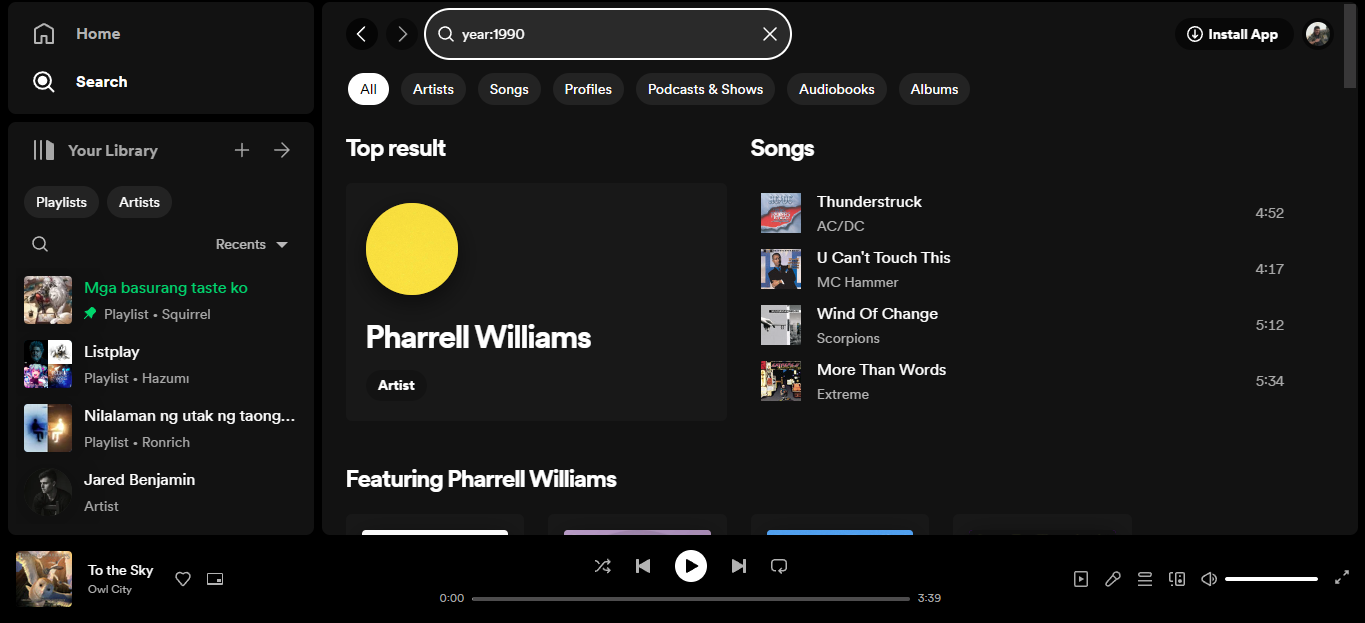Basic Music Search Options
When using the Spotify search feature, there are several basic music search options that you can utilize to find your favorite songs, albums, or artists. These options will help you discover new music and tailor your listening experience to your preferences.
1. Song or Track Search: If you have a specific song or track in mind, simply enter its title in the search bar. Spotify will display the closest matches, allowing you to quickly find and play your desired track.
2. Artist Search: If you are a fan of a particular artist or band, you can search for their name in the search bar. This will bring up their official music releases, as well as any collaborations or featured appearances they might have.
3. Album Search: If you enjoy listening to full albums, you can search for a specific album by its title. This is especially useful if you want to explore a specific artist’s discography and dive into their musical journey.
4. Playlist Search: Playlists are an excellent way to discover curated collections of songs that align with your mood or genre preferences. You can search for playlists created by Spotify or user-generated playlists by entering a keyword in the search bar.
5. Podcast Search: In addition to music, Spotify also hosts a vast collection of podcasts, covering various topics and interests. You can search for specific podcasts or topics to find shows that match your interests.
6. User Search: If you want to find and connect with other Spotify users, you can search for their usernames or display names. This allows you to explore their public playlists, follow their music taste, and share recommendations.
7. Top Lists: Spotify offers curated top lists for various genres, regions, and time periods. You can access these lists to discover trending songs, popular albums, and rising artists.
By utilizing these basic music search options, you can navigate the vast library of songs and artists available on Spotify and easily find the content that resonates with your musical preferences. Whether you’re looking for a specific track, exploring an artist’s discography, or discovering exciting playlists, Spotify’s search feature has you covered.
Advanced Search Operators
Spotify’s search feature also offers advanced search operators that allow for more refined and specific searches. These operators can help you narrow down your search results and find the exact songs, albums, or artists you’re looking for. Here are some of the key advanced search operators you can use:
1. “Quotation Marks”: By using quotation marks around your search term, you can search for an exact phrase. For example, searching for “Hello, World” will only display results that have those two words together in that specific order.
2. AND Operator (+): If you want to refine your search even further, you can use the AND operator. For example, searching for “dance + party” will display results that include both the words “dance” and “party” in the song, artist, or album titles.
3. OR Operator (|): If you’re looking for alternatives, you can use the OR operator. For example, searching for “rock | pop” will display results that include either the word “rock” or “pop” in the song, artist, or album titles.
4. NOT Operator (-): If you want to exclude certain terms from your search results, you can use the NOT operator. For example, searching for “love -songs” will display results that include the word “love” but exclude any results related to songs.
5. Parentheses (): By using parentheses, you can combine operators to create more complex search queries. For example, searching for “(rock | pop) + playlist” will display results that have either “rock” or “pop” in the title and include the word “playlist.”
6. Wildcard (*): If you’re not sure about the exact spelling or want to search for various versions of a word, you can use the wildcard operator. For example, searching for “be*iful” will display results for words like “beautiful,” “bountiful,” and “beautifully.”
These advanced search operators allow you to refine your searches and tailor the results to your specific preferences and requirements. By mastering these operators, you can enhance your Spotify search experience and uncover even more hidden gems in the vast music library.
Using Filters
In addition to the basic search options and advanced search operators, Spotify provides a range of filters that can further enhance your music search experience. These filters allow you to narrow down your search results based on specific criteria, such as genre, mood, time period, language, and more. Here’s how you can utilize these filters:
1. Genre Filter: If you have a preference for a particular music genre, you can apply the genre filter to your search. Spotify offers an extensive list of genres to choose from, ranging from pop and rock to hip hop, country, electronic, and more. By selecting a genre filter, you can find music that aligns with your preferred genre.
2. Mood or Feeling Filter: Music has the power to evoke emotions, and if you’re in the mood for a specific vibe, you can use the mood or feeling filter. Spotify offers options like happy, sad, calm, energetic, and more, allowing you to discover music that matches your desired mood or atmosphere.
3. Time Period Filter: If you’re a fan of music from a particular era, Spotify lets you filter your search results by time period. You can explore music from the 60s, 70s, 80s, 90s, or any other specific decade, allowing you to revisit the sounds of the past or discover timeless classics.
4. Language Filter: If you’re interested in exploring music in different languages, Spotify provides a language filter. You can choose from a wide range of languages, including English, Spanish, French, Japanese, and more. This filter allows you to discover songs and artists from different cultural backgrounds.
5. Record Label Filter: If you’re a fan of a particular record label or want to explore music from a specific label, Spotify allows you to filter your search results accordingly. You can discover music from major labels or independent labels, giving you a chance to support and explore the diverse music industry.
By utilizing these filters, you can fine-tune your music search and discover songs, albums, and artists that align with your specific criteria. Whether you’re in the mood for a specific genre, looking for songs that match a certain mood, or interested in exploring music from a particular time period or language, Spotify’s filters make it easier to find your perfect soundtrack.
Searching by Genre
Searching for music by genre is an excellent way to explore and discover new songs and artists that align with your musical taste. Spotify provides a vast range of genres that cater to different preferences and genres. Here’s how you can effectively search for music by genre:
1. Use the Genre Filter: The most straightforward way to search for music by genre on Spotify is by utilizing the genre filter. In the search bar, type in the name of the genre you’re interested in exploring, such as “pop,” “rock,” “jazz,” “hip hop,” or any other specific genre. Spotify will then generate a list of songs, albums, playlists, and artists associated with that genre.
2. Discover Genre-Specific Playlists: Spotify offers an extensive collection of genre-specific playlists curated by both Spotify and users. You can navigate to the “Browse” section of Spotify and explore the “Genres & Moods” category. From there, you can select a genre that piques your interest and dive into playlists created specifically for that genre. These playlists feature a variety of songs and artists within the genre, making it easy to discover new music that resonates with your preferences.
3. Explore Recommended Artists: Once you’ve found an artist or band within a specific genre that you enjoy, Spotify’s recommendation system will provide similar artists for you to explore. This allows you to delve deeper into the genre and widen your musical horizons. You can simply click on the artist’s profile and look for suggested or related artists to continue your genre exploration.
4. Follow Genre-Specific Podcasts: In addition to music playlists, Spotify offers a wide range of podcasts that focus on specific genres. These podcasts feature discussions, interviews, and deep dives into various genres, providing valuable insights and recommendations. By following genre-specific podcasts, you can stay updated with the latest news, trends, and releases within your favorite genres.
Searching for music by genre on Spotify opens up a world of possibilities and allows you to uncover songs and artists that resonate with your specific musical preferences. Whether you’re a fan of pop, rock, jazz, hip hop, or any other genre, Spotify’s genre search options enable you to immerse yourself in the music that moves you.
Searching by Mood or Feeling
Music has the extraordinary ability to evoke emotions and set a particular mood or atmosphere. Whether you’re feeling happy, sad, energetic, or relaxed, Spotify allows you to search for music that aligns with your current mood or desired emotional state. Here’s how you can effectively search for music by mood or feeling:
1. Use the Mood or Feeling Filter: Spotify provides a wide range of mood or feeling options that you can use to refine your music search. In the search bar, type in the specific mood or feeling you want to explore, such as “happy,” “sad,” “calm,” “energetic,” or any other emotion that resonates with you. Spotify will then generate a list of songs, playlists, and artists that match your chosen mood or feeling.
2. Explore Mood-Based Playlists: Spotify offers curated playlists that are specifically designed to evoke certain moods or feelings. These playlists feature songs that collectively create a cohesive atmosphere or emotional journey. To explore mood-based playlists, you can head to the “Browse” section of Spotify and navigate to the “Genres & Moods” category. From there, select a mood or feeling that matches your current state or desired ambiance to find the perfect soundtrack.
3. Create Personalized Playlists: Another way to search for music by mood or feeling is to create your own personalized playlists. As you come across songs that resonate with a specific emotion or mood, you can add them to your own curated playlist. Over time, this playlist will become a go-to source for the music that aligns with your desired emotions. You can also add songs from recommended playlists or discover new ones by following mood-related playlists curated by other Spotify users.
4. Follow Mood-Based Podcasts: In addition to music, Spotify hosts a variety of podcasts that focus on emotional well-being, mindfulness, and self-care. By following mood-based podcasts, you can explore episodes that offer advice, relaxation techniques, and discussions surrounding emotions and mood management. These podcasts can complement your music choices and create a holistic experience that supports your desired mood or feeling.
By searching for music by mood or feeling on Spotify, you have the power to curate a musical experience that aligns with your current emotional state or desired atmosphere. Whether you’re looking for songs to uplift your mood, soothe your soul, or energize your spirit, Spotify’s mood-based search options provide a wide range of choices to suit your needs.
Searching by Time Period
Music is often associated with different time periods, each with its own distinctive sounds, styles, and cultural influences. Whether you have a fondness for the music of a particular era or want to discover hidden gems from the past, Spotify allows you to search for music by time period. Here’s how you can effectively explore music from different time periods:
1. Use the Time Period Filter: Spotify provides a time period filter that allows you to narrow down your search results based on specific decades or historical periods. In the search bar, type in keywords related to the time period you’re interested in, such as “60s,” “70s,” “80s,” or “90s.” Spotify will then generate a list of songs, albums, playlists, and artists associated with that particular time period.
2. Discover Decade-Specific Playlists: Spotify offers curated playlists dedicated to specific decades, allowing you to immerse yourself in the music of a particular era. You can navigate to the “Browse” section of Spotify and explore the “Decades” category. From there, select the decade that intrigues you, such as the 1960s or 1980s, to discover playlists featuring iconic songs and artists from that time.
3. Explore Genre-Specific Time Periods: Different genres of music often experience popularity and evolution during specific time periods. By combining the genre filter with the time period filter, you can narrow down your search even further. For example, you can search for “60s rock” or “80s hip hop” to explore the music of a specific time period within a particular genre.
4. Follow Throwback Playlists: Spotify offers a variety of throwback playlists that feature nostalgic classics from different time periods. These playlists are curated by both Spotify and users and are created to transport you back in time. By following throwback playlists, you can stay connected to the music of the past and discover songs that may have slipped under your radar.
Searching for music by time period on Spotify allows you to embark on a musical journey through the decades. Whether you want to relive the sounds of a particular era or explore the hidden gems of the past, Spotify’s time period search options provide a gateway to the rich history of music.
Searching by Language
Music is a universal language that transcends boundaries, cultures, and languages. If you’re interested in exploring music in different languages or want to connect with music from specific cultural backgrounds, Spotify provides a language search option that can cater to your preferences. Here’s how you can effectively search for music by language:
1. Use the Language Filter: Spotify allows you to filter your search results by language, enabling you to find music in your preferred languages. In the search bar, type in the name of the language you want to explore, such as English, Spanish, French, Japanese, or any other language that interests you. Spotify will then generate a list of songs, albums, playlists, and artists associated with that specific language.
2. Explore Language-Specific Playlists: Spotify offers a wide range of playlists curated for different languages, allowing you to immerse yourself in the musical traditions of specific cultures. You can navigate to the “Browse” section of Spotify and explore the “Languages” category. From there, select a language of your choice to discover playlists featuring popular songs, classics, and emerging artists from that language’s repertoire.
3. Follow Language-Focused Artists or Bands: If you have a preference for music in a particular language, you can follow artists or bands that primarily perform in that language. By following these artists, you can stay updated with their latest releases and delve into their discography. Spotify’s recommendation system may also suggest similar artists or bands, allowing you to further explore music within that language.
4. Discover Regional or Cultural Playlists: Spotify offers region-specific or culturally curated playlists that highlight the diversity of musical traditions and languages around the world. These playlists showcase songs and artists from specific countries, regions, or cultural backgrounds. By exploring these playlists, you can broaden your music horizons and discover hidden gems from different parts of the world.
Searching for music by language on Spotify opens up a world of musical diversity and allows you to connect with different cultures through the power of music. Whether you want to explore music in your native language, learn new languages through music, or simply appreciate the beauty of different musical traditions, Spotify’s language search option provides a gateway to a global musical tapestry.
Searching by Record Label
A record label plays a significant role in promoting and distributing music from various artists. If you have a preference for a specific record label or want to explore music from a particular label, Spotify provides a feature that allows you to search for music by record label. Here’s how you can effectively search for music by record label:
1. Use the Record Label Filter: Spotify allows you to filter your search results based on specific record labels. In the search bar, type in the name of the record label you’re interested in exploring, such as “Sony Music,” “Universal Music Group,” “Sub Pop,” or any other record label you have in mind. Spotify will then generate a list of songs, albums, playlists, and artists associated with that particular label.
2. Explore Official Record Label Playlists: Many record labels, both major and independent, have their official Spotify profiles, showcasing their roster of artists and releases. By visiting the profile of a specific record label, you can explore their curated playlists, which often feature songs from their artists or collaborators. This provides an excellent opportunity to discover new music and dive deeper into a record label’s catalog.
3. Follow Artists Signed to a Specific Label: If you have a favorite artist or band that is signed to a particular record label, you can find more music from that label by following the artist. When you follow an artist, Spotify may recommend other artists or bands signed to the same label, allowing you to expand your musical exploration within that label’s portfolio.
4. Discover Genre-Specific Labels: Certain record labels specialize in specific genres of music. By combining the record label filter with genre search or using the advanced search operators, you can refine your search and find labels that focus on the genres you love. This enables you to delve deeper into a particular music style and discover more artists and songs within that genre.
Searching for music by record label on Spotify allows you to explore music from a specific label and discover new artists and releases associated with that label. Whether you have a favorite label or want to explore music from different labels to widen your musical horizons, Spotify’s record label search option provides a platform to dive into the diverse world of music entrepreneurship.
Searching by Featured Artists
Spotify provides a feature that allows you to search for music by featured artists, enabling you to discover songs and albums that highlight the work of specific musicians. Whether you have a favorite artist or want to explore collaborations and featured appearances, here’s how you can effectively search for music by featured artists:
1. Use the Featured Artist Filter: In the search bar on Spotify, enter the name of the featured artist you’re interested in exploring. For example, if you want to find songs that feature Beyoncé, type “featuring Beyoncé” or “feat. Beyoncé.” Spotify will then generate a list of songs, albums, playlists, and artists that include the specified featured artist.
2. Explore Collaborative Playlists: Collaborative playlists, created by both Spotify and users, often include songs that feature specific artists. You can search for collaborative playlists by entering keywords like “featuring” or “feat.” followed by the name of the artist. For instance, searching for “collaborative playlist featuring Beyoncé” can provide you with curated playlists showcasing songs with Beyoncé’s featured appearances.
3. Follow Featured Artists: When you come across a song that features an artist you enjoy, consider following that featured artist on Spotify. By doing so, you can stay updated with their latest releases, collaborations, and featured appearances. Spotify’s recommendation system may also suggest similar featured artists or songs, allowing you to expand your exploration in this area.
4. Discover Featured Playlists: Spotify offers a wide variety of playlists that are specifically curated to highlight songs from featured artists. These playlists often focus on collaborations, duets, or popular songs that feature well-known artists. By browsing Spotify’s browse section or exploring user-generated playlists, you can find playlists that showcase the work of featured artists.
Searching for music by featured artists on Spotify provides an exciting opportunity to explore collaborations and discover new songs that showcase the talents of your favorite musicians. Whether you’re interested in finding songs with specific featured artists or want to delve into the world of collaborations, Spotify’s featured artist search option offers a gateway to a diverse range of musical connections.
Searching by Songwriter or Composer
Behind every great song or composition, there is often a talented songwriter or composer. If you have an appreciation for the work of specific songwriters or composers, Spotify allows you to search for music based on these creative individuals. Here’s how you can effectively search for music by songwriter or composer:
1. Use the Songwriter or Composer Filter: In the search bar on Spotify, enter the name of the songwriter or composer you’re interested in exploring. For example, if you want to find songs written by Bob Dylan, type “written by Bob Dylan” or “songwriter: Bob Dylan.” Spotify will then generate a list of songs, albums, playlists, and artists associated with the specified songwriter or composer.
2. Explore Songwriter or Composer Playlists: Spotify offers a range of user-generated or official playlists that showcase the work of specific songwriters or composers. These playlists curate songs that have been written or composed by the selected individual. By navigating to the “Browse” section and exploring playlists under the “Songwriter” or “Composer” category, you can discover playlists that feature the work of your favorite musical creators.
3. Follow Songwriters or Composers: If you have a particular affinity for a songwriter or composer, consider following their profile on Spotify. By doing so, you can receive updates on their latest releases, collaborative projects, and discover other songs they have worked on. Spotify’s recommendation system may also suggest similar songwriters or composers, allowing you to expand your exploration in this area.
4. Follow Songwriter or Composer-Focused Playlists: Some Spotify users curate playlists that specifically focus on the work of songwriters or composers. These playlists can provide a deeper dive into the catalog of a particular songwriter’s or composer’s creations. By following these playlists, you can immerse yourself in the artistry and explore the diverse range of songs that have been crafted by talented individuals.
Searching for music by songwriter or composer on Spotify allows you to appreciate the creative minds behind your favorite songs and compositions. Whether you’re interested in exploring the work of renowned songwriters or discovering hidden gems by emerging composers, Spotify’s songwriter or composer search feature provides a gateway to the world of musical artistry.
Searching by Instrumentation
Music is often characterized by the unique sounds and textures created by different instruments. If you have a preference for music featuring specific instruments or want to explore a particular instrumental sound, Spotify allows you to search for music based on instrumentation. Here’s how you can effectively search for music by instrumentation:
1. Use the Instrumentation Filter: In the search bar on Spotify, enter the name of the instrument you’re interested in exploring. For example, if you want to find music featuring the saxophone, type “saxophone” or “featuring saxophone.” Spotify will then generate a list of songs, albums, playlists, and artists that include the specified instrument.
2. Explore Instrument-Specific Playlists: Spotify offers a variety of user-generated or official playlists that showcase music centered around specific instruments. These playlists curate songs or compositions where the chosen instrument is prominently featured. By navigating to the “Browse” section and exploring playlists under the “Instruments” category, you can discover playlists that highlight the sounds of your favorite instruments.
3. Follow Instrument-Focused Artists: If you have a particular interest in an instrument, consider following artists or bands that are known for their expertise in playing that instrument. By doing so, you can stay updated with their latest releases and discover other songs where they showcase their instrumental talents. Spotify’s recommendation system may also suggest similar artists or songs that feature the desired instrument, allowing you to expand your exploration.
4. Explore Instrumental Genres: Certain genres of music are known for their focus on instrumental performances. By combining the instrumentation filter with the genre search or using advanced search operators, you can refine your search and find specific instrumental genres. This enables you to explore the diverse world of instrumental music, whether it’s jazz, classical, ambient, or any other genre that piques your interest.
Searching for music by instrumentation on Spotify allows you to appreciate the unique sounds and capabilities of different instruments. Whether you’re interested in exploring music featuring a particular instrument or diving into the world of instrumental genres, Spotify’s instrumentation search feature provides a platform to discover new sounds and expand your musical horizons.
Searching by BPM (Beats Per Minute)
The tempo, or beats per minute (BPM), of a song plays a significant role in setting the mood and energy level. If you’re looking for songs that match a specific BPM or want to create playlists for different activities or workouts, Spotify allows you to search for music based on BPM. Here’s how you can effectively search for music by BPM:
1. Use the BPM Filter: In the search bar on Spotify, enter the desired BPM range you’re interested in exploring. For example, if you want to find songs with a BPM between 120 and 140, type “BPM:120-140” or “tempo:120-140.” Spotify will then generate a list of songs, albums, playlists, and artists that fall within the specified BPM range.
2. Explore BPM-Specific Playlists: Spotify offers a variety of user-generated or official playlists that are specifically curated based on BPM. These playlists categorize songs based on their tempo, making it easier for you to find music that matches your desired energy level. By navigating to the “Browse” section and exploring playlists under the “Tempos & Moods” category, you can discover playlists tailored to different BPM ranges.
3. Create Your Own BPM Playlists: If you have specific BPM requirements for different activities, workouts, or mood settings, consider creating your own playlists. As you come across songs that match your desired BPM range, add them to your personalized playlist. This way, you can have a collection of music that suits your specific tempo preferences.
4. Use External BPM Analyzing Tools: While Spotify does not offer an in-app feature to search for songs by exact BPM, you can make use of external BPM analyzing tools. These tools analyze the tempo of songs in your Spotify library and provide BPM information. By using these tools, you can create playlists or filter songs based on specific BPM values.
Searching for music by BPM on Spotify allows you to find songs that match your desired energy level, whether you’re looking for workout tunes, background music for a specific activity, or songs that align with a particular mood. By utilizing the BPM search option, you can curate playlists that keep you in the groove and enhance your listening experience.
Combining Search Options for More Specific Results
To refine your music search on Spotify and find more specific results, you can combine different search options and filters. By utilizing multiple search criteria, you can narrow down your search and discover songs, albums, playlists, and artists that align with your exact preferences. Here’s how you can effectively combine search options for more specific results:
1. Genre + Mood or Feeling: If you’re in the mood for a particular genre but also want to set a specific emotional atmosphere, you can combine the genre filter with the mood or feeling filter. For example, searching for “rock + energetic” will display results that include energetic rock songs, catering to your desired genre and mood.
2. Language + Genre: If you’re interested in exploring music in a particular language but within a specific genre, you can combine the language filter with the genre filter. For instance, searching for “Spanish + pop” will generate results that include Spanish-language pop songs, allowing you to explore music that fits both the language preference and genre preference.
3. Time Period + Genre: If you have a fondness for music from a specific era within a particular genre, combining the time period filter with the genre filter can yield tailored results. For example, searching for “80s + rock” will showcase rock songs from the 1980s, providing a nostalgic journey through that specific genre and time period.
4. Instrumentation + Genre: If you’re interested in exploring music that features a specific instrument within a particular genre, combining the instrumentation filter with the genre filter can help you discover songs that align with your instrumental and genre preferences. For instance, searching for “piano + classical” will display classical music compositions featuring the piano.
5. Featured Artist + Genre: If you’re a fan of a specific artist and want to explore their work within a particular genre, combining the featured artist filter with the genre filter is ideal. For example, searching for “feat. Beyoncé + R&B” will reveal songs in the R&B genre that feature Beyoncé as a guest artist or collaborator.
By combining different search options and filters, you can create more refined and tailored searches on Spotify. This allows you to explore music that meets your specific criteria, making your listening experience more enjoyable and personalized.
Tips for Optimizing Music Searches on Spotify
Optimizing your music searches on Spotify can help you find the songs, albums, and playlists that match your preferences more efficiently. Here are some tips to enhance your search experience and discover the perfect music on Spotify:
1. Use Specific Keywords: Be as specific as possible in your search queries. Instead of searching for broad terms like “pop music,” try searching for “upbeat pop songs” or “female pop vocalists.” This helps Spotify narrow down the search results to those that closely match your preferences.
2. Utilize Advanced Search Operators: Make the most of advanced search operators like quotation marks (” “), AND (+), OR (|), and NOT (-) to refine your search queries. For example, searching for “rock AND alternative” will display results that include both genres, whereas “rock OR alternative” will show results that include either genre.
3. Explore Curated Playlists: Spotify offers a plethora of curated playlists across various themes, genres, and moods. These playlists are created by Spotify editors and users, making them a great source for discovering new music. Explore different playlists to expand your musical horizons and find songs that match your preferences.
4. Follow Artists and Labels: Following your favorite artists and record labels can provide you with a seamless flow of new releases and recommendations. By staying updated with their latest music, you can discover songs and albums that resonate with your musical taste.
5. Explore Related Artists and Songs: Spotify’s recommendation system suggests related artists and songs based on your listening habits. By exploring these recommendations, you can find new artists and songs that align with your preferences, allowing you to expand your music library.
6. Make Use of Spotify’s Browse Section: The “Browse” section on Spotify offers various categories, including genres, moods, and themes. This section provides a curated selection of playlists, albums, and new releases that cater to different musical preferences. Take advantage of this feature to discover music that matches your mood or exploration goals.
7. Collaborate and Share Playlists: Spotify allows you to collaborate and share playlists with others. Collaborating with friends or fellow music enthusiasts can help you discover new songs and artists that you may not have come across before. It’s a great way to exchange recommendations and broaden your musical horizons.
By utilizing these tips, you can optimize your music searches on Spotify and uncover a world of new songs and artists that perfectly align with your preferences. Whether you’re looking for specific genres, moods, or recommendations, Spotify offers a wealth of options to cater to your unique musical tastes.