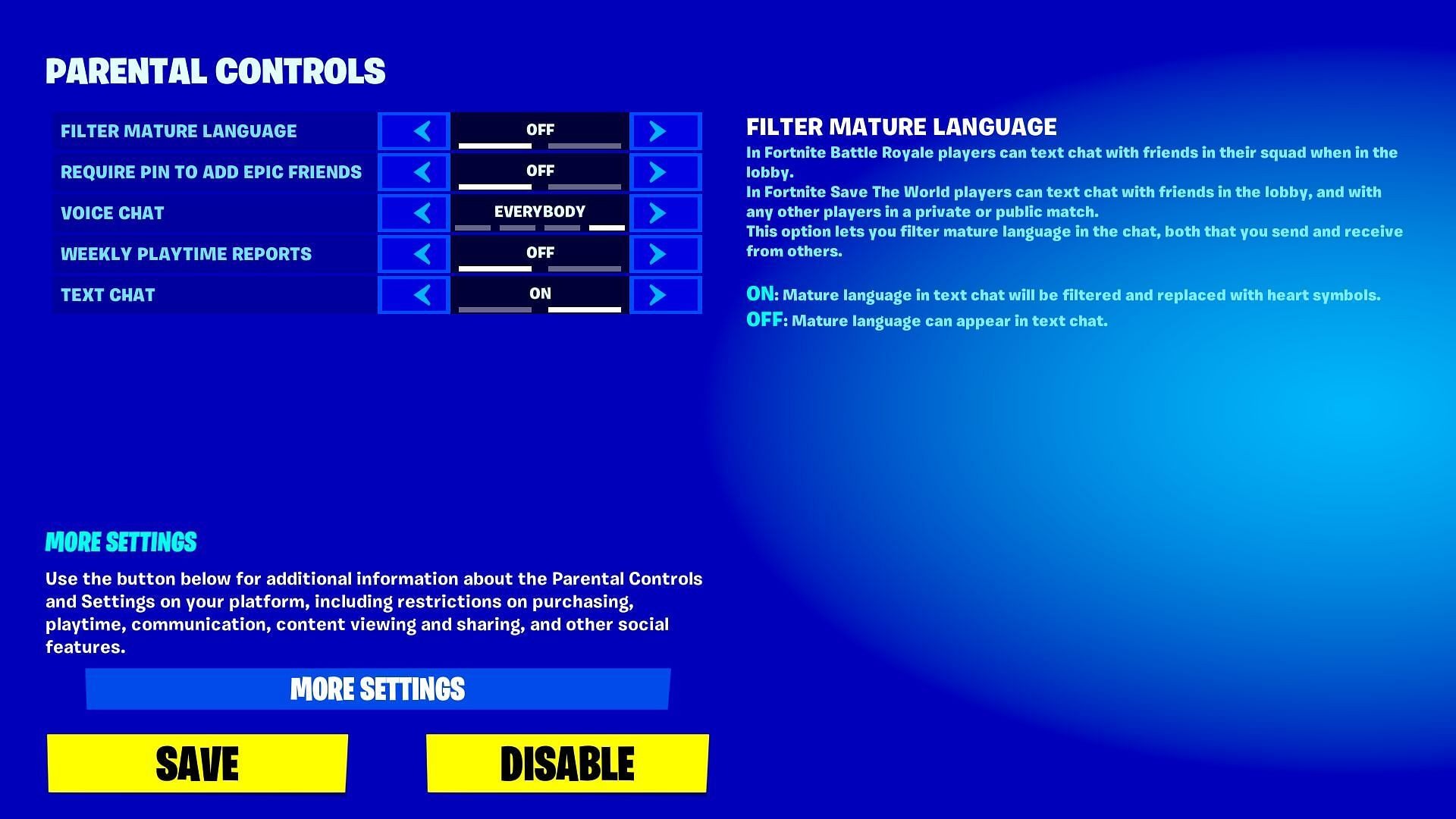What are Fortnite Parental Controls?
Fortnite, the popular online multiplayer video game, offers a range of parental control options to help parents manage and monitor their children’s gaming experience. These controls provide a way to ensure age-appropriate content, limit gameplay time, restrict in-game purchases, control communication features, and monitor gameplay. By utilizing these parental controls, parents can create a safe and balanced gaming environment for their children.
One of the key features of Fortnite’s parental controls is the ability to set age restrictions. This ensures that children are only exposed to content that is suitable for their age group. Parents can choose from different age categories and customize the level of content that their child can access. This allows parents to have control over the game’s violence level, language, and other potentially inappropriate elements.
In addition to age restrictions, Fortnite allows parents to limit gameplay time. Excessive screen time can negatively impact a child’s sleep patterns, school performance, and overall well-being. Parents can set specific time limits or schedule playtime windows to ensure that their children are not spending excessive amounts of time playing Fortnite. This feature encourages a healthy balance between gaming and other activities.
Another important aspect of managing Fortnite is restricting in-game purchases. With the rise of microtransactions in gaming, it’s crucial for parents to control their child’s spending habits. Fortnite’s parental controls allow parents to disable or set limits on in-game purchases, preventing unexpected charges and promoting responsible spending habits.
Fortnite also provides options for controlling communication features. Parents can choose to disable or regulate voice chat and messaging capabilities to protect their children from potentially inappropriate conversations or interactions with strangers. This feature ensures a safer online gaming experience for young players.
Furthermore, Fortnite’s parental controls enable parents to monitor and review their child’s gameplay. This includes tracking the duration of each gaming session, viewing a history of played games, and accessing gameplay statistics. By keeping an eye on their child’s gaming habits, parents can have a better understanding of how Fortnite is impacting their child and potentially identify any issues or concerns that arise.
It’s important for parents to have open discussions with their children about responsible gaming practices. They should explain the purpose and importance of utilizing parental controls and establish clear guidelines for gameplay. By discussing topics like screen time limits, interaction with other players, and the impact of gaming on other aspects of life, parents can foster a healthy and safe gaming environment for their children.
How to Set Up Parental Controls on Fortnite
Setting up parental controls on Fortnite is a straightforward process that allows parents to tailor the gaming experience according to their child’s age and individual needs. By following these steps, you can ensure a safe and enjoyable gaming environment for your child:
- Access the Fortnite parental control settings: Begin by launching Fortnite on your gaming device and accessing the settings menu. Look for the “Parental Controls” option, which may be located under “Settings” or a similar section.
- Create a unique PIN: Set a unique four-digit PIN that will be required whenever changes need to be made to the parental control settings. Make sure to choose a PIN that is not easily guessable and keep it securely stored.
- Set age restrictions: Select the appropriate age group for your child’s access to Fortnite. This will ensure that they are exposed to content that is suitable for their age range, including violence levels, language, and other sensitive materials.
- Limit gameplay time: Determine the amount of time your child can spend playing Fortnite. Set specific daily or weekly limits, or establish scheduled playtime windows to help them manage their gaming time effectively.
- Restrict in-game purchases: Manage your child’s spending habits by disabling or setting limits on in-game purchases. This prevents unexpected charges and encourages responsible spending within the game.
- Control communication features: Ensure a safe online gaming experience by disabling or regulating voice chat and messaging capabilities. This protects your child from potential risks associated with interacting with strangers online.
- Monitor gameplay: Keep track of your child’s gaming habits by utilizing the monitoring features within Fortnite. This includes viewing the duration of each gaming session, tracking played games, and accessing gameplay statistics.
Remember to save and apply the changes after customizing the parental control settings. Regularly revisit these settings to adjust them as your child grows or based on specific circumstances.
By setting up parental controls on Fortnite, you can ensure that your child has a safe and age-appropriate gaming experience, while promoting responsible gaming habits and fostering a healthy balance between gaming and other aspects of life.
Setting Age Restrictions
One of the essential features of Fortnite’s parental controls is the ability to set age restrictions, ensuring that children are only exposed to content that is appropriate for their age group. Age restrictions provide parents with the means to customize the game’s violence level, language, and other potentially sensitive materials according to their child’s maturity level.
To set age restrictions on Fortnite, follow these steps:
- Access the parental control settings: Launch Fortnite and navigate to the settings menu. Look for the “Parental Controls” or similar option.
- Select the appropriate age category: Choose the age group that aligns with your child’s age. Fortnite offers different categories that reflect the level of content suitability for each age range.
- Customize the content settings: Within the selected age category, you may have the option to further customize the content. This could include adjusting the violence level, language, or other specific elements that you deem appropriate for your child.
- Save and apply the changes: Once you have finished customizing the age restrictions, save the settings to ensure they take effect.
Age restrictions help parents maintain control over the content their child is exposed to while playing Fortnite. By setting age-appropriate restrictions, parents can ensure that their children are engaging in a gaming environment that aligns with their individual maturity level and values.
It is worth noting that age restrictions alone may not be sufficient for comprehensive parental guidance. It is essential to have open conversations with your child about the content they are consuming and explain the reasoning behind the age restrictions. This can enhance their understanding and ensure they make responsible choices while gaming.
Regularly reassess the age restrictions as your child grows and matures, adjusting them accordingly. Age-appropriate restrictions are an effective way to create a safe gaming environment where your child can enjoy Fortnite while being shielded from content that may be too mature or inappropriate for their age.
Limiting Gameplay Time
Limiting gameplay time is a crucial aspect of managing your child’s Fortnite experience and ensuring a healthy balance between gaming and other activities. Excessive screen time can impact a child’s sleep patterns, academic performance, and overall well-being. Fortnite’s parental controls offer features that allow you to set specific time limits or schedule playtime windows to manage and limit your child’s gaming duration.
Here’s how you can limit gameplay time on Fortnite:
- Access the parental control settings: Launch Fortnite and navigate to the settings menu. Look for the “Parental Controls” or similar option.
- Choose time limits or playtime windows: Within the parental control settings, you will find options to either set specific time limits or create playtime windows.
- Set specific time limits: If you prefer to set a specific daily or weekly gameplay duration, input the desired time limit accordingly. Once the set time limit is reached, Fortnite will automatically prompt your child to log out.
- Create playtime windows: If you prefer to have more flexibility in managing gameplay time, you can schedule specific time periods during which your child can play Fortnite. This allows you to allocate dedicated times for gaming and encourages a more structured approach.
- Save and apply the changes: After setting up the desired gameplay time limits or playtime windows, save the settings to ensure they take effect.
It is essential to establish clear guidelines and communicate with your child about the reasons behind limiting gameplay time. By explaining the importance of balancing gaming with other activities, such as schoolwork, physical exercise, and social interactions, you can help your child develop healthy habits and prioritize their responsibilities.
Regularly reviewing and adjusting gameplay time limits is essential as your child’s needs and circumstances evolve. Finding the right balance between gaming and other activities will contribute to your child’s overall well-being and promote a healthy relationship with technology.
Remember, parental controls are a tool to assist you in managing gameplay time, but open communication and ongoing engagement with your child remain key components in fostering a balanced and healthy approach to gaming.
Restricting In-Game Purchases
With the rise of microtransactions in gaming, it has become important for parents to have control over their child’s spending habits. Fortnite’s parental controls offer the ability to disable or set limits on in-game purchases, ensuring that your child does not make unauthorized or excessive purchases within the game.
To restrict in-game purchases on Fortnite, follow these steps:
- Access the parental control settings: Launch Fortnite and navigate to the settings menu. Look for the “Parental Controls” or similar option.
- Enable in-game purchase restrictions: Within the parental control settings, locate the option to restrict in-game purchases and enable it.
- Set purchase limits: If applicable, you may have the option to set specific limits on in-game spending. This allows you to control the amount of money your child can spend within a certain timeframe.
- Save and apply the changes: Once you have customized the in-game purchase restrictions and set any desired limits, save the settings to ensure they take effect.
Restricting in-game purchases helps prevent your child from accidentally or impulsively spending real money within Fortnite. By setting limits or disabling purchases altogether, you can avoid unexpected charges and establish responsible spending habits.
However, it is important to discuss the topic of in-game purchases with your child. Explain the reasoning behind the restrictions and educate them about responsible spending and the value of virtual items. Encourage them to make informed decisions and consider alternative ways to earn in-game rewards through gameplay achievements.
Regularly review and adjust the in-game purchase restrictions based on your child’s understanding of responsible spending and their overall maturity level. Open communication and ongoing involvement are key to guiding your child’s financial behavior within the gaming environment.
By utilizing the in-game purchase restrictions available through Fortnite’s parental controls, you can exercise control over your child’s spending habits, promote responsible financial behavior, and safeguard them from unintended or excessive expenses within the game.
Controlling Communication Features
Fortnite provides various communication features that allow players to interact with others during gameplay. However, it’s important for parents to have control over these communication features to protect their child from potential risks and ensure a safer online gaming experience. Fortnite’s parental controls offer options to disable or regulate voice chat and messaging capabilities.
Here’s how you can control communication features in Fortnite:
- Access the parental control settings: Launch Fortnite and navigate to the settings menu. Look for the “Parental Controls” or similar option.
- Disable voice chat: Locate the option to disable voice chat within the parental control settings and enable it. This prevents your child from engaging in voice conversations with other players.
- Regulate messaging: If available, you may have the ability to regulate messaging capabilities. This can involve setting permissions for sending and receiving messages, or limiting communication to approved friends only.
- Save and apply the changes: Once you have customized the communication settings, save the changes to ensure they take effect.
By controlling communication features, you can mitigate the risk of your child encountering inappropriate or harmful conversations with strangers. It provides an additional layer of protection and helps create a safer online gaming environment.
However, it’s crucial to have open conversations with your child about online safety, emphasizing the importance of not sharing personal information and reporting any suspicious or inappropriate behavior. Teach them about the potential risks associated with online communication and encourage them to communicate responsibly while playing Fortnite.
Regularly review and adjust the communication settings based on your child’s age, maturity level, and ability to handle online interactions. As they grow and demonstrate responsible behavior, you can consider relaxing the restrictions gradually.
By utilizing Fortnite’s parental controls to control communication features, you can play an active role in safeguarding your child from potential risks, promoting positive online interactions, and fostering a safe gaming experience.
Monitoring and Reviewing Gameplay
Monitoring and reviewing gameplay is an important aspect of utilizing Fortnite’s parental controls. It allows parents to stay informed about their child’s gaming habits, ensuring a responsible and safe gaming experience. Fortnite’s built-in monitoring features enable parents to track the duration of gameplay, view a history of played games, and access gameplay statistics.
To monitor and review gameplay in Fortnite, follow these steps:
- Access the parental control settings: Launch Fortnite and navigate to the settings menu. Look for the “Parental Controls” or similar option.
- View gameplay duration: Within the parental control settings, you can find information about the duration of your child’s gameplay sessions. This allows you to monitor how much time they are spending playing Fortnite.
- Review game history: Fortnite’s parental controls also provide a history of the games your child has played. This allows you to have an overview of the types of games they engage with and the frequency of gameplay.
- Access gameplay statistics: Additionally, you have the option to view gameplay statistics, such as the number of matches played, victories, and other metrics. This can give you insight into your child’s progress and engagement with the game.
Regularly monitoring and reviewing your child’s gameplay habits allows you to have a better understanding of how Fortnite is affecting their daily routine, academic performance, and overall well-being. It provides an opportunity to identify any excessive gaming patterns or potential issues that may arise.
It’s important to approach monitoring and reviewing gameplay with an open and non-judgmental mindset. Use it as an opportunity for discussion and engagement with your child. Ask them about their favorite aspects of the game, challenges they encounter, and how Fortnite fits into their overall routine.
Remember, parental controls are not meant to be a substitute for active involvement and communication with your child. Regularly discuss gaming habits and set mutually agreed-upon guidelines for gameplay. Have conversations about responsible gaming, the importance of balancing gaming with other activities, and the potential impact of excessive screen time.
By utilizing the monitoring and reviewing features provided by Fortnite’s parental controls, you can stay informed, have meaningful conversations with your child, and create a balanced and responsible gaming environment.
What to Talk to Your Kids About
Engaging in open and honest conversations with your kids about their gaming habits is an essential part of using Fortnite’s parental controls effectively. By discussing various aspects of gaming, you can help your child develop responsible gaming practices and promote a healthy relationship with technology. Here are some important topics to discuss with your kids:
- Gaming time limits: Talk to your child about why it’s important to have limits on gaming time. Discuss the benefits of balancing gaming with other activities such as schoolwork, physical exercise, and social interactions.
- Understanding age restrictions: Explain the concept of age restrictions in video games, including the reasons behind them. Help your child understand why certain content may not be suitable for their age group and emphasize the importance of respecting these guidelines.
- Money management: Discuss the topic of in-game purchases and the value of virtual items. Teach your child about responsible spending, setting budgets, and considering alternative ways to earn in-game rewards through gameplay achievements.
- Online safety: Talk to your child about online safety, including the importance of not sharing personal information and being cautious when interacting with others online. Teach them about the risks of cyberbullying, scams, and inappropriate content.
- Good sportsmanship: Encourage your child to exhibit good sportsmanship while playing Fortnite. Emphasize the importance of respecting other players, being a good team player, and handling wins and losses gracefully.
- Moderation and breaks: Discuss the importance of taking breaks during gameplay to rest their eyes, stretch their bodies, and engage in other activities. Encourage them to develop healthy habits and avoid excessive screen time.
These conversations should be ongoing and adaptable as your child grows and their understanding of gaming-related topics develops. Foster a safe and non-judgmental environment where your child feels comfortable discussing their gaming experiences and concerns openly.
By having these discussions, you can guide your child towards responsible gaming practices, enhance their digital literacy, and strengthen the parent-child relationship. Remember to lead by example and demonstrate responsible technology use yourself.
Combine these conversations with the implementation of Fortnite’s parental controls to create a comprehensive approach to managing your child’s gaming experiences, ensuring their well-being, and fostering a positive gaming environment.
The Importance of Open Communication
When it comes to managing your child’s gaming experience, open communication plays a vital role. By fostering an environment of trust, understanding, and ongoing dialogue, you can establish a strong connection with your child and effectively guide them through their gaming journey. Here’s why open communication is crucial:
Building trust: Openly discussing gaming habits and concerns with your child builds trust and shows them that you value their perspective. It creates a safe space for them to share their thoughts, experiences, and challenges related to gaming.
Understanding their perspective: Engaging in conversations about your child’s gaming experiences allows you to gain insight into their motivations, interests, and the benefits they perceive from playing Fortnite. This understanding helps you tailor your guidance to their specific needs.
Addressing concerns and risks: Open communication enables you to address any concerns or risks associated with gaming head-on. It allows you to discuss topics such as online safety, responsible spending, and appropriate behavior, ensuring that your child is well-informed and equipped to navigate these challenges.
Setting boundaries together: Through open conversations, you can collaboratively establish guidelines and boundaries for gaming. By involving your child in the decision-making process, you can empower them to take ownership and responsibility for their gaming habits and choices.
Supporting their well-being: By maintaining open communication, you can monitor your child’s well-being and identify any potential issues related to excessive gaming, screen time, or negative social interactions. It provides an opportunity to address these concerns proactively and seek appropriate support if needed.
Encouraging responsible gaming habits: Openly discussing responsible gaming practices fosters a sense of responsibility and helps your child understand the importance of maintaining a healthy balance between gaming and other activities. It promotes self-regulation and encourages them to make informed decisions while playing Fortnite.
Remember, open communication is a two-way street. Listen actively to your child’s perspective, validate their feelings, and be receptive to their input. Create an atmosphere where they feel comfortable sharing both positive and negative experiences related to gaming.
Regularly revisit these conversations as your child grows and as new challenges and opportunities in gaming emerge. Stay informed about the latest updates in Fortnite and educate yourself about the game to better connect with your child’s interests.
By prioritizing open and ongoing communication, you can strengthen your relationship with your child, guide them towards responsible gaming practices, and support their overall well-being in the digital world.
Tips for Creating a Positive Gaming Environment
Creating a positive gaming environment is essential for fostering a healthy and enjoyable gaming experience for your child. By implementing these tips, you can ensure that gaming remains a positive part of their life:
- Encourage a balanced approach: Emphasize the importance of balancing gaming with other activities such as schoolwork, physical exercise, hobbies, and social interactions. Encourage your child to participate in a variety of activities to maintain a well-rounded lifestyle.
- Establish clear gaming guidelines: Work together with your child to set clear guidelines for gaming. This can include specific gaming time limits, designated playtime windows, and rules regarding in-game purchases and communication features. Collaboration allows for a sense of ownership and promotes responsibility.
- Lead by example: Show your child responsible gaming behavior by modeling healthy screen time habits yourself. Demonstrating moderation in your own technology use reinforces the importance of balance and responsible gaming.
- Engage in co-play or co-viewing: Take an interest in your child’s gaming experience by playing or watching them play Fortnite. This allows for shared experiences, conversation, and bonding. It also presents opportunities to discuss strategies, problem-solving, and responsible decision-making.
- Promote social interaction: Encourage your child to play Fortnite with friends or family members. Multiplayer games provide opportunities for teamwork, communication, and building social connections. Foster a positive and respectful online community for your child.
- Stay informed and involved: Stay up to date with developments in Fortnite, including changes to the game, new features, and potential concerns. Engage in conversations with your child about their gaming experiences, actively seeking their input and sharing your own perspective.
- Encourage breaks and varied activities: Remind your child to take regular breaks during gaming sessions to rest their eyes, stretch, and engage in other activities. Encourage them to explore a range of hobbies and interests outside of gaming.
- Support open communication: Create a safe and non-judgmental environment for your child to openly communicate about their gaming experiences. Listen actively, validate their feelings, and address any concerns or questions they may have.
- Monitor and review gameplay together: Utilize Fortnite’s parental controls to monitor and review your child’s gameplay habits. Engage in conversations about their progress, achievements, challenges, and any areas of concern. Use these moments as opportunities for discussion and guidance.
Remember, creating a positive gaming environment involves ongoing engagement and active involvement. Regularly assess and adjust your approach based on your child’s age, maturity level, and changing circumstances.
By implementing these tips, you can foster a positive gaming environment that promotes responsible gaming habits, healthy balance, social interaction, and enjoyment of Fortnite while ensuring your child’s overall well-being.