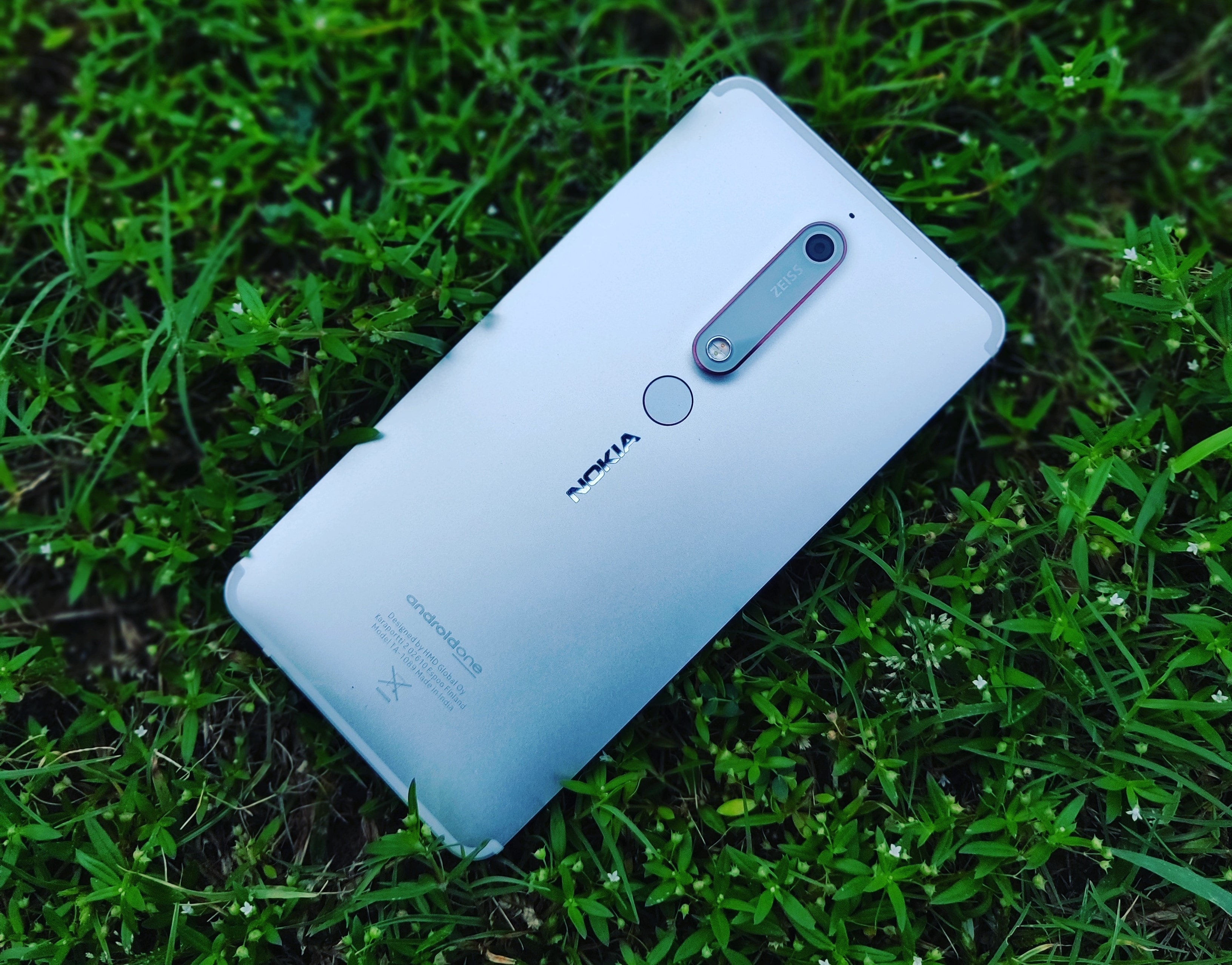Why Unlock Your Nokia Phone?
Unlocking your Nokia phone can bring numerous benefits and open up a world of possibilities. Whether you’ve recently switched carriers, are planning to travel internationally, or want to maximize the resale value of your device, unlocking your Nokia phone is a smart move. Here are a few key reasons why you should consider unlocking your Nokia phone:
- Switch Carriers: If you’re unsatisfied with your current carrier or found a better deal with a different provider, unlocking your Nokia phone allows you to switch to any compatible network. This enables you to take advantage of better coverage, competitive pricing, and access to special promotions or features.
- International Travel: If you frequently travel internationally, unlocking your Nokia phone can save you from exorbitant roaming charges. With an unlocked phone, you have the freedom to insert a local SIM card while abroad, enjoying affordable call rates and data plans. This allows you to stay connected without breaking the bank.
- Resale Value: Unlocked phones have a higher resale value compared to locked devices. By unlocking your Nokia phone, you broaden the potential buyer base, as anyone can use the device on their preferred carrier. This can fetch you a higher price when it comes time to sell or trade in your phone.
- Flexibility: Unlocking your Nokia phone gives you the flexibility to customize your device according to your preferences. You can install custom ROMs, explore different software options, and take advantage of various carrier-specific features that were previously unavailable.
- No more contracts: If you’re tired of being tied to lengthy contracts, unlocking your Nokia phone allows you to break free. You can switch carriers or opt for prepaid plans without any contractual obligations, giving you more control over your mobile experience.
Overall, unlocking your Nokia phone provides you with freedom, flexibility, and enhanced value. It opens up a world of options, allowing you to choose the carrier and plan that best suits your needs, while also maximizing the potential of your device. So why wait? Unlock your Nokia phone today and unleash the true potential of your device.
What is Phone Unlocking?
Phone unlocking refers to the process of removing restrictions imposed by your mobile carrier, allowing you to use your device with any other compatible network. When you purchase a phone from a carrier, it is often locked to that specific network, preventing you from using SIM cards from other providers.
By unlocking your phone, you gain the freedom to switch carriers, use prepaid SIM cards, or easily travel internationally without incurring expensive roaming charges. It essentially grants you full control over your device, making it more versatile and customizable to your needs.
The locking of phones by carriers is primarily done to ensure customer loyalty and to recover the cost of subsidized devices. It means that you are obligated to use their services for a specified contract period. However, unlocking your phone legally and responsibly removes this limitation, empowering you as the owner of your device.
There are several methods to unlock your phone, including contacting your carrier, using online unlocking services, or utilizing third-party software. The specific method you choose will depend on your phone model, carrier restrictions, and personal preferences.
It is important to note that unlocking your phone does not void your warranty, but it may affect certain carrier-specific services or features. Keep in mind that unlocking a phone without the permission of your carrier can be a violation of terms and conditions, so it is advisable to follow the proper procedures.
Phone unlocking is legal in many countries, including the United States, Canada, and the United Kingdom. However, regulations and requirements can vary, so it is recommended to familiarize yourself with the laws in your jurisdiction before proceeding with the unlocking process.
Benefits of Unlocking Your Nokia Phone
Unlocking your Nokia phone can provide you with a range of benefits, enhancing your mobile experience and giving you more control over your device. Here are some key advantages of unlocking your Nokia phone:
- Freedom to Switch Carriers: Unlocking your Nokia phone enables you to switch to any compatible carrier of your choice. This means you can take advantage of better coverage, competitive pricing, and specialized services offered by different networks. You are no longer tied down to a single carrier.
- International Travel: When you travel abroad, unlocking your Nokia phone allows you to use local SIM cards from foreign carriers. This means you can avoid expensive international roaming charges and enjoy local call rates and data plans. It offers convenience and cost savings for frequent travelers.
- Increased Resale Value: Unlocked phones have a higher resale value compared to locked devices. By unlocking your Nokia phone, you expand the potential buyer market. Anyone can use the device on their preferred network, making it more appealing and increasing its value when it comes time to sell or trade-in.
- Flexibility and Customization: Unlocking your Nokia phone opens up possibilities for customization. You can install custom ROMs, modify software, and access carrier-specific features that may have been unavailable before. It gives you greater freedom to personalize your device to your liking.
- No Contract Obligations: If you are tired of being bound by lengthy contracts, unlocking your Nokia phone can liberate you. You can switch between carriers or choose prepaid plans without any contractual obligations. This provides more flexibility and control over your mobile phone usage.
Unlocking your Nokia phone offers a wide array of advantages, ranging from the freedom to switch carriers to increased resale value and the ability to customize your device. It unlocks the full potential of your Nokia phone, allowing you to enjoy all the features it has to offer without any restrictions imposed by a carrier. Take advantage of these benefits by unlocking your Nokia phone today!
How to Determine if Your Nokia Phone is Locked
Before considering unlocking your Nokia phone, it’s important to determine whether your device is actually locked to a specific carrier. Here are a few methods to help you determine the lock status of your Nokia phone:
- Contact Your Carrier: The easiest way to find out if your Nokia phone is locked is to reach out to your current carrier. Contact their customer support and provide them with your phone’s IMEI (International Mobile Equipment Identity) number. They will be able to inform you whether your device is locked or unlocked.
- Insert SIM Card from Another Carrier: Another method is to try inserting a SIM card from a different carrier into your Nokia phone. If the device accepts the SIM card and connects to the network without any issues, it is likely unlocked. However, if you encounter error messages or the phone asks for a network unlock code, then it is most likely locked.
- Check Phone Settings: On some Nokia phones, you can check the lock status through the device’s settings. Navigate to the “About Phone” section or the “Network” settings and look for any indicators of the phone being locked to a specific carrier. However, not all Nokia models have this feature, so it may not be applicable in every case.
- Online IMEI Checkers: There are several online IMEI checkers available that can provide information about the lock status of your Nokia phone. Simply enter your phone’s IMEI number into the tool, and it will generate a report detailing whether your phone is locked or unlocked.
By using these methods, you can determine whether your Nokia phone is locked to a specific carrier. Once you have confirmed the lock status, you can proceed with the appropriate unlocking method to enjoy the advantages and freedom of an unlocked device.
Methods to Unlock Your Nokia Phone
There are several methods available to unlock your Nokia phone, each with its own advantages and considerations. Here are the main methods to consider when unlocking your Nokia phone:
- Unlocking Your Nokia Phone through the Carrier: Contacting your current carrier is a common method to unlock your Nokia phone. They can provide you with the necessary unlock code or instructions to unlock your device. However, keep in mind that some carriers may have specific requirements or conditions, such as having an account in good standing or completing a contract term.
- Unlocking Your Nokia Phone through an Online Service: There are many online services that specialize in unlocking Nokia phones. These services require you to provide your phone’s IMEI number and pay a fee. They will then generate an unlock code specific to your device, which you can enter into your phone to unlock it. Ensure you choose a reputable and trusted service to avoid any potential scams or issues.
- Unlocking Your Nokia Phone Using Unlocking Software: Some Nokia phone models can be unlocked using software tools. These tools are typically available online and require a computer connection to your phone. They often involve more advanced technical steps, so it’s recommended for users who are comfortable with such processes and have a good understanding of the risks involved.
- Using a SIM Card to Unlock Your Nokia Phone: In some cases, a simple method to unlock your Nokia phone is by using a SIM card from a different carrier. This involves inserting the new SIM card into your device and following the provided prompts to input an unlock code. However, please note that not all Nokia phone models support this method, so it may not be applicable for every device.
Before proceeding with any unlocking method, it’s essential to research and understand the specific requirements and risks associated with each approach. Some methods may void your warranty or have potential complications, so consider your options carefully. If you are unsure or uncomfortable with the unlocking process, it’s advisable to seek assistance from a professional or reputable service.
Unlocking Your Nokia Phone through the Carrier
One of the commonly used methods to unlock your Nokia phone is by contacting your current carrier. Most carriers have a process in place to unlock devices for their customers. Here’s how you can unlock your Nokia phone through the carrier:
1. Contact Customer Support: Get in touch with your carrier’s customer support team. You can usually find their contact information on their website or on your monthly bill.
2. Provide Device Information: When reaching out to customer support, be prepared to provide them with specific details about your Nokia phone. This includes your device’s make, model, and IMEI number. The IMEI number can typically be found by dialing *#06# on your phone or through the device’s settings.
3. Inquire about Unlocking: Inform the customer support representative that you would like to unlock your Nokia phone. They will guide you through the carrier’s specific process and any requirements you need to fulfill, such as having an account in good standing or completing your contract term.
4. Follow Instructions: Once your request to unlock your Nokia phone is approved, the carrier will provide you with instructions on how to complete the unlocking process. This usually involves entering an unlock code or connecting your device to a computer for verification.
5. Complete Unlocking Process: Follow the provided instructions carefully to finalize the unlocking process. This typically involves entering the unlock code into your Nokia phone. Once completed successfully, your Nokia phone will be unlocked, allowing you to use it with any compatible carrier.
It’s important to note that carrier unlocking procedures can vary depending on the carrier and your specific phone model. Some carriers may impose certain conditions, such as having an active account or fulfilling contractual obligations. Additionally, carrier unlocking may take some time, ranging from a few days to a few weeks.
If you have any difficulties or encounter any issues during the process, don’t hesitate to reach out to your carrier’s customer support for further assistance. They are there to help guide you through the unlocking process and address any concerns you may have.
Unlocking Your Nokia Phone through an Online Service
If you’d prefer a convenient and efficient method to unlock your Nokia phone, using an online unlocking service is a popular option. These services specialize in providing unlock codes for various phone models, including Nokia. Here’s how you can unlock your Nokia phone through an online service:
1. Research and Choose a Trusted Service: Start by researching reputable online unlocking services that support Nokia phones. Look for reviews, customer feedback, and their track record to ensure their legitimacy and reliability.
2. Provide IMEI and Phone Details: Once you’ve selected a service, you will typically need to provide your Nokia phone’s IMEI number and other relevant details. The IMEI number can usually be found by dialing *#06# on your phone or through the device’s settings.
3. Make Payment: Most online unlocking services require payment to generate an unlock code for your Nokia phone. Make sure to review the pricing and payment options offered by the service beforehand.
4. Receive Unlock Code: After receiving your payment, the online service will process your request and generate an unlock code specific to your Nokia phone. This code will be sent to you via email or through their website.
5. Enter Unlock Code: Follow the instructions provided by the unlocking service to enter the unlock code into your Nokia phone. Usually, you will need to insert a non-supported SIM card into your device and enter the unlock code when prompted.
6. Complete the Process: Once you’ve entered the unlock code, your Nokia phone will be unlocked, allowing you to use it with any compatible carrier. Follow any additional instructions provided by the online service to finalize the unlocking process.
It’s important to note that while many online unlocking services are legitimate, there are also fraudulent or unreliable services. Be cautious of extremely low prices or services that require you to provide personal or sensitive information. Choose a trusted and reputable service to ensure you receive a valid unlock code and avoid any potential scams or issues.
If you encounter any difficulties during the unlocking process or have any questions, reputable services often provide customer support to assist you. Reach out to their support team for guidance and assistance throughout the unlocking process.
Unlocking Your Nokia Phone Using Unlocking Software
For tech-savvy individuals who are comfortable with more advanced methods, unlocking your Nokia phone using unlocking software can be an option. This method requires downloading and using specific software tools designed to unlock Nokia devices. Here’s how you can unlock your Nokia phone using unlocking software:
1. Choose Compatible Software: Research and choose reputable unlocking software that is compatible with your specific Nokia phone model. Ensure the software is reliable, safe, and trustworthy. Look for user reviews and feedback to make an informed decision.
2. Download and Install: Download the unlocking software from a reputable source, following any provided instructions. Install the software on your computer, ensuring it is compatible with your operating system.
3. Connect Your Nokia Phone: Connect your Nokia phone to your computer using a compatible USB cable. Make sure your phone is recognized and detected by the software. If prompted, install any necessary drivers for the software to communicate with your device.
4. Follow Software Instructions: Launch the unlocking software and follow the provided instructions carefully. The software will guide you through the steps necessary to unlock your Nokia phone. This may involve entering specific codes or following on-screen prompts.
5. Complete the Unlocking Process: Once you have followed all the necessary steps, the software will execute the unlocking process. It may take some time for the software to unlock your Nokia phone, so be patient and let the software do its work.
6. Verify Unlock Status: After the unlocking process is complete, disconnect your Nokia phone from the computer. Insert a different SIM card (not supported by your original carrier) into your phone and power it on. If the phone recognizes the SIM card and connects to the network without any issues, it means your Nokia phone has been successfully unlocked.
It’s crucial to note that unlocking your Nokia phone using software tools requires technical knowledge and understanding of the risks involved. Following improper procedures or using unreliable software may result in damaging your device or voiding your warranty. Proceed with caution and conduct thorough research before attempting this method.
If you are unsure about using unlocking software or lack the technical expertise, it is advisable to seek assistance from a professional or consider alternative unlocking methods.
Using a SIM Card to Unlock Your Nokia Phone
Using a SIM card to unlock your Nokia phone is a simple and convenient method, provided your device supports this functionality. This method involves inserting a SIM card from a different carrier into your phone, which prompts the device to request an unlock code. Here’s how you can unlock your Nokia phone using a SIM card:
1. Gather Necessary Information: Before attempting this method, gather the necessary information. Identify the specific carrier that your Nokia phone is currently locked to, as well as the device’s IMEI number. The IMEI number can usually be found by dialing *#06# on your phone or through the device’s settings.
2. Obtain an Unlock Code: Obtain an unlock code for your Nokia phone that is specific to the carrier it is locked to. You can contact the current carrier and request the unlock code, or utilize an online service that provides unlock codes for Nokia phones. Some online services may require payment for generating the unlock code.
3. Power off Your Nokia Phone: Ensure your Nokia phone is powered off before proceeding further. This will prevent any potential issues during the unlocking process.
4. Insert Non-Supported SIM Card: Remove the current SIM card from your Nokia phone and insert a SIM card from a carrier that is different from the one your phone is locked to. Make sure the SIM card is not from the original carrier which your Nokia phone is associated with.
5. Power on Your Nokia Phone: Power on your Nokia phone with the different SIM card inserted. The device will usually prompt you to enter an unlock code. If you don’t see a prompt, navigate to the phone’s settings and look for a SIM network unlock PIN option.
6. Enter the Unlock Code: Enter the unlock code that you obtained in Step 2 using the keypad of your Nokia phone. Follow the on-screen instructions to complete the unlocking process.
7. Verify Unlock Status: Once you’ve entered the correct unlock code, your Nokia phone will recognize the different SIM card and connect to the network. This indicates that your device has been successfully unlocked. You can now use your Nokia phone with any compatible SIM card from different carriers.
It is important to note that not all Nokia phone models support the use of a SIM card to unlock the device. Additionally, some carriers may have specific requirements or conditions for providing unlock codes. If you encounter any difficulties or have questions, it is recommended to contact the current carrier or seek assistance from an online unlocking service.
Precautions before Unlocking Your Nokia Phone
Before proceeding with the unlocking process for your Nokia phone, there are some precautions you should take to ensure a smooth and successful experience. Here are some key precautions to keep in mind:
- Check Carrier and Contract Obligations: Before attempting to unlock your Nokia phone, verify with your current carrier if there are any outstanding contract obligations or requirements. Some carriers may require you to complete your contract term or pay any outstanding fees before providing an unlock code.
- Research Unlocking Methods: Take the time to research and understand the different methods available to unlock your specific Nokia phone model. Some methods may have risks or requirements that you need to be aware of. Read user reviews, forums, and guides to gather information and make an informed decision.
- Choose a Reputable Unlocking Service: If you opt for an online unlocking service, select a reputable and trusted provider. Look for customer reviews, a solid track record, and clear pricing information. Beware of suspiciously low-priced services or those that request personal or sensitive information.
- Back up Your Data: Before initiating the unlocking process, it’s advisable to back up all important data on your Nokia phone. This includes contacts, photos, videos, and any other important files. While unlocking should not erase your data, it’s always a good precaution to have a backup in case of any unexpected issues.
- Read Terms and Conditions: If you choose to unlock your Nokia phone through the carrier or an online service, carefully read the terms and conditions provided. Pay attention to any potential warranty implications or risks associated with the unlocking process.
- Follow Instructions Carefully: Whether you’re unlocking your Nokia phone through the carrier, using an online service, or employing unlocking software, it’s crucial to follow the provided instructions carefully. Any deviation or mistakes could result in an unsuccessful unlocking process or potential harm to your device.
- Understand the Risks: While unlocking your Nokia phone is generally a safe procedure, there are risks involved, especially if you choose to use non-reputable software or services. Proceed with caution, and only use trusted methods and tools to ensure the security and integrity of your device.
By taking these precautions, you can minimize potential issues and ensure a positive unlocking experience for your Nokia phone. If you have any concerns or uncertainties, it’s recommended to reach out to the carrier’s customer support or seek assistance from reputable professionals.
Frequently Asked Questions (FAQs) about Nokia Phone Unlocking
Unlocking your Nokia phone can involve various intricacies and considerations. Here are some frequently asked questions (FAQs) to help address common queries and concerns about Nokia phone unlocking:
Q: Is unlocking my Nokia phone legal?
A: In many countries, including the United States, Canada, and the United Kingdom, phone unlocking is legal. However, laws can vary, so it’s important to research and understand the regulations in your jurisdiction before proceeding.
Q: Will unlocking my Nokia phone void my warranty?
A: Unlocking your Nokia phone does not void the warranty. However, certain carrier-specific services or features may not be available once the device is unlocked. It’s advisable to read the terms and conditions provided by your carrier or unlocking service to understand any potential implications.
Q: Can I unlock my Nokia phone if there is an outstanding balance or unpaid contract?
A: Some carriers may require you to settle any outstanding balances or complete your contractual obligations before providing an unlock code. Contact your carrier and inquire about their specific requirements in such scenarios.
Q: Can I unlock any Nokia phone model?
A: While most Nokia phone models can be unlocked, it’s important to check the compatibility of your specific device with the chosen unlocking method. Some older or less common models may have limited unlocking options.
Q: Can I unlock my Nokia phone for free?
A: While some carriers offer free unlocking services, this is not always the case. Alternatively, there are online services and software tools available that may require a fee. Carefully research your options and choose a reliable method based on your specific situation and budget.
Q: Can I use my Nokia phone with any carrier after unlocking?
A: Yes, unlocking your Nokia phone allows you to use it with any carrier that supports the phone’s technology (GSM or CDMA). However, it’s essential to ensure that the device is compatible with the network frequencies, bands, and technologies used by the carrier you wish to switch to.
Q: Will unlocking my Nokia phone affect its performance or functionality?
A: Unlocking your Nokia phone should not impact its performance or basic functionality. However, certain carrier-specific features, such as Wi-Fi calling or visual voicemail, may not be available once the device is unlocked. Consult your carrier or review customer experiences to understand potential limitations.
Q: Can I unlock my Nokia phone if it is blacklisted or reported as lost or stolen?
A: It is generally not possible to unlock a Nokia phone that is blacklisted or reported as lost or stolen. These devices are often blocked by networks to prevent unauthorized use. Unlocking services and carriers will not provide unlock codes for such devices.
Q: Can I permanently revert the unlocking process if needed?
A: Once a Nokia phone is unlocked, it is typically a permanent change. However, software updates or factory resets may reinstall the original carrier’s locking mechanism. It’s advisable to keep a record of the unlock code or seek professional assistance if you need to re-lock your device.
These FAQs aim to address common concerns about unlocking Nokia phones. However, if you have specific questions or unique circumstances, it’s recommended to consult with your carrier’s customer support or seek guidance from reputable unlocking professionals.