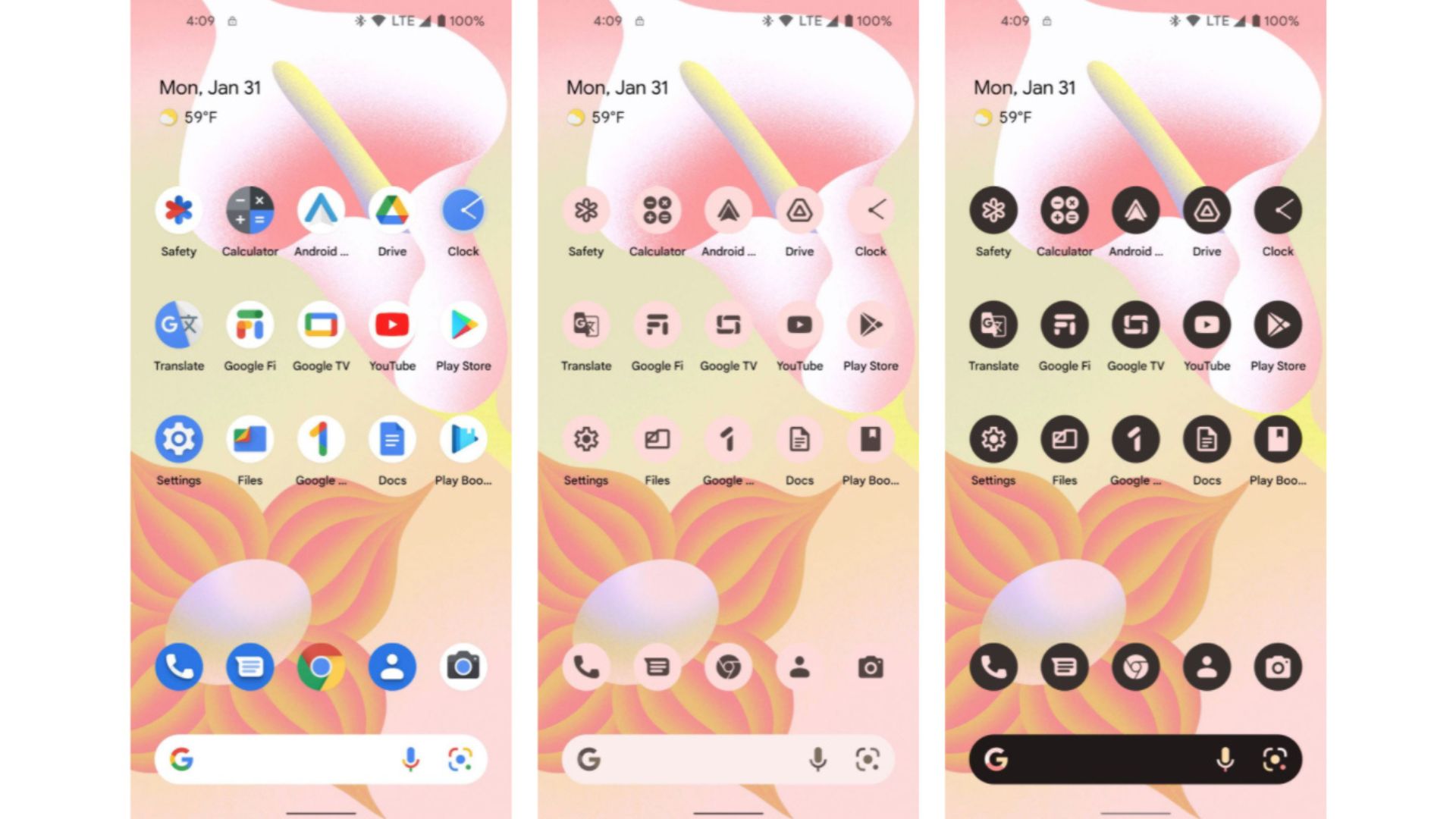The Basics of Stock Android
Stock Android is the purest form of the Android operating system, developed and maintained by Google. It is the version of Android as it was intended to be, without any modifications or additions from device manufacturers or carriers. Stock Android offers a clean, minimalist user interface and a consistent experience across different devices.
One of the defining characteristics of Stock Android is its simplicity. It has a streamlined design with minimal pre-installed apps and bloatware, allowing users to have more control over the apps and features they want on their devices. With Stock Android, you get the core functionalities and essential Google apps, such as Gmail, Google Calendar, and Google Maps, without unnecessary extras.
Another key feature of Stock Android is its fast and smooth performance. Since it doesn’t have manufacturer or carrier modifications, it tends to run more efficiently and responsively compared to customized versions of Android. This is because Stock Android utilizes the latest optimizations and updates directly from Google, ensuring better performance and stability.
Stock Android also provides faster software updates. Google releases updates to Stock Android on a regular basis, offering new features, security patches, and bug fixes. With Stock Android, you can enjoy the latest updates as soon as they become available, without having to wait for the manufacturer or carrier to customize and release them for your specific device.
Moreover, Stock Android prioritizes privacy and security. Google incorporates robust security measures into Stock Android, including regular security updates and features like Google Play Protect, which scans apps for potential malware and threats. Additionally, Stock Android includes fewer pre-installed apps, reducing the risk of unnecessary data collection and potential security vulnerabilities.
Overall, Stock Android offers a clean, efficient, and secure user experience. Its simplicity, fast performance, timely updates, and emphasis on privacy make it a popular choice among Android enthusiasts and users who prefer a more pure and straightforward Android experience.
Benefits of Stock Android
Stock Android offers a range of benefits that make it an appealing choice for many users. Here are some of the key advantages of using Stock Android:
- Clean and minimalist user interface: Stock Android provides a clutter-free user interface, allowing for a seamless and intuitive user experience. The absence of unnecessary pre-installed apps and bloatware ensures a decluttered and organized device.
- Faster and smoother performance: As Stock Android does not have manufacturer or carrier modifications, it operates more efficiently compared to customized versions of Android. Users can enjoy improved performance, faster app launches, and smoother multitasking.
- Timely software updates: Google releases updates to Stock Android promptly, ensuring that users have access to the latest features, security patches, and bug fixes. This eliminates the frustration of waiting for updates from manufacturers or carriers and provides users with a more up-to-date and secure device.
- Enhanced privacy and security: Stock Android prioritizes privacy and security, offering regular security updates and features such as Google Play Protect. The absence of excess pre-installed apps minimizes potential security vulnerabilities and unnecessary data collection.
- Consistent user experience: Stock Android delivers a consistent user experience across different devices. Whether you switch between different brands, models, or versions of Android, the core interface and functionalities remain the same, providing familiarity and ease of use.
- Increased customization options: Although Stock Android may have a simpler aesthetic, it offers ample customization options to personalize your device. Users can customize their home screen, install third-party launchers, and choose from a wide range of apps and widgets available on the Google Play Store.
- Optimized resource management: Stock Android optimizes resource management, resulting in better battery life and improved device longevity. The absence of resource-intensive customizations allows for more efficient utilization of hardware resources.
- Unlocked bootloaders and root access: Stock Android devices generally have unlocked bootloaders, making it easier for advanced users to root their devices and unlock additional customization options. This gives users greater control over their devices and the ability to install custom ROMs and modifications.
These benefits make Stock Android an attractive choice for users who value simplicity, performance, timely updates, privacy, and customization options. Whether you are a tech enthusiast or a casual user, Stock Android can enhance your overall Android experience.
Drawbacks of Stock Android
While Stock Android offers numerous advantages, it is important to consider its drawbacks before deciding if it is the right choice for you. Here are some of the potential limitations of Stock Android:
- Limited manufacturer-specific features: Stock Android does not include the proprietary features and enhancements that manufacturers often add to their customized versions of Android. This means you may not have access to certain camera modes, gestures, or device-specific optimizations that can enhance your user experience.
- Limited customization options: Although Stock Android provides a decent level of customization, it may not offer the same level of customization found in heavily modified versions of Android. Users who prefer extensive customization options may find Stock Android to be somewhat lacking in this regard.
- Missing pre-installed apps: While Stock Android provides a clean and minimalistic UI, it also means that some useful apps or features that are pre-installed on other versions of Android may be absent. This includes manufacturer-specific apps and services that some users may find valuable.
- Limited device availability: Stock Android is primarily found on Google’s own line of devices, such as the Pixel smartphones. While there are other devices available with near-stock versions of Android, the options are limited compared to devices with custom Android skins.
- Potential lack of visual flair: Stock Android is known for its simplicity and minimalist design, which may not appeal to users who prefer visually immersive and feature-rich interfaces. If you enjoy vibrant themes and flashy animations, Stock Android might seem somewhat plain in comparison.
- Dependency on Google services: Stock Android heavily relies on Google services and apps. While this may be convenient for users who actively use Google’s ecosystem of services, individuals who prefer alternative apps and services may find themselves limited in terms of pre-installed apps and integration options.
- Less control over updates: While Stock Android receives timely software updates directly from Google, device manufacturers and carriers can still affect the speed at which these updates reach your device. Some users may experience delays in receiving updates due to additional testing and customization by manufacturers and carriers.
These drawbacks, albeit minor, may be important considerations for users seeking a highly customized experience, manufacturer-specific features, or wider device options. However, for those who prioritize simplicity, performance, and timely updates, Stock Android’s limitations are unlikely to hinder the overall user experience.
Is Stock Android Right for You?
Deciding whether Stock Android is the right choice for you depends on your preferences and priorities. Consider the following factors to determine if Stock Android aligns with your needs:
- Preference for simplicity: If you prefer a clean and minimalist user interface without excessive bloatware and customization, Stock Android provides a straightforward experience.
- Desire for fast and smooth performance: Stock Android’s lack of manufacturer modifications allows for better performance and responsiveness, making it ideal for users who value speed and fluidity.
- Importance of timely updates: If you want to receive the latest Android features, security patches, and bug fixes without delays, Stock Android ensures prompt updates directly from Google.
- Focus on privacy and security: Stock Android emphasizes privacy with regular security updates and fewer pre-installed apps, offering a more secure experience compared to heavily modified versions.
- Preference for consistent user experience: If you like the idea of a familiar interface across different devices, Stock Android delivers a consistent look and feel, enhancing ease of use.
- Emphasis on customization options: While Stock Android offers some customization flexibility, users seeking extensive customization features may find other Android variations more suitable.
- Availability of device options: If having a wide range of device options is essential to you, it’s worth noting that Stock Android is primarily found on Google’s own devices, although there are alternative options available.
Considering these factors, Stock Android is an excellent choice for users who value simplicity, performance, timely updates, privacy, and a consistent user experience. However, if you prioritize extensive customization options or specific manufacturer-specific features, other versions of Android may suit your needs better.
Ultimately, the decision of whether Stock Android is right for you depends on your personal preferences and requirements. Evaluating these factors will help you determine if Stock Android aligns with your desired user experience and functionality.
How to Get Stock Android on Your Phone
If you’re interested in experiencing Stock Android on your current device, there are a few options you can consider. Here are some ways to get Stock Android on your phone:
- Purchase a device with Stock Android: The easiest way to have the Stock Android experience is to purchase a device that comes with it out of the box. Google’s Pixel smartphones offer pure, unmodified Stock Android, providing the closest experience to what Google intended.
- Look for devices with near-stock Android: There are several other smartphone manufacturers that offer devices with near-stock versions of Android. Manufacturers like Motorola, Nokia, and OnePlus are known for their minimalistic approach to Android, providing a user interface that closely resembles Stock Android.
- Consider Android One devices: Android One is a program led by Google that aims to provide a pure and timely Android experience. Android One devices run Stock Android and receive regular updates directly from Google. These devices are available from various manufacturers and offer a close-to-stock experience.
- Install a custom ROM: If your device is compatible, you can opt for installing a custom ROM that is based on Stock Android. Custom ROMs like LineageOS and Pixel Experience are popular choices and offer a close-to-stock experience, along with additional customization options.
- Use a launcher: Another option is to use a launcher app that mimics the Stock Android interface. Popular launchers like Nova Launcher, Lawnchair Launcher, and Rootless Pixel Launcher allow you to customize your device’s look and feel to closely resemble Stock Android without the need for a custom ROM.
- Take advantage of stock-like themes: Some devices offer theme support that allows you to apply a stock-like theme to your current Android system. This can change the visual appearance and give you a taste of the Stock Android experience without making any significant modifications to your device’s software.
Before proceeding with any of these methods, it’s important to note that installing custom ROMs or using launchers can void your device’s warranty and may require technical expertise. Additionally, not all devices are compatible with custom ROMs, so it’s essential to thoroughly research and understand the process and risks involved.
By following these steps, you can enjoy the Stock Android experience on your current device or consider purchasing a device that offers the pure Android experience right out of the box.
Popular Phones with Stock Android
If you’re interested in experiencing Stock Android on a new device, there are several popular smartphones available that offer the pure Android experience. Here are some of the most popular phones with Stock Android:
- Google Pixel series: The Google Pixel series is known for providing a pure, unadulterated Stock Android experience. These flagship devices are developed by Google and feature the latest Android updates, excellent camera performance, and seamless integration with Google services.
- Motorola Moto G series: Motorola’s Moto G series has gained a reputation for offering near-stock Android experiences at affordable prices. These devices provide a clean user interface with minimal bloatware and regular software updates.
- OnePlus devices: OnePlus smartphones come with OxygenOS, which offers a near-stock Android experience with a few added customization options. The company’s devices are known for their impressive performance, smooth user interface, and timely software updates.
- Nokia smartphones: Nokia has made a comeback in the smartphone market with a focus on providing pure Android experiences. Many of their devices are part of the Android One program, which ensures clean, up-to-date software with regular updates directly from Google.
- Xiaomi Mi A series: Xiaomi’s Mi A series is part of the Android One program and offers users a near-stock Android experience. These devices combine Xiaomi’s hardware prowess with a clean software interface, ensuring a smooth and reliable performance.
- Essential Phone: The Essential Phone, created by Andy Rubin, the co-founder of Android itself, is designed to deliver a pure Android experience. It offers a clean user interface and receives timely software updates directly from Essential.
- Lenovo Moto X4: The Moto X4 is another device from Motorola that offers a near-stock Android experience. It provides a balance of performance, features, and affordability, making it a popular choice for those seeking a clean Android experience without breaking the bank.
These popular phones with Stock Android offer users the benefits of a pure, minimalist user interface, fast performance, timely software updates, and an enhanced privacy and security emphasis. They provide a seamless integration with Google services and a consistent user experience across different devices.
Remember to review the specifications and features of each device to choose the one that best fits your needs, budget, and preferences. Whether you opt for Google’s own Pixel smartphones or other manufacturers’ offerings with near-stock Android, you can enjoy the simplicity and efficiency of Stock Android on these popular devices.
Alternatives to Stock Android
While Stock Android offers a pure and minimalistic experience, it may not be the right choice for everyone. Luckily, there are alternative versions of Android available that cater to different preferences and needs. Here are some popular alternatives to Stock Android:
- Samsung One UI: Samsung’s One UI is a feature-rich Android skin that offers a unique and visually appealing user interface. It provides extensive customization options, exclusive Samsung features, and a host of extra functionalities.
- EMUI (Huawei and Honor): EMUI, the Android skin used by Huawei and Honor devices, offers a visually striking interface with numerous customization options. It includes unique features like App Twin, gesture controls, and powerful camera capabilities.
- OxygenOS (OnePlus): OxygenOS, found on OnePlus devices, is known for its fast and clean interface. It offers near-stock Android aesthetics with additional customization options, performance enhancements, and a highly optimized user experience.
- MIUI (Xiaomi): MIUI, used by Xiaomi smartphones, provides a colorful and feature-rich interface. It includes a variety of customization options, advanced system features, and a unique design philosophy.
- ColorOS (OPPO and Realme): ColorOS, the Android customization layer used by OPPO and Realme devices, offers a visually appealing interface with numerous features, customization options, and AI enhancements.
- LG UX: LG’s user interface, known as LG UX, offers a unique visual design and a range of features tailored to LG devices. It includes features like Dual App, a floating bar, and a customizable interface.
- ZenUI (ASUS): ZenUI, used by ASUS smartphones, provides a customizable interface with unique features like AI-enhanced charging, gesture controls, and a wide range of themes and customization options.
- Pixel Experience: Pixel Experience is a custom ROM that aims to bring the pure Stock Android experience to a wide range of devices. It provides users with a near-identical software experience to Google’s Pixel smartphones.
These alternatives to Stock Android offer different features, designs, and customization options that may better suit your personal preferences. Whether you prefer a robust feature set and a visually compelling interface or want to experience Stock Android on a non-stock device, these alternate versions of Android provide a diverse range of options to choose from.
Remember to research and compare the available options to find the Android version that aligns with your desired user experience, functionality, and device compatibility.