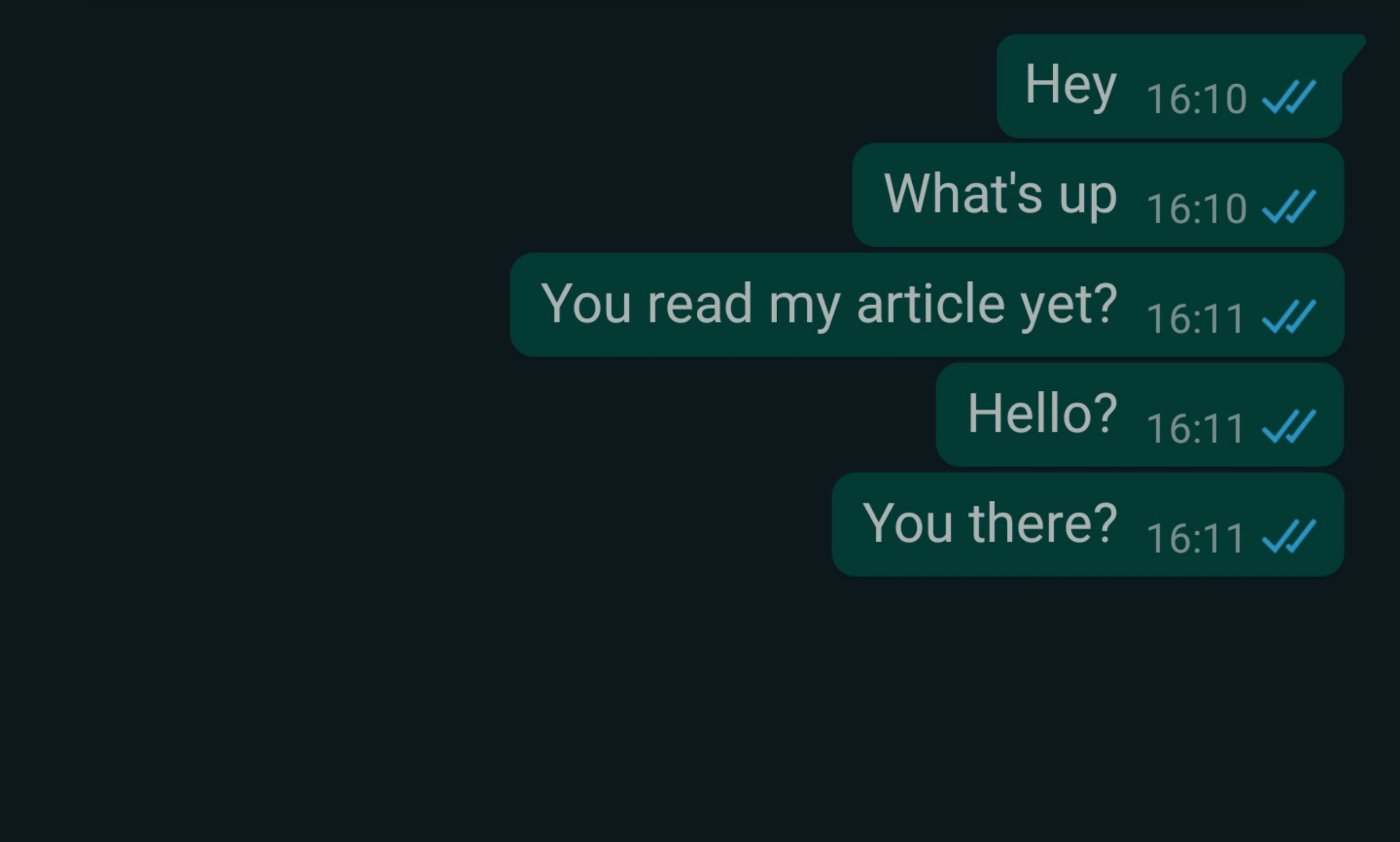Understanding the Different Types of Check Marks in WhatsApp
When you send a message through WhatsApp, you may notice different types of check marks adjacent to your sent messages. These check marks provide valuable information about the status of your messages, whether they have been delivered to the recipient or read. Understanding the meaning behind these check marks can help you track the progress of your conversations effectively.
Single Grey Check Mark: When you send a message in WhatsApp, it will display a single grey check mark next to it. This indicates that your message has been successfully sent from your device but has not yet been delivered to the recipient’s phone. It could be due to various reasons, such as poor internet connectivity on the recipient’s end or their device being turned off.
Double Grey Check Mark: Once your message has been successfully delivered to the recipient’s phone, WhatsApp will display double grey check marks next to it. This signifies that your message has reached the recipient’s device, but they have not opened or read it yet.
Blue Check Mark: When the recipient has opened and read your message, the double grey check marks will turn into blue check marks. This indicates that the recipient has seen your message. However, please note that if the recipient has read receipts turned off, the blue check marks may not appear, even if they have read your message.
It’s important to understand that the check marks can only confirm the status of your sent messages within the WhatsApp platform. They do not provide any confirmation if the recipient has understood or acknowledged your message content.
To ensure that you always receive accurate information about the status of your messages, it’s vital to have a stable internet connection. Poor connectivity can delay the delivery and reading status updates, leading to potential confusion.
Now that you understand the meaning behind the different types of check marks in WhatsApp, let’s explore how you can enable and disable read receipts in the next section.
How to Enable Read Receipts in WhatsApp
In WhatsApp, read receipts, represented by the blue check marks, provide valuable information about whether your message has been read or not. By default, read receipts are enabled in WhatsApp, but in case you have disabled them, here’s how you can enable them:
- Open WhatsApp on your device and go to the “Settings” menu. This can usually be accessed by tapping the three dots in the top right corner of the screen.
- Within the “Settings” menu, navigate to the “Account” option.
- Select “Privacy” from the account settings.
- Scroll down until you find the “Read Receipts” option. By default, it is turned on.
- To enable read receipts, make sure the toggle switch next to “Read Receipts” is in the on position. This will allow you to see the blue check marks indicating that your messages have been read by the recipients.
Enabling read receipts can be useful in situations where you want to know if your important messages have been read by the recipients. However, it’s important to respect the privacy and preferences of others, as some people may choose to disable read receipts in their WhatsApp settings.
Keep in mind that enabling read receipts means that others will also be able to see if you have read their messages. If you would like to maintain your privacy and prevent others from seeing when you have read their messages, you can choose to disable read receipts by following the steps outlined in the next section.
How to Check if Your Message Has Been Delivered in WhatsApp
After sending a message on WhatsApp, it’s natural to wonder if it has been successfully delivered to the recipient’s phone. WhatsApp provides a simple way to check the delivery status of your messages. Here’s how you can do it:
- Open the WhatsApp chat where you sent the message.
- Locate the message you want to check.
- Look for the double grey check mark next to the message. This indicates that the message has been successfully delivered to the recipient’s device.
If you see the double grey check mark next to your message, it means that your message has been successfully delivered. However, it’s important to note that the double check mark only confirms the delivery of the message to the recipient’s phone. It does not guarantee that the recipient has read or seen the message yet.
In some instances, you may encounter a delay in message delivery due to poor internet connectivity or other technical issues. If the double check mark does not appear even after a considerable amount of time, it may be worth checking your internet connection or considering resending the message.
Now that you know how to check if your WhatsApp message has been successfully delivered, let’s move on to the next section to learn how to check if your message has been read by the recipient.
How to Check if Your Message Has Been Read in WhatsApp
Knowing whether your message has been read by the recipient can help you gauge their response or level of engagement. WhatsApp provides a feature called read receipts that indicates when your message has been read. Here’s how you can check if your message has been read:
- Open the WhatsApp chat where you sent the message.
- Locate the message you want to check.
- If there are two blue check marks next to the message, it means that your message has been read by the recipient.
It’s important to note that WhatsApp’s read receipts system relies on both parties having read receipts enabled. If the recipient has turned off read receipts in their privacy settings, you will not be able to see the blue check marks even if they have read your message.
Additionally, it’s worth mentioning that read receipts work for individual chats as well as group chats. In group chats, you will see the blue check marks next to your message when all the participants in the group have read it.
Keep in mind that read receipts are not always immediate, as they rely on both parties having a stable internet connection. So, if you do not see the blue check marks immediately after sending a message, give it some time before concluding that your message has not been read.
Now that you know how to check if your message has been read, let’s move on to the next section to learn how to disable read receipts if you prefer to maintain your privacy in certain conversations.
How to Disable Read Receipts in WhatsApp
WhatsApp’s read receipts feature, indicated by the blue check marks, allows others to know when you have read their messages. If you value your privacy or prefer not to share this information, you can easily disable read receipts in WhatsApp. Here’s how:
- Open WhatsApp on your device and go to the “Settings” menu. This can usually be accessed by tapping the three dots in the top right corner of the screen.
- Within the “Settings” menu, navigate to the “Account” option.
- Select “Privacy” from the account settings.
- Scroll down until you find the “Read Receipts” option. By default, it is turned on.
- To disable read receipts, simply toggle the switch next to “Read Receipts” to the off position. This will prevent others from seeing when you have read their messages.
Disabling read receipts means that you will also not be able to see when others have read your messages. You will no longer have access to the double blue check marks indicating message read status.
Keep in mind that disabling read receipts is a global setting and will apply to all of your conversations. You cannot disable read receipts on a per-chat basis.
Enabling or disabling read receipts in WhatsApp is a matter of personal preference and can be changed at any time. Consider your privacy needs and the expectations of your contacts before deciding whether to enable or disable this feature.
Now that you know how to disable read receipts in WhatsApp, you have the choice to maintain your privacy and prevent others from knowing when you have read their messages.
What Does a Single Grey Check Mark Mean in WhatsApp?
If you’ve ever sent a message on WhatsApp, you might have noticed a single grey check mark appearing next to it. This single grey check mark signifies an important stage in the message delivery process. Here’s what it means:
A single grey check mark indicates that your message has been successfully sent from your device to the WhatsApp servers. However, it does not guarantee that the message has been delivered to the recipient’s phone yet.
There can be several reasons why a message remains at this stage:
- The recipient’s phone might be turned off or out of network coverage, preventing the delivery of the message.
- The recipient might have a poor internet connection, hindering the message from reaching their phone.
- There could be technical issues or server delays within WhatsApp that temporarily prevent the message from being delivered.
If you see a single grey check mark next to your message for an extended period, it is advisable to check your internet connection and ensure that the recipient’s phone is turned on and connected to the internet. In most cases, the message will be delivered once the recipient’s phone comes online or when the network connection improves.
It’s important to note that a single grey check mark does not guarantee that the recipient has seen or read the message. It only confirms that the message has successfully left your device and is in the process of being delivered.
By understanding the different types of check marks in WhatsApp, you can have better visibility into the status of your messages and ensure efficient communication with your contacts.
What Does the Double Grey Check Mark Mean in WhatsApp?
When you send a message on WhatsApp, you may notice that a double grey check mark appears next to it. This double grey check mark signifies an important milestone in the message delivery process. Here’s what it means:
The double grey check mark indicates that your message has been successfully delivered to the recipient’s phone. It confirms that the message has reached the WhatsApp servers and has been delivered to the recipient’s device.
However, it’s important to note that the double grey check mark does not necessarily mean that the recipient has opened or read the message. It simply indicates that the message has reached their device.
There can be various reasons why the recipient has not yet seen or read the message:
- The recipient’s phone may be turned off or in an area with poor network coverage, preventing them from receiving a timely notification.
- The recipient may have deactivated their internet connection or put their device on airplane mode.
- The recipient may be busy or away from their phone, resulting in a delay in acknowledging your message.
If you see a double grey check mark next to your message, it’s a good indication that your message has been successfully delivered. However, you may need to wait for the recipient to engage with their phone or open WhatsApp to read the message.
It’s essential to avoid making assumptions based solely on the presence of the double grey check mark. While it confirms delivery, it does not provide information about whether the recipient has seen the message yet or not.
Understanding the meaning behind the different types of check marks in WhatsApp allows you to better track the status of your messages and manage your expectations regarding their delivery and receipt.
What Does the Blue Check Mark Mean in WhatsApp?
The blue check mark in WhatsApp holds special significance as it indicates that your message has been read by the recipient. Here’s what it means:
When you see a blue check mark next to your sent message, it signifies that the recipient has opened and read your message. This confirmation allows you to know that your message has been seen and acknowledged.
However, it’s important to note that the blue check mark relies on both parties having read receipts enabled. If the recipient has disabled read receipts in their WhatsApp settings, the blue check mark may not appear even if they have read your message.
While the blue check mark provides assurance that your message has been read, it does not provide any information about the recipient’s response or the extent of their engagement. It is simply an indicator that they have seen the message.
It’s worth noting that the blue check mark is also applicable in group chats. When all participants in a group chat have read a certain message, the blue check marks will appear to indicate that everyone has seen it.
However, it’s important to respect each other’s boundaries and privacy. Some people prefer to disable read receipts to maintain their privacy or to avoid the pressure of immediate responses. If you’ve disabled read receipts, you will not be able to see the blue check marks for messages you receive, and others will also not see them when you read their messages.
The blue check mark feature in WhatsApp can be a helpful tool for confirming if your message has been read. However, it’s important to remember that immediate responses may not always be possible or necessary. Effective communication relies on mutual understanding and respect for one another’s messaging preferences and availability.
How to Ensure Your Messages Are Always Delivered in WhatsApp
Having your messages delivered promptly is essential for effective communication on WhatsApp. To ensure that your messages are always delivered, follow these tips:
- Check Your Internet Connection: Make sure you have a stable internet connection when sending messages on WhatsApp. A weak or unstable connection can cause delays or failures in message delivery. Switch to a reliable Wi-Fi network or ensure that your mobile data is turned on.
- Verify Recipient’s Phone Number: Double-check that you have entered the recipient’s phone number correctly. Errors in the phone number can lead to message delivery issues, as the message may be sent to a different recipient or not be delivered at all.
- Resend the Message: If you notice that a message is not delivered, you can try resending it. Long-press the message and select the “Resend” option. This can help overcome temporary issues that may have prevented initial delivery.
- Ensure Recipient’s Phone is On and Connected: Make sure the recipient’s phone is turned on and connected to the internet. If their phone is turned off or not connected, messages will not be delivered until their device comes online.
- Consider Using WhatsApp Web: If you’re experiencing difficulties with message delivery on your mobile device, you can try using WhatsApp Web. It allows you to send and receive messages through your computer, bypassing any connectivity issues on your phone.
- Update WhatsApp: Keep your WhatsApp application updated to the latest version. Updates often include bug fixes and performance improvements that can help ensure smoother message delivery.
- Verify WhatsApp Settings: Check your WhatsApp settings to ensure that there are no restrictions or privacy settings that may affect message delivery. Make sure read receipts and message notifications are enabled if you want to track message status and receive prompt notifications.
By following these tips, you can improve the chances of your messages being delivered promptly and avoid unnecessary delays or frustrations in communication. However, it’s important to note that some factors, such as the recipient’s internet connection or WhatsApp server issues, may be beyond your control. In such cases, patience is key, and the message will be delivered once the issues are resolved.
Tips for Using WhatsApp Check Marks Effectively
WhatsApp check marks provide valuable information about the delivery and read status of your messages. Here are some tips to help you make the most of these check marks:
- Understand the Meaning: Familiarize yourself with the different types of check marks in WhatsApp and their significance. This will ensure that you accurately interpret the status of your messages.
- Respect Privacy Preferences: Keep in mind that not everyone may have read receipts enabled. Respect others’ privacy settings and understand that the absence of blue check marks does not necessarily mean that your message has not been read.
- Consider Timing: Timing can play a role in message delivery and response. Understand that people may not always be available or have the opportunity to read and respond to messages immediately. Allow for reasonable response times before following up on a message.
- Use Read Receipts Wisely: Enable or disable read receipts based on your preferences and the nature of your conversations. If you prefer privacy or don’t want others to know when you’ve read their messages, you can disable read receipts. However, keep in mind that this means you won’t see when others have read your messages either.
- Confirm Delivery and Read Status: Utilize check marks to confirm message delivery and read status. If you’re uncertain about a message’s delivery or whether it has been read, take advantage of the check marks to determine the status before taking further action.
- Double-Check Internet Connection: Ensure that you have a stable internet connection when using WhatsApp. A strong and reliable connection will help ensure prompt message delivery and real-time read receipts.
- Follow Up as Needed: If you have sent an important message but haven’t received a response, it’s appropriate to follow up after a reasonable period. However, be considerate and respectful of the recipient’s time and circumstances.
- Be Mindful of Group Chats: In group chats, be aware that the presence of blue check marks indicates when all participants have read a message. Use this information to gauge group engagement or to ensure that important messages have been seen by everyone.
WhatsApp check marks can be a valuable tool for effective communication. By understanding their meaning and utilizing them wisely, you can improve your messaging experience and ensure clearer communication with your contacts.