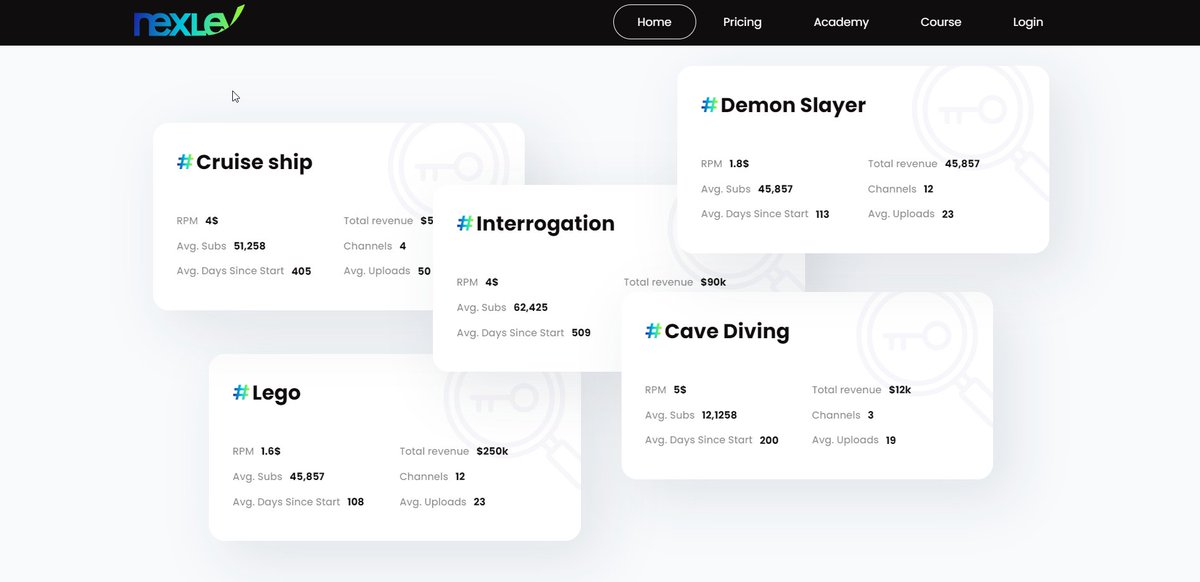Choosing a Niche for Your Faceless YouTube Automation Channel
Choosing a niche is a crucial step when starting a faceless YouTube automation channel. A niche refers to a specific topic or theme that your channel will focus on. By selecting a niche, you can effectively target a specific audience and establish yourself as an expert in that area. Here are some tips to help you choose the right niche for your channel:
1. Identify your interests and passion: Start by brainstorming topics that genuinely interest you. Think about your hobbies, areas of expertise, or subjects that you enjoy learning and talking about. This will not only make the content creation process more enjoyable but also ensure that you can consistently provide valuable and engaging videos.
2. Research market demand: While it’s important to choose a niche that aligns with your interests, it’s equally crucial to ensure that there is a demand for the content. Conduct thorough research to determine if there is an existing audience for your chosen niche. Look for popular keywords, trending topics, and other successful channels in a similar niche.
3. Analyze competition: Take a close look at the competition in your chosen niche. Evaluate the strength of existing channels, their content quality, and audience engagement. It’s essential to find a balance between a niche with demand and relatively less competition to increase your chances of standing out and gaining a dedicated following.
4. Consider your expertise and unique perspective: What unique insights or perspectives do you bring to the table? Assess your skills, knowledge, and experiences to determine how you can provide value to your audience. Your expertise and unique approach can differentiate you from other channels in the same niche and attract a loyal fan base.
5. Target audience demographics: Understand your target audience’s demographics, interests, and preferences. This will help you tailor your content to their needs, which is crucial for building engagement and growing your subscriber base. Conduct surveys, engage with your viewers, and analyze YouTube analytics to gain insights into your audience’s demographics.
Remember, choosing a niche is a foundational decision that will shape your entire YouTube channel. So, take your time, conduct thorough research, and select a niche that you are passionate about and has the potential to attract an engaged audience.
Setting Up Your YouTube Channel
Setting up your YouTube channel is the first step towards establishing your faceless YouTube automation presence. Here are the essential steps to follow:
1. Create a Google Account: If you don’t already have one, create a Google Account that will serve as the foundation for your YouTube channel. This account will also grant you access to other Google services, such as Gmail and Google Drive.
2. Sign in to YouTube: Once you have a Google Account, sign in to YouTube using your credentials. This will open up a world of opportunities for creating and managing your channel.
3. Customize Your Channel Name and URL: Choose a channel name that aligns with your niche and is easily recognizable. You can also customize your channel’s URL to make it more concise and memorable. Go to the YouTube Studio dashboard, click on “Customization,” and select the “Basic Info” tab to make these changes.
4. Design Your Channel Banner and Logo: Create a visually appealing channel banner and logo that represents your brand. Use design tools like Canva or hire a professional graphic designer to ensure your banner and logo reflect the style and message of your channel.
5. Write a Channel Description: Craft a compelling and concise channel description to introduce your faceless YouTube automation channel to new viewers. Highlight the value and unique aspects of your content to entice them to subscribe.
6. Set Channel Preferences: Head to the YouTube Studio dashboard and navigate to “Settings” to configure various preferences for your channel. This includes settings related to privacy, comments, notifications, and more. Customize these options according to your specific requirements and preferences.
7. Create Channel Sections: Organize your channel homepage by creating sections to showcase different types of videos or playlists. This helps viewers navigate your content more easily and find what they are looking for. You can add sections by going to the “Customization” tab in YouTube Studio and selecting “Sections.”
8. Enable Channel Trailer: Create a captivating channel trailer that gives viewers a glimpse of the content they can expect from your channel. Head to the “Customization” tab in YouTube Studio and click on “Featured Content” to enable and upload your channel trailer.
9. Set Channel Art: Customize your channel’s visual appearance by selecting an attention-grabbing thumbnail image or video as your channel art. This will make your channel more visually appealing and help you stand out from the competition.
10. Explore YouTube’s Creator Studio: Familiarize yourself with YouTube’s Creator Studio, a powerful tool that provides analytics, video management, and customization options for your channel. Take the time to explore its features and make the most of the resources available.
By following these steps, you will have a well-structured and visually appealing YouTube channel that sets the foundation for your faceless YouTube automation journey.
Creating a Professional Logo for Your Channel
Your logo is a crucial element of branding for your faceless YouTube automation channel. It helps viewers recognize and remember your channel, and it conveys a sense of professionalism and trustworthiness. Here are some tips for creating a professional logo:
1. Determine Your Brand Identity: Before designing your logo, define your brand identity. Consider your channel niche, target audience, and the message you want to convey. Are you aiming for a playful and fun vibe or a more serious and authoritative tone? Understanding your brand identity will guide the design process.
2. Keep It Simple: Aim for a simple, clean, and easily recognizable logo. Avoid cluttered designs that can be visually overwhelming or difficult to understand. Remember that your logo will appear in various sizes across different platforms, so it should be scalable and legible even in smaller versions.
3. Choose the Right Colors: Colors evoke emotions and play a significant role in brand recognition. Select colors that align with your channel’s persona and evoke the desired emotions in your audience. Also, consider the psychology of colors and how they can influence perception. For example, blue may convey trust, while red may evoke excitement.
4. Typography: Select a font that complements your brand identity and the overall design of your logo. It should be legible and appropriate for the tone of your channel. Experiment with different fonts to find one that resonates with your brand message.
5. Use Icons and Symbols: Incorporating icons or symbols related to your channel’s niche can add visual interest and help viewers understand the nature of your content at a glance. Choose icons that are relevant and easily identifiable.
6. Consider Scalability: Ensure that your logo looks good across different platforms and sizes. Test it in various formats, from the smallest thumbnail size to a larger banner size, to ensure visibility and legibility in all situations.
7. Seek Professional Help: If you have design skills, you can create your logo using graphic design software like Adobe Photoshop or Illustrator. However, if you lack design expertise, consider hiring a professional designer or using online logo design services that offer customizable templates.
8. Get Feedback: Once you have a draft logo, seek feedback from trusted friends, colleagues, or your target audience. Their input can provide valuable insights and help you refine the design to make it even better.
9. Use it Consistently: Once you finalize your logo, use it consistently across all your YouTube channel assets. This includes your channel banner, thumbnails, social media profiles, and any other promotional materials. Consistency will help reinforce your brand identity and build recognition.
Remember that a professional logo can enhance the credibility of your faceless YouTube automation channel. Put thought and effort into creating a logo that reflects your brand identity and resonates with your target audience.
Creating a Channel Trailer
A channel trailer is a short video that introduces new viewers to your faceless YouTube automation channel. It’s an opportunity to showcase the essence of your channel and entice viewers to subscribe. Here are some tips for creating an engaging and compelling channel trailer:
1. Define Your Message: Before creating your trailer, clarify the central message you want to convey. What makes your channel unique? What value will viewers gain by subscribing? Craft a concise and attention-grabbing message that sets the tone for your channel.
2. Keep It Short and Sweet: Channel trailers should be between 30 seconds to 2 minutes long. It’s crucial to grab viewers’ attention and make a strong impression in a short amount of time. Keep your message focused, and highlight the most captivating aspects of your content.
3. Showcase Your Best Content: The channel trailer is your chance to showcase your best work. Select clips or snippets from your most popular or impactful videos to give viewers a taste of what they can expect. Make sure these clips are visually appealing and representative of your channel’s overall style.
4. Craft an Engaging Story: A channel trailer is an opportunity to tell a story and captivate your audience. Use visuals, narration, or text overlays to create a narrative arc that draws viewers in. Structure your trailer with a strong opening, a compelling middle, and a call to action at the end.
5. Add Background Music: Music can evoke emotions and enhance the overall viewing experience. Choose background music that matches the mood and theme of your channel. Ensure that the music is not overpowering and complements the voiceover or any on-screen text.
6. Include a Call to Action: At the end of your channel trailer, include a clear call to action to encourage viewers to subscribe. Ask them to hit the subscribe button and turn on notifications to stay updated with your latest content. Make it easy for them to take this action.
7. Optimize for Mobile Viewing: Many viewers watch YouTube on their mobile devices. Ensure that your channel trailer is optimized for mobile viewing by using large, legible text and visuals that are easy to see on smaller screens.
8. Test and Iterate: After creating your channel trailer, test it with a sample audience or show it to friends and colleagues for feedback. Pay attention to their reactions and ask for their thoughts. Use their feedback to make any necessary improvements and iterate on your trailer.
9. Keep It Up to Date: As your channel grows and evolves, your channel trailer may need updating. Periodically review and refresh your trailer to accurately reflect the current state and focus of your channel. This ensures that new viewers get an accurate representation of your content.
Remember, your channel trailer is like a movie trailer for your YouTube channel. It should be engaging, compelling, and leave viewers wanting more. Put thought and effort into creating a trailer that effectively represents your channel and convinces viewers to subscribe.
Uploading Videos to Your Channel
Uploading videos to your faceless YouTube automation channel is a crucial step in sharing your content with your audience. To ensure a smooth and successful uploading process, follow these steps:
1. Create High-Quality Videos: Before uploading, focus on creating high-quality videos that engage and captivate your audience. Pay attention to factors such as video resolution, lighting, audio quality, and editing. You want your videos to stand out and provide value to viewers.
2. Prepare Your Video Files: Before uploading, ensure that your video files are properly formatted and optimized for YouTube. Preferred formats include .MP4, .MOV, and .AVI. Compress your videos to reduce file size without sacrificing quality, as this will help with faster upload times.
3. Sign in to Your YouTube Account: Once your videos are ready, sign in to your YouTube account using your Google credentials. This will give you access to the YouTube Studio dashboard, where you can manage and upload your videos.
4. Click on the Create Button: In the top-right corner of the YouTube Studio dashboard, click on the “Create” button. This will open a drop-down menu with various options, including “Upload Video.” Click on this option to proceed with uploading your video.
5. Select Your Video File: Click on the “Select files to upload” button and navigate to the location on your computer where your video file is stored. Choose the file and click “Open” to begin the uploading process.
6. Add Title, Description, and Tags: While your video is uploading, you can enter relevant information such as the title, description, and tags. Craft a compelling and SEO-friendly title that accurately describes your video content. Write a comprehensive description that includes keywords and provides more context about your video. Use relevant tags to improve discoverability.
7. Choose Your Thumbnail: Thumbnails are the images that viewers see before clicking on your video. YouTube automatically selects three options for you, but you can also upload a custom thumbnail. Choose a high-quality, visually appealing thumbnail that accurately represents your video and entices viewers to click.
8. Set Privacy Settings: Determine the privacy settings for your video. You can choose to make it public, unlisted, or private. Public videos are visible to anyone, unlisted videos are accessible with a direct link, and private videos are only viewable by individuals you invite.
9. Add Cards and End Screens (Optional): While editing your video details, you can add interactive elements like cards and end screens. Cards are pop-ups that provide additional information or links during the video, while end screens allow you to promote other videos or channels after your video ends.
10. Publish or Schedule Your Video: Once you have completed all the necessary steps, you can choose to publish your video immediately or schedule it for a specific date and time. Scheduling can be useful for maintaining a consistent upload schedule and building anticipation among your subscribers.
Remember to review all the details and settings before finalizing your video upload. Regularly check the YouTube Studio for any notifications or updates related to your video uploads. With each successful upload, you are one step closer to growing your faceless YouTube automation channel and connecting with your audience through engaging content.
Optimizing Your Video Titles and Descriptions for SEO
Optimizing your video titles and descriptions for SEO (Search Engine Optimization) is essential for improving the visibility and discoverability of your videos on YouTube. Here are some tips to optimize your video titles and descriptions:
1. Use Relevant Keywords: Research and identify relevant keywords that align with your video content and target audience. Include these keywords naturally in your video title and description. This will help your video rank higher in search results when viewers search for related topics.
2. Craft Compelling Titles: Create attention-grabbing and descriptive titles that accurately represent your video content. Your title should entice viewers to click and watch your video. Incorporate relevant keywords in a way that reads naturally and appeals to both viewers and search engines.
3. Write Detailed Descriptions: Your video description is an opportunity to provide more information and context about your video. Use this space to include a comprehensive description that incorporates your target keywords. Be sure to write in a clear, concise, and engaging manner to capture viewers’ attention.
4. Add Timestamps: Timestamps in your video description can improve user experience and help viewers navigate directly to specific sections within your video. This is especially useful for longer videos or tutorials with multiple subtopics. Include timestamps and relevant keywords to enhance the SEO value of your description.
5. Utilize Tags: Tags are additional keywords that help YouTube understand the content of your video. Choose relevant and specific tags that accurately reflect your video’s topic. Incorporate a mix of broad keyword tags and more niche-specific tags to target a wider range of potential viewers.
6. Utilize Closed Captions: Closed captions not only make your videos accessible to a wider audience but also enhance the SEO of your video. YouTube automatically generates captions, but it’s recommended to review and edit them for accuracy. This provides an additional opportunity to include relevant keywords.
7. Engage Viewers with Calls to Action: Use your video description to engage viewers and encourage specific actions. Add calls to action, such as asking viewers to like, comment, subscribe, or share your video. This promotes viewer engagement and signals to YouTube that your video is valuable and deserving of higher visibility.
8. Analyze and Optimize: Regularly monitor your video’s performance through YouTube Analytics. Pay attention to viewer engagement metrics such as watch time, average view duration, and click-through rate. Adjust your titles and descriptions based on the data to improve your videos’ visibility and engagement.
9. Stay Consistent: Consistency is key when it comes to optimizing your video titles and descriptions. Define a style guide for your titles and descriptions, and follow it for every video on your channel. This helps build a strong brand identity and improves your channel’s SEO over time.
Remember, optimizing your video titles and descriptions for SEO requires a balance between appealing to viewers and search engines. By incorporating relevant keywords, crafting compelling titles, and providing detailed descriptions, you can increase the visibility and discoverability of your videos on YouTube.
Promoting Your Videos on Social Media
Effective promotion of your faceless YouTube automation videos on social media can help expand your reach, attract new viewers, and boost engagement. Here are some strategies for promoting your videos on social media:
1. Choose the Right Platforms: Identify the social media platforms that align with your target audience and the nature of your content. Popular platforms for video promotion include Facebook, Instagram, Twitter, and LinkedIn. Focus your efforts on platforms where your target audience is most active.
2. Create Eye-Catching Thumbnails: When sharing your videos on social media, include visually appealing thumbnails that grab attention. Thumbnails act as a preview of your video, so make sure they are captivating and accurately represent your content. Use Canva or other design tools to create custom thumbnails if needed.
3. Write Compelling Captions: Craft compelling captions that accompany your video posts. Describe the content and highlight key points or benefits for viewers. Incorporate relevant hashtags to increase discoverability. Experiment with different caption lengths, formats, and styles to see what resonates best with your audience.
4. Create Teaser Clips: Create short teaser clips from your videos to share on social media. These clips should be engaging and leave viewers wanting more. Teaser clips can build anticipation and entice viewers to watch the full video on your YouTube channel.
5. Engage with Your Audience: Respond to comments, questions, and shares on your social media posts. Engaging with your audience shows that you value their interaction and builds a sense of community around your content. Encourage discussions and reply to comments promptly to foster engagement.
6. Utilize Live Streaming: Take advantage of live streaming features on platforms like Facebook, Instagram, or YouTube itself. This allows you to engage with your audience in real-time, answer questions, and provide exclusive behind-the-scenes content. Live streams create a sense of immediacy and authenticity that can attract viewers.
7. Collaborate with Influencers: Collaborate with social media influencers or other YouTube creators in your niche to expand your audience reach. Cooperate on cross-promotion efforts, such as guest appearances, shoutouts, or collaborations. This can introduce your channel to new viewers and help you tap into established audiences.
8. Share Behind-the-Scenes Content: Give your social media followers exclusive glimpses of your video production process or share behind-the-scenes content. This creates a sense of intimacy and connection with your audience. They get to see the effort and dedication you put into your videos, fostering loyalty and interest.
9. Utilize Paid Advertising: Consider running paid advertising campaigns on social media platforms to reach a broader audience. Target your ads based on demographic factors, interests, or previous video engagement. Investing in targeted advertisements can help increase video views and channel exposure.
10. Be Consistent: Consistency is key when promoting your videos on social media. Establish a regular posting schedule and stick to it. Consistently sharing valuable and engaging content helps build an audience and keeps viewers coming back for more.
Remember, effective promotion on social media requires understanding your target audience, crafting engaging content, and actively participating in discussions. By utilizing these strategies, you can leverage social media platforms to drive more views, engagement, and growth for your faceless YouTube automation channel.
Networking with Other YouTube Creators in Your Niche
Networking with other YouTube creators in your niche is a valuable strategy to grow your faceless YouTube automation channel. Building relationships with like-minded creators can lead to collaboration opportunities, cross-promotion, and increased visibility within your target audience. Here are some tips for effective networking:
1. Research and Identify Relevant Creators: Begin by researching other YouTube creators who produce content in your niche. Look for creators with a similar target audience, content style, and values. This ensures that your collaboration efforts are relevant and beneficial for both parties.
2. Engage with their Content: Show genuine interest in their content by watching, liking, and commenting on their videos. Provide thoughtful and meaningful comments that contribute to the discussion. This not only demonstrates your support but also helps you establish a connection with the creator.
3. Start a Conversation: Reach out to creators through comments, private messages, or social media platforms to start a conversation. Compliment their work, ask questions, or share your thoughts on a specific video. Initiating a conversation is a great way to establish a connection.
4. Attend YouTube Events or Meetups: Look for YouTube events or meetups in your area or within your niche. Attending these events provides an opportunity to meet and connect with other creators face-to-face. Share your experiences, learn from others, and build genuine relationships.
5. Collaborate on Videos: Collaboration videos are an effective way to expose your channel to a new audience. Reach out to creators and propose ideas for joint projects, such as interviews, challenges, or tutorials. Collaborations can help both channels grow their subscriber base and gain credibility within the community.
6. Cross-Promote Each Other’s Content: Cross-promotion is a mutually beneficial strategy where you promote each other’s videos or channels. This can include mentioning each other in your videos, giving shoutouts in social media posts, or creating dedicated content together. Cross-promotion helps to expand your reach and introduce your channel to new viewers.
7. Share Tips and Resources: YouTube creators often face similar challenges and can benefit from sharing tips and resources. Share your knowledge, experiences, and insights with other creators, and be open to receiving advice in return. Nurturing a supportive community fosters growth and collaboration.
8. Attend YouTube Workshops or Webinars: Take advantage of educational resources offered by YouTube, such as workshops or webinars. These provide valuable insights and strategies for growing your channel. Additionally, they offer opportunities to network with other creators attending the workshops or webinars.
9. Be Genuine and Reliable: As you network and build relationships, be genuine and authentic. Show respect, be reliable, and honor your commitments. Building trust and credibility within the YouTube community is essential for long-term collaboration and support.
10. Stay Active in Online Communities: Join online communities or forums dedicated to YouTube creators in your niche. Engage in discussions, share your experiences, and offer advice to others. Active participation in these communities can help you build connections and stay updated on the latest trends and insights.
Remember, networking with other YouTube creators in your niche is about building mutually beneficial relationships. By supporting and collaborating with each other, you can accelerate your channel’s growth and create a supportive community within your niche.
Utilizing YouTube Analytics to Improve Your Channel
YouTube Analytics is a powerful tool that provides valuable insights and data about your faceless YouTube automation channel’s performance. By utilizing these analytics, you can gain a deep understanding of your audience, track video performance, and make informed decisions to improve your channel. Here are some key ways to utilize YouTube Analytics:
1. Analyzing Audience Demographics: YouTube Analytics provides data on the demographics of your viewers, including their age, gender, and geographic location. By understanding your audience’s characteristics, you can tailor your content to better meet their needs and preferences. This helps in creating engaging and relevant videos.
2. Monitoring Watch Time and Engagement Metrics: Watch time is a critical metric that measures how long viewers watch your videos. YouTube Analytics provides insights on your overall watch time, average view duration, and audience retention rate. Analyzing this data allows you to identify which videos perform well and keep viewers engaged. Use this information to enhance your content strategy and create videos that hook and retain viewers for longer durations.
3. Assessing Traffic Sources: YouTube Analytics tells you where your views are coming from, such as from YouTube search, external websites, or suggested videos. These traffic sources provide valuable feedback on how viewers discover your content. By identifying which sources are driving the most views, you can optimize your marketing efforts and focus on channels that are generating the highest engagement.
4. Examining Audience Retention: Audience retention shows you how well your videos hold viewers’ attention over time. YouTube Analytics provides a visualization of audience retention graphs, indicating the audience drop-off at different points in your videos. By identifying the parts with higher viewer drop-off, you can analyze what may be causing the dip and work on improving those sections to keep viewers engaged throughout your videos.
5. Tracking Video Revenue and Monetization: If you have monetized your channel, YouTube Analytics offers insights into your video revenue, including ad revenue, channel memberships, and super chats. By assessing this data, you can identify trends and make informed decisions on monetization strategies, such as optimizing ad placements or exploring additional revenue streams.
6. Testing and Experimenting with Content: Utilize YouTube Analytics to assess the performance of different types of content on your channel. Pay attention to metrics such as average view duration, audience retention, and engagement. This data will help you determine what types of content resonate best with your audience and guide you in creating more of the content that performs well.
7. Setting Goals and Tracking Progress: Use YouTube Analytics to set measurable goals for your channel, such as increasing watch time or improving audience retention. Regularly monitor your progress towards these goals using the analytics dashboard. This helps you stay focused and motivated in optimizing your channel’s performance.
8. Testing Thumbnails and Titles: YouTube Analytics provides data on the click-through rate (CTR) of your video thumbnails and titles. By analyzing this data, you can identify which thumbnails and titles are capturing viewers’ attention and driving more clicks. Use this knowledge to optimize your thumbnail and title strategies and improve your CTR.
Remember, YouTube Analytics is a powerful tool that can guide your decision-making process and help you optimize your faceless YouTube automation channel effectively. Regularly review and analyze the data to gain insights into your audience, track performance, and make data-driven decisions that enhance the success of your channel.
Monetizing Your YouTube Channel
Monetizing your faceless YouTube automation channel can help you earn revenue and turn your passion into a sustainable business. YouTube offers several ways to monetize your channel and generate income. Here are the main methods of monetizing your YouTube channel:
1. Enable Ads through the YouTube Partner Program: The YouTube Partner Program allows you to earn money by displaying ads on your videos. Once your channel meets the eligibility requirements – including having at least 1,000 subscribers and 4,000 watch hours in the past 12 months – you can apply to join the program. Once accepted, you can enable ads on your videos and earn a share of the revenue generated through ad impressions or clicks.
2. Explore Sponsored Content and Brand Partnerships: As your channel grows, brands may approach you for sponsored content or brand partnerships. These collaborations involve promoting a brand’s products or services in your videos. Negotiate fair compensation based on factors such as your channel’s reach, engagement, and target audience. Ensure that any sponsored content aligns with your channel’s niche and values to maintain authenticity.
3. Utilize Channel Memberships: With Channel Memberships, your viewers can become paying members of your channel, gaining access to exclusive perks such as badges, emojis, or members-only content. To be eligible for Channel Memberships, you need to have at least 30,000 subscribers. Memberships can provide a recurring source of revenue and foster a deeper connection with your most loyal fans.
4. Build a Merchandise Store: Consider creating and selling branded merchandise to your audience. This can include items such as t-shirts, hats, mugs, or other products that resonate with your channel’s content and branding. YouTube provides integration with platforms like Teespring and Merch Shelf, making it easier to set up and manage your merchandise store alongside your videos.
5. Explore Super Chat and Super Stickers: Super Chat and Super Stickers are features that allow viewers to purchase highlighted messages or animated stickers during a live stream or premiere. This interactive monetization method encourages viewer engagement and support during live events and can be a source of additional income.
6. Secure Affiliate Marketing Opportunities: Affiliate marketing involves promoting products or services and earning a commission for each sale or referral through special affiliate links. Research companies and products relevant to your channel’s niche and audience, and join affiliate programs that offer attractive commission rates. Be transparent with your audience about affiliate links and only promote products you genuinely endorse.
7. Consider Crowdfunding Platforms: Platforms such as Patreon and Ko-fi allow your viewers to provide financial support by making monthly donations or one-time contributions. These platforms provide creators with an opportunity to engage with their most dedicated fans and offer exclusive content, early access, or other rewards to supporters.
Remember, successfully monetizing your YouTube channel requires a combination of consistent high-quality content, engagement with your audience, and thoughtful monetization strategies. Take the time to evaluate each method, choose the ones that align with your channel’s goals and values, and continually adapt your monetization approach as your channel evolves.
Dealing with Trolls and Negative Comments
When managing a faceless YouTube automation channel, it’s essential to be prepared for dealing with trolls and negative comments. While it’s natural to receive differing opinions and constructive criticism, trolls and negative comments can be challenging to handle. Here are some strategies to help you effectively deal with trolls and negative comments:
1. Stay Calm and Professional: It’s important to maintain your composure when faced with negative comments or trolls. Responding with anger or impulsiveness can escalate the situation and reflect poorly on your channel. Stay calm, composed, and professional in your responses.
2. Assess the Intent: Determine whether the comment is a genuine concern or constructive feedback, or if it is simply meant to provoke or insult. Consider the source and the context of the comment. Understanding the intent behind the negative comment can help you decide whether or not to engage with it.
3. Choose Your Battles: Not every negative comment requires a response. Some comments may be best left ignored, especially if they are solely meant to antagonize or provoke. Focus your energy on engaging with constructive criticism or thoughtful discussions that can benefit both you and your viewers.
4. Respond Thoughtfully: When responding to negative comments, take the time to craft a thoughtful and respectful reply. Address the concerns raised, provide clarifications if needed, and thank the commenter for taking the time to engage with your content. This shows that you value viewer feedback and can help diffuse tension.
5. Use Humor or Wit: In some cases, using humor or wit can disarm trolls and diffuse their negativity. However, be cautious with this approach, as sarcasm or jokes can be misunderstood. Gauge the situation and the tone of the comment before using this strategy.
6. Moderate Your Comments: Enabling comment moderation gives you control over what appears on your videos. Consider implementing comment filters to automatically hide or review potentially negative or inappropriate comments. This helps maintain a positive and respectful comment section.
7. Engage with Constructive Criticism: Constructive criticism can be valuable for your channel’s growth. Engage with commenters who provide thoughtful feedback and use it as an opportunity to improve your content or address valid concerns. Take this feedback constructively and use it to make positive changes.
8. Set Boundaries and Block Trolls: If a particular commenter consistently engages in negative behavior or trolling, it may be necessary to set boundaries and block them from your channel. Protecting the positive environment of your channel and the well-being of yourself and your viewers is essential.
9. Focus on Positive Engagement: Rather than allowing negative comments to overshadow your channel, focus on fostering positive engagement with your viewers. Encourage constructive discussions and highlight uplifting comments. By emphasizing the positive, you can create a supportive community that outweighs the negativity.
10. Seek Support: Reach out to fellow YouTubers, friends, or online communities for support and advice when dealing with trolls and negative comments. Talking about your experiences with others who understand can provide valuable insight and help you maintain perspective.
Remember, trolls and negative comments are an unfortunate part of the online world, but they don’t define your channel or your worth as a creator. Focus on engaging with your supportive audience, and remember that the positive impact you can have on viewers far outweighs any negativity that trolls may bring.
Growing Your Subscriber Base
Growing your subscriber base is a crucial goal for your faceless YouTube automation channel. More subscribers mean a larger audience, increased engagement, and greater opportunities for monetization. Here are some effective strategies to help you grow your subscriber base:
1. Create Compelling and High-Quality Content: The foundation of growing your subscriber base is creating content that captivates your target audience. Invest time and effort in producing high-quality videos that provide value, entertain, educate, or inspire your viewers. Consistently deliver content that meets the expectations of your audience and leaves them eager for more.
2. Optimize Your Video Titles and Descriptions: Use compelling and SEO-friendly titles that accurately describe your video content. Incorporate relevant keywords to increase your visibility in search results. Craft engaging, detailed video descriptions that entice viewers to click and watch. Properly optimizing your titles and descriptions can significantly improve your video’s discoverability and attract more subscribers.
3. Utilize Eye-Catching Thumbnails: Create visually appealing and attention-grabbing thumbnails for your videos. Thumbnails are the first impression viewers have of your content and can greatly impact click-through rates. Make sure your thumbnails accurately represent your video and stand out amongst other videos in search results or recommended sections.
4. Consistency is Key: Consistency in uploading videos helps build trust with your audience. Establish a regular upload schedule and stick to it. Whether it’s weekly, bi-weekly, or monthly, consistency shows your commitment and reliability, which encourages viewers to subscribe and keep coming back for your latest content.
5. Engage with Your Audience: Foster a sense of community by engaging with your audience through comments, community posts, or social media. Respond to viewers’ comments, answer their questions, and show appreciation for their support. Encouraging engagement creates a loyal fan base and strengthens the connection between you and your subscribers.
6. Utilize YouTube’s End Screens and Cards: Take advantage of YouTube’s built-in tools such as end screens and cards. These features allow you to promote your other videos or invite viewers to subscribe directly from the video itself. Use strategic placements of end screens and cards to encourage viewers to take the next step and become subscribers.
7. Cross-Promote on Social Media: Leverage the power of social media to promote your YouTube channel. Share your videos on platforms such as Facebook, Instagram, Twitter, and LinkedIn, and provide links for viewers to subscribe. Engage with your followers on social media platforms, build relationships, and encourage them to join your YouTube community.
8. Collaborate with Other YouTubers: Collaborating with other YouTube creators in your niche can significantly expand your reach and attract new subscribers. Consider cross-promotions, guest appearances, or collaborations to tap into their audience and introduce your content to a wider viewer base. Collaborations can help expose your channel to new viewers who may be interested in your content.
9. Promote Your Channel Offline: Don’t forget about offline promotion opportunities. Mention your YouTube channel and encourage subscriptions during networking events, conferences, or public speaking engagements. Consider adding your YouTube channel link to your business cards or other promotional materials to increase visibility.
10. Analyze and Optimize: Regularly review your YouTube Analytics to gain insights into your channel’s performance. Analyze audience retention, watch time, and other metrics to understand which videos are resonating best with your viewers. Use this data to optimize your content strategy and deliver more of what your audience wants.
Growing your subscriber base takes time, effort, and consistent dedication to creating valuable and engaging content. By implementing these strategies and staying focused on providing quality content, you can attract more subscribers and build a thriving YouTube community.
Collaborating with Other YouTubers in Your Niche
Collaborating with other YouTubers in your niche is an effective strategy to grow your faceless YouTube automation channel. By partnering with like-minded creators, you can tap into their audience, gain exposure, and build valuable relationships. Here are some tips for successful collaborations:
1. Research and Identify Potential Collaborators: Look for YouTube creators in your niche whose content aligns with yours. Consider factors such as target audience, content style, and values. Identify creators who have a similar or slightly larger subscriber base and engagement level than yours, as this can help maximize the mutual benefits of collaboration.
2. Reach Out with a Personalized Pitch: Craft a personalized and compelling pitch when reaching out to potential collaborators. Explain why you believe a collaboration would be mutually beneficial and highlight specific ideas or concepts for the collaboration. Demonstrate that you have done your research on their channel and content to show sincerity.
3. Determine the Collaboration Format: Collaborations can take various forms, such as guest appearances, interviews, challenges, or joint projects. Discuss with your partner and decide on a format that aligns with both of your content styles and preferences. Ensure that the collaboration provides value to your respective audiences and allows you to showcase your expertise.
4. Plan and Coordinate: Once the collaboration idea is finalized, plan and coordinate the logistics with your partner. Agree on the video format, script, timeline, and any other necessary details. Clear communication and coordination are key to ensure a smooth and successful collaboration.
5. Leverage Each Other’s Audience: Promote the collaboration on both of your channels and social media platforms to leverage each other’s audience. Mention the upcoming collaboration in your videos, tease it on social media, and provide links to your partner’s channel in the video description. This cross-promotion increases the likelihood of viewers from your partner’s audience discovering and subscribing to your channel.
6. Deliver High-Quality Content: Collaboration videos should showcase the best of both channels. Ensure that the content is of high quality and upholds the standard expected by your respective audiences. Each creator should maintain their unique style while seamlessly integrating their contributions into the collaboration. This ensures that viewers get the best experience from both channels.
7. Engage and Respond to Comments: Once the collaboration video is published, engage and respond to comments from viewers on both channels. This shows your dedication to creating a positive community and further strengthens the relationship with your audience. Collaborate with your partner in replying to comments where appropriate to foster engagement and build a sense of community.
8. Reflect and Iterate: After the collaboration, reflect on the experience and assess the impact on your channel’s growth. Review viewership, engagement, and subscriber numbers to determine the level of success. Identify the strengths and areas for improvement, and use this knowledge to refine your future collaborations and content strategy.
9. Explore Long-Term Partnerships: If the collaboration proves successful and beneficial for both parties, consider exploring long-term partnerships with other YouTubers in your niche. Long-term collaborations allow for ongoing cross-promotion, joint projects, and sharing of expertise. Building a network of trusted collaborators can create a supportive community and provide continuous growth opportunities.
10. Foster Genuine Relationships: Finally, view collaborations as an opportunity to build genuine relationships with other creators in your niche. By supporting and uplifting each other, you create a community that benefits everyone involved. Collaborations should be based on mutual respect, generosity, and a shared passion for creating quality content.
Remember, collaborations should be a win-win situation for all parties involved. By carefully selecting collaborators, planning effectively, delivering valuable content, and nurturing relationships, you can leverage collaborations to accelerate the growth of your faceless YouTube automation channel.
Engaging with Your Audience through Comments and Community Posts
Engaging with your audience is a crucial aspect of growing and nurturing your faceless YouTube automation channel. By actively participating in comment sections and utilizing community posts, you can build a loyal community, foster relationships, and enhance the overall viewer experience. Here are some tips for effectively engaging with your audience:
1. Respond to Comments: Take the time to read and respond to comments on your videos. Show appreciation for positive feedback, answer questions, and address concerns. This demonstrates that you value your viewers and encourages them to continue engaging with your content.
2. Encourage Discussion: Encourage viewers to share their thoughts, opinions, and experiences in the comment section. Pose questions or ask for feedback to initiate conversations and create a sense of community. Engage with commenters by responding to their comments and actively participating in discussions.
3. Be Genuine and Authentic: Show your personality and be authentic in your interactions with your audience. Let your genuine self shine through your responses and comments. This helps build a deeper connection with your viewers and makes them feel more connected to you as a creator.
4. Stay Positive and Constructive: Maintain a positive and constructive tone in your interactions. Respond to criticism or negative feedback with grace and professionalism. Use these instances as opportunities for growth and improvement, and encourage respectful dialogue among your viewers.
5. Utilize Community Posts: Take advantage of YouTube’s Community tab to share updates, behind-the-scenes content, or exclusive announcements with your audience. Use this feature to keep your subscribers informed and engaged between video uploads. Creating interactive posts like polls or Q&A sessions can also help boost engagement.
6. Implement a Comment Policy: Establish a clear comment policy that outlines the types of behavior that are acceptable on your channel. Clearly communicate your expectations for respectful and constructive discussions. Enforce your comment policy by hiding or removing comments that violate those guidelines.
7. Moderate Your Comment Section: Regularly review and moderate your comment section to ensure a positive and inclusive environment for your audience. Filter and remove comments that are disrespectful, spammy, or irrelevant. Encourage your viewers to flag any inappropriate comments they come across.
8. Show Appreciation for Support: Express gratitude to your viewers for their support and engagement. Regularly acknowledge and thank your audience, both in individual comments and in collective messages within your videos. This fosters a sense of appreciation and strengthens the bond between you and your viewers.
9. Engage Beyond YouTube: Extend your engagement efforts beyond YouTube by interacting with your audience on other social media platforms. Respond to comments or direct messages on platforms like Instagram, Twitter, or Facebook. This multi-platform engagement allows you to reach different segments of your audience and deepen connections with your viewers.
10. Learn from Feedback: Pay attention to the feedback and suggestions provided by your viewers. Be open to constructive criticism and use it as an opportunity to improve your content and channel. Engaging with your audience allows you to gain valuable insights and better understand their needs and preferences.
Remember, engaging with your audience is not just about responding to comments but actively fostering a community and building meaningful connections. By engaging authentically and consistently, you can create a loyal and supportive audience base and elevate the overall viewer experience on your faceless YouTube automation channel.