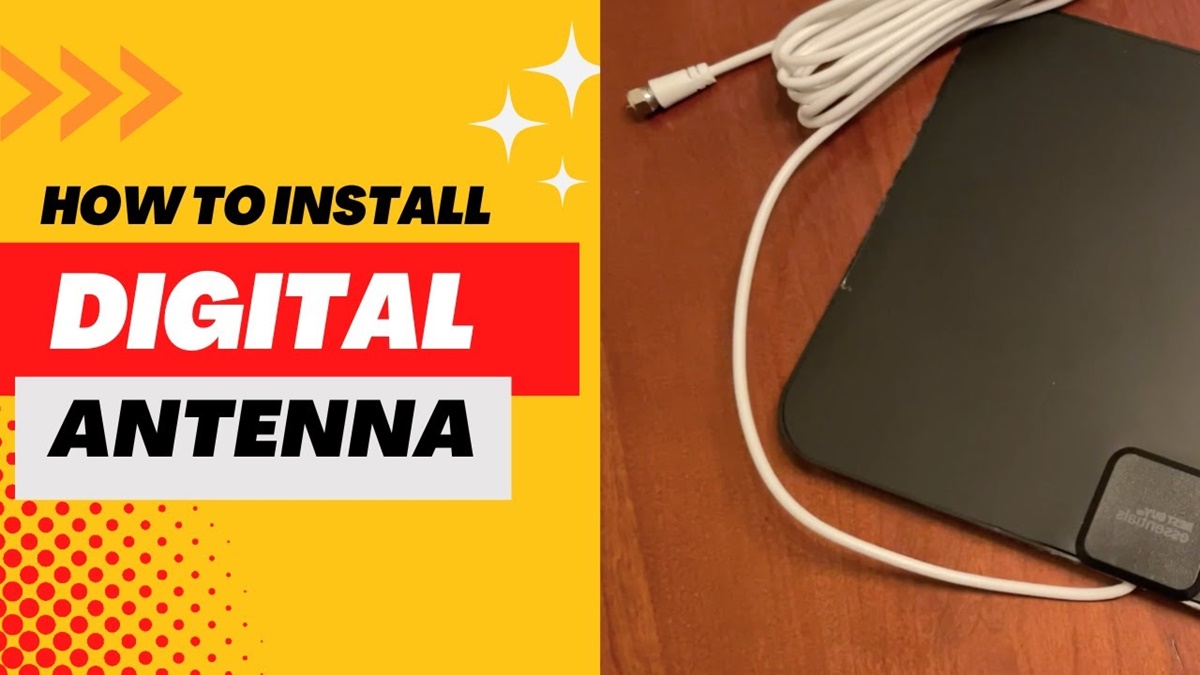Benefits of Using a Digital Antenna for Your TV
Are you tired of paying expensive cable or satellite bills just to watch your favorite TV shows? If so, it may be time to consider using a digital antenna for your television. Digital antennas offer several benefits that can enhance your TV viewing experience while saving you money. Let’s explore some of the key advantages of using a digital antenna.
1. Access to Free Over-the-Air Channels: One of the biggest advantages of using a digital antenna is the ability to access free over-the-air channels. These channels include popular networks like ABC, CBS, NBC, FOX, and many more. By using a digital antenna, you can enjoy a wide range of high-quality HD content without the need for a cable or satellite subscription.
2. Improved Picture and Sound Quality: Unlike traditional analog antennas, digital antennas receive signals in a digital format. This means that you can enjoy sharper picture quality and better sound clarity when using a digital antenna. Say goodbye to fuzzy images and poor reception – with a digital antenna, you can enjoy a crystal-clear viewing experience.
3. Local News and Sports Coverage: Digital antennas provide access to local channels in your area, which means you can stay up-to-date with the latest news, weather updates, and sports events happening in your community. Whether you’re a fan of local sports teams or you rely on local news for important information, a digital antenna ensures you never miss out on important broadcasts.
4. Cost Savings: Cable and satellite subscriptions can be costly, but with a digital antenna, you can eliminate monthly fees and enjoy free TV. Once you’ve purchased a digital antenna, there are no ongoing costs or additional charges. This makes a digital antenna an affordable solution for those looking to cut the cord and save money on entertainment expenses.
5. Easy Installation and Setup: Setting up a digital antenna is a straightforward process that doesn’t require any technical expertise. Simply connect the antenna to your TV, position it properly, scan for channels, and you’re ready to go. Unlike complicated cable or satellite installations, a digital antenna offers a hassle-free and user-friendly experience.
As you can see, using a digital antenna for your TV offers numerous benefits. From accessing free over-the-air channels to enjoying improved picture quality and saving money on expensive subscriptions, a digital antenna provides a convenient and cost-effective way to enhance your TV viewing experience. So why not give it a try and start enjoying the benefits of a digital antenna today?
Understanding the Different Types of Digital Antennas
When it comes to choosing a digital antenna for your TV, it’s important to understand that there are different types available on the market. Each type of antenna has its own set of features and capabilities, making it essential to select the one that best suits your needs. Let’s explore the different types of digital antennas to help you make an informed decision.
1. Indoor Antennas: As the name suggests, indoor antennas are designed to be used indoors. These antennas are compact and can easily be placed near your TV. Indoor antennas are great for those who live in urban areas with strong signal reception. They are generally affordable and can provide access to local over-the-air channels. However, their range may be limited compared to outdoor antennas.
2. Outdoor Antennas: Outdoor antennas are installed on the roof or outside of your home. These antennas have a larger size and are designed to capture signals from a broader range. Outdoor antennas are ideal for those living in rural areas or areas with weak signal reception. They offer better performance and can provide access to channels that may not be available with indoor antennas. However, outdoor antennas require proper installation and positioning.
3. Flat Panel Antennas: Flat panel antennas are a popular choice for indoor use. These sleek and compact antennas can be mounted on a wall or placed near a window. Flat panel antennas are designed to be omnidirectional, meaning they can capture signals from multiple directions. They are easy to set up and offer good performance in areas with strong signal reception.
4. Attic Antennas: Attic antennas are installed in the attic of your home. These antennas are a great alternative for those who prefer not to have an antenna on the roof. Attic antennas provide better protection against extreme weather conditions and offer good signal reception. However, they may have slightly reduced performance compared to outdoor antennas due to being shielded by the roof.
5. RV Antennas: RV antennas are specifically designed for use with recreational vehicles. These compact antennas are perfect for travelers who want to enjoy TV programming on the go. RV antennas are usually omnidirectional and can be easily mounted on the roof or the side of the vehicle. They are built to withstand the vibrations and movements of the RV and provide reliable signal reception.
By understanding the different types of digital antennas, you can select the one that best suits your specific requirements. Whether you prefer an indoor antenna for urban living or an outdoor antenna for rural areas, each type of antenna offers its own benefits. Consider factors such as signal strength, range, installation requirements, and your location before making your decision. With the right digital antenna, you can enhance your TV viewing experience and enjoy a wide range of free over-the-air channels.
Choosing the Right Digital Antenna for Your Needs
With the wide variety of digital antennas available, choosing the right one for your specific needs can seem overwhelming. However, by considering a few key factors, you can make an informed decision and ensure that you select the digital antenna that will provide optimal performance. Here are some important factors to keep in mind when choosing the right digital antenna for your needs.
1. Signal Strength and Range: Before purchasing a digital antenna, it’s important to assess the signal strength and range in your area. You can use online tools or consult a professional to determine the availability and strength of over-the-air signals in your location. This will help you choose an antenna with the appropriate range to capture those signals and provide the best reception.
2. Antenna Type: Consider the type of digital antenna that suits your requirements. Are you looking for an indoor or outdoor antenna? Does your living situation allow for an outdoor antenna installation? Do you prefer a compact flat panel antenna or one that can be installed in your attic? Evaluate the pros and cons of each type and choose the one that aligns with your preferences and circumstances.
3. Frequency Range and Compatibility: Different digital antennas are designed to receive different frequency ranges. It’s crucial to ensure that the antenna you choose is compatible with the frequencies used by the TV stations in your area. Most digital antennas are designed to receive both UHF and VHF signals, but it’s always a good idea to check the specifications to confirm compatibility.
4. Amplification: Some digital antennas come with built-in amplification features to enhance signal strength, especially in areas with weak signals or interference. If you live in a location where the signal reception is a challenge, consider investing in an antenna with built-in amplification to improve your TV viewing experience.
5. Budget and Quality: Set a budget for your digital antenna purchase and seek options within that range. However, it’s important not to compromise on quality. Look for reputable brands that offer reliable performance and good customer reviews. Investing in a quality digital antenna may cost a little more upfront but will ultimately provide better reception and longevity.
6. Installation and Ease of Use: Consider how easy the digital antenna is to install and use. Some antennas come with simple installation instructions, while others may require professional installation. Choose an antenna that matches your DIY capabilities and aligns with your comfort level in terms of setup and usability.
By taking these factors into account, you can make a well-informed decision when selecting the right digital antenna for your needs. Research different models, compare specifications, and read customer reviews to ensure that you choose an antenna that will provide reliable reception and an enhanced TV viewing experience.
Finding the Optimal Location for Your Digital Antenna
Once you have chosen the right digital antenna for your TV, the next step is to find the optimal location for it in your home. The placement of your antenna plays a crucial role in receiving strong, clear signals and ensuring a reliable TV viewing experience. Here are some tips to help you find the optimal location for your digital antenna.
1. Research Signal Direction: Before installing your digital antenna, research the direction from which the TV signals are coming in your area. You can use online resources or signal locator tools to determine the direction of the nearest TV transmission towers. Once you have this information, you will have a better idea of where to position your antenna for optimal signal reception.
2. Choose a High Location: In most cases, placing your digital antenna in a high location, such as near a window, attic, or rooftop, will provide better signal reception. Higher placement helps to reduce obstructions such as trees or buildings that may interfere with the signals. Make sure the antenna has a clear line of sight to the transmission towers for optimal performance.
3. Avoid Obstructions: When choosing the location for your digital antenna, it’s important to avoid any obstructions that may weaken the signal. Thick walls, metal objects, and large electronics can interfere with the signal and impact reception. Find a spot where the antenna can be positioned away from such obstructions to ensure robust signal reception.
4. Experiment with Placement: It may take some trial and error to find the best location for your digital antenna. Start by placing the antenna near a window facing the direction of the TV transmission towers. Use the signal strength indicator on your TV to determine the quality of the reception. If the signal is weak, try moving the antenna to different spots and re-scan for channels until you find the optimal placement.
5. Consider Using an Amplifier: If you are located far from the TV transmission towers or experience weak signal reception, you may benefit from using an amplifier with your digital antenna. An amplifier increases the signal strength and improves reception. However, keep in mind that amplifiers are not always necessary and may cause signal overload if used in areas with strong signals.
6. Consult a Professional: If you’re having difficulty finding the optimal location for your digital antenna or achieving satisfactory signal reception, consider consulting a professional antenna installer. They have the expertise and equipment to assess your specific situation and recommend the best placement for your antenna.
Remember, finding the optimal location for your digital antenna is crucial for receiving strong, clear signals. Take the time to research signal directions, experiment with placement, and avoid obstructions to ensure the best possible TV viewing experience.
Setting Up Your Digital Antenna Correctly
Once you have found the optimal location for your digital antenna, it’s time to set it up correctly to ensure optimal performance. Proper installation and setup are crucial in maximizing signal reception and enjoying a clear, reliable TV viewing experience. Here are some steps to help you set up your digital antenna correctly:
1. Unbox and Inspect: Start by carefully unboxing your digital antenna and inspecting its components. Ensure that you have all the necessary parts, such as the antenna, mount, coaxial cable, and any other accessories that may be included. Read the instruction manual provided by the manufacturer for specific setup instructions.
2. Choose the Right Mount: Depending on the type of digital antenna you have, you may need to choose an appropriate mount. Outdoor antennas usually require pole mounts, while indoor antennas may come with adhesive mounts or stands. Make sure the mount is sturdy and can securely hold the antenna in the desired location.
3. Assemble the Antenna: If your digital antenna requires assembly, follow the manufacturer’s instructions to put the antenna together. Ensure that all the antenna elements are properly connected and tightened to avoid any signal interference or loss.
4. Connect the Coaxial Cable: Connect one end of the coaxial cable to the antenna’s coaxial output. Then, route the other end of the cable to your TV. If necessary, use cable clips or ties to secure the cable along the wall or baseboard to prevent tripping hazards or damage to the cable.
5. Grounding (for Outdoor Antennas): If you are installing an outdoor antenna, it’s crucial to properly ground it to prevent damage from lightning strikes. Consult the manufacturer’s instructions or a professional installer to ensure that your outdoor antenna is grounded correctly according to local electrical codes.
6. Set Up the TV: Turn on your TV and access the menu or settings option. Look for the option to scan for channels or auto program the TV. Select this option and follow the on-screen instructions. The TV will scan and detect all available channels that the digital antenna can receive.
7. Fine-Tune Channel Reception: Once the scan is complete, you may notice that some channels have weaker reception than others. To improve the quality of these channels, you can experiment with small adjustments to the position and angle of the antenna, then rescan for channels to see if there is any improvement.
8. Test and Adjust: Finally, test the signal reception by tuning into different channels and checking for clear, uninterrupted viewing. If you experience any issues with reception, such as pixelation or signal dropouts, make minor adjustments to the antenna’s position or angle, and rescan again until you achieve optimal reception.
By following these steps and ensuring proper setup, you can set up your digital antenna correctly and enjoy a reliable TV viewing experience with access to a wide range of free over-the-air channels.
Connecting Your Digital Antenna to Your TV
After setting up your digital antenna correctly, the next step is to connect it to your TV to start enjoying free over-the-air channels. Connecting the digital antenna to your TV is a straightforward process, and following these steps will help ensure a successful connection:
1. Locate the Antenna Input: Look for the antenna input on the back of your TV. It is usually labeled as “Antenna In,” “RF In,” or “ANT.” The input is typically round and threaded, and it may be color-coded with a silver or gold ring.
2. Prepare the Coaxial Cable: Take the coaxial cable that came with your digital antenna and ensure that it is long enough to reach from the antenna to the TV. Cut off any excess length if necessary. Remove any protective caps from the cable ends.
3. Connect the Coaxial Cable: Insert one end of the coaxial cable into the antenna’s coaxial output. Twist it clockwise to secure a tight connection. Avoid over-tightening, as it can damage the connector or cause signal loss.
4. Connect the Other End to Your TV: Take the other end of the coaxial cable and insert it into the antenna input on your TV. Again, twist it clockwise to secure the connection. Ensure a snug fit but avoid using excessive force.
5. Secure the Connection: Once both ends of the coaxial cable are connected, gently push the connector into the TV’s antenna input to ensure a secure and stable connection. If your TV has a threaded coaxial input, rotate the cable’s connector clockwise to tighten it further.
6. Select the Antenna Input: Turn on your TV and use the remote control to access the input/source menu. Look for the option to select the antenna input or the TV tuner. Choose the appropriate input to receive the signal from the digital antenna.
7. Scan for Channels: Once you have selected the antenna input, navigate to the channel scan or program menu on your TV. This option may be located in the setup, installation, or channel menu. Initiate a channel scan or auto programming to allow your TV to detect and store all the available channels from your digital antenna.
8. Test the Channels: Once the scan is complete, tune into different channels to ensure that the signal reception is clear and uninterrupted. Check the picture quality, sound clarity, and if all desired channels are being received properly. If you encounter any issues, you can try repositioning the antenna or performing another channel scan to optimize reception.
By following these steps, you can easily connect your digital antenna to your TV and start enjoying free over-the-air channels. Remember to consult your TV’s manual for specific instructions related to your model, as the menu options and setup process may vary slightly.
Scanning for Channels on Your TV
After connecting your digital antenna to your TV, the next step is to scan for channels. Scanning allows your TV to detect and store all the available channels that the digital antenna can receive. Follow these steps to perform a channel scan on your TV:
1. Access the Settings Menu: Use your TV remote to access the settings menu. Look for a button or icon labeled “Menu,” “Settings,” or a gear symbol. Press the appropriate button to open the menu.
2. Find the Channel or Setup Options: Navigate through the settings menu to find the channel or setup options. The exact location of these options may vary depending on your TV brand and model. Look for terms such as “Channels,” “Tuner,” or “Antenna Setup.”
3. Select the Channel Scan or Auto Program: Within the channel or setup options, locate the channel scan or auto program feature. This option may also be labeled as “Auto-tune,” “Channel Search,” or similar variations. Select this option to start the scan process.
4. Choose the Antenna Input: If your TV has multiple input options, such as cable, satellite, or antenna, you’ll need to select the antenna input for the scan. Ensure that you choose the input corresponding to the one where your digital antenna is connected.
5. Start the Channel Scan: Once you have selected the antenna input, begin the channel scan by pressing the appropriate button, often labeled as “Start,” “Scan,” or “OK.” The TV will start searching for available channels and store them in its memory.
6. Wait for the Scan to Complete: The scanning process may take several minutes to complete, depending on the number of channels available in your area. During this time, do not interrupt the scan or turn off the TV.
7. Review the Scanned Channels: After the scan is finished, your TV will display a list of the channels it has detected. Use the remote control to navigate through the list and review the scanned channels. Make note of any channels that interest you.
8. Test the Channels: Tune into different channels to ensure that the signal reception is clear and uninterrupted. Check the picture quality, sound clarity, and if all desired channels are being received properly. If you encounter any issues, you can try repositioning the antenna or performing another channel scan to optimize reception.
9. Rescan periodically: It’s a good idea to periodically rescan for channels, especially if you relocate your digital antenna or if new channels become available in your area. This ensures that your TV stays up to date with the latest channel lineup.
By following these steps to scan for channels on your TV, you can easily discover and enjoy the available channels provided by your digital antenna. Remember to consult your TV’s manual or manufacturer’s website for specific instructions, as the navigation and terminology may vary among different TV brands and models.
Troubleshooting Common Issues with Your Digital Antenna Connection
While setting up and using a digital antenna for your TV is generally a straightforward process, you may encounter some common issues that can affect the quality of your signal reception. Here are some troubleshooting steps to help you resolve common problems with your digital antenna connection:
1. Weak or No Signal: If you are experiencing a weak or no signal, first ensure that your digital antenna is properly connected to your TV. Check that the coaxial cable is securely connected to both the antenna and the TV. Try adjusting the position or angle of the antenna to improve the signal reception. You can also consider using an amplifier to boost the signal strength.
2. Pixelation or Interference: Pixelation or interference in your TV picture can occur due to a weak signal or signal interference. Check that your antenna is placed away from any obstructions, such as walls or large electronics, which can interfere with the signal. Adjust the position and angle of the antenna to minimize interference. If you are using an amplifier, make sure it is not causing signal overload.
3. Missing or Inconsistent Channels: If certain channels are missing or you experience inconsistency in receiving channels, it may be due to signal reception issues. Perform a channel scan on your TV to ensure that all available channels are detected and stored. If some channels are still missing, try repositioning the antenna or using a signal amplifier to improve reception.
4. Signal Dropouts: If you’re experiencing intermittent signal dropouts during your TV viewing, check the connections between your digital antenna and TV. Ensure that the coaxial cable is securely connected. If the issue persists, it could be due to weak signal strength or signal interference. Try adjusting the position of the antenna or using an amplifier to stabilize the signal.
5. Ghosting or Multipath Interference: Ghosting or multipath interference occurs when signals bounce off buildings or other objects, causing multiple versions of the same signal to reach the antenna at different times. This can result in a distorted or blurred TV picture. Try repositioning the antenna to minimize the reflections causing the interference. Adjusting the position and angle of the antenna, as well as using a signal amplifier, can help reduce ghosting or multipath interference.
6. Signal Overload: In some cases, if you are located near TV transmission towers, your antenna may receive extremely strong signals, resulting in signal overload. This can cause poor picture quality or even the loss of certain channels. Consider using an attenuator or adjustable amplifier to reduce the signal strength and balance the reception.
7. Check Antenna Cables and Connections: Occasionally, issues with the antenna cables or connections can impact the signal reception. Make sure that the coaxial cable is not damaged or frayed. Check that the connections are tight and secure. Replace any damaged cables or connectors to ensure a reliable connection.
8. Consult a Professional: If you have tried troubleshooting steps and are still experiencing issues with your digital antenna connection, it may be beneficial to consult a professional antenna installer. They have the expertise to diagnose and resolve complex signal reception problems.
By following these troubleshooting steps, you can diagnose and resolve common issues that may arise with your digital antenna connection. Remember to be patient and methodical in your approach, and don’t hesitate to seek professional assistance if needed.
Enhancing Your Digital Antenna’s Signal Strength
If you’re experiencing weak signal reception with your digital antenna, there are several steps you can take to enhance its signal strength. Improving the signal strength can lead to clearer picture quality, more reliable channel reception, and an overall better TV viewing experience. Try these tips to boost your digital antenna’s signal strength:
1. Reposition Your Antenna: The position and placement of your digital antenna play a crucial role in signal reception. Experiment with different locations and orientations to find the optimal position. Try placing the antenna near a window or a higher point in your home. Additionally, aim the antenna towards the nearest TV transmission towers to improve signal reception.
2. Use a Signal Amplifier: Signal amplifiers, also known as preamplifiers or distribution amplifiers, can significantly enhance the signal strength of your digital antenna. These devices boost the incoming signal to compensate for any signal loss due to long cable runs or weak signal conditions. Install the amplifier between the antenna and the TV to improve the signal strength and minimize signal degradation.
3. Adjust the Antenna Angle: Fine-tuning the angle of your antenna can make a noticeable difference in signal reception. Experiment with slight adjustments in horizontal and vertical angles while scanning for channels to find the best position. Keep in mind that different TV stations may have their transmission towers at varying angles, so finding the optimal antenna angle might involve multiple adjustments.
4. Replace Coaxial Cable: Over time, coaxial cables can degrade, leading to signal loss and weaker reception. Check your antenna’s coaxial cable for any wear and tear, kinks, or loose connections. If necessary, replace the cable with a high-quality RG-6 coaxial cable, which offers better shielding and can improve the overall signal strength.
5. Remove Signal Blockages: Signal blockages can hinder the reception of your digital antenna. External factors such as trees, buildings, or other obstacles can obstruct the signal path and weaken the signal strength. Minimize signal blockage by positioning the antenna away from these obstructions or using a higher mounting location to achieve a clear line of sight with the transmission towers.
6. Reduce Signal Interference: Electronic devices within your home, such as Wi-Fi routers, cordless phones, or microwave ovens, can cause signal interference and affect signal strength. Keep your digital antenna away from these devices to minimize interference. Consider relocating devices or using shielded coaxial cables for improved signal quality.
7. Fine-Tune Your TV’s Settings: Explore the settings menu on your TV to access features that can enhance the signal reception. Look for options like “Signal Booster,” “Gain Control,” or “Auto Gain Control” and adjust them as needed. Note that these settings may vary depending on your TV brand and model.
8. Conduct Regular Rescans: Periodically perform channel rescans on your TV, especially after making any changes to the antenna’s position or setup. Rescanning helps your TV detect and store all available channels, ensuring you’re accessing the strongest and most up-to-date signal sources.
By following these tips, you can enhance the signal strength of your digital antenna and enjoy improved picture quality and reliable reception. Experiment with different adjustments, take your time, and be patient. With some trial and error, you’ll be able to optimize the performance of your digital antenna.
Maximizing Your TV Viewing Experience with a Digital Antenna
Using a digital antenna for your TV provides an excellent opportunity to maximize your TV viewing experience. With access to free over-the-air channels and improved picture and sound quality, you can enjoy a wide range of programming while saving money on expensive cable or satellite subscriptions. Here are some tips to help you make the most of your TV viewing experience with a digital antenna:
1. Explore the Channel Lineup: Take the time to explore the channel lineup available through your digital antenna. You may be surprised by the variety of channels you can access for free. Local news, sports, movies, and educational programs are just some of the content you can discover. Visit the websites of your local TV stations to find out more about their programming schedules.
2. Discover Subchannels: Many TV stations broadcast subchannels alongside their main channels. Subchannels offer even more content variety, including niche programming such as classic television shows, foreign-language channels, or dedicated sports channels. Explore your TV’s electronic program guide (EPG) to find and explore these subchannels.
3. Take Advantage of High-Definition (HD) Channels: Digital antennas receive signals in high definition (HD), providing superior picture quality compared to standard definition (SD) channels. Look for HD channels in your channel lineup and enjoy sharper images, vibrant colors, and enhanced detail while watching your favorite shows and movies.
4. Stay Updated with Local News and Weather: Digital antennas give you direct access to local news broadcasts. Stay informed about what’s happening in your community by tuning into local news channels. You’ll receive up-to-date information about local events, weather forecasts, and important news that directly affects your area.
5. Enjoy Live Sports Events: Many major sports events, including NFL, NBA, MLB, and NHL games, are broadcast on local network channels. With a digital antenna, you can catch live sports action in real-time without having to rely on expensive sports packages or subscriptions. Invite friends over for a game night and cheer on your favorite teams.
6. Set Up DVR Functionality: Some modern TVs offer built-in DVR (Digital Video Recorder) functionality. Check if your TV supports recording programs via USB or an internal storage device. This allows you to schedule and record your favorite shows, ensuring you don’t miss any episodes even if you’re not available to watch them live.
7. Enhance Your TV’s Audio-Visual Setup: Combine your digital antenna with a quality sound system or soundbar to enjoy immersive audio while watching movies or sporting events. Consider adjusting your TV’s picture settings to optimize the display for the ideal viewing experience. Experiment with brightness, contrast, and color settings to find the right balance for your preferences.
8. Explore Streaming Options: If your TV has smart capabilities or you have a streaming device, you can enhance your TV viewing experience by exploring streaming options alongside your digital antenna. Access popular streaming services like Netflix, Hulu, or Amazon Prime Video to expand your content library and enjoy a wide range of movies, shows, and exclusive series.
By following these tips, you can maximize your TV viewing experience with a digital antenna. Explore the available channels, embrace the high-definition quality, and enjoy a wide variety of content without the burden of expensive subscriptions. With the right setup and exploration, your digital antenna can provide hours of entertainment and enrich your television experience.