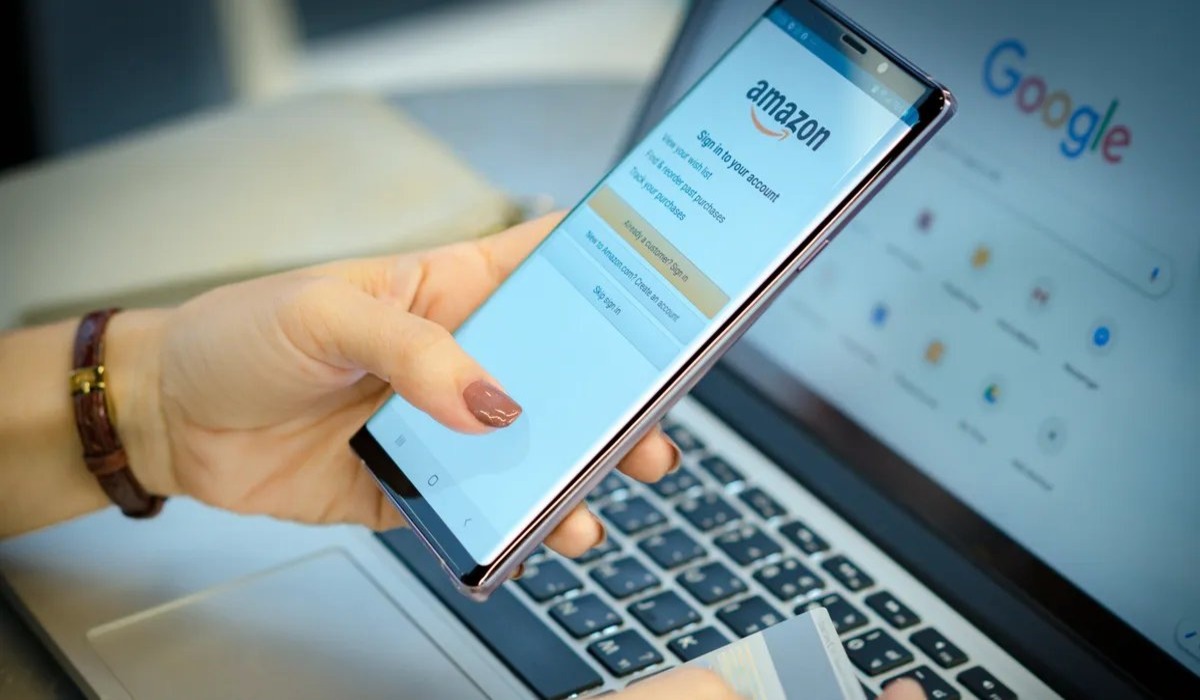Creating an Amazon Account
Welcome to the world of Amazon! Whether you’re looking to buy products or sell your own, creating an Amazon account is the first step towards accessing its vast marketplace. The process is quick, easy, and completely free. In this section, we’ll guide you through the steps of setting up your own Amazon account.
To get started, visit the Amazon homepage and click on the “Account & Lists” dropdown menu located at the top-right corner of the page. From there, select the “Start here” option under the “New customer?” heading. You will be redirected to the account creation page.
Upon arriving at the account creation page, you will be prompted to provide some personal information. Start by entering your name, email address, and selecting a password. It’s recommended to choose a strong password, incorporating a mix of letters, numbers, and symbols to ensure the security of your account.
Next, you will need to provide your phone number. This step serves as an added security measure to protect your account. Amazon will send a verification code to your phone, which you will need to enter on the website to verify your identity.
Once your phone number is verified, you can proceed to enter your residential address. This information is necessary for shipping purchases to your location. Take care to input your address accurately to avoid any delivery issues in the future.
After providing your address, you will be asked to choose between a personal or business account. If you plan to buy items for personal use only, a personal account will suffice. However, if you intend to sell products or become an Amazon marketplace seller, you’ll need a business account. Choose the option that best suits your needs.
Finally, review the terms and conditions of Amazon’s policies and agreements. Make sure you understand and agree to the terms before proceeding. Once you’re confident that everything is in order, click the “Create your Amazon account” button.
Congratulations! You have successfully created your Amazon account. You can now explore the numerous features and benefits that Amazon has to offer, such as Prime membership, one-click ordering, and personalized recommendations. Your account is ready to be customized to your preferences and needs.
Choosing between a Seller Account or a Buyer Account
When creating an Amazon account, you will have the option to choose between a seller account and a buyer account. Understanding the differences between these two options can help you make an informed decision based on your goals and intentions on the platform.
Seller Account: If you have products to sell, whether as an individual or a business, a seller account is the way to go. Setting up a seller account allows you to list and sell products on Amazon’s marketplace, reaching millions of potential customers. With a seller account, you can take advantage of tools like inventory management, order fulfillment, and access to Amazon’s customer base.
To create a seller account, you will need to provide additional information such as your business name, address, and tax identification number. Amazon may also require additional verification steps to ensure the legitimacy of your business. Keep in mind that as a seller, you will be responsible for fulfilling orders, handling customer inquiries, and abiding by Amazon’s selling policies.
Buyer Account: If you’re primarily interested in purchasing products on Amazon, a buyer account is what you need. A buyer account allows you to browse, search, and buy products from various sellers on the platform. You can enjoy a seamless shopping experience, access to customer reviews, and the convenience of having multiple payment options at your disposal.
Creating a buyer account is straightforward, requiring basic personal information such as your name, email address, and password. Once your account is set up, you can start adding items to your cart and proceed with the checkout process.
It’s important to note that you can have both a seller account and a buyer account using the same login credentials. This allows you to switch between the two roles depending on your needs. For instance, if you sell products but also enjoy shopping on Amazon, you can easily switch to your buyer account to make purchases.
Consider your intentions and objectives on Amazon before choosing between a seller account and a buyer account. If you plan on selling products, a seller account opens up opportunities to reach a wide customer base and grow your business. On the other hand, if you enjoy online shopping and want access to Amazon’s vast product selection, a buyer account will serve you well. Regardless of the type of account you choose, Amazon provides a user-friendly interface and excellent customer service to enhance your experience.
Providing Personal Information
When creating an Amazon account, one of the crucial steps is providing your personal information. Amazon takes privacy and security seriously, so you can feel confident that your information will be handled with care. Here’s what you need to know about providing personal information during the account setup process.
The first piece of information you’ll need to provide is your name. Enter your full legal name as it appears on your identification documents. This ensures that your account is associated with your correct identity.
Next, you’ll be asked to provide an email address. Choose an email that you have regular access to, as Amazon will use it for communication regarding your account, such as order confirmations and important updates. Make sure it’s an email address that you can easily remember and that others can’t easily guess.
One of the most critical steps in account setup is selecting a password. Choose a strong password that is unique to your Amazon account. Use a mix of uppercase and lowercase letters, numbers, and special characters. This will help protect your account from unauthorized access.
After providing your basic information, you may be required to verify your identity. Amazon might send a verification code to your email or phone number, which you’ll need to enter on the website to confirm your identity. This additional step is implemented to enhance the security of your account.
Amazon also requires you to provide a phone number. This serves as an added layer of security and enables you to receive important notifications and updates regarding your orders. Enter a valid phone number and ensure it’s associated with a device you have access to.
Additionally, Amazon will request your residential address to facilitate the shipping of your orders. Enter your address accurately and double-check for any errors to avoid potential delivery issues. This information is crucial for ensuring that your purchases are sent to the correct location.
Rest assured that any personal information you provide to Amazon is safeguarded according to industry best practices. Amazon’s robust security measures and encryption protocols help protect your data from unauthorized access or misuse.
By providing accurate and up-to-date personal information, you can enjoy a smooth shopping experience on Amazon while ensuring the security of your account. Remember to review and update your personal information periodically to keep it current and accurate.
Setting Up Payment Methods
When creating an Amazon account, one of the important steps you’ll need to take is setting up your payment methods. This ensures that you have a convenient and secure way to make purchases on the platform. Amazon offers several options for payment, allowing you to choose the method that best suits your needs. Here’s what you need to know about setting up payment methods on Amazon.
The most common payment method on Amazon is through credit or debit cards. During the account setup process, you’ll be prompted to enter your card information. This includes the card number, expiration date, and security code. Amazon accepts major credit cards such as Visa, Mastercard, and American Express. These payment methods provide a fast and seamless checkout experience, allowing you to complete your purchases with just a few clicks.
For added convenience, you can also set up Amazon Pay. This allows you to use the payment methods associated with your Amazon account to make purchases on other websites that accept Amazon Pay. Simply select Amazon Pay as the payment option and log in using your Amazon account. This eliminates the need to enter your payment details every time you make a purchase on participating websites.
Another popular payment option on Amazon is the use of gift cards or promotional codes. If you receive an Amazon gift card or have a promotional code, you can easily redeem it by entering the code during the checkout process. The corresponding amount or discount will be applied to your total purchase.
Amazon also offers a feature called “Amazon Currency Converter”. This allows customers to pay in their local currency, even when purchasing from international sellers. The exchange rates are competitive, and you’ll be able to see the estimated converted amount before completing your purchase.
To enhance security, Amazon also offers the option to use your Amazon Store Card or Amazon Prime Store Card. These are credit cards specifically designed for Amazon purchases. They offer special financing options and exclusive rewards for eligible customers. If you are interested in applying for an Amazon Store Card, you can easily do so on the Amazon website.
It’s important to keep your payment information up to date to ensure that your purchases can be processed smoothly. You can easily manage and update your payment methods in your Amazon account settings, allowing for flexibility and convenience.
Setting up payment methods on Amazon is a simple and secure process. Choose the payment method that works best for you and enjoy the convenience of seamless transactions. Whether it’s using your credit card, Amazon Pay, or redeeming gift cards, Amazon strives to make your purchasing experience effortless and enjoyable.
Adding Shipping Addresses
When using Amazon, it’s crucial to have accurate shipping addresses associated with your account. Whether you’re purchasing items for yourself or sending gifts to others, adding shipping addresses ensures that your packages are delivered to the correct locations. Here’s what you need to know about adding shipping addresses on Amazon.
To add a shipping address, go to your Amazon account settings and navigate to the “Manage Address Book” section. Here, you can add, edit, or delete shipping addresses as needed. It’s important to note that Amazon allows you to store multiple shipping addresses, which comes in handy if you frequently ship to different locations.
To add a new shipping address, click on the “Add Address” button. You will be prompted to enter details such as the recipient’s name, street address, city, state, and ZIP code. Double-check the accuracy of each piece of information to avoid any delivery issues or delays. If you’re shipping to an apartment complex or office building, provide any necessary details such as suite or floor numbers to ensure the package reaches the intended recipient.
Amazon also allows you to add additional address details as needed. For example, you can include special delivery instructions or provide a nickname for the address to make it easier to identify. These customizations can be helpful when shipping to different locations or to recipients with specific preferences.
If you’re purchasing items as gifts, Amazon offers the option to mark an address as a “gift address”. This allows you to send packages directly to the gift recipient, making it a convenient way to send presents across distances. Amazon also provides gift wrapping services for an additional fee, allowing you to add a personal touch to the package.
When using Amazon, it’s important to keep your shipping addresses up to date. If you frequently move or have temporary addresses, make sure to remove outdated addresses and add the new ones promptly. This ensures that your packages are sent to the correct location and minimizes the risk of missed deliveries or returns.
Lastly, Amazon also offers the option to use an Amazon Locker as a shipping address. This allows you to have your packages delivered to secure lockers located in designated areas. It’s a convenient option if you’re concerned about package theft or if you won’t be available to receive the delivery personally. Once the package is delivered, you can retrieve it from the designated Amazon Locker at your convenience.
Adding shipping addresses on Amazon is a straightforward process that allows for flexibility and convenience. By ensuring that your addresses are accurate and up to date, you can have peace of mind knowing that your packages will be delivered to the intended recipients in a timely manner.
Understanding Amazon Prime
Amazon Prime is a subscription-based service offered by Amazon that provides a wide range of benefits to its members. It offers convenience, savings, and exclusive access to a variety of services and features. Understanding the perks of Amazon Prime can help you make the most out of your membership. Here’s what you need to know about Amazon Prime.
Free and Fast Shipping: One of the most popular benefits of Amazon Prime is free two-day shipping on eligible items. Prime members can enjoy fast and reliable delivery on millions of products without any minimum purchase requirements. This is particularly beneficial for frequent online shoppers or individuals who prefer quick and convenient delivery.
Prime Video: Amazon Prime includes access to Prime Video, a streaming service that offers a vast library of movies, TV shows, and original content. Members can enjoy exclusive access to award-winning series, popular movies, and a variety of genres, all available for streaming on multiple devices. It’s a great addition for entertainment enthusiasts who enjoy binge-watching their favorite shows or discovering new content.
Prime Music: With Prime Music, subscribers have access to a wide selection of ad-free streaming music. Prime Music offers an extensive collection of songs, albums, and playlists in various genres. Members can enjoy unlimited music streaming, create personalized playlists, and discover new artists and songs.
Prime Reading: For bookworms, Prime Reading offers a diverse collection of e-books, magazines, and other digital reading materials. Members can choose from thousands of titles to read on their Kindle device or using the Kindle app. This is a convenient and cost-effective way to access a range of reading materials without the need to purchase individual books.
Prime Day: Exclusive to Prime members, Prime Day is an annual shopping event offering significant discounts and deals across various product categories. During this 48-hour event, participants can take advantage of exclusive offers and enjoy substantial savings on a wide array of items.
Prime Wardrobe: Prime Wardrobe allows members to try on clothes and accessories before purchasing. This service enables you to order a selection of clothes, try them on at home, and only pay for the items you decide to keep. It’s a convenient way to shop for fashion without the hassle of returns or unwanted purchases.
In addition to these main benefits, Amazon Prime offers several other perks, including early access to lightning deals, photo storage, grocery discounts, and more. It’s important to note that Amazon Prime requires a subscription fee, but the benefits and savings can easily outweigh the cost for many individuals.
Understanding the features and benefits of Amazon Prime allows you to make an informed decision regarding your membership. Whether you’re looking for fast shipping, entertainment options, or exclusive deals, Amazon Prime offers a comprehensive package of services that can enhance your shopping and entertainment experience.
Managing Communication Preferences
When using Amazon, it’s important to manage your communication preferences to ensure that you receive relevant information and updates. By customizing your communication settings, you can stay informed about your orders, promotions, and other important announcements. Here’s what you need to know about managing your communication preferences on Amazon.
To access and adjust your communication preferences, go to your Amazon account settings and navigate to the “Emails & Notifications” section. Here, you’ll find various options to control the types of messages you receive from Amazon.
Order Updates: If you want to stay up to date on your purchases, make sure to enable order update notifications. You’ll receive emails or notifications regarding the status of your orders, including shipping updates, delivery estimates, and any changes or issues that may arise.
Special Offers and Promotions: Amazon often sends promotional emails featuring deals, discounts, and product recommendations. If you enjoy receiving these offers, you can keep this option enabled. However, if you prefer to receive fewer promotional emails, you can choose to opt-out or adjust the frequency of these communications.
News and Updates: Amazon occasionally sends newsletters or announcements regarding new features, services, or policy updates. If you’re interested in staying informed about Amazon’s latest developments, make sure to enable this option. However, if you find these communications unnecessary, you can choose to opt-out and focus solely on essential updates related to your account and orders.
Account Security Alerts: It’s crucial to stay alert to any potential security concerns involving your Amazon account. By enabling account security alerts, you’ll receive notifications regarding suspicious activities, password changes, or unrecognized devices attempting to access your account. Keeping this option enabled adds an extra layer of security and helps you take appropriate action if any unauthorized access is detected.
It’s important to strike a balance when managing your communication preferences. By fine-tuning your settings, you can ensure that you receive relevant and timely information while avoiding an overwhelming influx of emails or notifications. The goal is to personalize your experience and only receive updates that are important to you.
Keep in mind that even if you choose to opt-out of certain communications, essential messages related to your orders, account settings, and security will still be sent to you. These notifications are crucial for staying informed about your purchases and taking appropriate actions when needed.
Regularly reviewing and adjusting your communication preferences is a good practice to ensure that you’re receiving the right amount of information from Amazon. By doing so, you can streamline your communication experience and stay engaged with important updates while minimizing any unnecessary clutter in your inbox or notifications.
Customizing Your Account Settings
When using Amazon, it’s important to customize your account settings to tailor your experience to your preferences and needs. By customizing various aspects of your account, you can enhance your shopping experience, ensure privacy, and manage your information effectively. Here’s what you need to know about customizing your account settings on Amazon.
To access and adjust your account settings, log in to your Amazon account and navigate to the “Account & Lists” dropdown menu located at the top-right corner of the page. From there, select the “Your Account” option. Here, you’ll find a variety of settings that you can modify to personalize your Amazon experience.
Address Book: In the “Manage Address Book” section, you can add, edit, or remove shipping addresses. This allows you to have multiple addresses on file, making it convenient to ship to different locations. You can also set a default shipping address for quick and seamless checkout.
Payment Options: Under the “Payment Options” section, you can manage your saved payment methods. Here, you can add or remove credit cards, debit cards, or other forms of payment. You can also set a default payment method for quicker checkout. Keeping your payment methods up to date ensures smooth and seamless transactions.
Notification Preferences: In the “Communication Preferences” section, you can manage the types of emails and notifications you receive from Amazon. Customize your preferences for order updates, promotional offers, account security alerts, and more. Adjusting these settings allows you to receive information that is important to you while reducing unnecessary notifications.
Privacy Settings: Amazon takes privacy seriously, and in the “Privacy & Security” section, you can fine-tune your privacy settings. You can manage your browsing history, adjust advertising preferences, and control who sees your profile information. Taking advantage of these settings ensures that your personal information is protected and used according to your preferences.
Account Information: In the “Your Account” section, you can review and update your account information such as your email address, password, and login settings. Regularly reviewing and updating your account information ensures that your account remains secure and that your contact details are accurate.
Social Settings: Amazon offers social features that allow you to share your product reviews and recommendations. In the “Social Settings” section, you can manage your social connections, control who sees your activity, and adjust other related settings. This allows you to engage with the Amazon community while maintaining control over your sharing preferences.
Take the time to explore various account settings and customize them according to your preferences. By doing so, you can personalize your Amazon experience, streamline your shopping activities, and ensure the security and privacy of your account. Regularly reviewing and updating your settings is a good practice to keep your account information up to date and aligned with your needs.
Remember, Amazon provides a user-friendly interface where you can easily adjust your account settings at any time. Take advantage of these customization options to make the most out of your Amazon account and enjoy a tailored and personalized online shopping experience.
Setting Up 2-Step Verification
To enhance the security of your Amazon account, it is highly recommended to set up 2-step verification. Also known as two-factor authentication (2FA), this feature adds an extra layer of protection to prevent unauthorized access to your account. Setting up 2-step verification on Amazon is a straightforward process that can significantly enhance the security of your account. Here’s what you need to know.
To begin setting up 2-step verification, log in to your Amazon account and navigate to the “Account & Lists” dropdown menu at the top-right corner of the page. From there, select the “Your Account” option and scroll down to the “Login & Security” section.
Under the “Advanced Security Settings” section, you will find the option to enable 2-step verification. Click on the “Edit” button next to this option to proceed with the setup process.
The first step in setting up 2-step verification requires you to select the method by which you want to receive verification codes. Amazon offers several options, including text messages, authenticator apps, or voice calls. Choose the method that is most convenient for you.
If you choose to receive verification codes via text message, enter your phone number and click “Send OTP” to receive a one-time password. This password will be sent to your phone, and you’ll need to enter it on the website to verify your phone number.
Alternatively, if you prefer to use an authenticator app, follow the on-screen instructions to download and install the app on your smartphone. The app will generate a unique verification code that you’ll need to enter during the setup process.
After successfully entering the verification code, you’ll be presented with a backup code. It’s important to save this code in a safe place, as it can be used to access your account if you are unable to receive verification codes via your chosen method.
Once you’ve completed these steps, 2-step verification will be enabled for your Amazon account. From now on, when you log in to your account, you’ll be prompted to enter a verification code in addition to your password. This code will be sent to your chosen method, and you’ll need to enter it to gain access to your account.
Setting up 2-step verification adds an extra layer of security to your Amazon account, reducing the risk of unauthorized access and potential data breaches. It’s a simple and effective way to protect your personal information and ensure the privacy of your online activities.
Remember to keep your verification method, backup codes, and any other login credentials secure. If you ever need to make changes to your 2-step verification settings or manage your backup codes, you can easily do so in the “Login & Security” section of your Amazon account.
By setting up 2-step verification, you can confidently shop and use your Amazon account, knowing that your personal information is protected and secure.
Enabling One-Click Ordering
One-Click Ordering is a convenient feature offered by Amazon that allows you to make purchases quickly and effortlessly. With just one click or tap, you can complete your order without the need to go through the standard checkout process. Enabling One-Click Ordering streamlines your shopping experience on Amazon and saves you time when making repeat purchases. Here’s how you can set it up.
To enable One-Click Ordering, log in to your Amazon account and navigate to the “Account & Lists” dropdown menu at the top-right corner of the page. From there, select the “Your Account” option and scroll down to the “Digital Content and Devices” section.
Under the “Digital Content and Devices” section, you’ll find the “Content and Devices” option. Click on it to access your device settings.
Within the “Content and Devices” section, you’ll see various tabs. Click on the “Settings” tab to access your account settings.
Scroll down until you find the “One-Click Settings” section. Here, you can toggle the switch to turn on One-Click Ordering for your account.
Once you’ve enabled One-Click Ordering, you can select a default payment method and shipping address. This ensures that your orders are placed with your preferred settings when using One-Click Ordering.
It’s important to note that One-Click Ordering is designed for convenience and efficiency. However, it’s crucial to review your orders carefully before confirming the purchase. Once you click or tap the One-Click button, the order will be placed immediately, and you may not have an opportunity to make changes or cancel the order.
To prevent accidental or unauthorized purchases, Amazon has implemented safety measures. To complete a One-Click order, you may be required to enter your account password or use biometric authentication on supported devices. These additional steps add an extra layer of security to protect your account and ensure that purchases are made with your consent.
Keep in mind that while One-Click Ordering is a convenient feature, it’s not suitable for every situation. It’s essential to consider the nature of the product, its price, and any additional options before utilizing One-Click Ordering. For higher-priced items or purchases requiring more detailed customization, going through the standard checkout process may be the better choice.
By enabling One-Click Ordering, you can enjoy a seamless and efficient shopping experience on Amazon. It simplifies the process of making quick purchases, especially for frequently ordered items or when repurchasing from your order history. This feature is designed to save you time and make online shopping hassle-free.
Remember, you can always manage and adjust your One-Click Ordering settings in your account should you wish to make any changes. However, with the enabled feature, you can easily make purchases with just a single click or tap, providing you with ultimate convenience and efficiency when shopping on Amazon.