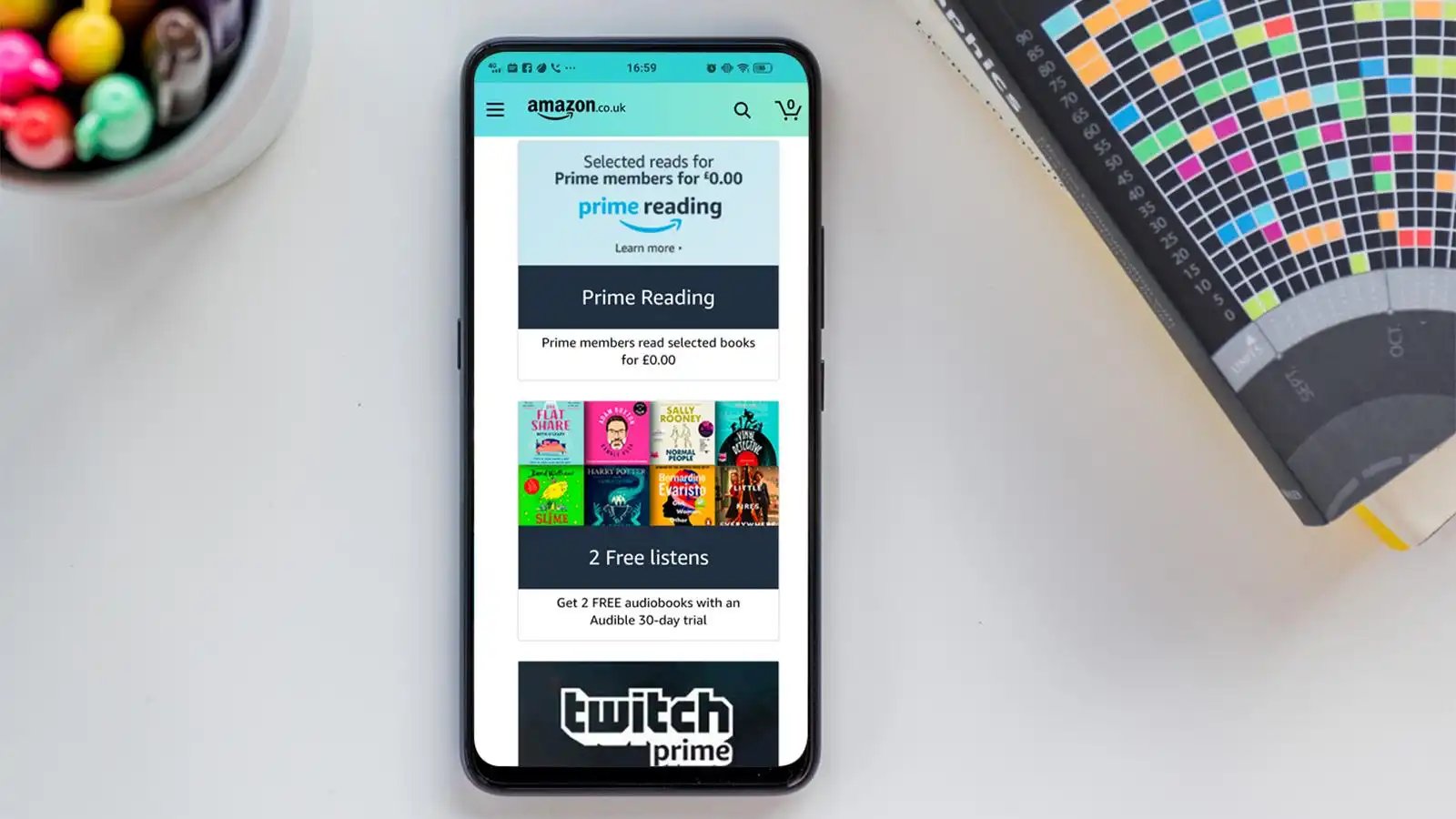Benefits of Amazon Prime
Amazon Prime is a membership program offered by the world’s largest online retailer, Amazon. It provides numerous benefits and perks to its subscribers. In this section, we will explore the key benefits of having an Amazon Prime membership.
1. Free and Fast Shipping: One of the most significant advantages of Amazon Prime is the access to free two-day shipping on eligible items. Prime members can enjoy the convenience of getting their orders delivered quickly without any additional charges.
2. Unlimited Video Streaming: With Amazon Prime, you gain unlimited access to a vast library of movies, TV shows, documentaries, and original content through Prime Video. You can enjoy hours of entertainment across various devices, including smartphones, tablets, and smart TVs.
3. Prime Music: Prime members can stream over two million songs ad-free and enjoy personalized playlists and curated stations with Prime Music. This feature enables you to discover new artists and genres and create an immersive music experience.
4. Prime Reading: Prime members have access to a selection of e-books, magazines, comics, and more through Prime Reading. You can choose from a wide range of titles and genres to enjoy on your Kindle device or Amazon Kindle app.
5. Prime Photos: Amazon Prime provides secure cloud storage for your photos with Prime Photos. You can easily upload, organize, and share your precious memories across multiple devices and access them anywhere, anytime.
6. Exclusive Deals and Discounts: Prime members get early access to lightning deals and exclusive discounts on a wide range of products. Whether it’s electronics, fashion, or household items, you can save money while shopping on Amazon.
7. Prime Wardrobe: With Prime Wardrobe, you can try on clothing, shoes, and accessories before purchasing them. This feature allows you to order multiple items, try them on at home, and only pay for what you decide to keep.
8. Twitch Prime: Gamers will appreciate the benefits of Twitch Prime, which includes free in-game loot, exclusive discounts on games, and a free Twitch channel subscription every month.
9. Alexa Voice Shopping: If you have an Amazon Echo or any other Alexa-enabled device, you can access exclusive deals and make purchases with voice commands through Alexa Voice Shopping.
These are just a few of the many benefits that come with an Amazon Prime membership. It’s a great value for those who frequently shop online, enjoy streaming entertainment, and want to make the most out of their digital lifestyle.
Eligibility for Amazon Prime
Amazon Prime offers a host of benefits and conveniences for its members. However, not everyone is eligible for this exclusive membership program. In this section, we will explore the eligibility requirements for Amazon Prime.
1. Location: Amazon Prime is available in many countries worldwide, including the United States, Canada, the United Kingdom, Australia, and several others. The eligibility criteria may vary depending on the location, so it’s essential to check if Prime is offered in your country.
2. Subscription Options: Amazon Prime offers different subscription options, including monthly and annual plans. Depending on your preference, you can choose the plan that best suits your needs and budget.
3. New Customers: If you haven’t previously been an Amazon Prime member, you are typically eligible for a free trial period. This trial allows you to experience the benefits of Prime before committing to a subscription.
4. Existing Customers: If you are already an Amazon customer, you may be eligible to upgrade your account to Prime. You can easily do this through your Amazon account settings or by clicking on the Prime Membership option.
5. Student Prime: Amazon offers a discounted Prime membership for students. To be eligible for Student Prime, you must have a valid student email address. This program provides numerous benefits at a reduced price, making it ideal for students.
6. Household Sharing: Amazon Prime allows sharing benefits with eligible household members. You can add one other adult and up to four children to your Amazon Household, providing them access to Prime benefits such as free shipping and video streaming.
7. EBT and Medicaid Cardholders: In the United States, EBT and Medicaid cardholders are eligible for a discounted Prime membership. This program, called Amazon Prime EBT/Medicaid, offers the same benefits as a standard Prime membership at a reduced price.
8. Business Accounts: Amazon offers Prime benefits for business customers through Amazon Business Prime. With this membership, businesses can take advantage of fast shipping, exclusive discounts, and other features tailored to their needs.
It’s important to keep in mind that eligibility requirements may change over time, and it’s always recommended to check the official Amazon Prime website for the most up-to-date information on eligibility and subscription options.
How to Sign Up for Amazon Prime
Signing up for Amazon Prime is a simple and straightforward process that allows you to access all the benefits and perks of this membership program. In this section, we will guide you through the steps to sign up for Amazon Prime.
1. Visit the Amazon Prime Website: Start by visiting the official Amazon Prime website. You can do this by typing “Amazon Prime” in your preferred search engine or by going directly to prime.amazon.com.
2. Click on “Start Your 30-Day Free Trial”: On the Amazon Prime website, you will see a prominent button or link that says “Start your 30-day free trial” or a similar offer. Click on it to begin the sign-up process.
3. Log in to Your Amazon Account: If you already have an Amazon account, log in with your credentials. If not, you will need to create a new Amazon account by clicking on the “Create your Amazon account” button and following the prompts.
4. Enter your Payment Information: To start your free trial, Amazon requires your payment information. This is to ensure a smooth transition to a paid subscription if you decide to continue with Amazon Prime after the trial period ends. You can use a credit card, debit card, or an eligible payment method to provide your payment details.
5. Select Your Plan: After entering your payment information, you will be prompted to select your preferred Prime plan. You can choose between monthly and annual plans, each with its own pricing and benefits. Select the plan that suits your needs and click “Continue.”
6. Review Your Order: On the next page, you will see a summary of your order, including the start date of your free trial and the date when your subscription will begin. Review the details carefully and make sure everything is correct before proceeding.
7. Click “Start Your 30-Day Free Trial”: Once you’ve reviewed your order and confirmed the details, click on the button or link that says “Start Your 30-Day Free Trial” (or a similar variation). This will initiate your free trial period.
8. Enjoy Amazon Prime: Congratulations! You are now a member of Amazon Prime. You can start enjoying all the benefits and perks that come with your membership, such as free shipping, streaming services, and exclusive discounts.
Remember to mark your calendars and stay aware of when your trial period ends. If you choose not to continue with Amazon Prime after the trial, make sure to cancel your subscription before you are charged.
Signing up for Amazon Prime opens up a world of convenience and entertainment, and the process is designed to be user-friendly and hassle-free. Start your Amazon Prime journey today and unlock a wide range of benefits.
How to Verify if You Have an Amazon Prime Subscription
If you are unsure whether you have an active Amazon Prime subscription or want to confirm your membership status, there are a few simple ways to verify it. In this section, we will guide you on how to check if you have an Amazon Prime subscription.
1. Go to Your Amazon Account: Start by visiting the official Amazon website and logging in to your Amazon account. You can access your account by clicking on “Account & Lists” and selecting “Your Account” from the dropdown menu.
2. Click on “Prime”: Once you are in your Amazon account, locate the tab or link that says “Prime” and click on it. This will take you to the Amazon Prime section of your account, where you can manage your Prime membership.
3. Look for Membership Details: On the Prime page, you will find detailed information about your Prime membership. This includes the start date of your subscription, the type of plan you have (monthly or annual), and the renewal date if applicable.
4. Check for Prime Benefits: Another way to verify if you have an Amazon Prime subscription is to examine the benefits you are currently enjoying. Prime members have access to features like free two-day shipping, Prime Video, Prime Music, and more. If you can access these benefits, it confirms that you have an active Prime subscription.
5. Contact Amazon Customer Service: If you are still unsure about your Prime membership status after checking your account, you can reach out to Amazon Customer Service for assistance. They can provide you with accurate information regarding your subscription and help resolve any related queries you may have.
6. Watch for Prime Communications: Keep an eye on your email inbox for any correspondence from Amazon regarding your Prime membership. Amazon often sends updates and notifications about your subscription status, renewal dates, and upcoming Prime promotions.
By following these steps, you can easily verify if you currently have an active Amazon Prime subscription. It’s important to stay informed about your membership to make the most out of its benefits and avoid any unintended charges or disruptions to your account.
If you don’t have an Amazon Prime subscription but wish to sign up for one, you can refer to the previous section on “How to Sign Up for Amazon Prime” for a detailed guide on the enrollment process.
Checking Your Amazon Prime Account Settings
Once you have an Amazon Prime membership, it’s important to understand how to manage and customize your account settings to suit your preferences. In this section, we will explore how to check and adjust your Amazon Prime account settings.
1. Access Your Account Settings: Begin by visiting the official Amazon website and logging into your Amazon account. From the homepage, click on “Account & Lists” and choose “Your Account” from the dropdown menu. This will take you to your account settings page.
2. Navigate to Prime Settings: In your account settings page, scroll down until you find the “Prime” section. Click on the “Manage Prime Membership” link or a similar option to access your Prime settings.
3. Manage Your Membership Details: On the Prime settings page, you will find various options to manage your membership details. You can view your membership status, the type of plan you have, and the next billing date if applicable.
4. Update Payment Information: If you need to update your payment information for your Prime subscription, navigate to the payment settings within your account. Click on the “Payment options” or “Manage payment methods” link and follow the prompts to add or change your payment details.
5. Customize Your Prime Video Settings: If you enjoy streaming movies and shows on Prime Video, you can customize your viewing experience by adjusting the video settings. Head to the “Account & Lists” dropdown menu and select “Your Prime Video” to access your Prime Video settings. From there, you can modify preferences such as parental controls and video playback quality.
6. Explore Prime Music Preferences: If you use Prime Music to enjoy ad-free streaming, you can personalize your music experience. Within your account settings, click on “Your Amazon Music Settings” or a similar option to adjust settings like personalized recommendations, playback settings, and more.
7. Manage Your Prime Photos: If you utilize Prime Photos for cloud storage of your pictures, you can manage and organize your photo settings. Visit the Prime settings page and select “Your Amazon Drive” (or similar) to access your Prime Photos settings. From there, you can manage storage plans, organize albums, and enable auto-backup features.
8. Set Your Prime Reading Preferences: Prime members have access to Prime Reading, which provides a selection of e-books, magazines, and more. In your account settings, look for the option to manage your Kindle settings or Prime Reading preferences. From there, you can customize your reading experience and explore available titles.
By regularly checking and adjusting your Amazon Prime account settings, you can ensure that you are getting the most out of your membership. Whether it’s updating payment information, customizing video preferences, or managing your digital media settings, taking control of your account allows for a personalized and seamless experience.
Managing Your Amazon Prime Membership
Managing your Amazon Prime membership is essential to make the most of your benefits, stay updated on subscription details, and ensure a seamless experience. In this section, we will explore various aspects of managing your Amazon Prime membership.
1. Account Dashboard: Your Amazon account serves as the central hub for managing your Prime membership. You can access your account dashboard by logging into your Amazon account and navigating to the “Account & Lists” section. From there, select “Your Account” to view your membership details and manage your Prime subscription.
2. Membership Details: In your account dashboard, you can find comprehensive information about your Prime membership. This includes the start date, renewal date, type of plan (monthly or annual), and billing details.
3. Renewal Options: If you have an annual Prime membership, you can choose to automatically renew it or switch to a monthly plan. To modify your renewal options, go to the Prime section in your account and select “Membership Renewal Options”. You can opt to receive a reminder before the renewal or disable auto-renewal if you prefer.
4. Payment Information: You can update your payment information associated with your Prime membership at any time. Navigate to the payment settings within your account and click on “Payment options” or a similar option. From there, you can add or modify your credit/debit card details or select an alternate payment method.
5. Prime Video Settings: Amazon Prime offers a wide range of streaming content through Prime Video. To modify your Prime Video settings and preferences, visit the Prime Video section within your account. There, you can manage parental controls, adjust video playback settings, and fine-tune other preferences to enhance your streaming experience.
6. Subscriptions: If you have subscribed to additional services within Amazon, such as Prime Music, Prime Reading, or Twitch Prime, these can be managed within your account. Look for the relevant sections in your account dashboard to customize settings and preferences for each subscription.
7. Delivery Preferences: As a Prime member, you can take advantage of faster shipping options. In the Account settings, you can personalize your delivery preferences, such as preferred shipping addresses, delivery notifications, and shipping speed. This helps to streamline your online shopping experience.
8. Household Sharing: Amazon Prime allows you to share benefits with eligible household members. You can add another adult and up to four children to your Amazon Household. By managing your Household settings, you can grant access to benefits like free shipping and streaming services to your family members.
By regularly managing your Amazon Prime membership, you can ensure that your subscription details are up to date, customize your preferences, and optimize your overall experience. Take advantage of these management features to make the most of your Prime membership benefits.
How to Cancel Your Amazon Prime Subscription
If you no longer wish to continue your Amazon Prime subscription, you can cancel it at any time. Whether you’ve decided to explore other options or simply want to take a break, here’s how you can cancel your Amazon Prime subscription:
1. Log in to Your Amazon Account: Start by visiting the official Amazon website and logging into your Amazon account. Click on “Account & Lists” and select “Your Account” from the dropdown menu.
2. Access Your Prime Settings: In your account dashboard, scroll down until you find the “Prime” section. Click on the link that says “Manage Prime Membership” or a similar option to access your Prime settings.
3. Review Membership Details: On the Prime settings page, review your membership details to ensure that you have the correct subscription information. This includes the start date, renewal date, and type of plan (monthly or annual).
4. Click on the “End Membership” Button: Within the Prime settings, look for the option to “End Membership” or “Cancel Subscription” and click on it. This will initiate the cancellation process.
5. Select a Cancellation Reason: Amazon will ask you to provide a reason for canceling your Prime subscription. Choose the most appropriate option from the list provided. You may also have the option to provide additional feedback or comments.
6. Confirm Your Cancellation: After selecting the cancellation reason, Amazon will ask you to confirm the cancellation. Read through the details and ensure that you understand the consequences of canceling your Prime subscription, such as losing access to benefits like free shipping and streaming services.
7. Provide Feedback (Optional): Amazon may offer you the opportunity to provide feedback on your Prime experience. This is optional but can be helpful in improving the service in the future.
8. Receipt of Cancellation: Amazon will send you a confirmation email to acknowledge the cancellation of your Prime subscription. Keep this email for your records.
It’s important to note that if you cancel your Prime subscription before the end of the billing cycle, you may be eligible for a partial refund based on the unused portion of your subscription. The refund policy may vary depending on the region and the specific terms of your subscription.
By following these steps, you can easily cancel your Amazon Prime subscription. It’s essential to consider the benefits you may be losing and evaluate alternative options before making a final decision. Remember, you can always rejoin Amazon Prime in the future if you decide to return.
Common Issues with Amazon Prime
While Amazon Prime offers a wide range of benefits, there can be occasional issues or challenges that users may encounter. In this section, we will discuss some common issues that users may face when using Amazon Prime:
1. Delivery Delays: One of the most common issues with Amazon Prime is unexpected delivery delays. While Prime offers fast shipping, external factors such as weather conditions, high order volumes, or logistical issues can sometimes cause delays in delivery. If you experience a delay, it’s recommended to track your shipment or contact Amazon customer service for assistance.
2. Streaming Problems: Another common issue is streaming problems with Prime Video or Prime Music. Users may experience buffering, playback errors, or audio/video syncing issues. These problems can be caused by poor internet connection, device compatibility issues, or temporary technical glitches. Troubleshoot by checking your internet connection, updating your app or browser, or reaching out to Amazon support for further assistance.
3. Payment or Billing Problems: Some users may face issues related to payments or billing. This can include problems with credit card verification, incorrect charges, or subscription renewals. If you encounter any payment or billing issues, contact Amazon customer service as soon as possible to resolve the matter and ensure your payment information is accurate.
4. Access or Account Issues: Occasionally, users may have difficulties accessing their Prime benefits, logging into their account, or encountering errors when trying to utilize Prime services. These issues can sometimes be resolved by clearing cache and cookies, updating your app or browser, or resetting your password. If the problem persists, contacting Amazon support can help identify and resolve any account-related issues.
5. Prime Membership Changes: Prime members may want to make changes to their membership, such as upgrading or downgrading their plan, or adding or removing household members. Sometimes, users may face challenges in making these changes or encounter confusion in managing their membership settings. Refer to the Amazon Prime Help pages or contact customer service for guidance on managing your membership correctly.
6. Technical Glitches: Like any online service, Amazon Prime can experience occasional technical glitches or website/application errors. These glitches can disrupt the user experience or prevent users from accessing certain features. If you encounter technical issues, try clearing cache and cookies, updating your app or browser, or accessing Amazon Prime from a different device. Contacting Amazon support can also provide further assistance.
While these are some common issues, it’s important to note that Amazon continually works to improve the Prime experience and provide high-quality customer service. If you encounter any problems with Amazon Prime, remember to reach out to their dedicated support channels for timely assistance and resolution.
Frequently Asked Questions about Amazon Prime
Amazon Prime is a popular membership program that offers a range of benefits to its subscribers. As such, there are often questions that arise about its features, usage, and membership. In this section, we will address some frequently asked questions (FAQs) about Amazon Prime:
1. What is Amazon Prime?
Amazon Prime is a paid membership program offered by Amazon that provides various benefits to its members, including free and fast shipping, streaming services such as Prime Video and Prime Music, exclusive deals, and more.
2. How much does Amazon Prime cost?
The cost of Amazon Prime varies depending on the country and the subscription plan you choose. There are monthly and annual subscription options available, with varying prices. It’s best to check the Amazon Prime website for the most up-to-date pricing information.
3. What are the benefits of Amazon Prime?
Amazon Prime offers several benefits, including free two-day shipping on eligible items, access to Prime Video and Prime Music streaming platforms, Prime Reading for e-books and magazines, exclusive deals and discounts, and more.
4. Can I share my Amazon Prime membership with others?
Yes, Amazon Prime allows you to share certain benefits with eligible household members. You can add one adult and up to four children to your Amazon Household, allowing them access to select Prime benefits like free shipping and streaming services.
5. Can I cancel my Amazon Prime subscription?
Yes, you can cancel your Amazon Prime subscription at any time. Simply go to your account settings, access the Prime section, and follow the cancellation process. It’s important to note that if you cancel during the free trial period, you will not be charged.
6. Do I need an Amazon Prime membership to shop on Amazon?
No, having an Amazon Prime membership is not required to shop on Amazon. While Prime offers additional benefits, anyone can make purchases on Amazon without a Prime subscription. However, non-Prime members may not have access to certain benefits, such as free two-day shipping.
7. Can I use Amazon Prime in multiple countries?
Amazon Prime membership benefits may vary by country. While Amazon Prime is available in many countries, the specific benefits and services may differ. It’s recommended to check the Amazon Prime website for information on the availability and offerings in each country.
8. Can I switch from a monthly to an annual Prime membership, or vice versa?
Yes, it is possible to switch between monthly and annual Prime memberships. You can do this by managing your membership settings in your Amazon account. However, it’s important to note that any changes you make may apply from the next billing cycle.
These are just a few of the common questions that users have about Amazon Prime. If you have specific inquiries or need further assistance, it’s recommended to visit the official Amazon Prime website or contact their customer support for detailed and accurate information.