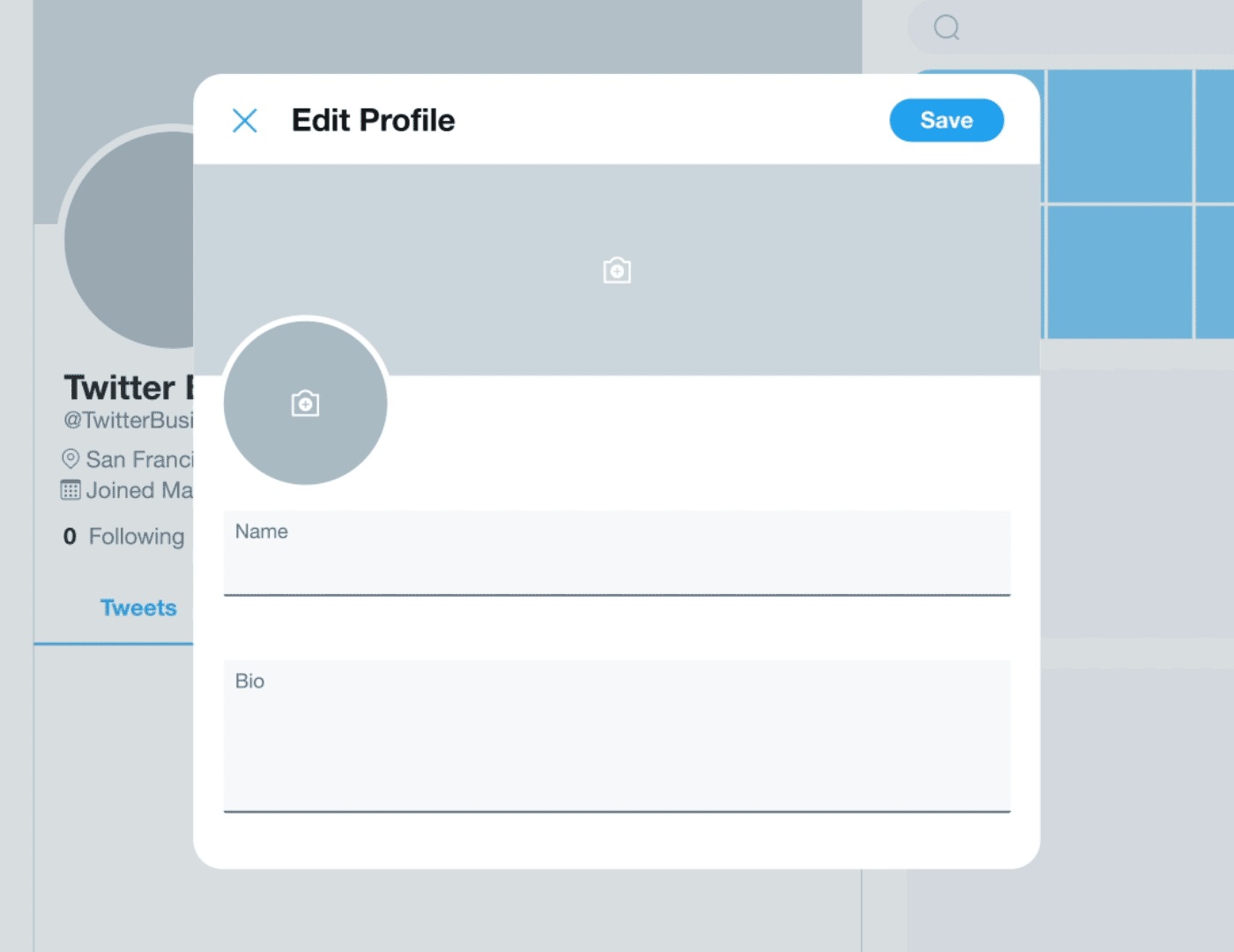Choose a Username and Handle
When setting up a new Twitter account, one of the first things you need to do is choose a username and handle. This is the unique identifier that will represent you across the platform. Your username will appear in your Twitter profile URL (e.g., twitter.com/username) and will be used by others when mentioning or replying to you in tweets.
When selecting a username, it’s essential to choose something that is memorable, reflects your brand or personal identity, and is easy to spell and pronounce. Ideally, you want your username to be short and concise, as Twitter limits usernames to 15 characters. If your preferred username is already taken, you may need to get creative by adding underscores, numbers, or abbreviations to differentiate yourself.
In addition to your username, you also need to choose a handle, which is the “@” symbol followed by your username (e.g., @username). Your handle is how other Twitter users can mention or tag you in tweets. It’s a good practice to choose a handle that closely matches your username to maintain consistency and make it easier for others to find and mention you.
When deciding on a username and handle, consider your brand or personal identity and how you want to be perceived on Twitter. It’s recommended to use your real name or brand name to build trust and credibility. However, if you prefer to remain anonymous or have a specific persona, you can choose a unique and catchy handle that aligns with your desired image.
Remember, your username and handle are essential elements of your Twitter identity. They will be associated with your tweets, engagements, and online presence. Take the time to choose them thoughtfully, as changing your username later may lead to confusion and lost connections.
Set up your Profile Picture and Header Image
Creating a visually appealing and professional Twitter profile is crucial for making a strong first impression. Two key elements that contribute to the visual appeal of your profile are your profile picture and header image.
Your profile picture is the thumbnail image that represents you on Twitter. It appears beside your tweets, retweets, and mentions. It’s recommended to use a high-quality, clear, and recognizable image for your profile picture. If you are managing a brand account, use your logo or a visually representative image. For personal accounts, use a professional headshot or an image that reflects your personal brand.
When selecting an image for your profile picture, ensure that it is square-shaped and at least 400 x 400 pixels in size, to ensure optimal display on all devices. Avoid using blurry or pixelated images, as they can give a negative impression and hinder engagement with other Twitter users.
Alongside your profile picture, you have the option to add a header image. This is the large banner-like image that stretches across the top of your Twitter profile. It provides an opportunity to showcase your personality or highlight your brand. Choose an image that grabs attention, aligns with your branding, and adds visual interest to your profile.
The recommended size for a header image is 1500 x 500 pixels. Ensure that the image is visually appealing and relevant to your brand or personal identity. You can use high-quality photographs, illustrations, or graphics that represent your niche or industry. Don’t be afraid to get creative, but keep in mind that the image should enhance your profile, not distract from it.
Both your profile picture and header image should be aligned with your overall Twitter strategy. They should reflect your brand or personal identity, resonate with your target audience, and help you stand out in their feed. It’s a good idea to maintain consistency across your social media profiles by using similar or complementary images.
Remember, the profile picture and header image are the visual representation of your Twitter account. Take the time to choose and upload high-quality images that accurately represent who you are or what your brand stands for. By doing so, you’ll make a strong visual impact and increase the likelihood of attracting followers and engaging with other Twitter users.
Craft your Bio and Add a Website Link
Your Twitter bio is a valuable space to showcase your personality, expertise, or brand’s unique selling proposition. It’s a brief description that appears below your profile picture and provides visitors with essential information about you or your brand.
When crafting your bio, be strategic and concise. You have a limit of 160 characters, so make every word count. Start by showcasing your value proposition or mentioning what makes you or your brand unique. Highlight your skills, achievements, or key interests that are relevant to your target audience.
Consider using keywords related to your niche or industry in your bio. This will help improve your visibility in Twitter search results and attract relevant followers. For example, if you are a digital marketer specializing in SEO, include keywords like “SEO specialist” or “digital marketing expert” in your bio.
In addition to crafting an engaging bio, you can also include a website link in your Twitter profile. This link provides an opportunity to drive traffic to your website, blog, portfolio, or any other relevant online presence. Choose a URL that is relevant to your Twitter account and adds value to your audience.
If you have a personal website or blog, including the link can help visitors learn more about you and your work. If you are managing a brand account, consider linking to your company’s website or a landing page that promotes a specific campaign or event.
Twitter provides a dedicated space called “Website” where you can enter your link. It will appear as a clickable button on your Twitter profile. Additionally, you can include links in your tweets to drive traffic to specific content or resources.
Remember to periodically review and update your bio and website link to keep them relevant and aligned with your current goals and interests. Use descriptive language, highlight your unique qualities, and include a call-to-action if appropriate.
Overall, crafting an attention-grabbing bio and adding a website link can significantly enhance your Twitter profile. It provides visitors with a snapshot of who you are or what your brand is all about, while also driving traffic to relevant online resources. Take the time to carefully craft your bio and choose an appropriate website link for maximum impact.
Set your Twitter Privacy and Security Settings
When setting up a new Twitter account, it’s important to take the necessary steps to protect your privacy and ensure the security of your account. Twitter provides several privacy and security settings that you can customize to your preferences.
First, let’s start with the privacy settings. To access your privacy settings, click on the “More” option in the navigation bar, then select “Settings and privacy,” followed by “Privacy and safety.”
Here are some key privacy settings you should consider:
- Tweet privacy: Decide whether you want your tweets to be publicly visible or limited to approved followers. You can keep your account public to maximize visibility, or make it private to control who sees your tweets.
- Photo tagging: Choose whether you want to allow others to tag you in photos and identify you in their tweets.
- Location information: Decide whether you want to include your location in tweets or disable this feature for added privacy.
- Personalization and data settings: Review and customize the data Twitter collects about you for personalized ads and content recommendations.
Next, let’s dive into the security settings:
- Account security: Enable two-factor authentication (2FA) to provide an extra layer of security. This will require you to enter a verification code in addition to your password when logging in.
- Password: Ensure you have a strong, unique password for your Twitter account. Avoid using easily guessable passwords and consider using a password manager for added security.
- Connected apps and devices: Review the list of apps and devices that have access to your Twitter account. Revoke access for any outdated or suspicious apps.
- Email notifications: Customize the notifications you receive from Twitter to stay informed about account activity while avoiding information overload.
By taking the time to adjust your privacy and security settings, you can have better control over your Twitter experience and reduce the risk of unauthorized access or misuse of your account. Regularly review and update these settings to ensure they align with your changing needs and preferences.
Remember, privacy and security are essential when it comes to your online presence. By leveraging the privacy settings provided by Twitter and implementing good security practices, you can enjoy a safer and more enjoyable experience on the platform.
Customize your Twitter Display and Theme
One of the great features of Twitter is the ability to customize your display and theme to reflect your personal style or brand identity. By customizing your Twitter profile, you can make it visually appealing, unique, and consistent with your overall branding.
To begin customizing your Twitter display, go to “Settings and privacy” and click on “Display and sound.”
Here are some options to consider when customizing your Twitter display and theme:
- Theme color: Choose a color that aligns with your branding or personal preference. You can select from the predefined options or use the color picker to customize your very own theme color.
- Background image: Add a background image to your Twitter profile to create a more personalized look. Consider using an image that represents your brand or showcases your personality.
- Font size and style: Adjust the font size and style to enhance readability and match your aesthetic preferences. You can choose from several options to find the one that suits you best.
- Link color: Customize the color of hyperlinks in your tweets to make them stand out and align with your chosen theme.
In addition to these display customization options, you can also change the layout of your Twitter profile to make it more visually appealing and user-friendly. This includes adjusting the way your tweets are displayed, choosing the number of tweets per page, and customizing the appearance of media previews.
Customizing your Twitter display and theme allows you to create a unique and visually appealing profile that stands out among the millions of accounts on the platform. It helps to establish your brand identity or express your personality to your followers and potential new connections.
Regularly reviewing and updating your display and theme settings is a good practice to keep your Twitter profile looking fresh and up to date. Consider making changes to reflect seasonal events, special promotions, or new milestones to keep your profile visually engaging and relevant.
Remember, the way your Twitter profile looks can leave a lasting impression on visitors and potential followers. By customizing your display and theme, you can create a visually cohesive and attractive profile that represents you or your brand in the best possible light.
Follow Relevant Twitter Accounts and Join Conversations
Twitter is not just a platform for broadcasting; it’s also a place for engaging in conversations and building connections with others who share similar interests or are part of your target audience. By following relevant Twitter accounts and actively participating in conversations, you can expand your network, stay informed, and establish yourself as a trusted voice in your industry.
To begin, think about your niche or industry and identify key influencers, thought leaders, organizations, and brands that are prominent in that space. Follow these accounts to stay updated on the latest trends, news, and insights. This will not only help you stay ahead of the curve but also provide opportunities to engage and connect with like-minded individuals.
As you follow these relevant Twitter accounts, take the time to explore their tweets, retweets, and replies. Engage with their content by liking, retweeting, and replying to their tweets. This will not only help you establish a presence in their feed but also initiate conversations and show your interest in their insights or opinions.
In addition to following established accounts, be proactive in finding and following individuals within your niche who are actively engaging in conversations, sharing valuable content, or expressing unique viewpoints. These can be other professionals, enthusiasts, or potential customers who can contribute to your Twitter experience.
Take advantage of Twitter’s search function or relevant hashtags to discover conversations happening around topics that are important to you. Joining these conversations will enable you to connect with others, exchange ideas, and gain visibility within your industry. Remember to add value to the conversation by sharing your expertise, asking thought-provoking questions, or providing helpful insights.
Another way to engage with relevant Twitter accounts and join conversations is by participating in Twitter chats. These are organized discussions around specific topics, typically hosted at a scheduled time. By participating in Twitter chats, you can interact with a community of individuals who are interested in the same industry or subject matter, expanding your network and building relationships along the way.
Be proactive in following and engaging with relevant Twitter accounts and participating in conversations. The more you contribute and interact with others, the more you’ll be seen as an active and valuable member of the Twitter community.
Remember, building a strong Twitter network is not just about the number of followers you have; it’s about quality connections and meaningful engagement. By following relevant accounts and actively participating in conversations, you can foster genuine relationships, stay informed, and position yourself as an authority in your industry.
Learn and Understand Twitter Terminology
As with any platform, Twitter has its own unique terminology that you should familiarize yourself with to maximize your understanding and engagement. By understanding common Twitter terms and hashtags, you can effectively navigate the platform, join conversations, and connect with other users.
Here are some key Twitter terms you should know:
- Tweet: A tweet is a 280-character message shared on Twitter. It can contain text, images, videos, links, and hashtags. Tweets are the primary means of communication on Twitter.
- Retweet (RT): When you retweet someone’s tweet, you are sharing it with your followers. It’s a way to amplify content and show support for the original tweet.
- Reply: A reply is a response to someone’s tweet. It allows you to engage in conversations and contribute to discussions happening on Twitter.
- Hashtag (#): A hashtag is a keyword or phrase preceded by the “#” symbol. It helps categorize tweets based on topic or theme. By including relevant hashtags in your tweets, you can increase their visibility and reach a wider audience.
- Mention (@): When you mention someone in a tweet by using their Twitter handle (e.g., @username), they will receive a notification. Mentions are a way to directly connect and engage with other Twitter users.
- DM (Direct Message): A DM is a private message sent to another Twitter user who follows you. It allows for confidential or one-on-one conversations away from the public timeline.
- Follower: A follower is someone who has chosen to follow your Twitter account and receive updates from you in their timeline.
- Trending: When a topic, hashtag, or phrase becomes popular and gains significant attention and engagement on Twitter, it is said to be trending.
By understanding these key Twitter terms, you can effectively navigate the platform, participate in conversations, and engage with other users. It’s important to stay updated on any new or emerging terminology as Twitter continues to evolve.
In addition to Twitter terms, there are also industry-specific terms and hashtags that you should be aware of within your particular niche. Stay engaged with your industry’s conversations and follow relevant accounts to keep up-to-date with the latest terminology and trends.
Remember, by familiarizing yourself with Twitter terminology, you can effectively communicate, engage, and connect with other users on the platform. Embrace the unique language of Twitter, and use it to enhance your overall Twitter experience and make meaningful connections.
Tweet, Retweet, Reply, and Like
Tweeting, retweeting, replying, and liking are the fundamental actions on Twitter that allow you to actively engage with other users, share content, and express your opinion. Understanding how to perform these actions effectively will help you make the most of your Twitter experience.
Tweet: A tweet is a 280-character message that you share on your Twitter profile. You can express your thoughts, share a link, post an image or video, or engage in conversations. To compose a tweet, simply click on the tweet button on your Twitter homepage or profile and start typing your message. Remember to be concise, engaging, and use relevant hashtags or mentions to increase visibility and reach.
Retweet (RT): When you come across a tweet you find interesting, informative, or valuable, you can retweet it to share it with your own followers. Doing so amplifies the original tweet and enables others to discover the content. You can retweet by clicking the retweet icon below a tweet and choosing whether you want to retweet it as is or add your own comment before sharing.
Reply: Replying to a tweet allows you to contribute to conversations and engage directly with other users. When you reply to a tweet, it links your response to the original message, creating a threaded conversation. To reply to a tweet, click on the reply icon beneath the tweet and begin typing your response. It’s a great way to ask questions, provide feedback, or engage in meaningful discussions.
Like: The like button, represented by a heart icon, is a way to show appreciation or agreement with a tweet. When you like a tweet, the author receives a notification, and the tweet is saved in your liked tweets section for future reference. Liking a tweet is also a way to bookmark content you want to revisit, even if you don’t necessarily have a response or comment to add.
These actions – tweeting, retweeting, replying, and liking – are the building blocks of engagement on Twitter. They allow you to share your thoughts, connect with others, and contribute to conversations. Remember to use these actions thoughtfully and with purpose, ensuring that your interactions are genuine, respectful, and add value to the Twitter community.
By mastering these fundamental actions, you can actively participate in discussions, expand your network, and build a strong presence on Twitter. Embrace the power of tweeting, retweeting, replying, and liking to connect with others, share valuable content, and enhance your overall Twitter experience.
Use Hashtags to Expand your Reach
Hashtags are an essential tool for increasing the visibility and reach of your tweets on Twitter. They help categorize tweets based on specific topics, themes, or events, allowing users to easily discover and engage with relevant content. By strategically using hashtags, you can expand your reach, attract new followers, and join conversations happening within your niche.
When selecting hashtags, it’s important to choose terms that are relevant to your tweet and resonate with your target audience. Here are some tips to effectively use hashtags:
- Research popular hashtags: Use tools like Twitter search or hashtag tracking apps to find popular hashtags related to your industry or subject matter. This will help you identify which hashtags are trending and being used by your target audience.
- Be specific and targeted: Using broad, generic hashtags may put you in competition with millions of tweets. Instead, choose more specific hashtags that are directly relevant to your content. This will help you reach a more targeted audience who are more likely to engage with your tweets.
- Consider trending hashtags: Take advantage of trending hashtags to maximize visibility. Pay attention to the “Trends” section on Twitter to discover popular topics and hashtags that are currently generating a significant amount of discussion. If these trends align with your content, incorporate them in your tweets to increase visibility.
- Create your own branded hashtags: Consider creating a unique hashtag specifically for your brand or a specific campaign. Branded hashtags help create a sense of community and enable others to easily find content related to your brand.
- Limit the number of hashtags: While hashtags are useful for expanding reach, be mindful of not overusing them. Using too many hashtags in a single tweet can make it look spammy or hard to read. Aim for a balance of being discoverable and maintaining a clean and concise tweet.
- Engage in hashtag conversations: Explore tweets associated with specific hashtags and engage with others participating in those conversations. This allows you to connect with like-minded individuals, contribute your insights, and expand your network.
Using hashtags effectively requires understanding your target audience, staying up-to-date with industry trends, and leveraging the power of trending topics. By using the right hashtags, you can increase your visibility, attract new followers, and join relevant conversations.
Remember, hashtags are not just a way to get more reach; they are also a way to connect with others and contribute to the Twitter community. Use hashtags strategically, engage with others using these hashtags, and provide value through your tweets to enhance your overall Twitter experience.
Engage with Other Users through Mentions and Direct Messages
Twitter provides various ways to engage with other users, fostering connections and building relationships. Two primary methods of communication are mentions and direct messages. These tools enable you to interact directly with others, whether it’s publicly or privately, expanding your network and enhancing your Twitter experience.
Mentions: Mentions, denoted by the “@” symbol followed by a username (e.g., @username), are a way to call attention to specific Twitter users in your tweets. When you mention someone in a tweet, they receive a notification and can see the tweet in their notifications tab. This is a powerful way to engage with others, give credit, share thoughts, or contribute to ongoing conversations.
Mentions have several purposes:
- Replying and conversing: When you want to reply directly to a tweet or participate in a conversation, mentioning the user allows your response to be connected to the original tweet. It enables a threaded discussion and ensures your response is seen by the person or people you’re engaging with.
- Tagging and attributing: If you’re sharing content or information from another account, it’s important to give proper credit and acknowledgment. By mentioning the original source or account, you show respect and provide a way for your followers to explore additional related content.
- Engaging influencers and thought leaders: Mentions can be an effective way to catch the attention of influencers or thought leaders in your industry. By mentioning them in your tweets, you increase the chances of them noticing your content, engaging with you, or even retweeting your tweet to their followers.
Direct Messages: Direct messages (DMs) are private conversations that you can have with another Twitter user who follows you. DMs provide a more confidential and focused way to communicate, away from public timelines. They can be used for one-on-one conversations, sharing sensitive information, or discussing collaboration opportunities.
When using direct messages:
- Initiate genuine conversations: Use DMs as a way to engage in meaningful discussions with other users. Whether it’s thanking someone for a valuable tweet, seeking advice, or discussing potential collaborations, approach DMs with genuine intent to build connections.
- Respect privacy: Before sending a DM, consider whether it’s an appropriate form of communication. Respect boundaries and ensure that the topic or nature of the conversation warrants a private discussion instead of a public interaction.
- Keep it concise and focused: Since DMs are private conversations, it’s important to be mindful of the other person’s time. Keep your messages concise, direct, and focused on the topic at hand to ensure effective communication.
Engaging with other users through mentions and direct messages allows you to connect, collaborate, and build relationships on Twitter. It’s a way to show appreciation, enter into discussions, or explore potential opportunities. However, always remember to be respectful, sincere, and mindful of others’ preferences and boundaries when engaging in these conversations.
By effectively using mentions and direct messages, you can enhance your networking experience on Twitter, foster connections, and create a strong presence within the Twitter community.
Build your Twitter Network by Connecting with Friends and Contacts
Twitter is not just about discovering new people and accounts; it’s also a platform to reconnect and stay connected with friends, colleagues, and contacts. Building your Twitter network by connecting with people you already know can enhance your Twitter experience, increase engagement, and foster meaningful relationships.
Here are some effective ways to connect with friends and contacts on Twitter:
- Import contacts: Twitter provides an option to import your contacts from other email services or platforms. By doing so, you can quickly find and follow friends, colleagues, or others in your network who already have Twitter accounts.
- Connect your address book: If you have your contacts saved in your address book or phone, you can sync it with Twitter to identify people you know who are already on the platform. Twitter will suggest accounts for you to follow based on your existing contacts.
- Search by name or handle: If you know the Twitter username or handle of people you want to connect with, simply search for them on Twitter and click on the “Follow” button to start following their updates.
- Engage with their tweets: Once you’ve connected with friends and contacts on Twitter, engage with their tweets by liking, retweeting, or replying to them. This not only strengthens your relationship with them but also increases your visibility to their followers.
- Create and engage in group conversations: Use Twitter’s group conversations feature, also known as “Threads,” to engage in discussions with your friends and contacts. Start a thread by replying to one of their tweets and continue the conversation by replying to each other within the thread. This feature allows for ongoing, focused discussions among a specific group of people.
- Recommend and promote each other’s content: Show support for your friends and contacts by recommending and promoting their tweets, blog posts, articles, or any other relevant content they share. Tag them in your tweets, and include their Twitter handles to give them exposure and increase their visibility.
- Attend Twitter-related events together: If there are industry events, conferences, or Twitter chats happening, coordinate with your friends and contacts to attend or participate together. This will not only strengthen your offline relationships but also provide opportunities to meet and connect with others in your network.
By building your Twitter network with friends and contacts, you can create a supportive community, foster engagement, and strengthen your relationships online. These connections can lead to collaborations, knowledge-sharing, and even potential career opportunities.
Remember, Twitter is not just about connecting with new people. It’s also a platform to maintain and strengthen existing relationships. By leveraging your existing network, you can create a vibrant and valuable Twitter community.
Use Lists to Organize and Filter your Twitter Feed
As your Twitter network expands and you follow more accounts, it can become challenging to keep up with the constant stream of tweets on your timeline. Lists are a powerful feature on Twitter that allow you to organize and filter the content from specific accounts, making it easier to stay informed and engage with relevant conversations.
Here’s how you can use lists effectively to manage your Twitter feed:
- Create themed lists: Start by creating lists based on specific themes or categories that align with your interests, industry, or personal preferences. For example, you can create lists for industry experts, favorite news sources, or accounts that inspire you. This way, you can easily access and focus on tweets related to those specific topics.
- Add accounts to lists: Once you have created a list, add relevant accounts to it. You can add accounts you already follow or even accounts you don’t follow to specific lists. This allows you to curate your feed and have a dedicated stream of content from those accounts.
- View list timelines: Twitter offers the option to view a separate timeline dedicated to the accounts you’ve added to each list. By clicking on the list name from your profile or the Twitter sidebar, you can access a filtered timeline that shows tweets exclusively from the accounts within that specific list.
- Engage with list members: Lists not only help you organize your feed but also make it easier to engage with the accounts you’ve added. By viewing your list timeline, you can focus on the content of those specific accounts and engage with their tweets by liking, retweeting, or replying. It enables you to stay connected with those accounts without getting lost in the broader Twitter timeline.
- Follow public lists curated by others: In addition to creating your own lists, you can also benefit from the lists curated by others. Many Twitter users create and share public lists that feature accounts related to specific topics or industries. By following those lists curated by experts or enthusiasts, you can discover new accounts to follow and further fine-tune your feed.
Using lists helps streamline your Twitter experience and eliminates the overwhelming feeling of information overload. It enables you to focus on specific topics, accounts, or communities that matter most to you.
Regularly review and update your lists as your interests and priorities evolve. Remove accounts that are no longer relevant or add new accounts that align with your current interests. By actively managing your lists, you ensure that your Twitter feed remains organized, relevant, and tailored to your preferences.
Remember, lists are a powerful tool to organize and filter your Twitter feed, allowing you to stay engaged with relevant accounts and conversations. Embrace the use of lists to streamline your Twitter experience and make the most of the platform.
Utilize Twitter Analytics to Track your Performance
To make informed decisions and optimize your Twitter strategy, it’s important to understand how your tweets are performing and how your audience is engaging with your content. Twitter provides a robust analytics tool that gives you valuable insights into your account’s performance, audience demographics, and engagement metrics.
Here’s how you can utilize Twitter Analytics to track your performance:
- Accessing Twitter Analytics: To access Twitter Analytics, go to the Twitter Analytics website (analytics.twitter.com) and sign in with your Twitter account. Once you’re in, you’ll find a dashboard that provides a snapshot of your account’s performance.
- Overview of metrics: The analytics dashboard gives you a summary of key metrics, including tweet impressions, profile visits, and follower growth. It provides insights into how your tweets are performing overall and allows you to track the impact of your content.
- Dive into individual tweet metrics: Twitter Analytics also allows you to analyze the performance of individual tweets. You can see metrics such as impressions, engagement rate, retweets, likes, and replies. This information can help you identify which types of content resonate the most with your audience and optimize your future tweets.
- Audience demographics: Another essential feature of Twitter Analytics is the ability to understand your audience demographics. It provides insights into the gender, location, and interests of your followers. This information helps you tailor your content to better cater to your audience’s preferences and interests.
- Understand engagement metrics: Twitter Analytics offers various engagement metrics that provide deeper insights into how your audience is interacting with your content. It includes metrics such as link clicks, hashtag clicks, media engagement, and detail expands. Tracking these metrics can help you identify areas for improvement and optimize your content strategy.
- Compare performance over time: Twitter Analytics allows you to compare your performance over different time periods, such as the past 28 days or specific date ranges. This feature enables you to identify trends, evaluate the impact of campaigns or events, and assess the effectiveness of your Twitter strategy over time.
Utilizing Twitter Analytics empowers you to make data-driven decisions and optimize your Twitter presence. By understanding your account’s performance, audience demographics, and engagement metrics, you can create more impactful tweets, identify the best times to post, understand your audience’s preferences, and refine your overall Twitter strategy.
Regularly review your Twitter Analytics to track your progress, identify opportunities for growth, and make well-informed decisions. Adjust your content strategy based on the insights you gather and leverage the analytics tools to maximize your impact on the platform.
Remember, Twitter Analytics is a powerful tool that provides valuable insights into your Twitter performance. Embrace this resource to track your progress, optimize your content, and communicate effectively with your audience.
Stay Active and Consistent on Twitter
One of the keys to success on Twitter is to stay active and consistent with your presence on the platform. By maintaining an active and consistent presence, you can increase your visibility, engage with your audience, and build a strong and loyal following. Here are some tips to help you stay active and consistent on Twitter:
- Create a posting schedule: Plan and schedule your tweets in advance to ensure a consistent flow of content. Use social media management tools to schedule tweets ahead of time, so you have a consistent presence even when you’re unable to manually post.
- Vary your content: Keep your audience engaged by providing a mix of content types, including text-based tweets, images, videos, and links. Experiment with different formats, share valuable insights, ask questions, and showcase your expertise to keep your tweets fresh and engaging.
- Engage with others: Twitter is a platform for conversations. Regularly monitor your notifications, mentions, and hashtags to engage with others, respond to comments, and participate in discussions. Actively listen and respond to your audience’s inquiries or feedback, and show appreciation for their engagement.
- Retweet and share: Don’t just focus on posting your own content; be active in retweeting and sharing valuable content from others. This helps you establish yourself as a curator of valuable information and builds relationships with other Twitter users.
- Use Twitter Lists: Utilize Twitter Lists to keep track of key accounts and topics related to your niche. This allows you to easily stay informed and engage with relevant content and conversations.
- Monitor trends and hashtags: Stay in the loop by monitoring trending topics and hashtags. Participate in relevant conversations and provide valuable insights or perspectives. This keeps you up-to-date with the latest trends and helps you connect with a broader audience.
- Be mindful of timing: Pay attention to the time zones and preferred active hours of your target audience. Engage when they are most likely to be online to maximize visibility and engagement with your tweets. Experiment with different posting times to identify the optimal schedule for reaching your audience.
- Analyze and optimize: Regularly review your Twitter Analytics to gain insights into the performance of your tweets. Identify patterns, assess which types of content resonate the most with your audience, and adjust your strategy accordingly. Use these insights to optimize your content and posting schedule for maximum impact.
Consistency and engagement are key factors in growing your Twitter presence. By staying active and consistent, you can establish yourself as a reliable source of information, build connections with your audience, and foster a strong and engaged following. Remember to bring your authentic voice and unique perspective to your tweets to stand out from the crowd.
Develop a plan, execute it consistently, and adapt based on your audience’s response. With dedication and a thoughtful approach, you can make a lasting impact on Twitter and achieve your social media goals.