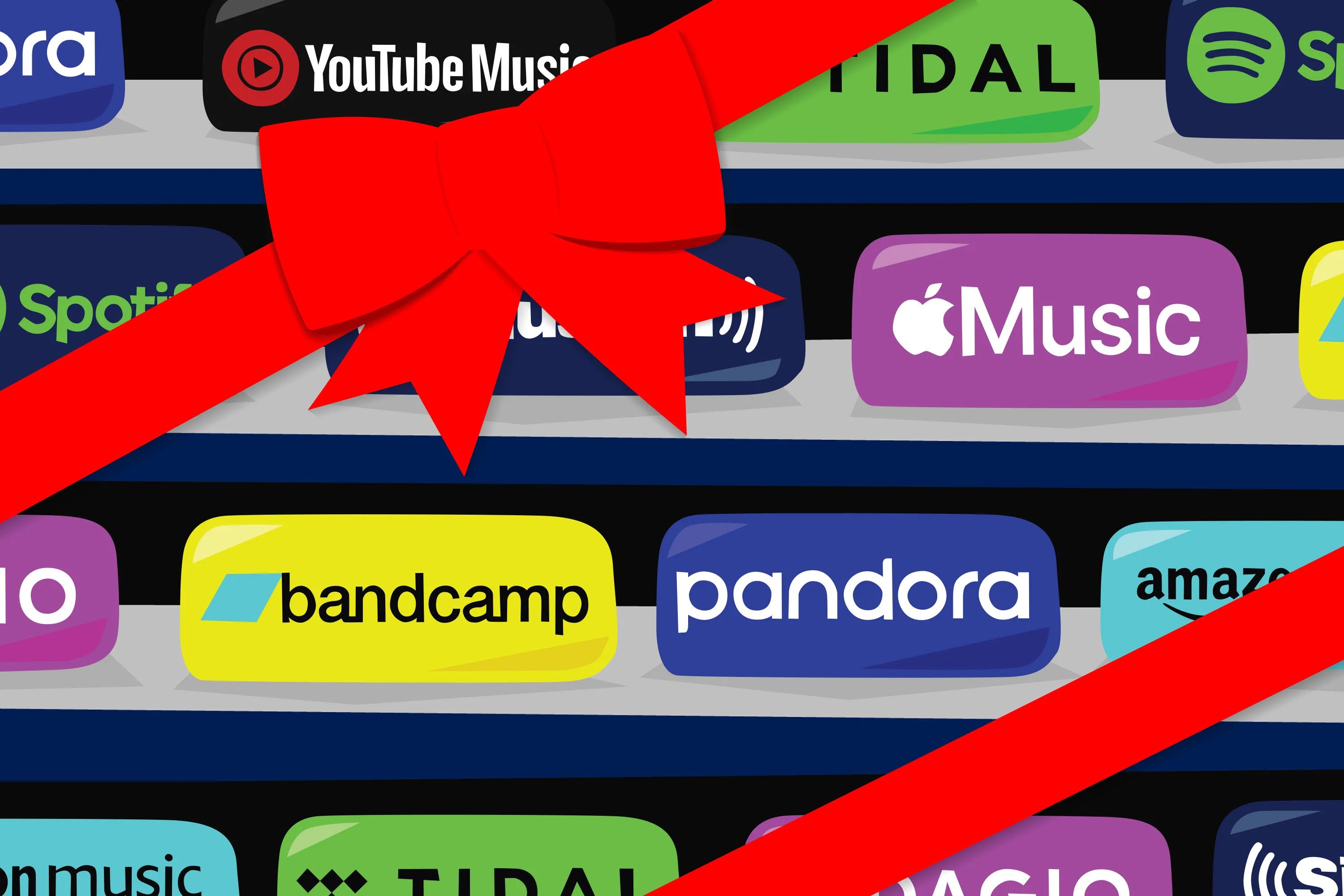Choosing a Gift
When it comes to sending songs and albums as gifts through Amazon, the first step is selecting the perfect gift. Whether it’s for a special occasion or just to show someone you care, music is a timeless and thoughtful gift option. With a vast library of songs and albums available, it’s important to consider the recipient’s music preferences.
To choose the ideal gift, think about the genre of music they enjoy or any specific artists or albums they’ve mentioned. If you’re unsure, you can go for popular songs or albums from well-known artists. Amazon’s extensive music collection caters to various tastes and genres, making it easier to find something that suits the recipient’s style.
Another factor to consider is the occasion or relationship you have with the recipient. For a romantic partner, you might opt for a heartfelt love song or a collection of romantic ballads. If it’s for a friend or family member, you can consider their favorite artist or a compilation of their top tracks. The key is to select a gift that resonates with the recipient on a personal level.
Additionally, you can explore curated playlists or themed albums that cater to specific moods or musical interests. From relaxing melodies to energizing beats, there’s something for everyone. This allows you to personalize the gift further and create a memorable experience for the recipient.
Lastly, consider the format of the gift. You can choose to gift individual songs or a complete album. Albums offer a cohesive listening experience, while individual songs allow the recipient to curate their own playlist. The choice ultimately depends on the recipient’s preference and how well you know their music habits.
By taking the time to choose a meaningful gift, you’re not only showing your thoughtfulness but also providing the recipient with hours of enjoyment and entertainment. With a wide range of options available at your fingertips, Amazon’s music store makes it convenient to find the perfect gift for any music lover.
Accessing the Amazon Music Store
Before you can start selecting and sending songs or albums as gifts, you’ll need to access the Amazon Music Store. The music store is easily accessible via the Amazon website or through the Amazon Music app on your device.
If you prefer using a web browser, simply navigate to the Amazon website and sign in to your account. Once signed in, locate the “Music” tab on the top navigation bar and click on it. This will take you to the Amazon Music homepage where you can browse and explore the extensive music collection.
Alternatively, if you prefer using the Amazon Music app, ensure it is installed on your device and sign in using your Amazon account credentials. Once logged in, you’ll have access to the entire music library right at your fingertips, ready to be explored.
Once you’re in the Amazon Music Store, you can easily search for specific songs or albums or browse through various genres and curated playlists. The user-friendly interface makes it convenient to discover new music and find the perfect songs or albums to gift.
It’s worth mentioning that Amazon also offers a streaming service called Amazon Music Unlimited, which provides access to an even larger collection of songs and albums. However, note that gifting songs or albums requires a separate process mentioned later in this guide, regardless of whether you have an Amazon Music Unlimited subscription or not.
Now that you know how to access the Amazon Music Store, you’re ready to start your music gifting journey. Whether you’re looking to surprise a loved one or simply share your favorite tunes, the Amazon Music Store offers a vast selection that caters to every musical taste and preference.
Searching for Songs and Albums
Once you’ve accessed the Amazon Music Store, the next step is to search for the songs or albums you want to send as gifts. Amazon provides several options to help you easily find the music you’re looking for.
If you have a specific song or album in mind, you can use the search bar at the top of the Amazon Music page or app. Simply enter the name of the song, the artist, or both, and click on the search icon. The search results will display the matching songs or albums, making it easy to find the one you’re looking for.
In addition to the search bar, Amazon also offers various browsing options to help you explore different genres, new releases, popular tracks, and more. You can navigate through the menu options, such as “New Releases,” “Charts,” or “Genres,” to discover music that aligns with your interests or the preferences of the recipient.
Amazon Music also provides curated playlists for different moods, occasions, and genres. These playlists are carefully crafted by music experts, making them a great resource for finding the perfect songs or albums to gift. Simply browse through the playlists and click on the one that resonates with you or the recipient. From there, you can explore and select individual songs or the entire album to add to your gift.
As you search for songs and albums, you’ll notice that Amazon displays additional information, such as song previews, album covers, artist details, and customer ratings. This helps you make informed decisions and choose music that is highly rated or aligns with the recipient’s musical preferences.
Don’t forget to take advantage of user-generated playlists and recommendations as well. Amazon’s algorithms analyze your listening habits and preferences to provide personalized recommendations. These recommendations can be a valuable resource for discovering new music and finding hidden gems that the recipient may enjoy.
With the various search options and browsing features available, finding the ideal songs and albums to gift through Amazon Music is a seamless and enjoyable experience. Take your time to explore the vast music collection and make a selection that will bring joy and entertainment to the lucky recipient.
Adding Songs and Albums to your Cart
Once you’ve found the songs or albums you want to gift through the Amazon Music Store, the next step is to add them to your cart. Adding items to your cart allows you to review your selection, make any necessary changes, and proceed to checkout when you’re ready.
To add songs or albums to your cart, simply click on the “Add to Cart” button located near the song or album artwork. You can add multiple songs or albums to your cart at once or add them individually, depending on your gifting preferences.
As you add items to your cart, you’ll notice a small notification indicating the number of items in your cart. You can access your cart by clicking on the shopping cart icon located in the top-right corner of the Amazon Music page or app. This will take you to the cart page, where you can review your selected items.
On the cart page, you’ll see a detailed summary of the songs and albums you’ve added, including their titles, artists, and prices. You can make changes to your selection by adjusting the quantity or removing any unwanted items. Take a moment to double-check your choices and ensure that you have included all the songs or albums you intend to gift.
While reviewing your cart, you might also notice any special offers or promotions associated with the selected songs or albums. These offers could include discounted prices, bundled deals, or additional bonuses, providing you with the opportunity to maximize your gifting experience.
It’s important to note that the pricing of songs and albums can vary depending on factors such as popularity, release date, and availability. Ensure that you review the prices and any applicable taxes or fees before proceeding to checkout.
Once you’re satisfied with your selection and ready to proceed, you can click on the “Proceed to Checkout” button. This will take you to the next step, where you’ll finalize the gift details and complete the purchase process.
By adding songs and albums to your cart, you have the flexibility to review and modify your selections before making the final gifting decision. Take advantage of this feature to ensure that you are gifting the perfect collection of music that will bring joy and musical delight to the recipient.
Proceeding to Checkout
After you’ve added the desired songs and albums to your cart, the next step is to proceed to checkout. Proceeding to checkout is the final step before completing the purchase and sending the music as a gift.
When you click on the “Proceed to Checkout” button in your cart, you’ll be directed to the checkout page. Here, you’ll be prompted to review your order and provide the necessary information to complete the gift transaction.
The checkout page will display a summary of your order, including the titles, artists, and prices of the songs or albums you’ve selected. Take a moment to ensure that everything is correct and matches your gifting intentions.
If you have any discount codes or gift cards that you’d like to apply to your purchase, you can enter them on the checkout page. Look for the option to enter promotional codes or gift card numbers and click “Apply” to see any applicable discounts reflected in your total.
Next, you’ll need to provide the recipient’s information. This includes their email address, which is where the gift will be delivered. Make sure you have their correct email address to avoid any delivery issues. If you’re gifting multiple songs or albums to different recipients, you may be prompted to enter their information separately.
Additionally, some gift options allow you to include a personal message or dedication to the recipient. This is a great opportunity to add a heartfelt note or customize the gift with a personal touch. Take your time to craft a meaningful message that will enhance the recipient’s experience and show them how much you care.
Before proceeding, review the gift details once again to ensure accuracy. Pay special attention to the recipient’s email address and the personalized message, if applicable. Once you’re satisfied, click on the “Proceed to Purchase” or similar button to move forward.
On the next page, you’ll be prompted to select your preferred payment method and complete the transaction. Follow the instructions to enter your payment details, such as credit card information or use a saved payment method associated with your Amazon account. Confirm your order and click “Place Order” to complete the purchase.
After you’ve successfully placed your order, Amazon will process the gift and send an email to the recipient with instructions on how to redeem it. The recipient will be able to access and enjoy the gifted songs or albums on their own Amazon Music account.
By proceeding to checkout, you finalize the gift transaction and provide all the necessary information for delivery. The recipient will soon be able to enjoy the gift of music that you carefully selected and personalized just for them.
Selecting the Gift Option
When sending songs and albums as gifts through Amazon, it’s important to choose the appropriate gift option to ensure a seamless and enjoyable gifting experience. Amazon provides various gift options that add a personalized touch to your music gift.
As you proceed through the checkout process, you’ll come across the gift options section. This is where you can select how you want the gift to be presented to the recipient.
One common gift option is the ability to schedule the delivery of the gift. This is especially useful if you want the gift to arrive on a specific date or if you want to surprise the recipient on a special occasion. You can choose the preferred date and time during the checkout process, and Amazon will ensure the gift is delivered accordingly.
In addition to scheduling the delivery, you may have the option to select a gift wrap or personalized packaging. This adds a special touch and enhances the presentation of the gift. You can choose from a variety of gift wrapping options, such as themed wrapping paper or a festive gift box, depending on the occasion or the preferences of the recipient.
If gift wrapping is not available or not your preference, you can still add a personalized message to the gift. This allows you to include a heartfelt note or dedication that will be delivered along with the gifted songs or albums. Take this opportunity to express your feelings or add a personal touch that will bring a smile to the recipient’s face.
Moreover, some songs or albums may have the option to include additional bonus content or digital booklets as part of the gift. This could include behind-the-scenes footage, artist interviews, or exclusive artwork. Adding these extras can enhance the gifting experience and provide the recipient with even more value and enjoyment.
When selecting the gift option, consider the recipient’s preferences and the occasion. Personalizing the gift with a scheduled delivery, gift wrap, and personalized message can make the experience more thoughtful and memorable.
Once you’ve chosen the desired gift options, review your choices to ensure accuracy. Take a moment to reflect on the recipient’s preferences and how the chosen options can add to their enjoyment of the gifted music. Then, proceed to complete the purchase and look forward to the recipient’s excitement upon receiving their personalized music gift.
Entering the Recipient’s Email Address
Entering the recipient’s email address is an essential step when sending songs and albums as gifts through Amazon. It ensures that the gift is delivered to the intended recipient’s inbox and allows them to easily redeem and enjoy the gifted music.
During the checkout process, you’ll come across a specific field where you’ll need to enter the recipient’s email address. This is where you’ll provide the information for the delivery of the gift.
Ensure that you have the correct email address of the recipient before proceeding. Double-checking the spelling and accuracy of the email address is important to avoid any delivery issues or misplacement of the gift. If you’re gifting songs or albums to multiple recipients, you may need to enter their email addresses separately.
When entering the recipient’s email address, it’s important to be mindful of any privacy concerns or permissions required. Make sure you have the recipient’s consent to use their email address for the purpose of sending the gift. Respecting their privacy and obtaining their permission helps maintain a positive gifting experience.
In some cases, Amazon may also provide the option to send a notification to your email address once the gift has been delivered to the recipient. This notification allows you to be informed of the successful delivery and provides peace of mind that the gift has reached its intended destination.
Take a moment to review the entered email address before completing the purchase. This step ensures that the gift will be sent to the correct recipient and that they will receive the email notification and instructions on how to redeem the gifted songs or albums.
By diligently entering the recipient’s email address, you take a crucial step in ensuring the seamless delivery and enjoyment of the gifted music. Be attentive to accuracy and respect the recipient’s privacy, as this contributes to a positive gifting experience for both you and the lucky recipient.
Personalizing the Gift
One of the special aspects of sending songs and albums as gifts through Amazon is the ability to personalize the gift. Adding a personal touch to the gift enhances the sentiment and makes it even more meaningful for the recipient.
During the checkout process, you may have the option to include a personalized message along with the gifted songs or albums. This presents a wonderful opportunity to express your feelings, share memories, or simply convey your best wishes to the recipient.
When composing your personalized message, take the time to think about the recipient’s interests, preferences, and the relationship you share with them. You can tailor your message to reflect their personality or highlight specific moments that make the gift even more special.
Consider the occasion for the gift. If it’s a birthday, anniversary, or any other milestone, you can include well wishes and congratulations. For a romantic partner, you might want to express love and gratitude. If it’s a friendship gift, you could reminisce about shared experiences and inside jokes.
Furthermore, you can include words of encouragement, inspiration, or support if the gift is meant to uplift the recipient during a challenging time. Your heartfelt message can serve as a reminder of your care and bring a smile to their face.
Some gift options also allow for customization beyond the message. You may have the opportunity to choose a specific font or design for the personalized message, further adding to the uniqueness of the gift.
When personalizing the gift, authenticity is key. Use your own words and express yourself in a way that feels genuine and true to your relationship with the recipient. The personalized message is a chance to deepen the emotional connection and make the gift resonate on a deeper level.
Take your time to craft a thoughtful, heartfelt message that will be cherished by the recipient. Proofread for any spelling or grammatical errors to ensure the message is conveyed clearly and accurately.
By personalizing the gift, you create a memorable and unique experience for the recipient. Your words of affection and thoughtfulness add a personal touch that shows how much you care. Whether it’s a small gesture or a grand gesture, personalization enhances the gifting process and creates a lasting impression.
Reviewing the Gift Details
Before finalizing the purchase and sending the gift, it’s important to take a moment to review the gift details. Reviewing the details ensures that everything is accurate and in line with your gifting intentions, providing a smooth and satisfying experience for both you and the recipient.
Once you’ve entered the recipient’s email address and personalized the gift, you’ll be presented with a summary of the gift details. This summary allows you to double-check the information before proceeding.
Take the time to carefully review the songs or albums you’ve selected for gifting. Ensure that the titles, artists, and versions are correct. You can cross-reference this information with the recipient’s preferences or your original intentions to verify that everything aligns perfectly.
Verify that any special gift options you’ve chosen, such as scheduled delivery, gift wrap, or personalized messages, are accurately displayed in the gift details. This step ensures that the recipient receives the gift exactly as you intended.
If you’re gifting multiple songs or albums to different recipients, review each individual gift separately to confirm that the details are accurate and tailored to each recipient’s preferences.
As part of the review process, you may also want to confirm the total cost of the gift. Ensure that the prices of the songs or albums, any applicable discounts, and any additional fees are clearly displayed and correct. This allows you to have a clear understanding of the financial aspect of your purchase.
If you’re utilizing any promotional codes or gift cards, make sure they have been applied correctly and that the corresponding discounts are reflected in the gift details. This helps to ensure that you’re maximizing your gifting value.
Lastly, take a moment to reflect on the overall experience and how the gift details align with your original intention. Consider the recipient’s preferences, the occasion, and the personalized message you’ve included. Confirming that all the elements are in place enhances the satisfaction and joy of giving the gift.
By thoroughly reviewing the gift details, you can have peace of mind knowing that everything is accurate and in line with your vision. This attention to detail ensures a smooth gifting experience and helps to create a memorable and enjoyable moment for the lucky recipient.
Completing the Purchase
After reviewing the gift details and ensuring everything is accurate, it’s time to complete the purchase and finalize the sending of the music gift. The completion of the purchase signifies the successful completion of the gifting process and sets the gift in motion for the recipient to enjoy.
On the checkout page, you’ll find the payment section where you’ll need to provide the necessary information to complete the transaction. Depending on your preferences and the payment options available, you can choose to pay by credit card, debit card, or other accepted payment methods.
Enter your payment details carefully, ensuring that all the required fields are accurately filled out. Double-check the entered information, including the card number, expiration date, and security code, to ensure a seamless and trouble-free purchase.
If you have a saved payment method associated with your Amazon account, you may have the option to use it for a faster checkout process. Review and confirm the selected payment method before proceeding to finalize the purchase.
Take a moment to review the final order summary before clicking the “Place Order” or similar button to complete the purchase. The order summary provides a final overview of the purchased songs or albums, gift options, and the total cost.
Once you’ve placed the order, Amazon will process the gift and send an email to the recipient’s provided email address. This email will contain instructions on how to redeem and access the gifted songs or albums on their own Amazon Music account.
While the gift is being processed and delivered, you can look forward to the recipient’s excitement and enjoyment when they receive the gift. Knowing that you’ve successfully completed the purchase and sent a personalized gift adds to the anticipation of their reaction.
After completing the purchase, you will receive an email confirmation of your order. This email serves as a record of your purchase and provides details such as the order number and estimated delivery date, if applicable. Keep this email for your reference or for any potential customer service inquiries.
By completing the purchase, you have successfully accomplished the gifting process. The recipient will soon be able to enjoy the carefully selected songs or albums, along with any personalized touches you’ve added. Your effort in completing the purchase reflects your thoughtfulness in choosing a special and meaningful gift.
Redeeming a Gift
Once a music gift has been sent to a recipient, they will receive an email notification containing instructions on how to redeem the gifted songs or albums. Redeeming a gift is a straightforward process that allows the recipient to access and enjoy the music on their preferred device.
Upon receiving the gift notification email, the recipient should open it and follow the instructions provided. The email will typically include a link or a “Redeem Now” button that directs them to the redemption page.
Clicking on the provided link will typically take the recipient to a web page where they may be prompted to sign in to their own Amazon account or create a new account if they don’t already have one. It is important for the recipient to have an Amazon account to redeem the gift and access the music.
Once the recipient is signed in, they will be directed to a redemption page where they can confirm the gifted songs or albums. They may have the option to select individual songs or redeem an entire album, depending on the type of gift that was sent.
After confirming their selection, the gift will be added to their personal Amazon Music library. The recipient can now enjoy the music on their preferred device through the Amazon Music app or web player.
The redeemed songs or albums will be available for streaming and downloading, depending on the recipient’s Amazon Music subscription. If the recipient has an Amazon Music Unlimited subscription, they will have access to stream the gifted music as part of their subscription. If they do not have a subscription, they can still listen to the gifted music through traditional streaming on supported devices.
Recipient experience and functionality may vary depending on the specific features and subscription plans available in the recipient’s country or region.
By following the simple redemption process, the recipient can easily access and enjoy the music gift you’ve sent. The recipient’s ability to redeem and enjoy the gifted songs or albums is seamless, providing a delightful and meaningful gifting experience.
Listening to a Gifted Song or Album
Once a song or album has been gifted and redeemed, the recipient can enjoy listening to the music through their preferred devices and platforms. Accessing and listening to a gifted song or album is a straightforward process that allows for a seamless and personalized listening experience.
If the recipient has an Amazon Music Unlimited subscription, they have the added benefit of unlimited streaming of the gifted songs and albums. They can simply open the Amazon Music app or web player, browse through their library, and select the gifted music to start streaming it immediately. The recipient can also create custom playlists and add the gifted music to their personal collections for easy access.
If the recipient does not have an Amazon Music Unlimited subscription, they can still listen to the gifted music through the Amazon Music app or web player. They can stream the music as long as they have an active internet connection. Additionally, the recipient may have the option to download the gifted music to their device for offline listening, allowing them to enjoy the songs or albums without requiring an internet connection.
Listening to the gifted music is not limited to Amazon Music apps or platforms. Depending on the specific device and region, the recipient may be able to stream the music on compatible smart speakers, media players, or other supported devices. They can simply link their Amazon Music account to the device and access the gifted music effortlessly.
Regardless of the platform or device used, the recipient can fully experience the gifted songs or albums with high-quality audio and intuitive playback controls. They can skip tracks, adjust volume, and even view lyrics or artist information if available.
Listening to a gifted song or album is a personal and enjoyable experience. The recipient can immerse themselves in the music, whether it’s discovering new artists, listening to familiar favorites, or exploring the songs and albums you’ve carefully chosen for them.
By gifting songs or albums, you provide the recipient with a gift that keeps on giving – the joy of music. They can listen to the gifted music at any time, in any place, and feel the warmth of your thoughtfulness through the songs or albums you’ve shared.
Managing Your Gifts History
As you send songs and albums as gifts through Amazon, it’s helpful to know that you can easily manage and access your gifts history. Managing your gifts history allows you to keep track of the gifts you’ve sent and review past gifting experiences.
To access your gifts history, sign in to your Amazon account and navigate to the “Your Account” section. In this section, you’ll find the option to view your order history or gift cards & registry. Click on the relevant option to access your gifts history.
Within your gifts history, you’ll see a comprehensive list of all the songs and albums you’ve previously gifted. The list typically includes the titles, artists, and dates of the gifts, making it easy to review and recall past gift choices.
If you want to retrieve specific details about a particular gift, you can click on the corresponding order or gift card. This will provide more in-depth information, such as the recipient’s email address, personalization details, and any gift options you’ve chosen.
Managing your gifts history also allows you to track the delivery status of the gifts. You can check for any updates on whether the gift has been successfully delivered to the recipient and accessed.
In addition, by having access to your gifts history, you can easily repeat a previous gift or send a similar music selection to someone else. This can be especially useful if you want to recreate a gifting experience or share music with multiple recipients.
Furthermore, your gifts history serves as a testament to your thoughtfulness and generosity. It allows you to reminisce about the songs and albums you’ve shared with loved ones and the joy those gifts have brought.
Keep in mind that your gifts history may also include any gifts that you’ve received. This provides a complete overview of the music gifts exchanged between you and others, serving as a reminder of the shared musical experiences.
By managing your gifts history, you have a convenient way to keep track of your gifting activity and review past gift choices. It provides a sense of organization, allowing you to reflect on past gifting experiences and ensure that you continue to spread joy and musical delight through your gift-giving endeavors.
Troubleshooting Common Issues
While sending songs and albums as gifts through Amazon is generally a smooth process, there can be occasional hiccups or issues that arise. Understanding and troubleshooting these common issues can help you navigate any obstacles and ensure a successful gifting experience.
One common issue that may arise is an incorrect email address for the recipient. If you receive an error message indicating that the email address is invalid or undeliverable, double-check the entered email address for accuracy. Make sure there are no typos or missing characters.
If you encounter any difficulties during the checkout process, such as an error when applying a promotional code or gift card, ensure that you’ve correctly entered the code or card details. Double-check for any additional requirements, such as purchase minimums or expiration dates, that may affect the application of the code or card.
In some cases, you may face challenges with the delivery of the gift email to the recipient’s inbox. Encourage the recipient to check their email’s spam or junk folder, as the email may have been filtered there. Remind them to add Amazon’s email addresses to their contacts or safe sender list to prevent future delivery issues.
If the recipient claims they did not receive the gift email, confirm that you’ve correctly entered the recipient’s email address. You may consider resending the gift by going to your gift history and selecting the option to resend the gift email.
Occasionally, issues may arise related to the redemption or access of the gifted songs or albums. If the recipient experiences any troubles, direct them to Amazon’s customer support for assistance. Amazon’s customer service is usually able to help resolve any technical issues or answer questions regarding music redemption.
If you encounter any other issues or have specific concerns related to the gifting process, it’s recommended to reach out to Amazon’s customer support for personalized assistance. They have dedicated resources available to address any issues that may arise and can provide guidance based on your specific situation.
Remember to stay patient and maintain open communication with the recipient throughout the troubleshooting process. Whether it’s verifying email addresses, double-checking details, or seeking assistance, proactive troubleshooting can help overcome common issues and ensure a successful music gifting experience for both you and the recipient.