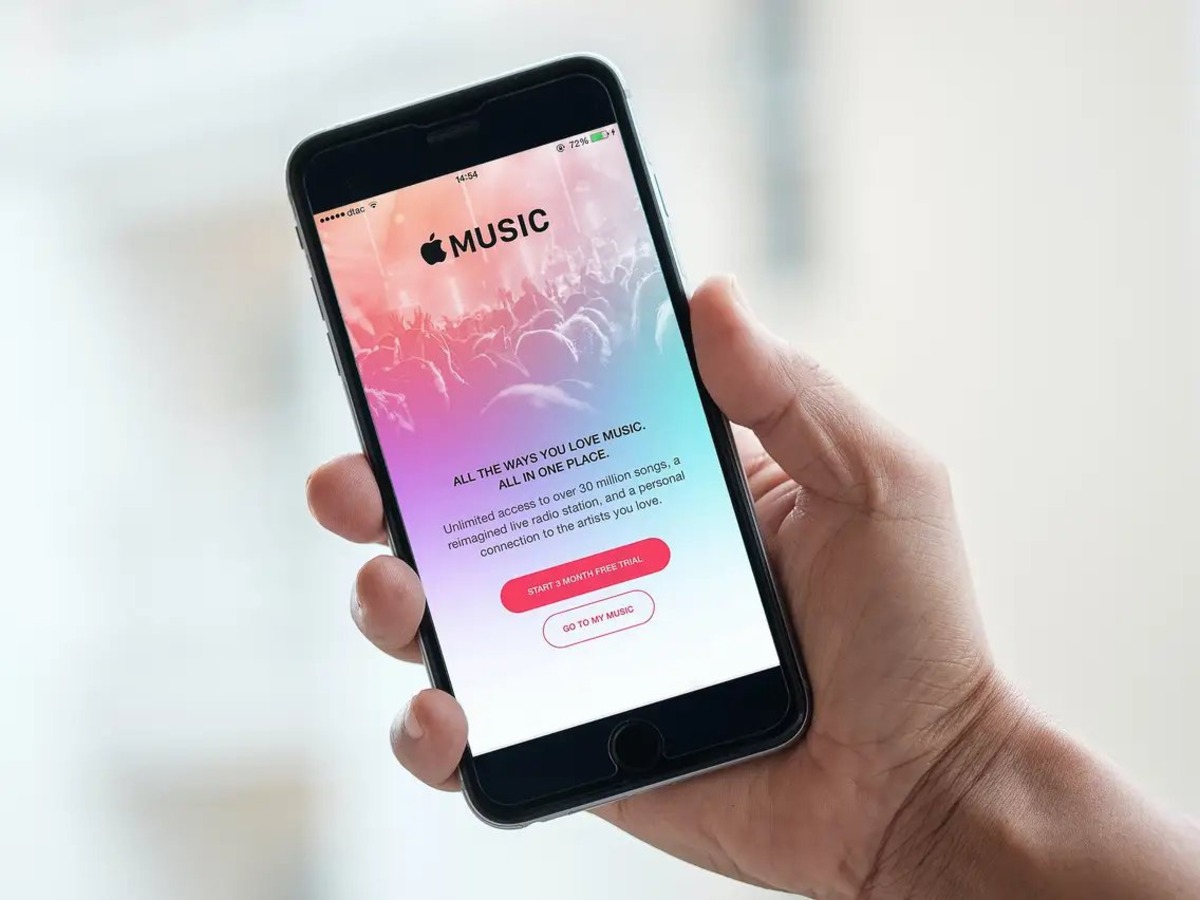Why Apple Music makes a great gift
Are you searching for the perfect gift for your music-loving friends or family members? Look no further than Apple Music! With its vast library of songs, personalized playlists, and exclusive content, Apple Music offers a fantastic music streaming experience that will delight any recipient. Here are some reasons why Apple Music makes a great gift:
- Access to millions of songs: With Apple Music, the gift recipient will gain access to a vast collection of over 70 million songs from various genres and artists. They can explore their favorite music or discover new tracks and artists to expand their musical horizons.
- Personalized playlists and recommendations: Apple Music’s advanced algorithms analyze the recipient’s listening habits, favorite artists, and genres to curate personalized playlists and recommendations just for them. This personalized touch ensures that they always have a great selection of songs tailored to their tastes.
- Exclusive content and live radio: Apple Music offers exclusive behind-the-scenes content, live performances, and interviews with popular artists. Subscribers can also tune in to Apple Music 1, a 24/7 global radio station featuring renowned DJs and exclusive shows.
- Seamless integration with Apple devices: Apple Music seamlessly integrates with iOS, macOS, Apple Watch, and HomePod, providing a cohesive music experience across all Apple devices. Whether the recipient prefers listening on their iPhone, Mac, or Apple Watch, they can enjoy their favorite tunes anywhere, anytime.
- Offline listening: Apple Music allows subscribers to download songs, albums, and playlists for offline listening. This feature is perfect for anyone who wants to enjoy their favorite music, even without an internet connection, such as during long flights or road trips.
- Family sharing and cross-platform compatibility: Apple Music’s Family Sharing feature allows up to six family members to share a single subscription, making it a cost-effective gift. Moreover, Apple Music is available on multiple platforms, including Android, so the recipient can enjoy their subscription on their preferred device.
With its extensive music library, personalized recommendations, exclusive content, seamless integration, offline listening, family sharing, and cross-platform support, Apple Music is an exceptional gift choice for music enthusiasts. Give the gift of unlimited music streaming and let your loved ones immerse themselves in their favorite tunes with Apple Music!
How to purchase an Apple Music gift card
Purchasing an Apple Music gift card is a convenient and straightforward way to gift a subscription to someone. Here’s a step-by-step guide on how you can purchase an Apple Music gift card:
- Visit the Apple website or App Store: Start by visiting the official Apple website or opening the App Store on your iOS device.
- Navigate to the Apple Music section: Look for the Apple Music section within the website or App Store. This is where you’ll find the option to purchase gift cards.
- Choose the type of gift card: Apple offers different types of gift cards, including digital and physical options. Select the one that suits your needs and preferences.
- Select the amount: Decide on the amount you wish to gift and choose the corresponding option. Apple Music gift cards come in various denominations, allowing you to choose one that fits your budget.
- Add to cart and proceed to checkout: Once you’ve selected the type and amount of the gift card, click on the “Add to Cart” button. Review your order and proceed to the checkout process.
- Provide recipient details: During the checkout process, you’ll be prompted to enter the recipient’s email address, name, and any personalized message you’d like to include.
- Complete the purchase: Follow the on-screen instructions to complete the purchase. You may be required to sign in with your Apple ID or create one if you don’t have an account already.
- Send the gift card: After the purchase is completed, Apple will send the gift card to the recipient via email. They will receive instructions on how to redeem the gift card and activate their Apple Music subscription.
Alternatively, you can also purchase Apple Music gift cards from select retail stores, including Apple Stores and authorized resellers.
Remember, an Apple Music gift card provides the recipient with access to all the features and benefits of an Apple Music subscription. They can enjoy unlimited music streaming, personalized playlists, exclusive content, and more!
Giving an Apple Music subscription on a specific date
If you want to surprise someone with the gift of an Apple Music subscription on a specific date, you have a few options to ensure that they receive it on time. Here are some ways to give an Apple Music subscription as a gift on a specific date:
- Purchase an Apple Music gift card in advance: One way to give an Apple Music subscription on a specific date is to purchase an Apple Music gift card in advance. You can buy the gift card online or from a retail store, then present it to the recipient on the desired date. They can then redeem the gift card and activate their subscription according to their preference.
- Send a digital gift card: If you want to deliver the gift electronically, you can send a digital Apple Music gift card to the recipient’s email address. Many online retailers and the official Apple website offer the option to schedule the delivery of digital gift cards, allowing you to choose the exact date and time when the gift card will be sent. This way, you can ensure that the recipient receives the gift on the intended date.
- Set up a subscription start date: If you want to personally handle the subscription setup, you can purchase an Apple Music subscription and set a specific start date for the recipient. For example, if their birthday is a month away, you can purchase the subscription in advance and customize the start date to coincide with their birthday. This way, they will receive a notification and be able to enjoy their gift on the specified date.
The specific method you choose depends on your preference and the recipient’s preferences. If you want them to have the freedom to choose when to activate their subscription, an Apple Music gift card allows them to do so at their convenience. On the other hand, if you want to surprise them with a ready-to-use subscription, setting up a start date or sending a digital gift card with a scheduled delivery can be ideal.
Whichever method you choose, the thoughtfulness and consideration behind giving an Apple Music subscription on a specific date will undoubtedly make the gift even more special.
How to send an Apple Music gift digitally
Sending an Apple Music gift digitally is a convenient and instantaneous way to surprise someone with a subscription. Whether you’re near or far, here’s how you can send an Apple Music gift digitally:
- Visit the Apple website or App Store: Start by visiting the official Apple website or opening the App Store on your iOS device.
- Navigate to the Apple Music section: Look for the Apple Music section within the website or App Store. This is where you’ll find the option to send digital gifts.
- Select the gift option: Choose the “Gift” option and follow the on-screen prompts to proceed.
- Enter recipient’s details: Enter the recipient’s email address, name, and any personalized message you’d like to include. Make sure to double-check the email address to ensure the gift is sent to the correct recipient.
- Choose the delivery date: Some platforms may allow you to specify the date and time when you want the gift to be sent. Pick a suitable date and time for the recipient to receive their digital Apple Music gift.
- Submit the gift: Review the details of the gift, including the recipient’s information and the delivery date. Once you’re satisfied, submit the gift to finalize the process.
- Recipient receives the gift: The recipient will receive an email notifying them of the digital Apple Music gift. The email will contain instructions on how to redeem the gift and activate their Apple Music subscription.
Alternatively, you can also use third-party platforms or services, such as digital gift card websites or gift card apps, to send an Apple Music gift digitally. These platforms often provide a seamless and user-friendly experience, allowing you to customize the gift and send it directly to the recipient’s email address.
Sending an Apple Music gift digitally is a great way to surprise someone instantly, even if you can’t be there in person. They’ll receive the gift in their inbox and be able to start enjoying their Apple Music subscription right away.
Options for gifting an Apple Music subscription in person
If you prefer to personally present the gift of an Apple Music subscription, there are several creative and thoughtful options to consider. Here are some ideas for gifting an Apple Music subscription in person:
- Printed gift card: One of the simplest and most traditional ways to gift an Apple Music subscription is by purchasing a printed gift card. You can find Apple Music gift cards at retail stores or select online marketplaces. Present the gift card in a beautiful envelope or gift box for an added touch of elegance.
- Customized music playlist: Create a personalized music playlist for the recipient and include a note or card explaining that the playlist is part of their Apple Music gift. You can handwrite the playlist on a piece of paper or create a visually appealing card or booklet. This option adds a personal touch and shows that you’ve put thought and effort into curating a special musical experience.
- Apple Music-themed gift basket: Put together an Apple Music-themed gift basket filled with items related to music and Apple. You can include an Apple Music gift card, a pair of high-quality headphones, a small Bluetooth speaker, and other music-related accessories. Wrap it all up in a stylish basket or gift box, and present it to the recipient for a memorable and comprehensive Apple Music experience.
- Surprise concert tickets: If the recipient has a favorite artist or band playing in their area, consider purchasing tickets to a concert and presenting them alongside an Apple Music gift card. This way, they not only receive the gift of an Apple Music subscription but also get to enjoy a live performance by their favorite artist.
- Apple Music-themed scavenger hunt: Create a fun and interactive experience by organizing an Apple Music-themed scavenger hunt. Leave clues throughout the house or at various locations leading the recipient to their ultimate gift—an Apple Music subscription. This option adds excitement and anticipation to the gifting process.
When presenting the gift, take the opportunity to explain the features and benefits of Apple Music. You can highlight the extensive music library, personalized playlists, exclusive content, and other unique aspects that make Apple Music an exceptional gift.
Ultimately, the option you choose depends on the recipient’s preferences and your creativity. Personalizing the gift and making it an interactive and memorable experience will make the Apple Music subscription even more special.
Personalizing your Apple Music gift with a message or design
When giving an Apple Music gift, adding a personalized message or design can make the gift even more meaningful. Whether you’re gifting a digital subscription or a physical gift card, here are some ideas for personalizing your Apple Music gift:
- Handwritten note: Include a handwritten note or card expressing your well wishes and thoughts. You can write a heartfelt message or share a special memory related to music that you and the recipient have shared. This personal touch adds a warm and sentimental element to the gift.
- Customized design: If you’re sending a digital Apple Music gift, consider creating a custom design or artwork to accompany the gift. You can use design software or online tools to create a visually appealing image or graphic that represents the recipient’s taste in music or their favorite artists. Include this design in the email or digital gift card to enhance the overall presentation.
- Photo collage: If you’re gifting a physical Apple Music gift card, consider creating a photo collage that showcases memories you’ve shared with the recipient. Include pictures of concerts you’ve attended together, music-related activities you’ve enjoyed, or any other music-themed moments. Print and attach the collage to the gift card for a personalized touch.
- Playlist dedication: Create a personalized playlist on Apple Music and dedicate it to the gift recipient. Choose songs that hold special meaning or remind you of shared experiences. Provide a written explanation or card that explains the significance of each song. This dedication showcases your thoughtfulness and adds an emotional connection to the gift.
- Engraving or custom case: If you’re gifting an Apple device, such as an iPhone or iPad, consider getting it engraved with a music-related quote or the recipient’s name. Alternatively, you can purchase a custom case that reflects their musical preferences, such as a case featuring their favorite band or album artwork. These personalized touches create a lasting impression and make the gift truly unique.
Remember, personalizing the Apple Music gift allows you to show the recipient that you’ve put thought and effort into the gift. It adds an extra layer of sentimentality and demonstrates your understanding of their love for music.
Choose the personalization option that resonates with you and the recipient. It could be a heartfelt note, a visually appealing design, a photo collage, a special playlist dedication, or a personalized engraving or case. No matter which option you choose, customization adds a personal and unique touch to the Apple Music gift.
Benefits of an Apple Music subscription as a gift
When considering the perfect gift, an Apple Music subscription offers a wide range of benefits that make it an excellent choice for music lovers. Here are some key advantages of gifting an Apple Music subscription:
- Unlimited music streaming: With an Apple Music subscription, the recipient gains access to a vast library of over 70 million songs. They can explore various genres, discover new artists, and enjoy their favorite tracks without any limitations.
- Personalized recommendations: Apple Music’s intelligent algorithms analyze the recipient’s listening history and preferences to generate personalized playlists, recommendations, and radio stations. This personalized touch ensures that they always have a tailored music experience based on their individual tastes.
- Exclusive content: Apple Music offers exclusive content, including live performances, behind-the-scenes footage, and interviews with popular artists. Subscribers can access unique music experiences and delve deeper into the stories behind their favorite songs and albums.
- Offline listening: Apple Music allows subscribers to download songs, playlists, and albums for offline listening. This feature is perfect for individuals who want to enjoy their favorite music on the go, even without an internet connection.
- Ad-free experience: By gifting an Apple Music subscription, you provide the recipient with an ad-free music streaming experience. They can enjoy uninterrupted music playback without any distractions or interruptions from advertisements.
- Seamless integration with Apple devices: Apple Music seamlessly integrates with iOS, macOS, Apple Watch, and HomePod. It provides a cohesive music experience across all Apple devices, allowing the recipient to enjoy their favorite songs, playlists, and recommendations on their preferred device conveniently.
- Family sharing: Apple Music’s Family Sharing feature enables the subscriber to share their subscription with up to six family members, making it an excellent option for gifting to multiple users within a household. This allows the entire family to enjoy unlimited music streaming under a single subscription.
- Insights and statistics: Apple Music provides detailed insights and statistics about the recipient’s listening habits and preferences. They can discover their most frequently played songs, artists, and genres, which adds an element of fun and curiosity to their music journey.
By gifting an Apple Music subscription, you provide the recipient with access to a world of music, personalized recommendations, exclusive content, offline listening, an ad-free experience, seamless device integration, family sharing, and valuable insights. It’s a thoughtful and versatile gift that keeps on giving long after it’s received.
How recipients can redeem an Apple Music gift card
Redeeming an Apple Music gift card and activating the subscription is a straightforward process. Here’s a step-by-step guide on how recipients can redeem an Apple Music gift card:
- Open the Apple Music app: Start by opening the Apple Music app on the recipient’s device. The app is available on iPhone, iPad, iPod touch, Mac, and even Android devices.
- Tap on the “For You” tab: In the bottom navigation bar of the Apple Music app, tap on the “For You” tab. This is where the recipient will find personalized recommendations and account settings.
- Scroll down and tap on “Redeem Gift Card or Code”: On the “For You” tab, scroll down until you see the “Redeem Gift Card or Code” option. Tap on it to proceed with the redemption process.
- Enter the gift card code: The recipient will be prompted to enter the gift card code. They can either scan the code using the device’s camera or manually enter the characters. Make sure to enter the code accurately to avoid any issues with redemption.
- Tap “Redeem”: Once the gift card code is entered, tap on the “Redeem” button. The app will verify the code and initiate the redemption process.
- Enjoy Apple Music: After the code is successfully redeemed, the recipient can start enjoying all the benefits of an Apple Music subscription. They can explore the vast music catalog, create playlists, access personalized recommendations, and more.
Alternatively, if the recipient doesn’t have the Apple Music app installed, they can redeem the gift card by following these steps:
- Open the App Store: Start by opening the App Store on the recipient’s device. The App Store app is available on iPhone, iPad, iPod touch, Mac, and even Android devices.
- Tap on the profile icon or “Today” tab: Depending on the version of the App Store, the recipient should tap on either the profile icon or the “Today” tab located at the bottom navigation bar.
- Tap on the Apple ID profile picture or name: On the profile screen or “Today” tab, the recipient should tap on the Apple ID profile picture or their name to access the account settings.
- Select “Redeem Gift Card or Code”: In the account settings, the recipient should look for the “Redeem Gift Card or Code” option and tap on it to proceed.
- Enter the gift card code: Similar to the previous method, the recipient will be prompted to enter the gift card code. They can either scan the code using the device’s camera or manually enter the characters accurately.
- Tap “Redeem”: Once the gift card code is entered, tap on the “Redeem” button. The app will verify the code and initiate the redemption process.
- Start using Apple Music: After successfully redeeming the gift card, the recipient can start using Apple Music and enjoy all the features and benefits of their subscription.
By following these simple steps, recipients can easily redeem an Apple Music gift card and activate their subscription. They’ll be able to dive into the world of music and enjoy unlimited streaming, personalized recommendations, exclusive content, and more.
Other ways to gift Apple Music, such as through Apple devices
Aside from gift cards and digital subscriptions, there are other creative ways to gift Apple Music, especially if the recipient already owns Apple devices. Here are some alternative methods to consider:
- Apple device bundle: If the recipient doesn’t have an Apple device capable of running Apple Music, you can consider gifting them an Apple device bundle. This could include an iPhone, iPad, iPod touch, or even a HomePod, along with an Apple Music subscription. This not only provides them with access to Apple Music but also introduces them to a fantastic Apple ecosystem.
- HomePod or AirPods Max with Apple Music: For an immersive and high-quality music experience, consider gifting the recipient a HomePod or AirPods Max, Apple’s premium over-ear headphones. These devices come with built-in Apple Music integration, allowing seamless access to their favorite songs and playlists. Pairing these devices with an Apple Music subscription ensures that the recipient can enjoy their music with exceptional sound quality.
- Apple TV 4K with Apple Music: If the recipient enjoys listening to music while watching TV or movies, gifting them an Apple TV 4K can be a great choice. The Apple TV 4K allows the user to access Apple Music, stream music videos, and enjoy their favorite songs through their home entertainment system. Combined with an Apple Music subscription, it creates a complete music and media experience.
- App Store gift card for Apple Music: If you’re unsure of the recipient’s preferences or want to give them the flexibility to choose, you can gift an App Store gift card. They can use the App Store gift card to purchase an Apple Music subscription or any other content, such as apps, games, or movies, available on the App Store.
- Apple Music on CarPlay: If the recipient owns a car with built-in CarPlay functionality, you can consider gifting them a CarPlay-compatible receiver. This allows them to enjoy Apple Music seamlessly in their vehicle, with access to their personal playlists, recommendations, and more. Pair it with an Apple Music subscription, and they’ll have a personalized music experience on the road.
These alternative ways to gift Apple Music offer unique experiences and cater to different preferences. Whether it’s through an Apple device bundle, premium audio accessories, Apple TV, a versatile App Store gift card, or integration with CarPlay, you can find the perfect option to surprise the recipient and enhance their music listening journey.
Remember to consider the recipient’s interests, usage habits, and existing Apple devices when choosing the best way to gift them Apple Music. Each option adds value to their music experience and allows them to enjoy the vast collection of songs, personalized recommendations, and exclusive content available on Apple Music.
Frequently asked questions about gifting Apple Music
Are you considering gifting Apple Music to someone but have some questions in mind? Here are answers to some frequently asked questions about gifting Apple Music:
- Can I gift Apple Music to someone who already has a subscription?
- Can I choose the duration of the Apple Music gift subscription?
- Can I gift Apple Music to someone who uses an Android device?
- Can I gift Apple Music to multiple people?
- Can I gift Apple Music to someone in a different country?
- Is there an expiration date for Apple Music gift cards?
- Can the recipient choose when to activate the Apple Music subscription?
- Can the recipient use the gift card for other purchases on the App Store?
Yes, you can gift Apple Music to someone who already has a subscription. When they redeem the gift card, the value will be applied to their existing subscription, extending the subscription period accordingly.
No, currently, Apple Music Gift Cards are available in different denominations but don’t allow you to choose a specific duration. However, the recipient can choose when to activate the subscription and enjoy the benefits for the duration equivalent to the value of the gift card.
Yes, Apple Music is available on Android devices as well. You can gift Apple Music to someone who uses an Android device, and they can enjoy all the features and benefits of the subscription on their device.
Yes, Apple Music’s Family Sharing feature allows you to share an Apple Music subscription with up to six family members. This makes it possible to gift Apple Music to multiple people within your family, allowing each member to enjoy unlimited music streaming under a single subscription.
Apple Music is available in many countries worldwide. However, it’s important to check if Apple Music is available in the recipient’s country before gifting them a subscription. Some countries may have restrictions or different pricing for Apple Music subscriptions.
Apple Music gift cards don’t have an expiration date, so the recipient can redeem the gift card at their convenience. However, it’s worth noting that promotional and free trial subscription codes may have an expiration date or specific usage conditions.
Yes, when the recipient redeems the Apple Music gift card, they have the flexibility to choose when to activate the subscription. This allows them to start enjoying Apple Music at a time that suits them best.
No, an Apple Music gift card can only be used to purchase an Apple Music subscription. It cannot be used for other purchases, such as apps, games, or movies on the App Store.
If you have additional questions or need further clarification, it’s always a good idea to reach out to Apple support or refer to their official website for the most up-to-date information regarding Apple Music gifting.