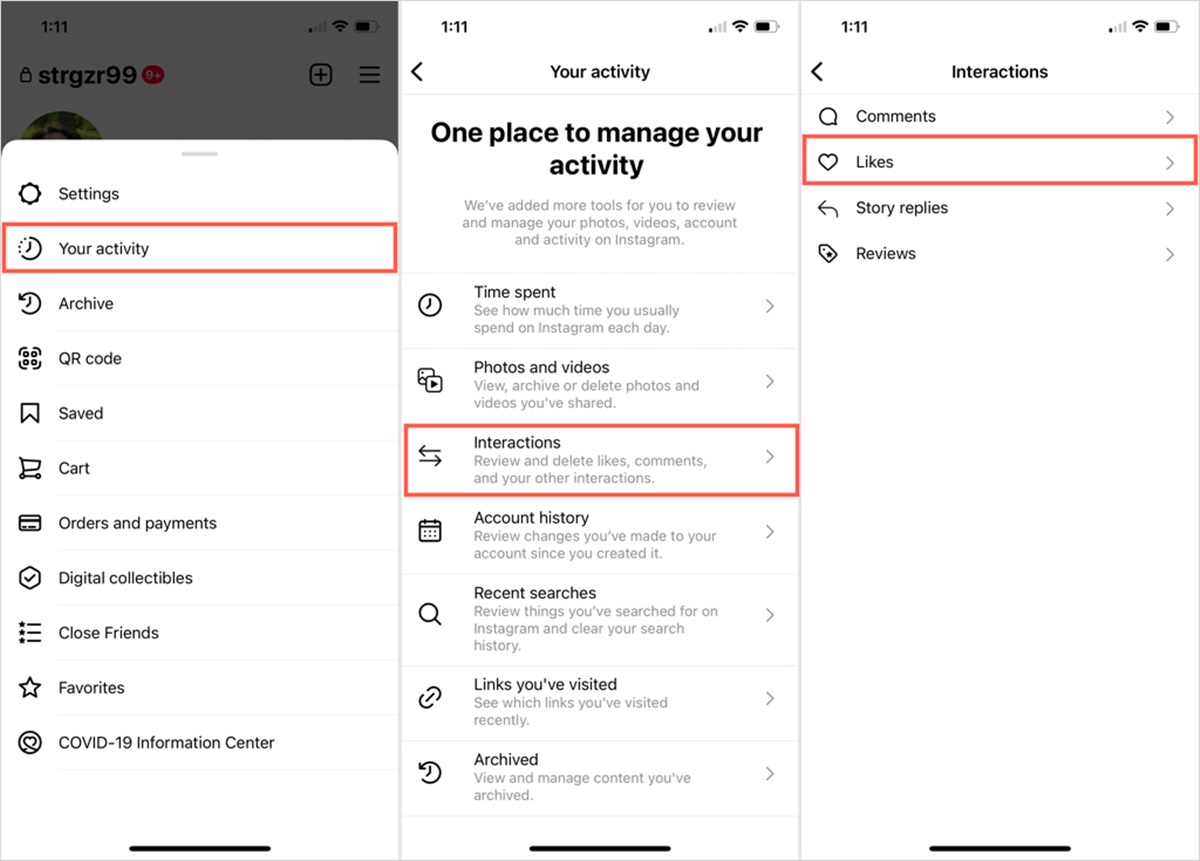Why You Might Want to See Previously Liked Posts on Instagram
Instagram has become an integral part of our daily lives, allowing us to share and discover captivating visual content from all corners of the world. As we scroll through our feeds, we inevitably come across countless posts that catch our attention and deserve a virtual “like”. However, as time goes on, it can become challenging to keep track of all the posts we have liked.
That’s where the option to see previously liked posts comes in handy. This feature enables you to revisit and review the content you have endorsed in the past. Whether you want to reengage with a particularly inspiring post, rediscover an amazing recipe you had forgotten, or simply marvel at the memories captured in a photo, being able to view previously liked posts can offer numerous benefits.
Firstly, seeing previously liked posts allows you to reminisce and relive special moments. Sometimes, scrolling through our liked posts is like flipping through a photo album filled with memories of vacations, family gatherings, and milestones. It’s a delightful experience that can instantly transport us back in time.
Furthermore, viewing previously liked posts can be a great source of inspiration. From stunning travel destinations and mouth-watering recipes to incredible works of art and innovative fashion trends, Instagram is teeming with captivating content. By revisiting your liked posts, you can easily revisit the sources of inspiration that once caught your eye, helping you spark new ideas and creativity.
Additionally, the option to see previously liked posts can be useful for personal growth and self-reflection. As we evolve and change over time, so do our interests and preferences. By going back to our liked posts, we can gain insights into our past selves and better understand the things that resonated with us at different points in our lives. It’s an opportunity for self-discovery and a chance to see how our tastes and perspectives have evolved.
Lastly, being able to see previously liked posts allows us to reconnect with content creators. Instagram is a platform that fosters connections and communities, and being able to revisit the work of artists, photographers, influencers, and brands that we admire creates an avenue for engagement and collaboration. It not only helps us stay up-to-date with the latest creations but also provides an opportunity to support and engage with the content we love.
In summary, the option to see previously liked posts on Instagram offers invaluable benefits. It allows us to relive cherished memories, find inspiration, reflect on our personal growth, and reconnect with content creators. So why not take advantage of this feature and dive into the treasure trove of photos and videos that you have liked on Instagram?
How to See Previously Liked Posts on Instagram Using the Posts You’ve Liked Feature
If you want to quickly access all your previously liked posts on Instagram, the Posts You’ve Liked feature is your go-to solution. With just a few simple steps, you can relive your favorite moments and rediscover the content that once caught your attention.
Here’s how to use the Posts You’ve Liked feature on Instagram:
- Open the Instagram app on your device and log into your account.
- Tap on your profile icon in the bottom right corner of the screen to access your profile page.
- In your profile, look for the menu icon (three horizontal lines) in the top right corner and tap on it.
- From the menu, select the “Settings” option at the bottom of the screen.
- In the Settings menu, scroll down and tap on the “Account” option.
- Under the Account settings, find and select the “Posts You’ve Liked” option.
- Now, Instagram will display a grid view of all the posts you have liked in chronological order, with the most recent ones appearing at the top.
- You can scroll through the grid to browse your liked posts, or you can use the search bar at the top to find specific content by entering keywords or usernames.
- To view a specific liked post in full, simply tap on the image or video.
Using the Posts You’ve Liked feature gives you a comprehensive overview of all the content you have previously endorsed on Instagram. It’s a convenient way to navigate through your liked posts, especially if you want to revisit a specific image or video that caught your eye in the past.
Remember that only you can see your liked posts, and they are not visible to anyone else. This feature is designed to enhance your user experience and provide you with easy access to the content you have engaged with.
So, take some time to explore your Posts You’ve Liked section on Instagram, and rediscover the moments that made you stop and hit that heart button. You may be surprised by the memories and inspiration that await you!
How to See Previously Liked Posts on Instagram Using the Activity Tab
If you want to see a comprehensive list of your previously liked posts on Instagram, you can utilize the Activity tab. This feature allows you to browse through a chronological timeline of all your activities on the platform, including likes, comments, and follows.
Here’s how to use the Activity tab to see previously liked posts on Instagram:
- Open the Instagram app on your device and log into your account.
- Tap on the heart icon located at the bottom of the screen. The Activity tab will open, displaying recent likes, comments, and follows from your account and the accounts you follow.
- In the Activity tab, you will notice a “You” section at the top. Tap on it to filter the activity feed and see only your actions.
- Scroll through the activity feed to find the desired liked posts. The likes are represented by a heart icon next to the username of the account that posted the content.
- Tap on a post to view it in full. You can also engage with the post by leaving comments or further reactions.
The activity feed provides a convenient way to review the posts you have liked and engage with them again if desired. However, it’s important to note that the activity feed is organized chronologically, so you may need to scroll through the list to find older liked posts.
This method to view previously liked posts is ideal if you want to explore both your own engagement and the activities of the accounts you follow. You can easily toggle between the “You” section and the “Following” section in the Activity tab to switch between viewing your own actions and the actions of others.
By using the Activity tab, you can not only see your previously liked posts but also stay updated on the activities of the accounts you follow, allowing you to engage with content creators and nurture your connection with the Instagram community.
So, give the Activity tab a try and dive into the timeline of your engagement history. You might rediscover some hidden gems and find inspiration in the posts you once liked.
How to See Previously Liked Posts on Instagram Using the Archive Feature
If you want a more organized and private way to access your previously liked posts on Instagram, the Archive feature is the perfect solution. It allows you to hide posts from your profile while still retaining the ability to revisit and manage them.
Here’s how to use the Archive feature to see previously liked posts on Instagram:
- Open the Instagram app on your device and log into your account.
- Go to your profile by tapping on your profile icon in the bottom right corner of the screen.
- Find the post you want to archive, which is one of your previously liked posts.
- Tap on the three dots (options) icon located at the top right corner of the post.
- From the options menu, select the “Archive” option.
- The post will now be moved to your archived posts folder, which can be accessed by tapping on the clock-like icon (Archive) at the top right corner of your profile.
- In the Archive section, you will see two tabs: “Posts” and “Stories”. Choose the “Posts” tab to view your archived posts.
- Scroll through your archived posts to find the previously liked post you are looking for.
- Once you find the desired post, tap on it to view it in full or restore it to your profile if you wish.
The Archive feature allows you to hide posts from your profile while still being able to access and manage them privately. This is particularly useful when you want to curate your profile or keep certain posts away from public view while still having the ability to easily access them for personal purposes.
Remember that archived posts are only visible to you, and they will not appear on your profile or in anyone else’s feed. It’s a convenient way to tidy up your profile without losing access to the posts you want to keep.
So, take advantage of the Archive feature on Instagram to keep your profile clean and organized while still being able to revisit and manage your previously liked posts. It’s a powerful tool that offers both privacy and accessibility in one.
How to Effectively Search for Previously Liked Posts on Instagram
As we accumulate a significant number of liked posts on Instagram, finding a specific post from the past can be a challenge. Thankfully, Instagram provides several search options that can help you locate previously liked posts with ease.
Here’s how to effectively search for previously liked posts on Instagram:
- Open the Instagram app on your device and log into your account.
- Tap on the magnifying glass icon at the bottom of the screen to open the Explore page.
- In the search bar at the top of the Explore page, enter keywords related to the post you are looking for. This can include captions, usernames, hashtags, or any other identifying information.
- As you type, Instagram will display relevant search suggestions below the search bar. You can select one of these suggestions to refine your search.
- Tap on the “Search” button (usually represented by a magnifying glass or the word “Search”) on your keyboard or screen to initiate the search.
- Instagram will display a list of posts that match your search criteria. Scroll through the results to find the previously liked post you are searching for.
- If required, you can further narrow down the search results by tapping on the “Tags” or “People” tabs at the top of the search results page.
- Once you find the desired post, tap on it to view it in full.
By using the search functionality on Instagram, you can quickly locate previously liked posts based on specific keywords, usernames, or hashtags. This can be especially helpful when you are trying to find a particular post among hundreds, or even thousands, of liked posts.
Keep in mind that the effectiveness of the search results depends on the accuracy and relevance of the keywords you use. Therefore, try to include specific details or unique identifiers related to the post you are looking for to increase the chances of finding it quickly.
So, leverage the search feature on Instagram to efficiently locate previously liked posts. With just a few taps, you can rediscover the content that captured your attention and relive those moments once again.
How to Organize and Categorize Previously Liked Posts on Instagram
As the number of your liked posts on Instagram grows, it can become increasingly challenging to keep them organized. Fortunately, there are several methods and strategies you can employ to effectively categorize and manage your previously liked posts.
Here’s how to organize and categorize previously liked posts on Instagram:
- Create Collections: Instagram allows you to create collections to group and organize your liked posts. To create a collection, tap on the bookmark icon below a post and select “Add to Collection”. You can either add the post to an existing collection or create a new one. Name your collections based on themes, such as “Travel Inspiration” or “Food Recipes”, and consistently add relevant posts to each collection.
- Use Hashtags: Another way to categorize your previously liked posts is by using hashtags. When you like a post, add a custom hashtag in the post’s caption, or add it in a comment. For example, you can use hashtags like #FashionInspiration or #DIYProjects. Then, you can easily search for these hashtags to retrieve all the posts you previously liked related to those topics.
- Utilize External Note-Taking Apps: If you prefer a more organized and detailed approach, consider using external note-taking apps. Create a note for each category or theme and include the URL or screenshot of the posts you liked. This way, you can have a separate and easily accessible compilation of your favorite posts outside of Instagram.
- Tag Posts with Labels: Take advantage of the caption or comment section to add specific labels or tags to your liked posts. These labels can represent the category or theme of the post, such as #FitnessMotivation, #ArtInspiration, or #RecipeIdeas. By using consistent labels, you can search for them easily using the Instagram search feature and retrieve all the posts that fall under the same category.
- Organize by Date: If you prefer a simple organization method, you can arrange your previously liked posts by date. This allows you to easily revisit posts from a specific time period or recall memories based on when you liked them. You can use the “Posts You’ve Liked” feature or the Activity tab to browse through your liked posts in chronological order.
Keep in mind that the organization method you choose depends on your personal preferences and how you want to access your previously liked posts. Experiment with different approaches and find the one that works best for you.
By organizing and categorizing your previously liked posts on Instagram, you can easily revisit and manage the content that inspires and interests you. It enables you to seamlessly navigate through your liked posts and find the specific content you want to revisit, making your Instagram experience more enjoyable and purposeful.
How to Unlike a Previously Liked Post on Instagram
It’s not uncommon to accidentally like a post on Instagram or simply change your mind about a previously liked post. Luckily, Instagram provides a straightforward way to unlike a post and remove the like from your activity history.
Here’s how to unlike a previously liked post on Instagram:
- Open the Instagram app on your device and log into your account.
- Navigate to your profile by tapping on the profile icon in the bottom right corner of the screen.
- In your profile, find and tap on the menu icon (three horizontal lines) in the top right corner.
- From the menu, select the “Settings” option at the bottom of the screen.
- In the Settings menu, scroll down and tap on the “Account” option.
- Under the Account settings, select the “Posts You’ve Liked” option.
- Instagram will display a grid view of all the posts you have liked in chronological order.
- Scroll through the grid and find the post you want to unlike.
- Tap on the post to open it in full view.
- Next to the like button, you will see that the heart icon is filled in to indicate that you have liked the post. Tap on the heart icon once again to unlike the post.
- The heart icon will become empty, indicating that you have successfully removed your like from the post.
By following these simple steps, you can unlike a previously liked post on Instagram. The post will no longer appear in your liked posts list, and your like activity will be updated accordingly.
It’s worth noting that unliking a post does not notify the original poster. Your action remains private, and the post owner will not receive any notification or indication that you have unliked their content.
So, if you ever find the need to remove a like from a previously liked post on Instagram, simply follow these steps. It’s a quick and easy way to adjust your activity on the platform and ensure your likes reflect your current preferences.
Exploring Additional Tools and Apps to View and Manage Previously Liked Posts on Instagram
While Instagram provides built-in features to view and manage your previously liked posts, there are also third-party tools and apps available that can offer additional functionalities and enhance your experience.
Here are a few tools and apps you can explore to view and manage your liked posts on Instagram:
- Third-party Instagram Analytics Tools: Some analytics tools, such as Sprout Social, Iconosquare, and Later, offer features that allow you to review your liked posts. These tools provide insights into your engagement history, including a breakdown of the posts you have liked, top liked posts, and engagement metrics related to your likes. These tools can be beneficial if you want a more comprehensive understanding of your engagement patterns.
- Social Media Management Platforms: Social media management platforms like Hootsuite and Buffer often include features that enable you to monitor and access your previously liked posts. These platforms offer a centralized dashboard where you can manage multiple social media accounts, including Instagram, making it easier to navigate and organize your engagement history.
- Specialized Instagram Management Apps: There are apps specifically designed to help you manage and organize your Instagram activity. Apps like Planoly, Preview, and Later provide options to categorize and group your liked posts, create mood boards, schedule posts, and discover new content. These apps offer a more comprehensive solution for curating and managing your Instagram profile.
- Bookmarking Apps/Services: There are bookmarking apps or services like Pocket, Evernote, or Pinterest that allow you to save and organize web content. You can use these apps to save links to your previously liked Instagram posts. By organizing them into categories or collections within these platforms, you can have a separate space dedicated to managing your liked posts.
It’s important to note that when using third-party tools and apps, it’s crucial to exercise caution and ensure they are reputable and secure. Always review the privacy policy and terms of service before providing any personal information or granting access to your Instagram account.
Exploring these additional tools and apps can enrich your Instagram experience by offering more advanced features for viewing, managing, and organizing your previously liked posts. Whether you want more in-depth analytics, advanced scheduling capabilities, or a dedicated space to curate your liked content, these tools can provide additional support.
Remember to choose the tools and apps that align with your specific needs and preferences, and make sure to regularly review and update your privacy settings to maintain control over your Instagram activity.
Tips to Stay Organized and Maintain Privacy When Managing Previously Liked Posts on Instagram
Managing and organizing previously liked posts on Instagram can be a useful way to curate your content and revisit your favorite moments. To ensure a smooth and organized experience while also maintaining your privacy, here are some helpful tips to follow:
- Create Categories or Collections: To stay organized, create categories or collections based on themes or interests. This can be done using Instagram’s built-in collection feature or by utilizing external note-taking apps or bookmarking tools. Consistently add relevant posts to each category or collection to streamline your browsing experience.
- Use Descriptive Tags and Hashtags: When liking a post, add descriptive tags or hashtags to help categorize and easily find them later. This can be done by including relevant keywords in the post’s caption or comment section. Consistent and meaningful tags can make searching for specific content within your liked posts a breeze.
- Regularly Review and Unarchive: Periodically review and unarchive posts that are no longer relevant or of interest to you. This practice keeps your liked posts collection clutter-free and focused on the content that truly matters to you. Unarchiving certain posts can also help you rediscover forgotten gems.
- Manage Privacy Settings: Take control of your privacy by reviewing your Instagram account settings. Ensure that your liked posts are only visible to you by double-checking your activity privacy settings. This way, you can maintain the confidentiality of your engagement history.
- Secure Your Account: Protect your Instagram account by using a strong, unique password and enabling two-factor authentication. This adds an extra layer of security and minimizes the risk of unauthorized access to your liked posts and other personal information.
- Regularly Delete or Unlike Irrelevant Posts: Over time, your interests may change, and some previously liked posts may no longer be relevant to you. Consider regularly deleting or unliking these posts to keep your liked collection focused on content that resonates with your current preferences and reflects your evolving tastes.
- Experiment with External Organization Tools: If you find Instagram’s built-in features insufficient, explore external organization tools, such as note-taking apps or bookmarking services. These tools offer more customization options and can help you manage and categorize your liked posts effectively.
- Be Mindful of Third-Party App Permissions: When using third-party tools or apps to manage your liked posts, review their privacy policies and permissions carefully. Ensure that you are comfortable with the information they require access to, and only use reputable applications that prioritize user privacy.
By following these tips, you can stay organized while managing your previously liked posts on Instagram and maintain your desired level of privacy. Adapt these strategies to fit your preferences and make the most out of your liked posts collection.
Remember that organizing your liked posts should be a personal and enjoyable endeavor, letting you easily revisit the content that resonates with you and create a curated collection of your favorite moments.