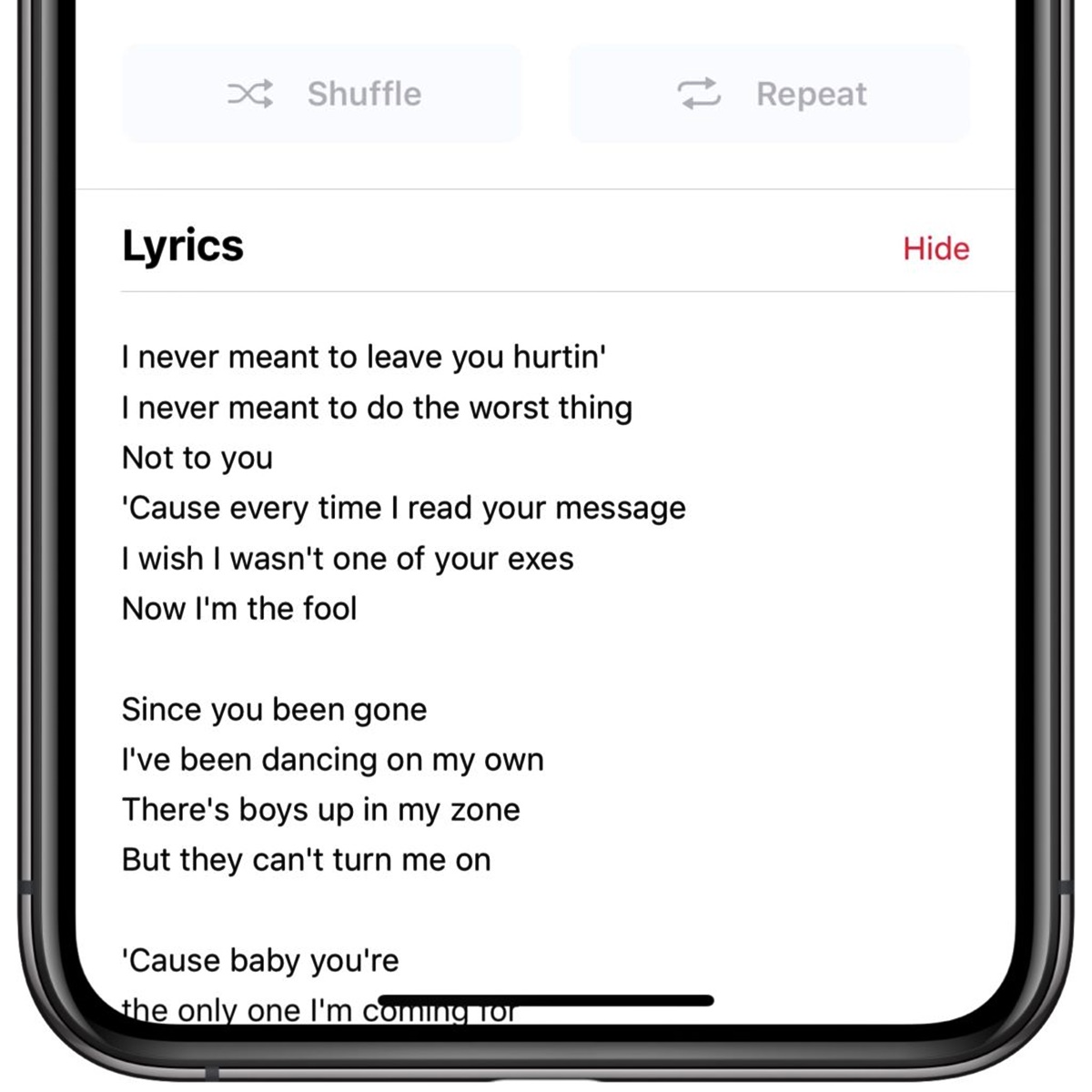Enable Lyrics in Apple Music
If you’re an Apple Music subscriber, you can enhance your listening experience by enabling lyrics for the songs in your library. Lyrics allow you to sing along to your favorite tunes or understand the meaning behind the words. Whether you’re using Apple Music on your Mac, iPhone, iPad, or Apple TV, here’s how you can enable lyrics:
On Mac:
To view lyrics on your Mac, launch the Apple Music app and play a song. Click on the “Now Playing” section at the top of the window. In the toolbar, click on the “Lyrics” button located next to the playback controls. The lyrics for the current song will appear, synchronized with the music. You can scroll through the lyrics as you listen, allowing you to sing along or dive deeper into the song’s meaning.
On iPhone or iPad:
Enabling lyrics on your iPhone or iPad is just as easy. Open the Apple Music app and play a song. Tap on the “Now Playing” bar at the bottom of the screen to expand it. Swipe up on the expanded bar to reveal the album’s cover art, and then tap on the “Lyrics” button. The lyrics for the song will appear, and you can scroll through them while the music plays. This feature is especially useful when you’re on the go and want to sing along to your favorite tracks.
On Apple TV:
If you enjoy listening to music on your Apple TV, you can also enable lyrics for a visually immersive experience. Start playing a song in the Apple Music app on your Apple TV. While the song is playing, swipe down on your Apple TV remote to access the Info pane. From there, select the “Lyrics” option to view the synchronized lyrics. This feature is perfect for turning your living room into a karaoke stage.
Now that you know how to enable lyrics in Apple Music, you can enhance your music listening experience and sing along to all your favorite songs. Whether you’re using a Mac, iPhone, iPad, or Apple TV, lyrics provide a deeper connection to the music you love.
View Lyrics on Mac
If you’re using Apple Music on your Mac, you can easily view the lyrics for your favorite songs. Follow the steps below to access the lyrics:
1. Launch the Apple Music app on your Mac.
2. Play a song from your library or select a song from the Apple Music catalog.
3. Once the song is playing, click on the “Now Playing” section at the top of the window.
4. In the toolbar, you’ll find the “Lyrics” button located next to the playback controls. Click on it.
5. The lyrics for the current song will appear, synchronized with the music. You can scroll through the lyrics as the song plays to follow along or sing along to your heart’s content.
Viewing lyrics on your Mac can be a great way to deepen your connection to the music and gain a better understanding of the song’s meaning. Whether you’re in the mood to belt out the lyrics or simply want to appreciate the poetic essence of the words, having access to lyrics on your Mac can enhance your listening experience.
By viewing lyrics on your Mac, you can explore the emotional depth and storytelling of your favorite songs. Whether you’re discovering new music or revisiting old classics, the lyrics feature on your Mac allows you to immerse yourself in the music and connect with the artist’s message.
View Lyrics on iPhone or iPad
If you’re using Apple Music on your iPhone or iPad, you can easily access and view the lyrics for the songs in your library. Follow the steps below to view lyrics on your device:
1. Open the Apple Music app on your iPhone or iPad.
2. Play a song from your library or choose a song from the Apple Music catalog.
3. Once the song is playing, tap on the “Now Playing” bar at the bottom of the screen to expand it.
4. Swipe up on the expanded bar to reveal the album’s cover art.
5. Tap on the “Lyrics” button located at the bottom-right corner of the screen.
6. The lyrics for the song will appear on the screen, synchronized with the music. Scroll through the lyrics to follow along or sing along with the song.
Viewing lyrics on your iPhone or iPad can be a fun and engaging way to connect with your favorite music. Whether you’re belting out the lyrics or simply appreciating the poetic beauty of the words, having access to lyrics on your device enhances your music listening experience.
With the ability to view lyrics on your iPhone or iPad, you can dive deeper into the meaning behind the songs and truly immerse yourself in the music. Whether you’re discovering new tracks or rediscovering old favorites, lyrics provide you with a richer understanding of the artist’s message.
Next time you’re using Apple Music on your iPhone or iPad, be sure to take advantage of the lyrics feature. It’s an easy and enjoyable way to enhance your music listening experience and keep the tunes playing in your head long after the song has ended.
View Lyrics on Apple TV
If you love listening to music on your Apple TV, you’ll be pleased to know that you can view lyrics right on your big screen. Here’s how you can do it:
1. Start playing a song in the Apple Music app on your Apple TV.
2. While the song is playing, swipe down on your Apple TV remote to access the Info pane.
3. From the Info pane, select the “Lyrics” option.
4. The synchronized lyrics for the song will appear on your Apple TV screen.
5. Scroll through the lyrics as the song plays to follow along and sing along with the music.
Viewing lyrics on your Apple TV adds a whole new dimension to your music listening experience. With the lyrics displayed on your big screen, you can gather around with friends and family for karaoke nights or simply enjoy a more immersive and interactive way to connect with the music.
By viewing lyrics on your Apple TV, you can dive deeper into the songs, understanding the emotions and stories behind the lyrics. It’s a great way to appreciate the artistry and craftsmanship of your favorite artists and connect with the messages they are conveying through their music.
So, the next time you’re using Apple Music on your Apple TV, don’t forget to enable and view the lyrics. You’ll never look at your favorite songs the same way again, as you enjoy a new level of engagement and connection with the music.
Use Line-by-Line Lyrics on iPhone or iPad
If you want to take your lyrics viewing experience on your iPhone or iPad to the next level, you can enable the line-by-line lyrics feature. This feature allows you to view the lyrics line by line as the song progresses, making it easier to follow along and sing along with precision.
To use line-by-line lyrics on your iPhone or iPad, follow these steps:
1. Open the Apple Music app on your device.
2. Play a song and tap on the “Now Playing” bar at the bottom of the screen to expand it.
3. Swipe up on the expanded bar to reveal the album’s cover art.
4. Tap on the “Lyrics” button located at the bottom-right corner of the screen.
5. Now, tap on the button labeled “Line-by-Line” which is situated just above the lyrics displayed.
6. The lyrics will now appear line by line as the song plays, highlighting each line in sync with the music.
Using line-by-line lyrics on your iPhone or iPad can greatly enhance your music experience. It allows you to focus on each line, ensuring that you sing or follow along accurately with the song. This feature is especially helpful for those who want to learn the lyrics of a song or practice singing along with their favorite tracks.
Whether you’re a professional singer or just enjoy singing along to your favorite songs in the shower, the line-by-line lyrics feature on your iPhone or iPad will help you better connect with the music and engage with the lyrics on a whole new level.
So, the next time you’re using Apple Music on your iPhone or iPad, be sure to enable the line-by-line lyrics feature for a more immersive and precise lyrics viewing experience.
Translate Lyrics
Have you ever come across a song with lyrics in a language you don’t understand, but you still want to know what the words mean? With Apple Music, you have the ability to translate lyrics to get a better understanding of the song’s message. Here’s how you can translate lyrics:
1. Open the Apple Music app on your device and play a song.
2. Tap on the “Now Playing” bar at the bottom of the screen to expand it.
3. Swipe up on the expanded bar to reveal the album’s cover art.
4. Tap on the “Lyrics” button located at the bottom-right corner of the screen.
5. Scroll down to the bottom of the lyrics section and tap on the “Translate” button.
6. The lyrics will now be translated into your device’s chosen language. You can scroll through the lyrics to read the translated version alongside the original text.
The ability to translate lyrics allows you to fully appreciate and connect with music from different cultures and languages. It opens up a world of musical exploration and understanding, allowing you to grasp the emotional depth and storytelling of songs that might have otherwise been lost in translation.
Whether you’re curious about the meaning behind a foreign language track or simply want to broaden your musical horizons, the translation feature in Apple Music enables you to bridge the language barrier and delve deeper into the lyrics.
Next time you encounter a song with unfamiliar lyrics, be sure to utilize the translation feature in Apple Music. You’ll be amazed by the new perspectives and insights it can provide into the powerful artistry of music from around the world.
Share Lyrics
Sharing your favorite song lyrics with friends and family is a great way to foster connections and spark conversations. With Apple Music, you can easily share lyrics and impress your loved ones with the power of words. Here’s how you can share lyrics:
1. Open the Apple Music app on your device and play a song.
2. Tap on the “Now Playing” bar at the bottom of the screen to expand it.
3. Swipe up on the expanded bar to reveal the album’s cover art.
4. Tap on the “Lyrics” button located at the bottom-right corner of the screen.
5. Scroll through the lyrics to find the section you want to share.
6. Tap and hold on a line of lyrics to select it.
7. A context menu will appear. Tap on the “Share” option.
8. Choose your preferred method to share the lyrics, such as Messages, Mail, or a social media platform.
By sharing lyrics, you can ignite meaningful conversations and introduce others to the powerful emotions conveyed in a song. Whether it’s a poignant line, a catchy chorus, or a thought-provoking verse, sharing lyrics allows you to express your personal taste in music and connect with others on a deeper level.
Additionally, sharing lyrics through social media platforms can inspire engagement and interaction among your friends and followers. You may even discover new music recommendations or engage in discussions about the meaning and interpretation of the lyrics.
So, the next time you come across a set of lyrics that resonates with you, don’t hesitate to share them. Spread the joy of music, inspire conversations, and let the lyrics be a source of connection and inspiration for others.
Search for Songs by Lyrics
Have you ever found yourself humming a tune or remembering bits of a song’s lyrics, but you couldn’t recall the title or artist? With Apple Music, you can easily search for songs using the lyrics you remember. Here’s how you can find songs by lyrics:
1. Open the Apple Music app on your device.
2. Tap on the search bar at the top of the screen.
3. Type in the lyrics that you remember from the song.
4. As you type, Apple Music will start suggesting songs that match the lyrics.
5. Scroll through the results to find the song you were looking for.
6. Tap on the song to listen to it or add it to your library.
Searching for songs by lyrics is a powerful feature that allows you to rediscover old favorites or explore new music based on the lyrics that have stayed with you. It’s a handy tool for those moments when a tune gets stuck in your head, and you just can’t remember the name of the song.
This feature is also useful for discovering songs based on specific themes or topics. For instance, if you’re in the mood for songs about love, you can search for lyrics containing the word “love” to find a curated list of tracks that match your search.
The ability to search for songs by lyrics adds a new dimension to music discovery. It allows you to connect with songs on a deeper level and find hidden gems that resonate with you. So the next time you find yourself trying to recall a song, let Apple Music do the searching for you and enjoy the satisfaction of finding the song that’s been on your mind.