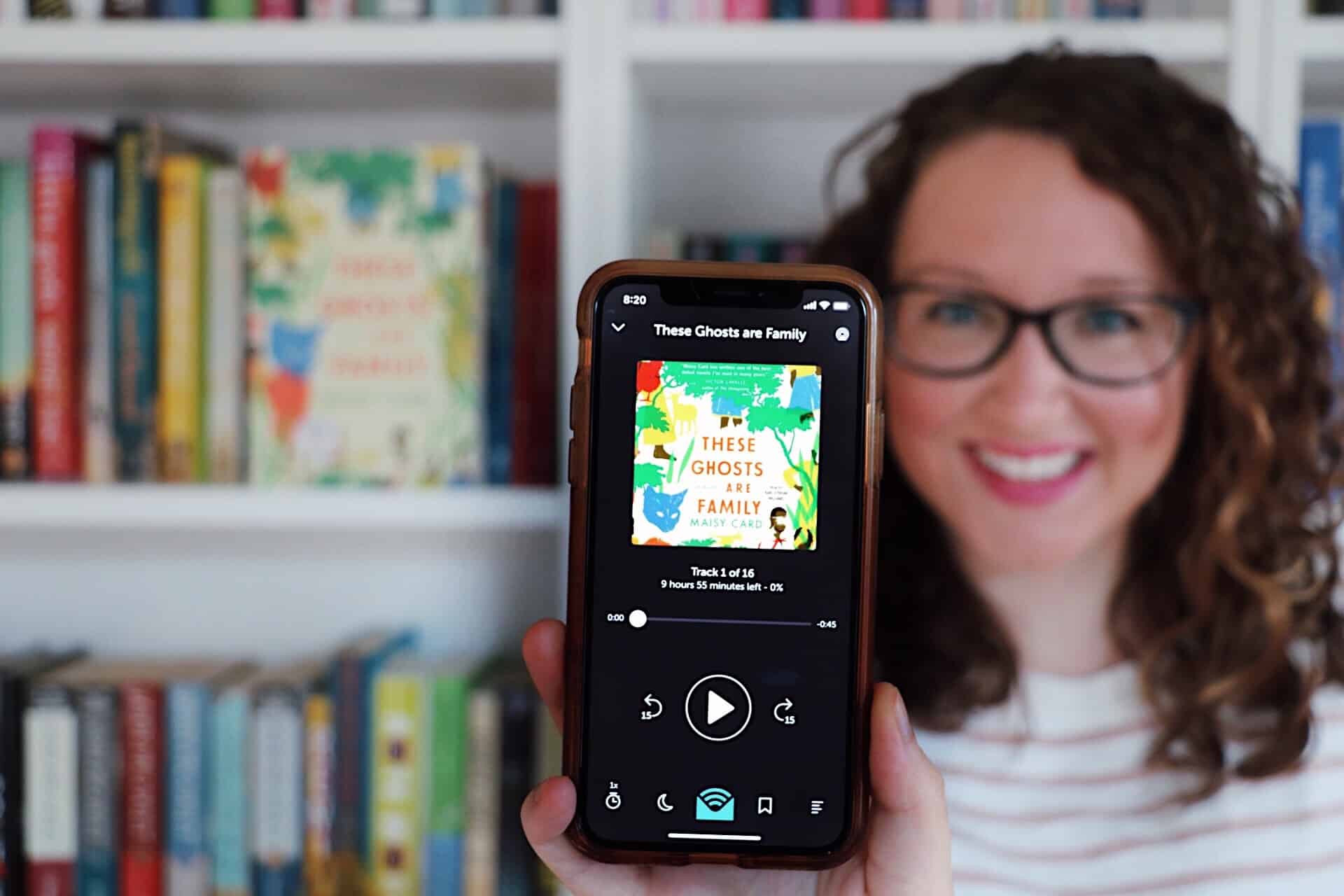How to search for audiobooks on Audible
Searching for audiobooks on Audible is a breeze, thanks to their user-friendly interface and powerful search functionality. Whether you’re looking for a specific title, author, or genre, here’s a step-by-step guide on how to effectively search for audiobooks on Audible.
1. Start by navigating to the Audible website and logging into your account. If you don’t have an account, you will need to create one in order to access the search feature.
2. Once you’re logged in, locate the search bar at the top of the Audible homepage. This is where you can enter keywords related to the audiobook you’re searching for. For instance, if you’re looking for a mystery novel by Agatha Christie, simply type in “Agatha Christie mystery” or the specific title if you know it.
3. After entering your search keywords, press the Enter key or click on the magnifying glass icon to initiate the search. Audible will now display a list of search results based on your query.
4. To narrow down your search results, you can make use of the filters available on the left-hand side of the page. These filters allow you to refine your search based on specific criteria, such as genre, format, length, and more. This can help you find the perfect audiobook that matches your preferences.
5. If you have a particular genre or format in mind, you can directly select it from the categories listed on the Audible homepage. This will take you to a dedicated page where you can browse through a curated collection of audiobooks in that genre or format.
6. Another helpful feature is the advanced search options on Audible. By clicking on the “Advanced Search” link located next to the search bar, you can access additional search filters and parameters. This is especially useful if you have specific criteria that you want to tailor your search results to.
7. As you navigate through the search results, Audible’s smart algorithm analyzes your preferences and displays recommendations based on your previous listening history and ratings. This helps you discover new audiobooks that you might enjoy, and expands your library with personalized suggestions.
By following these steps, you can easily find the audiobooks you’re looking for on Audible. The platform’s intuitive search functionality, combined with the ability to filter results and personalized recommendations, ensures that you have a seamless and enjoyable experience while searching for your next great listen.
Using the search bar on the Audible website
The search bar on the Audible website is an essential tool for finding the audiobooks you’re interested in. It allows you to quickly search by title, author, genre, and more. Here’s a detailed guide on how to effectively use the search bar on the Audible website.
1. Start by navigating to the Audible website and logging into your account. If you don’t have an account, you can create one for free in just a few simple steps.
2. Once you’re logged in, you’ll notice a search bar at the top of the Audible homepage. This is where you can enter your search keywords. If you already have a specific title or author in mind, simply type it into the search bar and press Enter.
3. Audible’s search bar is quite versatile, allowing you to search for audiobooks based on various criteria. You can search by the title of the book, the name of the author, a specific keyword, or even a combination of these. For example, if you’re looking for a classic science fiction novel, you could type in “science fiction classics” to see relevant results.
4. As you begin typing in the search bar, Audible’s auto-suggest feature will provide suggestions based on popular searches and keywords. This can be helpful if you’re not sure of the exact spelling or if you want to explore similar audiobooks.
5. Once you’ve entered your search keywords, click on the magnifying glass icon or press Enter to initiate the search. Audible will display a list of search results that match your query.
6. Depending on your search, you may get multiple pages of results. You can navigate through the pages by clicking on the page numbers at the bottom of the search results. If you want to go back to the previous page, simply click on the “Previous” button.
7. To further refine your search results, you can make use of the filters available on the left-hand side of the page. These filters allow you to narrow down your search by genre, length, format, narrator, and more. By applying specific filters, you can quickly find the audiobook that meets your preferences.
8. If you come across an audiobook you’re interested in, you can click on its title to view more information, such as the description, narrator, reviews, and sample audio. This can help you make an informed decision before adding the audiobook to your cart or wishlist.
By using the search bar on the Audible website effectively, you can easily and efficiently find the audiobooks you’re looking for. Whether you have a specific title in mind or just want to explore a certain genre, the search bar provides a convenient way to discover your next great listen.
Navigating the search results
Once you’ve performed a search on Audible and received your search results, it’s important to know how to navigate through them effectively. This will help you find the audiobooks that best match your preferences. Here’s a step-by-step guide on how to navigate the search results on Audible.
1. When you perform a search on Audible, the search results will be displayed in a list format. Each result will include essential information such as the audiobook title, author, narrator, length, and format.
2. By default, the search results are sorted by relevance. This means that the audiobooks that closely match your search keywords will appear at the top of the list. However, you can also sort the results by customer ratings, release date, or price by using the sorting options available.
3. If you have many search results or want to browse through them more quickly, you can adjust the number of results displayed per page. By default, Audible shows 20 results per page, but you can increase or decrease this number by using the “Results per page” option at the bottom of the search results.
4. To view more details about a specific audiobook in the search results, simply click on its title or cover image. This will take you to a dedicated page for that audiobook, where you can find a detailed description, reviews, sample audio clips, and more information.
5. If you want to go back to the search results after viewing an audiobook’s details, you can use the browser’s back button or click on the “Back to search results” link, typically located at the top or bottom of the audiobook page.
6. In addition to the main search results, Audible may also display sponsored or related content. These are usually labeled as “Sponsored” or “Related” and may include audiobooks or authors that are similar to your search query. These can be helpful in discovering new audiobooks that you might enjoy.
7. If you couldn’t find what you were looking for in the initial search results, you might want to refine your search further. Consider adjusting your search keywords or applying specific filters to narrow down the results. The filters on the left-hand side of the page allow you to refine your search based on genre, format, length, and other criteria.
Navigating the search results on Audible is simple and straightforward. By understanding the layout, sorting options, and utilizing filters, you can easily find the audiobooks that pique your interest and embark on a captivating listening experience.
How to filter search results by genre or format
When searching for audiobooks on Audible, it’s important to know how to effectively filter the search results to find the ones that align with your preferences. Audible provides a variety of filters that allow you to refine your search by genre, format, length, and more. Here’s a step-by-step guide on how to filter search results by genre or format on Audible.
1. After performing a search on Audible, you will see the search results page with a list of audiobooks that match your query.
2. To filter the search results by genre, locate the “Genres” filter on the left-hand side of the page. Click on the arrow icon next to “Genres” to expand the dropdown menu.
3. The dropdown menu will display a list of genres available on Audible. Select the genre or genres that you’re interested in by checking the corresponding checkboxes. You can select multiple genres if you want to explore a broader range of audiobooks.
4. After selecting the desired genres, the search results will automatically update, showing only audiobooks that fall within the selected genres.
5. If you want to further narrow down your search results, you can also filter by format. Formats include unabridged, abridged, or a specific format like audiobook, audio drama, or podcast. Similarly, select the desired format or formats from the “Format” filter options.
6. As you select different filters, the search results will dynamically update, reflecting the applied filters and displaying only audiobooks that meet your criteria.
7. If you want to remove a filter or start a new search, you can click on the “X” icon next to the applied filter in the filter list. This will clear the filter and show the complete search results again.
By using the genre and format filters on Audible, you can easily refine your search and discover audiobooks that align with your specific interests. Whether you’re in the mood for a mystery, romance, science fiction, or a particular format, Audible’s filters empower you to find the perfect audiobook for your listening pleasure.
Utilizing advanced search options on Audible
While the basic search on Audible is a great way to find audiobooks, there are advanced search options available that can fine-tune your search and help you discover exactly what you’re looking for. These advanced search options give you more control over factors like narrator, language, release date, and more. Here’s a guide on how to utilize the advanced search options on Audible.
1. Start by navigating to the Audible website and logging into your account. If you don’t have an account, you can quickly create one for free.
2. Once you’re logged in, locate the search bar at the top of the Audible homepage. Next to the search bar, you’ll notice an “Advanced Search” link. Click on this link to access the advanced search options.
3. The advanced search page will open, providing you with various search filters and parameters. These filters include Title, Author, Narrator, Length (in minutes), Language, Release Date, and more.
4. To utilize the advanced search options, fill in the relevant fields based on your preferences. For example, if you want to find audiobooks narrated by a specific person, enter the narrator’s name in the “Narrator” field. You can also specify the language, length range, or release date range to narrow down your search further.
5. After entering your desired search parameters, click on the “Search” button to initiate the advanced search. Audible will then display a list of search results that match your criteria.
6. As with the basic search, you can still apply additional filters, such as genre or format, to further refine your search results. These filters can be found on the left-hand side of the page.
7. If you want to reset the advanced search options and start anew, simply click on the “Reset” or “Clear All” button. This will remove all the filters and allow you to perform a fresh search.
By utilizing the advanced search options on Audible, you can customize your search to match your specific requirements. Whether you’re looking for audiobooks by a particular author, narrated by a specific person, or within a certain length or release date range, these advanced search options provide the flexibility and precision you need to find the perfect audiobook.
Tips for improving your search on Audible
Searching for audiobooks on Audible can be an exciting and enjoyable experience, but it can also be overwhelming if you’re not getting the desired results. To help you improve your search and find the perfect audiobooks on Audible, here are some tips to keep in mind.
1. Use specific keywords: When entering your search query, try to use specific keywords that accurately describe the type of audiobook you’re looking for. This can include the author’s name, specific genre, or even the title if you know it. The more specific you are, the better the search results will match your preferences.
2. Try different combinations: If your initial search doesn’t yield the desired results, don’t be afraid to experiment with different combinations of keywords. Sometimes, slight variations or synonyms can bring up a whole new set of relevant audiobooks.
3. Utilize filters: Audible provides various filters that allow you to refine your search results. Take advantage of these filters to narrow down your search by genre, format, length, narrator, and more. The filters can help you find audiobooks that align with your specific preferences.
4. Read reviews and ratings: Before committing to an audiobook, be sure to read the reviews and ratings provided by other Audible users. This can give you a better understanding of the quality, content, and narration of the audiobook, helping you make an informed decision.
5. Explore curated collections: Audible offers curated collections and categories that showcase audiobooks based on specific themes or genres. Exploring these collections can provide a quick and convenient way to discover new audiobooks that you might otherwise miss.
6. Take advantage of recommendations: Audible’s recommendation system analyzes your listening history and ratings to provide personalized recommendations. Pay attention to these recommendations, as they can suggest audiobooks that align with your interests and lead you to new and exciting reads.
7. Consider Audible’s editors’ picks: Audible’s editors curate a selection of audiobooks that they consider top picks. These picks can be a great way to discover popular, critically acclaimed, and highly recommended audiobooks.
8. Be open to new genres and authors: Sometimes, venturing into different genres or trying out new authors can lead to pleasant surprises. Don’t be afraid to step out of your comfort zone and explore audiobooks that you may not have considered before.
By incorporating these tips into your search on Audible, you can enhance your search experience and increase your chances of finding audiobooks that match your preferences. Remember to stay open-minded, take advantage of Audible’s features, and enjoy the journey of discovering new worlds through the power of audio storytelling.
Understanding the relevance of search results on Audible
When you perform a search on Audible, the search results are displayed in order of relevance. But what does “relevance” really mean? Understanding the relevance of search results on Audible can help you navigate through the options and find the audiobooks that best suit your preferences. Here’s what you need to know about the relevance of search results on Audible.
1. Match to search keywords: The primary factor that determines relevance is how well an audiobook matches the keywords you entered in your search query. Audiobooks with titles, authors, or descriptions that closely align with your search keywords are considered more relevant.
2. Popularity and ratings: The popularity and ratings of an audiobook also contribute to its relevance. Audiobooks that have received higher ratings and are popular among Audible users are more likely to be displayed at the top of the search results.
3. Customer preferences: Audible takes into account your own listening history, past purchases, and ratings to personalize the relevance of search results. The platform aims to showcase audiobooks that align with your preferences, offering a more tailored and personalized search experience.
4. Customer reviews: Customer reviews play a role in determining the relevance of search results. Audiobooks with more positive reviews and higher overall ratings are generally considered more relevant as they indicate a higher level of public satisfaction.
5. Contextual relevance: Audible’s search algorithm also takes into consideration the context of your search. This means that the algorithm tries to understand the intent behind your search and deliver audiobooks that are relevant in that specific context. For example, if you search for “romantic comedies,” Audible will prioritize showing audiobooks that fall under the romance genre with a comedic tone.
It’s important to note that relevance is a dynamic concept and can vary from person to person. What may be highly relevant to one person may not be as relevant to another, based on individual preferences and criteria.
Overall, understanding the relevance of search results on Audible can help you make better-informed decisions when choosing your next audiobook. By considering factors like keyword match, popularity, ratings, customer preferences, and contextual relevance, you can navigate through the search results with a clearer understanding of why certain audiobooks are presented as more relevant than others.
Browsing categories and curated collections on Audible
When searching for audiobooks on Audible, you have the option to browse through various categories and curated collections. This allows you to explore a wide range of audiobooks that fall under specific genres, themes, or recommendations. Here’s a closer look at how you can effectively browse categories and curated collections on Audible.
1. Categories: Audible offers a diverse selection of categories, covering genres like mystery, romance, fantasy, self-help, business, and many more. To access the categories, simply click on the “Browse” tab in the navigation menu on the Audible website. Here, you’ll find a list of featured categories that you can click on to explore further.
2. Curated Collections: In addition to categories, Audible provides curated collections that are carefully selected by the Audible team. These collections are often based on popular themes, seasonal recommendations, or specific topics. You can find curated collections on the Audible homepage, highlighted in dedicated sections or banners.
3. Navigating Categories: When you click on a specific category, Audible will take you to a dedicated page where you can browse through a vast selection of audiobooks within that genre. You can further narrow down your search within the category by utilizing filters such as format, price, narrator, release date, and more. This allows you to quickly find the audiobooks that meet your specific preferences within a particular genre.
4. Exploring Curated Collections: Curated collections provide a great way to discover new audiobooks that you might not have considered otherwise. These collections often include recommendations from experts, popular series, award-winning titles, or seasonal picks. By exploring these collections, you can find audiobooks that are highly regarded and well-suited to your reading tastes.
5. Featured Recommendations: Alongside categories and curated collections, Audible also offers personalized recommendations based on your listening history, ratings, and preferences. These recommendations can be found on your homepage, tailored specifically to your interests. Audible’s recommendation system offers a convenient way to discover audiobooks that are relevant and tailored to your individual tastes.
Browsing categories and curated collections on Audible provides a delightful and efficient way to explore a wide range of audiobooks. Whether you’re looking for a specific genre, seeking inspiration from curated collections, or relying on personalized recommendations, Audible offers a diverse and carefully curated selection that allows you to find your next captivating listen.
Exploring recommendations based on your preferences
One of the unique features of Audible is its ability to provide personalized recommendations based on your preferences. By analyzing your listening history, ratings, and previous purchases, Audible offers tailored suggestions for audiobooks that you’re likely to enjoy. Here’s how you can explore these recommendations and discover your next great listen.
1. Homepage Recommendations: When you log into your Audible account, the homepage will display a selection of personalized recommendations. These recommendations are based on your previous listening habits, ratings you’ve given, and other relevant factors. Scroll through this section to see a variety of audiobooks that align with your interests.
2. “Recommended for You” Section: Within the homepage recommendations, you’ll find a section titled “Recommended for You.” This section provides a curated list of audiobooks that Audible’s algorithm believes will resonate with your preferences. The more you engage with Audible and rate audiobooks, the more accurate and tailored these recommendations will become.
3. Tailored Genres and Authors: When you explore a specific genre or author on Audible, the platform will provide additional recommendations based on those selections. For example, if you enjoy crime thrillers by a particular author, Audible will suggest similar authors or series within the same genre, giving you a chance to discover new authors or dive deeper into your favorite genre.
4. “Customers Who Bought This Also Bought”: On each audiobook’s page, you’ll find a section titled “Customers Who Bought This Also Bought.” This section suggests additional audiobooks that customers purchased alongside the audiobook you’re currently viewing. This can be a valuable way to expand your horizons and find audiobooks that are often enjoyed by fans of a particular author or genre.
5. Bestsellers and Popular Titles: Audible regularly updates bestseller lists and showcases popular audiobooks. These lists are a great place to explore recommendations based on what other Audible users are enjoying. You can browse through the bestseller lists in various genres and find audiobooks that have captured the attention of a wide audience.
6. Weekly or Monthly Deals: Audible frequently offers deals and discounts on select audiobooks. These deals can include discounted prices, BOGO (buy one, get one) offers, or membership exclusives. Exploring the deals section can lead to great recommendations and savings on audiobooks that align with your interests.
By exploring Audible’s personalized recommendations, you can discover audiobooks that cater to your specific preferences. With each interaction, rating, and purchase, Audible’s algorithm becomes more attuned to your tastes, making the recommendations even more accurate and compelling. Embrace the recommendations and let them lead you to captivating stories and new authors you may have otherwise missed.
Using the Audible app to search for audiobooks on your mobile device
The Audible app offers a convenient and user-friendly way to search for audiobooks on your mobile device, allowing you to find new titles and manage your library on the go. Here’s a guide on how to effectively use the Audible app to search for audiobooks.
1. Download and install the Audible app: If you haven’t already, download and install the Audible app from the App Store (iOS) or Google Play Store (Android) on your mobile device. Log in to your Audible account or create a new account if needed.
2. Navigate to the search bar: Once you’re logged in, open the Audible app on your mobile device. At the top of the screen, you’ll find a search bar. Tap on it to activate the search functionality.
3. Enter search keywords: Using the on-screen keyboard, enter the keywords related to the audiobook you’re searching for. You can enter the title, author, or any other relevant details that can help narrow down your search.
4. Initiate the search: Once you’ve entered your search keywords, tap the search icon or press the ‘Return’ key on the keyboard to initiate the search. The Audible app will then display a list of search results based on your query.
5. Browse through the search results: Scroll through the search results to view the titles, authors, and other details of the audiobooks. Tapping on a specific audiobook will take you to its dedicated page, where you can find more information, including the description, sample audio clips, and user reviews.
6. Refine your search with filters: If you need to narrow down your search results, you can utilize the available filters. Look for the filter icon (usually represented by three horizontal lines or vertical dots) on the search results page. Tap on it to access the available filters, such as genre, format, length, and more.
7. Access your recommendations: The Audible app provides personalized recommendations based on your listening history and preferences. To access your recommendations, navigate to the “Home” or “Discover” section of the app. Here, you’ll find a selection of audiobooks that are tailored to your interests.
8. Explore curated collections and categories: Within the Audible app, you’ll find curated collections and categories similar to the Audible website. Tap on the “Browse” or “Categories” tab to discover audiobooks within specific genres, themes, or curated collections. This allows you to browse through a wide range of options and find audiobooks that align with your interests.
By using the Audible app to search for audiobooks on your mobile device, you can easily discover, explore, and manage your audiobook library wherever you go. The app provides a seamless and intuitive experience, allowing you to find your next great listen with just a few taps of your finger.