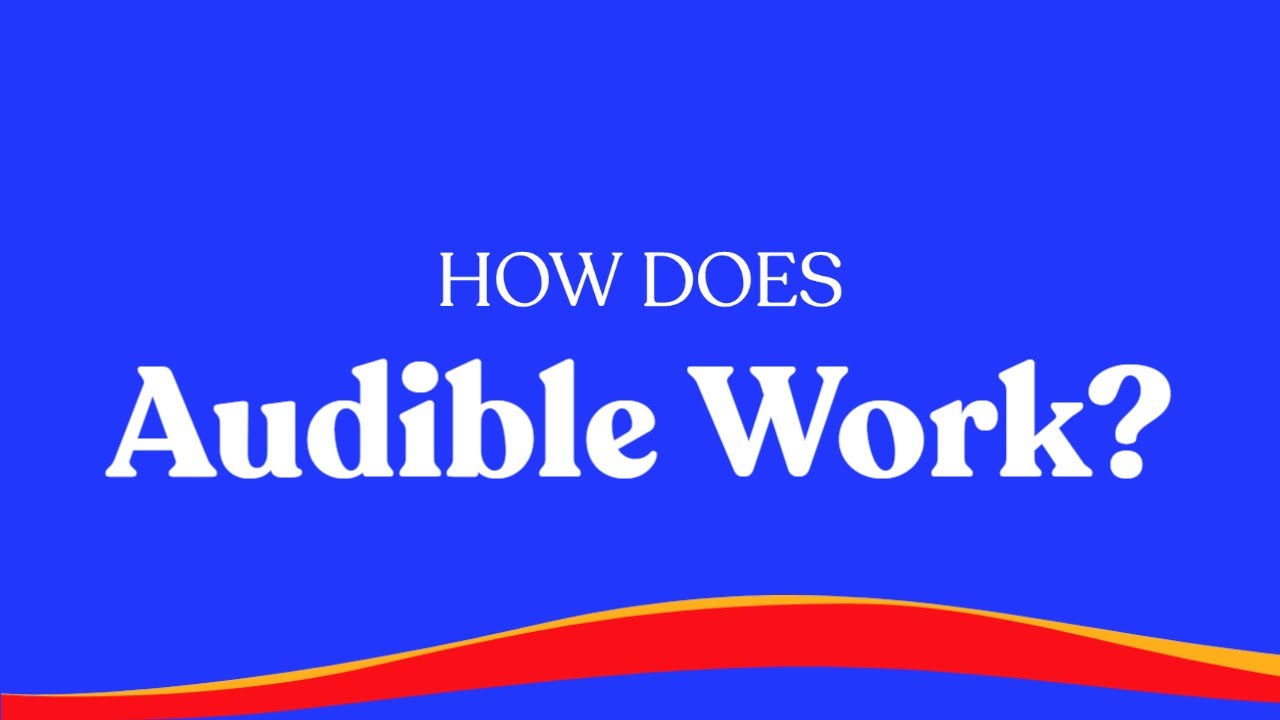Audible: The Ultimate Audiobook Platform
Audible is the ultimate destination for audiobook lovers, offering a vast library of titles across various genres and categories. As an Amazon subsidiary, Audible has become the go-to platform for audio entertainment, providing users with an immersive listening experience.
With Audible, you have access to a diverse selection of audiobooks, ranging from bestsellers and classics to self-help and non-fiction. Whether you’re a busy professional looking to make the most of your commute or a book enthusiast who wants to relish a story on the go, Audible has you covered.
One of the key features that sets Audible apart is its incredible narrators. From renowned actors to talented voice artists, the narrators bring the stories to life, making the listening experience truly engaging. With their nuanced performances and captivating voices, they transport you into the heart of the narrative, making every moment memorable.
Another standout feature of Audible is the flexibility it offers. You can listen to audiobooks anytime, anywhere, whether you’re using a smartphone, tablet, or computer. With the Audible app, you can seamlessly switch between devices and pick up where you left off, ensuring uninterrupted enjoyment of your favorite titles.
Moreover, Audible understands the importance of personalization. The platform provides tailored recommendations based on your reading preferences, ensuring that you discover new books that align with your interests. You can also bookmark parts of the audiobook, take notes, and highlight passages for future reference, making it easy to revisit your favorite moments.
Aside from its extensive collection of audiobooks, Audible also offers podcasts, original content, and exclusive interviews through Audible Channels. Whether you want to explore thought-provoking podcasts or enjoy exclusive content from your favorite authors, Audible has something for everyone.
Furthermore, Audible offers various subscription plans to cater to different needs. From monthly or annual memberships to Audible Plus, which provides unlimited access to a vast selection of audiobooks and podcasts, there’s a plan that suits every type of listener.
How Does Audible Work?
Audible’s user-friendly interface makes it easy to navigate and enjoy your favorite audiobooks. Here’s a step-by-step guide on how Audible works:
- Creating an Audible Account: To get started, visit the Audible website or download the Audible app from your preferred app store. Sign up for an account by providing your email address and creating a password. If you’re an Amazon customer, you can also sign in using your Amazon credentials.
- Browsing and Searching for Audiobooks: Once you’re logged in, you can browse and search for audiobooks using filters such as genre, author, or narrator. Audible offers a wide range of categories to suit every taste, from fiction and mystery to self-improvement and business.
- Audible Subscription Plans: Audible offers different subscription plans to choose from. The most popular plan is the monthly membership, which gives you one credit per month to exchange for any audiobook of your choice. Other plans include the Gold Annual plan, which provides 12 credits upfront, and the Audible Plus plan, which offers unlimited access to a vast selection of audiobooks and podcasts.
- Buying Audiobooks: If you’re not subscribed to a membership plan or want to purchase additional audiobooks, you can buy them individually. Add the desired audiobook to your cart and proceed to checkout. Once purchased, the audiobooks are added to your library for easy access.
- Downloading Audiobooks: Once you’ve purchased or selected an audiobook using your credits, you can download it to your device for offline listening. The Audible app allows you to download multiple audiobooks, so you’ll always have a selection of titles to enjoy wherever you are.
- Listening to Audiobooks: With your downloaded audiobooks ready to go, you can start listening at your convenience. The Audible app offers playback controls, such as play, pause, skip forward, and rewind, allowing you to navigate through the chapters with ease. You can also adjust the playback speed to suit your preferences.
- Syncing Audiobooks across Devices: Audible offers a feature called Whispersync, which syncs your progress across devices. For example, if you start listening to an audiobook on your smartphone, you can seamlessly switch to your tablet or computer and pick up where you left off.
- Audible Originals: As an Audible member, you gain access to Audible Originals, which are exclusive audiobooks and podcasts created specifically for Audible. These original titles cover a wide range of genres and are available as part of your membership.
- Canceling Your Audible Membership: If you decide that Audible is not the right fit for you, you can easily cancel your membership. Simply go to your account settings and follow the instructions to cancel. Keep in mind that once you cancel your membership, you’ll lose access to any unused credits.
With its impressive library, user-friendly interface, and versatile listening options, Audible provides a seamless and enjoyable experience for audiobook enthusiasts. Whether you’re into fiction, non-fiction, or podcasts, Audible has something to delight every listener.
Creating an Audible Account
To access the vast collection of audiobooks and exclusive content on Audible, you need to create an account. Here’s how to create an Audible account:
1. Visit the Audible website or download the Audible app: Start by visiting the Audible website on your computer or downloading the Audible app from your preferred app store on your mobile device.
2. Click on “Sign In” or “Join Now”: On the Audible homepage or app, you will find the option to either sign in if you already have an account or join now if you’re new to Audible. Click on “Join Now” to proceed with creating a new account.
3. Provide your email address: Enter your email address in the designated field. Make sure to use a valid email address that you have access to, as you will receive important account-related information and notifications via email.
4. Create a password: Choose a strong and unique password for your Audible account. Ensure that it meets the required criteria, which may include a combination of uppercase and lowercase letters, numbers, and special characters.
5. Complete the registration process: Follow the prompts to complete the registration process. You may be asked to provide additional details such as your name and billing information if you choose a membership plan that requires payment.
6. Verify your email: To fully activate your Audible account, you may need to verify your email address. Check your inbox for an email from Audible and click on the verification link provided. If you cannot find the email in your inbox, remember to check your spam or junk folder.
7. Set up your account preferences: Once you have successfully created and verified your Audible account, you can customize your account settings and preferences. This includes selecting your preferred language, adjusting audio settings, and setting up payment options if you choose a membership plan.
8. Start exploring Audible: With your Audible account now active, you can start exploring the vast library of audiobooks and exclusive content. Browse by genre, search by author or title, and take advantage of personalized recommendations to discover new books that align with your interests.
Creating an Audible account is quick and straightforward, allowing you to dive into the world of audiobooks and enjoy the convenience of listening to your favorite titles anytime, anywhere.
Browsing and Searching for Audiobooks on Audible
With a vast library of audiobooks covering various genres and categories, Audible makes it easy to find the perfect title to suit your preferences. Here’s how to browse and search for audiobooks on Audible:
1. Access the Audible website or app: Visit the Audible website on your computer or open the Audible app on your mobile device. Sign in to your account to get started.
2. Explore the homepage: The Audible homepage features various sections highlighting new releases, bestsellers, and recommended audiobooks. Browse through these sections to discover popular titles and trending genres.
3. Browse by genre or category: Use the navigation menu or sidebar on the Audible website or app to explore audiobooks by genre or category. With options like fiction, mystery, self-help, business, and more, you can easily find books that align with your interests.
4. Search for specific titles or authors: If you have a particular audiobook in mind, use the search bar located at the top of the Audible homepage or app. Enter the title, author, or keywords related to the book to find relevant results.
5. Filter your search results: Refine your search results using filters such as format, length, language, narrator, and release date. These filters help narrow down the options and make it easier to find the audiobook that matches your preferences.
6. Read book descriptions and samples: Click on an audiobook to access its details page. Here, you’ll find a book description, narrator information, and highlights. You can also listen to a sample of the audiobook to get a sense of the narrator’s style and the overall feel of the book.
7. Check out customer reviews: Scroll down on the audiobook’s details page to read customer reviews and ratings. This can provide valuable insights and help you make an informed decision when selecting a book.
8. Add audiobooks to your library: Once you’ve found a book you want to listen to, add it to your library. If you’re a member, you can use an available credit to purchase the book. If you’re not a member or want to make additional purchases, add the book to your cart and proceed to checkout.
9. Access your library: You can access your library at any time to see all the audiobooks you have purchased or added. Your library allows you to easily revisit your favorite titles and manage your audiobook collection.
Browsing and searching for audiobooks on Audible is a straightforward and enjoyable experience. Whether you’re in the mood for a gripping thriller, a heartwarming romance, or a thought-provoking non-fiction title, Audible has a vast selection to choose from, ensuring there’s always something exciting to discover.
Audible Subscription Plans: Which One to Choose?
Audible offers a range of subscription plans to cater to different listening preferences and budgets. Here’s an overview of the Audible subscription plans to help you decide which one is right for you:
1. Monthly Membership: The monthly membership plan provides you with one credit per month, which can be exchanged for any audiobook in the Audible library, regardless of its price. This plan is ideal if you listen to audiobooks occasionally or prefer to have flexibility in choosing titles.
2. Gold Annual Plan: The Gold Annual plan gives you 12 credits upfront when you sign up for a one-year membership. This plan offers a substantial savings compared to the monthly membership, as it allows you to purchase audiobooks at a discounted price.
3. Audible Plus: Audible Plus is a monthly subscription that provides unlimited access to a selection of thousands of audiobooks, podcasts, and Audible Originals. With Audible Plus, you can freely explore a wide range of content without using credits.
When choosing an Audible subscription plan, consider the following factors:
1. Listening Preferences: Reflect on how often you listen to audiobooks. If you’re an avid listener and enjoy exploring new titles frequently, the monthly membership or Audible Plus plan may be the best choice. If you prefer to take your time with each audiobook, the Gold Annual plan offers a budget-friendly option.
2. Budget: Consider your budget and how much you’re willing to spend on audiobooks each month. If you want to maximize your savings, the Gold Annual plan may be the most cost-effective option. If you prefer a fixed monthly subscription fee with unlimited access to a diverse range of content, Audible Plus provides excellent value.
3. Versatility: Think about your preference for exploring different genres and authors. If you enjoy switching between genres and titles frequently, the monthly membership or Audible Plus plan allows for more flexibility in choosing audiobooks. If you have specific audiobooks in mind that you want to purchase, the Gold Annual plan gives you the freedom to select and keep those titles permanently.
4. Exclusive Content: Consider whether exclusive content matters to you. Audible Originals, available for members, offer exclusive audiobooks and podcasts you won’t find anywhere else. If you’re interested in unique, compelling content, the monthly membership or Audible Plus plan are great choices.
Ultimately, the ideal Audible subscription plan depends on your individual preferences, listening habits, and budget. Whether you opt for the monthly membership, Gold Annual plan, or Audible Plus, you’ll gain access to a vast collection of audiobooks and exclusive content, making every listening experience an immersive journey into storytelling.
Buying Audiobooks on Audible
Buying audiobooks on Audible is a straightforward process that allows you to own and access your favorite titles anytime, anywhere. Here’s how you can purchase audiobooks on Audible:
1. Explore the Audible library: Browse through the vast collection of audiobooks available on Audible. You can search by genre, author, title, or use personalized recommendations to discover new and exciting titles.
2. Select an audiobook: Once you find an audiobook you want to purchase, click on the title to access its details page. Here, you can read the book description, listen to a sample, and view customer reviews and ratings to help you make an informed decision.
3. Add to cart: If you decide to buy the audiobook, click on the “Add to Cart” or “Buy Now” button. The audiobook will be added to your cart for checkout.
4. Review your cart: Go to your cart to review the audiobooks you have selected for purchase. You can adjust the quantity or remove items if needed.
5. Proceed to checkout: Click on the “Proceed to Checkout” button to complete your purchase. If you’re not already signed in, you will be prompted to sign in to your Audible account or create a new account if you’re a new customer.
6. Select payment method: Choose your preferred payment method, such as credit card, debit card, or gift card. You may also have the option to use any available credits in your account to cover the cost of the audiobook.
7. Confirm your purchase: Review the details of your purchase, including the audiobook(s) you’re buying and the total amount. If everything looks correct, click on the “Place My Order” button to complete the transaction.
8. Access your audiobook: Once your purchase is confirmed, the audiobook will be added to your Audible library. You can access it through the Audible app or on the Audible website. From there, you can download the audiobook to your device and start listening.
Buying audiobooks on Audible gives you the freedom to build your personal library of titles that you can enjoy at your own pace. Whether it’s a new release, a classic, or a bestseller, purchasing audiobooks on Audible ensures that you have access to your favorite stories whenever and wherever you choose to listen.
Downloading Audiobooks on Audible
Downloading audiobooks from Audible allows you to enjoy your favorite titles offline and on the go. Here’s a step-by-step guide on how to download audiobooks on Audible:
1. Sign in to your Audible account: Open the Audible app on your mobile device or visit the Audible website on your computer. Sign in to your account using your email address and password.
2. Access your Audible library: Once you’re logged in, go to your library to view the audiobooks you’ve purchased or added to your collection. You can access your library by clicking on the library icon or navigating to the “My Library” section on the Audible app or website.
3. Select the audiobook to download: Choose the audiobook you want to download from your library. Click on the audiobook’s cover or title to open its details page.
4. Initiate the download: On the audiobook’s details page, you’ll find a “Download” or “Add to Library” button. Click on this button to start the download process. If you’re using the Audible app, you may be prompted to confirm the download before it begins.
5. Wait for the download to complete: The audiobook will start downloading to your device. The time it takes to download will depend on the size of the audiobook and the speed of your internet connection. You can monitor the progress of the download on the Audible app or website.
6. Access the downloaded audiobook: Once the download is complete, the audiobook will be available for offline listening. On the Audible app, you can find the downloaded audiobook in the “Device” or “Downloaded” section of your library. On the Audible website, you can locate the downloaded audiobook in your library’s “Downloaded” or “Titles on this Device” section.
7. Start listening offline: With the audiobook downloaded to your device, you can now enjoy it offline, even without an internet connection. Open the Audible app on your device, go to your library, and select the downloaded audiobook to start listening. The audiobook will automatically resume from where you left off last.
Downloading audiobooks on Audible gives you the convenience of enjoying your favorite titles without relying on a stable internet connection. Whether you’re traveling, commuting, or simply prefer to listen offline, downloading audiobooks from Audible allows you to have your stories at your fingertips whenever and wherever you choose to listen.
Listening to Audiobooks on Audible
With Audible, you can immerse yourself in a captivating listening experience with a wide range of audiobooks at your fingertips. Here’s how to listen to audiobooks on Audible:
1. Open the Audible app or website: Launch the Audible app on your mobile device or visit the Audible website on your computer. Sign in to your account to access your library.
2. Access your library: Once you’re logged in, navigate to your library where you’ll find all the audiobooks you’ve purchased or added. On the Audible app, your library is usually accessible from the menu or home screen. On the Audible website, you can locate your library in the top navigation menu.
3. Select an audiobook to listen to: Choose the audiobook you want to listen to from your library. Tap or click on the audiobook’s cover or title to open its details page.
4. Click or tap the play button: On the audiobook’s details page, you’ll find a play button or an option to start playback. Click or tap the play button to begin listening to the audiobook.
5. Control playback: Once the audiobook starts playing, you can control the playback using the available options. On the Audible app, you can pause, play, skip forward, and rewind using the playback controls. You can also adjust the playback speed to suit your preference. On the Audible website, similar playback controls are available.
6. Bookmark and make notes: As you listen to the audiobook, you can bookmark specific sections or make personal notes for future reference. This feature allows you to easily revisit your favorite parts or jot down important details as you go along.
7. Switch between devices: Audible offers seamless syncing across devices. If you start listening to an audiobook on one device, you can easily switch to another device and pick up from where you left off. For example, you can begin listening on your smartphone while on a walk, and then continue listening on your tablet when you get home.
8. Enjoy the listening experience: Sit back, relax, and enjoy the immersive experience of listening to the audiobook. Audible’s talented narrators bring the stories to life, allowing you to fully immerse yourself in the narrative.
Listening to audiobooks on Audible offers convenience, flexibility, and the ability to enjoy incredible storytelling wherever you are. Whether you’re on a long journey, doing household chores, or simply want to relax, Audible makes it easy to engage in the joy of experiencing books through the power of audio.
Syncing Audiobooks across Devices with Whispersync
Whispersync is a convenient feature offered by Audible that allows you to seamlessly sync your audiobooks across different devices. With Whispersync, you can easily switch between devices and continue listening from where you left off. Here’s how it works:
1. Sign in to your Audible account: Make sure you’re signed in to your Audible account on all the devices you want to sync. This can be done through the Audible app or website.
2. Start listening on one device: Choose a device, such as your smartphone or tablet, and start listening to an audiobook from your library. Begin from the desired chapter or position in the audiobook.
3. Pause and exit the app: Once you’re done listening, pause the audiobook and exit the Audible app on the device you were using. This will ensure that your progress is saved and ready to be synced.
4. Open the Audible app on another device: Open the Audible app on a different device, such as another smartphone, tablet, or computer, that is also signed in to your Audible account.
5. Access your library: Navigate to your library on the second device. You should see a list of your purchased or downloaded audiobooks, including the one you were listening to on the previous device.
6. Tap or click on the audiobook: Find the audiobook you were listening to and tap or click on it. The Audible app will automatically sync your progress and start playing from where you left off on the previous device.
7. Continue listening: Enjoy listening to the audiobook from where you left off. The syncing process ensures a seamless transition, allowing you to pick up the story without any disruptions.
8. Repeat the process on other devices: If you have additional devices where you want to continue listening, repeat the process of opening the Audible app, accessing your library, and selecting the desired audiobook. Whispersync will sync your progress across all devices, enabling you to seamlessly switch between them.
Whispersync makes it easy to keep track of your audiobook progress and enjoy a consistent listening experience across multiple devices. With this feature, you can seamlessly transition from your smartphone to your tablet or computer, ensuring that you never miss a beat of your favorite audiobooks.
Audible Originals: Exclusive Content for Audible Members
Audible Originals are a unique and exciting feature that sets Audible apart from other audiobook platforms. These are exclusive audio titles created specifically for Audible members, providing an additional layer of entertainment and value to your Audible subscription. Here’s everything you need to know about Audible Originals:
1. Variety of Content: Audible Originals cover a wide range of genres and formats, including fiction, non-fiction, podcasts, and more. The collection includes original stories, interviews, documentaries, and exclusive performances by renowned actors and narrators.
2. Exclusive Authors and Narrators: Audible Originals feature talented authors and narrators, often including well-known personalities from the world of literature, film, and entertainment. These individuals bring their unique perspectives and storytelling abilities to create immersive and engaging audio experiences.
3. Thought-Provoking Podcasts: Audible Originals include a variety of podcast content, covering topics such as true crime, science, history, and personal development. These podcasts often feature expert guests, investigative reporting, and in-depth discussions, offering informative and entertaining listening experiences.
4. Limitless Exploration: Audible Originals continually expand, with new additions each month. As a member, you have the opportunity to discover fresh, original content and explore different genres and formats that may pique your interest.
5. Included in Membership: Audible Originals are available at no additional cost to Audible members. They are part of your membership benefits, giving you access to a treasure trove of exclusive content beyond the audiobooks in the standard library.
6. Enhanced Membership Experience: Audible Originals add depth and variety to your listening experience, allowing you to explore new voices and perspectives. They offer a unique opportunity to engage with content that is not found elsewhere, giving you a deeper connection to the Audible community.
7. Unique Stories and Performances: Audible Originals showcase innovative storytelling techniques and captivating performances. These exclusive titles often push the boundaries of audio entertainment, delivering immersive experiences that make the most of the audio format.
8. Continually Growing Collection: Audible continues to invest in Audible Originals, regularly expanding its collection to bring you new and exciting content. This ensures that there’s always something fresh and intriguing to explore within the Audible Originals library.
Whether you’re looking for immersive fiction, informative podcasts, or thought-provoking non-fiction, Audible Originals offer exclusive content that enhances your listening experience. Being an Audible member grants you access to this growing collection of unique and high-quality content, making your Audible subscription even more valuable and enjoyable.
What is Audible Plus?
Audible Plus is a subscription plan offered by Audible that provides members with unlimited access to a vast selection of audiobooks, podcasts, and Audible Originals. It offers a unique and cost-effective way to explore and enjoy a diverse range of audio content. Here’s everything you need to know about Audible Plus:
1. Unlimited Access: With Audible Plus, you have unlimited access to a rotating selection of thousands of audiobooks, podcasts, and Audible Originals. You can stream these titles online or download them for offline listening, without needing to use or manage credits.
2. Audiobooks: Audible Plus includes a wide variety of audiobooks spanning multiple genres and categories. Explore bestsellers, classics, non-fiction, and more, all available to enjoy at your convenience. The collection is regularly updated, providing fresh content for your listening pleasure.
3. Podcasts: Audible Plus offers a range of podcasts on various topics, including true crime, comedy, journalism, and self-improvement. These podcasts feature engaging hosts and thought-provoking narratives, making them a fantastic addition to your audio entertainment experience.
4. Audible Originals: As an Audible Plus member, you gain access to a selection of Audible Originals. These exclusive audio titles are created specifically for Audible and cover a wide range of genres and formats. Audible Originals showcase innovative storytelling and performance, offering unique and engaging content.
5. No Credits Required: Unlike other Audible plans that rely on a credit-based system, Audible Plus does not require the use of credits. This means you can listen to as many of the included titles as you want without worrying about running out of credits or making additional purchases.
6. Cost-Effective: Audible Plus offers excellent value for those who want to explore a vast library of audiobooks and podcasts at a fixed monthly cost. It provides a budget-friendly option, especially for listeners who enjoy consuming a variety of content and want to maximize their listening experience without the need to purchase individual titles.
7. Flexible Listening: With Audible Plus, you have the flexibility to stream or download content for offline listening. This means you can enjoy your favorite audiobooks, podcasts, and Audible Originals at any time and in any place, even without an internet connection.
8. Exclusive Member Benefits: As an Audible Plus member, you also enjoy the benefits of being a part of the Audible community. This includes access to member-only deals, discounts, and promotions, as well as personalized recommendations based on your listening preferences.
Audible Plus opens up a world of audio content, giving you the freedom to explore and enjoy a wide range of audiobooks, podcasts, and Audible Originals without the limitations of credits. Whether you’re a voracious listener or someone who enjoys discovering new titles, Audible Plus offers a cost-effective and convenient way to indulge in the joy of audio entertainment.
How to Cancel Your Audible Membership
If you decide that Audible is no longer the right fit for you or if you need to take a break from your membership, you have the option to cancel your Audible subscription. Here’s how to cancel your Audible membership:
1. Sign in to your Audible account: Visit the Audible website or open the Audible app on your mobile device. Sign in to your account using your email address and password.
2. Access your account settings: Once you’re signed in, navigate to your account settings. On the Audible website, click on your name or profile picture in the top-right corner, and then select “Account Details” from the dropdown menu. On the Audible app, tap on the menu icon, usually represented by three horizontal lines, and select “Account Details” or a similar option.
3. Locate the membership details: In your account settings, look for the section that displays your membership details. This will include information about your current plan, billing cycle, and payment information.
4. Find the cancelation option: Look for an option to cancel your membership. It may be labeled as “Cancel membership,” “End membership,” or something similar. Click on this option to proceed with the cancelation process.
5. Follow the cancelation prompts: Once you initiate the cancelation process, Audible will provide you with more information and options. Follow the prompted steps to confirm the cancelation and provide any required details or feedback.
6. Review the cancelation: Audible may present you with alternative membership options or promotions in an attempt to retain your membership. Take the time to review these options, but if you still wish to cancel, proceed to confirm the cancelation.
7. Confirm the cancelation: Depending on the specific cancelation process, you may need to reconfirm your decision to cancel your Audible membership. Follow the instructions on the screen to finalize the cancelation.
8. Receive cancelation confirmation: After you have successfully canceled your Audible membership, you should receive confirmation of the cancelation. This may come in the form of an email or a notification within your Audible account.
It’s important to note that cancelation policies and procedures may vary, depending on your specific membership plan, location, and other factors. If you encounter any issues during the cancelation process or if you have any questions, it’s recommended to reach out to Audible customer support for assistance.
Cancelling your Audible membership allows you to take control of your subscription and align it with your changing needs. Whether it’s a temporary break or a permanent cancelation, following the above steps ensures a smooth process to cancel your Audible membership when desired.