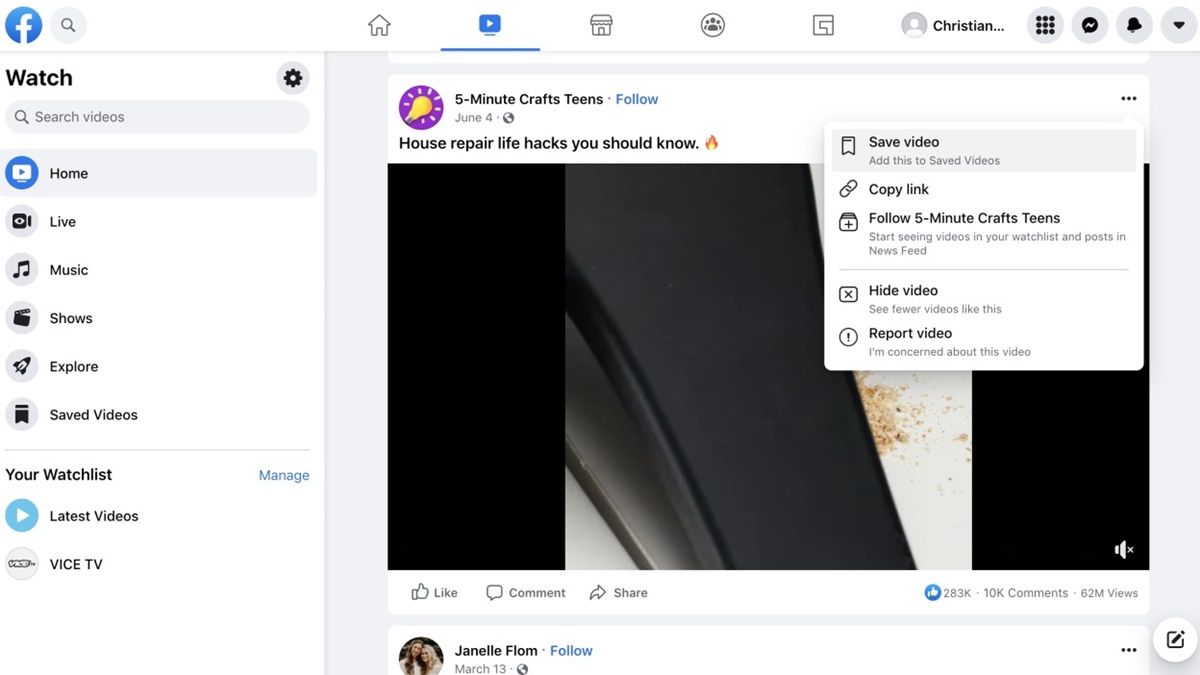Methods to Save Videos from Facebook
Facebook is a popular platform for sharing videos, but if you come across a video that you want to save and watch later, you might be wondering how to do it. Fortunately, there are several methods you can use to save videos from Facebook. In this article, we will explore seven different methods that you can try.
1. Using the Download Option on Facebook: Some videos on Facebook have a built-in download option. Simply click the download button beneath the video, and the video will be saved to your device.
2. Saving Videos using a Web Browser Extension: There are browser extensions available for popular browsers like Google Chrome and Mozilla Firefox that allow you to download Facebook videos. Install the extension, navigate to the video you want to save, and use the extension to download it.
3. Using Online Video Downloading Websites: There are several websites that offer online video downloading services. These websites typically work by asking you to paste the URL of the Facebook video and then providing you with options to download it in different formats and quality settings.
4. Copying the Video URL and Pasting it into a Video Downloader App/Software: If you prefer using desktop software or mobile apps for downloading videos, you can simply copy the URL of the Facebook video and paste it into a video downloader app or software. The app/software will fetch the video and allow you to save it.
5. Screen Recording the Video: If all else fails, you can resort to screen recording the video. This method involves using screen recording software or apps to capture the video while it is playing on your screen. However, keep in mind that the quality may not be as good as the original video.
6. Saving Videos using Facebook’s “Save Video” Feature: Facebook has a built-in “Save Video” feature that allows you to bookmark videos for future viewing. To use this feature, click the ellipsis icon on the video post and select “Save Video”. You can access your saved videos later from your profile.
7. Downloading Facebook Videos on Mobile Devices: If you primarily use Facebook on your mobile device, you can download videos directly from the Facebook app. Simply tap the share button on the video post and select the “Save Video” option. The video will be saved to your device’s gallery.
These are seven different methods you can use to save videos from Facebook. Depending on your preference and the devices you are using, you can choose the most convenient method for you. Now that you know how to save videos from Facebook, you can easily enjoy your favorite videos anytime, even without an internet connection.
Method 1: Using the Download Option on Facebook
If you come across a video on Facebook that has a built-in download option, saving it is as simple as a few clicks. This method allows you to directly save the video to your device without the need for any additional tools or software.
To use the download option on Facebook, follow these steps:
- Find the video you want to save on Facebook.
- Underneath the video, you should see a set of options, including Like, Comment, and Share. Look for the Download button.
- Click the Download button. A prompt may appear asking you to confirm the download.
- Once confirmed, the video will start downloading to your device’s default storage location, such as your Downloads folder.
It’s important to note that not all videos on Facebook have the download option available. It is up to the person who uploaded the video to enable or disable this feature. If you don’t see a download button beneath a video, you’ll need to try one of the other methods mentioned in this article.
This method is straightforward and user-friendly, but it does have its limitations. Since the video is downloaded in its original format, you might encounter issues with compatibility if you try to play the video on devices or software that don’t support the video format. Additionally, the quality of the downloaded video will depend on the resolution and encoding of the original video.
It’s also worth noting that downloading videos from Facebook may be subject to copyright restrictions. Be mindful of the video’s ownership and usage rights before downloading and sharing it.
In summary, if a video on Facebook has a download option available, you can easily save it to your device without the need for any additional tools or software. Keep in mind that not all videos have this option, and copyright restrictions may apply.
Method 2: Saving Videos using a Web Browser Extension
If you prefer using a web browser extension to save videos from Facebook, you’re in luck. There are several extensions available for popular browsers like Google Chrome and Mozilla Firefox that allow you to easily download videos from Facebook.
Here’s how you can save videos using a web browser extension:
- Step 1: Start by installing a video downloader extension on your preferred web browser. Popular extensions include Video Downloader Professional for Chrome and Video DownloadHelper for Firefox. You can find these extensions in the respective browser’s extension stores.
- Step 2: Once the extension is installed, navigate to the Facebook video you want to save.
- Step 3: Look for the extension’s icon in your browser’s toolbar. It may appear as a button or a small icon representing the extension.
- Step 4: Click on the extension’s icon to activate it. This will typically display a list of available video download options.
- Step 5: Select the desired video quality or format from the available options.
- Step 6: The extension will start downloading the video to your device’s default location, such as your Downloads folder.
Using web browser extensions to save Facebook videos offers convenience and flexibility. The extensions allow you to download videos with just a few clicks, and they often provide various options for video quality and format, giving you control over the downloaded video’s specifications.
However, keep in mind that the availability and reliability of these extensions can vary. Some extensions may require occasional updates to remain functional, while others may not work with certain browser versions. Additionally, always exercise caution when installing extensions and make sure to download from trusted sources to avoid potential security risks.
In summary, web browser extensions provide a convenient method for saving videos from Facebook. By installing the appropriate extension for your browser, you can easily download videos with just a few clicks. Keep in mind the potential limitations and security considerations when using these extensions.
Method 3: Using Online Video Downloading Websites
If you don’t want to install any software or extensions, you can use online video downloading websites to save Facebook videos. These websites provide a convenient way to download videos by simply copying and pasting the video URL.
Here’s how you can use online video downloading websites:
- Step 1: Find the Facebook video that you want to save.
- Step 2: Right-click on the video and select “Copy video URL” or “Copy video link.” Alternatively, you can click on the three-dot menu icon on the video post and choose “Copy link address.”
- Step 3: Open a new tab in your web browser and search for an online video downloading website. Some popular options include SaveFrom.net, KeepVid, and Y2Mate.
- Step 4: Once you’re on the website, locate the input field or box where you can paste the video URL.
- Step 5: Right-click in the input field and select “Paste” or use the keyboard shortcut Ctrl+V (Windows) or Command+V (Mac) to paste the video URL.
- Step 6: After pasting the video URL, the website should analyze and generate download links for the video in different formats and quality settings.
- Step 7: Choose the desired download link based on your preferences, such as video quality and format.
- Step 8: Click on the download button associated with the chosen link, and the video will start downloading to your device.
Using online video downloading websites provides a simple and user-friendly method to save Facebook videos. These websites often support various video formats and quality options, allowing you to choose the one that suits your needs.
However, exercise caution and ensure that you choose a reliable and trusted website for downloading videos. Avoid websites that show excessive ads, ask for unnecessary personal information, or have a dubious reputation. It’s always a good idea to read user reviews and check for any potential security concerns before using an online video downloading website.
In summary, online video downloading websites offer a hassle-free way to save Facebook videos without the need for additional software. By copying and pasting the video URL, you can obtain download links in different formats and quality settings. Remember to choose a reputable website and be cautious about any potential security risks.
Method 4: Copying the Video URL and Pasting it into a Video Downloader App/Software
If you prefer using dedicated video downloader apps or software, you can easily save Facebook videos by copying the video URL and pasting it into the app or software. This method allows you to have more control over the downloading process and provides additional features for managing your downloaded videos.
Here’s how you can save videos using a video downloader app or software:
- Step 1: Find the Facebook video you want to save.
- Step 2: Right-click on the video and select “Copy video URL” or “Copy video link.” Alternatively, you can click on the three-dot menu icon on the video post and choose “Copy link address.”
- Step 3: Open a video downloader app or software on your device. Some popular options include 4K Video Downloader, Internet Download Manager, and JDownloader.
- Step 4: Look for an option within the app or software where you can paste the video URL.
- Step 5: Right-click in the input field and select “Paste” or use the keyboard shortcut Ctrl+V (Windows) or Command+V (Mac) to paste the video URL.
- Step 6: The app or software will process the video URL and provide you with options to choose the video quality and format.
- Step 7: Select your preferred video quality and format from the available options.
- Step 8: Click the download button, and the app or software will start downloading the video to your specified location.
Using a video downloader app or software gives you additional features and control over your downloaded videos. Many of these tools allow you to specify the output format, choose the desired video quality, and manage your downloaded videos in a organized manner.
Keep in mind that some video downloader apps or software may be limited to certain platforms, such as Windows or macOS. Additionally, always make sure to download apps or software from trusted sources to avoid potential security risks or malware.
Overall, copying the video URL and pasting it into a video downloader app or software provides a versatile method for saving Facebook videos with more control and additional features. By choosing the right app or software for your device, you can easily download and manage your favorite videos.
Method 5: Screen Recording the Video
If none of the previous methods work or if you want to save a Facebook video that doesn’t offer any download options, you can resort to screen recording as a last resort. Screen recording is a method that involves capturing the video as it plays on your screen using screen recording software or apps.
Here’s how you can save Facebook videos using screen recording:
- Step 1: Install a screen recording software or app on your device. There are various options available for different platforms, such as OBS Studio, Camtasia, or QuickTime Player on Mac, and OBS Studio, CamStudio, or Bandicam on Windows.
- Step 2: Open both the Facebook video you want to save and the screen recording software or app.
- Step 3: Configure the settings of the screen recording software or app, such as selecting the area of the screen you want to record and specifying the audio source you want to capture.
- Step 4: Start the recording before playing the video. Make sure to position the recording frame over the video area on your screen.
- Step 5: Play the Facebook video, and the screen recording software or app will capture it as you watch.
- Step 6: Once the video finishes playing, stop the screen recording.
- Step 7: Save the recorded video in your preferred format and location on your device.
Screen recording is a viable option for saving Facebook videos when other methods fail, or there are restrictions on downloading. It allows you to capture the video exactly as it appears on your screen, including audio and any on-screen interactions.
However, there are a few things to consider when using this method. The quality of the recorded video may not be as high as the original video, especially if you have limitations in your screen resolution or if the video has a high frame rate. It’s also important to be mindful of any copyright or intellectual property restrictions that may apply to the video you are recording.
Remember to use screen recording ethically and responsibly, respecting the rights of content creators and adhering to any applicable laws or guidelines.
In summary, screen recording provides a last-resort method for saving Facebook videos when other options are not available or feasible. By using screen recording software or apps, you can capture and save the video as it plays on your screen, although it may result in lower quality compared to the original video.
Method 6: Saving Videos using Facebook’s “Save Video” Feature
Facebook provides a built-in “Save Video” feature that allows you to bookmark videos and access them later without the need to download them to your device. This method is convenient if you want to save videos directly within the Facebook platform.
To save videos using Facebook’s “Save Video” feature, follow these steps:
- Step 1: Find the video you want to save on Facebook.
- Step 2: On the video post, click on the ellipsis icon (three-dot menu icon) in the top-right corner.
- Step 3: From the dropdown menu, select the “Save Video” option. The video will be saved to your Facebook account.
- Step 4: To access your saved videos, go to your Facebook profile and click on the “Saved” tab on the left-hand side of the page.
- Step 5: On the “Saved” page, you will see a list of all the videos you have saved. Click on a video to watch it.
Facebook’s “Save Video” feature allows you to keep a collection of videos for later viewing. It is particularly useful when you want to save multiple videos and easily access them from within Facebook.
However, it’s important to note that this method doesn’t actually download the video to your device. Instead, it saves a link to the video within your Facebook profile. Therefore, you will need an internet connection to play the saved videos.
Another point to keep in mind is that the availability of the “Save Video” feature may vary depending on the video’s privacy settings. If the video’s owner has disabled the option to save their videos, you won’t see the “Save Video” option in the dropdown menu.
In summary, Facebook’s “Save Video” feature provides a convenient way to bookmark and access videos without the need to download them. By following a few simple steps, you can easily save videos within the Facebook platform and access them from your profile at any time.
Method 7: Downloading Facebook Videos on Mobile Devices
If you primarily use Facebook on your mobile device and want to save videos directly to your device’s storage, you can use specific methods to download Facebook videos. By following these methods, you can enjoy your favorite videos offline and share them with others without needing an internet connection.
Here are a few techniques to download Facebook videos on mobile devices:
- Using the Facebook App: Open the Facebook app on your mobile device and navigate to the video you want to save. Tap on the video to play it, and then tap on the Share button below. In the Share menu, you should see an option to “Save Video” or “Save Video to Gallery.” Tap on that option, and the video will be downloaded to your device’s gallery or camera roll.
- Using a Third-Party App: There are several third-party apps available on mobile app stores that allow you to download Facebook videos. Examples include MyMedia on iOS and Video Download for Facebook on Android. Install a reputable app of your choice, launch it, and follow the provided instructions to download Facebook videos.
- Using Online Video Downloaders: On your mobile browser, open an online video downloading website that supports Facebook videos. Examples include SaveFrom.net and Getfvid. Paste the video URL into the provided input field, select your desired video quality and format, and tap on the download button. The video will be saved to your mobile device. Some websites may require you to long-press the download button and choose the “Download Video” or “Save Link As” option.
Remember to respect the intellectual property rights and privacy settings of the videos you download. Videos shared on Facebook may be protected by copyrights, and downloading them without proper authorization could infringe upon those rights.
Additionally, be cautious when using third-party apps or online downloaders, and ensure that you download them from trusted sources to avoid potential security risks or malware.
In summary, there are various methods to download Facebook videos on mobile devices. Whether through the Facebook app, third-party apps, or online video downloaders, these methods allow you to save videos directly to your device’s storage for offline viewing and sharing.
Important Tips for Saving Videos from Facebook
When it comes to saving videos from Facebook, here are some important tips to keep in mind to ensure a smooth and hassle-free experience:
- Respect Copyrights and Ownership: Before saving or downloading any video from Facebook, make sure you have the necessary permissions to do so. Be mindful of the copyright status and ownership of the video. Respect the rights of content creators and only save or share videos that you have the proper authorization for.
- Use Legitimate Sources: Stick to trusted sources for downloading videos or using online video downloading websites. Avoid shady or unknown websites/apps that may compromise your security or provide poor quality downloads.
- Check Video Quality: Depending on the method you choose, the quality of the downloaded video might vary. Ensure that the downloaded video meets your expectations in terms of resolution, frame rate, and overall quality.
- Consider Compatibility: Different devices and software support different video formats. Make sure the downloaded video is in a format that is compatible with your intended playback device or software. If needed, use a video converter tool to convert the video to the desired format.
- Maintain Storage Space: Downloaded videos can take up a significant amount of storage space on your device. Regularly review and remove videos that you no longer need to free up space for new downloads.
- Update Apps and Software: If you are using apps or software for downloading videos, keep them updated to ensure they work smoothly and efficiently. Updates often include bug fixes and improvements that enhance the downloading experience.
- Personal Data Protection: Be cautious when providing personal information to online video downloading websites. Stick to reputable websites that prioritize user privacy and data protection.
- Check Internet Connection: Some methods require an internet connection to download or access the saved videos. Ensure you have a stable internet connection when downloading or playing videos from Facebook.
By following these tips, you can save videos from Facebook effectively while maintaining respect for intellectual property rights, ensuring video quality, and protecting your personal information and devices.
Remember to use these methods responsibly and within legal boundaries. Always obtain proper permissions and respect the content creator’s rights when saving or sharing videos from Facebook.
In summary, these important tips will help you navigate the process of saving videos from Facebook smoothly and responsibly. By keeping these tips in mind, you can enjoy your favorite videos offline while respecting copyrights, maintaining quality, and safeguarding your personal data.