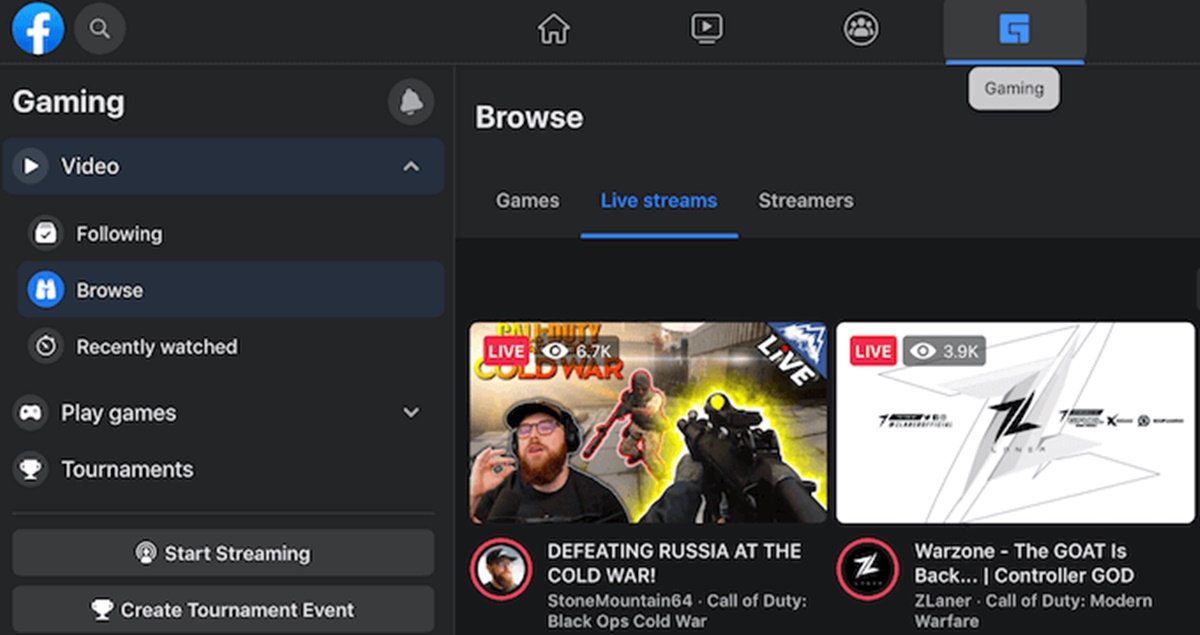What is Facebook Watch?
Facebook Watch is a video-on-demand service offered by Facebook, aimed at providing users with a platform to discover, watch, and engage with a wide variety of video content. Launched in 2017, Facebook Watch has quickly gained popularity as an alternative to traditional television and video streaming platforms.
The primary goal of Facebook Watch is to create a personalized video experience for its users. By utilizing Facebook’s extensive user data and algorithms, it suggests videos that align with users’ interests and viewing habits. This ensures that users are presented with content that is relevant and engaging to them.
Facebook Watch offers a diverse range of video content, including original series, documentaries, live events, sports highlights, news clips, and user-generated content. It also provides a platform for content creators to showcase their talent and connect with their audience.
One of the unique features of Facebook Watch is its social viewing experience. Users can watch videos together with friends or participate in conversations through comments and reactions. This interactive element enhances the sense of community and allows users to engage with content in real-time.
Furthermore, Facebook Watch provides opportunities for content creators to monetize their videos. Through ad breaks, pre-roll, mid-roll, and post-roll ads, creators can earn revenue from their content. Additionally, Facebook offers various monetization options like Brand Collabs Manager and Fan Subscriptions, which allow creators to partner with brands and receive support from their fans.
Facebook Watch is accessible through desktop and mobile devices, making it convenient for users to watch videos anytime, anywhere. The user-friendly interface and intuitive navigation make it easy for users to discover new content and explore different categories.
Overall, Facebook Watch is revolutionizing the way we consume video content. With its personalized recommendations, social viewing experience, and opportunities for content creators, it has become a popular destination for users seeking interesting and engaging videos. Whether you’re looking for entertainment, education, or inspiration, Facebook Watch has something for everyone.
The History of Facebook Watch
Facebook Watch was launched by Facebook in August 2017 as a dedicated video platform within the social media giant’s ecosystem. The aim was to provide users with a centralized hub for discovering, watching, and engaging with video content while capitalizing on the immense popularity of online videos.
Prior to Facebook Watch, video consumption on the platform was predominantly centered around short clips shared by users and brands. However, with the rise of platforms like YouTube and Netflix, Facebook recognized the need to innovate and enhance the video viewing experience for its users.
The initial focus of Facebook Watch was on original programming, with the company investing in the production of exclusive content to attract viewers. Facebook collaborated with a range of media outlets, production companies, and individual creators to produce high-quality shows across various genres.
As Facebook Watch gained traction, its content library expanded to include a diverse array of videos, including documentaries, reality shows, sports highlights, entertainment news, and user-generated content. This expansion allowed Facebook Watch to cater to a broader audience and compete with other established video platforms.
In 2018, Facebook introduced Watch Parties, a feature that enabled users to simultaneously view and interact with videos in real-time with their friends and followers. This social viewing experience created a sense of community and sparked conversations around shared interests.
Over the years, Facebook continued to refine and improve the features and functionality of Facebook Watch. They introduced personalized video recommendations based on users’ viewing habits and interests, making it easier for users to discover new content suited to their preferences.
In 2020, Facebook announced several updates to Facebook Watch, including the expansion of ad revenue opportunities for creators, the launch of a dedicated video tab on mobile devices, and the introduction of new monetization features like Fan Subscriptions and Stars.
Today, Facebook Watch has established itself as a prominent player in the video streaming landscape. With its extensive content library, interactive features, and user-centric approach, Facebook Watch continues to attract millions of users worldwide, providing them with a unique and engaging video viewing experience.
How Does Facebook Watch Work?
Facebook Watch functions as a personalized video-on-demand platform within the Facebook social media ecosystem. It utilizes Facebook’s vast user data and advanced algorithms to provide users with personalized video recommendations based on their interests and viewing history.
When users sign into their Facebook accounts, they can access Facebook Watch directly from the platform’s main menu. The home screen of Facebook Watch features a curated selection of videos tailored to the user’s preferences. These recommendations take into account factors such as pages followed, content interacted with, and videos previously watched.
Facebook Watch offers various ways for users to discover new videos. Users can explore different categories such as “For You,” which includes personalized recommendations, “Watchlist,” where users can save videos to watch later, and “Live,” where they can find live-streaming videos.
Furthermore, Facebook Watch also provides users with options to search for specific videos or browse through popular shows and creators. Users can follow their favorite shows or creators to receive updates when new episodes or content is released.
When watching a video on Facebook Watch, users can interact with the content in several ways. They can leave comments, react with emojis, and share videos with friends or on their own profile. This social aspect fosters engagement and allows users to share their thoughts and opinions on the content they are watching.
For content creators, Facebook Watch offers a platform to upload, publish, and distribute their videos. Creators can build their audience through the platform and engage with viewers directly through comments and interactions. Facebook provides tools for creators to manage their videos, view analytics, and monetize their content through ad breaks, sponsorships, and other revenue-generating features.
Facebook Watch also supports live video streaming, enabling content creators and brands to broadcast real-time events and engage with their audience in the moment. This feature has opened up opportunities for live sports events, concerts, interviews, and other live-streamed experiences.
To enhance the viewing experience, Facebook Watch provides features like captions, autoplay, and the ability to adjust video quality based on the user’s internet connection. These features ensure that users can enjoy videos seamlessly and cater to their unique preferences and needs.
Features and Content on Facebook Watch
Facebook Watch offers a range of features and a diverse library of content that cater to the interests and preferences of its users. Whether you’re looking for entertainment, news, sports, or educational videos, there is something for everyone on Facebook Watch.
One of the key features of Facebook Watch is its personalized video recommendations. Using algorithms that analyze user data, Facebook suggests videos that align with users’ interests and viewing habits. As users interact with videos by liking, commenting, and sharing, the recommendations become even more tailored to their preferences.
Facebook Watch also provides a social viewing experience through features like Watch Parties. With Watch Parties, users can watch videos together with their friends or a broader community. This interactive feature allows users to simultaneously view and comment on videos, enhancing the sense of community and shared experiences.
The content available on Facebook Watch is diverse and includes original series produced exclusively for the platform. These shows span various genres, including comedy, drama, reality TV, and documentaries. Facebook collaborates with established media outlets, production companies, and individual creators to bring high-quality, engaging content to its users.
In addition to original series, Facebook Watch hosts a wide range of other video content. Users can find short clips, highlights, and recaps of sports events, news segments, cooking shows, beauty tutorials, gaming videos, and much more. The variety of content ensures that users can find something that matches their interests and preferences.
Facebook Watch also provides a platform for content creators to showcase their talent and connect with their audience. Creators can upload and publish their videos on Facebook Watch, build a following, and engage with viewers through comments and interactions. This direct connection between creators and viewers fosters a sense of community and enables creators to receive feedback and suggestions.
Furthermore, Facebook Watch offers opportunities for content creators to monetize their videos. Through ad breaks, creators can earn revenue by displaying ads during their videos. Additionally, Facebook Watch provides monetization options like Brand Collabs Manager, allowing creators to partner with brands and earn income through sponsored content.
Facebook Watch is also home to live video streaming, enabling users to watch real-time events and experiences. From live sports matches and award shows to concerts and interviews, Facebook Watch provides a platform for users to engage with live content and be a part of the action.
Overall, Facebook Watch’s features and content offerings make it a compelling platform for users seeking a personalized and engaging video experience. With its recommendations, social viewing features, original series, and opportunities for content creators, Facebook Watch continues to evolve and provide users with a diverse range of videos to explore and enjoy.
Popular Shows and Creators on Facebook Watch
Facebook Watch has become a hub for a wide range of popular shows and talented creators, attracting millions of viewers across the globe. From original series to viral videos, there is no shortage of engaging content on the platform.
One of the most popular shows on Facebook Watch is “Red Table Talk,” hosted by Jada Pinkett Smith, her daughter Willow Smith, and her mother Adrienne Banfield-Norris. The show features open and honest conversations about various topics, including relationships, mental health, and social issues. With its authenticity and thought-provoking discussions, “Red Table Talk” has garnered a massive following and sparked conversations worldwide.
Another hit show on Facebook Watch is “Sorry For Your Loss,” starring Elizabeth Olsen. This critically acclaimed drama series explores the journey of a young widow navigating grief and healing. The show has resonated with viewers, who appreciate its emotional depth and powerful performances.
Facebook Watch is also home to a variety of popular reality shows. “Ball In The Family,” featuring the lives of the basketball-playing Ball family, has attracted attention for its behind-the-scenes look at the personal and professional lives of the family members. Similarly, “Huda Boss” showcases the entrepreneurial journey of beauty mogul Huda Kattan and her family, providing insights into building a successful beauty brand.
In addition to scripted and reality shows, Facebook Watch is known for viral videos and user-generated content. These videos can range from heartwarming moments, funny skits, dance challenges, and educational content. Many creators have gained popularity through their creative and engaging videos on the platform.
One example is Nas Daily, who gained a massive following by creating one-minute videos sharing stories from around the world. His unique storytelling approach and positive messages have resonated with viewers, earning him a dedicated fan base on Facebook Watch.
Another popular creator on Facebook Watch is Tasty, a food-focused brand that shares easy-to-follow recipes and cooking tips through their mesmerizing recipe videos. Their short and visually appealing videos have become a staple for food enthusiasts on the platform.
It’s not just individual creators who have found success on Facebook Watch. Established media outlets and publishers have also embraced the platform. For example, BuzzFeed’s “Worth It” series, where hosts compare different food and experiences at different price points, has gained a dedicated following for its entertaining and informative content.
These are just a few examples of the many popular shows and creators on Facebook Watch. With its diverse range of content and the ability for creators to connect directly with their audience, Facebook Watch has become a platform where both established and emerging talent can thrive and entertain millions of viewers.
How to Access Facebook Watch
Accessing Facebook Watch is easy and can be done through various devices, including desktop computers, mobile phones, and tablets. Whether you prefer to watch videos on a larger screen or on the go, Facebook Watch has you covered.
To access Facebook Watch on a desktop computer, simply log into your Facebook account. Once logged in, you will find the “Watch” option located in the left-hand menu of your Facebook homepage. Click on “Watch” to enter the Facebook Watch platform, where you can explore videos, follow shows and creators, and interact with the content and community.
If you prefer to watch videos on mobile devices, you can access Facebook Watch through the Facebook mobile app, available for iOS and Android. Open the app and tap on the “Menu” button located at the bottom right corner of the screen (it resembles three horizontal lines). From the menu, scroll down and tap on “Watch” to enter the Facebook Watch platform.
Once you’re in the Facebook Watch platform, you’ll be presented with a curated selection of videos based on your interests and preferences. You can navigate through different categories such as “For You,” “Watchlist,” and “Live” to discover new and engaging content.
If you already have specific shows or creators in mind, you can easily search for them using the search bar located at the top of the page. Simply enter the name of the show or creator and relevant results will be displayed.
Facebook Watch also offers personalized video recommendations. As you watch videos, like, comment, and share content that resonates with you, Facebook’s algorithms will take these interactions into account and suggest similar videos that match your interests.
Additionally, if you find a video that you want to watch later, you can save it to your Watchlist. The Watchlist allows you to bookmark videos for future viewing and easily access them at any time. Simply click on the save icon next to the video to add it to your Watchlist.
Whether you’re using a desktop computer or a mobile device, accessing Facebook Watch is a seamless and convenient process. With just a few clicks or taps, you can dive into a world of captivating videos, discover new shows and creators, and engage with a vibrant community of users from around the world.
How to Use Facebook Watch on Desktop
Using Facebook Watch on a desktop computer is a straightforward process that allows you to explore and enjoy a wide range of video content. Here’s a step-by-step guide on how to use Facebook Watch on your desktop:
- Log in to your Facebook account: Open a web browser and visit facebook.com. Enter your login credentials to access your Facebook account. If you don’t have an account, you can create one by following the on-screen instructions.
- Navigate to Facebook Watch: After logging in, you will be directed to your Facebook homepage. Look for the “Watch” option in the left-hand menu. Click on it to enter the Facebook Watch platform.
- Explore and discover content: Once you’re on the Facebook Watch platform, you’ll find a curated selection of videos based on your interests and preferences. Scroll through the videos or browse through different categories like “For You,” “Watchlist,” and “Live” to discover new content.
- Search for specific videos or shows: If you have a particular video or show in mind, you can use the search bar located at the top of the page. Type in the name of the video or show, and relevant results will be displayed for you to choose from.
- Interact with videos and creators: While watching a video, you can like, comment, and share the content to engage with the community. Feel free to express your thoughts, ask questions, or share your favorite moments with others.
- Save videos to your Watchlist: If you come across a video that you want to watch later, you can save it to your Watchlist. Click on the save icon next to the video, and it will be added to your Watchlist for easy access in the future.
- Follow shows and creators: If you enjoy a specific show or creator, you can follow them to receive updates when new episodes or content is released. Simply click on the follow button next to the name of the show or creator to stay connected with their latest videos.
- Access your Watchlist: If you want to view the videos you’ve saved to your Watchlist, click on the “Watchlist” option in the left-hand menu. This will display all the videos you’ve bookmarked for future viewing.
Using Facebook Watch on a desktop computer allows you to enjoy a seamless video browsing experience. Whether you’re exploring recommended videos, searching for specific content, or interacting with the community, Facebook Watch provides a user-friendly platform to discover and engage with your favorite videos and creators.
How to Use Facebook Watch on the Mobile App
Accessing and using Facebook Watch on the mobile app provides a convenient way to enjoy a wide variety of video content on the go. Here’s a guide on how to navigate and utilize Facebook Watch on your mobile device:
- Launch the Facebook app: Locate and tap on the Facebook app icon on your mobile device’s home screen to open the app. Ensure that you are logged in to your Facebook account. If you don’t have the app installed, you can download it from your device’s app store.
- Access the Facebook Watch section: Once you’re on the Facebook app’s home screen, tap on the menu button (usually represented by three horizontal lines) located at the bottom right corner of the screen. Scroll down and look for the “Watch” option. Tap on it to enter the Facebook Watch platform.
- Explore the video content: After entering the Facebook Watch platform, you’ll be presented with a range of videos curated based on your interests and viewing habits. Swipe through the videos or explore different categories such as “For You,” “Watchlist,” and “Live” to discover new and engaging content.
- Search for videos or shows: If you have specific videos or shows in mind, you can use the search bar located at the top of the screen. Type in the name of the video or show you’re looking for, and relevant results will be displayed for you to choose from.
- Interact with videos and creators: While watching a video, you can like, comment, and share it to engage with the community. Express your thoughts, ask questions, or share your favorite moments with others to be a part of the conversation.
- Save videos to your Watchlist: If you come across a video that you want to watch later, you can save it to your Watchlist. Tap on the save icon next to the video, and it will be added to your Watchlist for easy access when you’re ready to watch it.
- Follow shows and creators: If you enjoy specific shows or creators, you can follow them to stay updated on their latest episodes or content. Simply tap on the follow button next to the name of the show or creator to receive updates and notifications.
- Access your Watchlist: To view the videos you’ve saved to your Watchlist, tap on the menu button again, scroll down, and select “Watchlist” from the options. This will display all the videos you’ve saved for future viewing.
Using Facebook Watch on the mobile app allows you to have a seamless video viewing experience wherever you are. Explore recommended videos, search for specific content, and engage with the community easily using the Facebook app. Enjoy the convenience of watching videos on your mobile device and discover a world of captivating content through Facebook Watch.
How to Watch Videos on Facebook Watch
Facebook Watch offers a wide range of videos to watch, including original series, user-generated content, live events, and much more. Whether you’re eager to catch up on your favorite shows or explore new and exciting videos, here’s a guide on how to watch videos on Facebook Watch:
- Access Facebook Watch: Log in to your Facebook account and navigate to the “Watch” option. This can be found on the left-hand menu on Facebook’s desktop version or in the menu section on the mobile app.
- Browse videos: Once you’re on the Facebook Watch platform, you’ll be presented with a selection of videos tailored to your interests. Scroll through the videos or explore different categories such as “For You,” “Watchlist,” or “Live.”
- Select a video: Click or tap on a video thumbnail to start watching. You can choose from various types of videos, including episodes of shows, news clips, sports highlights, and user-generated content.
- Enjoy the video: Sit back and enjoy watching the video. Videos on Facebook Watch play automatically, so there’s no need to click any play buttons. You can view the video in full screen mode or adjust the video quality based on your preference.
- Interact with the video: While watching the video, you can engage with it in several ways. Leave a comment to share your thoughts or questions with others watching the video. You can also react to the video using emojis, such as liking, loving, or laughing. Sharing the video with friends or on your own profile is another way to interact and spread the content.
- Explore related videos: Once the video ends, related videos will be suggested based on your viewing history and preferences. If you want to continue watching similar content, simply click or tap on the recommended videos to dive into a new video experience.
- Create a Watchlist: If you come across a video you want to watch later, simply click or tap on the save icon next to the video to add it to your Watchlist. The Watchlist allows you to collect videos for future viewing and easily access them at any time.
- Discover new shows and creators: Facebook Watch provides a platform for various shows and creators. While watching videos, you may find shows or creators you enjoy. Consider following them to stay updated with their latest episodes and content.
With Facebook Watch, you have access to a vast library of videos from different genres and creators. Whether you’re looking for entertainment, education, or inspiration, Facebook Watch offers a diverse array of videos to watch. Dive into the world of Facebook Watch and enjoy discovering and watching captivating content that suits your interests.
Interacting with Videos on Facebook Watch
Facebook Watch provides a dynamic viewing experience by allowing users to interact with videos in various ways. Whether you want to engage with the content, express your thoughts, or connect with others watching the same video, here’s a guide on how to interact with videos on Facebook Watch:
- Like: Show your appreciation for a video by clicking the “Like” button below the video player. This action indicates that you enjoyed the content and helps creators and Facebook understand the preferences of their audience.
- Comment: Leave comments to share your thoughts, ask questions, or engage in discussions related to the video. Simply type your comment in the comment section located below the video. You can also reply to other users’ comments, creating a conversation around the video content.
- React: Facebook provides a range of reaction emojis that allow you to express your feelings towards a video. By clicking the reaction button, you can choose from options like “Love,” “Haha,” “Wow,” “Sad,” or “Angry.” This feature enables you to connect with the emotions conveyed in the video or share your reaction to the content.
- Share: If you find a video that you think others would enjoy, you can share it with your friends or on your own Facebook profile. Click or tap on the share button below the video to post it to your timeline or send it as a message to specific individuals.
- Save: If you come across a video that you want to watch later, you can save it to your Watchlist. Click or tap on the save icon next to the video, and it will be added to your Watchlist for easy access in the future.
- Follow: If you enjoy a particular show or creator, you can follow them to receive updates when new episodes or content is released. Click or tap on the follow button next to the name of the show or creator to stay connected with their latest videos.
- Engage in Watch Parties: Watch Parties allow you to watch videos together with friends or a broader community. You can create a Watch Party and invite others to join, synchronizing the video playback and enabling real-time conversations. This feature enhances the social aspect of watching videos and promotes community engagement.
Interacting with videos on Facebook Watch allows you to connect with the content, the creators, and the community. Through likes, comments, reactions, shares, and the engagement features provided, you can contribute to the conversation, express your thoughts, and build connections with other viewers. Embrace the interactive nature of Facebook Watch and make the most out of your video-watching experience.
Creating and Publishing Videos on Facebook Watch
Facebook Watch provides a platform for content creators to showcase their talent, share their stories, and engage with a global audience. If you’re interested in creating and publishing videos on Facebook Watch, here’s a guide to help you get started:
- Create a Facebook Page: To publish videos on Facebook Watch, you need to have a Facebook Page. If you don’t have one, create a Page that aligns with your content and brand.
- Access Creator Studio: Creator Studio is a tool provided by Facebook for managing and publishing content. Access it by visiting facebook.com/creatorstudio and logging in with your Facebook account.
- Upload your video: In Creator Studio, click on the “Create Post” button, then select “Upload Video.” Choose the video file you want to publish from your computer or mobile device. You can add a title, description, tags, and select a thumbnail for your video.
- Optimize your video: To make your video more engaging, consider adding captions, editing the video length, and fine-tuning the thumbnail. You can use the video editing features in Creator Studio to enhance the viewing experience.
- Select your audience: Determine the audience you want to target for your video by selecting the desired settings in Creator Studio. You can specify the age range, location, interests, and other parameters to reach your intended viewers.
- Add monetization options (optional): If you want to monetize your videos, you can enable ad breaks and explore additional monetization features like Brand Collabs Manager and Fan Subscriptions. These options allow you to earn revenue from your content.
- Set a schedule (optional): If you have a consistent video release schedule, you can set the publishing date and time for your video. This allows you to plan and maintain a regular content calendar.
- Review and publish: Before publishing your video, review all the details and ensure everything is in order. Once you’re satisfied, click on the “Publish” button to make your video available on Facebook Watch.
- Promote and engage: After publishing, promote your video across your social media channels, website, or email newsletters to reach a wider audience. Encourage viewers to like, comment, and share your video to increase engagement.
- Monitor performance: Use the insights provided in Creator Studio to track the performance of your videos. Analyze metrics like views, watch time, engagement, and audience demographics to gain valuable insights and optimize your content strategy.
Creating and publishing videos on Facebook Watch allows you to connect with a global audience and showcase your creativity. Utilize the tools and features in Creator Studio to optimize your videos, target your desired audience, and potentially monetize your content. With consistent efforts and engagement, you can establish a presence on Facebook Watch and grow your audience base.
How to Monetize Videos on Facebook Watch
Facebook Watch provides several monetization options for content creators to generate revenue from their videos. If you’re looking to monetize your content on Facebook Watch, here are some ways to do so:
- Ad Breaks: Ad Breaks allow you to earn money by displaying ads during your videos. Facebook automatically places these ads at natural breaks in your content, such as after a certain watch time. To be eligible for ad breaks, your Page needs to meet certain criteria and comply with Facebook’s guidelines.
- Brand Collabs Manager: Brand Collabs Manager provides an opportunity for creators to collaborate with brands and earn revenue through sponsored content. It allows brands to connect with creators who align with their target audience and objectives, fostering partnerships that benefit both parties.
- Fan Subscriptions: Fan Subscriptions enables creators to earn money by offering exclusive content and perks to their fans in exchange for a monthly subscription fee. Subscribers gain access to special benefits like bonus videos, behind-the-scenes content, and community interactions.
- Creator Awards: Facebook offers financial support to eligible creators through the Creator Awards program. This initiative aims to recognize and reward creators who have demonstrated exceptional talent and impact on the platform.
- In-stream ads: In addition to ad breaks, creators can also monetize their videos through in-stream ads, such as pre-roll, mid-roll, and post-roll ads. These ads are specifically placed within the video content and allow creators to earn revenue based on the ad impressions.
- Partner monetization programs: Facebook Watch has partnerships with select media companies, publishers, and creators through its partner monetization programs. These programs provide additional opportunities for creators to monetize their videos, access additional resources, and collaborate with Facebook’s advertising and media partners.
To monetize your videos on Facebook Watch, follow these steps:
- Create compelling content: Produce high-quality videos that captivate and engage your audience to attract viewers and advertisers.
- Build an engaged audience: Focus on growing your fanbase and fostering an active community of viewers who support your content.
- Meet eligibility requirements: Ensure that your Facebook Page meets the necessary requirements to qualify for monetization programs, such as having a specified number of followers and complying with content guidelines.
- Enable monetization: In Creator Studio, set up the necessary features like ad breaks, brand collaborations, and fan subscriptions to activate monetization options for your videos.
- Create sponsored content: Collaborate with brands and businesses to create sponsored videos that align with your content and resonate with your audience.
- Engage with your audience: Foster a strong connection with your viewers by responding to comments, participating in discussions, and cultivating a loyal community.
- Analyze performance: Regularly review insights and analytics provided by Creator Studio to understand your audience demographics, engagement, and revenue generation. Use this information to optimize your content strategy.
Remember that building a successful monetization strategy on Facebook Watch takes time, consistency, and delivering valuable content to your audience. By leveraging the available monetization options and actively engaging with your viewers, you can generate revenue and turn your passion into a sustainable career on Facebook Watch.
Managing Your Facebook Watch Account
Managing your Facebook Watch account is essential to ensure that you have control over your content, engagement, and overall presence on the platform. Here are some key areas to consider when managing your Facebook Watch account:
- Profile settings: Regularly review and update your profile settings to ensure they accurately represent your brand or personal identity. Customize your profile picture, cover photo, and bio to make a strong impression on viewers.
- Content strategy: Develop a content strategy that aligns with your goals and target audience. Determine the type of videos you want to create, the frequency of uploads, and the specific themes or genres you want to focus on.
- Upload and publish videos: Use Creator Studio to upload and publish your videos on Facebook Watch. Optimize your videos by adding engaging titles, descriptions, and tags, as well as choosing an appealing thumbnail.
- Engagement with your audience: Regularly engage with your audience by responding to comments, questions, and messages. Encourage discussions around your videos and show appreciation for viewer feedback.
- Monitor performance metrics: Utilize the analytics and insights provided by Creator Studio to track the performance of your videos. Analyze metrics like views, watch time, audience demographics, and engagement to gain valuable insights and fine-tune your content strategy.
- Manage your Watchlist: Maintain a Watchlist of videos that you want to watch later or reference for inspiration. Remove videos that are no longer relevant or add new videos that align with your interests.
- Collaborate with other creators: Explore opportunities to collaborate with other creators on joint projects or cross-promotions. Collaborations can help expand your reach, introduce you to new audiences, and create mutually beneficial relationships.
- Maintain a consistent schedule: Establish a consistent schedule for uploading videos to maintain audience engagement and loyalty. Consistency helps viewers anticipate your content and creates a sense of reliability.
- Stay updated with Facebook policies and guidelines: Familiarize yourself with Facebook’s community guidelines and policies to ensure that your content meets the platform’s standards. Regularly check for any updates or changes in guidelines to stay compliant.
- Keep an eye on copyright and intellectual property: Ensure that your videos do not infringe on any copyright or intellectual property rights. Use original content or obtain proper permissions and licenses for any third-party material used in your videos.
By actively managing your Facebook Watch account, you can effectively showcase your content, engage with your audience, and monitor the performance of your videos. Consistency, responsiveness, and adherence to community guidelines are key to building a successful and thriving presence on Facebook Watch.
Tips for Discovering New Content on Facebook Watch
With its vast library of videos and diverse range of content, Facebook Watch offers countless opportunities to discover new and engaging videos. If you’re looking to expand your viewing experience and find exciting content on Facebook Watch, here are some tips to help you discover new videos:
- Explore personalized recommendations: Facebook Watch utilizes algorithms to provide personalized recommendations based on your interests and viewing history. Start by exploring the “For You” section, where you’ll find videos tailored to your preferences.
- Browse different categories: Facebook Watch offers various categories to help you find videos that match your interests. Explore categories like “Sports,” “Food,” “News,” or “Entertainment” to discover videos within specific genres.
- Follow your favorite shows and creators: If you have shows or creators that resonate with you, click or tap the “Follow” button to receive updates when new episodes or content is released. This ensures that you don’t miss out on the latest videos from your favorite sources.
- Engage with videos and leave comments: Engaging with videos by leaving comments and reactions can lead you to discover new content. Interact with other viewers and creators to spark discussions and get recommendations based on the conversations.
- Participate in Watch Parties: Join or create Watch Parties to watch videos together with friends or a broader community. Watch Parties allow you to share the viewing experience, discuss the content in real-time, and discover new videos through the recommendations of others.
- Utilize search and hashtags: Use the search bar to look for specific videos, shows, or creators. You can also explore hashtags related to topics you’re interested in to find videos with similar themes.
- Follow Facebook Watch’s official pages: Facebook Watch has official pages that showcase popular and trending videos. Following these pages can keep you updated on the latest viral content and help you discover videos that are gaining traction.
- Engage with Facebook Groups: Join Facebook Groups that focus on topics or interests you’re passionate about. Many groups share and discuss videos, providing you with a platform to discover new content and engage in conversations with like-minded individuals.
- Discover videos through friends: Pay attention to videos that your friends share on their timelines or in conversations. Your friends may recommend or share videos that align with your interests and introduce you to new and exciting content.
- Check out the “Trending” section: Facebook Watch’s “Trending” section highlights videos that are currently popular or gaining traction. Explore this section to discover videos that are capturing the attention of a wider audience.
By following these tips and actively exploring different features within Facebook Watch, you can unlock a world of new and intriguing videos. Embrace the platform’s personalized recommendations, engage with the community, and proactively search for content to discover videos tailored to your interests and expand your viewing horizons.
Privacy and Safety Considerations on Facebook Watch
As with any online platform, it’s important to be aware of privacy and safety considerations when using Facebook Watch. To ensure a positive and secure experience while enjoying the videos on Facebook Watch, here are some key considerations to keep in mind:
- Manage your privacy settings: Review and customize your privacy settings on Facebook to control who can see your activity and interact with your content. Set your preferences for data sharing, audience visibility, and notification settings to align with your comfort level.
- Report inappropriate content: If you come across any videos or comments that violate Facebook’s Community Standards, report them immediately. Facebook takes user reports seriously and takes appropriate action against content that violates their policies.
- Protect your personal information: Be cautious about sharing personal information in the comments section or with unknown individuals on Facebook Watch. Avoid sharing sensitive details like your address, phone number, or financial information. Protect your identity and remain vigilant against potential scams or phishing attempts.
- Be mindful of your digital footprint: Remember that the videos and comments you engage with on Facebook Watch contribute to your digital footprint. Think before you post or comment, as your activity can be seen by others, including potential employers or acquaintances.
- Adjust video privacy settings: When uploading videos to Facebook Watch, consider adjusting the privacy settings of each video to control who can view and comment on them. You can set videos to be visible to the public, friends only, or a custom audience of your choice.
- Block and manage unwanted interactions: If you experience harassment or unwanted interactions from specific users, utilize Facebook’s blocking feature to prevent them from accessing your content or contacting you. Take control of your space and create a safe environment for yourself.
- Supportive and respectful community: Foster a positive and inclusive community by engaging in respectful discussions and treating fellow viewers and creators with kindness. Help create a safe and welcoming environment for everyone who uses Facebook Watch.
- Stay informed: Keep yourself updated on Facebook’s terms of service, community guidelines, and privacy policies. Facebook periodically updates its policies, so make it a habit to review any changes and understand how they may impact your privacy and safety on the platform.
- Teach digital citizenship: Educate yourself and others about responsible digital citizenship. Share knowledge about online safety, privacy protection, and respectful online behavior. Encourage friends and family to use Facebook Watch in a responsible and secure manner.
By being mindful of these privacy and safety considerations, you can enjoy Facebook Watch while safeguarding your personal information and ensuring a positive and secure online experience. Prioritize your privacy, report any inappropriate content, and contribute to a supportive and respectful community on the platform.
Frequently Asked Questions about Facebook Watch
Here are some frequently asked questions about Facebook Watch, along with their answers:
1. What is Facebook Watch?
Facebook Watch is a video-on-demand service offered by Facebook, providing users with a platform to discover, watch, and engage with a wide variety of video content. It features original series, live events, sports highlights, news clips, and user-generated videos.
2. Is Facebook Watch free to use?
Yes, Facebook Watch is free to use. However, there may be revenue-generating features such as ad breaks, sponsorships, and premium content subscriptions that creators can utilize to monetize their videos.
3. How does Facebook Watch personalize video recommendations?
Facebook Watch utilizes algorithms that analyze user data such as interests, viewing history, and interactions with videos to suggest personalized video recommendations. The more you engage with videos, the more accurate and tailored the recommendations become.
4. Can I watch Facebook Watch on my mobile device?
Yes, Facebook Watch is available on mobile devices through the Facebook app, which can be downloaded from the iOS App Store or Google Play Store. Simply open the app, navigate to the “Watch” option, and start exploring videos.
5. Can I watch Facebook Watch on my desktop computer?
Yes, you can watch Facebook Watch on your desktop computer by logging into your Facebook account and clicking on the “Watch” option in the left-hand menu of the Facebook homepage.
6. Can I save videos to watch later on Facebook Watch?
Yes, you can save videos to your Watchlist on Facebook Watch. Simply click or tap on the save icon next to the video, and it will be added to your Watchlist for easy access in the future.
7. Can I interact with videos on Facebook Watch?
Yes, you can interact with videos on Facebook Watch by leaving comments, reacting with emojis, and sharing videos with your friends or on your own profile. This allows you to engage with the content and join the conversation around the videos.
8. How can I find new shows or creators on Facebook Watch?
You can find new shows or creators on Facebook Watch by exploring different categories such as “For You,” “Watchlist,” and “Live.” You can also search for specific videos, shows, or creators using the search bar or follow recommendations from friends and Facebook’s official pages.
9. Can I monetize my videos on Facebook Watch?
Yes, Facebook Watch offers several monetization options for content creators, including ad breaks, brand collaborations, fan subscriptions, and in-stream ads. These options allow creators to generate revenue from their videos.
10. What safety measures are in place on Facebook Watch?
Facebook Watch has safety measures in place to protect users from inappropriate content. Users can report videos or comments that violate Facebook’s Community Standards, and Facebook takes action against content that violates its policies.
These are some common questions about Facebook Watch. If you have further inquiries or need additional assistance, you can refer to Facebook’s Help Center or seek support from the Facebook community.