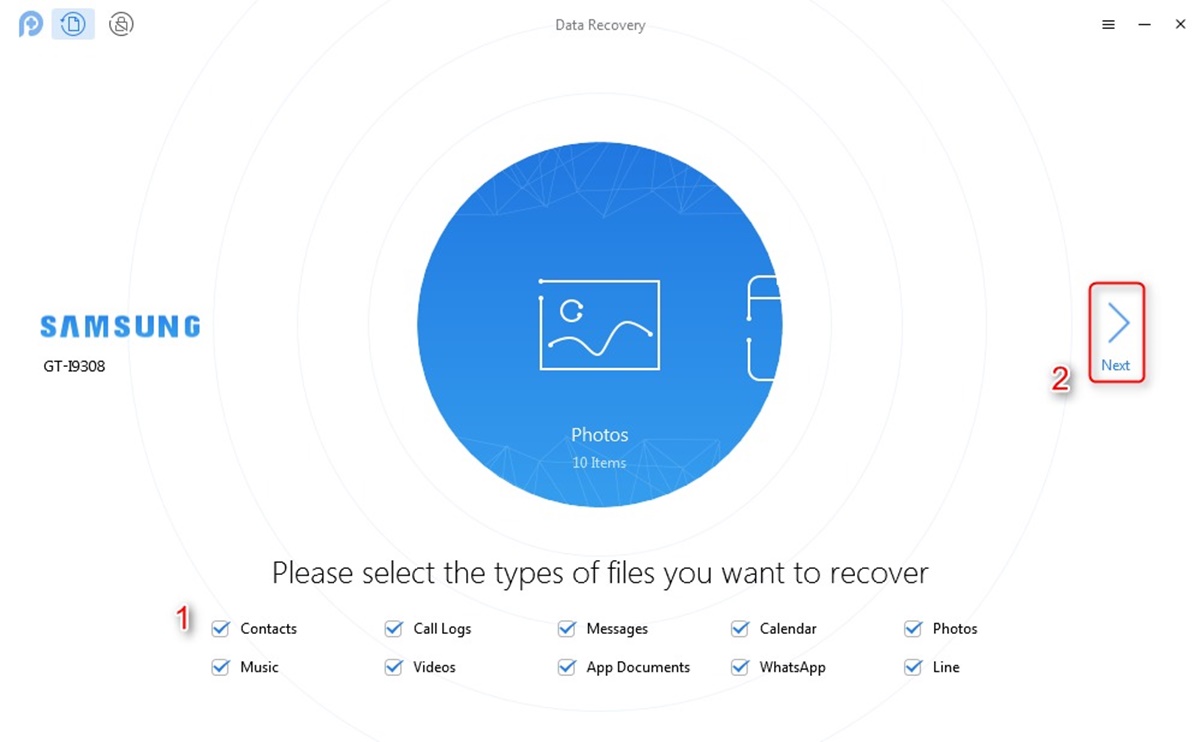Check the trash or deleted folder in your voicemail app
If you have accidentally deleted a voicemail on your Android device, don’t fret! There is a possibility that it may still be recoverable. One of the first steps you can take is to check the trash or deleted folder in your voicemail app. Many voicemail applications have a designated folder where deleted voicemails are stored temporarily before being permanently deleted. By accessing this folder, you may be able to locate and restore your deleted voicemail.
To check the trash or deleted folder, open your voicemail app on your Android device. Look for a menu or settings option that allows you to manage your voicemails. Once you’ve found this option, navigate to the deleted folder or trash section. Here, you may see a list of voicemails that have been recently deleted. Browse through the list to find the specific voicemail you want to retrieve.
Keep in mind that the exact steps and terminology may vary depending on the voicemail app you are using. Some apps may have a separate folder labeled “Trash,” while others may have a “Deleted” or “Recycle Bin” section. If you’re unsure, refer to the app’s documentation or reach out to their customer support for guidance.
Once you’ve located the deleted voicemail, select it and look for an option to restore or undelete it. This action will typically move the voicemail back to your main voicemail inbox, making it accessible again. Depending on the app, you may also have the option to export the voicemail as an audio file or forward it to your email.
Remember, it’s essential to act quickly when attempting to retrieve a deleted voicemail. The longer you wait, the higher the chance that the voicemail may be permanently erased from your device’s storage. So, as soon as you realize you’ve deleted an important voicemail, make checking the trash or deleted folder your first course of action.
Contact your phone carrier for assistance
If you’re unable to locate the deleted voicemail in your voicemail app’s trash or deleted folder, don’t worry. Your next step should be to reach out to your phone carrier for assistance. They may have additional tools or resources that can help you recover the deleted voicemail from their systems.
Start by contacting your phone carrier’s customer support hotline. Explain the situation and let them know that you accidentally deleted an important voicemail that you would like to retrieve. They will likely ask you for some information to verify your account and ownership of the voicemail. Be prepared to provide details such as your account number, phone number, and any relevant dates or times associated with the voicemail.
Once the customer support representative has verified your account, they can check their system to see if the voicemail is still recoverable. Phone carriers often have backups or archives of voicemails, especially for a limited period of time. If your deleted voicemail falls within that timeframe, there’s a good chance they will be able to retrieve it for you.
Keep in mind that the process of retrieving a deleted voicemail from your phone carrier may vary depending on the carrier and their policies. Some may have a straightforward procedure in place, while others may require you to submit a formal request or provide additional documentation. The customer support representative will guide you through the necessary steps.
It’s worth noting that there may be cases where your phone carrier is unable to recover the deleted voicemail. This could be due to technical limitations or the voicemail being permanently deleted from their systems. However, it’s still worth reaching out to them and exploring this option as they may have the means to retrieve it.
Remember to be patient and polite when dealing with your phone carrier’s customer support. They are there to assist you, and having a courteous approach can go a long way in ensuring a positive outcome.
Use a voicemail recovery app from the Google Play Store
If the previous methods didn’t yield any results, you can turn to third-party voicemail recovery apps available on the Google Play Store. These apps are specifically designed to help users recover deleted voicemails on their Android devices.
To begin, open the Google Play Store on your Android device and search for “voicemail recovery” or “deleted voicemail recovery.” You will find several apps that claim to assist in recovering deleted voicemails. Take some time to read reviews and check the ratings to find a reliable and reputable app.
Once you’ve selected an app, install it on your device and follow the instructions provided by the app. Most voicemail recovery apps work by scanning your device’s storage for any traces of deleted voicemails. They can often recover voicemails that have been deleted from your voicemail app, as well as those that have been erased from your device’s internal memory or SD card.
Keep in mind that the success of voicemail recovery apps can vary depending on various factors, such as the specific device model, Android version, and how recently the voicemail was deleted. It’s crucial to note that these apps may not be able to recover all deleted voicemails, particularly if a significant amount of time has passed since the deletion.
Additionally, some voicemail recovery apps may require rooting your Android device to access the system files and improve the chances of recovering deleted voicemails. Rooting your device has its own risks and may void your warranty, so make sure to research and understand the implications before proceeding.
It’s important to exercise caution when using third-party apps, as they may contain malware or compromise your personal data. Stick to well-reviewed and trusted apps from reputable developers to minimize any potential risks.
While using a voicemail recovery app can be an effective solution, it’s always a good idea to back up important voicemails regularly to avoid the need for recovery in the first place. Take advantage of cloud storage platforms or export voicemails as audio files and save them securely on your device or computer.
Remember to weigh the pros and cons of using a voicemail recovery app and use it as a last resort if other methods have been unsuccessful.
Use a data recovery program to recover deleted voicemails
If you have exhausted the previous options and still cannot retrieve your deleted voicemails, you can try using a data recovery program. These programs are designed to recover various types of deleted files, including voicemails, from your Android device’s internal memory or SD card.
Before proceeding, it’s important to note that using a data recovery program can be more complex and technical compared to other methods. It typically requires connecting your Android device to a computer and running the data recovery software. Additionally, the success of data recovery programs can vary depending on factors such as your device model, Android version, and the extent of data fragmentation.
Start by researching and selecting a reputable data recovery program that supports Android devices. There are several reliable options available, both free and paid. Some well-known data recovery programs include Dr.Fone, EaseUS MobiSaver, and DiskDigger. Ensure that the program you choose specifically mentions voicemail recovery as one of its features.
Once you have downloaded and installed the data recovery program on your computer, follow the instructions provided by the software. Typically, this involves connecting your Android device to the computer via USB and enabling USB debugging mode. The data recovery program will then scan your device for any deleted files, including voicemails.
During the scanning process, the program may display a list of recoverable files. Look for any voicemail files or audio recordings and select them for recovery. It’s important to note that the success rate of recovery can vary, and there’s no guarantee that all deleted voicemails will be retrievable.
After selecting the desired voicemails, choose a location on your computer to save the recovered files. Avoid saving them back to your Android device to prevent overwriting any potential recoverable data.
It’s essential to emphasize that using data recovery programs should be done with caution and as a last resort. These programs can be complicated to use and may not always yield successful results. Additionally, continually turning to data recovery programs can increase the risk of further data loss or damage. Therefore, it’s recommended to back up your important files, including voicemails, regularly to avoid the need for data recovery.
If using a data recovery program seems overwhelming, you may consider seeking assistance from a professional data recovery service. These services specialize in retrieving lost or deleted data, including voicemails, and can offer advanced solutions and expertise in the field. However, keep in mind that professional data recovery services can be costly.
Restore backups from cloud storage platforms
If you have been diligent in backing up your Android device’s data, including voicemails, to a cloud storage platform, you may be able to restore your deleted voicemails from these backups. Cloud storage platforms such as Google Drive, Dropbox, or iCloud offer convenient ways to store and sync your data across devices, providing an added layer of protection against data loss.
To begin, access the cloud storage platform associated with your Android device. This may require logging in with your account credentials or opening the corresponding app on your device.
Once you’ve logged in, look for the section or settings related to backups or syncing. Depending on the platform, this section may be labeled as “Backup and Restore,” “Cloud Storage,” or something similar.
Within the backup settings, you should have the option to restore specific types of data, including voicemails. Enable the voicemail backup or syncing option if it’s not already enabled.
After enabling the voicemail backup, the cloud storage platform will automatically sync your voicemails and create backups on the server. If you’ve deleted a voicemail from your Android device, you can restore it by performing a synchronization or restore process from the platform’s settings.
Keep in mind that the exact steps to restore backups from cloud storage platforms may vary depending on the specific platform you’re using. Refer to the platform’s documentation or support resources for detailed instructions.
If you’re not sure whether you have backed up your voicemails to a cloud storage platform, it’s worth exploring the settings and backup options of the platform associated with your Android device. You may already have an automatic backup system in place without realizing it.
In the future, it’s recommended to regularly check and verify that your voicemails and other important data are being backed up to the cloud storage platform. Additionally, consider setting up automatic backups if the platform allows for it. This will help ensure that your voicemails are safeguarded and easily retrievable in case of accidental deletion or device failure.
Retrieve the deleted voicemail from your email account
If you have the habit of receiving voicemail notifications or transcripts via email, there’s a chance that the deleted voicemail may be stored in your email account. In such cases, retrieving the deleted voicemail is as simple as accessing your email account and locating the respective email.
To begin, open your preferred email client or log in to your email account through a web browser on your Android device or computer.
Navigate to the search bar or use the search function within your email client to search for keywords related to the voicemail, such as the caller’s name, phone number, or any specific details mentioned in the voicemail.
If you remember the approximate date and time the voicemail was received, you can further refine your search by adding these details.
Once you’ve entered the search criteria, click or tap the search button to initiate the search process. The email client will scan through your inbox and other associated folders, such as Spam or Trash, to locate any relevant emails.
If the deleted voicemail email is found, it will be displayed in the search results. Click or tap on the email to open it and access the voicemail or any associated attachments, such as audio recordings or transcriptions.
If you can’t find the deleted voicemail email in your primary inbox, make sure to check your Spam or Trash folders as well. Sometimes, emails can inadvertently end up there, especially if your email account has strong spam filters.
Once you’ve located the deleted voicemail email, you can choose to mark it as important or save it in a specific folder for future reference. Additionally, if the voicemail is available as an audio recording, you can download it to your device or any preferred storage location for easy access.
It’s important to note that this method of retrieving deleted voicemails relies on the assumption that you receive voicemail notifications or transcriptions via email. If you haven’t set up this feature or didn’t receive an email for the specific voicemail, this method may not be applicable.
In the future, consider enabling or checking your voicemail notification settings to ensure that voicemails are sent to your email account. This will serve as an extra backup and make it easier to retrieve and access voicemails, even if they are accidentally deleted from your voicemail app.
Ask the person who left the voicemail to send it to you again
If all other methods have been unsuccessful in retrieving your deleted voicemail, there is still one more option you can try: reaching out to the person who left the voicemail and kindly ask them to send it to you again.
Contact the individual who left the voicemail, whether it’s a friend, family member, colleague, or business associate. Explain the situation and let them know that you accidentally deleted the voicemail and would appreciate it if they could resend it to you.
You can reach out to them via a phone call, text message, email, or any other communication method that you have available. Make sure to provide them with any relevant details, such as the date and time of the original voicemail, to help them identify and locate the specific message.
Be polite and understanding when requesting the voicemail. Understand that it’s possible they may not have saved a copy of the recording or that it might be inconvenient for them to resend it. In such cases, it’s essential to respectfully accept their response.
By asking the person who left the voicemail to send it to you again, you have the chance to recover the recording directly from the source. This method can be particularly effective if the voicemail contains crucial information or important instructions that you need.
It’s worth noting that this method is dependent on the cooperation and willingness of the individual who left the voicemail. In some cases, they may no longer have the voicemail or may not be able to resend it. Therefore, managing expectations and being understanding of their response is crucial.
In the future, consider informing individuals who leave voicemails that you prefer other forms of communication or ask them to follow up with an email or text message. This approach can help ensure that you have a backup of the voicemail in case of accidental deletion and make it easier to retrieve in the event of data loss.
Take proactive measures to prevent voicemail loss in the future
Accidentally deleting voicemails can be frustrating, especially if they contain important information or sentimental value. To avoid future voicemail loss, consider taking proactive measures to protect and back up your voicemails. Here are some steps you can take:
1. Enable voicemail backups: Check if your voicemail app or service offers an option to back up voicemails. Enable this feature so that your voicemails are automatically saved to a secure location, either on your device or in the cloud.
2. Regularly back up your device: Back up your entire Android device regularly to ensure that important data, including voicemails, is protected. You can use built-in backup features or third-party apps to create a backup of your device’s contents.
3. Export voicemails as audio files: Many voicemail apps allow you to export voicemails as audio files. Take advantage of this feature and save important voicemails to your device or computer. This provides an extra layer of protection and makes it easier to access voicemails even if they are accidentally deleted from the app.
4. Store voicemails in cloud storage: Consider uploading voicemail audio files or important recordings to a cloud storage platform such as Google Drive, Dropbox, or iCloud. This way, if you lose access to your device or accidentally delete voicemails, you can retrieve them from the cloud storage platform.
5. Regularly review and organize voicemails: Take the time to review and organize your voicemails regularly. Delete any unwanted or unnecessary voicemails to free up storage space and make it easier to locate important messages in the future.
6. Use alternative communication methods: If possible, ask individuals to follow up important information discussed in voicemails with an email, text message, or other forms of communication. This provides an additional record and reduces reliance on voicemail as the sole source of information.
7. Be cautious when managing voicemails: Take care when deleting voicemails and double-check before confirming deletion. Avoid rushing through voicemail management to minimize the risk of accidentally deleting important messages.
8. Keep your device updated: Regularly update your Android device’s operating system and voicemail app to ensure that you have the latest features, bug fixes, and security patches. This can help prevent potential issues that may result in voicemail loss.
Taking these proactive measures can help protect your voicemails and minimize the risk of accidental deletions or loss. By implementing these steps, you can have peace of mind knowing that your valuable voicemails are safely backed up and easily accessible when you need them the most.