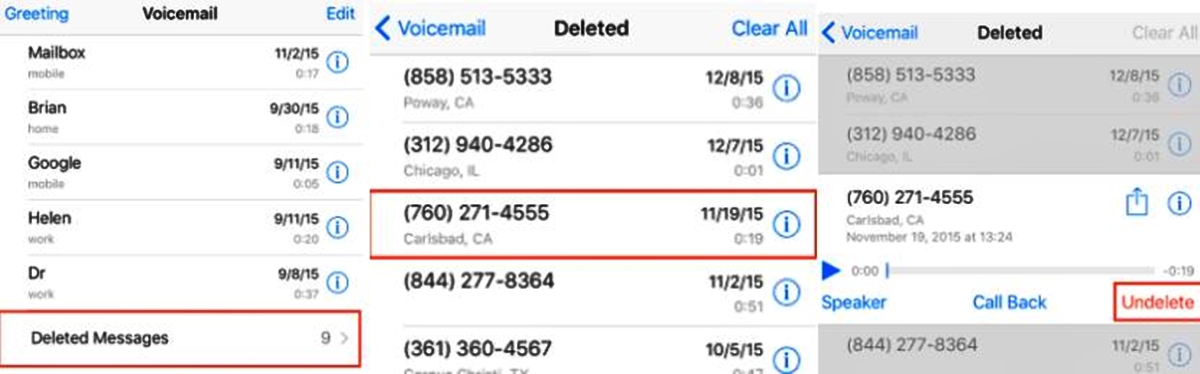Possible Ways to Undelete Voicemails on iPhone
Accidentally deleting a voicemail on your iPhone can be frustrating, especially if it contained important information. Fortunately, there are several methods you can try to undelete voicemails and recover those precious messages. Here are some possible ways to retrieve deleted voicemails on your iPhone:
Method 1: Checking the Deleted Messages Folder
Start by opening the Voicemail app on your iPhone. Look for a “Deleted Messages” or “Trash” folder within the app. Many times, when you delete a voicemail, it gets moved to this folder instead of being permanently erased. Browse through the deleted messages and see if you can find the voicemail you’re looking for. If you spot it, simply tap on it to restore it to your voicemail inbox.
Method 2: Using a Voicemail Recovery App
If the deleted voicemail is not in the Deleted Messages folder, you can turn to third-party voicemail recovery apps. These apps often have the ability to scan your iPhone’s storage and recover deleted voicemails. Some popular options include iMobie PhoneRescue, Dr.Fone – Data Recovery, and Enigma Recovery. Download and install one of these apps from the App Store, follow the instructions to scan your device, and hopefully, you’ll be able to recover your deleted voicemail.
Method 3: Retrieving Deleted Voicemails from iCloud Backup
If you regularly backup your iPhone to iCloud, there’s a chance that your deleted voicemail might be stored in one of your iCloud backups. To restore your iPhone from an iCloud backup and recover the voicemail, navigate to “Settings” > “General” > “Reset” > “Erase all content and settings.” After the reset, follow the on-screen prompts to set up your device, and when you reach the “Apps & Data” screen, select “Restore from iCloud Backup.” Choose the most recent backup that contains the voicemail you want to recover, and let the restore process complete.
Method 4: Recovering Voicemails from iTunes Backup
Similar to using iCloud backup, if you regularly back up your iPhone using iTunes, you might be able to recover the deleted voicemail from one of your iTunes backups. Connect your iPhone to your computer and open iTunes. Click on the device icon, go to the “Summary” tab, and choose “Restore Backup.” Select the relevant iTunes backup that contains the deleted voicemail, and click “Restore.” Wait for the process to finish, and your iPhone will be restored with the backup, potentially including the deleted voicemail.
Method 5: Contacting Your Service Provider for Assistance
If all else fails, it’s worth reaching out to your service provider for assistance. They may have additional tools or options available to help you retrieve deleted voicemails. Contact customer support and explain the situation, providing as much detail as possible. They will be able to guide you through any available procedures or solutions specific to their network and services.
Method 6: Restoring your iPhone to Factory Settings
Restoring your iPhone to factory settings should be considered as a last resort since it will erase all data on your device. However, if you have exhausted all other options and desperately need to recover the deleted voicemail, this method might be worth a try. Go to “Settings” > “General” > “Reset” > “Erase All Content and Settings.” Make sure you have backed up your iPhone before proceeding. After the reset, set up your iPhone as new and check the voicemail app to see if the deleted voicemail has been restored.
Method 7: Seeking Professional Help
If none of the above methods work or if you don’t feel comfortable trying them yourself, it may be best to seek professional help. Contact an Apple Authorized Service Provider or visit an Apple Store to see if they can recover the deleted voicemail for you. They have the expertise and tools to handle complex data recovery situations and may be able to assist you in retrieving your important voicemails.
Remember, the success of voicemail recovery can vary depending on several factors like the time elapsed since deletion, the backup frequency, and the state of your iPhone. It is advisable to regularly backup your device to avoid future data loss and to increase the chances of recovering deleted voicemails.
Method 1: Checking the Deleted Messages Folder
When you accidentally delete a voicemail on your iPhone, the first place you should check is the Deleted Messages folder. This folder serves as a temporary storage space for deleted voicemails and is designed to give you a chance to recover them.
To access the Deleted Messages folder, open the Voicemail app on your iPhone. Look for a “Deleted Messages” or “Trash” folder within the app. Note that the location may vary depending on your iOS version.
Once you’ve located the Deleted Messages folder, browse through its contents. Here, you may find any voicemails that were recently deleted from your device. Simply tap on the desired voicemail to restore it to your voicemail inbox.
It’s important to note that voicemails stored in the Deleted Messages folder do have an expiration date. After a certain period of time, these voicemails will be permanently deleted and cannot be recovered. Therefore, it’s crucial to act quickly and check the folder as soon as you realize a voicemail has been deleted.
If you don’t find the deleted voicemail in the Deleted Messages folder, don’t panic just yet. There are still other methods you can try to recover it. Keep reading to explore additional options.
Method 2: Using a Voicemail Recovery App
If the deleted voicemail is not found in the Deleted Messages folder, don’t lose hope. You can turn to third-party voicemail recovery apps as a potential solution.
There are several voicemail recovery apps available on the App Store that specialize in recovering deleted voicemails from iPhones. These apps work by scanning your device’s storage for any remnants of deleted voicemails and attempting to recover them.
One popular option is iMobie PhoneRescue, which offers a comprehensive data recovery solution for iOS devices. This app allows you to retrieve various types of lost data, including voicemails, through a user-friendly interface.
Another option is Dr.Fone – Data Recovery, a well-known app that specializes in data recovery for iPhones and other devices. It is capable of recovering deleted voicemails directly from your device’s storage or from previous iTunes or iCloud backups.
Enigma Recovery is also worth considering. It offers a simple and intuitive interface to recover various types of data, including voicemails, from your iPhone.
To use a voicemail recovery app, start by downloading and installing the app from the App Store. Once installed, follow the instructions provided by the app to initiate the recovery process. This typically involves connecting your iPhone to your computer or using the app directly on your device.
The app will scan your device’s storage for any deleted voicemails and present you with a list of recoverable items. Choose the voicemails you want to recover and follow the app’s prompts to restore them to your iPhone’s voicemail inbox.
However, it’s important to note that the success of voicemail recovery using these apps can vary depending on various factors such as the time elapsed since deletion and the state of your device’s storage. Additionally, some voicemail recovery apps may require a paid subscription or in-app purchases to unlock full functionality.
If you decide to use a voicemail recovery app, be sure to read reviews and check the app’s ratings to ensure its reliability and legitimacy. It’s always advisable to make a backup of your device before attempting any data recovery operation, as a precautionary measure to avoid further data loss.
If none of the methods mentioned so far yield the desired results, don’t worry. There are still other avenues to explore in an effort to recover your deleted voicemails. Keep reading to discover additional methods.
Method 3: Retrieving Deleted Voicemails from iCloud Backup
If you regularly back up your iPhone to iCloud, there’s a good chance that your deleted voicemail might be stored in one of your iCloud backups. Retrieving your deleted voicemails from an iCloud backup can be a viable solution.
To retrieve deleted voicemails from an iCloud backup, begin by accessing the “Settings” app on your iPhone. From there, navigate to “General,” then “Reset,” and finally, “Erase all Content and Settings.”
Before proceeding, it’s essential to ensure that you have a recent iCloud backup containing the voicemails you want to recover. If you haven’t made a backup recently, it’s advisable to do so now to preserve your current data.
After erasing the content and settings on your iPhone, follow the on-screen prompts to set up your device as a new iPhone. When you reach the “Apps & Data” screen, select “Restore from iCloud Backup.”
Choose the most recent iCloud backup that includes the deleted voicemail you want to recover. Keep in mind that the restoration process may take some time, depending on the size of your backup and the speed of your internet connection.
Once the restoration process is complete, your iPhone will contain the contents of the selected iCloud backup. Check the Voicemail app to see if the deleted voicemail has been successfully recovered.
It’s important to note that restoring from an iCloud backup will replace all the existing data on your iPhone with the data from the backup. Therefore, it’s advisable to create a backup of your current device data before starting the restoration process, as this will allow you to preserve any recent changes.
Additionally, keep in mind that this method requires a stable internet connection and sufficient free space on your iPhone to complete the restoration process successfully.
If you don’t have an iCloud backup or the deleted voicemail isn’t available in your most recent backup, don’t worry. There are still other options to explore in your quest to recover the deleted voicemail. Continue reading to learn about additional methods.
Method 4: Recovering Voicemails from iTunes Backup
Another option to consider when attempting to recover deleted voicemails on your iPhone is to restore them from an iTunes backup. If you regularly back up your device using iTunes, there’s a possibility that your deleted voicemail might be stored in one of your iTunes backups.
To recover voicemails from an iTunes backup, connect your iPhone to your computer and open iTunes. Select your device from the list of available devices in iTunes.
Next, navigate to the “Summary” tab in iTunes and locate the “Restore Backup” option. Click on this option to begin the restoration process.
Choose the relevant iTunes backup that contains the deleted voicemail you want to recover. If you’re unsure which backup to choose, consider selecting the most recent one to increase the likelihood of retrieving the deleted voicemail.
Click “Restore” and allow iTunes to complete the restoration process. This operation may take some time depending on the size of the backup and the speed of your computer.
Once the restoration is complete, disconnect your iPhone from the computer and check the Voicemail app on your device. If all goes well, the deleted voicemail should be restored and available in your voicemail inbox.
It’s vital to keep in mind that restoring from an iTunes backup will replace the current data on your iPhone with the data from the backup. Therefore, it’s crucial to create a backup of your current device data before proceeding with the restoration process. This way, you can preserve any recent changes you’ve made.
Also, note that if you have encrypted your iTunes backup, you will need to provide the password to complete the restoration. Without the correct password, you will be unable to recover the deleted voicemail using this method.
If you don’t have an iTunes backup or the deleted voicemail is not found in your existing backups, don’t lose hope. There are other methods to explore in your quest to recover the deleted voicemail. Keep reading to discover additional options.
Method 5: Contacting Your Service Provider for Assistance
If you’ve exhausted all the previous methods without success, it may be time to reach out to your service provider for assistance. They may have additional tools or options available to help you retrieve your deleted voicemails.
Start by contacting the customer support of your service provider. Explain the situation and provide as much detail as possible regarding the deleted voicemail. They may request specific information about the voicemail, such as the date and time it was received or the phone number it came from.
The customer support representative will guide you through any available procedures or solutions specific to their network and services. They may be able to retrieve the deleted voicemail from their system and restore it to your voicemail inbox.
It’s important to note that the level of assistance provided by service providers can vary. Some may offer more robust data recovery options, while others may have limited capabilities in this area.
When contacting your service provider, it’s a good idea to have your account information and any relevant identification documents on hand. This will help streamline the process and ensure that you can provide the necessary details to verify your account ownership.
Additionally, keep in mind that contacting your service provider should be done in a timely manner. Voicemails are often stored for a limited period, and the chances of recovery decrease as time goes on. Therefore, it’s crucial to reach out for assistance as soon as you realize the voicemail has been deleted.
If your service provider is unable to assist or the deleted voicemail is not recoverable through their channels, don’t despair. There are still other avenues to explore in your efforts to recover the deleted voicemail. Stay tuned to learn about additional methods you can try.
Method 6: Restoring your iPhone to Factory Settings
If all other methods have failed to recover your deleted voicemail, restoring your iPhone to factory settings can be considered as a last resort. This method erases all data on your device, including the deleted voicemail, so it should only be used if you have exhausted all other options and are willing to lose any existing data on your device.
Before proceeding with the restoration process, make sure to create a backup of your iPhone to preserve any important data you don’t want to lose. You can backup your device using iCloud or iTunes, depending on your preference.
To restore your iPhone to factory settings, go to “Settings” on your device and navigate to “General.” From there, scroll down and tap on “Reset.” Depending on your iOS version, you may have different options, but look for “Erase All Content and Settings.”
You will be prompted to confirm the action by entering your device passcode or Apple ID password, if applicable. Once confirmed, the restoration process will begin, and your iPhone will reset to its original settings.
After the reset is complete, set up your iPhone as new. You will need to reconfigure your device settings, reinstall apps, and sign in to your accounts. Once done, check the Voicemail app to see if the deleted voicemail has been restored. Keep in mind that any data that was not backed up will be permanently lost.
It’s important to note that restoring your iPhone to factory settings should only be used as a last resort due to the irreversible nature of the process. Make sure you have exhausted all other options and are prepared to lose any non-backed-up data.
If the deleted voicemail is not recovered using this method or if you are uncomfortable performing the restore yourself, consider seeking professional help. There are specialized data recovery services that may be able to assist you in recovering the deleted voicemail. They have the expertise and tools needed to handle complex data recovery situations.
However, professional data recovery services can be costly, so be sure to weigh the value of the deleted voicemail against the potential cost of recovery.
Remember, prevention is key. To avoid data loss in the future, regularly back up your iPhone and consider enabling features like automatic iCloud backups. This will help safeguard your important data, including voicemails, and make it easier to recover in case of accidental deletion or device damage.
Method 7: Seeking Professional Help
If you have tried all the previous methods without success or if you don’t feel confident attempting the recovery yourself, seeking professional help is another option to consider. Professional data recovery services specialize in retrieving lost or deleted data from iPhones, including voicemails.
When it comes to seeking professional help, you have a few options. One option is to contact an Apple Authorized Service Provider. These authorized technicians have the skills and tools necessary to handle complex data recovery situations.
Another option is to visit an Apple Store and speak to the Genius Bar team. They can assess your situation and determine if there are any available solutions to recover your deleted voicemail. Keep in mind that not all Apple Stores offer data recovery services, so it would be advisable to check with your local store before visiting.
Professional data recovery services are also available from third-party providers. These companies specialize in data recovery for iPhones and other devices. They have the necessary expertise to handle more challenging recovery scenarios.
When seeking professional help, be prepared to provide as much information as possible about the deleted voicemail, such as the date and time it was received or any unique characteristics. This will assist the technicians in their recovery efforts.
It’s important to note that professional data recovery services can be quite expensive. The cost varies depending on the complexity of the recovery and the service provider. Therefore, consider the value of the deleted voicemail and weigh it against the potential cost before proceeding.
Remember, prevention is always better than cure. To avoid future data loss, it’s essential to take regular backups of your iPhone. Whether it’s through iCloud or iTunes, regularly backing up your device will help ensure that your important data, including voicemails, is easily recoverable in case of accidental deletion or device malfunction.
If the professional data recovery services are unable to recover the deleted voicemail, it may be time to accept that the voicemail is permanently lost. While it can be disappointing, remember to take steps to prevent future loss and consider the lessons learned from this experience.