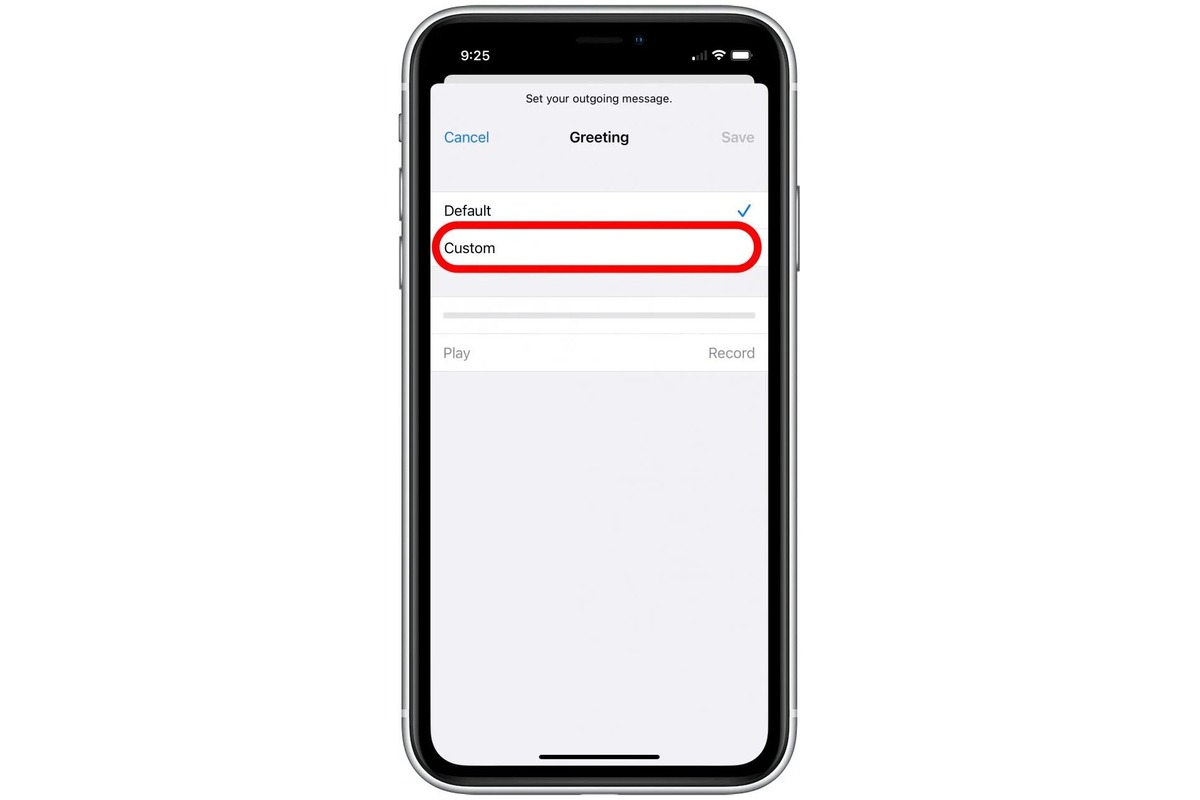Understanding Voicemail on iPhone 10
Voicemail is a convenient feature that allows iPhone 10 users to receive and manage voice messages when they are unable to answer a call. When someone calls and the user is unavailable or declines the call, the caller has the option to leave a voice message, which is then stored in the user's voicemail box. This feature ensures that important messages are not missed, even when the user is occupied or unable to answer the phone.
On the iPhone 10, voicemail is seamlessly integrated into the Phone app, making it easily accessible for users. The Voicemail tab within the Phone app provides a centralized location for managing voicemail messages. Users can listen to, delete, save, and share voicemail messages directly from this tab, streamlining the process of staying connected with important contacts.
Additionally, iPhone 10 users have the option to receive visual voicemail, which displays a list of voicemail messages, allowing users to choose which message to listen to first. This visual interface enhances the user experience by providing a quick and efficient way to navigate through voicemail messages.
Furthermore, voicemail on the iPhone 10 can be personalized to suit individual preferences. Users can customize their voicemail greetings to convey a personal message or provide specific instructions for callers. This customization feature adds a personal touch to the voicemail experience, allowing users to create a unique and welcoming message for their callers.
Understanding the functionality and capabilities of voicemail on the iPhone 10 empowers users to take full advantage of this essential communication tool. By familiarizing themselves with the features and options available, users can ensure that they never miss important messages and can effectively manage their voicemail inbox.
In the following sections, we will delve into the process of setting up voicemail, customizing voicemail greetings, and managing voicemail messages on the iPhone 10, providing users with a comprehensive guide to optimizing their voicemail experience.
Setting Up Voicemail on iPhone 10
Setting up voicemail on the iPhone 10 is a straightforward process that ensures users can efficiently receive and manage voice messages. To begin, users should open the Phone app and navigate to the Voicemail tab located at the bottom right of the screen. Upon accessing the Voicemail tab, users will be prompted to set up their voicemail by creating a personalized voicemail greeting and a voicemail password.
The first step in setting up voicemail is recording a custom greeting. This greeting serves as a personalized message for callers and can include the user's name, a brief message, or specific instructions for leaving a voicemail. To record the greeting, users simply tap the "Customize" or "Greeting" option, followed by the "Record" button. After recording the greeting, users can listen to it to ensure it meets their preferences, and then save it for immediate use.
Following the recording of the custom greeting, users are prompted to create a voicemail password. This password adds a layer of security to the voicemail inbox, ensuring that only authorized individuals can access the voicemail messages. Users should select a secure and memorable password, as it will be required to access voicemail messages in the future.
Once the custom greeting and voicemail password are set up, users can proceed to the next step, which involves confirming the voicemail setup. This confirmation ensures that the voicemail system is activated and ready to receive messages. Users should follow the on-screen prompts to confirm the voicemail setup, after which they will be able to receive and manage voicemail messages seamlessly.
It is important to note that setting up voicemail may vary slightly depending on the user's mobile service provider. In some cases, the setup process may involve additional steps or specific instructions provided by the service provider. Users should refer to their provider's guidelines if they encounter any variations in the voicemail setup process.
By following these simple steps, iPhone 10 users can set up their voicemail efficiently, ensuring that they are ready to receive and manage voice messages from contacts. This streamlined setup process enables users to personalize their voicemail greeting, enhance security with a voicemail password, and confirm the activation of the voicemail system, ultimately optimizing their voicemail experience on the iPhone 10.
Customizing Voicemail Greetings on iPhone 10
Customizing voicemail greetings on the iPhone 10 allows users to infuse their personal touch into the voicemail experience, creating a welcoming and informative message for callers. The process of customizing voicemail greetings is simple and empowers users to convey a personalized message or provide specific instructions to their callers.
To begin customizing the voicemail greeting, users should open the Phone app on their iPhone 10 and navigate to the Voicemail tab. Within the Voicemail tab, users can access the option to customize their voicemail greeting, allowing them to record a personalized message that reflects their individual style and preferences.
When recording the custom voicemail greeting, users have the flexibility to tailor the message to suit their needs. This can include greeting callers by name, providing alternative contact information, or offering specific instructions for leaving a detailed message. By personalizing the voicemail greeting, users can create a warm and inviting experience for their callers, setting the tone for effective communication.
Furthermore, the customization process enables users to listen to the recorded greeting before saving it, ensuring that it meets their expectations and effectively conveys the intended message. This feature allows for adjustments to be made, such as re-recording the greeting to achieve the desired tone and clarity.
Additionally, iPhone 10 users have the option to switch between multiple voicemail greetings, providing versatility in their communication approach. For instance, users may choose to have different greetings for personal and professional contacts, allowing them to tailor the message based on the caller's identity or the nature of the call. This flexibility enhances the user's ability to manage their voicemail communication effectively.
Moreover, the ability to customize voicemail greetings extends to updating the message as needed. Users can modify their voicemail greeting to reflect changes in contact information, availability, or specific instructions, ensuring that callers receive the most relevant and up-to-date information.
By customizing voicemail greetings on the iPhone 10, users can create a personalized and professional impression for their callers, setting the stage for effective communication and ensuring that important messages are conveyed clearly. This customization feature adds a human touch to the voicemail experience, allowing users to engage with their callers in a meaningful and personalized manner.
Managing Voicemail Messages on iPhone 10
Managing voicemail messages on the iPhone 10 is a crucial aspect of staying organized and responsive to incoming communications. With the intuitive interface of the Phone app, users can efficiently navigate and manage their voicemail inbox, ensuring that important messages are promptly addressed and prioritized.
Upon receiving voicemail messages, users can access the Voicemail tab within the Phone app to view a list of incoming messages. Each message is displayed with essential details, such as the caller's phone number or contact name, the date and time of the call, and the message duration. This visual representation allows users to quickly assess and prioritize their voicemail messages based on relevance and urgency.
To listen to a voicemail message, users simply tap on the desired message from the list, initiating playback of the recorded message. This seamless playback feature enables users to listen to the message at their convenience, ensuring that the content is fully comprehended and any action points are noted.
Following the review of a voicemail message, users have the option to take various actions to manage the message effectively. These actions include saving the message for future reference, deleting the message to declutter the voicemail inbox, or sharing the message with other contacts if collaboration or information dissemination is necessary.
Moreover, iPhone 10 users can utilize the transcription feature, which automatically converts voicemail messages into text. This transcription capability provides a convenient way to review the content of voicemail messages without having to listen to the audio, saving time and offering an alternative method of message comprehension.
In addition to managing individual voicemail messages, users can employ organizational tools to categorize and prioritize messages. This can involve marking messages as unread to revisit them later, flagging messages for follow-up, or archiving important messages for long-term reference.
Furthermore, the iPhone 10 allows users to customize their voicemail settings, such as adjusting the voicemail greeting, modifying the voicemail password, or configuring notification preferences. These customization options empower users to tailor their voicemail experience to align with their communication needs and preferences.
By effectively managing voicemail messages on the iPhone 10, users can ensure that they stay informed, responsive, and organized in their communication endeavors. The seamless integration of voicemail management tools within the Phone app streamlines the process of staying connected and informed, ultimately enhancing the user's ability to manage their voicemail inbox with efficiency and precision.