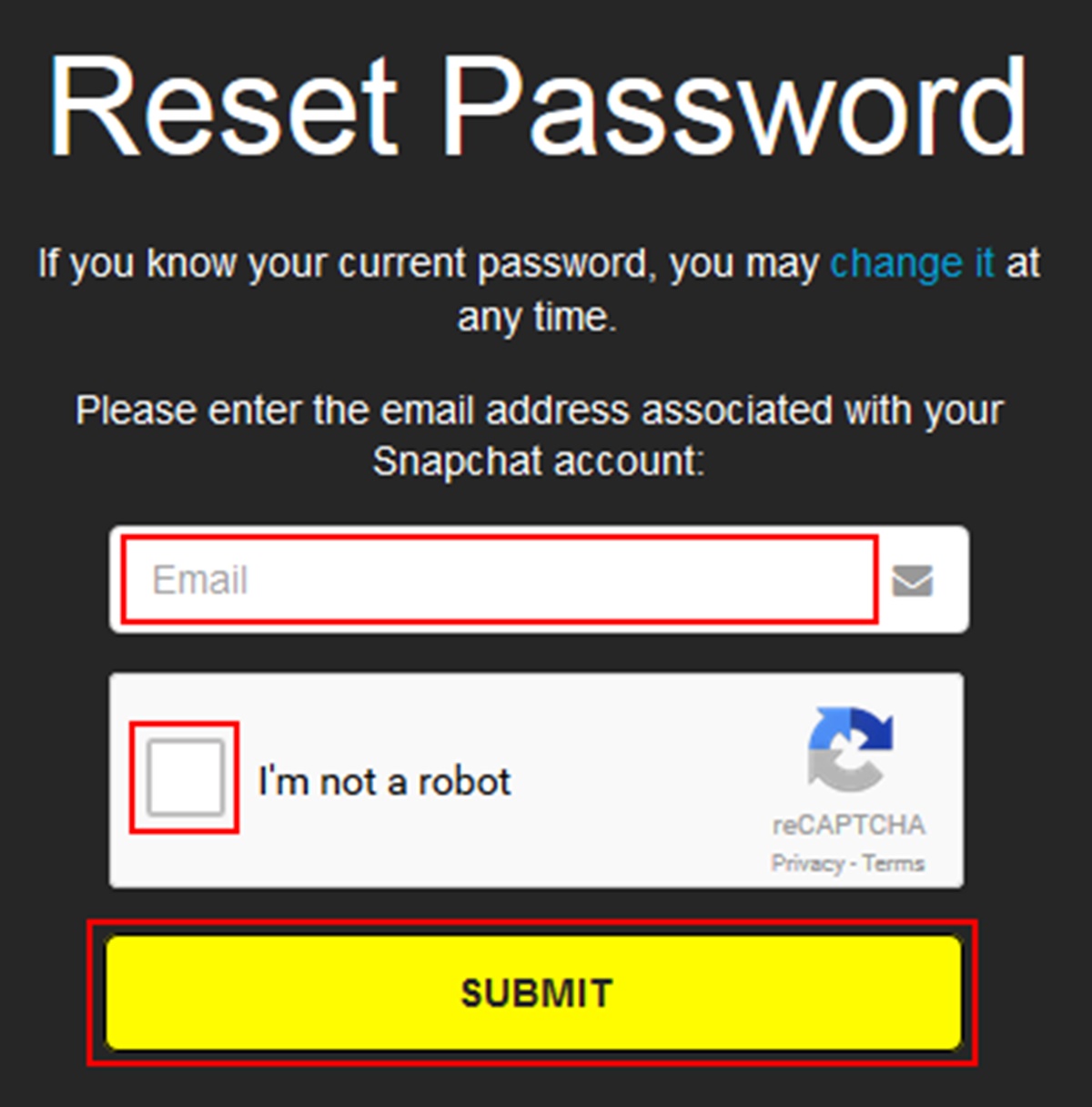Why You Might Need to Reset Your Snapchat Password
For many of us, Snapchat has become an essential part of our daily communication and social media experience. Whether we use it to share funny moments with friends, keep up with celebrities, or stay connected with our favorite brands, the platform has become ingrained in our digital lives. However, there may come a time when you find yourself in need of resetting your Snapchat password. Here are a few reasons why:
- 1. Forgotten Password: It’s not uncommon to forget passwords, especially in today’s world where we have multiple accounts and unique login credentials for each. If you can’t remember your Snapchat password, resetting it is the way to regain access.
- 2. Suspicious Activity: If you notice any unusual activity on your Snapchat account, such as unauthorized login attempts or unusual messages sent from your account, it’s crucial to reset your password immediately to secure your account.
- 3. Account Security: Regularly changing your passwords is a good practice to ensure the security of all your online accounts. If it has been a while since you last updated your Snapchat password, it’s a good idea to reset it for added protection.
- 4. Lost or Stolen Device: If you’ve lost your smartphone or it has been stolen, resetting your Snapchat password will help prevent anyone from accessing your account on that device.
- 5. Change in Personal Information: If you’ve recently changed your email address, phone number, or other personal information associated with your Snapchat account, it’s advisable to update your password to ensure that your account is fully secure.
Regardless of the reason, knowing how to reset your Snapchat password is crucial to protect your account and maintain control over your personal information. Let’s explore some different options for resetting your password in the following sections.
Option 1: Resetting Your Password via Email
If you’ve forgotten your Snapchat password, one of the easiest ways to reset it is by using the email associated with your account. Here’s how:
- Open the Snapchat app on your device and tap on “Log In.”
- On the login page, click on the “Forgot your password?” link below the login box.
- On the next page, you’ll be prompted to enter the email address associated with your Snapchat account. Type in your email and tap “Submit.”
- Check your email inbox for a message from Snapchat. It should contain instructions on how to reset your password.
- Open the email and click on the provided link or copy the verification code.
- Follow the on-screen instructions to create a new password. Make sure to choose a strong password that includes a combination of letters, numbers, and special characters.
- Once you’ve created your new password, you can use it to log in to your Snapchat account.
If you don’t see the password reset email in your inbox, make sure to check your spam or junk folder as it might have been filtered there. Additionally, double-check that you entered the correct email address associated with your Snapchat account and try again if needed.
Resetting your Snapchat password via email is a convenient option, especially if you have access to the email address linked to your account. However, if you no longer have access to that email or if you haven’t linked an email to your account, don’t worry. Snapchat provides other methods to reset your password, which we’ll explore in the following sections.
Option 2: Resetting Your Password via Phone Number
If you have your phone number linked to your Snapchat account, resetting your password becomes even easier. Follow these steps to reset your password using your phone number:
- Open the Snapchat app on your device and tap on “Log In.”
- On the login page, click on the “Forgot your password?” link below the login box.
- Select the option to reset your password through your phone number.
- Enter your phone number associated with your Snapchat account and tap “Submit.”
- Verify your identity by entering the verification code sent to your phone number via text message.
- Once verified, you’ll be prompted to create a new password. Choose a strong and unique password that you haven’t used before.
- After creating your new password, you can then log in to your Snapchat account using the updated credentials.
Resetting your Snapchat password via phone number is a convenient option if you don’t have access to the email associated with your account. However, if you haven’t linked a phone number or you no longer have access to the phone number linked to your Snapchat account, don’t worry. Snapchat provides alternative methods to reset your password, which we’ll explore in the upcoming sections.
Option 3: Resetting Your Password via Username
If you don’t have access to the email or phone number associated with your Snapchat account, you can still reset your password by using your username. Follow these steps:
- Open the Snapchat app on your device and tap on “Log In.”
- On the login page, click on the “Forgot your password?” link below the login box.
- Choose the option to reset your password via your username.
- Enter your Snapchat username and tap “Submit.”
- Verify your identity by completing the captcha or any other additional security measures.
- Once verified, you’ll be prompted to create a new password. Make sure to choose a strong and secure password.
- After setting your new password, you can log in to your Snapchat account using your updated login credentials.
Resetting your Snapchat password via username is a helpful option in case you don’t have access to the email or phone number associated with your account. However, if you are unable to remember your username or it’s not working, fret not. Snapchat provides additional methods to reset your password, which we’ll explore in the following sections.
Option 4: Resetting Your Password via Your Snapchat App
If you have the Snapchat app installed on your device and you’re currently logged out of your account, you can reset your password directly through the app. Here’s how:
- Open the Snapchat app on your device and tap on “Get Started” or “Sign Up.”
- On the login page, click on the “Forgot your password” link below the login box.
- Select the option to reset your password via your Snapchat app.
- Tap on the “Continue in App” button to open the Snapchat app.
- Once you’re redirected to the app, follow the on-screen instructions to verify your identity. This may include entering your phone number or email associated with your Snapchat account.
- After your identity is verified, you’ll be prompted to create a new password. Choose a strong and secure password that you haven’t used before.
- Once you’ve set your new password, you can log in to your Snapchat account using your updated credentials.
Resetting your Snapchat password through the Snapchat app is a convenient option if you’re already logged out of your account. It eliminates the need to go through the email or phone number verification process and allows you to reset your password directly through the app. If for any reason you’re unable to reset your password through the app, don’t worry. Snapchat offers alternative methods to regain access to your account, which we’ll explore in the next section.
Option 5: Resetting Your Password via the Website
If you’re unable to reset your Snapchat password through the app or you prefer using the website, you can reset your password via the Snapchat website. Just follow these steps:
- Visit the Snapchat website on your preferred web browser.
- Click on the “Log In” button on the homepage.
- On the login page, click on the “Forgot your password” link below the login box.
- Choose the option to reset your password via the website.
- Enter the email address or phone number associated with your Snapchat account and click “Submit.”
- Depending on the option you choose, you’ll receive either an email or a text message with instructions on resetting your password. Follow the provided instructions.
- Once you’ve verified your identity, you’ll be prompted to create a new password. Choose a strong and unique password.
- After setting your new password, you can log in to your Snapchat account using your updated credentials.
Resetting your Snapchat password through the website is a viable option if you prefer using a computer or if you’re unable to reset your password through other methods. Ensure that you have access to the email or phone number associated with your account to receive the necessary instructions for the password reset process.
Remember to choose a strong and secure password to protect your Snapchat account from unauthorized access. Additionally, consider enabling two-factor authentication for an extra layer of security.
If you encounter any difficulties during the password reset process, you can reach out to Snapchat’s support team for assistance. They will be able to help you regain access to your account and resolve any login issues you may be facing.
Tips for Creating a Strong Password
Creating a strong and secure password is essential to protect your Snapchat account from unauthorized access. Here are some tips to help you create a password that is both strong and easy to remember:
- 1. Length: Aim for a minimum of 8 characters, but the longer the better. A longer password is harder to guess or crack.
- 2. Complexity: Use a combination of uppercase and lowercase letters, numbers, and special characters. This increases the complexity of your password and makes it more difficult to guess.
- 3. Avoid Personal Information: Don’t use easily guessable information such as your name, birthdate, or commonly used words. Hackers can easily discover personal information, making it easier for them to crack your password.
- 4. Unique for Each Account: Avoid using the same password for multiple accounts. If one account gets compromised, it puts all your other accounts at risk.
- 5. Passphrase: Consider using a passphrase instead of a single word. A passphrase is a combination of words that is easy for you to remember but difficult for others to guess.
- 6. Avoid Dictionary Words: Using common words found in the dictionary can make your password vulnerable to dictionary-based attacks. If you do use a word, consider substituting letters with numbers or symbols.
- 7. Regularly Update: Change your password periodically to ensure the security of your account. Aim to change it every few months or whenever you suspect a security breach.
- 8. Two-Factor Authentication: Enable two-factor authentication for an extra layer of security. This adds an additional step, such as a unique code sent to your phone, to verify your identity when signing in.
By following these tips, you can significantly enhance the security of your Snapchat account and minimize the risk of unauthorized access. Remember, it’s crucial to keep your password confidential and avoid sharing it with anyone.
FAQs about Resetting Your Snapchat Password
Here are some frequently asked questions about resetting your Snapchat password:
Q: Can I reset my Snapchat password if I forgot my email, phone number, and username?
A: If you’ve forgotten all your login credentials, it’s important to reach out to Snapchat’s support team for assistance. They will guide you through the process of regaining access to your account.
Q: How often should I change my Snapchat password?
A: It’s generally recommended to change your passwords regularly, including your Snapchat password. Aim to change it every few months or whenever you suspect any security compromise.
Q: Can I use the same password for multiple accounts?
A: It’s not recommended to use the same password for multiple accounts. If one account gets compromised, it puts all your other accounts at risk. It’s best to have unique passwords for each account.
Q: How can I ensure the security of my new password?
A: To ensure the security of your new password, make sure to follow the tips mentioned earlier. Use a combination of uppercase and lowercase letters, numbers, and special characters. Avoid using personal information or commonly used words.
Q: Is two-factor authentication available for Snapchat?
A: Yes, Snapchat offers two-factor authentication as an added layer of security. You can enable this feature in your Snapchat settings to require an additional verification step when signing in.
Q: What should I do if I suspect someone has unauthorized access to my Snapchat account?
A: If you notice any suspicious activity or believe that someone has unauthorized access to your account, it’s important to take immediate action. Reset your password, enable two-factor authentication, and monitor your account for any further signs of compromise. Additionally, you can reach out to Snapchat’s support team for further assistance.
These are some common questions about resetting your Snapchat password. If you have any specific concerns or issues regarding your account, it’s always best to reach out to Snapchat’s support team for personalized guidance and support.