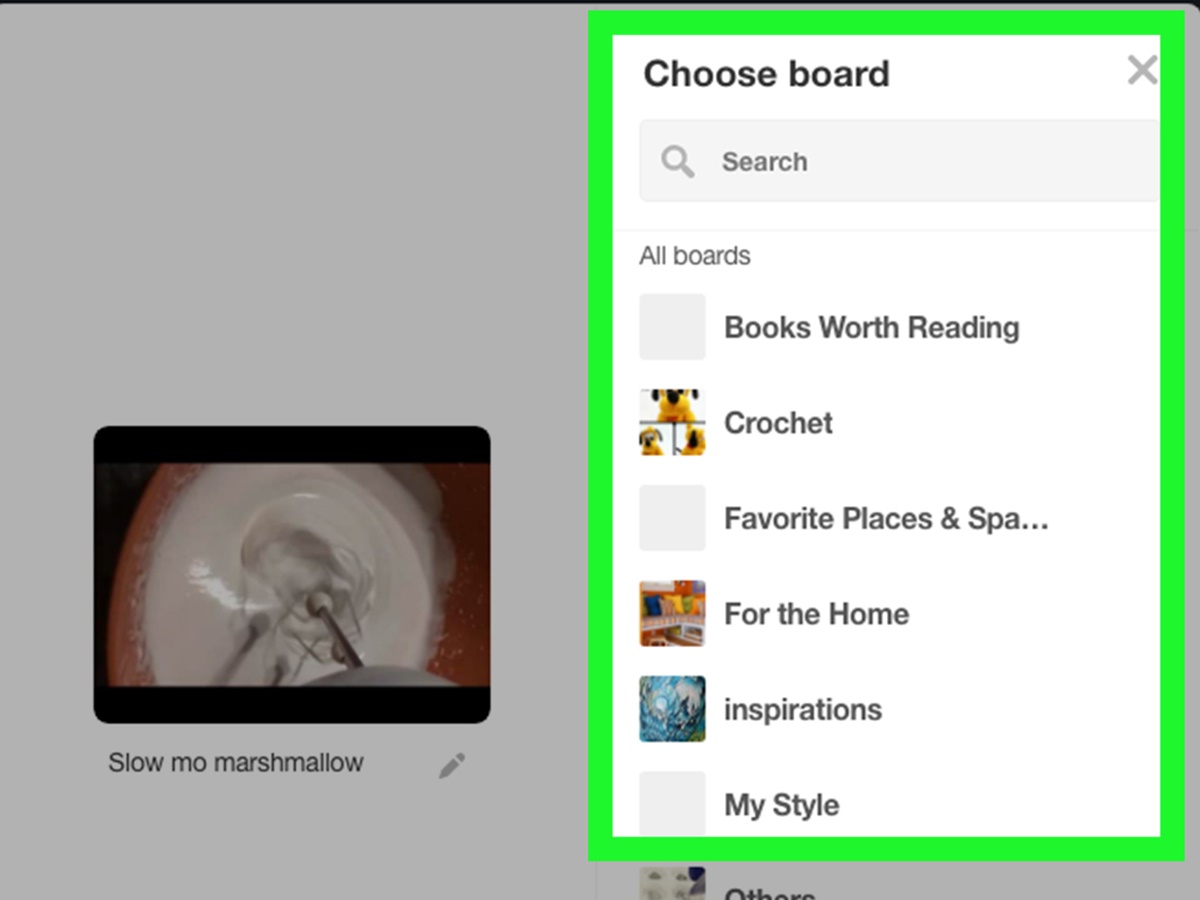Why Post YouTube Videos on Pinterest?
Pinterest and YouTube are two powerful platforms that can help drive traffic and engagement to your videos. By combining the visual appeal of Pinterest with the engaging nature of YouTube videos, you can expand your reach and connect with a wider audience. Here are a few reasons why you should consider posting your YouTube videos on Pinterest:
- Increased Exposure: Pinterest has over 400 million active users, making it a great platform to showcase your YouTube videos. By posting your videos on Pinterest, you can tap into this large user base and increase the visibility of your content.
- SEO Benefits: Pinterest is a highly searchable platform, and its content often ranks well in search engine results. By optimizing your YouTube video descriptions and titles on Pinterest, you can improve its visibility and attract more organic traffic.
- Strong Visual Appeal: Pinterest is primarily a visual platform, and high-quality visuals can capture users’ attention and entice them to watch your YouTube videos. You can create visually appealing pins that feature eye-catching thumbnails or enticing clips from your videos to encourage users to click and view.
- Content Repurposing: Repurposing your YouTube videos on Pinterest allows you to reach a different audience who may not be active on YouTube. By leveraging both platforms, you can maximize the exposure of your content and potentially gain new followers and subscribers.
- Drive Traffic to YouTube: Pinterest can serve as a gateway to redirect users to your YouTube channel or specific video. By linking your Pinterest pins to your YouTube videos, you can drive traffic and create opportunities for viewers to engage with your content on both platforms.
- Integration with Other Social Media: Pinterest pins can easily be shared on other social media platforms, helping you expand your reach beyond Pinterest and YouTube. By promoting your Pinterest pins on platforms like Facebook, Twitter, or Instagram, you can attract a broader audience and increase the chances of your videos being watched.
By leveraging the power of both Pinterest and YouTube, you can maximize your video’s reach, engage with a wider audience, and drive more traffic to your YouTube channel. So, don’t miss out on the opportunity to showcase your videos on Pinterest and reap the benefits it can offer.
Step 1: Create a Pinterest Account
If you haven’t already, the first step to posting YouTube videos on Pinterest is to create a Pinterest account. Follow these simple steps to get started:
- Visit the Pinterest website: Open your web browser and go to Pinterest.com.
- Create an account: Click on the “Sign up” button. You have the option to sign up with your email, Google account, or Facebook account. Choose the method that is most convenient for you.
- Set up your profile: Once you have signed up, you will be prompted to set up your profile. Choose a username that reflects your brand or personal identity and add a profile picture that represents you or your business.
- Complete your profile details: Provide a brief bio that describes you or your business. This is an opportunity to showcase your expertise or what your brand represents. You can also include a link to your YouTube channel to drive traffic directly to your videos.
- Follow relevant boards: As you set up your Pinterest account, the platform will suggest relevant boards based on your interests. Consider following boards related to your niche to discover relevant content and connect with like-minded users.
- Customize your preferences: Go to your account settings to customize your preferences further. This includes options such as notification settings, email updates, and privacy settings.
- Verify your account: Verifying your Pinterest account is optional but recommended. It adds a checkmark badge to your profile, increasing your account’s credibility and authority.
Once you have completed these steps, you are now ready to start leveraging Pinterest to post your YouTube videos and expand your reach. Creating a Pinterest account is quick and easy, so don’t hesitate to get started and explore the benefits it can offer to your video marketing strategy.
Step 2: Optimize Your YouTube Video
Before you post your YouTube video on Pinterest, it’s crucial to optimize it to increase its visibility and attract more viewers. Here are some key steps to optimize your YouTube video:
- Keyword Research: Conduct keyword research to identify relevant keywords and phrases that are popular in your niche. Use tools like Google Keyword Planner or YouTube’s built-in keyword tool to find high-ranking keywords with moderate competition.
- Title Optimization: Craft a compelling and keyword-rich title for your YouTube video. Include the main keyword at the beginning of the title to improve its chances of being discovered by search engines.
- Description Enhancement: Write a detailed and informative description for your video. Include relevant keywords naturally throughout the description to help search engines understand the content of your video. Don’t forget to add a link to your Pinterest pin in the description to drive traffic to your pin.
- Tags Usage: Utilize relevant tags that accurately describe the content of your video. Tags help YouTube and Pinterest categorize and recommend your video to users interested in similar content.
- Thumbnail Selection: Choose an eye-catching and high-quality thumbnail that accurately represents your video’s content. A visually appealing thumbnail can grab viewers’ attention and increase the click-through rate.
- Video Length: Consider the optimal length for your video. While shorter videos tend to perform better on platforms like Pinterest, it’s essential to strike a balance between providing valuable content and keeping viewers engaged.
- Call to Action (CTA): Include a compelling call to action at the end of your video to encourage viewers to engage further. Whether it’s subscribing to your YouTube channel, liking the video, or visiting your website, a clear CTA can help drive desired actions.
- Enable Captions and Subtitles: Provide captions or subtitles for your video to improve accessibility and cater to a wider audience. Additionally, captions can be indexed by search engines, further enhancing the discoverability of your video.
By optimizing your YouTube video using these techniques, you can increase its chances of being found by users on Pinterest and other search engines. Remember to create valuable and engaging content that aligns with your target audience’s interests and needs.
Step 3: Generate a Pin for Your YouTube Video
Now that your YouTube video is optimized, it’s time to create a visually appealing pin to showcase it on Pinterest. Follow these steps to generate a pin for your YouTube video:
- Choose an Engaging Image: Select a visually striking and relevant image that represents your video. You can use a high-quality screenshot from your video or create a custom graphic that entices users to click and watch.
- Create an Attention-Grabbing Title: Craft a catchy and descriptive title that highlights the key points or benefits of your video. Keep it concise and make sure it aligns with the content of your video.
- Write a Compelling Description: Use the pin description to further entice users to watch your video. Include a brief overview of the video’s content and highlight its value. Don’t forget to incorporate relevant keywords naturally.
- Add Relevant Hashtags: Include a couple of relevant hashtags in your pin description to increase its discoverability. Research popular hashtags in your niche and use them strategically to expand the reach of your pin.
- Link Your YouTube Video: Insert the direct link to your YouTube video in the pin’s destination URL section. This ensures that users who click on the pin will be directed to your video.
- Select the Right Board: Choose the appropriate Pinterest board to pin your video to. If you don’t already have a relevant board, create one specifically for your YouTube videos.
- Alt Text Optimization: Optimize the alternative text (alt text) for your pin’s image by using descriptive keywords. Alt text helps search engines understand the content of your pin and improves its searchability.
- Add a Call to Action (CTA): Encourage users to engage with your pin by including a clear and actionable CTA. This could be something like “Watch now!” or “Click to learn more.”
By following these steps and creating an attention-grabbing pin, you can effectively promote your YouTube video on Pinterest. Remember to stay consistent with your branding and maintain a visually appealing aesthetic across your pins to build a cohesive presence on the platform.
Step 4: Add the Pin to Your Pinterest Board
After generating a pin for your YouTube video, it’s time to add it to your Pinterest board. Follow these steps to effectively add the pin to your Pinterest board:
- Access Your Pinterest Account: Log in to your Pinterest account using your credentials.
- Navigate to Your Boards: Go to your profile and select the board where you want to add the pin. If you haven’t created a specific board for your YouTube videos yet, consider creating one to keep your pins organized.
- Click on “Add Pin”: Look for the “Add Pin” button or the plus (+) icon on your board. When you click on it, you will be prompted to add a pin.
- Choose the Generated Pin: Select the pin you created for your YouTube video from your computer or upload it from a URL. Ensure that you are adding the correct pin to the appropriate board.
- Add a Relevant Description: Write a description for your pin that provides more context and entices users to click and watch your YouTube video. Incorporate keywords naturally to improve discoverability.
- Select the Destination URL: Paste the URL of your YouTube video into the designated field. This ensures that users who click on your pin will be directed to your YouTube video.
- Choose the Appropriate Board Section: If your Pinterest board has multiple sections, select the most relevant section to categorize your pin. This helps users navigate and find content within your board.
- Tag Relevant Pinterest Users: If there are other Pinterest users or collaborators who are relevant to your video, you can tag them by using the “@” sign followed by their username in the pin description. This can help increase exposure and collaboration.
- Save the Pin: Once you have filled in all the necessary details, click on the “Save” button to add the pin to your board. Your YouTube video is now successfully posted on Pinterest.
By following these steps, you can easily add your YouTube video pin to your Pinterest board and make it accessible to your followers and the Pinterest community. Ensure that your pin is properly categorized and described to attract the right audience and encourage them to engage with your video.
Step 5: Promote Your Pinterest Pin
Simply adding your YouTube video pin to your Pinterest board is not enough; you also need to promote it to increase visibility and engagement. Follow these steps to effectively promote your Pinterest pin:
- Share on Other Social Media Platforms: Cross-promote your Pinterest pin on other social media platforms, such as Facebook, Twitter, and Instagram. Share a link to your pin or embed it in a post to reach your existing followers and encourage them to click and watch your YouTube video.
- Collaborate with Influencers: Reach out to influencers or relevant Pinterest users in your niche and ask them to share your pin with their followers. This can significantly increase the reach and exposure of your pin and drive more views to your YouTube video.
- Utilize Pinterest Ads: Consider using Pinterest Ads to promote your pin to a broader audience. Pinterest Ads allow you to target specific demographics and interests, ensuring that your pin reaches the right people who are likely to engage with your video.
- Engage with the Pinterest Community: Actively engage with the Pinterest community by liking, commenting, and repinning relevant content. This helps you establish connections, increase your visibility, and attract more followers who may be interested in your YouTube videos.
- Optimize Pin Descriptions for Search Engines: Craft pin descriptions with relevant keywords to improve their search engine visibility. This can increase the chances of your pin showing up in search results when users look for related content on Pinterest or other search engines.
- Use Rich Pins: Take advantage of Rich Pins, a feature that provides extra details and information about your pin. In the case of YouTube videos, you can enable the “Video” Rich Pin, which adds details like the title, description, and view count directly below your pin.
- Create Boards and Pins with Similar Themes: Expand your reach by creating boards and pins that are related to your YouTube video’s theme. This allows you to reach a wider audience, attract followers interested in similar content, and increase the chances of your pins being discovered.
- Monitor Analytics: Keep track of your Pinterest pin’s performance using Pinterest Analytics. Analyze metrics like impressions, clicks, and engagement to gain insights into your audience’s behavior and optimize future promotion strategies.
By promoting your Pinterest pin using these strategies, you can increase its visibility, reach a wider audience, and ultimately drive more views and engagement for your YouTube video. Remember to continually monitor and adjust your promotion efforts to ensure optimal results.
Step 6: Analyze and Track Your Pinterest Video Performance
After posting and promoting your YouTube video on Pinterest, it’s important to analyze and track its performance to understand how well it’s resonating with your audience. Here are some key steps to analyze and track your Pinterest video performance:
- Access Pinterest Analytics: Use Pinterest Analytics to gain valuable insights into the performance of your video. It provides data on impressions, clicks, saves, and engagement, helping you understand how users are interacting with your pin.
- Analyze Engagement Metrics: Pay attention to metrics like saves, comments, and repins to gauge the level of engagement your video is generating. Higher engagement indicates that your video is resonating with users and prompting them to take action.
- Track Click-through Rate (CTR): Monitor the click-through rate to assess how many users are clicking on your pin and watching your YouTube video. A higher CTR indicates that your pin is effectively capturing users’ attention and enticing them to view your video.
- Monitor Referral Traffic: Use Google Analytics or other tracking tools to analyze the referral traffic from Pinterest to your YouTube video. This data helps you understand the effectiveness of your Pinterest pin in driving traffic to your video and if it’s resulting in desired actions, such as likes, comments, or subscriptions.
- Identify Top Performing Pins: Identify which of your pins are generating the most impressions, clicks, and engagement. This insight can help you understand the content and visuals that resonate well with your audience, allowing you to optimize future pin creations.
- Optimize Based on Insights: Use the data and insights from your performance analysis to refine your Pinterest video strategy. Make adjustments to your pin descriptions, keywords, visuals, or promotion techniques to increase engagement and drive more traffic to your YouTube video.
- Experiment with Different Pins: Don’t be afraid to experiment with different types of pins, such as videos with different thumbnails or descriptions. Test and compare their performance to identify what works best for your audience and generates higher engagement.
- Monitor Trends: Keep an eye on industry trends and user preferences on Pinterest. Stay updated with popular topics and visual styles to incorporate them into your pin creations. This can help you stay relevant, attract more viewers, and increase the chances of your pins being saved and shared.
By consistently analyzing and tracking your Pinterest video performance, you can gain valuable insights into your audience’s interests, preferences, and engagement patterns. These insights will help you optimize your video strategy, create more effective pins, and ultimately drive more views and engagement for your YouTube videos.