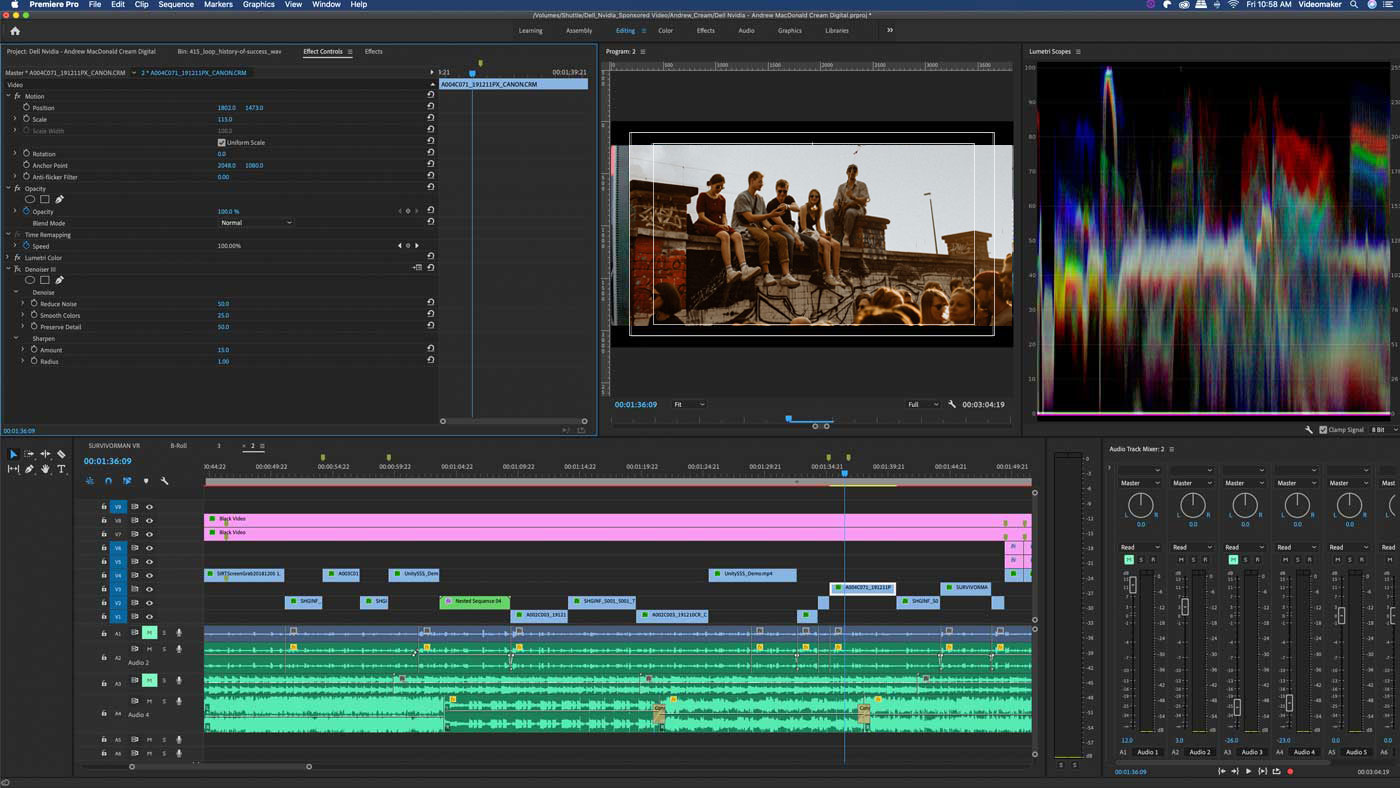Video Editing Software
Video editing software is an essential tool for YouTubers to create high-quality and visually appealing videos. There are various software options available, each with its own unique features and capabilities. Here are some popular video editing software used by YouTubers:
- Adobe Premiere Pro: Considered the industry standard, Adobe Premiere Pro provides a comprehensive set of tools and features for professional-grade video editing. It offers advanced editing options, multi-camera support, and seamless integration with other Adobe Creative Cloud applications.
- Final Cut Pro: Exclusive to Apple users, Final Cut Pro is known for its user-friendly interface and powerful editing capabilities. It offers advanced features like magnetic timeline, synchronized audio editing, and integrated video effects.
- DaVinci Resolve: Known for its industry-leading color grading capabilities, DaVinci Resolve is a powerful editing software that is available in both free and paid versions. It offers multi-track editing, advanced color correction, and collaboration tools.
- Sony Vegas Pro: With a focus on speed and efficiency, Sony Vegas Pro offers a user-friendly interface and a wide range of video editing features. It includes multi-camera editing, 3D editing, and built-in audio and video effects.
- iMovie: Exclusively available for Mac users, iMovie is a free video editing software that provides a simple and intuitive interface. It offers basic editing features, video effects, and the ability to easily share videos directly to YouTube.
When choosing video editing software, consider factors like your editing skills, budget, and desired features. Many of these software options also offer free trials, allowing you to test them out before making a purchase. Ultimately, the best video editing software for YouTubers is the one that suits your needs and helps you create professional-quality videos to engage and captivate your audience.
Screen Recording Software
Screen recording software is a crucial tool for YouTubers who create tutorial videos, gaming content, or any type of video that requires capturing on-screen activities. Here are some widely used screen recording software options:
- Camtasia: Camtasia is a popular screen recording software known for its user-friendly interface and powerful editing capabilities. It allows users to capture screen recordings, edit them, and add annotations, transitions, and effects.
- OBS Studio: OBS Studio, short for Open Broadcaster Software, is a free and open-source screen recording and streaming software. It offers advanced features such as real-time video and audio capturing, customizable scenes, and support for multiple sources.
- Screencast-O-Matic: Screencast-O-Matic is a versatile screen recording tool that allows users to capture screen recordings, webcam footage, or both simultaneously. It offers editing options, annotations, and the ability to directly upload videos to YouTube.
- Snagit: Snagit is a screen capture and screen recording software that offers a range of features for both image and video capture. It provides tools for editing and enhancing screen recordings, adding callouts and annotations, and sharing the recordings easily.
- Bandicam: Bandicam is a lightweight screen recording software that offers high-quality video recording and game capture. It provides options to record specific areas of the screen, add annotations, and capture screenshots as well.
When selecting screen recording software, consider factors like ease of use, recording quality, editing capabilities, and compatibility with your computer system. Additionally, check if the software allows for audio recording and if it offers options for capturing system sounds and external audio sources. Some software also includes features like webcam overlay and green screen effects, which can enhance your videos further.
Take advantage of free trials offered by many screen recording software options to determine which one suits your needs and preferences best. Remember, the right screen recording software will enable you to create engaging and informative videos that captivate your audience.
Audio Editing Software
Audio plays a crucial role in creating high-quality YouTube videos with clear sound, music, and voiceovers. To ensure your audio is top-notch, you need reliable audio editing software. Here are some popular options:
- Adobe Audition: Adobe Audition is a professional audio editing software known for its comprehensive features and advanced editing capabilities. It offers tools for audio restoration, noise reduction, multi-track editing, and seamless integration with other Adobe Creative Cloud applications.
- Audacity: Audacity is a free, open-source audio editing software that is popular among YouTubers for its simplicity and powerful editing tools. It supports multiple audio formats, offers noise reduction, and enables recording, editing, and mixing of audio tracks.
- Logic Pro X: Exclusive to Mac users, Logic Pro X is a professional-grade audio editing software with an extensive range of features. It offers a wide variety of virtual instruments, advanced effects, and intuitive editing tools for music and audio production.
- Pro Tools: Pro Tools is a widely used audio editing software in the music industry. It offers a professional-grade platform for recording, editing, and mixing audio tracks, along with a wide range of effects and virtual instruments.
- FL Studio: FL Studio, also known as FruityLoops, is a popular audio editing software for music production. It offers a user-friendly interface, a vast library of virtual instruments and effects, and powerful editing and mixing capabilities.
When choosing audio editing software, consider factors like your editing skills, budget, and specific requirements. Look for software that provides a user-friendly interface, supports the audio formats you work with, and offers the necessary tools for enhancing and manipulating your audio recordings.
Remember to always check if the software is compatible with your operating system and hardware. Many audio editing software options offer free trials, allowing you to test them out and ensure they meet your needs before making a purchase.
By using professional audio editing software, you can enhance the sound quality of your videos, create captivating voiceovers, and add music and sound effects that engage and immerse your audience.
Thumbnail and Graphic Design Software
Creating visually appealing thumbnails and graphics for your YouTube videos is essential for attracting viewers and generating interest. To design eye-catching visuals, you can utilize dedicated thumbnail and graphic design software. Here are some widely used options:
- Adobe Photoshop: Adobe Photoshop is a professional graphic design software used extensively for creating thumbnails, custom graphics, and channel art. With its comprehensive set of tools and features, Photoshop allows for advanced image editing, layering, and text manipulation.
- Canva: Canva is a popular online graphic design tool that offers a user-friendly interface and a wide variety of customizable templates for thumbnails, social media posts, and more. It provides drag-and-drop functionality, image editing tools, and an extensive library of graphics and fonts.
- Adobe Spark: Adobe Spark is a user-friendly graphic design software that allows you to create professional-looking thumbnails and graphics in minutes. It offers customizable templates, image and text editing options, and seamless integration with other Adobe Creative Cloud applications.
- PicMonkey: PicMonkey is an online design tool that offers a range of features for creating thumbnails, banners, and other graphics. It provides an easy-to-use interface, ready-made templates, and editing options for adjusting images, adding text, and applying effects.
- Snappa: Snappa is a web-based graphic design software that specializes in creating social media graphics and thumbnails. It offers pre-designed templates, a library of high-quality images, and easy customization options.
When choosing thumbnail and graphic design software, consider factors such as ease of use, available templates and graphics, and the level of customization you require. Additionally, ensure that the software provides the necessary file export options and is compatible with your computer system and browser.
Many thumbnail and graphic design software options offer both free and paid plans, so explore them to find the one that best fits your needs and budget. Experiment with different designs and styles to create thumbnails that stand out and effectively represent the content of your videos.
Remember, creating visually appealing and captivating thumbnails will help attract potential viewers and increase the chances of your videos being clicked and watched.
Live Streaming Software
Live streaming has gained significant popularity among YouTubers, allowing them to directly engage with their audience in real-time. To successfully live stream, you need reliable live streaming software. Here are some commonly used options:
- Streamlabs OBS: Streamlabs OBS is a popular live streaming software that combines the features of OBS (Open Broadcaster Software) with additional tools for stream management, alerts, and audience engagement. It offers customizable overlays, chat integration, and easy integration with popular streaming platforms like YouTube and Twitch.
- Wirecast: Wirecast is a professional-grade live streaming software that offers advanced functionalities. It provides multi-camera support, professional transitions, real-time titling, and the ability to stream to multiple platforms simultaneously.
- XSplit: XSplit is a live streaming software that offers a user-friendly interface and powerful features. It provides easy setup, supports multiple scenes and sources, and allows for live editing and interactive features like chat integration and alerts.
- YouTube Studio: YouTube Studio is a web-based live streaming tool provided by YouTube itself. It allows YouTubers to easily set up and manage live streams directly from their YouTube channel. It offers real-time analytics, chat moderation, and the ability to monetize live streams.
- Facebook Live: Facebook Live is a built-in live streaming feature available on the Facebook platform. You can use it to go live directly from your Facebook page or profile and engage with your audience in real-time. It offers features like comments, reactions, and the ability to schedule broadcasts.
When selecting live streaming software, consider factors such as ease of use, streaming quality, customization options, and the platforms it supports. Additionally, check if the software provides features like chat integration, alerts, and audience interaction, as these can enhance the live streaming experience for your viewers.
It’s important to note that some live streaming software options may have different pricing plans depending on the features you require. Take advantage of any free trials or limited versions to test out the software before committing to a paid plan.
By using reliable live streaming software, you can interact with your audience in real-time, answer questions, and provide live commentary on your videos, creating a more immersive and engaging experience for your viewers.
Social Media Management Tools
Managing and optimizing your presence on social media platforms is crucial for reaching and engaging with your audience as a YouTuber. To streamline your social media efforts, you can utilize social media management tools. Here are some popular options:
- Hootsuite: Hootsuite is a comprehensive social media management tool that allows you to manage multiple social media accounts from one dashboard. It offers features like scheduling posts in advance, monitoring social media mentions, and analyzing social media performance through detailed reports.
- Buffer: Buffer is a user-friendly social media management tool specifically designed for scheduling and publishing content across different social media platforms. It provides a simple interface, customizable posting schedules, and analytics to track the engagement of your posts.
- Sprout Social: Sprout Social is an all-in-one social media management platform that offers features for content scheduling, social media listening, analytics, and team collaboration. It provides a unified inbox to manage all your social media messages and inquiries in one place.
- Later: Later is a social media management tool primarily focused on visual platforms like Instagram and Pinterest. It allows you to schedule and manage posts, plan your visual content in advance, and provides tools for visual content creation and editing.
- MeetEdgar: MeetEdgar is a unique social media management tool that allows for content recycling. It automates the process of re-sharing evergreen content, ensuring that your best-performing posts are seen by a larger audience over time.
When choosing social media management tools, consider factors like the platforms you use, the number of accounts you manage, and the specific features that align with your social media strategy. Look for tools that offer an intuitive interface, advanced scheduling capabilities, in-depth analytics, and integration with your preferred social media platforms.
Many social media management tools provide free trials or limited versions, enabling you to test out the software before committing to a paid plan. Take advantage of these offers to determine which tool best suits your needs and helps you effectively manage your social media presence.
By utilizing social media management tools, you can save time and effort by scheduling posts in advance, track your social media performance, and effectively engage with your audience across different platforms to build a strong online presence as a YouTuber.
Keyword and SEO Tools
Keyword research and search engine optimization (SEO) are essential for improving the visibility of your YouTube videos and driving organic traffic to your channel. To enhance your SEO efforts, you can utilize various keyword and SEO tools. Here are some commonly used options:
- Google Keyword Planner: Google Keyword Planner is a free tool provided by Google Ads. It helps you discover relevant keywords, provides search volume data, and suggests keyword ideas based on your target audience and industry.
- Ahrefs: Ahrefs is a comprehensive SEO toolset that includes features like keyword research, competitive analysis, backlink analysis, and site audit. It helps you identify organic search opportunities, analyze your competitors, and optimize your content for better search rankings.
- SEMrush: SEMrush is another all-in-one SEO toolset that offers features such as keyword research, rank tracking, site audits, and competitive analysis. It provides insights into your organic and paid search traffic and helps optimize your content for better search visibility.
- Moz Keyword Explorer: Moz Keyword Explorer is a powerful keyword research tool that provides keyword suggestions, search volume data, and difficulty scores. It helps you discover keywords with high search potential and optimize your content accordingly.
- KeywordTool.io: KeywordTool.io is a popular keyword research tool that generates long-tail keyword suggestions based on Google Autocomplete. It helps you find unique and relevant keywords to target in your video titles, descriptions, and tags.
When choosing keyword and SEO tools, consider factors like the features offered, user-friendliness, and the level of detail and accuracy in the data provided. Look for tools that help you identify high-ranking keywords, analyze your competitors’ strategies, track your search rankings, and optimize your content for maximum visibility.
While some keyword and SEO tools offer free versions or limited trials, many of them require a subscription for full access to their features and data. Take advantage of any trial periods to test different tools and determine which one best fits your needs and budget.
By using reliable keyword and SEO tools, you can gain insights into search trends, find valuable keywords to target, and optimize your YouTube videos to rank higher in search results. This can ultimately lead to increased visibility, organic traffic, and a growing audience for your channel.
Analytics and Reporting Tools
Understanding the performance of your YouTube channel is essential for making data-driven decisions and improving your content strategy. To gain valuable insights and track key metrics, you can utilize analytics and reporting tools specifically designed for YouTube. Here are some widely used options:
- YouTube Analytics: YouTube Analytics is a built-in tool provided by YouTube itself. It offers a comprehensive overview of your channel’s performance, including metrics like views, watch time, subscribers, and engagement. It provides valuable insights into your audience demographics, playback locations, and traffic sources.
- Google Analytics: Google Analytics is a powerful web analytics platform that can be integrated with your YouTube channel. By linking your YouTube channel with Google Analytics, you can access detailed reports on user behavior, traffic sources, and conversions. It provides advanced insights to optimize your content and track the effectiveness of your marketing efforts.
- SocialBlade: SocialBlade is a popular analytics tool for YouTube and other social media platforms. It provides real-time data on channel growth, estimated earnings, and subscriber rankings. It offers insights into your channel’s performance and allows you to compare your statistics with other creators in your niche.
- VidIQ: VidIQ is a YouTube-focused analytics tool that provides in-depth channel analytics, keyword research, and competitor analysis. It offers features like historical data, video optimization suggestions, and insights into trending topics. It helps you optimize your videos for better discoverability and engagement.
- Tubular Labs: Tubular Labs is an advanced video analytics platform that provides insights on audience engagement, channel growth, and content performance. It offers data-driven recommendations to optimize your content strategy, identify trending topics, and analyze competitor performance.
When selecting analytics and reporting tools, consider the specific metrics and insights you require to assess the performance of your YouTube channel. Look for tools that provide easy-to-understand reports, customized dashboards, and the ability to track and analyze key metrics relevant to your content goals.
Many analytics and reporting tools offer free versions or trial periods, allowing you to test the features and capabilities before committing to a paid plan. Experiment with different tools to identify the one that provides the most valuable and actionable insights for your YouTube channel.
By utilizing analytics and reporting tools, you can monitor the performance of your YouTube videos, understand your audience demographics, and optimize your content strategy to increase engagement and grow your channel.
Music and Sound Effects Libraries
Using the right music and sound effects can greatly enhance the quality and impact of your YouTube videos. To find the perfect audio elements, you can explore music and sound effects libraries that offer a wide variety of high-quality audio content. Here are some commonly used options:
- Epidemic Sound: Epidemic Sound is a popular music licensing platform that provides a vast library of royalty-free music tracks and sound effects. It offers a wide range of genres and moods, allowing you to find the perfect music to complement your videos.
- AudioJungle: AudioJungle is a marketplace for royalty-free music, sound effects, and audio assets. It offers a large collection of tracks created by independent artists and musicians, allowing you to find unique and diverse audio elements for your videos.
- PremiumBeat: PremiumBeat offers a curated library of high-quality royalty-free music tracks. With a focus on quality and professionalism, it provides music across different genres and styles to suit various video themes and moods.
- YouTube Audio Library: The YouTube Audio Library is a free resource provided by YouTube, offering a wide selection of royalty-free music and sound effects for use in your videos. It provides an easy-to-use interface and allows you to filter content by genre, mood, and duration.
- Freesound: Freesound is a collaborative database of creative commons-licensed sounds. It offers a vast collection of user-contributed sound effects, ranging from everyday sounds to unique and rare audio elements.
When selecting music and sound effects libraries, consider the variety and quality of the audio content, the licensing terms, and whether they offer the flexibility to use the audio in your creative projects, including monetized YouTube videos.
Many libraries offer both free and paid options, so you can choose based on your budget and specific audio needs. It’s important to pay attention to the licensing terms of the audio content you use to ensure proper attribution or compliance with copyright regulations.
By utilizing music and sound effects libraries, you can find the perfect audio elements to enhance the mood, capture the attention of your audience, and make your YouTube videos more engaging and professional.
Video Collaboration Tools
Collaborating with others can bring new perspectives, creativity, and expertise to your YouTube videos. To effectively work with teammates, guests, or co-creators, you can utilize video collaboration tools that streamline the process of creating and editing videos together. Here are some commonly used options:
- Google Drive: Google Drive is a cloud-based file storage and collaboration platform that allows for easy sharing and editing of files, including video files. It enables real-time collaboration, where multiple users can work together on video projects, leave comments, and provide feedback.
- WeTransfer: WeTransfer is a file-sharing service designed for sending large files. It allows you to send video files to collaborators and receive files from them. It simplifies the process of sharing video footage or editing files with team members or co-creators.
- Frame.io: Frame.io is a platform specifically created for collaborative video review and feedback. It offers features like real-time commenting, version control, and the ability to annotate specific parts of a video. It streamlines the process of receiving feedback and making edits based on comments from collaborators.
- Trello: Trello is a project management tool that can be used for video collaboration. It allows you to create boards, assign tasks, and communicate with your team members. You can use it to keep track of the progress of your video project, assign responsibilities, and collaborate efficiently.
- Slack: Slack is a team communication and collaboration tool that offers channels for different projects or teams. It allows for real-time messaging, file sharing, and integration with other tools. You can use Slack to communicate with your team, share video files or ideas, and coordinate video production efficiently.
When selecting video collaboration tools, consider factors like the specific collaboration features offered, the ease of use, and the ability to integrate with other tools you use for video production and project management.
Many collaboration tools offer free versions or trial periods, allowing you to test their features and see if they suit your needs. It’s important to choose tools that align with your collaboration style and facilitate communication and file sharing within your team.
By utilizing video collaboration tools, you can effectively work with others, share video files, receive feedback, and create cohesive and engaging YouTube videos through collaboration and teamwork.