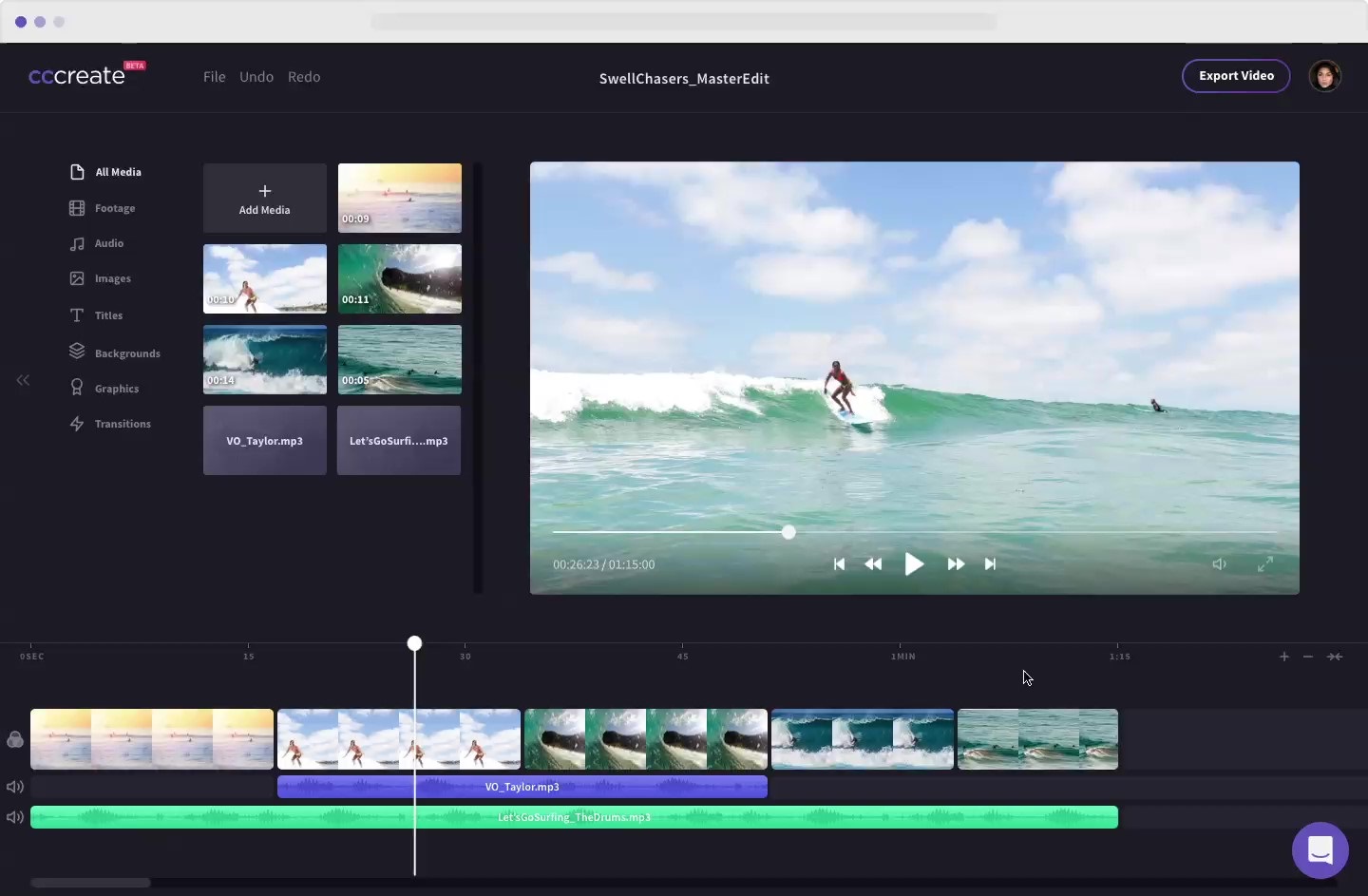Adobe Premiere Pro
Adobe Premiere Pro is widely regarded as one of the best editing software for YouTube due to its extensive features and professional-grade capabilities. It is a powerful tool that allows creators to bring their vision to life with precision and efficiency.
One of the standout features of Premiere Pro is its intuitive interface, designed to streamline the editing process. With a wide range of tools and effects, you have complete control over every aspect of your video. You can easily import, trim, and arrange your footage, add transitions and effects, and adjust the color and audio to create a polished final product.
Premiere Pro also offers robust support for various video formats, making it highly versatile. Whether you’re shooting with a DSLR, mirrorless camera, or even a smartphone, you can easily import and edit your footage without any hassle. Additionally, it allows for multi-camera editing, making it ideal for creators who work with multiple angles.
Another impressive feature of Premiere Pro is its integration with other Adobe Creative Cloud applications. This means you can seamlessly work with other software like Adobe After Effects and Adobe Audition to enhance your videos with stunning visual effects and professional audio editing.
Furthermore, Premiere Pro offers advanced color grading tools, allowing you to achieve the desired aesthetic for your videos. You can apply presets or make manual adjustments to color, brightness, contrast, and more. This ensures that your videos stand out and are visually appealing to your audience.
When it comes to exporting your finished videos, Premiere Pro provides a wide range of options. You can choose from various preset export settings or customize your own to meet the requirements of different platforms, such as YouTube.
Overall, Adobe Premiere Pro is a comprehensive and feature-rich editing software that empowers YouTubers to create professional-quality videos. Its powerful tools, intuitive interface, and seamless integration with other Adobe applications make it an excellent choice for content creators looking to take their videos to the next level.
Final Cut Pro X
Final Cut Pro X is a popular editing software for YouTube that is exclusively available for macOS users. It is known for its user-friendly interface, powerful editing capabilities, and seamless integration with other Apple products.
One of the standout features of Final Cut Pro X is its magnetic timeline, which allows for easy organization and manipulation of clips. You can easily drag and drop clips, rearrange the order, and make precise edits without affecting the rest of the timeline. This intuitive workflow speeds up the editing process and eliminates the need for complex track-based editing.
Final Cut Pro X also offers a wide range of advanced editing tools and effects, empowering YouTubers to create visually stunning videos. From color grading and audio mixing to applying transitions and effects, you have complete control over the look and feel of your videos.
Another notable feature of Final Cut Pro X is its optimized performance. It takes full advantage of the hardware capabilities of Mac computers, allowing for smooth playback and real-time editing of high-resolution footage. This is especially beneficial for YouTubers who work with 4K or even 8K videos.
Built-in tools like the Multicam Editor and Audio Enhancements further enhance the editing experience. The Multicam Editor simplifies the editing process for projects with multiple camera angles, making it easier to switch between shots and create dynamic videos. The Audio Enhancements feature provides tools for reducing background noise, enhancing audio quality, and adding effects to create a professional audio mix.
Final Cut Pro X seamlessly integrates with other Apple products, such as Motion and Compressor. Motion allows for the creation of stunning motion graphics and visual effects, while Compressor offers advanced encoding and exporting options.
Exporting your finished videos from Final Cut Pro X is a breeze, with support for various formats and preset settings optimized for YouTube and other platforms. You can also take advantage of the built-in YouTube uploader to directly publish your videos to your channel.
DaVinci Resolve
DaVinci Resolve is a powerful and feature-rich editing software that has gained popularity among YouTubers for its advanced color grading capabilities and professional-level editing tools. Originally developed for color correction in the film industry, DaVinci Resolve has evolved into a comprehensive editing solution that offers a wide range of features and functionalities.
One of the standout features of DaVinci Resolve is its industry-leading color grading capabilities. It provides a powerful set of tools that allow you to manipulate colors, contrast, and overall look of your videos with precision and control. The advanced color grading panel and intuitive interface make it easy for YouTubers to enhance the visual appeal of their videos and create a unique aesthetic.
In addition to its color grading capabilities, DaVinci Resolve offers a range of professional-level editing features. You can easily import and organize your footage, trim and cut clips, add transitions and effects, and fine-tune audio. With its multi-track timeline, you have the flexibility to create complex edits and layer multiple audio and video tracks.
DaVinci Resolve also provides robust support for high-resolution formats, including 4K and even 8K. It utilizes advanced GPU acceleration to ensure smooth playback and real-time editing, even with large, high-resolution files. This makes it ideal for YouTubers who work with demanding footage.
Another notable feature of DaVinci Resolve is its Fusion effects and compositing capabilities. Fusion allows you to create complex visual effects, motion graphics, and animations directly within the software. This eliminates the need for additional software and streamlines the post-production process.
Furthermore, DaVinci Resolve allows for collaborative editing through its shared project feature. You can work with multiple editors on the same project, easily sharing and syncing changes in real-time. This makes it a great choice for teams or YouTubers who collaborate with others.
When it comes to exporting, DaVinci Resolve offers a variety of options. You can choose from different preset export settings optimized for YouTube and other platforms, or customize your own to meet specific requirements. The software also supports GPU-accelerated encoding, ensuring fast rendering times.
iMovie
iMovie is a user-friendly and accessible editing software that is widely used by YouTubers, especially those who are just starting out or do not require advanced editing features. It is a free software available exclusively for macOS and iOS platforms, making it convenient for Apple users.
One of the key advantages of iMovie is its simplicity and ease of use. The intuitive interface allows beginners to quickly grasp the basics of video editing without feeling overwhelmed. You can easily import your footage, arrange clips on the timeline, and make straightforward edits using the drag-and-drop functionality.
iMovie provides a range of basic editing tools and effects that are sufficient for most YouTubers. You can trim and split clips, add transitions, apply filters, and adjust audio levels. The software also offers options for adjusting color balance, brightness, and contrast to enhance the overall look of your videos.
In addition to basic editing features, iMovie includes templates and themes that allow you to add pre-designed elements and title animations to your videos. This can give your videos a more polished and professional look with minimal effort.
With iMovie, you can easily create trailers and share your videos directly to popular video-sharing platforms like YouTube. The software also provides options for exporting your videos in various formats and resolutions, ensuring compatibility with different devices and platforms.
While iMovie may not have the advanced capabilities and features of professional editing software, it remains a reliable choice for YouTubers who prioritize simplicity and efficiency. It is an ideal option for those who want to quickly edit and share their videos without the steep learning curve or the need for complex editing techniques.
Furthermore, iMovie seamlessly integrates with other Apple products, such as iCloud and GarageBand. This allows for easy synchronization of projects across devices and enables access to additional audio editing capabilities.
Sony Vegas Pro
Sony Vegas Pro is a professional-grade editing software that has gained popularity among YouTubers for its robust features, flexibility, and reliable performance. It offers a comprehensive set of tools and capabilities that cater to the needs of both beginner and advanced video editors.
One of the standout features of Sony Vegas Pro is its powerful video editing capabilities. You can easily import, arrange, and edit a wide range of video formats and resolutions, including 4K and even 8K footage. The software provides a multi-track timeline and a variety of editing tools that allow for precise edits, including trimming, splitting, and merging clips.
Sony Vegas Pro also offers a range of advanced video effects and transitions that enable YouTubers to enhance the visual appeal of their videos. From color grading and correction to adding visual effects and text animations, the software provides the flexibility and creative control needed to achieve professional-level results.
In addition to video editing, Sony Vegas Pro has comprehensive audio editing capabilities. You can adjust audio levels, apply effects, and mix multiple audio tracks with precision. The software also offers multichannel audio support, allowing for immersive sound experiences in your videos.
When it comes to workflow efficiency, Sony Vegas Pro excels with its customizable user interface and extensive keyboard shortcuts. You can personalize the layout of the software to suit your preferences and save time by accessing frequently used features and functions with ease.
Furthermore, Sony Vegas Pro supports GPU acceleration, which allows for faster rendering and smoother playback, even with high-resolution and effects-heavy projects. This ensures that your editing process remains efficient and your videos are delivered in a timely manner.
Another advantageous feature of Sony Vegas Pro is its wide range of export options. You can choose from various formats and presets optimized for YouTube and other popular video platforms. The software also provides the ability to customize export settings, giving you full control over the quality and specifications of your final video.
HitFilm Express
HitFilm Express is a powerful and free editing software that offers a versatile range of features and capabilities for YouTubers. It combines video editing and visual effects tools, making it an excellent choice for creators looking to add special effects and enhance the visual quality of their videos.
One of the standout features of HitFilm Express is its extensive library of visual effects and advanced compositing capabilities. You have access to a wide range of effects, including particle simulations, green screen keying, 3D modeling, and more. This allows you to create impressive visual elements and bring your creative concepts to life.
In addition to its visual effects capabilities, HitFilm Express offers a comprehensive set of video editing tools. You can easily import, trim, and arrange your footage on the timeline, apply transitions and effects, and fine-tune audio levels. The software also provides advanced color grading features for precise control over the look and feel of your videos.
HitFilm Express has a user-friendly interface that makes it accessible to both beginners and more experienced users. The software provides a seamless workflow with its drag-and-drop functionality, enabling smooth editing and efficient project management.
Another advantageous feature of HitFilm Express is its support for 3D modeling and animation. You can create and animate 3D models directly within the software, giving your videos an extra layer of depth and creativity. This opens up a world of possibilities for unique and visually captivating content.
Furthermore, HitFilm Express integrates with the HitFilm Store, where you can access additional effects, presets, and plugins to enhance your editing experience. This expands your creative options and allows you to further customize your videos.
When it comes to exporting your finished videos, HitFilm Express offers the flexibility to export in various formats and resolutions. You can choose from preset export settings optimized for YouTube and other platforms, or customize your own to meet specific requirements.
Filmora
Filmora is a popular editing software known for its user-friendly interface and a wide range of features that cater to the needs of YouTubers. It offers a simple and intuitive editing experience, making it suitable for beginners and those who prefer a streamlined editing workflow.
One of the standout features of Filmora is its extensive library of effects, transitions, and overlays. The software provides a vast collection of pre-designed elements that you can easily drag and drop onto your clips to enhance the visual appeal of your videos. From text animations and filters to motion graphics and sound effects, Filmora offers a wide array of creative options.
Filmora also provides basic video editing tools that enable you to trim, cut, and merge clips, adjust the speed and duration of your footage, and add audio tracks for background music or voiceovers. With its easy-to-use timeline, you can arrange and edit your videos with precision and efficiency.
Another noteworthy feature of Filmora is its built-in audio editing capabilities. You can adjust audio levels, remove background noise, and add audio effects to enhance the overall sound quality of your videos. This is particularly beneficial for YouTubers who place importance on creating engaging and professional-sounding content.
In addition to its editing features, Filmora offers an extensive collection of royalty-free music tracks and sound effects. This saves you time and effort in sourcing appropriate music for your videos, as you can easily browse and choose from the built-in library.
Filmora supports a wide range of video formats and resolutions, allowing you to import and export videos in the desired quality. It also provides options for optimizing your videos for different platforms, including YouTube, by offering preset export settings that are specifically designed for various platforms.
One of the advantages of Filmora is its ability to handle screen recording. You can capture your computer screen and integrate the footage seamlessly into your editing project. This is especially useful for tutorial videos, gaming content, or any type of video that requires screen demonstrations.
Avid Media Composer
Avid Media Composer is a professional-grade editing software that has been widely used in the film and television industry for many years. It offers a comprehensive set of tools and features that cater to the needs of professional editors and YouTubers looking for advanced capabilities.
One of the standout features of Avid Media Composer is its robust media management system. The software provides a powerful and efficient workflow for ingesting, organizing, and managing media files. You can easily navigate through large projects and work with different video formats and resolutions, making it ideal for YouTubers who handle diverse and complex footage.
Avid Media Composer offers an array of advanced editing tools and features. You have precise control over trimming, cutting, and merging clips, allowing for seamless transitions and precise timing in your videos. The software also provides advanced color correction and grading tools, enabling you to achieve the desired look and feel for your videos.
With its multi-camera editing capabilities, Avid Media Composer is particularly suited for YouTubers who record with multiple cameras or angles. You can easily sync and switch between different camera shots, giving you the flexibility to create dynamic and engaging videos. The timeline and clip synchronization features ensure that your edits remain tightly synced and synchronized.
Furthermore, Avid Media Composer offers comprehensive audio editing and mixing capabilities. You can adjust audio levels, apply effects, and mix multiple audio tracks with precision. The software also supports surround sound and provides options for advanced audio post-production.
Collaborative editing is another prominent feature of Avid Media Composer. You can work on projects simultaneously with other editors, sharing and exchanging changes in real-time. This makes it a great choice for teams or YouTubers who collaborate with others and need a seamless workflow.
When it comes to exporting your finished videos, Avid Media Composer provides a wide range of format and resolution options. You can choose from various presets or customize your own export settings to meet the requirements of different platforms, ensuring your videos are delivered in the highest quality possible.
Avid Media Composer is a professional-grade editing software that offers a powerful set of tools, advanced features, and robust media management. If you’re a YouTuber looking for a comprehensive and sophisticated editing solution, Avid Media Composer is definitely worth considering.
Lightworks
Lightworks is a professional editing software that has been used in the film and television industry for many years. It offers a robust set of features and capabilities that cater to the needs of both professional editors and YouTubers seeking a high-quality editing solution.
One of the standout features of Lightworks is its powerful and intuitive interface. The software provides a sleek and user-friendly layout that allows for efficient navigation and easy access to tools and features. The timeline is highly customizable, offering flexibility and ease of use while editing your videos.
Lightworks supports a wide range of video formats and resolutions, making it suitable for YouTubers who work with diverse footage. It offers real-time editing, which means you can see your changes instantly without the need for rendering, saving you time and improving your overall editing experience.
The software provides a comprehensive set of editing tools, allowing you to trim, cut, and merge clips with precision. Lightworks also offers advanced audio editing capabilities, enabling you to adjust audio levels, apply effects, and mix multiple audio tracks seamlessly.
One of the standout features of Lightworks is its powerful and comprehensive color grading capabilities. You can easily manipulate the color, brightness, and contrast of your videos to achieve the desired look and feel. The software also offers real-time effects, transitions, and keying tools that allow you to apply creative touches to your videos.
Lightworks supports multi-camera editing, which is particularly useful for YouTubers who work with multiple camera angles. You can easily sync and switch between different camera shots, allowing for dynamic and engaging storytelling. The software provides efficient methods for managing and organizing multi-camera footage, ensuring smooth and seamless editing.
Furthermore, Lightworks offers robust collaboration features. You can work on projects simultaneously with other editors, easily sharing and exchanging changes in real-time. This makes it a great choice for teams or YouTubers who collaborate with others on their videos.
When it comes to exporting your finished videos, Lightworks provides a wide range of options. You can choose from various presets or customize your export settings to meet the requirements of different platforms, ensuring your videos are delivered in the highest quality possible.
VSDC Video Editor
VSDC Video Editor is a powerful and feature-rich editing software that offers a wide range of capabilities at no cost. It is a popular choice among YouTubers looking for a comprehensive editing solution without the need for a hefty price tag.
One of the standout features of VSDC Video Editor is its wide array of video and audio effects. The software provides a vast collection of pre-set effects, transitions, and filters that you can apply to your videos with ease. This allows you to enhance the visual appeal of your videos and create unique and engaging content.
VSDC Video Editor offers a range of advanced editing tools that allow for precise control over every aspect of your videos. You can easily trim, cut, and merge clips, adjust the playback speed, and fine-tune the audio levels. The software also provides options for color correction, allowing you to adjust the brightness, contrast, and saturation of your footage.
Another noteworthy feature of VSDC Video Editor is its ability to handle multiple video and audio tracks. You can layer multiple clips and audio tracks, adding complexity and depth to your videos. This enables you to create professional-quality content with smooth transitions and synchronized audio.
In addition to video editing, VSDC Video Editor offers comprehensive audio editing capabilities. You can adjust audio levels, remove background noise, and apply audio effects to enhance the sound quality of your videos. This is particularly beneficial for YouTubers who prioritize delivering top-notch audio content.
VSDC Video Editor also provides support for various video formats and resolutions, allowing you to import and export your videos in the desired quality. The software provides options for optimizing your videos for YouTube and other platforms, ensuring your content looks its best on different devices.
Furthermore, VSDC Video Editor offers a range of export options, allowing you to choose the format and resolution that best suit your needs. Whether you’re creating content for YouTube, social media platforms, or other video-sharing platforms, you can easily export your videos with the necessary settings.
The intuitive user interface and the extensive collection of features make VSDC Video Editor a compelling choice for YouTubers seeking a powerful editing software without breaking the bank. With its wealth of tools and effects, the software provides a comprehensive editing solution for both beginner and advanced content creators.
Blender
Blender is a versatile and powerful editing software that is widely used in the animation and visual effects industry. While primarily known for its 3D modeling and rendering capabilities, Blender also offers robust video editing features, making it a popular choice among YouTubers looking for a comprehensive editing solution.
One of the standout features of Blender is its extensive collection of 3D modeling and animation tools. You can create stunning visual effects, motion graphics, and animations directly within the software, giving your videos a unique and professional touch. This makes Blender an excellent choice for YouTubers who want to incorporate visually captivating elements into their content.
Blender’s video editing capabilities are equally impressive. You can easily import and arrange your footage on the timeline, trim and cut clips, add transitions and effects, and fine-tune audio levels. The software provides a wide range of basic editing tools that allow for precise control and editing flexibility.
In addition to basic editing features, Blender offers advanced video effects and compositing capabilities. You can apply complex visual effects, manipulate color and lighting, and create seamless composites using an extensive array of tools. With Blender, you can achieve professional-level visual effects and enhance the visual appeal of your videos.
Blender also provides support for multi-camera editing, making it easy to work with footage from different angles. You can synchronize and switch between camera shots, allowing for dynamic storytelling and engaging content creation. The software offers efficient methods for managing multi-camera projects, ensuring a smooth editing experience.
Furthermore, Blender supports a wide range of video formats and resolutions, allowing you to import and export your videos with ease. The software provides options for optimizing your videos for YouTube and other platforms, ensuring your content looks its best on different devices.
In terms of rendering and output, Blender offers versatile export settings. You can choose from various formats and presets optimized for different platforms, or customize your own export settings to meet specific requirements.
Blender’s open-source nature and vibrant community contribute to its growth and continuous development. With an extensive range of tutorials, documentation, and user support, Blender offers a wealth of resources for YouTubers looking to explore and maximize its capabilities.
Windows Movie Maker
Windows Movie Maker is a user-friendly and accessible editing software that comes pre-installed on Windows operating systems. It is a popular choice among beginners and casual YouTubers who are looking for a simple and straightforward editing solution.
One of the standout features of Windows Movie Maker is its intuitive interface. The software provides a user-friendly layout with a drag-and-drop timeline, allowing you to easily import and arrange your footage. Basic editing functions like trimming, cutting, and merging clips can be done with just a few clicks.
Windows Movie Maker offers a variety of visual effects, transitions, and text overlays that you can readily apply to your videos. These pre-designed elements can instantly enhance the visual appeal of your videos and give them a polished and professional touch.
Additionally, the software provides basic audio editing capabilities. You can adjust audio levels, fade in or out, and add background music or voiceovers to your videos. While not as advanced as some other editing software, it offers sufficient tools for most YouTubers who prioritize simple and efficient audio editing.
Windows Movie Maker also allows for easy publishing and sharing of your videos. You can directly export your edited videos to various platforms, including YouTube. The software provides optimized settings for different platforms, ensuring that your videos are delivered in the appropriate format and quality.
While Windows Movie Maker may not have the advanced features and capabilities of professional-grade editing software, it remains a reliable option for casual YouTubers and those who prefer a quick and easy editing process. Its simple interface and basic editing tools make it a suitable choice for those who don’t require complex editing techniques or extensive customization.
It’s important to note that as of January 10, 2017, Microsoft has officially discontinued support for Windows Movie Maker. This means that no new updates or features will be released. However, the software is still available for use on older Windows operating systems, and many YouTubers continue to find value in its simplicity and accessibility.
MAGIX Movie Edit Pro
MAGIX Movie Edit Pro is a comprehensive and feature-rich editing software that offers a wide range of capabilities for YouTubers. It provides a professional editing experience with an intuitive interface that caters to both beginner and advanced users.
One of the standout features of MAGIX Movie Edit Pro is its powerful editing tools. You can easily import, arrange, and edit your footage on the timeline, ensuring precise control over every aspect of your videos. The software offers a range of editing functions, including trimming, cutting, and merging clips, as well as advanced features like video stabilization and multi-cam editing.
MAGIX Movie Edit Pro also provides a variety of visual effects, filters, and transitions that can be easily applied to your videos. The software offers a vast library of pre-designed elements, allowing you to enhance the visual appeal and overall quality of your content. You can also create custom effects and transitions with the software’s advanced tools.
In addition to video editing, MAGIX Movie Edit Pro offers comprehensive audio editing capabilities. You can adjust audio levels, add effects, and utilize the audio dubbing feature to ensure high-quality audio in your videos. The software also provides options for audio restoration and noise reduction for improved sound quality.
Furthermore, MAGIX Movie Edit Pro offers advanced color grading and correction tools. You can adjust color balance, contrast, and saturation to achieve the desired look and feel for your videos. The software supports HDR (High Dynamic Range) editing, enabling you to create visually stunning videos with enhanced dynamic range.
MAGIX Movie Edit Pro supports a wide range of video formats and resolutions, allowing you to import and export your videos with ease. The software provides optimized export settings for YouTube and other platforms, ensuring your content looks its best on different devices.
With its intuitive interface and a wide range of features, MAGIX Movie Edit Pro makes the editing process efficient and enjoyable. The software also offers advanced features like 360-degree video editing, keyframe animation, and green screen effects, providing YouTubers with even more creative possibilities.
Additionally, MAGIX Movie Edit Pro offers seamless integration with other MAGIX products. You can easily access and incorporate additional features and effects from the MAGIX product ecosystem, expanding your editing capabilities and enhancing your videos.
Overall, MAGIX Movie Edit Pro is a powerful editing software that provides a comprehensive set of features for YouTubers. Its intuitive interface, advanced tools, and seamless integration make it a reliable choice for creating high-quality and engaging video content.
PowerDirector
PowerDirector is a feature-rich and user-friendly editing software that offers a wide range of capabilities for YouTubers. It combines powerful editing tools with a straightforward interface, making it accessible to both beginners and more experienced video editors.
One of the standout features of PowerDirector is its comprehensive set of editing tools. The software provides a user-friendly interface with a drag-and-drop timeline, allowing for easy import and arrangement of footage. Basic editing functions like trimming, cutting, and merging clips can be done with simplicity and precision.
PowerDirector offers a vast library of visual effects, transitions, and text overlays that you can easily apply to your videos. The software also provides advanced features like motion tracking, chroma keying, and 360-degree video editing, allowing you to add professional-level visual elements to your content.
In addition to its visual effects capabilities, PowerDirector offers an array of audio editing features. You can adjust audio levels, apply effects, and use the built-in audio restoration tools to enhance the sound quality of your videos. The software also provides an audio ducking feature, allowing you to automatically adjust the audio levels between multiple audio tracks.
PowerDirector supports a wide range of video formats and resolutions, ensuring compatibility and flexibility in working with various footage. The software provides optimized export settings for YouTube and other platforms, allowing you to easily share your videos in the appropriate format and quality.
Another noteworthy feature of PowerDirector is its extensive collection of customizable templates and effects. You can choose from a wide variety of pre-designed templates for titles, transitions, and effects, or create your own custom templates. This allows you to personalize your videos and maintain a consistent visual style throughout your content.
PowerDirector also offers robust performance and fast rendering speeds. The software utilizes hardware acceleration to ensure smooth editing and quick export times. This is particularly beneficial for YouTubers who work with high-resolution or effects-heavy projects.
Furthermore, PowerDirector provides seamless integration with CyberLink’s Director Suite, enabling you to access and incorporate additional features and effects from their suite of products. This extends your editing capabilities and gives you the flexibility to create unique and visually captivating videos.
Corel VideoStudio
Corel VideoStudio is a comprehensive editing software that offers a wide range of features and capabilities for YouTubers. It provides a user-friendly and intuitive interface, making it accessible to both beginners and more experienced video editors.
One of the standout features of Corel VideoStudio is its extensive library of effects, transitions, and filters. The software provides a vast collection of pre-designed elements that you can easily apply to your videos, enhancing the visual appeal and overall quality of your content. You can also create custom effects and transitions using the software’s advanced tools.
Corel VideoStudio offers a range of editing tools that allow for precise control over every aspect of your videos. You can easily import, arrange, and edit your footage on the timeline, ensuring efficient project management and seamless editing. The software provides trimming, cutting, and merging functions, as well as advanced features such as motion tracking and color grading.
In addition to video editing, Corel VideoStudio offers comprehensive audio editing capabilities. You can adjust audio levels, apply effects, and mix multiple audio tracks with precision. The software also provides options for cleaning up background noise and enhancing the overall sound quality of your videos.
Corel VideoStudio supports a wide range of video formats and resolutions, allowing you to import and export your videos with ease. The software provides optimized export settings for YouTube and other platforms, ensuring your videos are delivered in the appropriate format and quality.
Another noteworthy feature of Corel VideoStudio is its time-saving and efficiency-enhancing tools. The software provides templates and presets that you can readily apply to your videos, reducing the time spent on repetitive tasks. It also offers features like Smart Proxy Editing, which allows you to edit high-resolution videos smoothly and efficiently.
Corel VideoStudio offers a variety of creative tools, allowing you to explore your creativity and add a personal touch to your videos. You can create stop motion animations, apply overlay tracks, and utilize the Multi-Camera Editor for multi-angle editing. These features open up opportunities for unique and engaging storytelling.
Furthermore, Corel VideoStudio provides seamless integration with other Corel products, such as CorelDRAW and PaintShop Pro. This allows you to access additional features and effects from the Corel suite of products, expanding your editing capabilities and providing you with more creative possibilities.
Pinnacle Studio
Pinnacle Studio is a powerful and user-friendly editing software that offers a comprehensive set of features for YouTubers. It combines intuitive tools with professional-level capabilities, making it a popular choice for both beginners and more experienced video editors.
One of the standout features of Pinnacle Studio is its user-friendly interface. The software provides a streamlined and intuitive layout, allowing for easy organization and navigation. The drag-and-drop timeline makes importing and arranging footage a seamless process, while the straightforward editing tools ensure a smooth editing workflow.
Pinnacle Studio offers a vast library of visual effects, transitions, and titles that you can easily apply to your videos. The software provides a wide range of pre-designed elements that can enhance the visual appeal and overall quality of your content. You can also create custom effects and transitions using the software’s advanced tools.
In addition to video editing features, Pinnacle Studio offers advanced audio editing capabilities. You can adjust audio levels, apply effects, and mix multiple audio tracks with precision. The software provides tools for noise reduction, audio ducking, and sound optimization, ensuring high-quality audio for your videos.
Pinnacle Studio supports a wide range of video formats and resolutions, allowing for flexibility in working with different footage. The software provides optimized export settings for YouTube and other platforms, ensuring your videos are delivered in the appropriate format and quality.
Another noteworthy feature of Pinnacle Studio is its multicam editing capabilities. You can easily sync and switch between different camera angles, making it ideal for YouTubers who record content with multiple cameras or angles. The software provides efficient tools for managing and editing multicam footage seamlessly.
Pinnacle Studio offers tools for color correction and grading, allowing you to adjust the color, contrast, and brightness of your videos. You can also apply cinematic effects and filters to achieve the desired look and feel for your content. The software’s keyframe animation feature gives you precise control over these adjustments, resulting in visually captivating videos.
Additionally, Pinnacle Studio provides features for creating professional-level DVDs and Blu-ray discs, allowing you to author and burn your videos onto physical media. This can be a valuable feature for YouTubers who want to distribute their content in physical formats.
With its intuitive interface, advanced features, and a wide range of tools, Pinnacle Studio offers a comprehensive editing solution for YouTubers. The software provides the flexibility and creative freedom to produce high-quality and engaging video content.
Movavi Video Editor
Movavi Video Editor is a user-friendly and feature-rich editing software that offers a range of capabilities for YouTubers. It provides a straightforward and intuitive interface, making it accessible to both beginners and more experienced video editors.
One of the standout features of Movavi Video Editor is its simple and intuitive interface. The software provides a streamlined layout with easy-to-navigate tools and features, allowing you to import and organize your footage with ease. The drag-and-drop timeline makes editing a seamless process, while the basic editing functions like trimming, cutting, and merging clips are straightforward and efficient.
Movavi Video Editor offers a variety of effects, transitions, and titles that you can effortlessly apply to your videos. The software provides a wide range of pre-designed elements that can enhance the visual appeal and overall quality of your content. You can also create custom effects and transitions using the software’s intuitive tools.
In addition to video editing features, Movavi Video Editor allows for basic audio editing. You can adjust audio levels, fade in or out, and apply sound effects to improve the overall sound quality of your videos. The software also provides options for removing background noise and enhancing audio clarity.
Movavi Video Editor supports a wide range of video formats and resolutions, giving you flexibility in working with different footage. The software offers optimized export settings for YouTube and other platforms, ensuring that your videos are delivered in the appropriate format and quality.
Another noteworthy feature of Movavi Video Editor is its easy-to-use color correction and grading tools. You can adjust the color balance, saturation, and contrast of your videos to achieve the desired look and feel. The software also offers features for removing video noise and improving overall video quality.
Movavi Video Editor provides animated text and title options, allowing you to add engaging and professional-looking text overlays to your videos. You can customize the style, font, and animation of your titles to suit your branding or video theme.
Furthermore, Movavi Video Editor offers built-in video stabilization features, which can be particularly useful for YouTubers who shoot handheld footage or content with motion. The software uses advanced algorithms to smooth out shaky footage and improve overall video stability.
Overall, Movavi Video Editor provides a user-friendly and feature-rich editing environment for YouTubers. Its intuitive interface, flexible tools, and variety of effects make it a reliable choice for creating high-quality and visually appealing video content.
KineMaster
KineMaster is a powerful and versatile video editing app that offers a range of features and capabilities for YouTubers. It provides a professional editing experience with a user-friendly interface that caters to both beginners and more experienced video editors.
One of the standout features of KineMaster is its comprehensive set of editing tools. The app offers a wide range of functions, including trimming, cutting, and merging clips, as well as more advanced features like keyframe animation and chroma key (green screen) effects. You can easily import and arrange your footage on the timeline, ensuring precise control over every aspect of your videos.
KineMaster provides a variety of visual effects, transitions, and filters that you can readily apply to your videos. The app offers a vast library of pre-designed elements, allowing you to enhance the visual appeal and overall quality of your content. You can also create custom effects and transitions using the app’s intuitive tools.
In addition to video editing features, KineMaster offers comprehensive audio editing capabilities. You can adjust audio levels, apply effects, and mix multiple audio tracks with precision. The app also provides options for voiceover recording and audio ducking, ensuring high-quality audio for your videos.
KineMaster supports a wide range of video formats and resolutions, allowing for flexibility in working with different footage. The app provides various export options, including settings optimized for YouTube and other platforms, to ensure that your videos are delivered in the appropriate format and quality.
Another noteworthy feature of KineMaster is its professional-grade color grading tools. You can adjust the color balance, saturation, and contrast of your videos to achieve the desired look and feel. The app also offers features for applying LUTs (Look-Up Tables) and supports keyframe animation of color adjustments for more precise control.
KineMaster provides real-time preview capabilities, allowing you to see your edits and effects instantly without the need for rendering. This ensures a smooth editing process and helps in making rapid adjustments to your videos, improving overall efficiency.
Furthermore, KineMaster offers additional features like multi-layer support, which allows you to overlay text, images, stickers, and animations onto your videos. You can also add custom audio tracks, voiceover narration, and background music to enhance the overall audio experience of your videos.
Overall, KineMaster combines a user-friendly interface with comprehensive editing features, making it a reliable choice for YouTubers. Its versatility, ease of use, and professional capabilities make it an ideal tool for creating high-quality and engaging video content.
Shotcut
Shotcut is a popular and free, open-source video editing software that offers a range of features and capabilities for YouTubers. It provides a simple and intuitive interface, making it accessible to both beginners and more experienced video editors.
One of the standout features of Shotcut is its wide range of supported video formats and resolutions. You can import and edit various file types, ensuring flexibility when working with different footage. The software also provides options for exporting your videos in different formats and resolutions, making it easy to share your content across multiple platforms.
Shotcut offers a variety of editing functions, including trimming, cutting, and merging clips. The software provides a straightforward interface where you can easily arrange your footage on the timeline and make precise edits. It also offers advanced features like keyframe animation and chroma key (green screen) effects.
In addition to basic editing tools, Shotcut provides a variety of audio editing capabilities. You can adjust audio levels, apply effects, and mix multiple audio tracks with precision. The software also supports audio waveform visualization, allowing for more accurate audio editing and synchronization.
Shotcut’s visual effects capabilities include a range of filters, transitions, and color grading tools. You can apply creative effects and enhance visual elements, giving your videos a polished and professional look. The customizable filter options allow for further customization and creative exploration.
Furthermore, Shotcut offers a comprehensive set of audio and video editing features through its multi-track timeline. You can layer multiple audio and video tracks, adding complexity and depth to your videos. The software allows for precise control over each element, enabling dynamic editing and seamless integration of various media.
Shotcut also provides support for hardware acceleration, allowing for quicker processing and smoother performance, especially when working with larger and more resource-intensive projects. It ensures a more efficient editing workflow, saving you time and effort in the post-production process.
Another noteworthy feature of Shotcut is its integration with the FFmpeg library, which provides access to a wide range of codecs and file formats. This allows for greater compatibility and flexibility when working with different media files.
Overall, Shotcut is a versatile and accessible video editing software that offers a range of features for YouTubers. Its user-friendly interface, extensive format support, and comprehensive editing capabilities make it a reliable choice for creating high-quality and engaging video content.
OpenShot
OpenShot is a free and open-source video editing software that offers a range of features and capabilities for YouTubers. It is known for its user-friendly interface and accessibility, making it an excellent choice for both beginner and experienced video editors.
One of the standout features of OpenShot is its intuitive and easy-to-use interface. The software provides a straightforward layout with a drag-and-drop timeline, allowing for efficient import and arrangement of footage. Basic editing functions like trimming, cutting, and merging clips can be done with simplicity and precision.
OpenShot offers a variety of video and audio effects, transitions, and title templates that you can easily apply to your videos. The software provides a wide selection of pre-designed elements, allowing you to enhance the visual appeal and overall quality of your content. You can also create custom effects and transitions using the app’s intuitive tools.
In addition to basic editing features, OpenShot offers advanced editing capabilities. You can adjust video speed, apply keyframes for animated effects, and utilize chroma key (green screen) effects. These features provide a more creative and dynamic editing experience for YouTubers who want to explore unique storytelling techniques.
OpenShot provides audio editing capabilities, allowing you to adjust audio levels, apply effects, and mix multiple audio tracks. The software also supports audio waveforms, providing a visual representation of your audio files for more accurate editing and synchronization.
OpenShot supports a wide range of video formats and resolutions, making it flexible in working with different footage. The software provides options for exporting your videos in various formats and presets optimized for YouTube and other platforms, ensuring your content is delivered in the appropriate format and quality.
Another noteworthy feature of OpenShot is its support for keyframe animation. You can animate elements within your videos, such as text, images, and effects, by setting keyframes and adjusting their properties over time. This adds a dynamic and engaging touch to your videos.
Furthermore, OpenShot offers a title editor that allows you to create custom titles and text overlays. You can choose from a variety of fonts, colors, and animation styles to design visually appealing and professional-looking titles for your videos.
OpenShot provides an extensive library of video and audio transitions, allowing for seamless and smooth transitions between clips. These transitions enhance the flow of your videos and improve the overall viewing experience.