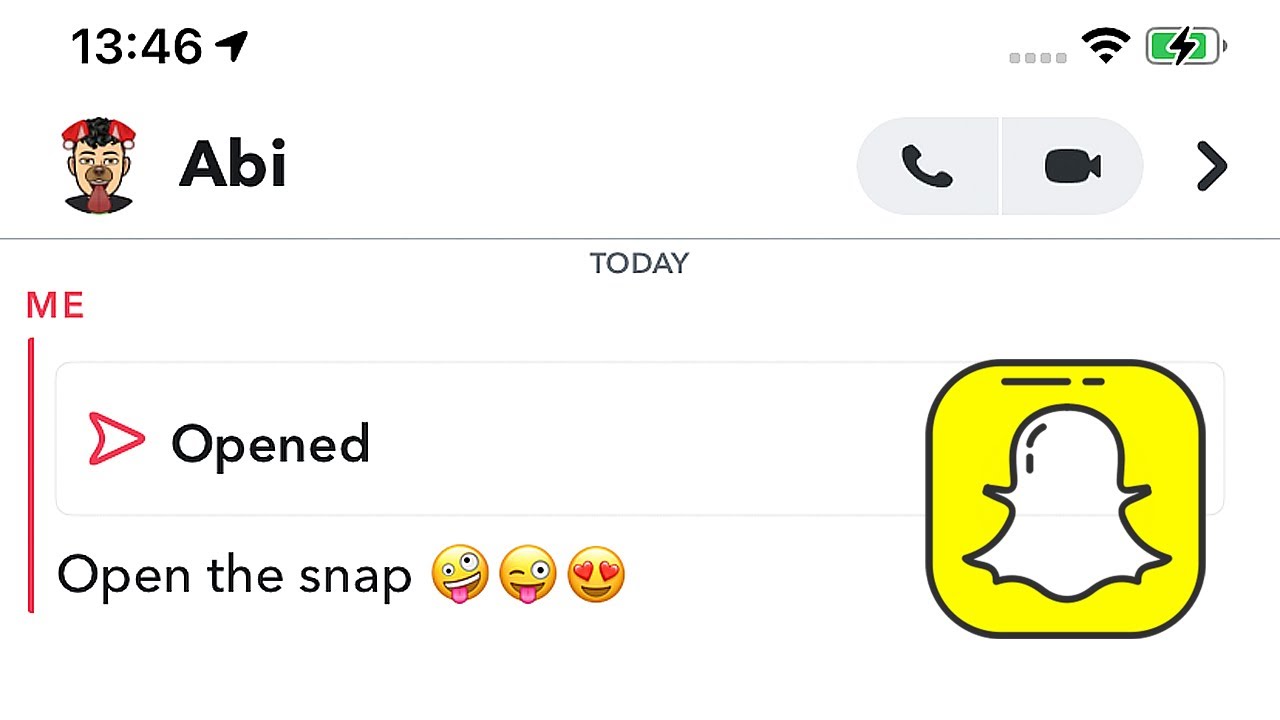Why You Might Want to Open a Snapchat Without It Saying ‘Opened’
Opening a Snapchat without it saying ‘Opened’ can be a topic of interest for many users of the popular multimedia messaging app. Snapchat is known for its self-destructing nature, where messages disappear after they have been viewed. However, there may be situations where you might want to view a Snap without the sender knowing that you have done so. Here are a few reasons why you might want to open a Snapchat without it saying ‘Opened’.
1. Privacy: Protecting your privacy is a primary reason why you might want to open a Snapchat without notifying the sender. Sometimes, you may want to view a Snap discreetly without the sender becoming aware of it. Whether it’s about maintaining your personal space or avoiding unnecessary conversations, viewing the Snap without leaving an ‘Opened’ notification can help preserve your privacy.
2. Curiosity: Curiosity often gets the better of us, and there may be instances when you receive a Snapchat that piques your interest. Perhaps it’s from a friend who tends to send intriguing snaps or from someone you’re interested in. Opening the Snap without it saying ‘Opened’ allows you to satisfy your curiosity without revealing your immediate reaction or interest.
3. Time Considerations: Life can get busy, and sometimes you may not have the time to respond to every Snapchat you receive right away. By opening a Snap without the sender knowing, you can take a quick peek at the content at your convenience. This way, you can save time for a thorough response if required, ensuring that you give the message the attention it deserves.
4. Avoiding Pressure: Occasionally, certain Snapchat senders may get anxious if they see that you have opened their Snap and haven’t replied promptly. Opening a Snapchat without the ‘Opened’ notification gives you the opportunity to view the content at your own pace, without feeling pressured to reply immediately.
5. Unwanted Attention: In some situations, opening a Snap without it indicating ‘Opened’ can help you avoid unnecessary attention or further conversations. If you become the subject of a group conversation or if the sender tends to bombard you with snaps, discreetly viewing the content without leaving traces can help maintain a sense of normalcy.
It’s essential to note that while there may be valid reasons for wanting to open a Snapchat without it saying ‘Opened’, it’s important to respect the privacy and trust of the sender. Opening a Snapchat without the ‘Opened’ notification should be done responsibly and with consideration for the feelings and intentions of others.
How to Open a Snapchat Without It Saying ‘Opened’ on Android Devices
If you’re an Android user and you want to open a Snapchat without it saying ‘Opened’, there are a few methods you can try. It’s important to note that these methods may not always be foolproof, as Snapchat continually updates its app to enhance user privacy. However, here are a few techniques that have been known to work:
1. Use Airplane Mode: One way to open a Snapchat without the sender being notified is by enabling Airplane Mode on your Android device. Here’s how it works:
- Open the Snapchat app and let the Snap fully load.
- Once the Snap has loaded, swipe down from the top of your screen to open the Notification Center and enable Airplane Mode. This will temporarily disable your device’s internet connection.
- Go back to the Snapchat app and view the Snap. Since you’re in Airplane Mode, the app won’t be able to send a ‘Opened’ notification to the sender.
- After viewing the Snap, make sure to close the app completely and disable Airplane Mode. This will allow your device to reconnect to the internet.
2. Use Snapchat’s Widget or Notification Preview: Another method to view a Snapchat without it saying ‘Opened’ is by using Snapchat’s widget or notification preview feature:
- Add the Snapchat widget to your Android device’s home screen by long-pressing on an empty space and selecting “Widgets”. Find the Snapchat widget and place it on your home screen.
- Whenever you receive a Snapchat, the widget will display a preview of the Snap. You can view the content within the widget without opening the app, thus avoiding the ‘Opened’ notification.
- Alternatively, you can also enable notification previews for the Snapchat app. This way, when you receive a Snap, a preview will appear in your notification shade. By expanding the notification, you can view the content without triggering the ‘Opened’ status.
3. Use Third-Party Apps: There are third-party apps available on the Google Play Store that claim to allow you to view Snapchat content without it saying ‘Opened’. However, be cautious while using such apps as they may violate Snapchat’s terms of service and compromise your account’s security. Use them at your own discretion.
Remember, while these methods may help you open a Snapchat without it saying ‘Opened’, they are not foolproof and may not work in all situations. Proceed with caution and respect the privacy of others when using Snapchat.
How to Open a Snapchat Without It Saying ‘Opened’ on iOS Devices
If you’re using an iOS device and you want to open a Snapchat without it saying ‘Opened’, there are a few methods you can try. Keep in mind that Snapchat frequently updates its app to enhance security and privacy, so these methods may not always work. Nevertheless, here are a few techniques that have been known to be effective:
1. Use Airplane Mode: One way to open a Snapchat without triggering the ‘Opened’ status is by utilizing Airplane Mode on your iOS device. Here’s how you can do it:
- Launch the Snapchat app and let the Snap load completely.
- Once the Snap has loaded, exit the app and enable Airplane Mode from the Control Center. This will temporarily disable your device’s internet connection.
- Open the Snapchat app again and view the Snap while your device is in Airplane Mode. Since there is no internet connection, the ‘Opened’ notification will not be sent to the sender.
- After viewing the Snap, make sure to completely close the Snapchat app and disable Airplane Mode. This will restore your device’s internet connection.
2. Use Snapchat’s Widget or Notification Preview: Another method to view a Snapchat without leaving an ‘Opened’ notification is by utilizing Snapchat’s widget or enabling notification previews:
- Add the Snapchat widget to your iOS device’s Today View. Swipe right on the home screen to access the Today View, scroll to the bottom, and tap “Edit”. Find the Snapchat widget and click the “+” button to add it to your Today View.
- Whenever you receive a Snapchat, the widget will display a preview of the Snap. You can view the content within the widget without opening the app, bypassing the ‘Opened’ notification.
- Alternatively, you can enable notification previews for the Snapchat app. Go to your device’s Settings, select “Notifications”, find Snapchat, and choose “Always” under the “Show Previews” option. This will allow you to expand Snapchat notifications to view the content without triggering the ‘Opened’ status.
3. Use Third-Party Apps: There are third-party apps available on the App Store that claim to offer the ability to open Snapchat content without it indicating ‘Opened’. However, exercise caution when using such apps as they may violate Snapchat’s terms of service and compromise the security of your account. Use them at your own risk.
Keep in mind that while these methods may enable you to open a Snapchat without notifying the sender, they are not foolproof and may not work in every situation. It’s important to use them responsibly and respect the privacy of others on Snapchat.
Tips and Tricks to Open a Snapchat Without It Saying ‘Opened’
If you’re looking for additional ways to open a Snapchat without triggering the ‘Opened’ status, here are some tips and tricks that might come in handy. While these methods may not work in every situation, they can provide alternative options for opening Snaps discreetly:
1. Use a VPN: Virtual Private Networks (VPNs) can help disguise your IP address and location, providing an extra layer of privacy when using Snapchat. By connecting to a VPN server in a different location, you can potentially avoid leaving an ‘Opened’ notification when viewing a Snap. However, keep in mind that Snapchat may still be able to detect VPN usage, so this method may not always be foolproof.
2. Enable Airplane Mode and Clear Cache: Before opening a Snapchat, enable Airplane Mode on your device. Then, clear the Snapchat app cache by going to Settings > Apps > Snapchat > Storage > Clear Cache. Afterward, open the Snap while still in Airplane Mode. This combination of steps may help prevent the ‘Opened’ notification from being sent to the sender.
3. Use Third-Party Apps with Caution: There are various third-party apps and tweaks available that claim to offer Snapchat stealth features. These tools may allow you to open Snaps without notifying the sender, but they come with risks. Using third-party apps can potentially compromise the security of your account and violate Snapchat’s terms of service, which could result in your account being suspended or permanently banned. Therefore, exercise caution and be aware of the potential consequences before using such apps.
4. Avoid Automatic Updates: Snapchat frequently updates its app to enhance user experience and security. However, new updates might also include fixes that prevent methods for bypassing the ‘Opened’ notification. To maximize your chances of opening Snaps without leaving a ‘Opened’ status, you can choose to delay or disable automatic updates for the Snapchat app in your device’s app store settings. However, keep in mind that this may lead to missing out on important app improvements and potential security updates.
5. Screen Recording: On some devices, screen recording can be used as a way to view Snaps without triggering the ‘Opened’ status. By recording your device’s screen while opening a Snapchat, you can later view the content without the sender being notified. However, this technique may not be available on all devices, and keep in mind that the sender may still notice if you replay their Snap.
Remember, while these tips and tricks may offer ways to open Snaps without notifying the sender, it’s important to use them responsibly and respect the privacy of others. Snapchat continually updates its app to enhance security and privacy, and the effectiveness of these methods may vary over time.
Pros and Cons of Opening a Snapchat Without It Saying ‘Opened’
Opening a Snapchat without triggering the ‘Opened’ status can have both advantages and drawbacks. It’s important to consider the potential pros and cons before deciding to view a Snap discreetly. Here are some of the key aspects to keep in mind:
Pros:
- Privacy: By opening a Snapchat without it saying ‘Opened’, you can maintain a certain level of privacy. This can be particularly useful when you want to view a Snap discreetly without the sender being immediately aware.
- Curiosity: Opening a Snapchat without triggering the ‘Opened’ status allows you to satisfy your curiosity without revealing your immediate reaction or interest. You can take time to process the content and decide how you want to respond.
- Convenience: Sometimes, you may not have the time to respond to a Snapchat right away. Opening a Snap without it saying ‘Opened’ lets you quickly preview the content at your convenience and respond later when you have more time.
- Avoiding Pressure: By discreetly viewing a Snapchat without leaving an ‘Opened’ notification, you can take away the pressure to respond immediately. This can be useful when you want to think through your response or when you are not ready to engage in a conversation just yet.
- Control: Opening a Snapchat without triggering the ‘Opened’ status gives you more control over the interaction. You can choose when and how to respond, allowing you to maintain a sense of autonomy.
Cons:
- Betraying Trust: Opening a Snapchat without it saying ‘Opened’ may be seen as a breach of trust by the sender. This can potentially damage your relationship with them and create a sense of dishonesty. It’s important to consider the impact on the sender’s trust before proceeding.
- Causing Misunderstandings: By not triggering the ‘Opened’ status, the sender may assume that you have not seen their Snap. This can lead to miscommunications and misunderstandings if they expect a response or if the Snap contains important information.
- Violation of App Terms: Using methods to open Snaps without leaving an ‘Opened’ notification may violate the terms of service of the Snapchat app. This can potentially result in consequences such as account suspension or permanent banning.
- Loss of Synchrony: Opening a Snap without triggering the ‘Opened’ status may disrupt the natural flow of communication. The sender may expect immediate feedback or engagement, and not doing so can lead to a loss of synchrony in the conversation.
- Misaligned Expectations: If the sender finds out that you opened their Snap without it indicating ‘Opened’, it may lead to feelings of confusion, mistrust, or even confrontation. It’s important to be prepared for potential reactions and consequences.
When deciding whether to open a Snapchat without it saying ‘Opened’, it’s important to weigh these pros and cons carefully. Consider the nature of your relationship with the sender, the content of the Snap, and the potential impact of your actions. Communication and mutual understanding are key to maintaining healthy relationships on Snapchat and in any form of digital communication.
What to Do if the Snapchat Sender Finds Out You Opened the Snap without It Saying ‘Opened’
Discovering that the Snapchat sender has found out you opened their Snap without triggering the ‘Opened’ status can be an uncomfortable situation. It’s essential to handle this situation with empathy, honesty, and open communication. Here are some steps you can take if the sender becomes aware of your actions:
1. Be Honest: It’s crucial to be honest about opening the Snap without it indicating ‘Opened’. Trying to deny or cover up your actions may further damage trust and create more significant misunderstandings. Admitting to your actions demonstrates accountability and can open the door for a constructive conversation.
2. Apologize and Explain: Offer a sincere apology for any discomfort or confusion caused by your actions. Explain your reasons for viewing the Snap without triggering the ‘Opened’ status, emphasizing that it was not your intention to deceive or hurt the sender. Be prepared to listen to their perspective and validate their feelings.
3. Clarify the Intentions: Communicate openly about why you chose to open the Snap discreetly. Share your perspective, whether it was due to curiosity, privacy concerns, or time constraints. Understanding each other’s motivations can lead to a deeper understanding and help rebuild trust.
4. Acknowledge the Impact: Recognize the impact your actions had on the sender. Validate their feelings, apologize for any inconvenience caused, and assure them that you value their communication. Showing empathy and understanding can go a long way in resolving the situation and rebuilding the relationship.
5. Have a Discussion: Engage in an open and honest conversation about the boundaries and expectations involved in your Snapchat communication going forward. Discuss how you can better align your actions and communication styles to ensure a healthy and respectful interaction. This dialogue can help establish clearer guidelines and avoid similar misunderstandings in the future.
6. Learn from the Experience: Take this situation as an opportunity for personal growth and reflection. Assess your own boundaries, communication preferences, and the impact of your actions on others. Reflecting on this experience can help you navigate similar situations more effectively in the future.
7. Move Forward: Once you have addressed the situation, apologize, and had an open conversation, it is essential to move forward. Take the learnings from this experience and apply them to future interactions on Snapchat. Rebuilding trust may take time and consistency, so be patient and demonstrate your commitment to respectful communication.
Remember, open communication and understanding are key to resolving conflicts and maintaining healthy relationships on Snapchat. Foster an environment of trust, empathy, and respect to ensure positive interactions moving forward.