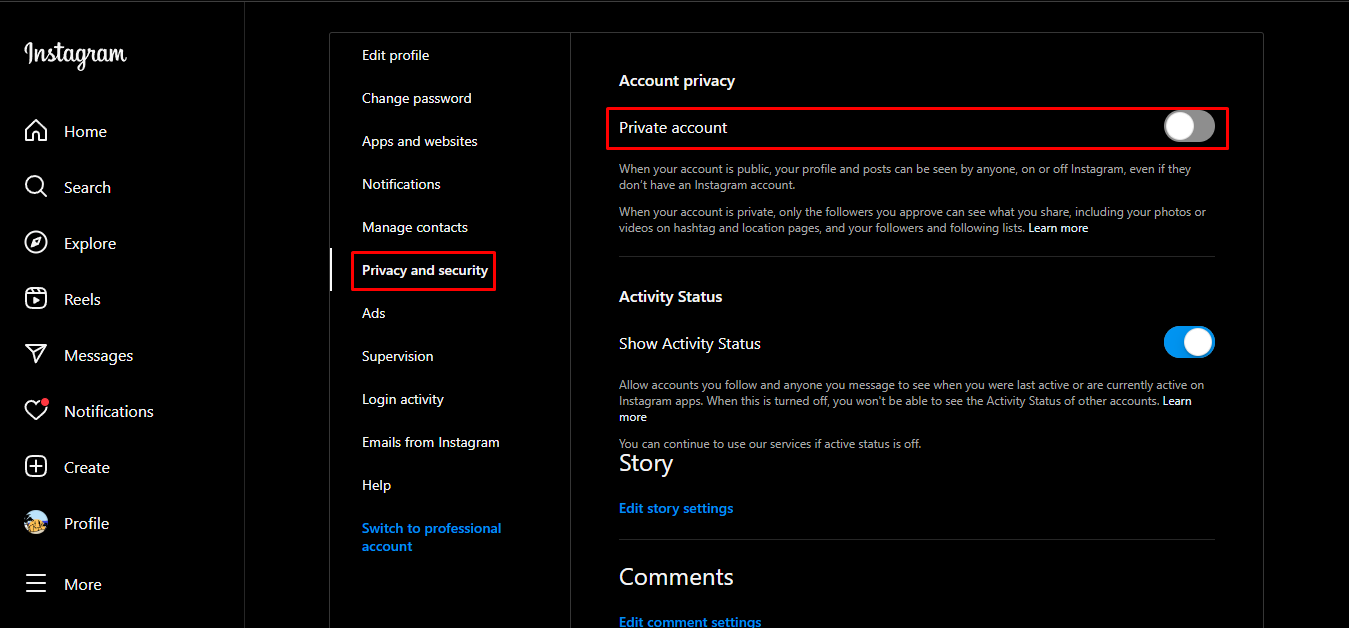Why You Should Make Your Instagram Account Private
With the growing popularity of social media platforms like Instagram, it’s becoming increasingly important to take control of your privacy. Making your Instagram account private offers several advantages that can help protect your personal information and ensure a safer online experience. Here are a few compelling reasons to consider making your Instagram account private.
- Protect Your Personal Information: By setting your account to private, you have greater control over who can view your profile, posts, and personal details. This helps safeguard your information from potential threats such as identity theft or unauthorized access.
- Manage Your Audience: With a private account, you have the power to manage your followers and approve follow requests. This allows you to carefully curate your audience and only grant access to those you trust or want to share your content with.
- Ensure Personal Safety: Having a private Instagram account can provide an extra layer of security, especially if you have concerns about your personal safety. By limiting the visibility of your content, you reduce the risk of encountering unwanted attention or harassment.
- Enhance Privacy of Your Posts and Stories: When you set your account to private, only your approved followers can view your posts and stories. This gives you peace of mind knowing that your content is visible only to a select group of people whom you trust.
- Avoid Unwanted Engagement: Making your account private can help minimize unwanted interactions, such as spam comments or messages from unknown users. This allows you to maintain a more positive and authentic experience on the platform.
Considering these benefits, making your Instagram account private can be a smart move to safeguard your personal information and control your online presence. Now, let’s explore how to change your account privacy settings and make your Instagram account private.
How to Change Your Instagram Account to Private
If you’ve decided to make your Instagram account private, follow these simple steps to adjust your privacy settings:
- Open the Instagram app on your smartphone and log in to your account.
- Tap on your profile icon located at the bottom right corner of the screen to access your profile.
- Once you’re on your profile page, tap on the three horizontal lines at the top right corner to open the menu.
- Scroll down and select “Settings” from the list of options.
- In the Settings menu, tap on “Privacy” and then choose “Account Privacy.”
- Toggle the switch next to “Private Account” to turn on the privacy setting. You will see the switch change from gray to blue when the setting is enabled.
- A pop-up window will appear, explaining what a private account means. Read through the information and tap on “Okay” to confirm the changes.
Once you’ve completed these steps, your Instagram account will be set to private, and only approved followers will have access to your content. Remember that changing your account to private doesn’t affect your current followers, but it will restrict who can see your future posts and stories.
If you ever decide to make your account public again, simply follow the same steps and toggle the “Private Account” switch off.
Now that you’ve successfully made your account private, let’s explore how you can manage your followers and handle follow requests.
Managing Your Instagram Followers and Follow Requests
With a private Instagram account, you have the ability to control who can follow you and approve or decline follow requests. Here are some tips on managing your Instagram followers:
- Approving or Declining Follow Requests: When someone requests to follow you, you will receive a notification. Tap on the notification to view their profile. Take a moment to review their account and decide if you want to approve or decline the request. You have full control over who can access your content.
- Removing Unwanted Followers: If you want to remove someone from your followers list, go to your profile, tap on “Followers,” and you will see a list of people who follow you. Find the follower you want to remove, tap on the three dots next to their name, and select “Remove.” This will revoke their access to your content.
- Blocking Users: In some cases, you may encounter unwanted attention or harassment on Instagram. If you feel uncomfortable with someone’s behavior, you can block them. To block a user, go to their profile, tap on the three dots at the top right corner, and select “Block.” This will prevent them from interacting with your account.
- Restricting Users: Instagram also offers the option to restrict certain users. When you restrict someone, their comments on your posts will only be visible to them, and you can approve or delete their comments. To restrict a user, go to their profile, tap on the three dots, and select “Restrict.” This is a useful tool to manage unwanted interactions without completely blocking someone.
- Monitoring Your Followers: Regularly check your followers list to ensure that you only have the desired audience following you. Block or remove any suspicious or unwanted followers to maintain a safe and enjoyable Instagram experience.
By actively managing your Instagram followers and follow requests, you can maintain a curated audience and minimize unwanted interactions on the platform. It’s important to remember that you have the power to control who can access your content and interact with your account.
Next, let’s explore how you can adjust the visibility of your posts and stories on a private Instagram account.
Controlling Who Can See Your Posts and Stories
When you have a private Instagram account, you have control over who can view your posts and stories. Here’s how you can manage the visibility of your content:
Posts:
By default, only your approved followers can see your posts on a private account. This means that your posts will not be visible to the general public or users who are not following you. It’s important to review your followers list regularly and remove any unwanted followers to maintain the privacy of your content.
Additionally, you can further control who can comment on your posts by adjusting the comment settings. In the “Privacy” section of your settings, you can toggle on the option to “Block Comments From Other Accounts” or limit comments to only people you follow or your followers.
Stories:
With a private account, only your approved followers can see your stories. However, you also have the option to hide your stories from specific followers. Here’s how:
- Open your Instagram profile and tap on the three horizontal lines at the top right corner to access the menu.
- Select “Settings” and then tap on “Privacy.”
- Choose “Story” from the list of options.
- Under the “Hide Story From” section, you will see a list of your followers. Select the followers you want to hide your stories from.
- Tap on the checkmark or “Done” to save your settings.
Once you’ve hidden your story from certain followers, they will no longer be able to view your stories while still being able to see your posts. This gives you even more control over who sees your content.
Remember that although you have control over who can see your posts and stories, it’s important to be mindful of what you share on social media. Always think twice before posting something that could compromise your privacy or security.
Now that you know how to manage the visibility of your posts and stories, let’s explore additional ways to protect your Instagram account from unwanted attention.
Protecting Your Instagram Account from Unwanted Attention
Keeping your Instagram account safe and secure is essential to maintain a positive online experience. Here are some tips to protect your account from unwanted attention:
- Use a Strong Password: Ensure that your Instagram account is protected with a strong password. A strong password typically includes a combination of uppercase and lowercase letters, numbers, and special characters. Avoid using easily guessable passwords or reusing passwords across multiple accounts.
- Enable Two-Factor Authentication: Two-factor authentication adds an extra layer of security to your Instagram account. When enabled, you’ll be required to enter a verification code, in addition to your password, when logging in from an unrecognized device. This helps prevent unauthorized access to your account.
- Be Cautious with Third-Party Apps: Exercise caution when granting access to third-party apps that require permission to access your Instagram account. Always verify the legitimacy and trustworthiness of the app before granting access, as some malicious apps may compromise your account’s security.
- Review Tagged Photos: Regularly review and manage the photos you’re tagged in. You can choose to manually approve tagged photos before they appear on your profile, ensuring that only relevant and appropriate content is associated with your account.
- Report and Block Inappropriate Users: If you encounter any users who are engaging in abusive or harassing behavior, don’t hesitate to report them to Instagram. Additionally, consider blocking such users to prevent further unwanted interactions.
- Avoid Sharing Sensitive Information: Be cautious about what personal information you share on Instagram. Avoid posting sensitive details like your home address, phone number, or financial information, as this information can be used maliciously by others.
- Regularly Update Your Instagram App: Keep your Instagram app up to date with the latest version to ensure that you have the most recent security features and bug fixes. Updated versions often include security enhancements that help protect your account.
By implementing these measures, you can significantly reduce the risk of unwanted attention and maintain greater control over the security and privacy of your Instagram account.
In the next section, we’ll explore additional privacy settings that you can adjust to enhance your Instagram experience.
Adjusting Other Privacy Settings on Instagram
In addition to making your Instagram account private, there are several other privacy settings you can adjust to further enhance your control over your account and content. Let’s take a look at some of these settings:
- Story Privacy: You have the option to hide your story from specific followers, as mentioned earlier. In the “Story” settings, you can also choose whether your story is visible to everyone, your followers, or a selected group of close friends. This allows you to customize who can view your stories.
- Comment Controls: Instagram provides various options to manage comments on your posts. In the “Comment Controls” settings, you can filter comments based on keywords or disable comments altogether. This helps you create a safer and more pleasant commenting environment on your posts.
- Messaging Privacy: Within the “Privacy” settings, you can control who can send you direct messages on Instagram. You have the option to receive messages from anyone or limit it to people you follow. Additionally, you can filter message requests from unknown accounts to prevent unwanted messages from reaching your inbox.
- Activity Status: Instagram’s activity status feature allows your followers to see when you were last active on the platform. If you prefer to keep this information private, you can disable the activity status in the “Privacy” settings. This way, your followers won’t be able to view your online status.
- Tagged Photos: You can control whether tagged photos of you appear on your profile automatically or manually. In the “Privacy” settings, enable the option to review tagged photos before they are displayed on your profile. This gives you the opportunity to manage and curate the content associated with your account.
- Restricted Accounts: If you want to limit the visibility of your posts or stories to certain accounts without unfollowing them, you can add them to your restricted list. Restricted accounts won’t be able to see when you are active on Instagram and your future content will be visible only to your approved followers.
By taking the time to adjust these privacy settings, you can tailor your Instagram experience to align with your comfort level and personal preferences. Experiment with different settings to find the configuration that works best for you.
Now that you’re familiar with adjusting your privacy settings, let’s address some common questions about private Instagram accounts.
Common Questions About Private Instagram Accounts
As private Instagram accounts become more prevalent, it’s common for users to have questions regarding their functionality and implications. Here are answers to some frequently asked questions about private Instagram accounts:
1. Who can see my posts on a private Instagram account?
Only your approved followers can see your posts on a private Instagram account. Your posts will not be visible to the general public or users who are not following you. This provides you with greater control over who can access your content.
2. Can I make my Instagram account private and still have public posts?
No, when you have a private Instagram account, all your posts are visible only to your approved followers. If you want to make certain posts public, you’ll need to switch your account to public temporarily and then back to private after posting the desired content.
3. Can someone see my stories if I have a private Instagram account?
No, only your approved followers can see your stories on a private Instagram account. Your stories will not be visible to anyone who is not following you, ensuring that your private moments are shared with a select audience.
4. What happens if I approve a follower, and then I remove them from my followers list?
If you remove a follower from your list, they will no longer be able to see your posts, stories, or any new content you may share. However, they may still have access to previous content that they have already seen or saved.
5. Can someone download my private Instagram photos or videos?
No, users cannot download your private Instagram photos or videos without your permission. When your account is private, content can only be accessed within the Instagram app by your approved followers.
6. Can I still mention or tag non-followers on my private account?
Yes, you can still mention or tag non-followers in your captions, comments, or on shared posts. However, they will only receive a notification about the tag if they are following you or have notifications enabled for your account.
7. Can I switch my private account to public at any time?
Absolutely, you can switch your private Instagram account to public at any time by toggling off the “Private Account” setting in your account privacy settings. This will make your posts visible to the general public and allow anyone to follow you.
These are just a few of the common questions that arise when it comes to private Instagram accounts. By understanding how these accounts work, you can make informed decisions regarding your privacy and security on the platform.
Now, let’s summarize what we’ve covered so far.
In Summary
Making your Instagram account private is a powerful tool to control your privacy and manage your online presence. By following the steps outlined in this article, you can make your account private, approve or decline follow requests, and take control of who can see your posts and stories. Additionally, you can protect your Instagram account from unwanted attention by adjusting various privacy settings, using strong passwords, enabling two-factor authentication, and being cautious with third-party apps.
Managing your Instagram followers and being mindful of what you share on the platform are also vital aspects of maintaining a safe and enjoyable Instagram experience. By staying proactive and regularly reviewing your followers list, you can ensure that your audience aligns with your preferences and interests.
Remember to take advantage of the features Instagram provides, such as comment controls, restricting accounts, and hiding your story from specific followers, to further customize your privacy settings.
Lastly, it’s crucial to exercise caution and be aware of potential risks when using any social media platform. By staying informed and implementing the necessary security measures, you can enjoy the benefits of Instagram while keeping your personal information and content secure.
We hope this guide has helped you understand the importance of making your Instagram account private and provided you with the knowledge to navigate the necessary settings. Stay vigilant and enjoy a safer, more private Instagram experience!