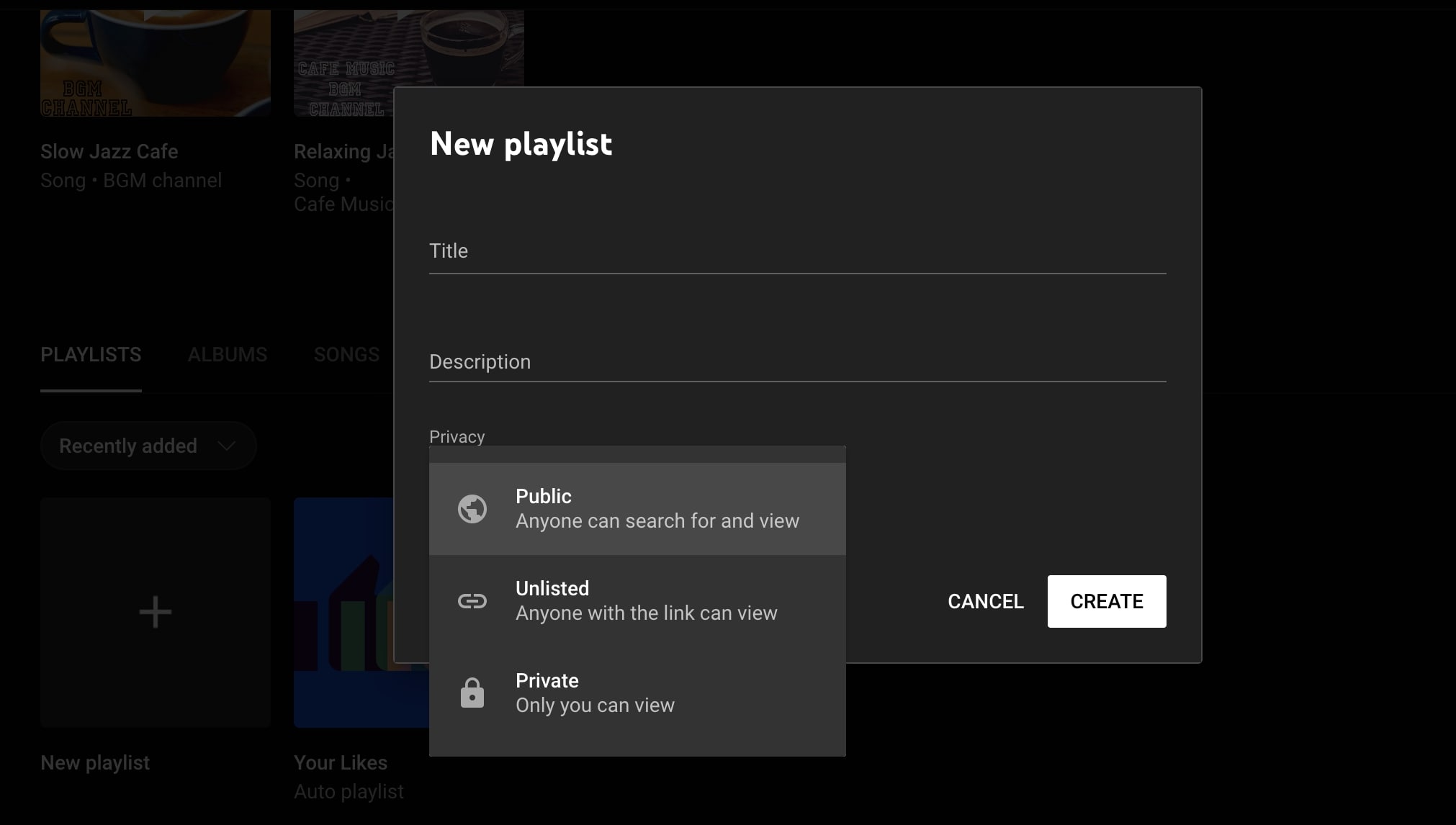Choose a Theme for Your Playlist
When creating a YouTube music playlist, it’s important to start by choosing a theme. The theme will give your playlist a cohesive focus and make it more enjoyable for listeners. Whether you want to create a playlist for a specific mood, genre, or occasion, having a theme will help guide your song selections and ensure that they flow together seamlessly.
One popular approach is to create a playlist based on a specific genre of music. This could be anything from rock and pop to hip-hop or classical. By selecting a genre as your theme, you can curate a collection of songs that showcase the best of that particular style and cater to fans of that genre.
Another option is to create a playlist centered around a particular mood or emotion. You could have a playlist for relaxing and unwinding, one for getting pumped up and energized, or even one for epic movie soundtracks. Choosing a mood-based theme allows you to create playlists that evoke specific feelings and set the tone for different activities or moods.
Additionally, you may want to consider creating playlists based on specific occasions or events. For example, you could create a playlist for a road trip, a workout session, or a romantic evening. These playlists can be tailored to suit the vibe and purpose of the event, making them more engaging and enjoyable for the listeners.
Don’t be afraid to get creative and think outside the box when choosing a theme for your playlist. You can also combine different themes or create a series of playlists that cater to different tastes and interests. The key is to select a theme that resonates with you and your target audience, as this will help attract more listeners and keep them coming back for more.
Gather a Collection of Songs
Once you have chosen a theme for your YouTube music playlist, the next step is to gather a collection of songs that align with your chosen theme. Here are some effective methods for finding and selecting the perfect songs:
1. Use YouTube’s Search Function to Find Songs: Enter relevant keywords, such as the name of the artist, song title, or specific genres, to discover a wide range of songs that fit your playlist theme.
2. Use YouTube’s Recommended Videos to Discover Songs: YouTube’s algorithm analyzes your viewing history and suggests similar videos. Take advantage of this feature to uncover new songs and artists that you may not have come across otherwise.
3. Check the Description Box or Comments for Song Suggestions: Many YouTube channels and videos provide song recommendations in the description box or comments section. Take a moment to explore these areas for exciting song suggestions that can enhance your playlist.
4. Consider the Length of Your Playlist: Depending on the purpose of your playlist, you may want to create a short and concise selection of songs or a longer, more extensive playlist. Consider the duration of each song and ensure that it fits well within your desired playlist length.
5. Organize Your Songs in a Logical Order: A well-structured and thoughtfully organized playlist can greatly enhance the listening experience. Consider the flow of the songs, the transitions between different genres or moods, and arrange them in a way that keeps listeners engaged throughout.
6. Create Folders or Categories Within Your Playlist: If your playlist consists of multiple sub-themes or genres, consider creating folders or categories within your playlist. This helps listeners navigate through the different sections easily and find exactly what they are looking for.
Remember, the key to curating a successful YouTube music playlist is to choose songs that align with your chosen theme and will resonate with your target audience. Be selective in your song choices, focusing on quality and relevance to create an engaging and enjoyable listening experience for your viewers.
Use YouTube’s Search Function to Find Songs
One of the most straightforward ways to find songs for your YouTube music playlist is by utilizing YouTube’s search function. This powerful tool allows you to explore an extensive collection of videos and discover songs that align with your playlist’s theme. Here’s how you can effectively use YouTube’s search function:
1. Keyword-based Search: Start by entering relevant keywords related to the type of songs you are looking for. For example, if your playlist theme is “summer vibes,” you can search for terms like “summer songs,” “upbeat summer music,” or “feel-good summer tunes.” The search results will provide a list of videos that match your keywords.
2. Artist and Song Titles: If there are specific artists or songs that you want to include in your playlist, search for their names directly. This will bring up their official music videos, live performances, or lyric videos. You can also add keywords like “official song,” “live performance,” or “lyric video” to refine your search.
3. Genre-specific Searches: If your playlist focuses on a specific genre, enter the genre name followed by keywords like “playlist,” “best songs,” or “top hits.” For instance, if your playlist is about classic rock, you might search for “classic rock playlist,” “best classic rock songs,” or “top classic rock hits.” This will help you discover popular songs within that genre.
4. Explore Filters: YouTube offers additional search filters to help you narrow down your results. You can filter by upload date to find recent songs or by view count to discover popular songs. You can also filter by video duration if you prefer shorter or longer tracks. Exploring these filters can be useful for refining your search and finding songs that best suit your playlist.
5. Explore Related Videos: As you browse through the search results, pay attention to the “Related Videos” section on the right-hand side. This section displays videos that are similar or related to the one you are currently watching. By exploring these related videos, you can find new songs and artists that align with your playlist’s theme.
When using YouTube’s search function, it’s important to listen to the songs before adding them to your playlist. This allows you to assess the quality, relevance, and appropriateness of the songs for your playlist. Consider factors such as the production quality, lyrics, and overall vibe of each song, making sure they resonate with your intended audience.
By effectively utilizing YouTube’s search function, you can discover a wide variety of songs that fit perfectly into your YouTube music playlist. Take the time to explore different search techniques, refine your results with filters, and listen to each song to ensure a well-curated, enjoyable playlist for your viewers.
Use YouTube’s Recommended Videos to Discover Songs
YouTube’s recommended videos feature is a powerful tool that can help you discover new songs and artists for your YouTube music playlist. As you watch and engage with music-related content on YouTube, the platform’s algorithm analyzes your preferences and suggests similar videos that are likely to interest you. Here’s how you can effectively use YouTube’s recommended videos to discover songs:
1. Engage with Music Videos: Start by watching and engaging with music videos that align with your playlist’s theme or genre. The more you interact with music-related content, the better YouTube’s recommendations become. Like and comment on videos, subscribe to music channels, and create a watch history filled with music content to improve the accuracy of the recommendations.
2. Explore the Sidebar: As you watch music videos, pay attention to the sidebar on the right-hand side of the screen. This section displays a selection of recommended videos based on your viewing history and preferences. Scroll through the recommendations and look for intriguing thumbnail images and enticing titles that catch your attention.
3. Click on Recommended Videos: Clicking on a recommended video will take you to a new page where you can watch and evaluate the song. This is an excellent opportunity to discover new artists, songs, and genres that you may not have been aware of previously. Keep an open mind and be willing to explore different musical styles to find hidden gems for your playlist.
4. Pay Attention to ‘Up Next’ Videos: Once you’ve finished watching a video, take a moment to look at the ‘Up Next’ section on the right-hand side of the screen. This section suggests videos that are related to the one you just watched. Often, these videos will feature different songs by the same artist or songs from similar artists that are worth considering for your playlist.
5. Create Playlists from Recommended Videos: If you come across a recommended video that you believe would fit well into your playlist, create a separate playlist specifically for recommended songs. This way, you can easily keep track of the songs you find through the recommender system and add them to your main playlist when appropriate.
Remember, while YouTube’s recommended videos can be an excellent resource for finding songs, it’s still important to listen to each song before adding it to your playlist. Evaluate the quality, relevance, and suitability of the song for your playlist’s theme and desired audience.
By actively engaging with music content from a variety of artists and genres and exploring YouTube’s recommended videos, you can discover a wealth of songs that align with your YouTube music playlist. Take advantage of the platform’s powerful algorithm and enjoy the process of uncovering hidden musical treasures.
Check the Description Box or Comments for Song Suggestions
When creating a YouTube music playlist, don’t overlook the valuable sources of song suggestions available in the description box and comments section of videos. Many YouTube channels and videos often include song recommendations, making it a great opportunity to discover new songs that align with your playlist theme. Here’s how you can effectively use the description box and comments to find song suggestions:
1. Description Box: Start by exploring the description box of the videos you are watching. Many content creators include a list of songs used in the video or provide additional recommendations related to the video’s theme. Read through the description carefully, and if you find any suggested songs that resonate with your playlist, make a note of them to consider adding later.
2. Comments Section: The comments section can be a goldmine of song suggestions. Scroll through the comments and look for comments that mention specific songs or artists. Some viewers may share their favorite songs that fit the video’s theme or offer recommendations based on their personal taste. These comment suggestions can be a valuable resource for finding songs that you may have overlooked.
3. Engage with Commenters: Engaging with the commenters can also be a fruitful way to discover new songs. Respond to the comments and ask for more song suggestions related to your playlist theme. This not only helps you engage with your audience but also expands your knowledge of songs that fit your playlist’s vibe.
4. Follow Music Channels: Keep an eye out for YouTube channels dedicated to music discovery or channels specific to your playlist’s theme. These channels often include song suggestions and playlists in their description boxes or comments sections. Consider subscribing to these channels to stay updated on new songs and genres that align with your playlist’s theme.
5. Search for Playlist Collaborations: Collaborative playlists are playlists where multiple users contribute songs. Look for collaborative playlists related to your playlist theme in the description boxes or comments sections. By joining these collaborative playlists, you can gain access to a wide range of song suggestions contributed by different users.
When exploring the description box and comments for song suggestions, remember to exercise discretion. Evaluate each suggested song’s relevance and quality before adding it to your playlist. Consider factors such as genre, mood, and how well the song fits within your playlist’s theme.
By taking the time to read the description box and comments section of YouTube videos, you can uncover valuable song suggestions that add depth and variety to your YouTube music playlist.
Consider the Length of Your Playlist
When creating a YouTube music playlist, it’s essential to consider the length of your playlist. The playlist’s duration has a significant impact on the overall listening experience and can influence how viewers engage with your content. Here are some factors to consider when determining the length of your playlist:
1. Listening Preferences: Think about your target audience’s listening preferences. Are they more likely to listen to shorter playlists or do they prefer longer, more extensive collections of songs? Understanding your audience’s preferences can help you tailor the playlist length to their expectations and ensure they have an enjoyable experience.
2. Purpose of the Playlist: Consider the purpose of your playlist. Is it meant to be a background soundtrack for a specific activity or is it designed for dedicated listening sessions? Playlists created for background ambiance, such as studying or working, often work best when they are shorter and repeat in a loop. On the other hand, playlists for dedicated listening sessions can be longer to provide a varied and engaging experience.
3. Playlist Energy and Flow: Pay attention to the energy and flow of your playlist. Ideally, the songs should flow smoothly from one to another, creating a cohesive listening experience. If your playlist consists of high-energy tracks, a shorter playlist may be more effective in maintaining the energy throughout. Conversely, if your playlist includes a mix of tempos and moods, a longer playlist can provide a more diverse listening experience.
4. Genre and Style: Different genres and music styles have different expectations when it comes to playlist length. For example, if you’re curating a mix of classical music, listeners might prefer longer playlists to keep them engaged for extended periods. However, for genres like pop or dance music, shorter playlists with dynamic and upbeat songs might be more appealing.
5. Attention Span: In an age of short attention spans, it’s important to consider the average listener’s attention span. Longer playlists may risk losing engagement, particularly if the songs begin to feel repetitive. Keeping your playlist concise and engaging can help retain listener interest throughout their listening experience.
Ultimately, finding the right length for your YouTube music playlist is a balance between meeting your audience’s expectations and creating a cohesive listening experience. Experiment with different playlist lengths, gather feedback from your viewers, and use analytics to determine the ideal duration for your specific playlist.
Remember, there is no one-size-fits-all solution when it comes to playlist length. It’s important to understand your audience, consider the purpose of the playlist, and curate a collection of songs that flows well and matches your desired listening experience.
Organize Your Songs in a Logical Order
When creating a YouTube music playlist, organizing your songs in a logical order is key to creating a cohesive and enjoyable listening experience. By considering factors such as genre, mood, tempo, and lyrics, you can curate a playlist that flows seamlessly from one song to the next. Here are some tips to help you organize your songs effectively:
1. Start Strong: Begin your playlist with a captivating and attention-grabbing song. This sets the tone for the rest of the playlist and instantly engages listeners right from the start. Choose a song that represents the essence of your playlist’s theme or hooks the listener with its infectious energy.
2. Create a Storyline: Consider the narrative flow of your playlist. Arrange your songs in a way that tells a story or takes the listener on a musical journey. Think about how each song transitions into the next, and how the playlist builds and evolves as it progresses. For example, you might start with more mellow songs, gradually increase the tempo and energy, and then wind down towards the end.
3. Balance Upbeat and Chill Songs: Strike a balance between upbeat and chill songs throughout your playlist. Alternate between energetic, high-tempo songs and more relaxed, mellow tracks to provide variety and maintain listener interest. This creates an ebb and flow in the playlist’s energy and keeps listeners engaged from start to finish.
4. Consider Song Intros and Outros: Pay attention to the intros and outros of each song. Smooth transitions between songs can enhance the listening experience. Look for songs with seamless fade-ins and fade-outs, or songs that naturally flow from one to another. This helps avoid abrupt changes and maintains a consistent vibe throughout the playlist.
5. Utilize Crossfades: If you have the capability, consider using crossfades between songs to create a seamless transition. Crossfading allows the songs to blend together smoothly, avoiding any jarring pauses between tracks and maintaining a continuous flow.
6. Consider Lyrics and Themes: Pay attention to the lyrical content and themes of each song. You may want to organize songs with similar themes or lyrical elements together to create a cohesive storyline. For example, if your playlist focuses on love songs, you could group songs about falling in love, heartbreak, and finding true love in separate sections.
7. Build Towards a Climax: Consider building your playlist towards a climactic moment. This can be achieved by strategically placing impactful or emotionally powerful songs towards the middle or end of the playlist. Building anticipation and creating musical tension throughout the playlist can make the climax even more satisfying for the listener.
Remember, the key to organizing your songs in a logical order is to create a playlist that takes listeners on a journey and flows smoothly from start to finish. Take the time to carefully arrange your songs, experiment with different orders, and listen to the entire playlist to ensure that it flows seamlessly and maintains interest throughout.
Create Folders or Categories Within Your Playlist
Organizing your YouTube music playlist by creating folders or categories can enhance the browsing experience for your listeners. By grouping songs together based on specific themes, moods, or genres, you make it easier for listeners to navigate through your playlist and find the songs that resonate with their preferences. Here’s how you can effectively create folders or categories within your playlist:
1. Select Relevant Themes or Genres: Start by identifying themes or genres that lend themselves well to categorization within your playlist. For example, if you have a playlist dedicated to the 80s, you may create folders for sub-genres like pop, rock, and new wave. Alternatively, if your playlist is mood-based, you could have folders for different emotions such as happy, sad, or energetic.
2. Curate Songs for Each Category: Once you’ve determined your categories, curate the songs that fit within each one. Carefully select the songs that best represent the theme or mood you’re aiming for. Take into account the tempo, style, lyrics, and overall vibe of each song to ensure it aligns with its respective category.
3. Create Folder Sections: Within your YouTube music playlist, you can visually separate each category by creating folder sections. A folder section acts as a marker that defines the boundaries of each category. You can achieve this by adding a title card or a unique image to signify the start of a new category within your playlist.
4. Arrange Categories in a Logical Order: Consider the order in which you present your categories within the playlist. Organize them in a way that makes sense and ensures a smooth transition from one category to the next. You can arrange them alphabetically, based on popularity, or even create a deliberate progression from one mood to another.
5. Add Clear Titles or Descriptions: Clearly label each folder or category with a title or description to help listeners understand its content. Use concise and descriptive titles that accurately convey the theme or genre of the songs within the category. Adding a brief description can also provide additional context and entice listeners to explore further.
6. Consider Playlist Length: Take into account the overall length of your playlist and the number of songs within each category. Ensure that the length of each category is balanced and proportionate, so one category does not dominate the playlist. Adjust the number of songs in each category accordingly to maintain a sense of equilibrium.
7. Engage with Listener Feedback: Once you’ve set up folders or categories within your playlist, pay attention to listener feedback. Take note of which categories are more popular or receive positive responses. Use this feedback to refine your playlist and make adjustments if needed to better cater to your audience’s interests.
Creating folders or categories within your YouTube music playlist offers a user-friendly experience for your listeners, allowing them to easily navigate and find the songs that resonate with their preferences. By curating songs within specific themes or genres, you provide a more organized and tailored listening experience that keeps your audience engaged and coming back for more.
Use YouTube’s Playlist Settings to Customize Your Playlist
YouTube provides various playlist settings that allow you to customize and enhance the overall experience of your YouTube music playlist. These settings enable you to personalize your playlist’s appearance, privacy, and playback options. Here’s how you can use YouTube’s playlist settings to customize your playlist:
1. Add a Playlist Title and Description: Give your playlist a descriptive and engaging title that reflects its content. The title should be concise yet captivating, enticing viewers to click and listen. Additionally, write a compelling description that provides further information about the playlist, its theme, and what listeners can expect.
2. Choose a Playlist Thumbnail: Select an eye-catching and relevant thumbnail image for your playlist. This image serves as the visual representation of your playlist and can attract more viewers. Use engaging imagery, vibrant colors, and include text that complements the playlist’s theme to make it visually appealing.
3. Set the Privacy Settings for Your Playlist: Decide on the privacy settings for your playlist. You can choose from three options: Public, Unlisted, or Private. Public playlists are visible to anyone and can be found through search, while Unlisted playlists are only accessible via a shareable link. Private playlists are only visible to you, and you can choose to share them with specific users if desired.
4. Control the Playback Order: Determine how videos play within your playlist. You can opt to play videos in the order they are listed, shuffle them for a randomized playback experience, or let YouTube’s algorithm determine the order based on each viewer’s preferences. Consider the flow and narrative of your playlist when deciding on the playback order.
5. Enable Autoplay: Choose whether or not to enable autoplay for your playlist. When autoplay is enabled, YouTube automatically plays the next recommended video after the current song ends. This feature can keep your viewers engaged and encourage them to keep listening to more of your playlist.
6. Add a Custom Playlist URL: Once your channel is eligible, you can add a custom URL for your playlist. A custom URL is easier for viewers to remember and can help promote your playlist more effectively. It is typically in the format of youtube.com/playlist/[customname].
7. Add Collaborators: Collaborate with others by adding them as collaborators to your playlist. This feature is useful if you want to create a playlist with contributions from multiple creators or if you want to curate a playlist together with friends or other members of your community. Collaborators can add, remove, and reorder videos within the playlist.
By utilizing YouTube’s playlist settings, you can personalize and optimize your YouTube music playlist to better attract and engage viewers. Customizing the playlist title, description, thumbnail, privacy settings, and playback options can significantly enhance the overall experience and make your playlist more appealing to your target audience.
Add a Playlist Title and Description
When creating a YouTube music playlist, one of the first steps in customizing your playlist is to add a compelling title and description. These elements play a crucial role in attracting viewers, setting expectations, and providing valuable information about your playlist. Here’s how you can create an engaging playlist title and description:
1. Create a Descriptive Title: Craft a title that accurately reflects the content and theme of your playlist. The title should be concise, yet engaging enough to capture viewers’ attention. Consider using key words that represent the genre, mood, or purpose of the playlist to help viewers understand what to expect.
2. Highlight the Theme or Purpose: Use the description to elaborate on the theme or purpose of your playlist. Explain what makes your playlist unique or what makes it stand out from others. For example, if your playlist is focused on motivating workout songs, mention how the playlist is curated to boost energy and enhance fitness routines.
3. Include Relevant Details: Provide additional details in the description that can help viewers better understand the playlist. This can include information about the artists featured, specific songs or albums, or notable collaborations. Be informative and concise, ensuring that the description is easy to read and understand.
4. Add Context and Storytelling: Consider adding a brief story or anecdote that provides context to your playlist. Share why you created the playlist or how it relates to a personal experience. Storytelling can add a personal touch and create a connection between the playlist and the viewers, making it more memorable and relatable.
5. Include Relevant Keywords: Incorporate keywords in your title and description that are relevant to the content of your playlist. This can help your playlist appear in search results when viewers are looking for specific songs, genres, or moods. Use popular and specific keywords that accurately represent your playlist to optimize its discoverability.
6. Use a Call-to-Action: Encourage viewers to engage with your playlist by adding a call-to-action in your description. This can include asking viewers to like, comment, or share the playlist, or suggesting they subscribe to your channel for more music-related content. A call-to-action encourages engagement and helps build a loyal audience for your playlist.
7. Update the Description Over Time: As your playlist evolves or new songs are added, remember to update the description periodically to keep it relevant and informative. Consider adding a note about frequent updates to entice viewers to revisit the playlist for fresh content.
Remember, a well-crafted title and description can significantly impact the visibility and appeal of your YouTube music playlist. Put thought into creating a title that captures attention, and provide a description that is informative, engaging, and conveys the value and uniqueness of your playlist. With an enticing title and an informative description, your playlist has a better chance of attracting viewers and keeping them engaged throughout their listening experience.
Choose a Playlist Thumbnail
When creating a YouTube music playlist, choosing an attention-grabbing and visually appealing thumbnail is crucial. The playlist thumbnail is the first image that viewers see, and it serves as a representation of your playlist’s content. A well-chosen thumbnail can entice viewers to click on your playlist and listen to the curated songs. Here’s how you can choose an effective playlist thumbnail:
1. Reflect the Playlist’s Theme: Select a thumbnail image that accurately reflects the theme or mood of your playlist. For example, if your playlist consists of upbeat and energetic songs, a vibrant and dynamic image may be suitable. Consider using images that evoke the desired emotions or capture the essence of the playlist’s content.
2. Use Eye-Catching Visuals: Choose visuals that are visually striking and captivating. Bright colors, interesting patterns, or visually appealing designs can catch the viewer’s attention and make them curious about the playlist. A visually captivating thumbnail can increase the likelihood of viewers clicking on your playlist.
3. Incorporate Relevant Imagery: Include imagery in the thumbnail that relates directly to the songs or artists featured in your playlist. For example, if your playlist is centered around a specific artist or album, consider featuring their photo or album cover in the thumbnail. This helps viewers identify the playlist’s content and adds a level of familiarity.
4. Use Text Sparingly: Keep text within the thumbnail to a minimum, as it may appear small and difficult to read on different devices. If you choose to include text, limit it to essential elements such as the title of the playlist or a few key words that summarize the content. Clarity and simplicity are key when it comes to using text in thumbnails.
5. Consider Image Composition: Pay attention to the composition and layout of the thumbnail. Ensure that the chosen image is well-centered, easily identifiable, and visually appealing. Consider using the rule of thirds or other compositional techniques to create a balanced and visually pleasing thumbnail.
6. Ensure High Image Quality: To convey professionalism and attract viewers, choose high-quality images for your thumbnail. Low-resolution or pixelated images may give a negative impression and deter viewers from clicking on your playlist. Aim for sharp and clear visuals that can be easily seen and appreciated.
7. Test Different Thumbnails: Don’t be afraid to experiment with different thumbnail options. Create variations of your thumbnail and test them to see which one receives higher click-through rates. YouTube provides analytics that can give insight into viewer engagement, allowing you to evaluate the effectiveness of different thumbnails.
Remember, your playlist thumbnail is a visual representation of your curated music and should entice viewers to click and listen. By choosing an eye-catching and relevant thumbnail, you increase the chances of attracting viewers and showcasing the unique content of your YouTube music playlist.
Set the Privacy Settings for Your Playlist
When creating a YouTube music playlist, it’s important to consider the privacy settings to control the accessibility and visibility of your playlist. YouTube provides three main privacy options: Public, Unlisted, and Private. By choosing the appropriate privacy setting, you can determine who can view and access your playlist. Here’s a breakdown of each privacy setting:
1. Public: Public playlists are visible to anyone who visits your channel or searches for relevant keywords. They can be discovered through search results, playlists, and recommendations. Selecting the public option for your playlist ensures that it is easily accessible and can be found by a wide audience. This is a suitable choice if you want your playlist to be discoverable and potentially gain more views.
2. Unlisted: Unlisted playlists are only visible to those who have the specific link to the playlist. They will not appear in search results or on your channel page. This option is useful if you want to share your playlist with a select group of people or if you want to embed the playlist on a website or share it privately. Individuals with the link can view the playlist and listen to the songs, but it will not have public visibility. Unlisted playlists offer more control over who can access the content while still allowing easy sharing.
3. Private: Private playlists are visible and accessible only to the creator of the playlist. They are not viewable by other users, even if shared or embedded on other websites. Private playlists are ideal if you want to keep your playlist completely private or if you’re in the process of curating and organizing your songs before making them public. Private playlists are not discoverable or accessible to anyone other than the playlist creator.
When deciding on the privacy settings for your YouTube music playlist, consider the intended audience and purpose of the playlist. If you want to share it with a wider audience and gain visibility, setting the playlist to public is the most suitable option. However, if you prefer more control over who can access your playlist or if you want to share it privately, unlisted or private settings offer you more privacy options.
It’s important to note that changing the privacy settings of a playlist after it has been published can affect its accessibility. If you switch from public to unlisted or private, the playlist may no longer be accessible to those who have previously accessed it. Consider your decision carefully and communicate any changes in privacy settings to your intended audience.
Keep in mind that you can have a mix of different privacy settings for your playlists on your channel. This allows you to have both public and private/unlisted playlists depending on your specific needs.
By selecting the appropriate privacy settings for your YouTube music playlist, you can control who can access and view your content. Whether you want to reach a wider audience or keep your playlist private, YouTube’s privacy settings offer the flexibility and control you need to tailor the accessibility of your playlist.
Share Your Playlist with Others
Once you’ve created a YouTube music playlist, sharing it with others is a great way to spread the word and gain more visibility for your curated songs. By sharing your playlist, you allow others to discover and enjoy the music you’ve selected. Here are some effective ways to share your playlist with others:
1. Copy and Share the Playlist Link: The simplest way to share your playlist is by copying the playlist’s URL and sending it directly to friends, family, or anyone you’d like to share it with. You can do this by copying the URL from the browser’s address bar or accessing the playlist’s share button provided by YouTube.
2. Embed the Playlist on Your Website or Blog: If you have a website, blog, or social media platform, embedding your playlist can engage your audience and encourage them to listen. YouTube provides an embed code that you can copy and paste into your website’s HTML. This allows visitors to your site to listen to the playlist directly without leaving your page.
3. Share on Social Media Platforms: Utilize social media platforms to share your YouTube music playlist. Platforms like Facebook, Twitter, Instagram, and LinkedIn provide opportunities to share the playlist link or embed it directly into your post. Add a brief description or comment to engage your followers and entice them to listen to your playlist.
4. Collaborate with Others: Collaborating with other creators or influencers is a great way to expand your playlist’s reach. Reach out to other YouTubers or individuals in your niche who share similar interests and ask if they would be interested in sharing your playlist with their audience. This cross-promotion can help introduce your playlist to a wider audience and attract new listeners.
5. Share in Relevant Online Communities: Participate in online communities, forums, or groups that focus on music or topics related to your playlist’s theme. Contribute to discussions, offer valuable insight, and when appropriate, share your playlist with the community. Be sure to follow any guidelines or rules set by the community to avoid spamming or excessive self-promotion.
6. Collaborative Playlists: Create collaborative playlists and invite others to contribute their favorite songs. By allowing others to add songs to your playlist, you foster engagement and shared ownership. Collaborative playlists are a fun and interactive way to connect with your audience and discover new songs.
7. Ask for Feedback and Recommendations: Encourage listeners to provide feedback on your playlist by inviting them to leave comments or share their favorite songs. This facilitates interaction and engagement, as well as enables others to discover new music through your playlist.
Remember, actively sharing your YouTube music playlist can help boost its visibility and attract more listeners. Utilize a combination of methods, such as sharing on social media, collaborating with others, and engaging with relevant online communities, to extend the reach of your playlist and connect with a broader audience.
Collaborate on a Playlist with Others
Creating a collaborative playlist is a fantastic way to engage with your audience, connect with other creators, and introduce a diverse range of songs to your YouTube music playlist. Collaborating on a playlist not only adds input from others but also fosters a sense of community and shared musical experiences. Here’s how you can collaborate on a playlist with others:
1. Invite Contributors: Reach out to friends, fellow YouTubers, or followers who share an interest in music and invite them to contribute to your collaborative playlist. Encourage participants to add songs that align with the playlist’s theme or genre. This open invitation allows for a diverse selection of songs and introduces a variety of musical perspectives.
2. Define the Guidelines: Establish clear guidelines or criteria for contributors to follow when adding songs to the playlist. This could include specifying the genre, mood, or tempo of songs, as well as any restrictions or limitations. Defining guidelines ensures that all contributors are on the same page and helps maintain the overall cohesion of the playlist.
3. Encourage Interaction: Foster engagement and interaction by creating a space for contributors to discuss and recommend songs. Set up a dedicated forum, chat group, or comment section where contributors can share their thoughts, exchange ideas, and suggest songs. This collaborative environment encourages communication and allows for a more dynamic playlist creation process.
4. Curate and Organize: As the playlist curator, take on the responsibility of curating and organizing the songs contributed by others. Arrange the songs in a logical order that flows well and maintains a cohesive listening experience. Consider factors such as tempo, energy, and mood to create a playlist that transitions seamlessly between each song.
5. Give Credit to Contributors: Recognize and acknowledge the contributions of each collaborator by mentioning their name, social media handle, or channel in the playlist’s description or title. This not only shows appreciation for their input but also encourages others to discover their content and engage with their music recommendations.
6. Promote and Share: Once the collaborative playlist is complete, share it on your channel, website, or social media platforms. Encourage contributors to also share the playlist with their audiences. This cross-promotion helps increase the playlist’s visibility and introduces it to a wider audience, fostering a sense of community and connection among all participants.
7. Continuously Update and Maintain: Collaboration on a playlist does not have to stop after its initial creation. Encourage ongoing contributions and updates from collaborators to keep the playlist fresh and engaging. Periodically revisit the playlist, add new songs, and remove any that may no longer fit the desired theme or style.
Collaborating on a playlist not only diversifies the song selections but also fosters a sense of community and shared creativity. By inviting others to contribute and participate, you create a collaborative and interactive listening experience that brings people together through the power of music.
Add or Remove Songs from Your Playlist
Managing the songs within your YouTube music playlist is an essential part of maintaining its relevance and quality over time. As you discover new music or receive feedback from your audience, you may need to add or remove songs to ensure the playlist continues to meet your desired theme or style. Here’s how you can effectively add or remove songs from your playlist:
1. Add Songs: To add songs to your playlist, there are a few different approaches you can take:
- Search and Add: Use YouTube’s search function to find specific songs, artists, or genres that match your playlist’s theme. Once you’ve found a song you want to add, click the “+ Add to Playlist” button below the video and select the desired playlist.
- Explore Recommended Videos: As you listen to songs on YouTube, pay attention to the recommended videos in the sidebar. If you come across a recommended video that fits your playlist, click on it and add it to your playlist using the “+ Add to Playlist” button.
- Collaborate with Others: Invite others to contribute their favorite songs to your playlist. Collaborative playlists allow multiple individuals to add songs, creating a diverse collection of music that aligns with your playlist’s theme. Collaborators can add songs by accessing the playlist’s settings and clicking “Collaborate.”
2. Remove Songs: Removing songs from your playlist is just as important to maintain its overall quality:
- Listen and Evaluate: Regularly listen to your playlist and evaluate each song’s relevance, quality, and overall fit within your desired theme. If a song no longer aligns with your playlist’s intentions or if you receive feedback indicating it’s not resonating with your audience, consider removing it.
- Consider Feedback: Pay attention to feedback from your audience. If listeners consistently express dissatisfaction with a particular song or if it no longer matches the playlist’s vibe, take their feedback into consideration and remove the song if necessary.
- Update and Replace: Over time, you may discover new songs that better fit your playlist or enhance its overall flow. In such cases, consider replacing older songs with the new additions to keep your playlist fresh and engaging.
Regularly reviewing and managing the songs within your YouTube music playlist allows you to maintain a high-quality collection that aligns with your desired theme and resonates with your audience. By adding new songs and removing those that no longer fit, you can ensure that your playlist remains updated and enjoyable for both you and your listeners.
Update and Maintain Your Playlist Regularly
Regularly updating and maintaining your YouTube music playlist is crucial for keeping it fresh, relevant, and engaging for your audience. By consistently reviewing and making adjustments to your playlist, you can ensure that it continues to meet your desired theme, reflects your evolving musical tastes, and keeps listeners coming back for more. Here’s how you can effectively update and maintain your playlist:
1. Listen to Your Playlist: Set aside time to listen to your playlist from start to finish. Pay attention to the song order, transitions, and overall flow. Take note of any songs that no longer fit the desired theme or disrupt the playlist’s coherence. Actively listen to the playlist from the perspective of your audience to evaluate its overall quality and appeal.
2. Evaluate Song Relevance: Consider the relevance of each song within your playlist. Ask yourself if the song still aligns with the playlist’s intended theme, genre, or mood. If a song no longer fits, remove it and replace it with a more suitable choice. Regularly assessing the relevance ensures that your playlist remains true to its purpose.
3. Consider Listener Feedback: Engage with your audience and pay attention to their feedback. Take note of any comments, messages, or suggestions they provide regarding your playlist. Consider their input when making updates and adjustments. Listener feedback can provide valuable insights into what is resonating with your audience and help you cater your playlist to their preferences.
4. Discover New Music: Continuously explore and discover new music that complements your playlist’s theme. Whether it’s through music blogs, streaming platforms, radio, or recommendations from friends, seek out fresh songs that enhance your playlist. Adding new and exciting tracks keeps your playlist vibrant and engaging for both you and your audience.
5. Refresh Song Order: Consider reordering the songs within your playlist to create an improved listening experience. Carefully arrange the songs to create a logical and seamless flow from one track to the next. Reordering can create a sense of development or mood progression, making the playlist more engaging and enjoyable to listen to.
6. Update Playlist Description and Title: Periodically review and update the description and title of your playlist. Ensure that it accurately reflects the current state and content of the playlist. Adjust the description to highlight any recent updates or changes you’ve made. This helps attract new listeners and keeps existing ones informed.
7. Maintain Playlist Length: Keep an eye on the overall length of your playlist. If it becomes too long, it may overwhelm listeners or dilute the playlist’s impact. Consider trimming down the playlist by removing less essential tracks or creating sub-playlists for different moods or genres. Maintaining an optimal playlist length ensures a more focused and memorable listening experience.
By regularly updating and maintaining your YouTube music playlist, you demonstrate your commitment to delivering high-quality content to your audience. Constantly refining and improving your playlist brings a sense of freshness and ensures that it remains enjoyable and relevant for both you and your listeners.