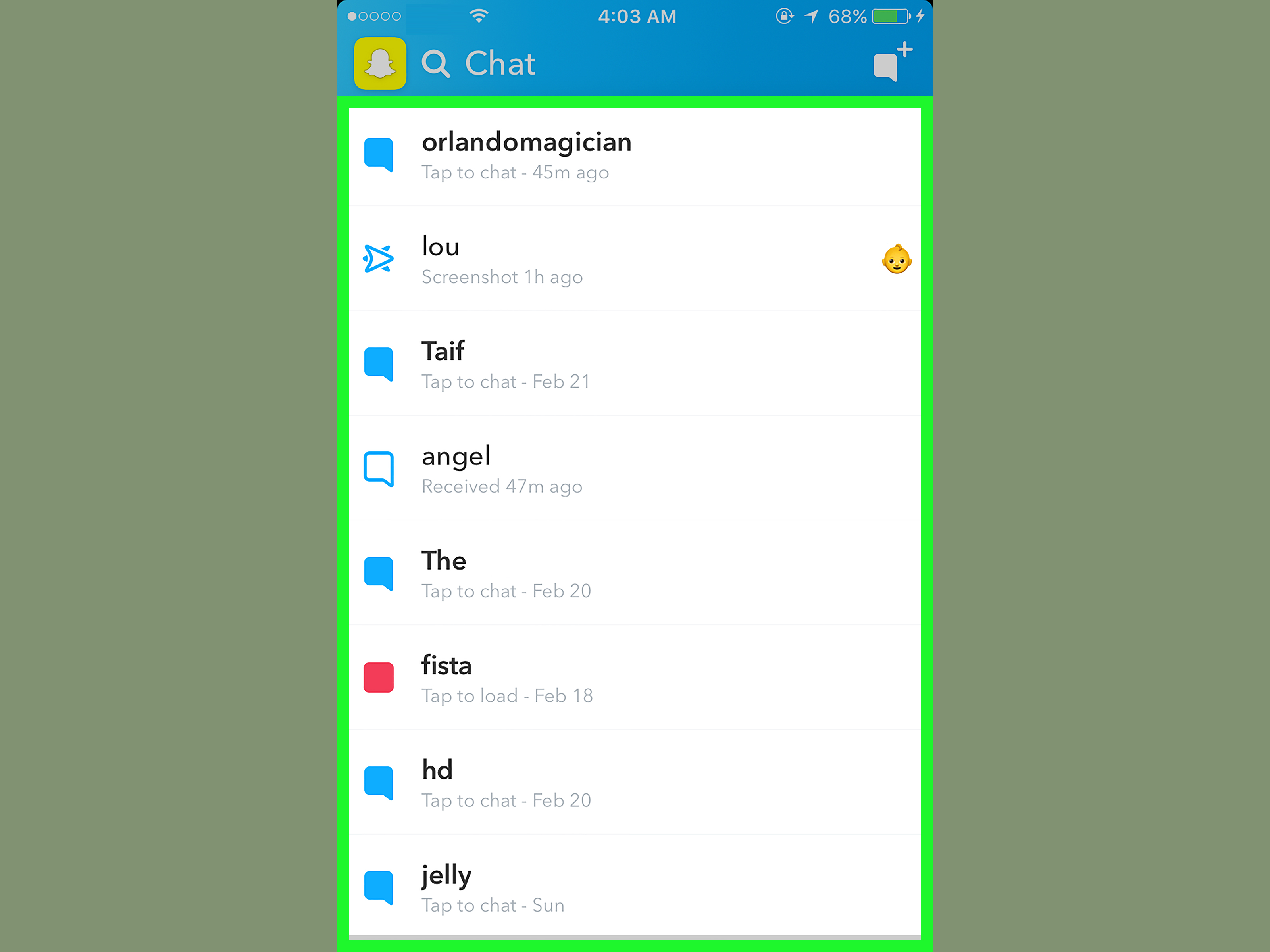Signs that someone may have blocked you on Snapchat
Snapchat is a popular social media platform known for its disappearing messages and fun filters. But what if you suspect that someone may have blocked you on Snapchat? Here are some signs to look out for:
- No new snaps or stories from the person: One of the telltale signs that someone may have blocked you on Snapchat is the absence of any new snaps or stories from that person. If you used to receive regular updates from them but suddenly see nothing, it could be an indication that you have been blocked.
- Unable to find the person in your friend list: Another sign to watch for is the inability to locate the person in your friend list. If you used to be friends on Snapchat and now cannot find their username, it’s likely that you have been blocked.
- Failed attempts to send snaps or messages: When someone blocks you on Snapchat, your attempts to send them snaps or messages will fail. If you notice that your attempts are not going through or your messages are not being delivered, it’s possible that you have been blocked.
- Lack of a Snapchat score for the person: A high Snapchat score indicates that a user is active on the platform. If you are unable to see the Snapchat score of the person you suspect has blocked you, it could be a sign that they have indeed blocked you.
- Inability to see their Bitmoji on the map: Snapchat’s Snap Map allows users to see the location of their friends through their Bitmojis. If you can no longer see the Bitmoji of the person you think has blocked you on the map, it might be an indication that they have blocked you.
These are just a few of the signs that may suggest someone has blocked you on Snapchat. However, it’s important to note that while these signs can be indicative of being blocked, they are not definitive proof. There may be other reasons for these occurrences, such as the person temporarily deactivating their account or experiencing technical issues.
Next, we will explore steps you can take to verify if someone has blocked you on Snapchat.
No new snaps or stories from the person
One of the signs that someone may have blocked you on Snapchat is the absence of any new snaps or stories from that person. Snapchat is all about sharing moments with friends, and if you used to receive regular updates from someone but suddenly see nothing, it could be a strong indicator that you have been blocked.
When you are friends with someone on Snapchat, their snaps and stories appear in your feed. You can view the snaps they send directly to you or posted as stories for all their friends to see. However, if you notice a sudden halt in receiving any snaps or stories from a specific person, it may be a clear sign that they have decided to block you.
It’s important to note that there could be other reasons for not receiving new snaps or stories. The person may simply be busy or taking a break from posting on Snapchat. However, if the absence of updates persists for an extended period of time, it’s more likely that they have blocked you.
To confirm if someone has blocked you based on the lack of new snaps or stories, there are a few steps you can take:
- Check your friends list: Start by going to your friend list and searching for the person’s username. If you can’t find them on the list, it’s a strong indication that they have removed you as a friend or blocked you.
- Ask a mutual friend: If you have a mutual friend who is still able to see the person’s snaps and stories, you can ask them if they have noticed any recent updates. If they confirm that the person is still active on Snapchat and posting regularly, it’s likely that you have been blocked.
- Create a new account: As a last resort, you can create a new Snapchat account and search for the person in question. If you are able to locate their username and see their snaps and stories from the new account, it confirms that they have blocked your original account.
Remember, the absence of new snaps or stories from a person does not guarantee that you have been blocked. There could be other reasons for their inactivity on Snapchat. However, if you combine the lack of updates with other signs mentioned in this article, it becomes more likely that you have been blocked.
Unable to find the person in your friend list
Another sign that someone may have blocked you on Snapchat is the inability to locate the person in your friend list. When you are friends with someone on Snapchat, their username should appear in your friend list for easy access. However, if you are unable to find their username, it is a strong indication that they have either removed you as a friend or blocked you.
To check if someone has blocked you based on their absence from your friend list, follow these steps:
- Open the Snapchat app: Launch the Snapchat app on your mobile device and log into your account.
- Go to your friend list: Navigate to your friend list by tapping on the “Friends” icon located at the bottom left corner of your screen. This will bring up a list of all your current Snapchat friends.
- Search for the person’s username: Use the search bar at the top of the screen to search for the username of the person you suspect has blocked you. Enter their username and wait for the search results to appear.
- Check if their username appears: If you are unable to find their username in the search results or in your friend list, it indicates that they are no longer your friend on Snapchat. This could be due to them removing you as a friend or blocking you.
If you can no longer find the person in your friend list, it is recommended to reach out to someone who is still friends with both you and the person you suspect has blocked you. Ask them if they can see the person’s username in their friend list. If they confirm that the person is still on their friend list but not on yours, it further supports the possibility that you have been blocked.
Remember, it is possible that the person may have deactivated or temporarily deleted their account, which would result in their username not appearing in your friend list. However, if you combine this sign with other indicators mentioned in this article, such as the lack of new snaps or stories, it becomes more likely that you have indeed been blocked.
Failed attempts to send snaps or messages
When someone blocks you on Snapchat, your attempts to send them snaps or messages will fail. If you find that your snaps or messages are not going through or are not being delivered to the person you suspect has blocked you, it is a strong indication that you have indeed been blocked.
Snapchat functions on the principle of real-time communication, where snaps and messages are meant to be instantly sent and received. However, when someone blocks you, they effectively sever the connection between you, preventing any form of communication from reaching them.
To determine if someone has blocked you based on failed attempts to send snaps or messages, follow these steps:
- Open the Snapchat app: Launch the Snapchat app on your mobile device and log into your account.
- Go to the chat screen: Tap on the chat icon located at the bottom left corner of your screen to enter the chat screen. This will display your recent conversations and ongoing chats.
- Search for the person’s username: Use the search bar at the top of the screen to search for the username of the person you suspect has blocked you. Enter their username and wait for the chat thread to load.
- Attempt to send a snap or message: Within the chat thread, try sending a snap or message to the person. If your snaps or messages do not get delivered or remain stuck in the pending state without any response, it indicates that the person has blocked you.
It is important to note that failed attempts to send snaps or messages could also be due to other reasons, such as temporary server issues or connectivity problems. However, if you consistently experience these issues only with a specific person and not with others, it strongly suggests that you have been blocked.
If you are uncertain about the status of your messages, you can ask a mutual friend to verify if they are able to send snaps or messages to the person in question. If they can successfully communicate with the person, but you cannot, it further supports the likelihood that you have been blocked.
Keep in mind that these signs are not absolute proof of being blocked on Snapchat. To further confirm if someone has indeed blocked you, consider combining this sign with other indicators, such as the absence of new snaps or stories, as mentioned earlier in the article.
Lack of a Snapchat score for the person
A Snapchat score is a measure of a user’s activity on the platform, calculated based on various factors such as sending and receiving snaps, posting stories, and more. When someone blocks you on Snapchat, one of the signs to look out for is the lack of a Snapchat score for that person.
To check if someone has blocked you based on the absence of a Snapchat score, follow these steps:
- Open the Snapchat app: Launch the Snapchat app on your mobile device and log into your account.
- Go to your chat screen: Tap on the chat icon located at the bottom left corner of your screen to access the chat screen. This will display your recent conversations and ongoing chats.
- Search for the person’s username: Use the search bar at the top of the screen to search for the username of the person you suspect has blocked you. Enter their username and wait for the chat thread to load.
- Check their Snapchat score: Within the chat thread, locate the person’s name or username. If their Snapchat score is not visible next to their name or if it shows a score of zero, it suggests that the person has either blocked you or deactivated their account.
If you find that the person’s Snapchat score is missing or shows zero, it is an indication that they may have blocked you. However, it’s essential to consider that a lack of Snapchat score does not always guarantee that you have been blocked. The person could have temporarily deactivated their account or may not be actively using Snapchat at the moment.
To further confirm if someone has indeed blocked you, you can perform additional checks such as examining the presence of other signs mentioned in this article, including the absence of new snaps or stories and failed attempts to send snaps or messages. Combining multiple signs increases the likelihood of correctly identifying if you have been blocked by the person on Snapchat.
It’s important to exercise caution when using these signs as they are not foolproof evidence of being blocked. Consider reaching out to the person through other means to confirm the situation if you have any doubts.
Inability to see their Bitmoji on the map
The Snap Map feature on Snapchat allows users to see the real-time location of their friends through their Bitmoji avatars. If you are unable to see the Bitmoji of a specific person on the map, it could be a sign that they have blocked you.
To check if someone has blocked you based on the inability to see their Bitmoji on the map, follow these steps:
- Open the Snapchat app: Launch the Snapchat app on your mobile device and log into your account.
- Access the Snap Map: Pinch the screen with two fingers or tap the map icon located at the bottom left corner of your screen to access the Snap Map.
- Search for the person’s Bitmoji: Use the search bar at the top of the screen to search for the Bitmoji avatar of the person you suspect has blocked you. Enter their username or look for their avatar in the map view.
- Check if their Bitmoji is visible: If you cannot see the person’s Bitmoji on the map, it suggests that they may have blocked you. Their absence from the Snap Map indicates that they either have their location sharing turned off or have blocked you from seeing their location.
It is important to note that the absence of a Bitmoji on the map does not always mean that you have been blocked. The person might have disabled their location sharing or simply not be actively using the Snap Map feature. However, if you combine this sign with other indicators, such as the absence of new snaps or stories and failed attempts to communicate, it strengthens the possibility of being blocked.
If you suspect that someone has blocked you based on the inability to see their Bitmoji on the map, you can reach out to a mutual friend who is still friends with both of you to confirm if they can see the person’s Bitmoji on their own Snap Map. If the mutual friend can see the person’s location while you cannot, it further supports the likelihood of being blocked.
Keep in mind that these signs are not definitive proof of being blocked on Snapchat. It is advisable to consider multiple signs and conduct further verification before coming to a conclusive determination.
Absence of chat activity or red notification indicator
In Snapchat, the chat feature allows users to have real-time conversations with their friends. One of the signs that someone may have blocked you on Snapchat is the absence of chat activity or the absence of the red notification indicator when you send them a message.
Normally, when you chat with a friend on Snapchat, you will see a series of messages exchanged in the chat thread. Additionally, a red notification indicator will appear next to the person’s name when they have unread messages from you. However, if you notice a lack of chat activity or the absence of the red notification indicator, it suggests that you may have been blocked.
To check if someone has blocked you based on the absence of chat activity or the red notification indicator, follow these steps:
- Open the Snapchat app: Launch the Snapchat app on your mobile device and log into your account.
- Go to the chat screen: Tap on the chat icon located at the bottom left corner of your screen to access the chat screen. This will display your ongoing conversations and recent chats.
- Search for the person’s username: Use the search bar at the top of the screen to search for the username of the person you suspect has blocked you. Enter their username and wait for the chat thread to load.
- Check for chat activity or notification indicator: If you do not see any chat messages in the thread or if there is no red notification indicator next to the person’s name, it indicates that there has been no recent chat activity between you and the person. This could be an indication of being blocked.
However, it’s worth noting that the absence of chat activity or the red notification indicator can also be influenced by other factors. The person may have temporarily disabled their account or may not be active on Snapchat at the moment. To gain further clarity, you can reach out to a mutual friend who is still friends with both you and the person you suspect has blocked you. Ask them if they have been chatting with the person in question recently. If they confirm ongoing communication, but you are experiencing a lack of chat activity, it strengthens the likelihood of being blocked.
Remember that these signs are not definitive proof of being blocked on Snapchat. It is advisable to consider multiple signs and gather additional evidence before reaching a conclusive determination.
Trying to create a group chat with the person is not possible
In Snapchat, you have the option to create group chats where you can communicate with multiple friends at once. One of the signs that someone may have blocked you on Snapchat is the inability to create a group chat that includes that person. If you find that you are unable to add them to a group chat, it could be an indication that you have been blocked.
To verify if someone has blocked you based on the inability to create a group chat with them, follow these steps:
- Open the Snapchat app: Launch the Snapchat app on your mobile device and log into your account.
- Go to the chat screen: Tap on the chat icon located at the bottom left corner of your screen to access the chat screen. This will display your ongoing conversations and recent chats.
- Create a group chat: Tap on the new chat icon located at the top right corner of the screen to create a new chat. Select multiple friends to include in the group chat.
- Search for the person’s username: Use the search bar within the group chat creation screen to search for the username of the person you suspect has blocked you. Enter their username and wait to see if it appears in the search results.
- Unable to add the person to the group chat: If you are unable to find the person’s username or add them to the group chat, it suggests that they are not able to be included in the conversation. This restriction could be an indication that you have been blocked by the person.
It’s important to consider that there may be other reasons why you are unable to create a group chat with the person in question. They may have deactivated their account temporarily or may not be currently active on Snapchat. To gather further evidence, reach out to a mutual friend who is still friends with both you and the person you suspect has blocked you. Ask them if they are able to add the person to a group chat. If they confirm that the person is includable, but you cannot add them, it strengthens the likelihood of being blocked.
Keep in mind that while this sign can be indicative of being blocked, it is not foolproof evidence. It is recommended to combine this sign with other indicators mentioned in this article, such as the absence of new snaps or stories and failed attempts to communicate, to come to a more conclusive determination.
Your messages to the person appear as pending indefinitely
When someone blocks you on Snapchat, your messages to that person will not go through and will appear as pending indefinitely. If you find that your messages to the person are stuck in the pending state without being delivered or receiving a response, it strongly suggests that you have been blocked.
In Snapchat, when you send a message to a friend, it usually gets delivered and marked as “Delivered” within the chat thread. However, if you are unable to see the “Delivered” status or the message remains in a pending state for an extended period of time, it indicates that the person may have blocked you.
To confirm if someone has blocked you based on your messages being stuck in the pending state, follow these steps:
- Open the Snapchat app: Launch the Snapchat app on your mobile device and log into your account.
- Go to the chat screen: Tap on the chat icon located at the bottom left corner of your screen to access the chat screen. This will display your ongoing conversations and recent chats.
- Search for the person’s username: Use the search bar at the top of the screen to search for the username of the person you suspect has blocked you. Enter their username and wait for the chat thread to load.
- Send a message: Within the chat thread, type a message and tap the send button.
- Observe the message status: If your message remains in the pending state without being delivered or if you do not see a “Delivered” confirmation, it strongly indicates that the person has blocked you.
While it is possible that messages can get stuck in the pending state due to temporary server issues or connectivity problems, if you consistently experience this issue only with a specific person and not with others, it increases the likelihood of being blocked.
To gather further confirmation, you can reach out to a mutual friend who is still friends with both you and the person you suspect has blocked you. Ask the mutual friend to send a message to the person in question and check if they receive a response or encounter the same pending status. If they can successfully communicate while you cannot, it strengthens the possibility of being blocked.
Remember that while this sign may be indicative of being blocked, it is not definitive proof. Consider combining this sign with other indicators, such as the absence of new snaps or stories and the lack of chat activity, to arrive at a more conclusive determination.
Searching for the person yields no results
When someone blocks you on Snapchat, one of the signs that becomes apparent is the inability to find their username when you search for them. If you suspect that someone has blocked you and searching for their username consistently yields no results, it strongly suggests that they have indeed blocked you on Snapchat.
To verify if someone has blocked you based on the lack of search results, follow these steps:
- Open the Snapchat app: Launch the Snapchat app on your mobile device and log into your account.
- Access the search feature: Tap on the search bar at the top of the screen to access the search feature in Snapchat.
- Enter the person’s username: Type the username of the person you think has blocked you into the search bar.
- Check for search results: If no search results are displayed for the person’s username, it indicates that Snapchat cannot find them in its database. This could mean that they have blocked you or deactivated their account.
It’s important to note that there could be other reasons why you are not finding the person in your search results. They might have changed their username or deleted their account permanently. However, if you have observed other signs of being blocked, such as the absence of new snaps or stories, failed attempts to send messages, or lack of chat activity, the lack of search results becomes more significant.
Additionally, you can reach out to a mutual friend who is still friends with both you and the person you suspect has blocked you. Ask them to search for the username and see if they can find the person. If they can locate the person while you cannot, it further supports the likelihood of being blocked.
Remember that the absence of search results alone is not definitive proof of being blocked. It is advisable to consider multiple signs and gather further evidence before reaching a conclusive determination.
Multiple friends confirm they can still see the person’s snaps and stories
One strong indication that someone may have blocked you on Snapchat is when multiple friends confirm that they can still see the person’s snaps and stories while you cannot. If you suspect someone has blocked you, reaching out to mutual friends can provide valuable insight into whether you have been blocked or not.
To verify if someone has blocked you based on the confirmation of multiple friends, follow these steps:
- Reach out to mutual friends: Identify friends who are still connected with both you and the person you suspect has blocked you on Snapchat.
- Ask about the person’s snaps and stories: Politely inquire with your mutual friends if they can still see the person’s snaps and stories in their feed.
- Compare their responses: If multiple friends confirm that they can see the person’s snaps and stories while you cannot, it strongly suggests that you have been blocked by that person.
When multiple friends report seeing the person’s snaps and stories, it eliminates the possibility of the person temporarily deactivating their account or switching to private mode, which could explain their absence from your feed.
It’s crucial to consider the credibility of your sources and ensure that they have no bias or personal conflicts that could influence their responses. By gathering insights from multiple reliable and trustworthy friends, you can strengthen the validity of their claims about the person still being active on Snapchat.
Remember that while the confirmation from multiple friends is a significant sign of being blocked, it is recommended to combine this information with other indicators mentioned in this article, such as the absence of new snaps or stories, failed attempts to communicate, and the presence of other signs of blocking, to form a more comprehensive understanding of the situation.
Steps you can take to verify if someone has blocked you on Snapchat
If you suspect that someone has blocked you on Snapchat, there are a few steps you can take to gather more evidence and verify if you have indeed been blocked. These steps can provide valuable insights into the person’s activity and help you determine their blocking status with a higher degree of certainty:
- Check for signs of blocking: Look out for signs like the absence of new snaps or stories from the person, inability to find their username in your friend list, failed attempts to send snaps or messages, lack of a Snapchat score for the person, inability to see their Bitmoji on the map, absence of chat activity or the red notification indicator, inability to create a group chat with the person, messages appearing as pending indefinitely, and lack of search results when you look for their username.
- Verify with mutual friends: Reach out to mutual friends who are still connected with both you and the person you suspect has blocked you. Ask them about their interactions with the person and if they can still see the person’s snaps, stories, or other activity on Snapchat.
- Create a new account: As a last resort, you can create a new Snapchat account and search for the person in question. If you are able to find their username, see their snaps, or interact with them from the new account, it confirms that they have blocked your original account. However, be cautious with this approach and only proceed if necessary, as creating multiple accounts may violate Snapchat’s terms of service.
- Combine multiple signs: Consider combining multiple signs of blocking to reach a more conclusive determination. If you observe several signs consistently, such as the absence of snaps and stories, failed message delivery, and the inability to find the person in your friend list, it strengthens the likelihood of being blocked.
- Verify through other platforms: If possible, reach out to the person through other social media platforms or means of communication to directly inquire about their status on Snapchat. However, be respectful and mindful of their privacy. Not everyone may be comfortable discussing their blocking decisions.
It’s important to approach the situation with empathy and understanding. Keep in mind that while these steps can provide insights into the blocking status, they are not foolproof evidence. Technical glitches, temporary deactivations, or other factors could contribute to the observed signs. Always consider multiple signs and gather additional evidence before making a conclusive determination about being blocked on Snapchat.