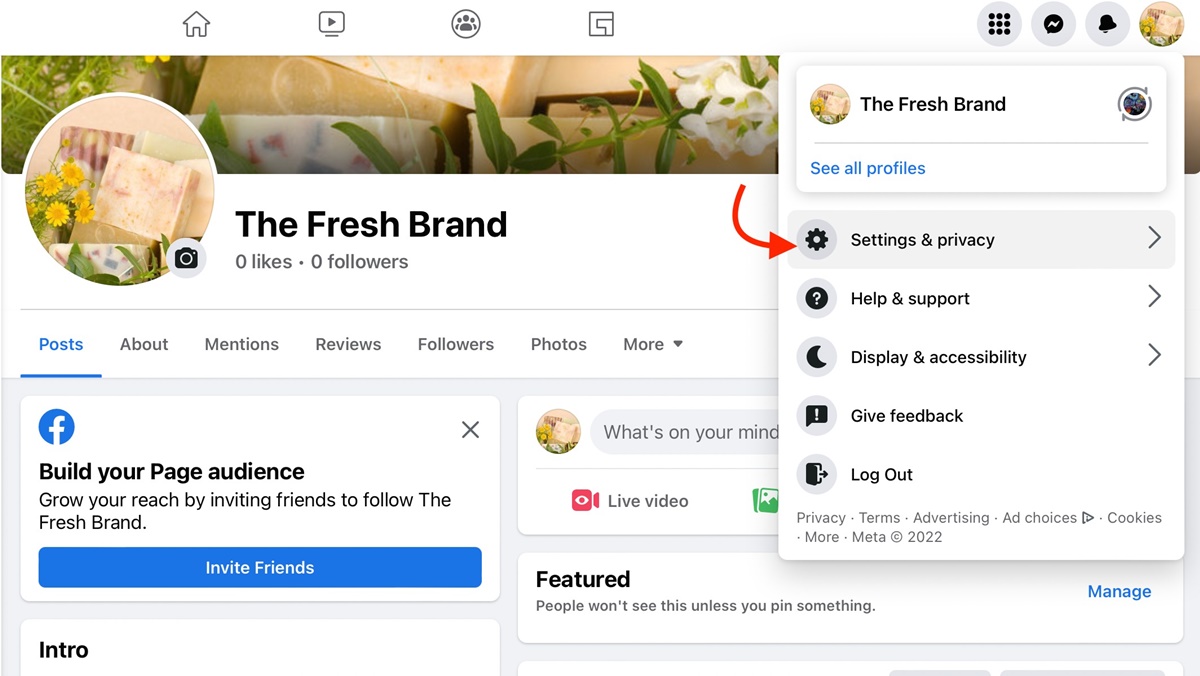Reasons to Hide Your Page Likes on Facebook
Facebook is a platform that allows users to express themselves and connect with others by liking various pages. However, there may be instances where you want to hide your page likes on Facebook to maintain your privacy and control the information you share. Here are a few reasons why you might consider hiding your page likes:
- Privacy concerns: You may not want everyone, including your friends and acquaintances, to see the pages you’ve liked. Hiding your page likes can help protect your personal information and interests.
- Professional reputation: If you use Facebook for professional purposes, such as networking or job searching, you may want to keep your page likes private. Revealing certain page likes could potentially impact your professional reputation.
- Avoiding judgment: People may make assumptions or pass judgment based on the pages you’ve liked. By hiding your page likes, you have more control over how others perceive you.
- Protecting relationships: There may be times when you want to keep your page likes private to avoid conflicts or misunderstandings with friends, family members, or colleagues.
Keep in mind that hiding your page likes on Facebook doesn’t mean you should be ashamed of the pages you enjoy. It’s simply a way to maintain your privacy and have more control over your online presence. Facebook understands the need for privacy and provides options to adjust your privacy settings accordingly.
How to Adjust Your Privacy Settings on Facebook
Before you can hide your page likes on Facebook, you need to ensure your privacy settings are configured to your preferences. Here’s how you can adjust your privacy settings on Facebook:
- Access your privacy settings: Log in to your Facebook account and click on the down arrow at the top right corner of the screen. From the dropdown menu, select “Settings & Privacy” and click on “Privacy Shortcuts”.
- Choose your privacy level: On the Privacy Shortcuts menu, you’ll see options like “Privacy Checkup” and “Manage Your Data”. Click on “Privacy Checkup” to review and adjust your privacy settings.
- Control who can see your posts: Under the “Who can see what you share” section, you can choose between options like “Public”, “Friends”, “Friends except…”, and “Only me”. Select the option that suits your desired level of privacy.
- Manage your profile information: Scroll down to the “Your Activity” section and click on “Profile and Tagging”. Here, you can control who can see posts you’re tagged in, who can post on your timeline, and manage tags.
- Review your blocking settings: If there are specific individuals or pages you want to block from accessing your profile, go to “Settings & Privacy” and select “Settings”. Then, click on “Blocking” on the left-hand side menu to manage your block list.
Remember to regularly review and update your privacy settings as Facebook may introduce new features or settings that impact your privacy. By taking control of your privacy settings, you can ensure that your page likes and other personal information remain as private as you desire.
Steps to Hide Your Page Likes on Facebook
Once you’ve adjusted your privacy settings, you can proceed to hide your page likes on Facebook. Follow these steps to keep your page likes private:
- Log in to your Facebook account: Open the Facebook website or app and enter your login credentials to access your account.
- Navigate to your profile: Click on your profile picture or name to go to your Facebook profile.
- Select “More” on your profile menu: On your profile page, locate the “More” button below your cover photo. Click on it to expand the dropdown menu.
- Choose “Likes” from the dropdown menu: In the dropdown menu, you’ll find various options. Scroll down and select “Likes” to access the list of pages you’ve liked.
- Click on the three-dot menu: On the right-hand side of each page you’ve liked, you’ll see a three-dot icon. Click on it to open a menu with additional options.
- Select “Edit the Privacy of the Likes section”: In the menu, choose the option that says “Edit the Privacy of the Likes section”. This will open the privacy settings for your page likes.
- Choose your preferred privacy setting: A window will appear with options to set the privacy of your likes. Select the desired privacy level, such as “Friends”, “Only me”, or a custom setting.
- Save your changes: After selecting your preferred privacy setting, click on “Save Changes” to update your page likes privacy settings.
By following these steps, you can effectively hide your page likes on Facebook, ensuring that only the specified audience can view the pages you’ve liked. It’s important to note that these changes will only affect the visibility of your page likes on your profile and not the visibility of individual posts or activities related to those pages.
How to Hide Specific Page Likes on Facebook
While you can choose to hide all your page likes on Facebook, there may be certain pages that you want to keep public while hiding others. Here’s how you can hide specific page likes on Facebook:
- Log in to your Facebook account: Open Facebook and enter your login credentials to access your account.
- Navigate to your profile: Click on your profile picture or name to go to your Facebook profile.
- Select “Likes” from your profile menu: On your profile page, locate the “More” button below your cover photo. Click on it to expand the dropdown menu, and then select “Likes”.
- Find the page you want to hide: Scroll down to the list of pages you’ve liked until you find the specific page you wish to hide from public view.
- Click on the three-dot menu: On the right-hand side of the page you want to hide, you’ll see a three-dot icon. Click on it to open a menu with additional options.
- Select “Unlike” from the menu: In the menu, choose the option that says “Unlike”. This will remove your like from the page and hide it from your profile.
By following these steps, you can selectively hide specific page likes on Facebook. The page you have unliked will no longer be visible on your profile, keeping your preferences private while still allowing you to maintain an open liking activity for other pages.
Remember, if there are pages you want to keep public, simply do not hide them using this method. It’s up to you to decide which pages you want to show or hide on your Facebook profile.
How to Remove Page Likes from Your Facebook Profile
If you no longer want certain page likes to appear on your Facebook profile, you have the option to remove them completely. Here’s how you can remove page likes from your Facebook profile:
- Log in to your Facebook account: Open Facebook and enter your login credentials to access your account.
- Navigate to your profile: Click on your profile picture or name to go to your Facebook profile.
- Select “Likes” from your profile menu: On your profile page, locate the “More” button below your cover photo. Click on it to expand the dropdown menu, and then select “Likes”.
- Find the page you want to remove: Scroll down to the list of pages you’ve liked until you find the specific page you wish to remove.
- Click on the three-dot menu: On the right-hand side of the page you want to remove, you’ll see a three-dot icon. Click on it to open a menu with additional options.
- Select “Unlike” from the menu: In the menu, choose the option that says “Unlike”. This will remove your like from the page and permanently delete it from your profile.
By following these steps, you can effectively remove page likes from your Facebook profile. The page you have unliked will no longer be associated with your profile and will be completely gone from your list of likes.
It’s important to note that once you remove a page like, you will no longer receive updates or notifications from that page. If you change your mind and want to like the page again, you will have to search for it and like it as a new action.
Keep in mind that removing page likes from your profile is a permanent action, so make sure to consider your decision carefully before proceeding.
Managing Your Page Likes Privately on Facebook
While it’s important to adjust the privacy settings and hide specific page likes on Facebook, there are a few additional steps you can take to manage your page likes privately. Here are some tips to help you maintain privacy:
- Regularly review your page likes: Periodically go through your list of page likes and assess if there are any pages you no longer want to be associated with. Unliking unnecessary pages can help declutter your profile and maintain privacy.
- Be mindful of new page likes: Be cautious when liking new pages. Take a moment to consider if you want that like to be public or if you prefer to keep it private. This can help ensure that your page likes accurately reflect your interests without compromising your privacy.
- Utilize friend list privacy settings: Facebook allows you to create custom friend lists, such as “Close Friends” or “Acquaintances”, and adjust the privacy settings for each list. By categorizing your friends and managing their visibility, you can control who sees your page likes.
- Consider using the “Follow” feature: Instead of liking pages publicly, you can choose to “Follow” them. This allows you to receive updates from the page without publicly displaying your like. Your followers won’t be able to see the pages you follow unless they also follow the same page.
- Explore restricted profiles: If you have specific people on your friends list whom you don’t want to share your page likes with, you can set your profile to “Restricted” for those individuals. This limits their access to your profile and the information you share.
By following these tips, you can effectively manage your page likes privately on Facebook. Regularly reviewing and adjusting your page likes, utilizing friend list settings, and being mindful of your privacy preferences can help you maintain control over your online presence.
Remember, it’s entirely up to you how much or how little you want to share about your page likes. Prioritize your comfort and privacy when managing your page likes on Facebook.
Tips for Maintaining Privacy on Facebook
Facebook offers various privacy settings and features to help you control the information you share and maintain your privacy. Here are some tips to help you stay private on Facebook:
- Review your privacy settings: Regularly check and update your privacy settings on Facebook. Customize who can see your posts, photos, and personal information to ensure you’re only sharing with the desired audience.
- Manage your friend list: Be mindful of who you accept friend requests from and consider utilizing the “Close Friends” and “Acquaintances” lists. This allows you to control the visibility of your posts and page likes to specific groups of people.
- Be selective with sharing: Think twice before sharing personal information, such as your phone number or address, on Facebook. Share only what is necessary and relevant, and avoid oversharing sensitive details.
- Limit access to your profile: Use Facebook’s privacy features to restrict who can view your profile and the information you have posted. Adjust settings for who can see your profile picture, cover photo, and other personal details.
- Manage app permissions: Be cautious when granting permissions to third-party apps. Review and revoke app permissions regularly to control the access these apps have to your personal information.
- Control tagging and mentions: Enable settings that require your approval before others can tag you in posts or photos. You can also adjust settings to control who can see posts in which you are tagged.
- Be mindful of public posts: Be aware of what you post publicly on Facebook, as it can be seen by anyone. Take care when sharing personal opinions or sensitive information and consider using more private channels for such conversations.
- Regularly review and update privacy policies: Stay informed about Facebook’s privacy policies and updates. Take the time to review and understand the changes to ensure you are comfortable with the data sharing practices on the platform.
By following these tips, you can maintain a higher level of privacy on Facebook. Remember, while Facebook provides these privacy features, it’s important to use them effectively and be mindful of the information you share.
Keeping your privacy settings up to date and being selective with what you share can help you have greater control over your online presence and protect your personal information on Facebook.
Frequently Asked Questions about Hiding Page Likes on Facebook
Here are some common questions and answers regarding hiding page likes on Facebook:
- Can I hide all my page likes on Facebook?
Yes, you can choose to hide all your page likes on Facebook by adjusting your privacy settings. This will make your likes visible only to you. Keep in mind that hiding your page likes will affect their visibility on your profile. - Can I hide specific page likes while keeping others visible?
Yes, you have the option to hide specific page likes on Facebook. When accessing the list of your page likes, you can choose to unlike certain pages to remove them from public view while keeping others visible on your profile. - Will hiding my page likes affect how I interact with those pages?
Hiding your page likes on Facebook will not impact your ability to interact with those pages. You can still like, comment, and receive updates from pages you’ve liked, even if your likes are hidden from public view. - Can my friends see which pages I’ve liked?
By default, your friends can see the pages you’ve liked on your profile. However, if you adjust your privacy settings and hide your page likes, your friends will no longer be able to see the pages you’ve liked. - Will hiding my page likes prevent others from finding the pages I’ve liked?
Hiding your page likes on Facebook only affects their visibility on your profile. Others will still be able to find the pages you’ve liked through their own searches or if they have mutual friends who have liked the same pages. - Can I undo the hiding of my page likes?
Yes, you can undo the hiding of your page likes on Facebook. Simply access the privacy settings for your page likes and adjust the settings to make them visible to the desired audience. - Do businesses or page owners know if I’ve liked their page?
Page owners on Facebook receive notifications and insights about the number of likes their pages receive, but individual likes are not publicly attributed to specific users. Your personal Facebook profile information is not directly shared with page owners. - Can Facebook change or remove the option to hide page likes in the future?
Facebook regularly updates its features and privacy settings, so it’s possible that changes could be made in the future. It’s important to stay informed about Facebook’s updates and review your privacy settings periodically to ensure they align with your preferences.
These FAQs provide some clarity on hiding page likes on Facebook. Remember to review your privacy settings regularly and adjust them to maintain the desired level of privacy for your page likes and other activities on the platform.