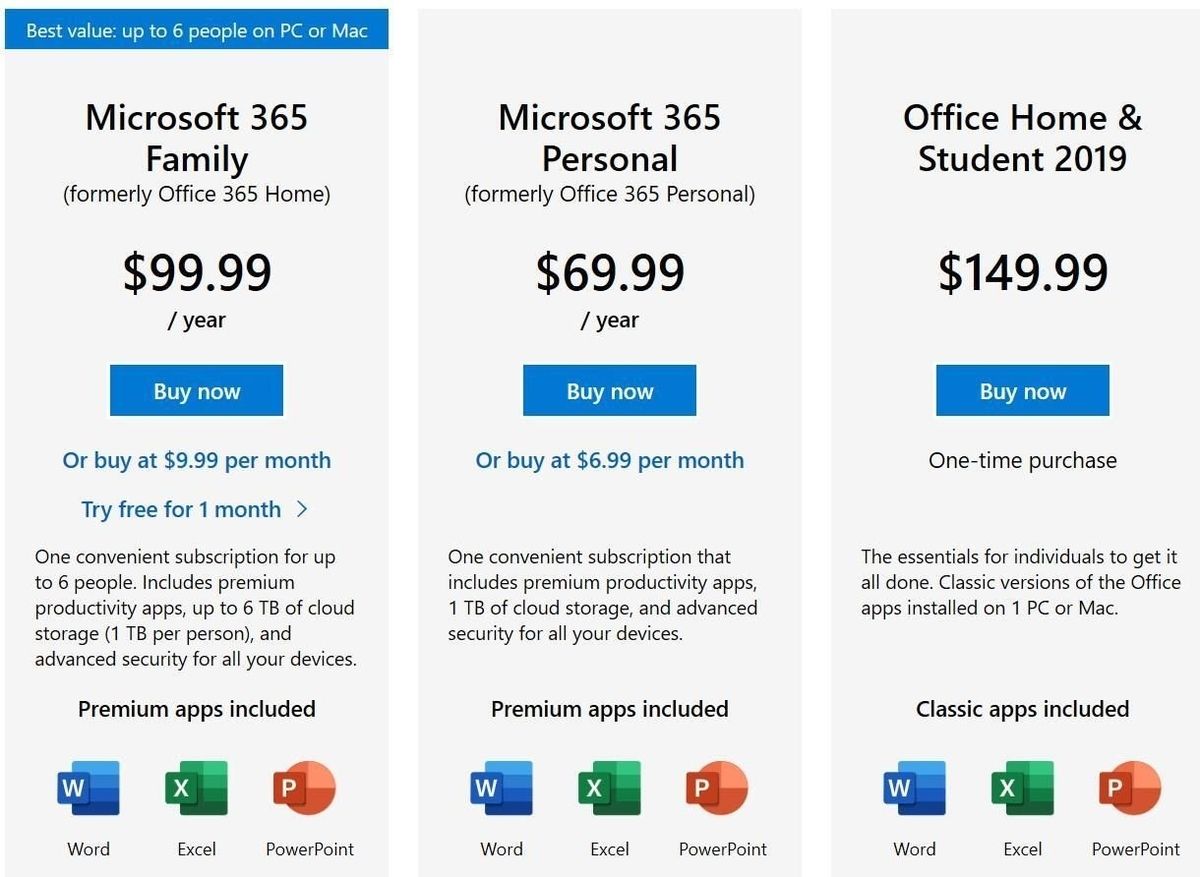Why Should Students Get a Microsoft Store Student Discount?
As a student, finding ways to save money is essential. Luckily, Microsoft offers a student discount program that can provide significant savings on a wide range of products and services. Whether you’re in need of a new laptop for your studies or looking to upgrade your software, there are several compelling reasons why every student should take advantage of the Microsoft Store student discount.
First and foremost, the student discount allows you to access top-of-the-line Microsoft products at a discounted price. This includes popular products like the Microsoft Surface devices, Office Suite, and Xbox consoles. With the discount, you can enjoy significant savings that can make a big difference in your budget. This is particularly beneficial for students who rely heavily on technology for their coursework and need reliable and high-quality devices and software.
Not only does the student discount program offer great savings, but it also provides students with access to exclusive promotions and offers. These special deals can range from discounted software upgrades to freebies like additional storage space on OneDrive. By being a part of the Microsoft student discount program, you can stay informed about these limited-time offers and take advantage of them to enhance your overall digital experience.
Furthermore, the Microsoft Store student discount program goes beyond just hardware and software discounts. It also extends to services like Office 365, which is a vital tool for students in terms of creating and collaborating on documents, presentations, and spreadsheets. With the discount, you can subscribe to Office 365 at a reduced rate, ensuring you have access to all the essential productivity tools needed to excel in your academic endeavors.
Lastly, getting a student discount at the Microsoft Store is a great way to show your support for a company that values education. Microsoft has a strong commitment to empowering students and providing them with the necessary tools to succeed in their educational journey. By taking advantage of the student discount, you are not only saving money but also aligning yourself with a company that prioritizes education and invests in students’ future.
How to Verify Your Student Status
To ensure that only eligible students can avail of the Microsoft Store student discount, a verification process is required. The verification process is straightforward and can be done online or in-store, depending on your preference. Here’s a step-by-step guide on how to verify your student status:
- Online Verification:
- Visit the Microsoft Store website and navigate to the student discount section.
- Select the option to verify your student status online.
- You will be directed to a verification platform, such as SheerID or UNiDAYS, where you’ll need to provide some personal information to confirm your student status.
- Typically, you’ll need to provide your educational institution email address or upload a document such as a student ID, class schedule, or enrollment verification letter.
- Once your student status is verified, you’ll receive an email confirmation and gain access to the Microsoft Store student discount.
- In-Store Verification:
- Locate your nearest Microsoft Store location.
- Bring valid proof of your student status, such as a student ID card or an acceptance letter.
- Show the documentation to a Microsoft Store representative at the checkout counter or customer service desk.
- Upon successful verification, you’ll be eligible for the student discount, and the discount will be applied to your purchase.
It’s important to note that the specific validation requirements may vary depending on your location and the verification platform used. Make sure to check the Microsoft Store website or contact the nearest store for detailed instructions on the verification process.
Additionally, it’s worth mentioning that the verification process is typically a one-time requirement. Once your student status is authenticated and verified, you’ll have continued access to the Microsoft Store student discount for the duration of your studies.
Student Discount Programs for Microsoft Store
Microsoft offers various student discount programs to cater to the diverse needs of students. These programs provide exclusive benefits and savings on a wide range of products and services. Let’s take a closer look at the different student discount programs available at the Microsoft Store:
- Microsoft Store Education Store:
- Office 365 Education:
- Surface for Education:
- Xbox Student Deals:
- Microsoft Imagine Academy:
The Microsoft Store Education Store is specifically designed for students and educators. It offers discounted pricing on software, devices, and accessories. To access this program, you’ll need to verify your student status following the steps outlined in the previous section. Once verified, you’ll have access to special pricing tailored to educational institutions and their students.
Office 365 Education is a program that provides students and educators with the full suite of Office applications, including Word, Excel, and PowerPoint, for free. It also offers additional cloud storage on OneDrive and collaborative tools for seamless group work. Students can benefit from this program by signing up with their school-issued email address or using the online verification process.
Surface for Education is a program that offers exclusive pricing on Microsoft Surface devices, such as the Surface Pro and Surface Laptop, to students and educators. With this program, you can enjoy powerful and versatile devices that enhance your productivity and learning experience.
Xbox Student Deals is a program that provides special discounts on Xbox consoles, games, and accessories for students. Whether you’re a casual gamer or a hardcore enthusiast, this program allows you to enjoy immersive gaming experiences at a more affordable price.
Microsoft Imagine Academy is an education program that offers free online training, certifications, and resources in various Microsoft technologies. Students gain valuable skills in areas like coding, cloud computing, and data analysis, enhancing their employability in the digital age.
These student discount programs showcase Microsoft’s commitment to making education accessible and empowering students with the necessary tools for success. By taking advantage of these programs, students can save money while utilizing cutting-edge technology and software to enhance their academic and personal development.
How to Get a Student Discount Online
Obtaining a student discount online at the Microsoft Store is a convenient and straightforward process. With just a few simple steps, you can take advantage of the exclusive savings available to students. Here’s a guide on how to get a student discount online:
- Visit the Microsoft Store website:
- Choose your desired item:
- Verification process:
- Complete the verification:
- Discount applied:
- Checkout and place your order:
- Confirmation and delivery:
Head to the official Microsoft Store website and browse through the available products and services.
Select the product or service you wish to purchase and add it to your cart. Ensure that the item you’ve chosen is eligible for the student discount.
Click on the option to verify your student status. You will be directed to a verification platform, such as SheerID or UNiDAYS, where you’ll need to provide the necessary information to confirm your student status. This can include your educational institution email address or documents like a student ID card or enrollment verification letter.
Enter the required details and follow the prompts to complete the verification process. Make sure to double-check the information you provide for accuracy.
Once your student status is verified, the student discount will be applied to your purchase. You will see the updated price reflecting the discounted amount.
Review your order details, including the pricing and any additional options, and proceed to the checkout page. Enter your shipping and payment information and confirm your order.
After placing your order, you’ll receive a confirmation email with the details of your purchase. Depending on your location, the delivery of your item may take a few days to a couple of weeks.
It’s important to note that the specific steps may vary slightly depending on the Microsoft Store website’s layout or any updates to the verification platforms. If you encounter any difficulties during the verification or checkout process, it’s recommended to reach out to Microsoft Store customer support for assistance.
By following these steps, you can easily secure a student discount online at the Microsoft Store and enjoy substantial savings on your desired products and services.
How to Get a Student Discount In-Store
If you prefer the in-person shopping experience or want to try out a product before making a purchase, you can still take advantage of the Microsoft Store student discount by getting it in-store. Here’s a step-by-step guide on how to get a student discount in-store:
- Locate a Microsoft Store:
- Gather required documentation:
- Visit the Microsoft Store:
- Present your documentation:
- Discount applied to purchase:
- Complete the transaction:
- Collect your purchase:
Find the nearest Microsoft Store location by visiting the Microsoft Store website or using a search engine. Ensure that the store you choose offers the student discount program.
Before visiting the store, make sure to gather the necessary documents to prove your student status. This can include a valid student ID card, an acceptance letter, or any other official documentation provided by your educational institution.
Head to the Microsoft Store and inform a staff member of your intention to avail of the student discount. They will guide you to the appropriate section or provide information on the available student discount programs.
Show the required documentation to the Microsoft Store representative at the checkout counter or the customer service desk. They will verify your student status by examining the provided documents.
Once your student status is verified, the representative will apply the applicable student discount to your purchase. This will result in a reduced price for the eligible products or services you wish to buy.
Proceed with the purchase by paying the discounted amount at the checkout counter. You may need to provide additional information, such as your contact details and preferred payment method, to complete the transaction.
After the transaction is completed, you will receive a receipt confirming your purchase. Depending on the product, you may be able to take it with you immediately or arrange for delivery.
It’s important to note that the specific procedures may vary slightly depending on the Microsoft Store location and any updates to the student discount program. Prior to visiting the store, it’s recommended to check the Microsoft Store website or contact the specific store to ensure you have the necessary documentation and to inquire about any additional requirements.
By following these steps, you can easily obtain a student discount in-store at the Microsoft Store and enjoy the benefits of the discounted pricing in person.
Additional Benefits of Student Discounts at Microsoft Store
Aside from the significant savings on products and services, there are several additional benefits that students can enjoy when taking advantage of the student discounts at the Microsoft Store. These perks not only enhance the overall value of the discounts but also contribute to a better educational experience. Here are some of the additional benefits:
- Access to educational resources:
- Software upgrades and updates:
- Special offers and promotions:
- Technical support:
- Networking opportunities:
- Online collaboration tools:
Microsoft understands the importance of education, and as part of their commitment to students, they provide access to a range of educational resources. This includes online tutorials, training courses, and documentation to help students maximize the potential of Microsoft products.
With the student discount, you can enjoy discounted or sometimes free software upgrades and updates for Microsoft products. This ensures that you have the latest features, bug fixes, and security patches for a seamless and secure digital experience.
Microsoft frequently offers exclusive promotions and special deals for students, such as discounted app subscriptions or limited-time discounts on popular software. By being a part of the student discount program, you’ll have access to these exciting offers that can further enhance your productivity and enjoyment.
As a student, if you encounter any technical issues or need assistance with Microsoft products, you’ll have access to dedicated technical support. Microsoft offers support channels specifically tailored for students, ensuring that you can quickly resolve any issues that might hinder your progress.
The Microsoft Store often hosts events and workshops that cater to students and educators. These events provide networking opportunities and the chance to connect with other students who share similar interests and passions. Attending these events can broaden your network and potentially lead to valuable collaborations or mentorship opportunities.
Many Microsoft products, such as Office 365, come with advanced online collaboration features. You can collaborate in real-time with classmates, colleagues, and instructors on documents, presentations, and spreadsheets. These collaboration tools are indispensable for group projects and efficient teamwork.
By taking advantage of the student discounts at the Microsoft Store, you not only save money but also gain access to these valuable additional benefits. Microsoft aims to empower students by providing the necessary tools, resources, and support to excel in their academic pursuits and beyond.