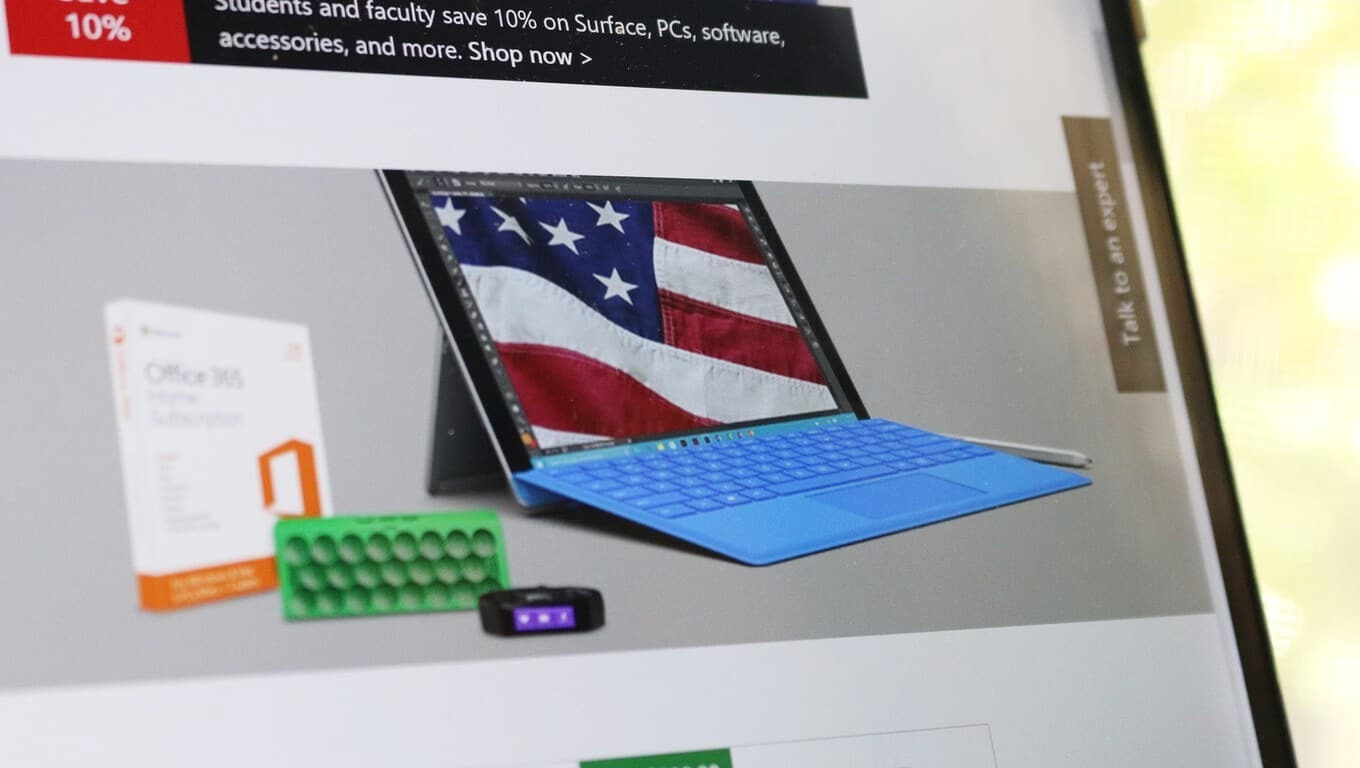Military Discounts for Microsoft Office and Store
As a token of appreciation for their service, Microsoft offers exclusive military discounts on their popular software, including Microsoft Office and purchases made at the Microsoft Store. These discounts provide significant savings for military personnel, both active duty and veterans, as well as their families.
To qualify for military discounts, individuals must meet certain criteria, which can vary depending on the specific discount. Generally, active duty military members, reservists, veterans, and military spouses or dependents are eligible for these discounts. Proof of military service or affiliation may be required.
The amount of savings offered through military discounts can vary, but they often provide substantial price reductions. These discounts enable military personnel to enjoy the latest versions of Microsoft Office at a more affordable price, making it easier for them to stay connected, productive, and organized.
Microsoft Office military discount
The Microsoft Office military discount allows eligible military personnel and their families to access the suite of Microsoft Office apps at a discounted price. This discount applies to various Office packages, such as Office 365 Home, Office 365 Personal, and Office Home & Student 2019.
To avail the Microsoft Office military discount, individuals need to meet specific requirements. Generally, active duty military members, veterans, and their families qualify for this discount. It’s important to note that the eligibility criteria may vary, so it’s always recommended to check the official Microsoft website for the most up-to-date information.
Here are the steps to avail the Microsoft Office military discount:
- Visit the official Microsoft website.
- Navigate to the Office section and choose the desired Office package.
- Click on the military discount option and proceed to verification.
- Verify your military status by providing the necessary information or uploading the required documents.
- Once verified, you can complete the purchase and enjoy the discounted price of Microsoft Office.
Microsoft Store military discount
The Microsoft Store military discount extends to a wide range of products available at the online store, including computers, software, gaming devices, and more. This discount allows military personnel and their families to make purchases at a reduced price.
To access the Microsoft Store military discount, individuals must meet the eligibility requirements, which usually include active duty military members, veterans, and their families. Specific verification steps may vary, so it’s advisable to visit the official Microsoft website for accurate information.
To avail the Microsoft Store military discount, follow these steps:
- Visit the Microsoft Store website.
- Browse through the available products and choose the desired items.
- Click on the military discount option and proceed with verification.
- Verify your military status by providing the necessary information or uploading the required documents.
- Once verified, you can proceed to checkout and enjoy the discounted price of your purchases.
The benefits of these military discounts from Microsoft are substantial. They not only make Microsoft Office and other products more accessible for military personnel and their families but also provide a cost-effective way to stay connected and utilize the latest technology.
If you have any additional questions or need further information about military discounts from Microsoft, refer to the FAQ section below or visit the official Microsoft website for detailed guidelines.
What are military discounts?
Military discounts are special offers and promotions provided exclusively to military personnel as a token of appreciation for their service and dedication. These discounts are offered by various companies and organizations, including Microsoft, to show gratitude and support to those who have served or are currently serving in the military.
Military discounts can be found in a wide range of industries, such as retail, travel, entertainment, and technology. They are designed to provide cost savings, making products and services more affordable for military personnel, veterans, and their families.
These discounts can take various forms, including discounted prices, percentage off, free or upgraded services, or exclusive deals. They are often available both online and in-store, allowing military personnel to enjoy the benefits of their service when making purchases or utilizing services.
Qualifying for military discounts generally requires proof of military status or affiliation. Active duty military members, veterans, reservists, and sometimes even military spouses or dependents are eligible for these discounts. Each company or organization may have its own specific requirements and verification processes.
Military discounts not only provide financial benefits but also serve as a way to enhance the overall well-being of military personnel and their families. They can alleviate some of the financial burden and ensure access to essential products and services at a reduced cost.
The availability and extent of military discounts may vary depending on the company or organization. Some companies offer year-round discounts, while others provide special promotions during military appreciation events, such as Armed Forces Day, Veterans Day, or Memorial Day.
By offering military discounts, companies like Microsoft recognize the sacrifices made by military personnel and aim to make their products and services more accessible and affordable. These discounts serve as a small gesture of gratitude for the dedication and commitment shown by those serving in the military.
If you are a military member or a veteran, it is worthwhile to explore the various military discounts available in different industries. Taking advantage of these discounts can help you save money and make your everyday purchases more budget-friendly.
How to qualify for military discounts?
To qualify for military discounts, individuals must meet certain criteria set by the companies or organizations offering the discounts. While the specific requirements can vary from one discount to another, there are general guidelines that can help you determine your eligibility.
1. Active duty military members: Active duty personnel from the Army, Navy, Air Force, Marines, and Coast Guard are typically eligible for military discounts. This includes both full-time and part-time service members. Proof of active duty status, such as a military ID card or deployment orders, may be required.
2. Veterans: Many military discounts are extended to veterans who have served in the armed forces. Proof of veteran status, such as a Department of Veterans Affairs (VA) card, Veteran Health Identification Card (VHIC), or DD Form 214, may be required to verify your eligibility.
3. Reservists: Reservists, including National Guard members, may also qualify for military discounts. Proof of current or past reservist status, such as a military ID card or DD Form 214, may be required.
4. Military spouses and dependents: Some military discounts are available to the spouses and dependents of active duty, veterans, or reservists. Valid identification, such as a dependent ID card or military sponsorship letter, may be required.
It’s important to note that the eligibility requirements for military discounts can vary depending on the company or organization offering the discounts. Some may have specific policies regarding who is eligible, while others may have more lenient criteria.
To determine your eligibility for a particular military discount, it’s best to check the official website or contact the customer service of the company or organization providing the discount. They can provide accurate and up-to-date information regarding the requirements and verification process.
Remember to have documentation ready to prove your military status when applying for military discounts. This may include military ID cards, VA cards, DD Form 214, or other official documents that validate your affiliation with the military.
By meeting the qualifications for military discounts, you can take advantage of the various promotions and savings offered by companies as a gesture of appreciation for your service and sacrifice.
How much can you save with military discounts?
Military discounts can result in significant savings for eligible individuals and their families. The amount you can save will vary depending on the specific discount, company, and product or service you are interested in. However, military discounts often provide substantial price reductions, making them a valuable benefit for military personnel.
The savings offered through military discounts can range from a percentage off the regular price to specific dollar amount discounts. In some cases, companies may offer exclusive deals or bundle packages at a discounted rate for military members and their families.
For example, when it comes to Microsoft Office, the military discount can provide substantial savings on different Office packages, such as Office 365 Home, Office 365 Personal, and Office Home & Student 2019. The military discount on these packages can significantly reduce the purchase price, allowing military personnel to access essential productivity tools at a more affordable cost.
Additionally, the Microsoft Store offers military discounts on various products, including laptops, tablets, gaming consoles, and software. These discounts can help military personnel and their families save a significant amount of money when making purchases.
The specific amount of savings with military discounts may also depend on other factors, such as ongoing promotions, special deals, or seasonal discounts. It’s important to stay updated with the latest offers and check eligibility requirements to avail the maximum savings.
It’s worth mentioning that the savings provided by military discounts can add up over time, especially when purchasing high-value items or utilizing discounted services regularly. By taking advantage of these discounts, military personnel can stretch their budget further and allocate their resources more efficiently.
To ensure you receive the maximum savings with military discounts, it’s important to verify your eligibility and follow the necessary steps outlined by the company or organization offering the discount. This may involve providing the required documentation to prove your military status, such as military ID cards or discharge papers.
If you are unsure about the savings offered through military discounts for a specific product or service, it’s always recommended to inquire directly with the company or visit their official website for more information. This will help you make informed decisions and maximize the benefits of military discounts.
Microsoft Office military discount
The Microsoft Office military discount is a special offer that allows eligible military personnel and their families to access the suite of Microsoft Office apps at a discounted price. Microsoft Office is a widely used software suite that includes applications like Word, Excel, PowerPoint, and Outlook, among others.
This military discount applies to various Office packages, such as Office 365 Home, Office 365 Personal, and Office Home & Student 2019. These packages cater to different needs, whether you require software for personal use, multiple users in a household, or academic purposes.
To qualify for the Microsoft Office military discount, individuals need to meet specific requirements. Generally, active duty military members, veterans, and their families are eligible. However, it’s important to note that the eligibility criteria may vary, so it’s always recommended to check the official Microsoft website for the most up-to-date information.
Now, let’s take a look at the steps to avail the Microsoft Office military discount:
- Visit the official Microsoft website.
- Navigate to the Office section and choose the desired Office package that suits your needs.
- Click on the military discount option and proceed to verification.
- Verify your military status by providing the necessary information or uploading the required documents.
- Once your military status is verified, you can complete the purchase at the discounted price of Microsoft Office.
It is important to follow the verification process accurately to ensure that you qualify for the military discount. The verification may involve providing details like your name, military affiliation, and military status. Documentation such as military ID cards, discharge papers, or other official proofs may be required to confirm your eligibility.
Once you have successfully completed the verification process and made your purchase, you can enjoy the benefits of Microsoft Office at a reduced price. This allows military personnel and their families to access powerful productivity tools for personal or professional use while staying on a budget.
Keep in mind that the availability and pricing of Microsoft Office packages may vary over time, so it’s always advisable to check the official website for the latest information on the military discount and any ongoing promotions.
By availing the Microsoft Office military discount, active duty military members, veterans, and their families can enjoy the benefits of this industry-leading software suite at a more affordable cost.
How to get Microsoft Office military discount?
Getting the Microsoft Office military discount is a straightforward process that allows eligible military personnel and their families to access the suite of Microsoft Office applications at a discounted price. To avail of this discount, follow the steps outlined below:
1. Visit the official Microsoft website: Start by visiting the official Microsoft website, which is the primary source for accessing the military discount.
2. Navigate to the Office section: Once on the Microsoft website, navigate to the Office section, which provides information and options for various Office packages.
3. Choose the desired Office package: Select the Office package that suits your needs from the available options. Microsoft offers different packages, such as Office 365 Home, Office 365 Personal, and Office Home & Student 2019. Consider your requirements and select the package that best fits your needs.
4. Click on the military discount option: Look for the military discount option within the chosen Office package. This option may be displayed prominently or found within the pricing and purchasing details.
5. Proceed with verification: Once you click on the military discount option, you will be redirected to a verification process where you will need to confirm your military status.
6. Verify your military status: Follow the instructions provided to verify your military status. This may involve entering relevant information about your military affiliation, such as your name, branch of service, and military status.
7. Upload required documents (if necessary): Depending on the verification process, you may be required to upload supporting documents. These documents can include military ID cards, discharge papers, or other official proofs of military affiliation.
8. Complete the purchase: Once your military status is successfully verified, you can proceed to complete the purchase of the discounted Microsoft Office package. Follow the prompts to provide payment information and finalize the transaction.
It’s important to note that the verification process and required documents may vary, so carefully follow the instructions provided during the discount application process on the Microsoft website.
By following these steps, military personnel and their families can avail the Microsoft Office military discount and enjoy the benefits of the powerful Office suite at a reduced price. This discount provides an affordable way to access essential productivity tools for personal or professional use.
Remember to review the official Microsoft website for the most up-to-date information and any ongoing promotions related to the military discount on Microsoft Office.
Requirements for Microsoft Office military discount
To qualify for the Microsoft Office military discount, individuals must meet certain requirements set by Microsoft. While the specific requirements may vary over time, there are general guidelines to consider. Here are some common requirements for the Microsoft Office military discount:
1. Military status: The discount is typically available to active duty military members, veterans, and sometimes their families. Active duty personnel from the Army, Navy, Air Force, Marines, and Coast Guard are generally eligible. Veterans who have served in the armed forces are also eligible for the discount. Military spouses and dependents may qualify in certain cases.
2. Verification of military status: To prove your military affiliation, you may need to provide specific documentation. This can include military ID cards, discharge papers (such as DD Form 214), or other official documents that validate your military service. The verification process may require uploading these documents during the discount application.
3. Eligible Office packages: The military discount is available for different Office editions, such as Office 365 Home, Office 365 Personal, and Office Home & Student 2019. Ensure that the Office package you select is eligible for the military discount before proceeding with the purchase.
4. Online purchase: The Microsoft Office military discount is primarily accessible through the official Microsoft website. You will need to make the purchase online to avail the discounted price. Note that the discount may not be available for in-store purchases.
5. Terms and conditions: Be sure to review the terms and conditions associated with the military discount. Microsoft may have specific usage guidelines or restrictions that apply to the discounted Office package. Familiarize yourself with these terms to ensure a smooth and compliant experience.
It’s important to stay up-to-date with the latest requirements for the Microsoft Office military discount, as changes or additions may occur over time. Checking the official Microsoft website is recommended to verify the current eligibility criteria and any additional documentation that may be necessary.
Remember that meeting the requirements and providing accurate documentation during the verification process is essential to qualify for the military discount. Failure to provide the necessary information may result in the discount being denied.
By meeting these requirements, eligible military personnel and their families can take advantage of the Microsoft Office military discount and enjoy the benefits of the powerful software suite at a reduced cost.
Steps to avail Microsoft Office military discount
To avail the Microsoft Office military discount, eligible military personnel and their families can follow these steps:
- Visit the official Microsoft website: Start by accessing the official Microsoft website through a web browser.
- Navigate to the Office section: Once on the Microsoft website, navigate to the Office section, where you can explore the available Office packages.
- Choose the Office package: Depending on your needs, select the Office package that suits you best. Microsoft offers options such as Office 365 Home, Office 365 Personal, and Office Home & Student 2019.
- Click on the military discount option: Look for the military discount option within the chosen Office package. This option may be clearly marked or listed as a separate selection.
- Start verification process: Proceed to the verification process by clicking on the military discount option. Follow the instructions provided to initiate the verification process.
- Confirm military status: Fill out the required information to confirm your military status. This may include details such as your name, branch of service, and military status.
- Upload necessary documents (if required): Depending on the verification process, you may be asked to upload documentation to validate your military affiliation. This can include military ID cards, discharge papers (such as DD Form 214), or other official proofs of military service.
- Complete the purchase: Once your military status is successfully verified, you can proceed to complete the purchase of the discounted Microsoft Office package. Follow the prompts to provide payment information and finalize the transaction.
- Download and install Microsoft Office: After completing the purchase, download and install the Microsoft Office suite on your device following the instructions provided by Microsoft.
- Enjoy the discounted Microsoft Office suite: Once installed, you can start utilizing the Microsoft Office suite and its applications at the discounted price, benefiting from its various features and tools.
It’s crucial to ensure that you follow the verification process accurately and provide the necessary information or documentation required for the Microsoft Office military discount. This will help confirm your eligibility and facilitate the successful application of the discount.
Remember to review the official Microsoft website for the most up-to-date information and any ongoing promotions related to the military discount on Microsoft Office. Following these steps will allow eligible military personnel and their families to enjoy the benefits of the discounted Microsoft Office suite.
Microsoft Store military discount
The Microsoft Store offers a military discount that allows eligible military personnel and their families to make purchases at a reduced price. The discount extends to a wide range of products available at the Microsoft Store, including computers, software, gaming devices, accessories, and more.
To access the Microsoft Store military discount, individuals must meet the eligibility requirements set by Microsoft. Generally, active duty military members, veterans, and their families qualify for the discount. However, it’s essential to note that the specific requirements may vary, so it’s advisable to visit the official Microsoft website for accurate and up-to-date information.
The process to get the Microsoft Store military discount is as follows:
- Visit the Microsoft Store website: Start by accessing the official Microsoft Store website through a web browser.
- Browse through the available products: Explore the wide range of products offered at the Microsoft Store, including laptops, tablets, gaming consoles, software, and more.
- Select desired items: Choose the items you wish to purchase from the Microsoft Store, adding them to your shopping cart.
- Click on the military discount option: Look for the military discount option during the checkout process. This option may be clearly marked or listed as a discount selection.
- Initiate the verification process: Proceed with the verification process by selecting the military discount option. Follow the instructions provided to begin the verification.
- Confirm military status: Provide the necessary information to confirm your military status. This may include details such as your name, branch of service, and military status.
- Upload required documents (if necessary): Depending on the verification process, you may be asked to upload documentation to verify your military affiliation. This can include military ID cards, discharge papers, or other official proofs of military service.
- Complete the purchase: Once your military status is successfully verified, you can proceed to complete the purchase at the discounted price. Provide payment information and finalize the transaction.
- Delivery or pickup: Depending on your chosen method, await delivery of your purchased items or arrange pickup at a designated location.
- Enjoy your discounted products: Once you receive your purchased items, you can enjoy the benefits of the discounted products from the Microsoft Store.
Ensure that you follow the verification process accurately and provide the necessary information or documentation required for the Microsoft Store military discount. This will help confirm your eligibility and facilitate the successful application of the discount.
Stay informed about any special promotions or updates regarding the Microsoft Store military discount by referring to the official Microsoft website. By taking advantage of the military discount, eligible military personnel and their families can enjoy the benefits of quality Microsoft products at a reduced cost.
How to get Microsoft Store military discount?
Getting the Microsoft Store military discount is a simple process that allows eligible military personnel and their families to access a wide range of products at a reduced price. To avail of this discount, follow the steps outlined below:
- Visit the official Microsoft Store website: Start by accessing the official Microsoft Store website through a web browser.
- Browse through the available products: Explore the diverse selection of products available at the Microsoft Store, including computers, tablets, gaming devices, software, and accessories.
- Select the desired items: Choose the items you wish to purchase and add them to your shopping cart. Continue browsing if you plan to purchase multiple products.
- Click on the military discount option: During the checkout process, look for the military discount option. It is usually located on the same page where you enter your billing and shipping information.
- Initiate the verification process: Click on the military discount option to initiate the verification process. Follow the instructions provided to begin the verification.
- Verify your military status: Provide the necessary information to verify your military status. This may include details such as your name, branch of service, and military status.
- Upload required documents (if necessary): Depending on the verification process, you may be required to upload documentation to validate your military affiliation. Examples of these documents include military ID cards, discharge papers (such as DD Form 214), or other official proofs of military service.
- Complete the purchase: Once your military status is successfully verified, you can proceed to complete the purchase at the discounted price. Provide the required payment information and finalize the transaction.
- Choose delivery or pickup: Select your preferred delivery method, whether it’s doorstep delivery or pickup at a designated Microsoft Store location.
- Receive and enjoy your discounted products: Await the delivery of your purchased items or arrange pickup according to the selected method. Once you have your products, you can start enjoying the benefits of the discounted products from the Microsoft Store.
It’s crucial to ensure that you follow the verification process accurately and provide the necessary information or documentation required for the Microsoft Store military discount. This will help confirm your eligibility and facilitate the successful application of the discount.
Remember to regularly check the official Microsoft Store website for the most up-to-date information, promotions, and any changes in the verification process related to the military discount. By following these steps, eligible military personnel and their families can avail of the Microsoft Store military discount and enjoy the benefits of quality Microsoft products at a reduced cost.
Requirements for Microsoft Store military discount
To qualify for the Microsoft Store military discount, individuals must meet certain requirements set by Microsoft. While specific requirements may vary over time, here are some general guidelines to consider for the Microsoft Store military discount:
1. Military status: The discount is typically available to active duty military members, veterans, and sometimes their families. Active duty personnel from the Army, Navy, Air Force, Marines, and Coast Guard generally qualify. Veterans who have served in the armed forces are also eligible. Military spouses and dependents may qualify in certain cases.
2. Verification of military status: To prove your military affiliation, you may need to provide specific documentation during the verification process. This can include military ID cards, discharge papers (such as DD Form 214), or other official documents that validate your military service. The verification process may require uploading these documents or providing relevant details during the discount application.
3. Eligible products: The Microsoft Store military discount applies to a wide range of products offered at the store, including computers, tablets, gaming devices, software, and accessories. Ensure that the specific product you wish to purchase is eligible for the military discount. Some exclusions may apply.
4. Online purchase: To access the military discount, purchases generally need to be made through the official Microsoft Store website. While some discounts may also be available in physical Microsoft Store locations, the online platform is the primary method for obtaining the military discount.
5. Terms and conditions: Familiarize yourself with the terms and conditions associated with the military discount. Be sure to review any restrictions or limitations related to the discount, such as the number of discounted items that can be purchased or any specific usage guidelines.
It’s important to stay updated with the latest requirements for the Microsoft Store military discount, as changes or additions may occur over time. Checking the official Microsoft Store website is recommended to verify the current eligibility criteria and any additional documentation that may be necessary.
Meeting the requirements and accurately providing the necessary information or documentation during the verification process is crucial to qualify for the military discount. Failure to do so may result in the discount being denied.
By meeting these requirements, eligible military personnel and their families can take advantage of the Microsoft Store military discount and enjoy the benefits of discounted products, whether it’s for personal use, gaming, productivity, or other needs.
Steps to avail Microsoft Store military discount
To avail the Microsoft Store military discount and enjoy savings on a variety of products, military personnel and their families can follow these steps:
- Visit the official Microsoft Store website: Begin by accessing the official Microsoft Store website through a web browser on your computer or mobile device.
- Browse the available products: Explore the diverse selection of products offered at the Microsoft Store. This includes computers, tablets, gaming devices, software, accessories, and more. Take note of the items that interest you.
- Add desired items to your cart: Select the specific items you wish to purchase and add them to your shopping cart. Review your selections and ensure they are eligible for the military discount.
- Proceed to checkout: Once you have finalized your selections, proceed to the checkout page to initiate the purchase process.
- Look for the military discount option: During the checkout process, search for the military discount option or link. This option is typically located on the same page where you enter your billing and shipping information.
- Initiate the verification process: Click on the military discount option to initiate the verification process. Follow the instructions provided by Microsoft to begin the verification process.
- Verify your military status: Provide the requested information to verify your military status. This may include details such as your name, branch of service, and military status. Make sure to provide accurate and up-to-date information.
- Upload required documents (if necessary): Depending on the verification process, you may need to upload documentation to validate your military affiliation. Common documents include military ID cards, discharge papers (such as DD Form 214), or other official proofs of military service.
- Complete the purchase: Once your military status is successfully verified, you can proceed to complete the purchase at the discounted price. Provide the required payment information and finalize the transaction.
- Choose delivery or pickup: Select your preferred method of item delivery, whether it’s doorstep delivery or pickup at a designated Microsoft Store location.
- Await delivery and enjoy your discounted products: Once you receive your purchased items through delivery or pickup, you can start using and enjoying your discounted products from the Microsoft Store.
Ensure that you follow the verification process accurately and provide the necessary information or documentation required for the Microsoft Store military discount. This will help confirm your eligibility and facilitate the successful application of the discount.
Stay informed about any special promotions or updates regarding the Microsoft Store military discount by periodically checking the official Microsoft Store website. By following these steps, eligible military personnel and their families can avail of the Microsoft Store military discount and enjoy savings on a wide range of quality products.
Benefits of military discounts from Microsoft
The military discounts offered by Microsoft provide various benefits for eligible military personnel and their families. These discounts not only show appreciation for their service but also offer practical advantages. Here are some key benefits of military discounts from Microsoft:
1. Cost savings: Military personnel can enjoy significant cost savings on Microsoft products and services. Whether it’s purchasing Microsoft Office applications, computers, tablets, gaming consoles, or software, the military discount reduces the financial burden and makes these products more accessible.
2. Access to essential tools: By availing the military discount, military personnel can access essential tools like Microsoft Office. These productivity applications enable individuals to create, edit, and collaborate on documents, spreadsheets, presentations, and more. It enhances their productivity, whether for personal use, professional purposes, or academic endeavors.
3. Enhanced communication and connectivity: Microsoft products and services, such as Outlook, Skype, and Teams, facilitate communication and connectivity. Military personnel and their families can stay connected, communicate efficiently, and collaborate with colleagues or loved ones, even when they are physically apart.
4. Gaming and entertainment options: Microsoft offers an extensive range of gaming and entertainment options through platforms like Xbox. Military personnel can access discounted gaming consoles, games, and subscriptions, providing a source of leisure, relaxation, and entertainment during their downtime.
5. Educational resources: Microsoft’s commitment to education extends to the military community. With the military discount, eligible military personnel and their families can access educational resources, such as discounted Office Home & Student 2019 software, which includes applications like Word, Excel, and PowerPoint for academic purposes.
6. Support for military families: Military discounts from Microsoft often extend to military families, allowing them to benefit from the discounts as well. This support recognizes the contributions and sacrifices of military families and provides them with affordable access to technology and software solutions.
7. Value for money: The military discount from Microsoft ensures that military personnel and their families receive value for their money. It allows them to obtain high-quality products and services at a reduced cost, making technology and software more affordable and accessible.
8. Show of appreciation: By offering military discounts, Microsoft demonstrates its appreciation for the dedication and sacrifices made by military personnel. These discounts serve as a “thank you” to those who serve or have served in the military, fostering a sense of recognition and support from a reputable technology company.
Remember to check the official Microsoft website for information on the specific benefits and discounts available to military personnel, as well as any terms and conditions associated with these benefits.
By utilizing the military discounts from Microsoft, eligible military personnel and their families can enjoy the advantages mentioned above, helping them stay productive, connected, and entertained while saving money.
Frequently asked questions about military discounts from Microsoft
Here are some frequently asked questions about military discounts from Microsoft:
1. Who is eligible for military discounts from Microsoft?
Military discounts from Microsoft are typically available to active duty military members, veterans, and sometimes their families. Eligibility can vary depending on the specific discount and product or service being offered.
2. What documentation is required to prove military affiliation?
The documentation required to prove military affiliation may differ depending on the discount and verification process. Common documents include military ID cards, discharge papers (such as DD Form 214), or other official proofs of military service. Microsoft may provide specific instructions regarding the acceptable forms of documentation.
3. Can military spouses and dependents access the discounts?
In many cases, military spouses and dependents are also eligible for military discounts from Microsoft. However, eligibility may vary depending on the specific discount or offer. It is always advisable to review the terms and conditions or check with Microsoft for the most accurate information.
4. How much can I save with military discounts from Microsoft?
The amount of savings through military discounts from Microsoft can vary depending on the product, service, or promotion. Discounts can range from a percentage off the regular price to specific dollar amount reductions. It’s always recommended to check the current discounts and offers on the official Microsoft website for accurate pricing information.
5. How do I access the military discount when making a purchase?
To access the military discount, visit the official Microsoft website, select the desired product or service, and follow the prompts during the checkout process. Look for the military discount option or link and initiate the verification process as instructed.
6. Can I use military discounts from Microsoft in physical stores?
While some discounts may be available in physical Microsoft Store locations, the online platform is typically the primary method to access and apply military discounts. It’s recommended to check the official Microsoft website or contact Microsoft for specific details regarding in-store discounts.
7. Are military discounts from Microsoft available internationally?
Military discounts from Microsoft may be available internationally; however, availability and eligibility can vary by country. It’s advisable to refer to the official Microsoft website for country-specific information or contact Microsoft’s customer support for clarification.
8. How can I stay updated on the latest military discounts from Microsoft?
To stay informed about the latest military discounts from Microsoft, regularly check the official Microsoft website. They provide the most up-to-date information on available discounts, new promotions, and any changes to the eligibility criteria and verification process.
If you have specific questions about military discounts from Microsoft or require further assistance, it’s recommended to reach out to Microsoft’s customer support for personalized guidance and support.