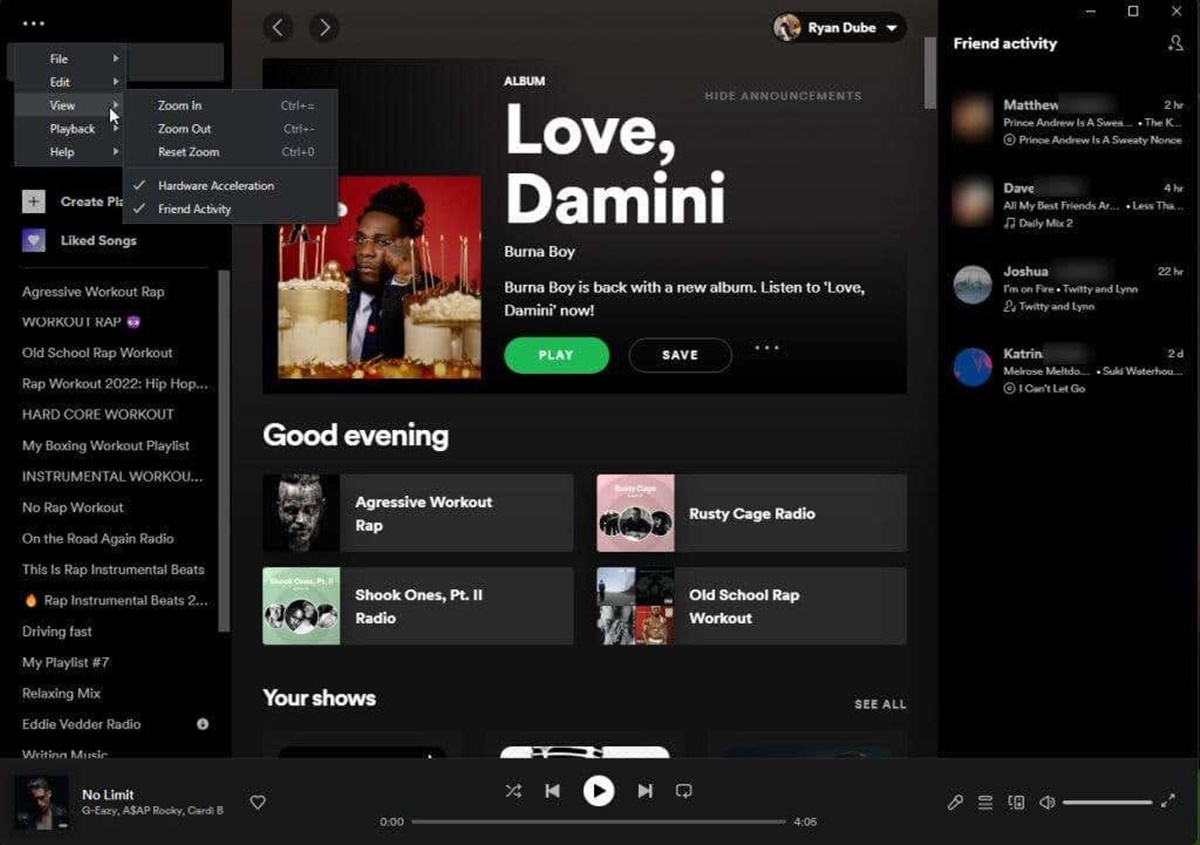Overview of Spotify
Spotify is a popular music streaming platform that allows users to discover, create, and share their favorite music with others. Launched in 2008, Spotify has quickly become a household name in the music industry, boasting a vast library of songs from various genres and artists. With its user-friendly interface and personalized features, Spotify offers a unique music listening experience tailored to each individual’s taste.
One of the standout features of Spotify is its extensive collection of playlists. Playlists are curated collections of songs grouped together based on a theme, genre, or mood. These playlists are not only created by the Spotify team but also by millions of users worldwide. Whether you’re looking for the perfect playlist for a workout, a road trip, or simply to unwind after a long day, Spotify has you covered.
But what sets Spotify apart from other music streaming platforms is its social aspect. Spotify allows users to connect with friends, follow their favorite artists, and share playlists. This social element adds an exciting dimension to the Spotify experience, enabling users to discover new music through their friends’ playlists and musical recommendations.
With Spotify’s seamless integration across various devices, including smartphones, tablets, and desktops, you can access your music library and playlists anytime, anywhere. This portability makes it easy to enjoy your favorite tunes whether you’re on the go, at home, or even at a friend’s house.
Furthermore, Spotify offers both free and premium subscription options. While the free version allows users to listen to music with occasional ads, the premium subscription offers an ad-free experience, higher sound quality, and additional features like offline listening. With Spotify’s user-friendly interface, personalized recommendations, and social features, it’s no wonder that they have gained a loyal and dedicated user base.
In the following sections, we will explore various methods to find friends’ playlists on Spotify. So, let’s dive in and discover new music with your friends on Spotify!
The Importance of Finding Friends’ Playlists
Music has always been a powerful tool for connecting people and evoking emotions. Today, with the advent of music streaming platforms like Spotify, the ability to access and share music with friends has become easier than ever. Finding friends’ playlists on Spotify can offer a multitude of benefits and enhance your overall music listening experience.
Firstly, discovering friends’ playlists on Spotify allows you to explore new genres, artists, and songs that you may not have come across otherwise. Your friends may have different musical tastes and preferences, and by tapping into their playlists, you can uncover hidden gems and expand your musical horizons. It’s like having your very own DJ curating personalized music recommendations just for you.
Additionally, sharing playlists with friends fosters a sense of connection and camaraderie. Music has a unique ability to bring people together and create shared experiences. By exchanging and collaborating on playlists with your friends, you can deepen your bond and create memories associated with specific songs or playlists. It’s a way to connect on a deeper level by exploring and appreciating each other’s musical identities.
Furthermore, finding friends’ playlists on Spotify provides a source of inspiration and motivation. Whether you’re looking for a playlist to get you pumped up for a workout, set the mood for a dinner party, or simply unwind after a long day, your friends’ playlists can serve as a source of inspiration and help you discover the perfect soundtrack for any occasion.
Another advantage of finding friends’ playlists is the element of surprise. Your friends may constantly update and add new songs to their playlists, keeping your music library fresh and exciting. It’s like receiving a musical gift every time you check out their playlists. You never know what gems you might stumble upon and how those songs might resonate with you.
Lastly, finding friends’ playlists on Spotify promotes a sense of community. Music is a universal language, and through shared playlists, you become part of a larger musical community. You can interact with your friends, comment on their playlists, and even collaborate on collaborative playlists. This sense of community fosters engagement and creates a space for musical conversations and interactions.
Method 1: Using the Spotify Search Function
Spotify offers a powerful search function that allows you to find friends’ playlists based on their username, display name, or even the title of the playlist. Here’s how you can use the Spotify search function to discover your friends’ playlists:
- Open Spotify: Launch the Spotify app on your device or visit the Spotify website.
- Navigate to the Search Bar: Locate the search bar at the top of the Spotify interface. It may be labeled as “Search,” “Discover,” or represented by a magnifying glass icon.
- Search for Your Friend: Enter the username, display name, or playlist title of your friend in the search bar. Spotify will display relevant search results based on your query.
- Filter the Results: To narrow down the search results, click on the “Filters” option and select “Playlist” under the “Type” filter. This will ensure that the search results only display playlists created by users.
- Browse and Explore: Scroll through the search results and click on the friend’s playlist that you wish to explore. You can listen to the playlist, follow it, or even add songs from the playlist to your own library.
It’s important to note that in order to find your friends’ playlists using the search function, you need to know their username, display name, or the specific playlist title. If you’re not sure about the exact details, you can always reach out to your friends and ask them to share the playlist link with you.
The Spotify search function is a quick and efficient way to find friends’ playlists. However, it relies on having the correct information about your friends or the playlist titles. If you’re looking for alternative methods to discover friends’ playlists on Spotify, continue reading the following sections.
Method 2: Following Friends on Spotify
Another effective way to find and access your friends’ playlists on Spotify is by following them directly. Here’s how you can do it:
- Open Spotify: Launch the Spotify app on your device or visit the Spotify website.
- Access the Friend Activity: On the left-hand side of the Spotify interface, you’ll find a menu that includes options like “Home,” “Browse,” and “Your Library.” Look for the “Friend Activity” section and click on it.
- Connect Social Accounts: If you haven’t connected your Spotify account to your social media accounts, Spotify may prompt you to do so. By connecting your social accounts, you can easily find and follow friends who are also using Spotify.
- Find and Follow Friends: Once you’ve connected your social accounts, Spotify will display a list of friends who are active on the platform. You can click on their profile pictures to access their profiles and see their recently played tracks, playlists, and other activity.
- Explore Friends’ Playlists: Within your friends’ profiles, you can specifically navigate to the “Playlists” section to explore the playlists they have created. From there, you can listen to their playlists, follow them, or even add songs to your own library.
Following friends on Spotify not only gives you direct access to their playlists, but it also enhances the social aspect of the platform. You can see what your friends are listening to, discover new tracks through their activity, and even engage in musical conversations by commenting on their shared tracks or playlists.
Keep in mind that in order to follow friends on Spotify, they need to have linked their Spotify account to their social media profiles and have made their activity visible to friends. If you don’t see any friends in the friend activity section, you can also try searching for your friends directly using their Spotify username or email address.
By following friends on Spotify, you create a personalized network of music enthusiasts, allowing you to effortlessly discover and enjoy music that aligns with your friends’ tastes and recommendations.
Method 3: Collaborative Playlists
If you’re looking for a more interactive and collaborative way to find and share music with your friends on Spotify, utilizing collaborative playlists can be a game-changer. Collaborative playlists enable multiple users to contribute and curate a playlist together. Here’s how you can create and use collaborative playlists to find friends’ playlists on Spotify:
- Create a Collaborative Playlist: Open Spotify and navigate to the “Your Library” section. Right-click on an existing playlist or select the “Create Playlist” option to start a new one. Once the playlist is created, right-click on it and select “Collaborative Playlist.” This will allow others to add or remove songs from the playlist.
- Share the Playlist Link: After creating the collaborative playlist, click on the ellipsis (…) menu and select “Share.” Choose the desired method of sharing, such as copying the playlist link or sharing it through social media platforms, messaging apps, or email.
- Invite Friends to Collaborate: Share the collaborative playlist link with your friends and invite them to join and contribute. They can open the link in their Spotify app or website and start adding songs to the playlist.
- Collaborate and Explore: As your friends add songs to the collaborative playlist, you can listen to the playlist and enjoy the songs they’ve contributed. This allows you to discover new tracks and artists based on their musical preferences, creating a shared musical experience.
The beauty of collaborative playlists is that they evolve over time as more friends join and contribute. You can see the playlist grow and transform into a curated collection of songs that reflect the diverse tastes and influences of everyone involved.
Additionally, you can also join or contribute to collaborative playlists created by your friends. If they have shared a collaborative playlist link, simply open it in your Spotify app or website and start adding your favorite tracks to the playlist. This way, you can actively participate in creating a collective musical experience with your friends.
Collaborative playlists are a fantastic way to not only discover friends’ playlists but also foster creativity, engagement, and connection through shared music. It’s like having a virtual music collaboration with your friends, where you can collectively curate a playlist that tells a unique musical story.
Method 4: Social Media Integration
Spotify offers seamless integration with various social media platforms, making it easier than ever to find friends and discover their playlists. By connecting your Spotify account to your social media profiles, you can effortlessly find and follow your friends on Spotify. Here’s how you can use social media integration to find friends’ playlists:
- Open Spotify: Launch the Spotify app on your device or visit the Spotify website.
- Connect Social Media Accounts: In the Spotify settings, navigate to the “Social” or “Social Media” section. Click on the respective social media platform (such as Facebook, Twitter, or Instagram) and follow the prompts to connect your accounts.
- Sync Friends: Once your social media accounts are connected, Spotify will sync your friends from those platforms who are also on Spotify.
- Follow Friends: Spotify will display a list of your friends who are using the platform. You can click on their profiles to see their activity, including their playlists. By clicking “Follow,” you can easily keep up with their musical updates and access their playlists.
- Explore Shared Playlists: Within your friends’ profiles, you can explore their playlists and discover new music. You can listen to their playlists, follow them, or even collaborate on collaborative playlists.
By integrating Spotify with your social media accounts, you can tap into your existing network of friends and music enthusiasts, expanding your musical connections and discovering friends’ playlists with ease.
Additionally, you can also share your own playlists on social media platforms, allowing your friends and followers to explore your musical selections. This creates a reciprocal exchange of musical tastes and recommendations, fostering a communal musical experience.
In addition to finding friends’ playlists, social media integration can also enhance your Spotify experience by enabling you to see what your friends are currently listening to and sharing your own musical activity. This way, you can engage in musical discussions, discover new tracks, and be part of a wider musical community.
Remember to review and adjust your privacy and sharing settings in Spotify to control the visibility of your musical activity on social media. This way, you can choose to share your playlist updates and listening habits with your friends and followers selectively.
Social media integration is a powerful tool for finding friends’ playlists on Spotify and creating a more social and interactive music streaming experience.
Method 5: Using Spotify Codes
Spotify Codes are a unique feature that allows you to easily share and discover playlists with your friends. Each playlist in Spotify has its own unique Spotify Code, which is a scannable image that acts as a direct link to the playlist. Here’s how you can use Spotify Codes to find friends’ playlists:
- Open Spotify: Launch the Spotify app on your device or visit the Spotify website.
- Access the Playlist: Navigate to the playlist you want to share or discover. It can be your own playlist or a playlist created by your friends.
- Find the Spotify Code: Tap on the three dots (…) located near the name of the playlist. Select the “Share” option from the menu that appears. In the sharing options, you’ll find the Spotify Code. It looks like a unique barcode-like image.
- Scan or Share the Code: There are two ways to utilize the Spotify Code. You can either scan the Spotify Code using the camera feature within the Spotify app by tapping on the camera icon in the search bar and aiming it at the Spotify Code, or share the Spotify Code with your friends by taking a screenshot or downloading the image and sending it to them.
- Discover and Share Playlists: When you scan or share a Spotify Code, it will directly lead you to the playlist. You can listen to the playlist, follow it, or even add songs from the playlist to your own library. Similarly, your friends can do the same with the Spotify Code you share with them.
The beauty of Spotify Codes is that they provide a quick and convenient way to share and discover playlists. You can bypass the need to search for specific usernames or playlist titles, as the Spotify Code acts as a direct link to the playlist you want to explore.
Whether you’re at a friend’s house, attending a party, or simply having a conversation about music, you can easily share and access playlists by using the Spotify Code. It adds a fun and interactive element to the process of finding and sharing music with friends.
Keep in mind that Spotify Codes can only be scanned or used within the Spotify app. It’s important to ensure that your device has the necessary permissions to access your camera in order to use the scanning feature.
Utilize Spotify Codes to seamlessly share and discover friends’ playlists, making it easier than ever to connect and enjoy music together.
Best Practices for Finding Friends’ Playlists
While the methods discussed above are effective ways to find friends’ playlists on Spotify, there are some best practices you can follow to optimize your search and enhance your overall experience. Here are some tips to consider:
- Communicate with Friends: Keep an open line of communication with your friends regarding their Spotify usernames, playlist titles, or links. This way, you can easily find and access their playlists without any confusion.
- Use Search Keywords: When using the Spotify search function or social media integration, try using specific keywords related to your friends or playlist themes. This can help narrow down search results and find the playlists you’re looking for more quickly.
- Explore Curated Playlists: Spotify offers a wide range of curated playlists that are created by the Spotify team or influential music tastemakers. These playlists often showcase a diverse selection of music and can introduce you to new artists and genres. Take advantage of these playlists and discover new music beyond your friend network.
- Engage with the Spotify Community: Joining Spotify’s online community, such as forums, social media groups, or music-focused subreddits, can expose you to a wider network of Spotify users. Engage in discussions, ask for playlist recommendations, and connect with like-minded music enthusiasts who can introduce you to their favorite playlists.
- Be Mindful of Privacy Settings: Respect your friends’ privacy settings and remember that not all users may have their playlists visible to the public. If you cannot find a specific friend’s playlist, it could be due to privacy settings or the playlist being set to private. Reach out to your friends and ask them to share the playlist directly with you if needed.
- Share Your Own Playlists: Don’t forget to create and share your own playlists with your friends. By actively sharing your musical tastes and recommendations, you encourage your friends to reciprocate and share their playlists with you. It creates a mutual exchange of musical exploration and strengthens your musical connections.
By following these best practices, you can optimize your search for friends’ playlists and create a more enjoyable and fulfilling music discovery experience on Spotify. Remember, the key is to actively engage with your friends, explore diverse playlists, and foster a sense of community around music.
Benefits of Sharing Playlists on Spotify
Sharing playlists on Spotify offers a multitude of benefits for both the playlist creators and the recipients. Whether you’re sharing a carefully curated playlist or receiving recommendations from friends, the act of sharing playlists on Spotify enhances the overall music listening experience. Here are some key benefits to consider:
- Discover New Music: Sharing playlists allows you and your friends to discover new music. By sharing your favorite tracks and artists, you expose others to songs they may not have heard before. Similarly, when your friends share their playlists, you receive recommendations that align with their musical tastes, expanding your own music library.
- Foster Connection and Engagement: Sharing playlists creates opportunities for meaningful connections and engagement with friends. Music has a unique way of evoking emotions and memories, and when you share a playlist with someone, you’re sharing a part of yourself. Discussing the songs and artists in the playlist can spark conversations and deepen your relationship with friends.
- Personalized Music Recommendations: When your friends share playlists, they act as personalized music curators tailored to your preferences. Unlike algorithm-generated recommendations, your friends understand your musical tastes, making their suggestions more relevant and resonant. Sharing playlists creates a direct link to music that speaks to your soul.
- Create Shared Experiences: Shared playlists can create shared experiences and memories. When you and your friends listen to the same playlist, you’re connected through the emotions, stories, and messages that the music conveys. These shared experiences can strengthen your friendships and make special moments even more memorable.
- Expand Musical Horizons: Sharing playlists introduces you to music genres, artists, and songs that you may have never explored otherwise. You can step out of your musical comfort zone and discover new sounds, styles, and cultures through the playlists your friends share. It broadens your musical horizons and exposes you to a world of diverse music.
- Stay Updated on Musical Preferences: By regularly sharing and receiving playlists, you stay informed about your friends’ evolving musical preferences. As their tastes change and expand, you can be at the forefront of discovering their latest favorite tracks and artists. It allows you to stay connected with their journey through music.
Sharing playlists on Spotify is more than just exchanging songs. It’s about sharing a part of yourself, creating connections, and exploring the vast world of music together. So, don’t hesitate to share your favorite playlists and embrace the joy of discovering and being discovered through the power of music.
Final Thoughts and Recommendations
Sharing and finding friends’ playlists on Spotify is a fantastic way to enhance your music listening experience and deepen your connections with others. The various methods mentioned earlier in this article offer different approaches to discovering playlists, each with its own advantages. Here are a few final thoughts and recommendations to make the most out of finding friends’ playlists on Spotify:
Embrace Diversity: Don’t limit your exploration to just your closest friends. Take the opportunity to connect with a wide range of music enthusiasts from different backgrounds, cultures, and musical preferences. This will introduce you to a diverse range of playlists and broaden your musical horizons significantly.
Engage with the Community: Join music-related groups, forums, and communities within Spotify or on social media platforms. Engaging in conversations, sharing your playlists, and actively participating in the community will help you discover new playlists, learn about different music genres, and make valuable connections with like-minded individuals.
Share Feedback and Collaborate: When you come across a friend’s playlist that resonates with you or inspires you, don’t hesitate to provide feedback and engage in a musical discussion. Collaborate on creating and curating playlists together, and be open to receiving suggestions and recommendations from others.
Keep Your Playlists Organized: As you explore and amass a collection of friends’ playlists, it can become overwhelming to manage them all. Consider organizing your playlists into folders or categories to make it easier to navigate and find the perfect playlist for any occasion. This will help you stay organized and maintain easy access to your favorite playlists.
Continue Discovering: Don’t limit yourself to just your existing network of friends. Continuously explore curated playlists and discover new music on Spotify. Participating in Spotify’s algorithm-generated Discover Weekly and Release Radar playlists can introduce you to new artists and songs that align with your musical preferences, providing a constant source of fresh and exciting tracks.