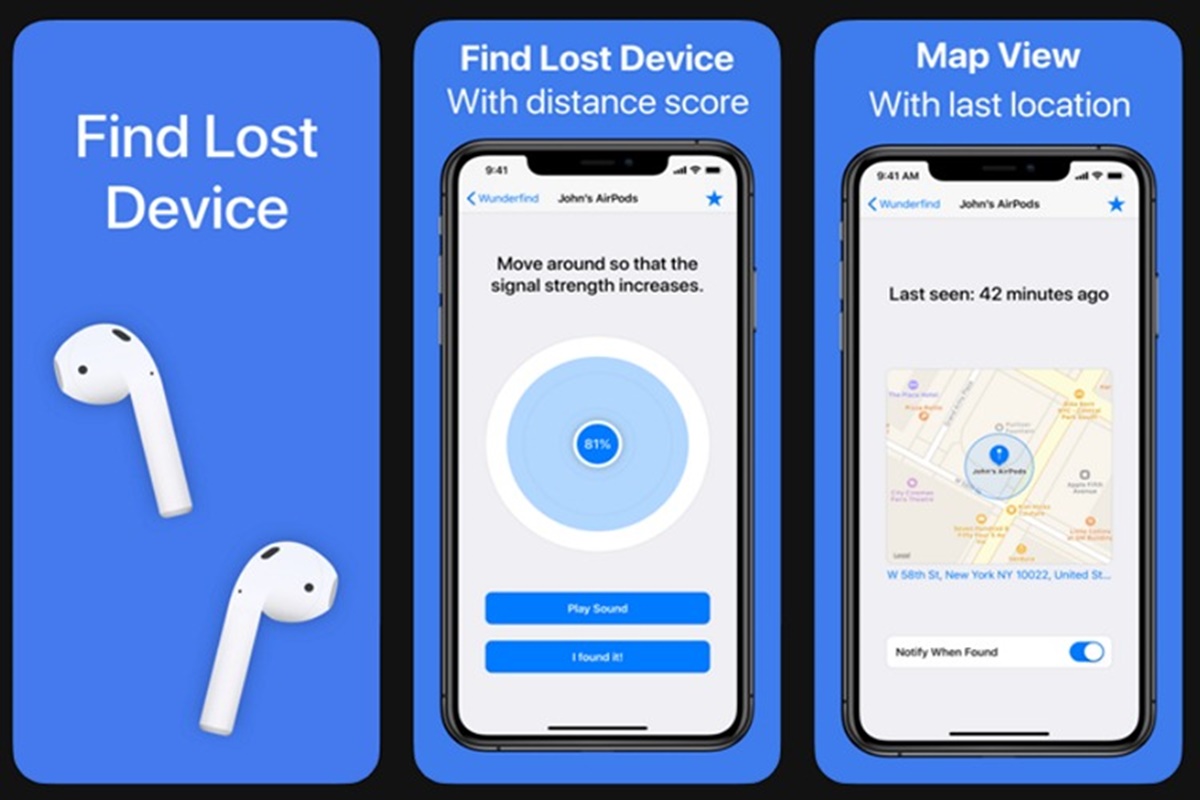Types of Bluetooth Devices
Bluetooth technology has revolutionized the way we connect and interact with devices. It allows for seamless wireless communication between various devices, eliminating the need for tangled wires and cables. Bluetooth devices come in various forms and serve different purposes. Let’s take a closer look at some of the most common types of Bluetooth devices:
- Bluetooth Headsets: These are wireless headsets that connect to your phone or computer via Bluetooth. They are perfect for hands-free communication and audio streaming.
- Bluetooth Speakers: These portable speakers enable you to enjoy music wirelessly by connecting to your smartphone, tablet, or computer. They come in various sizes and offer excellent sound quality.
- Bluetooth Earbuds: These small, wireless earbuds are designed to fit comfortably in your ears. They are perfect for listening to music, making calls, and even exercising, as they provide freedom of movement.
- Bluetooth Smartwatches: These wearable devices connect to your smartphone and offer a range of features like fitness tracking, notifications, and even the ability to make calls directly from your wrist.
- Bluetooth Key Finders: These small devices can be attached to your keys or other valuables. By using a smartphone app, you can track the location of your lost items easily.
- Bluetooth Fitness Trackers: These devices monitor your physical activity, heart rate, and sleep patterns. They sync wirelessly with your smartphone or computer to keep track of your health and fitness goals.
- Bluetooth Game Controllers: These handheld controllers connect to your gaming console or smartphone, allowing for an immersive gaming experience without the need for wires.
These are just a few examples of the many Bluetooth devices available in the market today. The versatility and convenience of Bluetooth technology continue to expand, with new devices constantly being introduced. Whether you want to listen to music, track your fitness, or simply stay connected, there’s a Bluetooth device out there to suit your needs.
Understanding Bluetooth Range
Bluetooth technology allows devices to communicate wirelessly over short distances. The range of a Bluetooth connection is an important factor to consider when using Bluetooth devices. Understanding Bluetooth range can help you optimize the placement of your devices and avoid connection issues. Here’s what you need to know:
The range of a Bluetooth connection is typically 10 meters (about 33 feet). However, this range can vary depending on several factors:
- Obstacles: Walls, furniture, and other objects can interfere with the strength and range of a Bluetooth signal. Thick walls or obstacles made of materials like concrete or metal can significantly reduce the range.
- Interference: Other wireless devices, such as Wi-Fi routers, cordless phones, and microwaves, can interfere with Bluetooth signals, affecting the range. It’s best to keep Bluetooth devices away from potential sources of interference.
- Bluetooth Versions: Different versions of Bluetooth technology have different ranges. Bluetooth 5.0 offers an extended range compared to previous versions, allowing for more reliable connections over longer distances.
- Power: The power output of Bluetooth devices can vary. Devices with higher power output may have a slightly longer range compared to those with lower power output.
To ensure a stable Bluetooth connection, it’s recommended to keep your devices within a reasonable range. If you move too far away from a connected Bluetooth device, you may experience signal dropouts or complete disconnection.
It’s important to note that the range specified for Bluetooth devices is the maximum distance under ideal conditions. In reality, the actual range may be shorter due to environmental factors. If you’re experiencing connection issues, try moving closer to the device you’re trying to connect to.
Understanding the range of your Bluetooth devices can help you make informed decisions about their placement and improve their overall performance. By optimizing the placement and minimizing sources of interference, you can ensure a reliable and uninterrupted Bluetooth experience.
Checking Nearby Locations
If you’ve misplaced your Bluetooth device, checking nearby locations is a logical first step to locating it. Here are some methods you can try:
- Retracing Your Steps: Think back to the places you’ve been to recently. Start by checking the room or area where you last remember having your Bluetooth device. Look around carefully, paying attention to any spots where it may have been left behind.
- Common Misplacement Areas: Consider common areas where you often place or use your Bluetooth device, such as your desk, bag, or specific rooms in your house. Check these locations thoroughly, including under cushions, between couches, or inside pockets.
- Ask Others: If you were in a shared space or around others when you last had your Bluetooth device, ask if anyone has seen or picked it up by mistake. Sometimes, someone else may have unknowingly moved or borrowed it.
- Lost and Found: Check with the management or staff at places you’ve recently visited, such as restaurants, coffee shops, or public transportation stations. They may have a lost and found section where your Bluetooth device could have been turned in.
- Check Vehicles: If you’ve been in a car, cab, or public transportation, thoroughly search the seats, floor, and any storage compartments. Bluetooth devices can easily slip into crevices or become lodged under seats.
- Use Other Devices: If you have a secondary Bluetooth-enabled device, such as a smartphone or tablet, try connecting to your lost device. Sometimes the connection may still be established if it’s within range, allowing you to track it down more easily.
Remember to remain calm and patient while searching for your Bluetooth device. It’s easy to overlook items, especially if they are small or blend in with their surroundings.
If none of these methods prove successful in locating your Bluetooth device, don’t worry. There are still several other options to explore, which we’ll discuss in the following sections.
Using a Bluetooth Tracking App
When searching for a lost Bluetooth device, using a Bluetooth tracking app can be a game-changer. These apps leverage the Bluetooth technology in your devices to help you locate them. Here’s how you can use a Bluetooth tracking app to find your device:
Step 1: Install a Tracking App: Start by downloading and installing a reputable Bluetooth tracking app on your smartphone or tablet. There are several options available, such as Tile, Find My Device (for Android), or Find My (for iOS).
Step 2: Connect and Register Your Devices: Open the app and connect your Bluetooth device to your smartphone or tablet. Follow the app’s instructions to register your device and create an account.
Step 3: Track Your Device: Once your devices are connected and registered, you can use the app to track the location of your Bluetooth device. Most tracking apps offer features like real-time location tracking, distance indicators, and even the ability to play a sound on your device to help you locate it.
Step 4: Utilize the Community: Many Bluetooth tracking apps have a community feature that enables other users to help you locate your device. If your device goes out of range, the app will anonymously use the Bluetooth signal of other users’ devices to update the location of your lost device on your app’s map.
It’s important to note that Bluetooth tracking apps rely on the proximity of your lost device to other devices with the same app installed. Therefore, the effectiveness of these apps depends on the number of users in your area. In densely populated areas or areas with a high concentration of app users, the chances of finding your lost device increase significantly.
Remember to enable location permissions and keep the Bluetooth and GPS features turned on for accurate tracking. Also, keep in mind that while Bluetooth tracking apps can be a helpful tool, their effectiveness may be limited to a certain range. If your device is out of range or low on battery, it may not be trackable using these apps.
By utilizing a Bluetooth tracking app, you can leverage the power of technology to track and locate your lost Bluetooth device with ease.
Playing a Sound
If you’ve misplaced your Bluetooth device within your immediate vicinity, playing a sound on the device can help you locate it quickly. Here’s how you can play a sound on your Bluetooth device:
Step 1: Use a Compatible App: Check if the app or software that is paired with your Bluetooth device has a built-in feature for playing sounds. Many Bluetooth tracking apps mentioned earlier offer this functionality.
Step 2: Access the App: Open the app or software on your smartphone or computer that is connected to your Bluetooth device. Make sure that the app is actively connected to your device.
Step 3: Locate the Sound Feature: Look for an option or setting within the app or software that allows you to play a sound on your Bluetooth device. It is often labeled as “Find” or “Play Sound.”
Step 4: Trigger the Sound: Click or tap on the “Play Sound” button to activate the feature. Your Bluetooth device will emit a loud sound or beep, helping you locate it by following the sound.
If you cannot find a specific app with a sound feature, you might be able to trigger a sound using your device’s native notification or ringtone settings. For example, on most smartphones, you can use the “Find My Device” feature to play a sound on your connected Bluetooth device.
It’s important to note that the sound option is only effective when your Bluetooth device is within range and has sufficient battery power. If your device is out of range or has a low battery, this method may not work.
Playing a sound on your Bluetooth device can be a helpful tool to quickly locate it in your surroundings. It’s a convenient feature that takes advantage of the audible signals your device can produce to assist in finding it.
Using Voice Commands
Many Bluetooth devices, especially smartphones and smartwatches, come equipped with voice assistant features like Siri, Google Assistant, or Alexa. These voice assistants can be incredibly useful for helping you locate your Bluetooth device using voice commands. Here’s how you can use voice commands to find your device:
Step 1: Activate Voice Assistant: Depending on your device, trigger the voice assistant by saying the wake word or by pressing and holding the dedicated button for voice commands.
Step 2: Ask to Find Your Device: Once the voice assistant is activated, use a voice command such as, “Find my Bluetooth device” or “Where is my (device name)”. The voice assistant will then initiate the device-finding process.
Step 3: Follow Voice Prompts: The voice assistant may ask for confirmation or further information to identify the specific Bluetooth device you’re looking for. Answer the prompts or provide any necessary details to help narrow down the search.
Step 4: Locate Your Device: After confirming the device’s identity, the voice assistant will attempt to locate it. This may involve playing a sound on the device or providing real-time location information if available.
If your voice assistant is integrated with a Bluetooth tracking app, it will utilize the app’s features to facilitate the search process. This can include playing a sound or tracking the device’s location using other connected devices nearby.
Keep in mind that voice commands may vary depending on your device’s voice assistant. Make sure you are familiar with the voice assistant on your device and the specific voice commands it recognizes for finding Bluetooth devices.
Using voice commands is not only convenient but also hands-free, allowing you to search for your Bluetooth device easily, even when your hands are occupied or your device is out of reach.
Checking Connected Devices
If you’re unable to locate your Bluetooth device physically, checking the list of connected devices on your smartphone, tablet, or computer can provide valuable information about its whereabouts. Here’s how you can check for connected devices:
Step 1: Open the Bluetooth Settings: Go to the settings menu of your device and find the Bluetooth settings. This can typically be accessed from the connectivity or wireless settings section.
Step 2: Review the Connected Devices: Once you’re in the Bluetooth settings, you’ll see a list of devices connected or paired with your device. Scan through the list to identify your missing Bluetooth device.
Step 3: Examine Device Signal Strength: Some devices display signal strength or proximity indicators next to each connected device. If available, pay attention to these indicators to determine the relative distance between your device and the connected Bluetooth device.
Step 4: Track the Last Connected Location: If your device has a “Last Connected” or “History” feature, check it to see where and when your Bluetooth device was last connected. This can provide clues about where you may have left it.
Step 5: Disconnect and Reconnect: If you still can’t locate your missing Bluetooth device, try disconnecting and reconnecting it from the Bluetooth settings menu. This might trigger a sound or visual cue on your device, making it easier to locate.
By checking the list of connected devices, you can narrow down potential areas where your Bluetooth device might be located. It can also help you remember if you recently connected your device to a different location or switched devices.
If your device has the option, you can also utilize features like “Forget” or “Unpair” to remove the Bluetooth device from your connected devices list. This can help you declutter the list and focus on the ones you’re actively using.
Remember to keep your Bluetooth settings open while searching, as the connected device list updates in real-time. This ensures that you don’t miss any new connections that might appear while searching.
Checking the list of connected devices is a simple yet effective technique in identifying the possible location of your misplaced Bluetooth device.
Tracking Device with GPS
If your Bluetooth device is equipped with GPS capabilities, you have an advantage when it comes to locating it. GPS (Global Positioning System) can provide precise location information, making it easier to track down your device. Here’s how you can utilize GPS to track your Bluetooth device:
Step 1: Check Device Compatibility: Ensure that your Bluetooth device has built-in GPS functionality or is capable of connecting to a GPS-enabled accessory or app.
Step 2: Enable GPS: Turn on the GPS feature on your device if it’s not already enabled. This can usually be done through the device’s settings menu, under “Location” or “GPS.”
Step 3: Use a GPS Tracking App: Install a third-party GPS tracking app on your smartphone or tablet, if your lost Bluetooth device is connected to it. These apps can leverage GPS data to pinpoint the exact location of your device on a map.
Step 4: Track Your Device: Open the GPS tracking app and look for an option to track your Bluetooth device. Depending on the app, it may provide real-time location updates or display the device’s last recorded location.
Step 5: Follow Map Directions: If you receive real-time updates, the GPS tracking app may provide step-by-step directions to the location of your Bluetooth device. Follow these directions to guide you directly to your device’s current location.
It’s important to note that GPS tracking may require an active internet connection. Make sure your device is connected to a Wi-Fi network or has cellular data enabled for precise tracking results.
If your Bluetooth device is not equipped with GPS but is connected to a GPS-enabled smartphone or tablet, you can still utilize the GPS functionality of your primary device to track it. The connected Bluetooth device will provide its last recorded GPS location.
Keep in mind that GPS tracking accuracy can vary depending on factors like environmental conditions, the availability of GPS signals, and the device’s battery level. It’s best to act quickly and track your device as soon as possible after discovering it’s missing.
By utilizing GPS tracking, you can significantly improve your chances of locating your lost Bluetooth device with accuracy and precision.
Contacting your Bluetooth Device Manufacturer
If you’ve exhausted all other methods and are still unable to find your lost Bluetooth device, reaching out to the manufacturer can be a helpful step. The manufacturer may provide additional assistance and guidance specific to your device. Here’s how you can contact your Bluetooth device manufacturer:
Step 1: Find Manufacturer Contact Information: Check the user manual or packaging of your Bluetooth device for the manufacturer’s contact details. Look for a website, phone number, or email address.
Step 2: Visit the Manufacturer’s Website: Go to the manufacturer’s website and navigate to the support or contact section. Here, you’ll usually find resources like FAQs, troubleshooting guides, and the option to contact customer support.
Step 3: Call or Email Customer Support: Use the provided phone number or email address to reach out to the customer support team. Describe your situation and provide details about your lost Bluetooth device.
Step 4: Follow the Manufacturer’s Guidance: The customer support team will guide you through the appropriate steps based on your specific device and situation. They may provide instructions on how to track or locate your device using manufacturer-specific methods.
Step 5: Provide Necessary Information: Be prepared to provide information about your device, including its model number, serial number, and any identifying features. This will help the manufacturer’s support team assist you more effectively.
During your conversation with the manufacturer, they may suggest procedures like remotely triggering specific features on your Bluetooth device to aid in its recovery. They may also have access to a device database where reported lost or stolen devices are flagged, providing an extra layer of security.
Keep in mind that the level of assistance provided may vary from one manufacturer to another. Some manufacturers may have dedicated programs or features in place to assist customers in locating lost or stolen devices.
Reaching out to the manufacturer demonstrates your proactive effort and may lead to further guidance or possible solutions for finding your lost Bluetooth device.
Tips to Prevent Losing Bluetooth Devices
Losing a Bluetooth device can be both frustrating and inconvenient. Fortunately, there are several proactive steps you can take to minimize the risk of losing your Bluetooth device. Here are some helpful tips:
- Designate a Specific Spot: Designate a specific spot for keeping your Bluetooth device when it’s not in use. This could be a designated pocket in your bag or a dedicated spot on your desk where you always place the device. Having a consistent location reduces the chances of misplacing it.
- Use a Tether or Holder: Consider using a tether or holder specifically designed for your Bluetooth device. These accessories keep your device secure and attached to your belongings, such as keys, bags, or clothing. They can help prevent accidental dropping or leaving the device behind.
- Enable Device Tracking: If your Bluetooth device supports tracking features or is compatible with a Bluetooth tracking app, enable this functionality. It allows you to locate your device easily if it goes missing.
- Keep Bluetooth Range in Mind: Be aware of the Bluetooth range limitations of your device. Avoid placing your device too far away from your connected device to ensure a stable connection and minimize the chances of losing it.
- Secure Your Device: Set up a secure password or PIN for your Bluetooth device when applicable. This adds an extra layer of protection and prevents unauthorized access if your device gets lost or stolen.
- Regularly Back Up Data: Perform regular backups of any important data stored on your Bluetooth device. This ensures that even if you lose the physical device, your data remains secure and accessible from other devices.
- Use Device Finder Apps: Install device finder apps on your smartphone or tablet that can help locate your lost Bluetooth device. These apps often utilize features like sound alerts, GPS tracking, or crowd-sourced location data to assist in finding misplaced devices.
- Be Mindful in Public Spaces: When using your Bluetooth device in public spaces, be mindful of your surroundings. Avoid leaving it unattended and always double-check before leaving a location to ensure you haven’t forgotten it.
- Label Your Device: Consider labeling your Bluetooth device with your contact information or a unique identifier. This increases the chances of recovery if someone finds it and wants to return it to you.
- Regularly Update Firmware: Keep your Bluetooth device’s firmware up to date by installing the latest updates provided by the manufacturer. These updates often contain bug fixes, security patches, and improvements that can enhance the device’s overall functionality and security.
By implementing these preventive measures, you can significantly reduce the likelihood of misplacing or losing your Bluetooth device. Being mindful of your device’s location and taking proactive steps will help ensure you keep your device safe and secure.