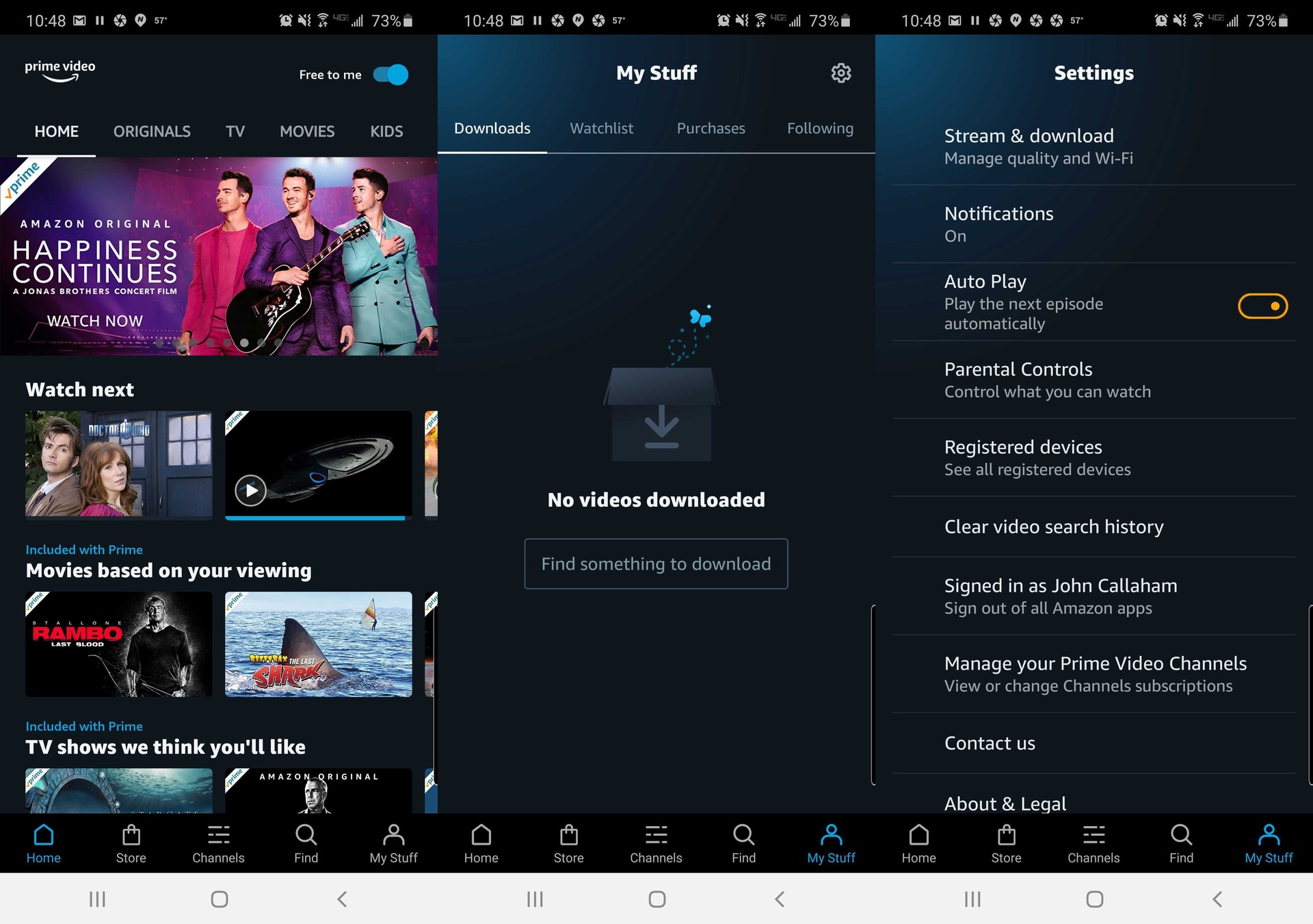What is Amazon Prime Watch History?
Amazon Prime Watch History is a feature that keeps track of the shows and movies you have watched on Amazon Prime Video. It allows you to easily refer back to what you have watched and pick up where you left off. Whenever you stream a video on Amazon Prime, it is recorded in your watch history.
This feature is particularly helpful because it allows you to maintain a record of your viewing habits, making it easier to find and revisit your favorite movies and shows in the future. Whether you’re binging a new series, catching up on missed episodes, or exploring different genres, Amazon Prime Watch History helps you keep track of your entertainment choices.
To access your watch history, simply log in to your Amazon Prime account and go to the “Your Account” page. From there, navigate to the “Prime Video” section and click on “Watch History.” You will then be able to see a comprehensive list of the videos you’ve watched, along with the date and time of each viewing.
Furthermore, with Amazon Prime Watch History, you can also rate and write a review for the content you’ve watched. This feature allows you to share your thoughts on movies and shows, helping other users make informed decisions when choosing what to watch.
It’s important to note that your watch history is tied to your Amazon account, meaning it can be accessed from any device that you use to stream Amazon Prime Video. This seamless syncing ensures that you can resume watching your favorite shows and movies from where you left off, regardless of the device you’re using.
However, there may be instances when you want to delete your Amazon Prime Watch History. Whether you want to maintain your privacy or simply start afresh with a clean viewing slate, deleting your watch history is a simple process that we’ll explore in the following sections.
Why would someone want to delete their Amazon Prime Watch History?
There are several reasons why someone might want to delete their Amazon Prime Watch History. Privacy concerns are one of the most common motives. With the increasing awareness of online privacy and data security, many individuals prefer to have control over what information is stored and how it is used. Deleting your watch history ensures that your viewing habits remain private and are not accessible to others.
Deleting your Amazon Prime Watch History can also be beneficial if you share your Amazon account with others. Perhaps you share your account with family members or friends, and you want to maintain separate profiles and viewing histories. By deleting your watch history, you can start with a clean slate and ensure that your recommendations and viewing preferences are not influenced by others.
Some users may also want to delete their watch history to remove any trace of a certain show or movie they watched. This can be applicable to content that they no longer wish to be associated with, or to prevent others from knowing what they have watched in the past.
Another reason to delete your Amazon Prime Watch History is to reset your recommendations. Amazon’s recommendation engine uses your watch history to suggest similar content based on your viewing preferences. By deleting your watch history, you essentially reset the algorithm, allowing it to provide you with new and diverse recommendations that align with your current interests.
Finally, deleting your watch history can be a way to declutter your account. Over time, your watch history can accumulate a long list of watched videos, and it can become overwhelming to navigate through them. Deleting your watch history allows you to start fresh and keep your account organized.
No matter the reason, deleting your Amazon Prime Watch History is a simple and effective way to maintain your privacy, manage recommendations, and customize your viewing experience on the platform.
How to delete your Amazon Prime Watch History on a computer
If you want to delete your Amazon Prime Watch History on a computer, follow these simple steps:
- Open your preferred web browser and go to the Amazon website.
- Log in to your Amazon account using your credentials.
- Once logged in, hover over the “Account & Lists” option located in the top-right corner of the page.
- In the drop-down menu, select “Your Account”.
- Scroll down to the “Digital Content and Devices” section and click on “Prime Video Settings”.
- Under the “Watch History” section, click on the “View Watch History” button.
- You will be presented with a list of all the videos you have watched on Amazon Prime.
- To delete an individual video from your watch history, click on the “Remove this from watched videos” button next to the respective video.
- If you want to remove your entire watch history, click on the “Remove All” button at the top of the list.
- You will be prompted to confirm the deletion. Click on “Yes” to proceed.
After following these steps, your Amazon Prime Watch History will be deleted from your account. Keep in mind that it may take some time for the changes to reflect across all your devices.
It’s important to note that deleting your watch history does not affect your viewing progress or your reviews and ratings for the videos you have watched. These will still be available on the respective video pages.
Deleting your Amazon Prime Watch History on a computer gives you control over your viewing data, allowing you to maintain your privacy and personalize your streaming experience.
How to delete your Amazon Prime Watch History on a mobile device
If you prefer to delete your Amazon Prime Watch History on a mobile device, follow these simple steps:
- Open the Amazon Prime Video app on your mobile device.
- Log in to your Amazon account if you haven’t already.
- Tap on the “My Stuff” tab located at the bottom of the screen.
- In the “My Stuff” section, tap on “Settings” (represented by the gear icon) in the top-right corner of the screen.
- Scroll down and tap on “Clear Watch History”.
- You will be presented with a confirmation pop-up message asking if you want to clear your watch history. Tap on “Clear” to proceed.
After following these steps, your Amazon Prime Watch History on your mobile device will be deleted. Please note that it may take some time for the changes to sync across all your devices and for the watch history to be updated.
Deleting your watch history on a mobile device allows you to have control over your viewing data and maintain your privacy while streaming on the go.
It’s important to keep in mind that clearing your watch history on a mobile device only removes it from that specific device. If you use Amazon Prime Video on multiple devices, such as a computer or a different mobile device, you will need to follow the respective steps on each device to delete the watch history.
By keeping your watch history clean and deleting unwanted records, you can ensure a personalized and private viewing experience on Amazon Prime Video.
Additional tips for managing your Amazon Prime Watch History
While deleting your Amazon Prime Watch History is a great way to maintain privacy and manage your viewing habits, there are also additional tips you can follow to further enhance your experience:
- Enable parental controls: If you have children or want to restrict certain content, you can set up parental controls on your Amazon account. This feature allows you to filter content by age ratings and block specific titles.
- Use separate profiles: Amazon Prime Video allows you to create multiple profiles within a single account. This feature is useful if you share your account with family members or friends, as it keeps individual watch histories and recommendations separate.
- Explore genre-specific watchlists: Amazon Prime Video offers curated watchlists for different genres. These watchlists provide a convenient way to discover new content within your preferred categories.
- Customize your recommendations: To improve the accuracy of your recommendations, you can rate the movies and shows you watch. By providing feedback, you can help Amazon Prime Video suggest more relevant content that aligns with your interests.
- Regularly review your watch history: It’s a good practice to periodically review and clean up your watch history. This ensures that your recommendations remain up-to-date and reflective of your current preferences.
- Consider incognito or private browsing: If you want to watch something without it appearing in your Amazon Prime Watch History, you can use the incognito or private browsing mode in your web browser. Keep in mind that this may affect the syncing of your overall viewing progress.
By following these tips, you can take full advantage of the features and customization options available with Amazon Prime Watch History. This allows you to tailor your streaming experience to your preferences while maintaining control over your privacy and content choices.
Why deleting your Amazon Prime Watch History is important for privacy
Deleting your Amazon Prime Watch History is an essential step in safeguarding your privacy and maintaining control over your personal viewing habits. Here’s why it’s important:
Preventing data tracking: Every time you watch a video on Amazon Prime, it gets recorded in your watch history. This information can be used to track your viewing preferences, behavior, and interests. By deleting your watch history, you inhibit the ability of third parties to collect and analyze your data.
Maintaining confidentiality: Your watch history contains a record of the shows and movies you have watched on Amazon Prime. This could reveal personal information, such as your interests, preferences, and potentially sensitive topics. Deleting your watch history ensures that your viewing habits remain confidential and are not accessible to others.
Enhancing data security: With the increasing prevalence of data breaches and cyber threats, it is crucial to minimize the amount of personal data available online. By deleting your watch history, you reduce the risk of your viewing information falling into the wrong hands and being misused.
Preserving anonymity: When you delete your watch history, you eliminate traces of your viewing activities. This helps preserve your online anonymity, making it harder for advertisers, marketers, and other entities to build a profile of your interests and target you with personalized advertisements.
Customizing recommendations: Your watch history plays a role in shaping the recommendations you receive on Amazon Prime. By deleting your watch history, you reset the algorithms that generate these recommendations. This gives you the opportunity to discover new content and ensures that your recommendations are not influenced by past viewing choices.
Separating profiles: If you share your Amazon Prime account with others, deleting your watch history allows you to maintain separate profiles and individual viewing histories. This ensures that your recommendations and viewing preferences are not mixed with those of others who use the same account.
Starting fresh: Sometimes you may want to start afresh with a clean slate and have a new set of recommendations without any past biases. Deleting your watch history gives you the freedom to explore different genres, discover new favorites, and have a fresh streaming experience.
Overall, deleting your Amazon Prime Watch History is an important step in protecting your privacy, maintaining control over your data, and personalizing your streaming experience. By being proactive in managing your watch history, you can ensure that your viewing habits remain private and reflect your current interests.