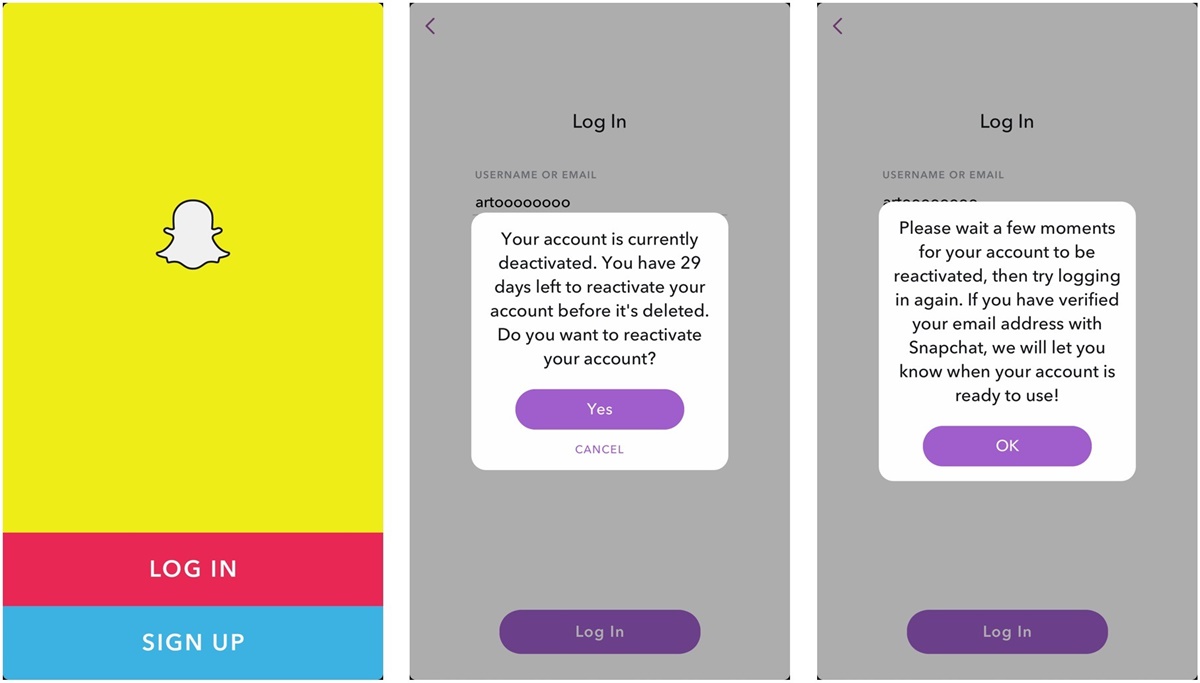Reasons to Delete a Snapchat Account
Snapchat, with its disappearing messages and multimedia content, has become a popular social media platform. However, there may come a time when you decide that it’s time to part ways with Snapchat. Here are a few reasons why some users choose to delete their Snapchat accounts.
- Privacy concerns: One of the primary reasons for deleting a Snapchat account is concerns about privacy. Although Snapchat promises that messages and snaps disappear after being viewed, there have been instances where data breaches and leaks have occurred. If you value your privacy and want to prevent any potential security risks, deleting your account can provide peace of mind.
- Time management: Social media platforms can be addictive and time-consuming. Snapchat is no exception. If you find yourself spending too much time on Snapchat, constantly checking for updates, and feeling distracted from more important tasks, deleting your account can be a step towards better time management and productivity.
- Negative impact on mental health: Social media can sometimes have a negative impact on mental health. The constant comparison to others, fear of missing out (FOMO), and exposure to cyberbullying can lead to feelings of anxiety, depression, and low self-esteem. If using Snapchat is affecting your mental well-being, deleting your account can be a healthy choice.
- Reducing digital footprint: With the increasing awareness of online privacy and data tracking, deleting a Snapchat account can be a way to reduce your digital footprint. By removing your presence from the platform, you limit the amount of personal information that is stored and potentially accessed by third parties.
- Changing interests and priorities: As we grow and change, our interests and priorities may shift. What once seemed fun and exciting on Snapchat may no longer hold the same appeal. If you find yourself no longer interested in the platform or want to focus on other aspects of your life, deleting your account allows you to make a clean break.
It is important to note that deleting a Snapchat account is a personal decision. It is essential to consider the consequences and weigh the pros and cons before taking this step. If you have decided to delete your account, you can follow the appropriate steps provided by Snapchat to deactivate or permanently delete your account.
How to Deactivate Your Snapchat Account Temporarily
If you’re looking for a break from Snapchat but aren’t ready to permanently delete your account, deactivating it temporarily is a viable option. Taking a temporary break allows you to step away from the platform without losing your account or data. Here’s how you can deactivate your Snapchat account temporarily:
- Open the Snapchat app: Launch the Snapchat app on your mobile device.
- Log in: Enter your login credentials to access your Snapchat account.
- Go to your settings: Tap on your profile icon in the top left corner of the screen to access your profile. From there, tap on the gear icon to open the Settings menu.
- Select ‘Account Actions’: In the Settings menu, scroll down and tap on ‘Account Actions.’
- Choose ‘Delete My Account’: Under ‘Account Actions,’ select ‘Delete My Account.’
- Confirm account deactivation: A prompt will appear explaining the temporary deactivation process. Read it carefully, then select ‘Continue.’
- Specify the duration: Snapchat will ask you to choose the duration of your account deactivation. You can select a duration ranging from 24 hours to 30 days. Choose the desired duration that suits your needs.
- Confirm and wait: Once you’ve selected the duration, confirm your decision. Your Snapchat account will be temporarily deactivated for the chosen period.
- Reactivate when ready: After the specified duration, you can log back into your Snapchat account using your credentials to reactivate it. Your friends, stories, and snaps will be retained if you reactivate within the specified timeframe.
Remember that while your account is deactivated, your friends won’t be able to send you snaps or messages. Additionally, your snaps and stories won’t be visible to others. However, keep in mind that any unopened snaps will be deleted after 30 days. If you wish to permanently delete your account instead of deactivating it temporarily, follow the appropriate steps provided by Snapchat.
How to Delete Your Snapchat Account Permanently
If you’ve made the decision to permanently part ways with Snapchat, you can delete your account entirely. Deleting your Snapchat account permanently means that all your data, including friends, snaps, and chats, will be permanently removed from the platform. Here’s how you can delete your Snapchat account:
- Visit the Snapchat account deletion page: Open a web browser and go to the Snapchat account deletion page. You can find the page by searching for “Snapchat account deletion” in your preferred search engine.
- Sign in to your account: On the account deletion page, sign in to your Snapchat account using your credentials.
- Enter your password: To proceed with the account deletion process, you will need to enter your Snapchat account password.
- Complete the Captcha verification: Verify that you are not a robot by completing the Captcha verification.
- Confirm the account deletion: After completing the Captcha, a confirmation page will appear. Read the information provided and check the boxes to confirm that you understand the consequences of deleting your account. Then, click on the “Delete My Account” button.
- Wait for the account deletion: Snapchat will begin the process of deleting your account. The process may take up to 30 days. During this time, your account will be deactivated, and your data will be scheduled for deletion.
- Avoid logging in: To ensure smooth and successful account deletion, avoid logging back into your Snapchat account during the 30-day waiting period. Logging in during this time may reactivate your account.
- Account deletion confirmation: After the 30-day waiting period, your Snapchat account will be permanently deleted. You will receive a confirmation email from Snapchat notifying you that your account has been successfully deleted.
It’s important to note that once your account is deleted, there is no way to recover it. Additionally, any saved data, such as snaps and chats, will be completely erased. If you have any concerns about permanent account deletion, consider backing up your Snapchat data before deleting your account.
Remember, deleting your Snapchat account permanently is an irreversible action, so be certain about your decision before proceeding with the deletion process.
What Happens When You Delete Your Snapchat Account
When you decide to delete your Snapchat account, it’s important to understand the consequences and what happens to your data. Here’s what you can expect when you delete your Snapchat account:
- Account deactivation: When you initiate the account deletion process, your Snapchat account is first deactivated. This means that your account will be temporarily suspended and inaccessible to others.
- Data removal: After the deactivation period, which typically lasts 30 days, Snapchat proceeds with permanently deleting your account and associated data. This includes all your saved snaps, chat history, friends, stories, and other account-related information.
- Messages disappear: Once your Snapchat account is deleted, any unopened messages or snaps sent by your friends will be deleted and they won’t be able to access or view them anymore. However, keep in mind that if your friends have already opened and saved your messages before you deleted your account, those messages will still be visible to them.
- Profile removal: Your Snapchat profile will no longer be visible to other users. This means that your friends won’t be able to find or interact with your profile anymore.
- Username release: Deleting your Snapchat account releases your username, allowing others to potentially choose it as their own. If you decide to create a new Snapchat account in the future, you might need to choose a different username if your previous one has been taken by someone else.
- Loss of access: Once your account is deleted, you will no longer have access to your Snapchat account, the Snapchat app, or any of its features. This includes features like viewing Snapchat stories, sending and receiving snaps, and interacting with friends on the platform.
- Limited data retention: Snapchat retains some data related to deactivated or deleted accounts for a certain period of time, primarily for legal and internal purposes. However, this data is not accessible or visible to other users.
It’s important to note that while your Snapchat account and associated data will be deleted, any content that you have shared or saved outside of Snapchat, such as screenshots taken by others, may still exist elsewhere. So, be mindful of what you have shared on the platform before deleting your account.
Before deleting your Snapchat account permanently, it’s a good idea to consider backing up any important data or conversations you want to keep. This way, you can preserve any memories or conversations that hold significance to you.
Overall, it’s crucial to fully understand the consequences of deleting your Snapchat account and determine if it aligns with your intentions and needs.
How to Backup Your Snapchat Data Before Deleting Your Account
Before permanently deleting your Snapchat account, it’s wise to backup any important data or conversations that you want to keep. Snapchat doesn’t provide an official backup feature, but there are a few methods you can use to safeguard your data. Here’s how to backup your Snapchat data:
- Screenshot or save snaps: If there are specific snaps or images that you want to keep, take screenshots or save them to your device. Remember that this method only applies to snaps that are currently visible to you, as snaps that have expired or been deleted won’t be accessible.
- Save chat conversations: If you have important conversations that you want to preserve, manually save them by long-pressing on the chat and selecting the “Save in Chat” option. This will store the conversation in your chat history, allowing you to access it even after your Snapchat account is deleted.
- Export data using third-party apps: There are third-party apps available that allow you to export and backup your Snapchat data. These apps can help you save your snaps, chat messages, memories, and more. However, be cautious when using third-party apps, as they may have security risks or violate Snapchat’s terms of service. Research and choose reputable apps from trusted sources, and ensure you understand the permissions and risks associated with using these apps.
- Download your Snapchat data: Snapchat provides an option to download your account data, including your profile information, history, and more. To do this, visit the Snapchat website and log into your account. Under the “My Data” section of your account settings, you can request to download your data. Snapchat will then generate a file containing your data that you can download. Keep in mind that this doesn’t include snaps or messages sent by other users.
Regardless of the method you choose, it’s essential to remember that backups may not accurately capture the full Snapchat experience. Features like disappearing messages and visual filters may not carry over to backups, and media quality may be compromised. Additionally, backups may not preserve the interactive nature of Snapchat, as certain features and functionalities may not transfer to other platforms.
Once you have successfully backed up your Snapchat data, make sure to store it securely in a location of your choice. This way, you can access and maintain the important memories and conversations without relying solely on your Snapchat account.
Always review and respect the privacy of others when backing up Snapchat data. It’s important to obtain consent from any individuals involved in your chats or snaps before saving or sharing that data outside of Snapchat.
By taking the time to backup your Snapchat data, you can ensure that you have a copy of the content that matters most to you before permanently deleting your account.
How to Delete a Friend on Snapchat Before Deleting Your Account
If you’re planning to delete your Snapchat account but want to remove certain friends from your list first, you can easily delete them individually. Removing friends from your Snapchat account allows you to control your social connections on the platform. Here’s how to delete a friend on Snapchat:
- Launch the Snapchat app: Open the Snapchat app on your mobile device.
- Log in: Enter your login credentials to access your Snapchat account.
- Go to your profile: Tap on your profile icon in the top left corner of the screen to access your profile page.
- Access your friend list: On your profile page, tap on the “Friends” tab to view your list of friends.
- Search for your friend: Scroll or search for the friend you want to delete from your Snapchat account. You can use the search bar at the top of the screen to quickly find them.
- Open their profile: Tap on your friend’s name or Bitmoji to open their profile.
- Remove them as a friend: Once you’re on your friend’s profile, tap on the “More” (three dots) icon in the top right corner of the screen.
- Select “Remove Friend”: In the dropdown menu that appears, select “Remove Friend”.
- Confirm deletion: A confirmation prompt will appear, asking if you’re sure you want to remove this friend. Confirm your decision by tapping on “Remove” or “Yes”.
- Friend successfully deleted: Once confirmed, your friend will be removed from your Snapchat friends list. They won’t be able to view your stories or send you snaps or messages anymore.
- Repeat for other friends: If you have multiple friends you want to delete, repeat the process for each individual friend.
Deleting friends from your Snapchat account gives you control over your social connections on the platform. It allows you to curate your friend list to include only those people you wish to interact with and share content. Keep in mind that removing a friend is a one-sided action, and they won’t receive a notification when you delete them.
If you decide to delete your Snapchat account, all your friends will be removed automatically as part of the deletion process. Therefore, it’s unnecessary to individually delete friends if you’re planning to permanently delete your account.
By following these steps, you can easily remove friends from your Snapchat account before deleting it, ensuring that your social connections align with your preferences.
What to Consider Before Deleting Your Snapchat Account
Deleting your Snapchat account is a significant decision that requires careful consideration. Before taking the final step, it’s important to think about the following factors to ensure that it aligns with your intentions and needs:
- Reason for deletion: Understand why you want to delete your Snapchat account. Is it due to privacy concerns, time management, or a change in interests and priorities? Reflect on your reasons to ensure that deleting your account is the appropriate solution for you.
- Data backup: Consider backing up any important data or conversations that you want to preserve before deleting your account. Take screenshots of snaps or save chat conversations that hold meaning or sentimental value to you.
- Impact on your social connections: Deleting your Snapchat account will remove all your friends and connections on the platform. Consider how this may affect your social interactions and whether you’re comfortable with severing those connections.
- Loss of content: Deleting your Snapchat account permanently deletes all your saved snaps, stories, and chats. Evaluate if you’re willing to let go of the content you’ve shared and if there are alternative ways to save or preserve them.
- Alternative platforms: Assess if there are alternative social media platforms or communication methods that can meet your needs. If you rely on Snapchat for certain functions, ensure that you have alternatives in place before deleting your account.
- Impact on relationships: Consider how deleting your account may impact your relationships with friends or acquaintances who primarily communicate via Snapchat. Communicate your decision to those important to you and make sure you have alternative means of staying connected.
- Account recovery: Understand that once your Snapchat account is deleted, it cannot be recovered. If you have any doubts or concerns about permanently losing access to your account, explore other options such as temporary deactivation.
- Reevaluation: Take the time to reevaluate your decision before proceeding. Consider if temporary deactivation or adjusting your privacy settings can address your concerns without permanently deleting your account.
- Future needs or changes: Anticipate any potential future needs or changes that may require access to Snapchat. Evaluate if deleting your account aligns with your long-term goals and if it provides the flexibility you may need.
- Support networks and alternatives: Ensure that you have support networks, alternative communication channels, and platforms in place to avoid feelings of isolation or disconnection after deleting your account.
By considering these aspects, you can make an informed decision about deleting your Snapchat account. Take the time to reflect on your reasons, weigh the potential consequences, and explore alternatives before finalizing your decision.
Remember, the decision to delete your Snapchat account is a personal one and should ultimately align with your preferences, goals, and well-being.
How to Reactivate Your Snapchat Account After Deactivating It Temporarily
If you have temporarily deactivated your Snapchat account and are ready to reactivate it, the process is relatively straightforward. Reactivating your account allows you to regain access to your Snapchat profile, friends, snaps, and chats. Here’s how to reactivate your Snapchat account:
- Open the Snapchat app: Launch the Snapchat app on your mobile device.
- Tap the login screen: On the login screen, enter your previous Snapchat username or email address.
- Enter your password: Type in the password associated with your Snapchat account.
- Tap “Log In”: Once you’ve entered your login credentials, tap the “Log In” button to proceed.
- Complete any additional verification: Depending on your account settings, Snapchat may ask you to complete additional verification steps to ensure the security of your account. This may involve confirming your email or entering a verification code sent to your registered phone number.
- Review and accept terms: Snapchat may present you with any updated terms or policies. Review them carefully and accept them if you agree to the terms.
- Account reactivation confirmation: Once you’ve completed the necessary steps, Snapchat will reactivate your account. You will regain access to your profile, friends, snaps, and chats.
- Verify account status: To confirm that your account is successfully reactivated, check if your friends’ list, stories, and chat history are restored. If everything appears as it was prior to deactivation, your account is now reactivated.
It’s important to note that Snapchat allows for a certain period of deactivation before permanently deleting your account. If you fail to reactivate your account within that timeframe, your account and associated data will be permanently deleted, and recovery will not be possible.
Upon reactivation, consider reviewing your privacy settings and ensuring they match your preferences. You may want to adjust who can view your story, send you snaps, or contact you via chat. Taking the time to personalize your privacy settings can help create a more secure and comfortable Snapchat experience.
Keep in mind that reactivating your Snapchat account does not restore any snaps or messages that were sent to you during your account’s temporary deactivation period. Any unopened snaps or messages sent during that time will be permanently deleted.
By following these steps, you will be able to reactivate your Snapchat account and resume using the platform with your existing profile, friends, and conversations.
Common Questions and Answers About Deleting a Snapchat Account
Deleting a Snapchat account can raise several questions and uncertainties. To help address some common concerns, here are answers to frequently asked questions about deleting a Snapchat account:
Q: Can I temporarily deactivate my Snapchat account instead of permanently deleting it?
A: Yes, Snapchat offers the option to temporarily deactivate your account. This allows you to take a break from the platform without permanently deleting your data. However, if you do not reactivate your account within the specified timeframe, it will be permanently deleted.
Q: Can I recover my Snapchat account after deleting it?
A: No, once you delete your Snapchat account, it cannot be recovered. Snapchat does not retain account information or data after deletion, so it is essential to consider this before proceeding with the deletion process.
Q: Will deleting my Snapchat account delete all my saved snaps and chat history?
A: Yes, when you delete your Snapchat account, all your saved snaps, chat history, stories, and other data will be permanently removed from the platform. It’s essential to back up any important data before deleting your account if you wish to retain it.
Q: What happens to my friends when I delete my Snapchat account?
A: When you delete your Snapchat account permanently, your friends will be automatically removed from your friends list, and you will no longer be visible to them on the platform. If you reactivate your account in the future, you will need to re-add your friends.
Q: Can I delete my Snapchat account from the mobile app?
A: No, the Snapchat account deletion process must be done through the Snapchat website on a desktop or mobile browser. You cannot delete your account directly from the mobile app.
Q: Will deleting my Snapchat account remove my username from the platform?
A: Yes, when you delete your Snapchat account, your username will be released, allowing others to potentially choose it as their own. If you decide to create a new Snapchat account later, you might need to choose a different username if your previous one has been taken by someone else.
Q: Will deleting my Snapchat account prevent my username from being searchable on the platform?
A: Yes, once your Snapchat account is deleted, your profile and username will no longer be searchable on the platform. However, it may still appear in search engine results if it has been cached prior to deletion.
Q: Can I still use third-party apps after deleting my Snapchat account?
A: While you can continue to use third-party apps or services, please note that they may not have access to your Snapchat data or interact with the Snapchat platform on your behalf once your account is deleted. Be mindful of the permissions and risks associated with using such apps.
It’s important to thoroughly understand the implications of deleting your Snapchat account and consider the factors specific to your situation. If you have any further questions or concerns, it’s recommended to consult Snapchat’s official support channels for the most accurate and up-to-date information.
By familiarizing yourself with the answers to these common questions, you can make an informed decision about deleting your Snapchat account and understand the impact it may have on your data, friends, and overall user experience.