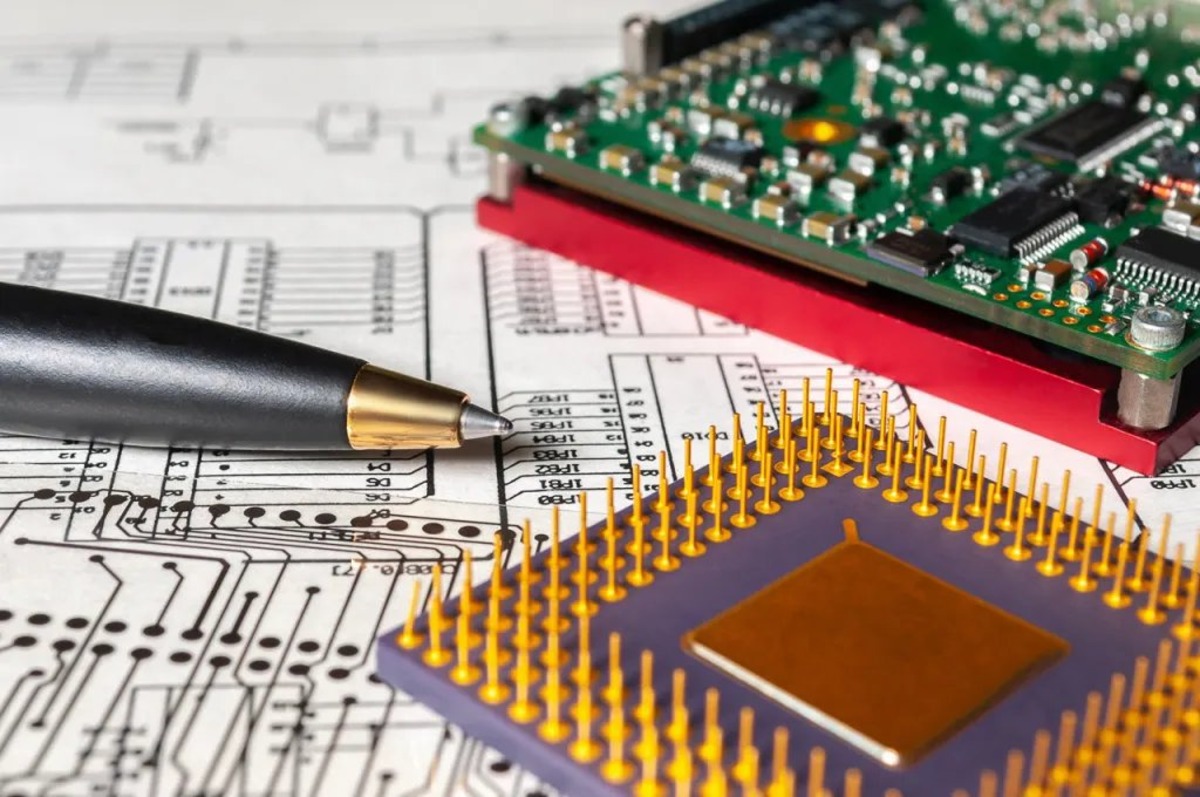Understanding Basic Concepts
Understanding Basic Concepts
Before diving into the world of electronic circuits, it is essential to have a solid understanding of the basic concepts that underpin their functionality. This knowledge will serve as the foundation upon which you can build your circuit design skills.
One fundamental concept is that of electricity. Electricity is the flow of electrons through a conductor, such as a wire or a trace on a circuit board. It can be thought of as the “lifeblood” of electronic circuits, powering the components and enabling them to perform their intended functions.
Another key concept to grasp is voltage. Voltage is the difference in electric potential between two points in a circuit. It can be visualized as the “push” or “force” that causes electrons to move through the circuit. Voltage is measured in volts (V) and plays a crucial role in determining how components operate within a circuit.
Current is another essential concept. Current refers to the flow of electrons through a circuit. It is measured in amperes (A). Understanding the relationship between voltage and current, as described by Ohm’s Law (V=IR), is crucial in designing and analyzing electronic circuits.
Resistance is the property of a material or component to impede the flow of current. It is measured in ohms (Ω) and is denoted by the symbol “R”. Resistor components are commonly used to control the flow of current and protect other components from excessive current.
Additionally, it is vital to familiarize yourself with basic electronic components such as resistors, capacitors, diodes, transistors, and integrated circuits (ICs). Each component serves a specific purpose within a circuit and understanding their functions and behavior is essential in designing and troubleshooting circuits.
Lastly, it is important to be aware of circuit laws and principles such as Kirchhoff’s Laws, which describe the conservation of energy and charge in a circuit. These laws provide guidelines on how current and voltage behave in different parts of a circuit.
By gaining a deep understanding of these basic concepts, you will be better equipped to design, build, and troubleshoot electronic circuits. So, take the time to grasp these fundamental principles as they will serve as the building blocks of your future endeavors in circuit design.
Selecting Components
Selecting Components
One of the crucial steps in designing electronic circuits is selecting the appropriate components for your project. Choosing the right components ensures that your circuit functions correctly and efficiently. Here are some key factors to consider when selecting components:
1. Functionality: Determine the specific functions and requirements of your circuit. Consider what the circuit needs to accomplish and the characteristics the components must have to achieve that goal.
2. Compatibility: Ensure that the components you select are compatible with each other and the desired voltage and current levels of your circuit. Consider factors like operating voltage, current ratings, and signal compatibility to avoid compatibility issues.
3. Quality and Reliability: Opt for components from reputable manufacturers known for their quality and reliability. Components of inferior quality can lead to circuit malfunctions and poor performance.
4. Cost: Consider your budget and balance it with the required functionality and quality of the components. Compare prices from different suppliers and manufacturers to find the best balance between cost and quality.
5. Availability: Check the availability of the components you need. Ensure that they are readily available in the market or from reliable suppliers. This is important for sourcing replacements or additional components if needed.
6. Packaging: Consider the packaging type of the components, such as through-hole or surface mount. Different packaging options have different requirements for soldering and circuit board design.
7. Documentation and Support: Look for components that come with comprehensive documentation, datasheets, and application notes. Having access to useful information and technical support can greatly assist in integrating and troubleshooting the components.
8. Future Expansion and Upgrades: Consider the flexibility of the components for future expansion or upgrades. Choosing components with standardized form factors and interfaces can make it easier to integrate new features or replace faulty parts in the future.
By carefully considering these factors, you can select the right components for your electronic circuit. Remember to document your component choices and specifications to facilitate circuit design and future maintenance.
Circuit Design
Circuit Design
Circuit design is the process of creating a schematic diagram that represents the connections and components used in an electronic circuit. It involves translating the desired functionality of the circuit into a visual representation that can be understood by both humans and machines. Here are the key steps involved in circuit design:
1. Define the Circuit Requirements: Clearly define the purpose and requirements of the circuit. Consider the desired inputs, outputs, voltage levels, current ratings, and any specific constraints that need to be met.
2. Block Diagram: Create a block diagram that illustrates the functional blocks or modules of the circuit. This helps in understanding the overall structure of the circuit and identifying the relationships between different components.
3. Component Selection: Refer to the component selection process discussed earlier and choose the appropriate components based on the circuit requirements. Consider the functionality, compatibility, quality, and cost of the components.
4. Schematic Capture: Use a schematic capture tool or software to draw the circuit schematic. Start by placing the components and connecting them using lines or symbols. Follow the standard conventions for representing different components and connections.
5. Wiring and Traces: Plan the wiring and trace routing for the circuit. Ensure that the connections between components are logical and follow the intended flow of signals. Pay attention to avoiding crossing traces to minimize the chances of interference or short circuits.
6. Grounding and Power Distribution: Establish proper grounding techniques to ensure stable and noise-free operation of the circuit. Plan the distribution of power to different components, making sure they receive the required voltage levels and current ratings.
7. Review and Simulation: Carefully review the circuit design for accuracy and completeness. Use simulation tools to analyze the circuit’s behavior, identify potential issues, and optimize its performance. Simulations can help validate the circuit’s functionality before physical implementation.
8. Documentation: Document the circuit design, including the schematic diagram, component list, and any design considerations or notes. This documentation is valuable for future reference, troubleshooting, and replication of the circuit.
Remember that circuit design is an iterative process. It may require multiple revisions and refinements to achieve the desired functionality and performance. With practice and experience, you will become more proficient in circuit design and be able to create complex and innovative circuits.
Schematic Diagrams
Schematic Diagrams
Schematic diagrams are visual representations of electronic circuits using standardized symbols and lines. They serve as a blueprint for circuit designers, technicians, and engineers to understand and communicate the connections and functionality of a circuit. Here’s what you need to know about schematic diagrams:
1. Symbol Usage: Schematic diagrams use symbols to represent different electronic components such as resistors, capacitors, transistors, and integrated circuits. Each symbol has a specific meaning, making it easier to identify components and their connections within the circuit.
2. Connections: Lines or wires in a schematic diagram represent the connections between components. These lines indicate the paths along which electric current flows. They help visualize the flow of signals and power throughout the circuit.
3. Reference Designators: Reference designators are alphanumeric labels assigned to each electronic component in a schematic diagram. These labels make it easier to identify and locate specific components within the circuit. For example, resistors may be labeled as R1, R2, R3, and so on.
4. Power and Ground Symbols: Power and ground symbols are commonly used in schematic diagrams to indicate the presence of a power source or ground connection. Typically, the power symbol is represented by a plus sign (+), and the ground symbol is a horizontal line with three downward-pointing arrows.
5. Interconnections: Interconnections between different parts of the circuit are shown using junction dots or connection points. These dots indicate where two or more lines intersect and need to be connected to complete the circuit path.
6. Design Conventions: Schematic diagrams follow specific design conventions to ensure clarity and consistency. For instance, lines that cross without being connected are typically avoided, and connections are shown without sharp angles to enhance readability.
7. Documentation: Schematic diagrams are an important form of documentation. They provide a visual reference for circuit design, troubleshooting, and future modifications. It is crucial to keep proper records of schematic diagrams to maintain the integrity of the circuit design.
8. Software Tools: Various schematic capture software tools are available to create and edit schematic diagrams. These tools offer features like automated symbol libraries, design rule checking, and simulation capabilities to streamline the circuit design process.
When creating or interpreting schematic diagrams, it is crucial to have a good understanding of electronic components and their symbols. Familiarity with schematic diagrams enables effective collaboration and communication among circuit designers and engineers, as well as efficient troubleshooting and repair of electronic circuits.
Breadboarding
Breadboarding
Breadboarding is a common practice in the field of electronics prototyping. It involves constructing a temporary circuit on a breadboard, which allows for easy experimentation, testing, and modification without the need for soldering. Here’s what you need to know about breadboarding:
1. Breadboard Structure: A breadboard typically consists of a grid of interconnected metal clips or sockets. These clips are arranged in a pattern of parallel rows and columns, providing a convenient platform for connecting electronic components.
2. Component Placement: When breadboarding, electronic components are inserted into the breadboard sockets. The components’ leads make contact with the metal clips beneath, creating electrical connections. The clips in each row are electrically connected, while the clips in each column are isolated.
3. Circuit Assembly: Breadboarding involves placing the necessary components onto the breadboard and connecting them using jumper wires. Components like resistors, capacitors, and integrated circuits can be easily inserted into the appropriate sockets, while wires are used to establish connections between them.
4. Breadboard Power Rails: Most breadboards have vertical power rails located on the sides of the board. These rails provide easy access to power and ground connections. The positive (usually red) rail is connected to the positive terminal, while the negative or ground (usually black) rail is connected to the ground terminal.
5. Prototyping and Testing: Breadboarding allows for quick prototyping and testing of circuits before they are permanently implemented. It offers a platform to experiment with different component arrangements, values, and configurations without the risk of damaging components or circuit boards.
6. Modifications and Iterations: Breadboarding facilitates easy modifications and iterations. Components and wires can be easily removed or repositioned, making it simple to make changes and test different circuit variations. This flexibility enables circuit designers to refine their ideas and improve circuit performance rapidly.
7. Limitations: Despite its advantages, breadboarding has some limitations. Breadboard connections can become loose over time, leading to unreliable connections. High-frequency circuits can also exhibit undesired stray capacitance and inductance due to the breadboard’s design. Therefore, it may not be suitable for advanced circuit designs or applications with strict performance requirements.
8. Documentation: It is crucial to document breadboard connections and circuit configurations to ensure reproducibility and future reference. Detailed diagrams or photographs of the breadboard layout and component placement can facilitate troubleshooting and circuit replication.
Breadboarding is a valuable tool for electronics enthusiasts and professionals alike. It offers a convenient means of quickly building and testing circuits, making it a vital step in the design and development process.
Circuit Testing and Troubleshooting
Circuit Testing and Troubleshooting
Once an electronic circuit has been designed and implemented, it is essential to test its functionality and address any issues that may arise during operation. Circuit testing and troubleshooting are critical steps in ensuring the proper functioning of a circuit. Here’s what you need to know:
1. Testing Equipment: Utilize appropriate testing equipment such as multimeters, oscilloscopes, logic analyzers, and function generators to perform various tests on the circuit. These tools help measure voltage, current, resistance, and signal characteristics, enabling thorough circuit evaluation.
2. Test Points: Identify key test points within the circuit where measurements can be made. These points may include signal inputs and outputs, power supply connections, and critical nodes. Access to these test points facilitates accurate measurement and troubleshooting.
3. Functional Testing: Conduct functional testing to ensure that the circuit performs its intended tasks correctly. Verify inputs and outputs, compare measured values against expected values, and check for correct behavior under different operating conditions.
4. Signal Integrity Analysis: Use oscilloscopes and logic analyzers to analyze the characteristics of signals within the circuit. Check for distortion, noise, timing issues, and signal integrity problems. This analysis can help identify the source of circuit malfunctions or unexpected behavior.
5. Power Supply Analysis: Pay close attention to the power supply in the circuit. Ensure that the voltage levels are within the specified range and stable. Monitor for voltage drops, current spikes, and any abnormal behavior that may affect circuit performance.
6. Troubleshooting Techniques: When troubleshooting a circuit, follow a systematic approach. Start by inspecting the physical connections, checking for loose wires or improperly seated components. Look for visible signs of damage or burn marks on components. Then, narrow down the possible causes by isolating subsystems or individual components for testing.
7. Validating Assumptions: During troubleshooting, reconsider any assumptions made during the circuit design or implementation phase. Confirm that the components are properly selected, connected, and programmed. Ensure that the circuit adheres to design specifications and that any external factors or dependencies are accounted for.
8. Circuit Modification: If a problem is identified in the circuit, consider making modifications to address the issue. This may involve replacing faulty components, adjusting component values, improving grounding techniques, or re-routing connections to minimize interference.
Proper circuit testing and troubleshooting are essential for identifying and rectifying any issues that may hinder the circuit’s performance. By understanding the principles of testing, utilizing appropriate equipment, and following a systematic approach, you can ensure the reliability and functionality of your electronic circuit.
PCB Design
PCB Design
Printed Circuit Board (PCB) design is the process of creating a physical layout that embodies the circuit connections and components of an electronic circuit. PCBs provide a compact, organized, and reliable platform for integrating and interconnecting electronic components. Here’s what you need to know about PCB design:
1. Schematic to Layout Conversion: Convert the schematic diagram of the circuit into a physical layout on the PCB. This involves placing components, routing circuit traces, and creating power and ground planes based on the schematic connections.
2. Component Placement: Determine the optimal placement of components on the PCB. Consider factors such as component size, heat dissipation requirements, signal integrity, and ease of assembly. Efficient component placement helps minimize trace lengths, reduce electromagnetic interference, and improve circuit performance.
3. Circuit Routing: Establish the interconnections between components by routing traces on the PCB. Carefully route traces to ensure signal integrity, avoid cross-talk, and optimize power distribution. Follow design rules and guidelines to maintain proper clearance, impedance control, and signal integrity.
4. Design Considerations: Consider factors such as signal integrity, power integrity, thermal management, and manufacturability during the design process. For example, using decoupling capacitors near power pins, employing ground planes to minimize noise, and using thermal relief patterns for heat dissipation.
5. PCB Layer Stackup: Determine the layer stackup of the PCB, which defines the arrangement of the signal, power, and ground planes. The layer stackup plays a vital role in signal integrity, noise reduction, and heat dissipation. It also impacts the overall cost and manufacturability of the PCB.
6. Design for Manufacturing (DFM): Consider DFM guidelines during PCB design to ensure the manufacturability and reliability of the PCB. Design features like proper component footprints, pad sizes, and traces’ minimum widths and clearances are crucial for successful fabrication and assembly.
7. Design Validation: Validate the PCB design using design rule checks (DRC) and simulations. DRCs ensure that the design meets manufacturing and assembly requirements. Simulations can help analyze signal integrity, thermal behavior, and power distribution characteristics, aiding in design refinement.
8. Gerber Files and Documentation: Generate Gerber files, which contain the necessary information for PCB fabrication. These files include the copper layers, solder mask, silkscreen, and drill files needed by the manufacturer. Additionally, create comprehensive documentation that includes assembly drawings, bill of materials (BOM), and any design notes.
PCB design is a complex and iterative process that requires attention to detail, considering factors like component placement, routing, signal integrity, and manufacturing constraints. A well-designed PCB plays a crucial role in the overall functionality, reliability, and performance of an electronic circuit.
Soldering Techniques
Soldering Techniques
Soldering is a critical skill in electronics that involves joining components and wires using molten solder. It provides a secure electrical and mechanical connection, ensuring reliable circuit operation. Here are the key soldering techniques to master:
1. Soldering Iron Selection: Choose a soldering iron appropriate for the task at hand. Consider factors such as power rating, temperature control, and tip size. A properly heated soldering iron ensures efficient and effective soldering.
2. Preparation: Before soldering, properly prepare the components and wires. Trim component leads to the appropriate length and strip wire insulation to expose the bare metal. Clean the surfaces to be soldered with rubbing alcohol or a soldering iron tip cleaner to remove any dirt or oxidation.
3. Heat Management: Control the application of heat during soldering. Heat the target area with the soldering iron, ensuring efficient heat transfer. Avoid applying excessive heat for an extended period, as it can damage sensitive components or PCB traces.
4. Solder Application: Apply solder to create the joint. Place the soldering iron tip at the junction of the component lead and the pad or wire. Allow the surface to heat up, then touch the solder to the joint. The solder flows onto the joint, creating a strong bond. Use the appropriate amount of solder to achieve a clean, shiny joint with good wetting.
5. Fillet Formation: Aim for a smooth and concave solder fillet, indicating a solid and reliable joint. The fillet should fully surround the entire pad or wire and provide sufficient mechanical strength. Avoid blobs or excess solder that can lead to short circuits or unstable connections.
6. Soldering Techniques: Depending on the situation, utilize various soldering techniques. These include through-hole soldering, surface mount soldering, drag soldering, and reflow soldering. Each technique requires specific skills and tools, so familiarize yourself with the appropriate technique for your project.
7. Quality Control: Inspect each solder joint after soldering to ensure its quality. Check for visual indicators of a proper joint, such as a shiny appearance, good wetting, and no cold solder joints or solder bridges. Use a magnifying glass to examine small or intricate solder connections for potential issues.
8. Safety Practices: Practice good safety habits when soldering. Make sure your workspace is well-ventilated to remove solder fumes. Use appropriate soldering iron stands to prevent accidental burns or damage to your work area. Always unplug or turn off the soldering iron when not in use.
Soldering is a skill that improves with practice. As you gain experience and confidence, you will develop the ability to create neat, reliable, and professional solder joints. Remember to always prioritize safety and quality when employing soldering techniques.
Power Supply Options
Power Supply Options
Power supply is a crucial aspect of electronic circuits, providing the necessary energy for components to operate. Choosing the appropriate power supply option for your circuit is essential for its proper function and reliability. Here are some common power supply options:
1. Batteries: Batteries are portable and versatile power supply options. They come in various sizes and chemistries, such as alkaline, lithium-ion, or rechargeable batteries. Choose a battery type that matches your circuit’s voltage and current requirements. Keep in mind that batteries have a limited capacity and may need replacement or recharging over time.
2. AC-DC Adapter: AC-DC adapters convert the alternating current (AC) from wall outlets into direct current (DC) suitable for electronic circuits. They provide a stable and regulated voltage output, ensuring consistent power supply. AC-DC adapters come in various voltage and current output ratings, so select one that meets your circuit’s needs.
3. DC-DC Converter: DC-DC converters are used when you need to convert one DC voltage level to another. These converters can step up or step down the voltage as required for your circuit. They are useful when your power source does not match the voltage requirements of your circuit and require a different voltage level.
4. Linear Regulator: Linear regulators are simple and cost-effective voltage regulators. They regulate the voltage output by dissipating excess energy as heat. Linear regulators are suitable for low-power applications with modest voltage and current requirements. However, they can be less efficient and generate significant heat compared to other power supply options.
5. Switching Power Supply: Switching power supplies offer high efficiency and precise voltage regulation. They use switching techniques to convert the input voltage to the desired output voltage efficiently. Switching power supplies are commonly used in applications requiring high power and energy efficiency, such as computers, telecommunications equipment, and industrial electronics.
6. Solar Power: Solar power is a renewable energy option for powering electronic circuits. Photovoltaic (PV) panels convert sunlight into electrical energy, which can then be used directly or stored in batteries for later use. Solar power is ideal for remote or outdoor applications where access to conventional power sources may be limited.
7. USB Power: USB (Universal Serial Bus) ports on computers, power banks, or wall adapters can provide a convenient and standardized power source for low-power electronic circuits. USB power supplies typically deliver 5 volts (V) with varying current ratings. USB power is commonly used for small-scale electronics, microcontrollers, and mobile devices.
8. Custom Power Supply: In some cases, depending on the specific requirements of your circuit, a custom power supply design may be necessary. This could involve building a specialized power supply circuit or modifying an existing power supply to meet the unique needs of your electronics.
Consider the voltage, current, efficiency, size, and cost requirements of your circuit when selecting a power supply option. It is crucial to ensure that the power supply provides stable, regulated power that meets the needs of your components, minimizing the risk of damage or improper operation.
Advanced Circuit Design Techniques
Advanced Circuit Design Techniques
Once you have a solid grasp of the basic concepts and principles of circuit design, you can delve into advanced techniques to enhance the functionality, performance, and efficiency of your electronic circuits. Here are some advanced circuit design techniques you can explore:
1. Analog and Digital Integration: Combine analog and digital circuitry to create integrated systems that take advantage of the strengths of both domains. This integration allows for optimized circuit design and improved overall performance.
2. FPGA and ASIC Design: Field-Programmable Gate Array (FPGA) and Application-Specific Integrated Circuit (ASIC) design enable custom hardware solutions tailored to specific applications. These programmable devices offer flexibility, speed, and reduced power consumption.
3. High-Speed and RF Design: Designing circuits for high-speed digital or radio frequency (RF) applications requires careful consideration of signal integrity, impedance control, and noise reduction techniques. Specialized design techniques, such as controlled impedance transmission lines and shielded traces, are employed to maintain signal integrity and minimize interference.
4. Power Electronics: Power electronic circuits deal with high-power applications, including power supplies, motor drives, and inverters. Advanced techniques in power electronics involve efficient power conversion, thermal management, current ripple minimization, and control algorithms to ensure reliable and efficient operation.
5. Mixed-Signal Design: Mix analog and digital circuitry together to create mixed-signal circuits. These circuits interface with the analog world while processing and manipulating data digitally. Mixed-signal design requires careful consideration of noise, signal integrity, and compatibility between analog and digital components.
6. Low-Power Design: With the growing importance of energy efficiency, designing circuits with low power consumption is crucial. Low-power design techniques involve optimizing power supply networks, choosing low-power components, and implementing power-saving modes and techniques such as sleep and power gating.
7. Noise Reduction Techniques: Implement techniques such as shielding, filtering, and proper grounding to minimize noise and interference in sensitive circuits. Techniques like differential signaling, common-mode rejection, and signal conditioning methods are employed to improve the signal-to-noise ratio in circuits.
8. Mathematical Modeling and Simulation: Utilize mathematical models and simulation tools to predict and analyze the behavior of complex circuits. These tools, such as SPICE (Simulation Program with Integrated Circuit Emphasis) software, aid in verifying circuit performance, optimizing designs, and reducing the number of physical prototypes required.
Implementing advanced circuit design techniques requires a deep understanding of circuit theory, component behavior, and design principles. It also necessitates the use of specialized software, tools, and simulation techniques. As you venture into advanced circuit design, continue to expand your knowledge, experiment with new techniques, and stay updated with the latest advancements in the field.
Resources and Further Reading
Resources and Further Reading
As you delve deeper into the world of electronic circuits, it is essential to have access to resources that can further enhance your knowledge and skills. Here are some valuable resources and references to help you on your journey:
1. Books: There are countless books available on electronic circuit design, covering a wide range of topics. Some highly recommended titles include “The Art of Electronics” by Horowitz and Hill, “Practical Electronics for Inventors” by Paul Scherz, and “Digital Design” by Morris Mano. These books provide comprehensive coverage of circuit design principles, component knowledge, and practical circuit examples.
2. Online Tutorials and Courses: Take advantage of online platforms offering tutorials and courses on electronic circuit design. Websites like Coursera, Udemy, and Khan Academy offer a wide range of courses, from beginner-level introductions to advanced topics. These resources provide structured learning environments, practical examples, and interactive exercises to deepen your understanding.
3. Technical Blogs and Forums: Explore technical blogs and forums dedicated to electronics and circuit design. Websites like Electronics Stack Exchange, Reddit’s /r/AskElectronics, and EEVblog have active communities where professionals and enthusiasts share knowledge, ask questions, and engage in discussions. These platforms are excellent for troubleshooting, seeking advice, and staying updated on the latest trends and developments.
4. Manufacturers’ Datasheets and Application Notes: When working with specific electronic components, refer to manufacturers’ datasheets and application notes. These documents provide detailed information about component specifications, recommended usage, and application-specific guidance. Manufacturers often offer design resources, reference designs, and simulation models to facilitate circuit design using their components.
5. Online Design Tools: Leverage online design tools and software to streamline your circuit design process. Tools like CircuitLab, LTspice, and EasyEDA offer circuit simulation and design capabilities. These tools enable you to simulate and optimize your circuits before implementation, saving time and resources.
6. Professional Associations and Conferences: Join professional associations like the Institute of Electrical and Electronics Engineers (IEEE) and attend relevant conferences. These organizations and events provide opportunities to network with experts, attend workshops and technical sessions, gain insights into the latest research and industry trends, and access valuable resources and publications.
7. Electronics Magazines and Publications: Subscribe to electronics magazines like Electronics For You, Nuts & Volts, and Elektor International Media. These publications provide a wealth of information, including circuit design ideas, new technologies, industry news, and product reviews. Reading these magazines can broaden your knowledge and inspire new circuit design projects.
Remember that learning and staying updated in the field of electronic circuits is a continuous journey. Embrace opportunities to explore new resources, engage with the community, and challenge yourself with practical projects to enhance your skills and expertise.