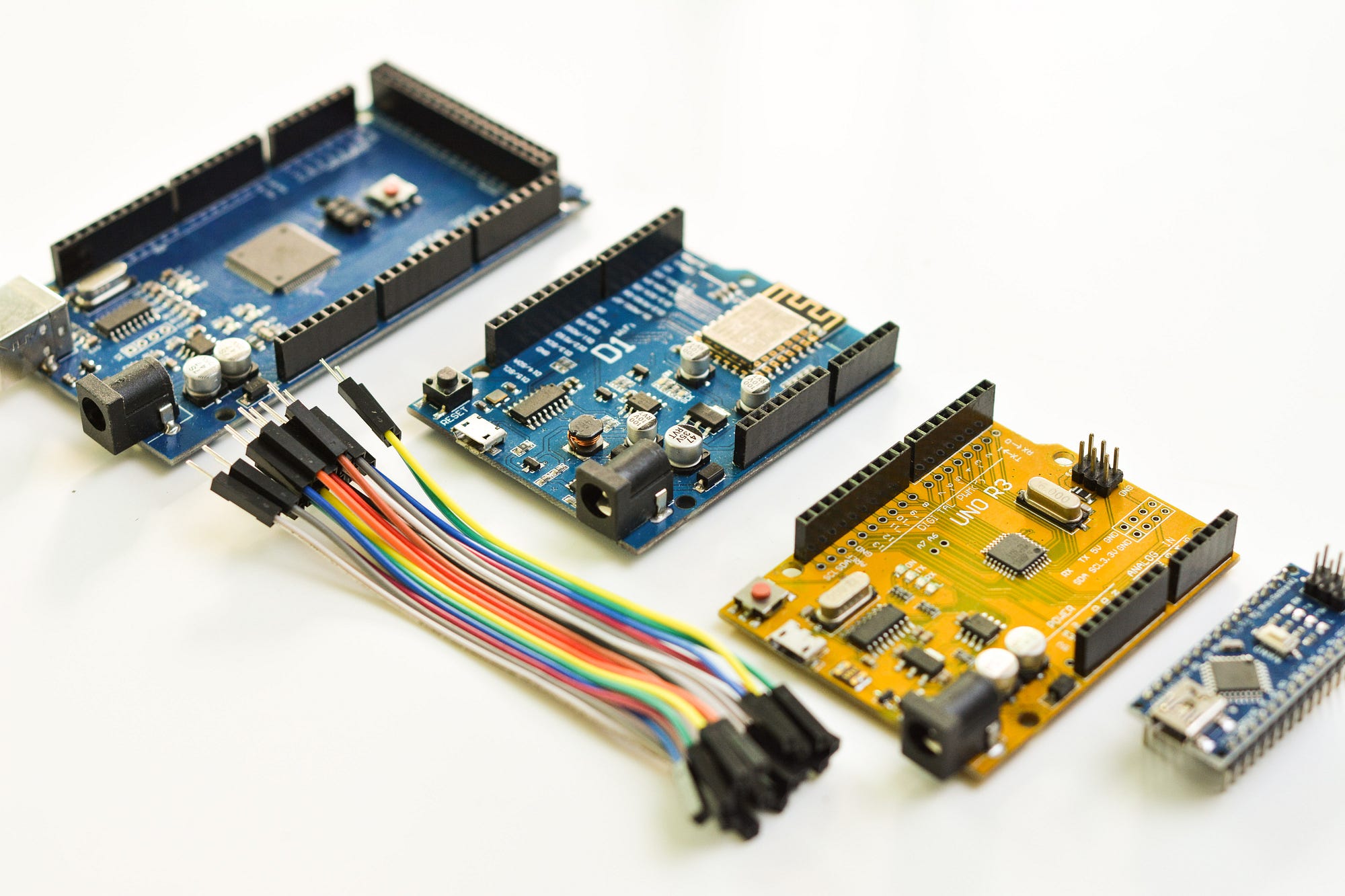Understanding Basic Electronics Concepts
Understanding Basic Electronics Concepts
When venturing into the world of electronics, it’s crucial to grasp some fundamental concepts that will form the basis of your understanding. This knowledge will not only enable you to work with electronic components more effectively but also pave the way for more complex projects down the line.
One of the primary concepts to understand is voltage. Voltage is the electrical force that pushes the flow of electrons through a circuit. It is measured in volts (V) and determines the intensity of the current flowing in the circuit. Understanding the relationship between voltage, current, and resistance (Ohm’s Law) is vital for designing and troubleshooting circuits.
Another crucial concept in electronics is the difference between analog and digital signals. Analog signals are continuous, representing a range of values, while digital signals are discrete, representing specific values (usually 0 or 1). Understanding the difference between analog and digital signals is essential, as it affects the choice of components and design considerations for various applications.
Furthermore, it’s crucial to grasp the concept of circuits. A circuit is a closed loop that allows the flow of current. Circuits can be classified into two types: series and parallel. In a series circuit, the current flows through each component in a linear sequence, while in a parallel circuit, the current splits and flows through multiple paths. Understanding how components are connected in a circuit is crucial for proper design and troubleshooting.
Lastly, it’s essential to understand the role of components in an electronic system. Resistors control the flow of current, capacitors store and release electrical energy, and diodes allow current to flow in only one direction. Transistors, integrated circuits (ICs), and sensors are other essential components that are used for specific functions. Understanding the purpose and functionality of each component will help you select the right components for your projects.
By understanding these basic electronics concepts, you will have a solid foundation to embark on your journey in the world of electronics. With this knowledge, you will be able to design and build simple circuits, troubleshoot common issues, and gradually progress to more complex projects.
Tools and Equipment You’ll Need
Before diving into the world of electronics, it’s important to gather the necessary tools and equipment to ensure a smooth and successful journey. Having the right tools will not only make your projects easier to assemble but also help you troubleshoot and repair any issues that may arise along the way.
Here are some essential tools and equipment you’ll need:
- Soldering Iron: A soldering iron is a crucial tool for creating strong and reliable connections between electronic components. Choose a soldering iron with adjustable temperature control for versatility.
- Solder: Quality solder is essential for effectively joining components together. Look for a lead-free solder with a diameter suitable for the components you’ll be working with.
- Wire Cutters: Wire cutters are used to trim and shape wires during the assembly process. Invest in a high-quality pair with sharp blades to ensure clean cuts without damaging the wire insulation.
- Wire Strippers: Wire strippers are essential for removing the insulation from wires, allowing for proper connection to components. Select a wire stripper with adjustable settings to match different wire gauges.
- Multimeter: A multimeter is a versatile tool that measures voltage, current, and resistance. It’s essential for troubleshooting circuits and testing the functionality of various components.
- Breadboard: A breadboard is an invaluable tool for prototyping and testing circuits without the need for soldering. Look for a breadboard with enough space for your projects and additional features like power rails and markings.
- Diagonal Pliers: Diagonal pliers, also known as side cutters, are useful for cutting and trimming component leads and wires. Choose a pair with a comfortable grip and sharp cutting edges.
- Tweezers: Tweezers are handy for handling small components and placing them precisely on the circuit board. Look for anti-static tweezers to protect sensitive electronic components.
- Desoldering Pump/Wick: When mistakes happen or components need to be replaced, a desoldering pump or wick is essential for removing solder efficiently and cleanly.
These are just a few of the essential tools and equipment you’ll need to get started with electronics. As you gain experience and tackle more advanced projects, you may find the need to expand your toolkit. Remember to invest in high-quality tools that will last, as they will significantly enhance your electronics journey.
Getting to Know Electronic Components
Electronic components are the building blocks of any electronic system, and understanding their functions and characteristics is crucial for working with electronics. By familiarizing yourself with these components, you’ll be better equipped to select, connect, and troubleshoot them for your projects.
Here are some common electronic components you should know:
- Resistors: Resistors are used to limit the flow of current in a circuit. They come in various resistance values, which are measured in ohms (Ω). Resistors are fundamental components used in voltage dividers, current limiters, and signal conditioning circuits.
- Capacitors: Capacitors store and release electrical energy. They are commonly used for smoothing power supplies, coupling signals, and filtering out noise. Capacitors are measured in farads (F) or smaller units like microfarads (μF) and picofarads (pF).
- Diodes: Diodes allow current to flow in one direction and block it in the opposite direction. They are used for rectification, signal modulation, and voltage regulation. Diodes have different types, such as general purpose diodes, Schottky diodes, and Zener diodes.
- Transistors: Transistors are active electronic components used for amplification, switching, and signal modulation. They come in different types, including bipolar junction transistors (BJTs) and field-effect transistors (FETs). Transistors are key components in amplifier circuits, logic gates, and power control applications.
- Integrated Circuits (ICs): Integrated circuits are complex electronic circuits fabricated onto a small chip. They can contain thousands or even millions of transistors and other components. ICs are commonly used in microcontrollers, memory devices, and specialized control circuits.
- Sensors: Sensors are devices that detect and measure physical quantities such as temperature, light, pressure, motion, and more. They provide feedback to electronic systems, enabling them to respond and adapt to their environment.
- Actuators: Actuators are devices that convert electrical signals into mechanical motion. Examples include motors, solenoids, and relays. Actuators are used to control physical mechanisms in electronic systems, such as opening and closing valves or moving robotic limbs.
These are just a few examples of electronic components you’ll encounter in your electronics journey. Each component has its own specifications, symbols, and functions, so it’s important to consult datasheets and reference materials when working with them. By gaining familiarity with these components, you’ll be well-equipped to design, troubleshoot, and innovate in the world of electronics.
Essential Skills for Working with Electronics
Working with electronics requires a combination of technical knowledge, practical skills, and troubleshooting abilities. Whether you’re a beginner or an experienced enthusiast, honing these essential skills will help you tackle projects with confidence and success.
Here are some key skills for working with electronics:
- Soldering: Soldering is the process of joining electronic components using solder. Mastering this skill is essential for creating reliable connections and ensuring the longevity of your circuits. Practice soldering techniques such as tinning, through-hole soldering, and surface mount soldering.
- Reading Circuit Diagrams: Circuit diagrams are graphical representations of electronic circuits. Being able to read and interpret these diagrams allows you to understand circuit connections, component values, and how the circuit functions. Familiarize yourself with circuit symbols and learn to follow circuit diagrams accurately.
- Component Identification: Being able to identify electronic components is vital for selecting the right components for your projects. Learn to recognize various components by their physical appearance, markings, and packaging. This skill will help you quickly locate and use the correct components.
- Testing and Measurement: A fundamental skill in electronics is the ability to test and measure circuits. Familiarize yourself with using a multimeter to measure voltage, current, and resistance. Learn how to identify faulty components and troubleshoot circuit issues using measurement tools.
- Prototyping: Prototyping involves building temporary circuits on a breadboard to test ideas and designs before making permanent connections. Develop the skill of quickly and efficiently prototyping circuits, allowing you to experiment and iterate on your projects without the need for soldering.
- Documentation and Learning: As you work on electronics projects, document your progress, challenges, and solutions. This practice will help you identify patterns, track your learning, and troubleshoot problems more effectively. Additionally, cultivate a continuous learning mindset by studying electronics theory, reading technical resources, and experimenting with new concepts.
- Attention to Detail: Electronics often involves precise connections, tiny components, and intricate circuitry. Developing a keen attention to detail will help you avoid mistakes, diagnose issues accurately, and ensure the successful assembly of your projects.
Remember, developing these skills takes practice and patience. Start with simple projects and gradually challenge yourself with more complex circuits. Engage with online communities, attend workshops, and seek out resources that can provide guidance and hands-on experience. With time and dedication, you’ll cultivate the essential skills needed to excel in the world of electronics.
Building Your First Circuit
Building your first circuit is an exciting milestone in your electronics journey. It’s an opportunity to put your knowledge and skills into practice and witness the magic of a functioning electronic system. Here are some essential steps and tips to help you build your first circuit:
- Plan and Gather Components: Start by deciding on the purpose and functionality of your circuit. Determine the components you need based on your design. Make sure you have all the necessary components, including resistors, capacitors, transistors, and any specific ICs required.
- Read and Understand the Circuit Diagram: Carefully examine the circuit diagram for your project. Identify the connections, component values, and their positions on the breadboard or PCB (printed circuit board). Understand the flow of current and how each component contributes to the circuit’s overall functionality.
- Prepare the Breadboard or PCB: If you’re using a breadboard, insert the necessary wires and components into the appropriate slots according to the circuit diagram. Make sure to connect the power supply correctly and create a clean layout. If you’re working with a PCB, solder the components into their designated positions following the circuit layout.
- Double-Check Connections: Before applying power to your circuit, double-check all connections to ensure they match the circuit diagram. Verify that your connections are secure and free from any accidental short circuits or loose wires.
- Apply Power and Test: Connect your circuit to a suitable power source, following the voltage requirements of your components. Be cautious and start with lower voltages, especially if you’re unsure about the circuit’s functionality. Observe the behavior of the circuit, take note of any unexpected issues, and troubleshoot as necessary.
- Iterate and Learn: Building your first circuit may involve trial and error. Don’t be discouraged by initial failures or unexpected results. Use this opportunity to learn and fine-tune your circuit. Document your observations, make adjustments to component values, and iterate until you achieve the desired functionality.
Remember, building your first circuit is a valuable learning experience. Embrace the process, ask for help when needed, and celebrate small victories along the way. With practice, you’ll gain confidence and move on to more complex electronic projects.
Understanding Circuit Diagrams
Circuit diagrams are essential visual representations that help convey the connections, components, and functionality of electronic circuits. By understanding circuit diagrams, you gain the ability to analyze, design, and troubleshoot circuits effectively. Here are some key aspects to understand when interpreting circuit diagrams:
- Symbols: Circuit diagrams use standardized symbols to represent electronic components. Each symbol has a specific meaning and represents a particular type of component. Familiarize yourself with common circuit symbols, such as resistors, capacitors, diodes, transistors, and integrated circuits. Understanding these symbols enables you to identify components quickly and comprehend their role in the circuit.
- Connections: Circuit diagrams illustrate the connections between different components. Lines or wires represent conductive paths, indicating how electrical signals flow between components. These lines may intersect or meet at junctions, denoting points of connection. Solid lines typically represent wires on the front side of the circuit, while dashed lines indicate connections on the backside or off the diagram.
- Component Values: Circuit diagrams often display values for resistors, capacitors, and other components. These values are crucial for selecting components that match the desired specifications of the circuit. For resistors, the value is usually indicated by an alphanumeric code or a numeric value with a unit such as ohms (Ω). Capacitor values are denoted in microfarads (μF), picofarads (pF), or other appropriate units.
- Power Supply: Circuit diagrams indicate the power supply source and how it connects to the circuit. The positive and negative terminals are typically labeled with “+” and “-” symbols, respectively. Pay attention to the voltage and current ratings specified for the power supply, ensuring they match the requirements of the circuit and components being used.
- Component Configuration: Circuit diagrams provide information about how components are arranged and connected. For example, resistors can be connected in series or parallel, affecting the overall resistance in the circuit. Components like transistors may also have specific pin configurations that determine their functionality and connection orientations.
- Annotations and Labels: Circuit diagrams may include annotations, labels, or notes to provide additional information about the circuit or specific components. These annotations can help clarify complex connections, identify test points, or indicate important considerations for the circuit’s operation and design.
By developing a good understanding of circuit diagrams, you’ll be able to comprehend the interconnectedness of components, troubleshoot issues, and follow circuit designs accurately. Practice reading and interpreting circuit diagrams by analyzing real-world examples and studying electronic resources. With time and experience, you’ll become fluent in the language of circuit diagrams and use them as invaluable tools for your electronics projects.
Using Breadboards for Prototyping
Breadboards are versatile and invaluable tools for prototyping and testing electronic circuits. They allow you to quickly and easily assemble circuits without the need for soldering, making them ideal for experimenting, iterating, and troubleshooting. Understanding how to effectively use breadboards is essential for any electronics enthusiast. Here’s what you need to know:
Structure and Layout: A breadboard consists of a grid of interconnected metal clips housed in a plastic case. The metal clips are arranged in rows and columns, with the rows typically labeled with numbers and the columns labeled with letters. The clips within a row are electrically connected, while the clips in different rows and columns are isolated from each other.
Inserting Components: To insert a component into a breadboard, gently push the component’s leads or legs into the appropriate rows or columns. The legs should fit snugly into the clips without exerting excessive force. Ensure that each lead or leg is inserted into the proper section, ensuring the correct connections.
Power Rails: Breadboards typically have two horizontal rows running along the top and bottom edges. These rows are called the power rails and are typically used for power and ground connections. The power rail labeled “+” or “Vcc” is for the positive power supply, while the power rail labeled “-” or “GND” is for the ground connection.
Connections: To create connections on a breadboard, insert components such as resistors, capacitors, and integrated circuits into the appropriate sections, ensuring that their leads or legs are properly aligned with the desired rows and columns. You can then connect components by inserting jumper wires into the required sections, creating electrical pathways between them.
Jumper Wires: Jumper wires are essential for making connections on a breadboard. They come in different lengths and colors, allowing you to create organized and well-structured circuits. Use short jumper wires to connect components within the same breadboard section, while longer wires can be used to bridge connections across different sections.
Testing and Prototyping: Breadboards are ideal for testing and prototyping circuits as they allow for easy modifications and alterations. You can quickly swap components, experiment with different configurations, and troubleshoot issues without the need for soldering or permanent connections.
Circuit Stability: While breadboards are convenient for prototyping, it is important to keep in mind that they may not provide the same level of stability and reliability as soldered connections. Loose connections or poorly inserted components can cause intermittent issues or unreliable circuit performance. Ensure that your components and connections are secure to avoid unnecessary troubleshooting.
By mastering the use of breadboards, you can rapidly prototype and test circuits, making it easier to bring your electronics projects to life. Start with simple designs and gradually tackle more complex circuits, building your proficiency and confidence along the way. As you gain experience, you’ll find that breadboards are indispensable tools for exploring and innovating in the vast world of electronics.
Choosing the Right Power Supply
Choosing the right power supply is crucial for ensuring the reliable and safe operation of your electronic circuits. The power supply provides the necessary electrical energy to components and affects the overall performance of your projects. Here are some important factors to consider when selecting a power supply:
Voltage Requirement: Determine the voltage requirement of your circuit by analyzing the specifications of the components you plan to use. It’s essential to match the voltage supplied by the power source to the operational voltage range of your components. Using a power supply with an incorrect voltage can lead to component damage or inaccurate circuit performance.
Current Capacity: Consider the current requirements of your circuit, as it determines the amount of current that the power supply needs to provide. Exceeding the maximum current capacity of the power supply can cause it to overheat, become unstable, or fail. Ensure the power supply can deliver the required current for all the components in your circuit, considering both static and dynamic current demands.
Regulation and Stability: Look for a power supply with good voltage regulation and stability. Voltage regulation ensures that the output voltage remains constant, even when there are fluctuations in the input voltage or changes in the load. Stable power supply voltage is essential for preventing unpredictable behavior or damage to sensitive electronic components.
Protection Features: Consider power supplies that offer protection features, such as overvoltage protection (OVP), overcurrent protection (OCP), and short-circuit protection. These safeguards help prevent damage to the circuit and ensure the safety of both the components and the user. Additionally, features like thermal shutdown protection can prevent the power supply from overheating.
Connector Compatibility: Ensure that the power supply has the appropriate connectors to match the input requirements of your circuit. Check for compatibility in terms of connector size, shape, and polarity to ensure a proper and secure connection between the power supply and your circuit.
Quality and Reliability: Invest in a high-quality power supply from a reputable manufacturer. A reliable power supply will provide stable voltage and current output, have good efficiency ratings, and offer a longer lifespan. Avoid using generic or low-quality power supplies that may not meet safety and performance standards.
Portability and Form Factor: Consider the portability and form factor of the power supply, particularly if you plan to work on projects in different locations. Compact and lightweight power supplies are more convenient for transportation, while modular designs with interchangeable output modules can provide versatility for various projects.
Price and Budget: Lastly, consider your budget and balance it with the features and specifications you require. While it’s important to invest in a good quality power supply, it’s also essential to find one that fits within your budget constraints.
By considering these factors, you’ll be able to choose the right power supply that matches the requirements of your circuit, ensuring its optimal performance and longevity.
Working with Sensors and Actuators
Working with sensors and actuators opens up a world of possibilities in the realm of electronics. Sensors allow electronic systems to perceive and interact with the physical world, while actuators enable them to take physical action based on input. Understanding how to effectively work with sensors and actuators is essential for creating dynamic and responsive electronic projects. Here’s what you need to know:
Sensors: Sensors play a crucial role in detecting and measuring various physical quantities, such as temperature, light, pressure, motion, and more. They convert these physical signals into electrical signals that can be processed by electronic circuits. When selecting a sensor, consider factors such as the measurement range, accuracy, sensitivity, and interface compatibility with your microcontroller or circuit.
Actuators: Actuators are devices that convert electrical signals into physical action. They allow electronic systems to control and interact with the physical world. Common examples of actuators include motors, solenoids, relays, and servos. Consider factors such as torque, speed, power requirements, and control interface when choosing an actuator for your project.
Interface and Communication: Sensors and actuators often require an interface or communication protocol to integrate them with your electronic system. This may involve connecting sensors to analog-to-digital converters (ADCs) or using specific communication protocols like I2C, SPI, or UART. Understand the requirements of your sensors and actuators and ensure compatibility with your microcontroller or communication modules.
Data Processing and Calibration: Sensors often provide raw data that may require further processing or calibration to obtain accurate and meaningful readings. This could involve linearization, temperature compensation, filtering, or data fusion techniques. Understand the characteristics of your sensor and implement appropriate algorithms to process the data effectively.
Power Considerations: Different sensors and actuators have diverse power requirements. Some may operate at low voltages, while others may require higher voltages or additional power management techniques. Ensure that your power supply can meet the requirements of your sensors and actuators, and consider power-saving techniques if using battery-powered systems.
Mounting and Installation: Depending on the application, sensors and actuators may require specific mounting or installation considerations. This could involve using brackets, housings, or ensuring proper positioning for optimal performance. Follow the manufacturer’s guidelines and specifications to ensure correct installation and avoid any interference or damage to the components.
Integration and Control: Integrating sensors and actuators into your electronic system often requires programming and control interfaces. This could involve using dedicated libraries, communication protocols, or microcontroller programming languages like C/C++ or Python. Understand the programming requirements and consult appropriate documentation and resources to effectively interface and control your sensors and actuators.
Working with sensors and actuators opens up a realm of creative possibilities for building interactive and responsive electronic systems. By understanding their functionality, characteristics, and integration techniques, you can design and implement projects that sense and respond to the world around them.
Troubleshooting Common Circuit Issues
Troubleshooting is an essential skill for working with electronic circuits. Even the most carefully designed circuits can encounter issues that require diagnosis and fixing. By understanding common circuit issues and employing effective troubleshooting techniques, you can identify and resolve problems to ensure the proper functionality of your circuits. Here are some common circuit issues and troubleshooting tips:
1. Loose Connections: Loose connections can disrupt the flow of current and cause components to malfunction. Visually inspect your circuit for any loose wires or improperly inserted components. Ensure that all connections are secure and properly seated in the breadboard or PCB.
2. Short Circuits: Short circuits occur when current takes an unintended path with little resistance, bypassing components and potentially causing damage. Check for unintended connections between conductive elements, such as neighboring rows on a breadboard or solder bridges on a PCB. Remove or insulate any unintended connections to eliminate the short circuit.
3. Open Circuits: Open circuits occur when there is a break in the continuity of the circuit, preventing current from flowing. Check for broken wires, damaged components, or improperly inserted components. Use a multimeter to measure continuity and identify any open circuits. Replace or repair the faulty components or connections to restore continuity.
4. Incorrect Component Orientation or Value: Ensure that components are inserted with the correct orientation and that their values match the requirements of the circuit. Incorrectly oriented components or components with the wrong values can lead to circuit malfunctions. Reference datasheets, circuit diagrams, and component markings to verify correct orientation and values.
5. Power Supply Issues: Inadequate or unstable power supply can cause unpredictable behavior in your circuit. Check the voltage and current being supplied and ensure that they meet the requirements of your circuit and components. Verify that the power supply is properly connected and that there are no voltage drops or fluctuations.
6. Overheating Components: Some components can overheat if they are dissipating more power than they are designed to handle. Identify components that are getting excessively hot and verify that their power ratings are not being exceeded. Consider using heat sinks, lowering input power, or using higher-rated components to mitigate overheating.
7. Incorrect Circuit Design: Review your circuit design and check for any errors or design flaws. Ensure that the components are properly connected and that the circuit adheres to proper design principles. Double-check your circuit against the circuit diagram and consult reference materials or technical resources for guidance.
8. Environmental or External Factors: External factors such as electromagnetic interference (EMI), temperature variations, or humidity can impact the performance of your circuit. Assess the environment in which your circuit operates and implement appropriate measures such as shielding, filtering, or temperature control to mitigate these external influences.
9. Gradual Component Failure: Components can degrade over time, leading to circuit malfunctions. If your circuit was once functioning correctly but has recently started experiencing issues, consider the possibility of worn-out or damaged components. Replace suspect components and monitor the circuit for any improvements or further issues.
10. Systematic Troubleshooting: Employ a systematic approach to troubleshooting, focusing on one component or section at a time. Begin by checking the power supply, then move on to each component, testing and verifying their functionality. Divide and conquer the circuit, isolating problematic sections until you identify and resolve the root cause of the issue.
Troubleshooting circuit issues requires patience, attention to detail, and a methodical approach. By following these troubleshooting tips and developing your problem-solving skills, you’ll be able to diagnose and resolve common circuit issues, ensuring the smooth operation of your electronic projects.
Exploring Intermediate Electronics Projects
After gaining some experience and understanding the basics of electronics, it’s time to embark on intermediate-level projects that will challenge your skills and expand your knowledge. Intermediate electronics projects offer opportunities to delve deeper into circuit design, programming, and practical applications. Here are some ideas to explore:
Home Automation: Create a home automation system that allows you to control lights, appliances, and other devices remotely. Incorporate sensors to detect occupancy or environmental conditions and use actuators to control devices based on pre-defined rules or user input.
Security Systems: Design and build a security system that includes sensors like motion detectors, door/window sensors, and alarm systems. Integrate wireless communication to enable real-time monitoring and notifications.
Robotics: Dive into the world of robotics by building a robot that can navigate its environment, detect obstacles, and perform specific tasks. Experiment with different sensors, actuators, and microcontrollers to bring your robot to life.
Wireless Communication: Explore wireless communication protocols such as Bluetooth, Wi-Fi, or LoRa to establish communication between multiple devices. Create projects that involve remote control, data transmission, or IoT (Internet of Things) integration.
Data Logging and Analysis: Develop a data logging system that records and analyzes data from various sensors. Use microcontrollers and data storage devices to collect and process data, enabling you to gain insights and monitor environmental or experimental conditions.
Audio and Music Projects: Design and build circuits that involve amplifiers, audio playback, or musical instrument applications. Create audio effects, synthesizers, or interactive installations that explore the intersection of electronics and sound.
LED Lighting Systems: Utilize programmable RGB LEDs or LED strips to create dynamic and customizable lighting systems. Experiment with patterns, colors, and effects to enhance the aesthetic appeal of your projects.
Sustainability and Energy Monitoring: Develop projects related to energy monitoring, conservation, and sustainability. Use sensors to measure energy consumption, implement smart-grid technologies, or design energy-efficient solutions for everyday use.
Advanced Display Systems: Experiment with advanced display technologies, such as OLEDs (Organic Light-Emitting Diodes) or e-ink displays. Create innovative projects involving information display, graphical user interfaces, or electronic paper.
Wearable Electronics: Combine electronics and fashion by creating wearable devices that monitor health, track physical activity, or enhance personal safety. Use sensors, microcontrollers, and low-power components to develop wearable projects that integrate seamlessly into everyday life.
These intermediate electronics projects provide a stepping stone towards more challenging endeavors while allowing you to explore specific areas of interest. As you work on these projects, continue to expand your knowledge base, learn new skills, and be open to experimenting and troubleshooting. Gradually, you’ll hone your expertise, paving the way for even more complex and rewarding electronics projects.
Advanced Topics in Electronics
Once you have a solid foundation in electronics and have tackled intermediate-level projects, you may be ready to explore advanced topics that push the boundaries of your knowledge and skills. Advanced electronics opens up a realm of possibilities for complex circuitry, sophisticated applications, and cutting-edge technologies. Here are some exciting areas to delve into:
Microcontrollers and Embedded Systems: Deepen your understanding of microcontrollers and learn advanced programming techniques for embedded systems. Explore advanced peripherals, real-time operating systems, and communication protocols to build intricate and intelligent devices.
Digital Signal Processing (DSP): Study digital signal processing techniques and algorithms to manipulate and analyze signals in digital form. Utilize DSP for applications such as audio processing, image recognition, and data compression, taking advantage of powerful microcontrollers or specialized DSP chips.
Wireless Communication and Networking: Master advanced wireless communication protocols like Zigbee, GSM, or Bluetooth Low Energy (BLE). Build networked systems, mesh networks, or multi-node communication projects that enable efficient data exchange and remote control.
High-Frequency Electronics: Explore the world of high-frequency electronics, including RF (Radio Frequency) circuits and microwave systems. Understand the intricacies of impedance matching, RF filters, amplifiers, antennas, and microwave components to design wireless communication devices or radar systems.
Advanced Power Electronics: Dive into power electronics and technologies such as switch-mode power supplies, inverters, motor drives, or energy storage systems. Learn about power semiconductor devices, power factor correction, and control techniques to design efficient and reliable power electronic systems.
Robotics and Artificial Intelligence (AI): Combine electronics with robotics and AI to create intelligent systems capable of interacting with the environment. Explore sensor fusion, machine learning, computer vision, and autonomy to develop advanced robotic projects with enhanced perception and decision-making capabilities.
Advanced Sensors and Actuators: Delve into advanced sensor technology, including MEMS (Microelectromechanical Systems) sensors, biosensors, or environmental sensors. Experiment with sophisticated actuators like robotic arms, drones, or haptic devices to create intricate systems that interact with the physical world.
Printed Circuit Board (PCB) Design: Gain expertise in PCB design by mastering advanced software tools and learning about layout optimization, signal integrity, high-speed design, and manufacturing considerations. Design complex multilayer PCBs to ensure efficient and reliable circuitry.
Emerging Technologies: Keep up with the latest developments in electronics, including nanotechnology, flexible electronics, Internet of Things (IoT), augmented reality (AR), or wearable devices. Embrace emerging technologies and explore their applications in various fields.
Advanced topics in electronics offer a wealth of opportunities for innovation and exploration. As you venture into these areas, continue to stay informed about new advancements, participate in specialized forums or communities, and draw inspiration from research papers or technical journals. Embrace the challenge of mastering complex concepts and technologies, and let your imagination guide you as you push the boundaries of what’s possible in the world of electronics.