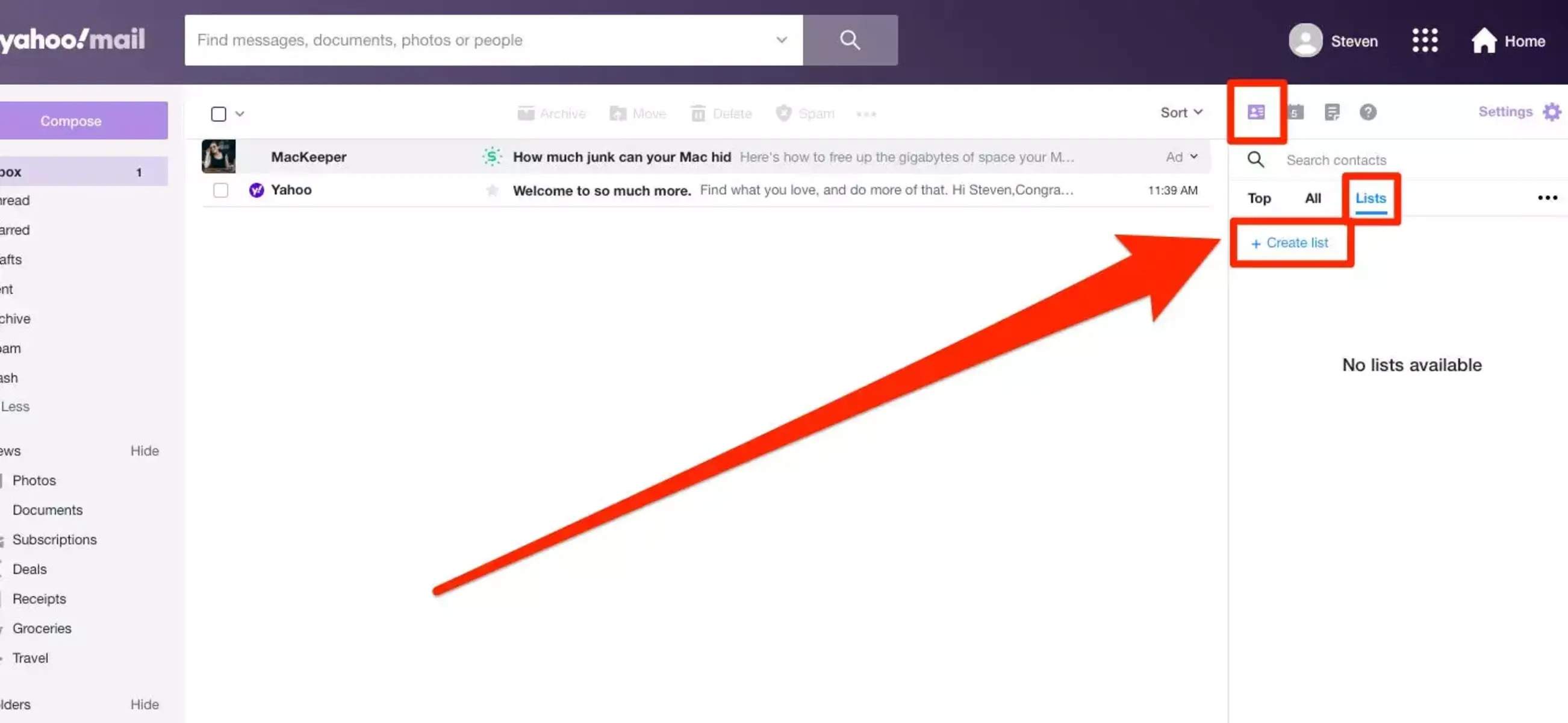Choosing the Right Mailing List Service
When it comes to creating a mailing list, one of the first decisions you’ll need to make is choosing the right mailing list service. With so many options available, it can be overwhelming to determine which one is best suited for your needs. However, by considering a few key factors, you can find the perfect mailing list service to help you effectively manage your contacts and communicate with your audience.
First and foremost, consider the size of your mailing list. If you have a small list with only a few hundred contacts, a free or low-cost mailing list service may be sufficient. However, if you have a large and growing list with thousands of subscribers, investing in a more robust and feature-rich service would be wise.
Next, think about the functionality you require. Do you need advanced segmentation options to target specific groups within your list? Are you looking for automation features to send personalized emails based on subscriber activities? Consider your specific needs and choose a mailing list service that offers the features you require to effectively engage with your audience.
Another important factor to consider is deliverability. The success of your email campaigns depends heavily on whether your messages reach the intended recipients’ inboxes. Look for a mailing list service with a strong reputation for high deliverability rates to ensure that your emails don’t get filtered into spam folders.
It’s also important to consider the ease of use and user interface of the mailing list service. You want a platform that is intuitive and easy to navigate, making it simple for you to manage your contacts and design eye-catching email templates. Take advantage of free trials or demos to test out different services and determine which one feels most comfortable to work with.
Lastly, consider your budget. Mailing list services come in a range of price points, from free options to premium subscriptions. Assess your financial resources and choose a service that aligns with your budget while still offering the features and functionality you need.
By carefully considering these factors, you can choose the right mailing list service that will support your email marketing efforts and help you effectively communicate with your subscribers.
Setting Up a Yahoo Mail Account
If you’ve decided to use Yahoo Mail as your mailing list service, here’s a step-by-step guide on how to set up your Yahoo Mail account:
- Go to the Yahoo Mail website and click on the “Sign Up” button.
- Fill out the required information, including your name, desired email address, password, phone number, and date of birth.
- Choose a unique and memorable email address that reflects the purpose of your mailing list.
- Follow the instructions to verify your phone number, usually by receiving a text message with a verification code.
- Once your account is set up, you can customize your settings in the Yahoo Mail dashboard. Take the time to explore the various options and personalize your account according to your preferences.
- Enable two-factor authentication for added security, which requires you to enter a verification code sent to your phone when logging in.
- Keep your Yahoo Mail account secure by regularly updating your password and being cautious about phishing attempts. Be mindful of suspicious emails and avoid clicking on any suspicious links.
- Familiarize yourself with the Yahoo Mail interface and features. Take advantage of the robust spam filters, organizing options, and other functionalities to effectively manage your mailing list.
- Consider using third-party email marketing tools that integrate with Yahoo Mail to further enhance your mailing list management and campaign capabilities.
Setting up a Yahoo Mail account is a straightforward process that can be done in a few simple steps. Once your account is up and running, you’ll be ready to create and manage your mailing list.
Creating a New Mailing List
Now that your Yahoo Mail account is set up, it’s time to create a new mailing list to start managing your contacts effectively. Follow these steps to create a new mailing list:
- Login to your Yahoo Mail account and navigate to the Contacts section.
- Click on the “New List” or “Create List” button to begin the process of creating a new mailing list.
- Give your mailing list a name that is descriptive and relevant to its purpose. This name will help you easily identify and manage the list in the future.
- Add a description for your mailing list, providing additional information about its purpose, content, or any other relevant details.
- Choose the privacy settings for your mailing list. You can opt for a public list that allows anyone to join, a private list where only invited members can join, or a moderated list where the owner approves each member before they can join.
- Consider whether you want your mailing list to be open for subscription or require confirmation from subscribers to join. This authentication step can help ensure the quality and legitimacy of your list.
- Decide whether you want to allow members to post to the mailing list or restrict the list to only receive announcements from the owner or designated moderators.
- Add any additional settings or preferences that Yahoo Mail offers, such as enabling a digest mode that sends a daily summary of list activity to subscribers.
- Save your settings and your new mailing list is now created and ready to be populated with contacts.
Creating a new mailing list in Yahoo Mail is a simple process that allows you to customize the settings to best suit your needs. Once your list is created, you can start adding contacts and organizing them for future email campaigns.
Adding Contacts to Your Mailing List
With your mailing list created, it’s time to start adding contacts to your list. Here’s how you can add contacts to your mailing list in Yahoo Mail:
- Login to your Yahoo Mail account and navigate to the Contacts section.
- Click on the “New Contact” button to add a single contact, or choose the “Import Contacts” option to import a list of contacts from a file.
- If you choose to add a single contact, fill out the required information such as name, email address, phone number, and any additional details you want to include.
- If you choose to import contacts, follow the instructions to upload a file in a supported format such as CSV or vCard. Ensure that the file includes all the necessary contact information in the correct columns.
- Once you have added a contact or imported a list of contacts, you can assign them to your mailing list. Select the contact(s) you want to add to your mailing list and click on the “Add to Lists” button.
- Choose the mailing list you want to add the contact(s) to from the list of available options.
- Verify that the contact(s) have been successfully added to your mailing list by navigating to the mailing list and checking the contact count.
- Repeat the process to add more contacts individually or import larger lists as needed.
Adding contacts to your mailing list is a crucial step in building your subscriber base. Ensure that you have permission to add these contacts to your list and respect their privacy preferences. Regularly update and maintain your contacts to keep your mailing list accurate and up to date.
Organizing Your Mailing List
As your mailing list grows, it’s important to organize your contacts effectively to make your email campaigns more targeted and efficient. Here are some tips for organizing your mailing list in Yahoo Mail:
- Create different groups or segments within your mailing list based on relevant criteria. For example, you can create groups based on demographics, interests, or purchase history. This allows you to send more personalized and targeted emails to specific segments of your audience.
- Use tags or labels to further categorize your contacts. Tags can help you identify contacts based on specific characteristics or actions they have taken. For example, you can tag contacts who have attended a specific event or made a purchase.
- Regularly clean your mailing list by removing inactive or bounced email addresses. This helps maintain a healthy and engaged subscriber base and ensures that your emails reach the intended recipients.
- Consider creating separate lists or segments for subscribers who have shown a high level of engagement. These could be your most loyal customers or subscribers who have consistently opened and clicked on your emails. You can tailor special offers or exclusive content for this select group.
- Set up automated workflows or email sequences to nurture your contacts and guide them through different stages of the customer journey. This can include welcome emails, educational content, or promotional offers.
- Regularly review and update your contact information. Ensure that you have accurate details for each contact, including email addresses, names, and any other relevant information. This helps maintain a professional and organized mailing list.
- Utilize merge tags or personalization options to dynamically insert contact information into your emails. Personalized emails tend to have higher open and click-through rates and can help strengthen the relationship with your subscribers.
- Keep track of unsubscribed contacts and honor their preferences. Yahoo Mail automatically maintains a suppression list of unsubscribed contacts, preventing you from accidentally sending emails to those who have opted out.
By organizing your mailing list in Yahoo Mail, you can better tailor your email campaigns to specific groups of subscribers and ensure that your messages are relevant and engaging. Regularly review and update your organization strategy to accommodate changes in your audience and business needs.
Sending Emails to Your Mailing List
Now that you have your mailing list organized, it’s time to start sending emails to your subscribers. Here are the steps to send emails to your mailing list in Yahoo Mail:
- Login to your Yahoo Mail account and navigate to the Compose Email section.
- Click on the “To” field and select your mailing list from the drop-down menu. This will automatically add all the contacts from your mailing list as recipients of the email.
- Compose your email, including a compelling subject line and engaging content. Personalize your email by using merge tags or including the recipient’s name.
- Preview your email to ensure that it looks and reads well. Check for any spelling or grammar errors, and make any necessary adjustments.
- If desired, you can schedule your email to be sent at a later time. Simply select the desired date and time before sending your email.
- Before sending, consider testing your email by sending a test email to yourself or a colleague. This allows you to ensure that the formatting and content appear as intended.
- Once you are satisfied with your email, click on the “Send” button to send it to your mailing list.
- Monitor the performance of your email by tracking metrics such as open rates, click-through rates, and conversions. This data can help you assess the effectiveness of your email campaigns and make necessary improvements.
- Consider utilizing A/B testing to test different subject lines, email designs, or calls-to-action. This allows you to gather insights on what resonates best with your audience and optimize your future email campaigns.
- Regularly analyze the engagement and feedback from your subscribers to refine your email content and strategy. Pay attention to any trends or patterns that can help you improve your email marketing efforts.
Sending emails to your mailing list in Yahoo Mail can be a powerful way to communicate with your audience, share valuable content, and promote your products or services. Stay consistent with your email frequency and continue to provide value to your subscribers to foster a strong and engaged community.
Managing Bounced Emails
When you send emails to your mailing list, you may encounter bounced emails. These are emails that are not delivered successfully to the recipient’s inbox. Managing bounced emails is an important aspect of maintaining a healthy mailing list. Here’s how you can effectively handle bounced emails in Yahoo Mail:
- Understand the types of bounced emails. There are two main types of bounces: hard bounces and soft bounces. Hard bounces occur when an email cannot be delivered permanently, often due to an invalid or nonexistent email address. Soft bounces are temporary failures, such as when the recipient’s mailbox is full.
- Monitor your bounce rate. A high bounce rate can negatively impact your sender reputation and deliverability. Regularly check the bounce rate for your email campaigns and take appropriate action to maintain a low bounce rate.
- Review the bounce report provided by Yahoo Mail. It will indicate which emails bounced and provide information about the reason for the bounce, such as an invalid email address or a full mailbox.
- For hard bounces, remove the email addresses from your mailing list. Continuing to send emails to invalid email addresses can harm your reputation as a sender and affect the deliverability of your future emails. Keep your mailing list clean to ensure that you reach your intended audience.
- For soft bounces, consider resending the email at a later time. Soft bounces may be temporary issues that can be resolved. However, if an email continues to soft bounce repeatedly, it may be worth removing that address from your list as well.
- Regularly update and validate your mailing list. Use email verification tools to check the validity of email addresses before adding them to your list. This can help reduce the number of bounces and maintain a high-quality mailing list.
- Implement double opt-in to ensure the accuracy of email addresses. With double opt-in, subscribers must confirm their subscription by clicking on a verification link sent to their email address. This additional step helps eliminate invalid or mistyped email addresses from entering your mailing list.
- Consider utilizing a bounce management system or service that can automate the handling of bounced emails. These systems can automatically remove bounced emails from your list and help maintain a clean and deliverable mailing list.
Managing bounced emails is an ongoing process that requires attention and regular maintenance. By proactively handling bounced emails and practicing good email list hygiene, you can ensure that your email campaigns are delivered to the right recipients and maintain a positive sender reputation.
Removing Unsubscribed Contacts
Respecting the preferences of your subscribers is crucial when managing a mailing list. When contacts choose to unsubscribe from your emails, it’s essential to promptly remove them from your list to maintain a positive and compliant email marketing practice. Here’s how you can effectively handle unsubscribed contacts in Yahoo Mail:
- Regularly monitor your mailing list for unsubscribe requests. When a contact clicks on the unsubscribe link in one of your emails, they should be automatically removed from your list by Yahoo Mail.
- Ensure that the unsubscribe process is seamless and easy for your subscribers. Make sure your unsubscribe link is clearly visible and easily accessible in your emails. This demonstrates your commitment to providing a positive user experience and can help avoid potential spam complaints.
- Periodically review your unsubscribed contact list in Yahoo Mail. This allows you to double-check that those who have requested to unsubscribe are no longer on your mailing list.
- Regularly update your list to remove any manually unsubscribed contacts. If a subscriber reaches out to you directly to request removal from your mailing list, promptly honor their request and manually remove their email address from your list.
- Be cautious about re-adding unsubscribed contacts to your list. Unless a contact specifically requests to be added back to your list, it’s best to honor their choice to unsubscribe and respect their preferences.
- Implement a preference center where subscribers can manage their email preferences. This gives your contacts more control over the types of emails they receive and allows them to adjust their subscription settings without completely unsubscribing.
- Regularly review your email content and frequency to ensure that you are providing value to your subscribers. By sending relevant and engaging emails, you can reduce the number of subscribers who choose to unsubscribe.
- Consider sending a confirmation email when a user unsubscribes. This gives them a final opportunity to reconfirm their decision and ensures that the unsubscribe request was intentional.
- Comply with relevant email marketing laws, such as the CAN-SPAM Act. This includes honoring unsubscribe requests within 10 business days and maintaining accurate records of unsubscribed contacts.
By promptly and responsibly removing unsubscribed contacts from your mailing list, you demonstrate good email marketing practices and respect for your subscribers’ choices. This helps maintain a positive brand image and fosters a loyal and engaged subscriber base.
Analyzing Mailing List Performance
Analyzing the performance of your mailing list is essential for optimizing your email marketing efforts and achieving your desired results. By closely monitoring key metrics and understanding how your audience is responding to your emails, you can make data-driven decisions to improve engagement and drive better outcomes. Here are some important steps to analyze the performance of your mailing list in Yahoo Mail:
- Track and evaluate open rates to measure the effectiveness of your subject lines and email content. Low open rates may indicate that your subject lines are not compelling enough, while high open rates suggest strong interest and engagement.
- Monitor click-through rates to assess the level of engagement with your email content. This metric indicates the effectiveness of your call-to-action and the relevance of your content to your subscribers’ interests.
- Analyze conversion rates to understand how effective your emails are in driving desired actions, such as making a purchase or signing up for a webinar. This metric helps measure the overall success and impact of your email campaigns.
- Segment your mailing list and compare performance metrics for different segments. This allows you to identify which segments are most responsive to your emails and tailor your content to their specific needs and preferences.
- Monitor subscriber growth and attrition rates to gauge the health of your mailing list. A steady increase in subscribers indicates a successful acquisition strategy, while a high attrition rate may signal issues with your email content or frequency.
- Track email deliverability rates to ensure that your emails are reaching your subscribers’ inboxes. A decline in deliverability may indicate poor sender reputation or issues with your mailing list hygiene.
- Utilize A/B testing to compare the performance of different email elements, such as subject lines, calls-to-action, or email designs. This helps you identify best practices and optimize your email campaigns for better results.
- Monitor spam complaint rates to ensure that your emails are not being flagged as spam. High spam complaint rates can harm your sender reputation and affect your future email deliverability.
- Analyze email bounce rates to identify potential issues with your mailing list, such as invalid or inactive email addresses. Keeping your list clean and updated helps maintain a higher deliverability rate.
- Use Yahoo Mail’s analytics and reporting features to access detailed insights and statistics about your email campaigns. Leverage this data to make informed decisions and improve the performance of your mailing list.
By regularly analyzing the performance of your mailing list, you can identify areas of improvement, capitalize on successful strategies, and deliver more engaging and effective email campaigns. Continually monitor and refine your approach to achieve better engagement, conversions, and overall success with your email marketing efforts.
Tips for Growing Your Mailing List
Building a robust and engaged mailing list is key to successful email marketing. The larger your list, the more opportunities you have to connect with your audience and drive desired actions. Here are some effective tips for growing your mailing list:
- Create compelling and valuable content that entices visitors to sign up. Offer incentives such as exclusive discounts, free resources, or access to premium content to encourage users to subscribe to your mailing list.
- Strategically place opt-in forms on your website. Consider using pop-ups, slide-ins, or prominent sidebar forms to capture visitors’ attention and encourage them to subscribe.
- Use social media to promote your mailing list. Include sign-up links or forms in your social media profiles and posts to reach a wider audience and drive more subscriptions.
- Run contests or giveaways that require users to subscribe to your mailing list to participate. This can help attract new subscribers and generate excitement around your brand.
- Partner with complementary businesses or influencers in your industry to cross-promote each other’s mailing lists. This collaboration can help expand your reach and attract a relevant audience.
- Optimize your website for search engines to drive organic traffic and increase visibility. Develop informative and keyword-rich blog content that attracts visitors and encourages them to subscribe to your mailing list.
- Utilize personalized landing pages that highlight the value of subscribing to your mailing list. Clearly communicate the benefits of joining your list and provide a seamless and user-friendly sign-up process.
- Segment your email content to cater to different audience interests. By offering targeted and relevant content, you can attract and retain subscribers who are genuinely interested in what you have to offer.
- Encourage existing subscribers to refer their friends and colleagues to join your mailing list. Offer incentives such as discounts or exclusive content to both the referrer and the new subscriber.
- Attend industry events or host webinars where you can showcase your expertise and gather email addresses from interested attendees. These targeted leads are more likely to engage with your emails and convert into customers.
- Optimize your email sign-up process for mobile devices. Ensure that your sign-up forms and landing pages are mobile-friendly and easy to navigate, as a growing number of people access their emails via smartphones and tablets.
- Regularly engage with your existing subscribers through valuable email content and interactive elements. By nurturing your relationship with your current subscribers, you increase the likelihood of them forwarding your emails or sharing them with their network.
- Monitor and analyze the performance of your email campaigns to identify areas of improvement and adjust your strategies accordingly. Continuously test and refine your approach to maximize the growth of your mailing list.
By implementing these tips for growing your mailing list, you can steadily increase your subscriber base and cultivate a community of engaged and loyal subscribers who are eager to hear from you.