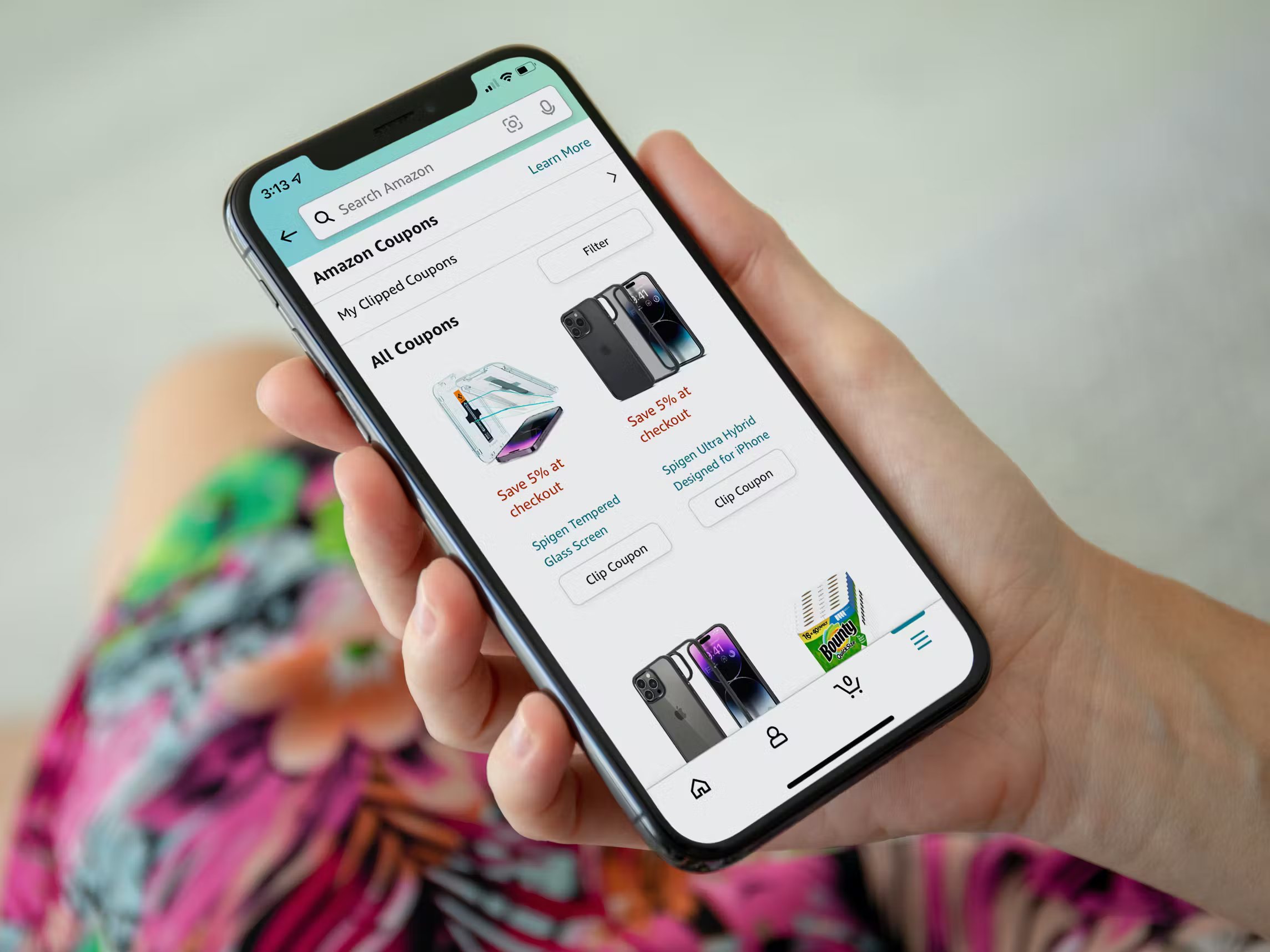Why Clearing Search History on Amazon is Important
Your search history on Amazon contains a record of all the products you’ve searched for, viewed, and purchased. While this can be convenient for personalization and quick access to past searches, there are several important reasons why you should consider clearing your search history on Amazon:
- Privacy: Clearing your search history helps protect your privacy. As online shopping becomes more prevalent, your personal information is increasingly vulnerable to data breaches and unauthorized access. By clearing your search history, you minimize the risk of anyone gaining insights into your purchasing habits and preferences.
- Security: Clearing your search history reduces the chances of inadvertently sharing sensitive information with others who may have access to your Amazon account. This is especially important if you share your account with family members or if you’re using a public or shared device.
- Improved Recommendations: Amazon uses your search history to generate personalized recommendations. While this can be beneficial, it can also lead to a limited range of product suggestions based on your past searches. By clearing your search history, you give Amazon a fresh start to provide you with a wider variety of products and potentially discover new items that align with your interests.
- Reduced Clutter: Over time, your search history on Amazon can become filled with outdated and irrelevant searches. This clutter can make it more challenging to find the products you genuinely want or need. By regularly clearing your search history, you keep it streamlined and easier to navigate, ensuring a more efficient shopping experience.
Clearing your search history on Amazon is a simple step you can take to protect your privacy, enhance the security of your account, and improve your online shopping experience. It’s a small effort that can have a significant impact on safeguarding your personal information and ensuring a more personalized and clutter-free experience on the Amazon platform.
Step-by-Step Guide to Clearing Search History on Amazon
If you’re ready to clear your search history on Amazon, follow these simple steps:
- Method 1: Clearing Search History on the Amazon Website
- Open your preferred browser and go to the Amazon website.
- Log in to your Amazon account if you haven’t already.
- Hover over the “Accounts & Lists” option in the top right corner of the page.
- From the dropdown menu, click on “Your Account”.
- Scroll down to the “Ordering and shopping preferences” section and click on “Your Browsing History”.
- On the next page, you will see a list of your recent browsing activity. To clear all items, click on the “Manage history” button.
- In the popup window, click on “Remove all items” and then confirm your selection.
- Method 2: Clearing Search History on the Amazon App
- Open the Amazon app on your mobile device.
- Tap on the menu icon in the top left corner to open the side menu.
- Scroll down and tap on “Settings”.
- In the settings menu, tap on “Clear Browsing History”.
- Confirm your selection by tapping on “Clear”.
- Method 3: Clearing Search History on a Kindle Device
- On your Kindle device, from the home screen, tap on “Settings”.
- Scroll down and tap on “Device Options”.
- Tap on “Advanced Options”.
- Scroll down and tap on “Privacy”.
- Tap on “Clear search history”.
- Confirm your selection by tapping on “Clear”.
By following these step-by-step instructions, you can easily clear your search history on Amazon, ensuring your privacy and improving your online shopping experience. It’s a quick and effective way to start afresh and enjoy a clutter-free browsing experience on the platform.
Method 1: Clearing Search History on the Amazon Website
If you prefer to clear your search history on the Amazon website, follow these simple steps:
- Open your preferred browser and go to the Amazon website.
- Log in to your Amazon account if you haven’t already.
- Hover over the “Accounts & Lists” option in the top right corner of the page. This will open a dropdown menu.
- From the dropdown menu, click on “Your Account”. You will be redirected to your Amazon account settings.
- Scroll down to the “Ordering and shopping preferences” section, and within that section, click on “Your Browsing History”.
- You will now be on the browsing history page, where you can see a list of your recent searches and viewed items.
- To clear all items from your search history, click on the “Manage history” button located on the top right of the browsing history page.
- A popup window will appear with options to manage your browsing history. Click on “Remove all items”.
- Finally, confirm your selection by clicking on “Remove all items” again in the confirmation prompt that appears.
By following these steps, you will successfully clear your search history on the Amazon website. This ensures that your previous search queries and viewed items will no longer be visible, enhancing both your privacy and the efficiency of your future searches. It’s a simple process that can be done in a matter of minutes, offering you a fresh start with your Amazon browsing experience.
Method 2: Clearing Search History on the Amazon App
If you prefer to clear your search history on the Amazon app, follow these steps:
- Open the Amazon app on your mobile device. Ensure that you are logged in to your Amazon account.
- Tap on the menu icon located in the top left corner of the app. This will open the side menu.
- Scroll down the side menu and tap on “Settings”.
- In the settings menu, scroll down until you find the “Clear Browsing History” option.
- Tap on “Clear Browsing History”. A confirmation prompt will appear.
- Confirm your selection by tapping on “Clear”.
By following these steps, you can easily clear your search history on the Amazon app. This will remove all your previous search queries and viewed items, ensuring your privacy and decluttering your search history. Clearing your search history on the app is a convenient way to start fresh and enjoy an optimized browsing experience on Amazon from your mobile device. It’s a quick and straightforward process that can be done in just a few taps.
Method 3: Clearing Search History on a Kindle Device
If you use a Kindle device to access Amazon, you can follow these steps to clear your search history:
- On your Kindle device, navigate to the home screen.
- Tap on the “Settings” option, usually represented by a gear icon.
- Scroll down the settings menu and tap on “Device Options”.
- From the device options, tap on “Advanced Options”.
- Continue scrolling until you find the “Privacy” option and tap on it.
- Within the privacy settings, you will see the “Clear search history” option. Select it.
- A confirmation prompt will appear. Confirm your selection by tapping on “Clear”.
Following these steps, you can easily clear your search history on your Kindle device, whether it’s a Kindle e-reader or a Kindle Fire tablet. Removing your search history helps maintain your privacy and provides a clean slate for future searches. By clearing your search history, you can declutter your device and ensure that your browsing experience remains smooth and efficient. Kindle devices offer a hassle-free way to manage your search history and maintain control over your personal information.
Benefits of Clearing Search History on Amazon
Clearing your search history on Amazon offers several benefits that can enhance your online shopping experience and protect your privacy:
- Privacy Protection: By clearing your search history, you minimize the risk of your personal information being accessed by unauthorized individuals. It helps prevent others from gaining insights into your shopping preferences, ensuring your privacy remains intact.
- Security Enhancement: Clearing your search history reduces the chances of accidentally sharing sensitive information with others who may have access to your Amazon account. This is especially important if you share your account with family members or use a public or shared device.
- Improvement in Recommendations: Amazon uses your search history to provide personalized product recommendations. However, a cluttered search history may limit the diversity of those suggestions. By clearing your search history, you give Amazon a fresh starting point to provide you with a wider range of product recommendations, potentially introducing you to new and exciting items.
- Streamlined Browsing Experience: Over time, your search history on Amazon can become cluttered with outdated and irrelevant searches. Clearing your search history regularly helps keep it streamlined and easier to navigate. You can focus on finding the products you genuinely want without getting overwhelmed by past searches.
- Reduced Tracking: Clearing your search history can help minimize the amount of data that Amazon collects about your browsing behavior. While Amazon still collects some general information to improve its services, regularly clearing your search history enables you to exercise a greater degree of control over your data.
By clearing your search history on Amazon, you prioritize your privacy, improve your online security, and enjoy a more personalized shopping experience. It’s a simple step that can have significant benefits, providing a sense of control over your browsing habits and ensuring a more enjoyable and secure Amazon shopping journey.
Common Misconceptions about Clearing Search History on Amazon
Clearing your search history on Amazon can lead to some misunderstandings. Let’s debunk some of the common misconceptions:
- Misconception 1: Clearing search history deletes your entire Amazon account: This is not true. Clearing your search history only removes the record of your past searches and viewed products. Your account and other vital information remain intact.
- Misconception 2: Clearing search history affects your order history: Clearing your search history has no impact on your order history. Your past purchases are still recorded and accessible within your Amazon account.
- Misconception 3: Clearing search history disables personalized recommendations: Clearing your search history on Amazon does not disable personalized recommendations permanently. It simply resets the system, allowing Amazon to provide fresh recommendations based on your new browsing patterns.
- Misconception 4: Clearing search history enhances privacy but compromises convenience: Clearing your search history does enhance privacy, but it does not significantly impact the convenience of using Amazon. You can continue to browse, add items to your cart, and make purchases with ease.
- Misconception 5: Clearing search history affects your Amazon Prime membership: Clearing search history does not impact your Amazon Prime membership. Your membership benefits, such as free shipping and access to streaming services, remain unaffected.
It’s important to debunk these misconceptions to ensure a better understanding of the impact of clearing your search history on Amazon. Clearing your search history improves privacy, enhances security, and offers a more personalized shopping experience, all without compromising the convenience and functionality of the Amazon platform.
How Often Should You Clear Search History on Amazon
The frequency with which you should clear your search history on Amazon depends on your personal preferences and browsing habits. Here are some factors to consider when deciding how often to clear your search history:
- Privacy Concerns: If you prioritize your privacy and want to minimize the data collected by Amazon, you may choose to clear your search history more frequently, such as once a week or once a month.
- Personalization Preferences: If you enjoy receiving personalized recommendations based on your browsing history, you may choose to clear your search history less frequently. This allows Amazon’s algorithm to better understand your preferences and provide more tailored product suggestions.
- Account Sharing: If you share an Amazon account with family members or friends, you may want to clear your search history more often to maintain privacy and prevent others from accessing sensitive information related to your browsing habits.
- Device Considerations: If you frequently use public or shared devices to access Amazon, clearing your search history after each session can help protect your account and ensure that your personal information is not accessible to others.
- Decluttering Needs: If you find that your search history becomes cluttered and difficult to navigate, you may want to consider clearing it more frequently to keep it streamlined and organized.
Ultimately, the decision of how often to clear your search history on Amazon is up to you and depends on your individual needs and preferences. It’s a good practice to periodically review your search history and assess if it aligns with your goals of privacy, personalization, and browsing efficiency. By finding the right balance, you can enjoy a more tailored and secure shopping experience on Amazon.
What Happens After Clearing Search History on Amazon
After clearing your search history on Amazon, several things happen that can affect your browsing experience:
- Reset Recommendations: Clearing your search history allows Amazon’s algorithm to start fresh and provide new and diverse product recommendations. You may notice a wider range of products suggested to you based on your current browsing patterns.
- No Record of Past Searches: Once your search history is cleared, there will be no record of your past searches and viewed items. This can offer greater privacy and reduce the risk of anyone accessing your search history.
- Improved Privacy and Security: Clearing your search history helps protect your privacy by removing any traces of your browsing habits. It reduces the risk of unauthorized access to your Amazon account and personal information.
- Efficient Browsing Experience: With a cleared search history, your browsing experience becomes more streamlined. You won’t be hindered by outdated or irrelevant searches, making it easier to find the products you’re currently interested in.
- Personalization Adjustment: Clearing your search history may temporarily impact personalized recommendations. As you start searching for new items, Amazon’s algorithm adapts and provides relevant recommendations based on your recent searches and browsing activity.
Overall, the main outcome of clearing your search history on Amazon is a fresh start. By removing past searches, you protect your privacy, enhance security, and enjoy a browsing experience that is tailored to your current interests and preferences. Clearing your search history regularly can help you maintain control over your online presence and ensure a more personalized and efficient shopping experience on Amazon.
Final Thoughts on Clearing Search History on Amazon
Clearing your search history on Amazon is a personal choice that can have several benefits for your privacy, security, and browsing experience. Regularly clearing your search history enables you to maintain control over your personal information and ensure a more personalized and efficient shopping journey on the platform.
By clearing your search history, you protect your privacy by removing traces of your past searches and viewed items. This reduces the risk of unauthorized access to your Amazon account and helps prevent others from gaining insights into your shopping habits.
Additionally, clearing your search history can enhance your online security, especially if you share your Amazon account with others or use public or shared devices. It reduces the chances of sensitive information being accidentally shared with unintended users.
One of the key benefits of clearing your search history is the improved browsing experience. By removing outdated and irrelevant searches, you can navigate through Amazon more efficiently and discover new products that align with your current interests. Clearing your search history gives Amazon’s recommendation algorithm a fresh starting point, allowing it to provide you with a wider range of relevant suggestions.
It’s important to note that clearing your search history does not disable personalized recommendations permanently. As you start searching for new items, Amazon adapts its recommendations based on your current browsing patterns.
When determining how often to clear your search history, consider factors such as privacy concerns, personalization preferences, account sharing, and device usage. Find a balance that suits your needs and browsing habits.