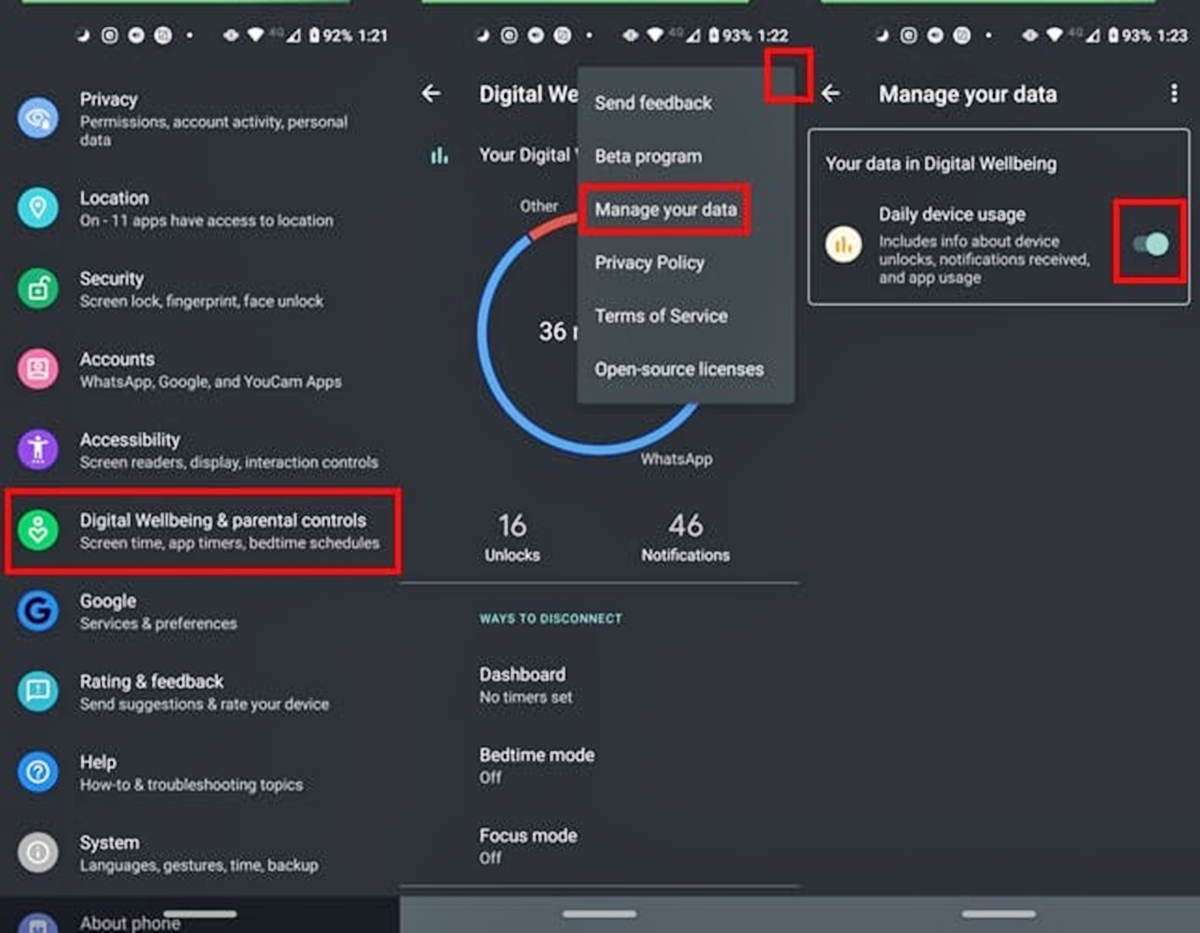Why Monitor Your Screen Time?
Our lives have become increasingly intertwined with technology, and our smartphones have become a constant companion in our everyday activities. While these devices provide great convenience and connectivity, they can also lead to excessive screen time and potential negative impacts on our well-being.
Monitoring your screen time is vital for several reasons:
- Awareness: Monitoring your screen time helps you become aware of the amount of time you spend on your phone or tablet. It can be eye-opening to see how many hours you actually dedicate to scrolling through social media, playing games, or watching videos.
- Health and well-being: Excessive screen time has been linked to various health issues, including eye strain, sedentary behavior, poor sleep quality, and even mental health problems. By monitoring your screen time, you can identify patterns and take steps to maintain a healthier balance.
- Productivity: Excessive use of digital devices can significantly impact your productivity. By monitoring your screen time, you can identify time-wasting activities and make conscious efforts to reduce distractions, allowing you to focus on more important tasks.
- Relationships: Constantly being glued to your screen can negatively impact your relationships with family and friends. Monitoring your screen time can help you allocate more quality time for face-to-face interactions, fostering deeper connections with loved ones.
By keeping an eye on your screen time, you can take control of your digital habits and make informed choices about how and when you use your devices. It empowers you to make positive changes that can greatly impact your overall quality of life.
Built-in Screen Time Monitoring Tools
Recognizing the growing concern over excessive screen time, many operating systems, including Android, have integrated built-in screen time monitoring tools to help users track and manage their digital usage. These tools provide valuable insights into your screen time habits and empower you to take control of your device usage.
Here are some of the notable built-in screen time monitoring tools available on Android:
#1: Digital Wellbeing
Digital Wellbeing is a comprehensive screen time monitoring feature introduced by Google. It provides a range of insights and tools to help you understand how you use your device. With Digital Wellbeing, you can view a detailed breakdown of your app usage, set daily time limits for specific apps, and even schedule “Wind Down” mode to promote a healthier bedtime routine.
#2: Usage Manager
Usage Manager is another useful tool available on Android devices that allows you to monitor your screen time. It provides an overview of your daily and weekly usage, highlighting the most time-consuming apps. You can also set app timers to restrict the amount of time you spend on certain applications.
#3: App Timers
App Timers, as the name suggests, enable you to set specific time limits for individual apps. Once the allotted time for an app runs out, you will receive a reminder, and access to the app will be restricted. This feature helps you enforce self-discipline and prioritize your time effectively.
These built-in screen time monitoring tools are readily available on Android devices, allowing you to gain insights into your digital habits without the need for third-party apps. Take advantage of these tools to develop a healthier relationship with your device and ensure that your screen time aligns with your priorities.
#1: Digital Wellbeing
Digital Wellbeing is a powerful screen time monitoring feature introduced by Google for Android devices. It offers a wide range of tools and insights to help users better understand and manage their digital usage.
Here are some key features of Digital Wellbeing:
- App Usage Dashboard: Digital Wellbeing provides a detailed app usage dashboard that gives you an overview of how much time you spend on each app. It breaks down your usage into categories like social media, entertainment, and productivity, allowing you to see which areas of your digital life may need adjustment.
- Focus Mode: This feature allows you to temporarily pause certain apps to minimize distractions. By activating Focus Mode, you can prevent notifications and limit your access to specific apps while you need to focus on important tasks or engage in activities that require your undivided attention.
- Wind Down: Wind Down is designed to help you establish healthy bedtime routines. By setting a specific bedtime and enabling Wind Down, your device will automatically transition into grayscale mode and mute notifications to reduce the temptation to use your phone before sleep.
- App Timers: With App Timers, you can set limits on how much time you want to spend on specific apps. Once the set limit is reached, the app icon will turn gray, discouraging further usage. This feature helps you stay mindful of your time spent on certain apps and encourages you to take breaks or switch to more productive activities.
Moreover, Digital Wellbeing also offers a variety of other features, such as managing notifications, setting device-specific “do not disturb” schedules, and managing your personal data privacy.
By utilizing the Digital Wellbeing feature on your Android device, you can gain insights into your digital habits and make informed decisions about how you spend your time. It empowers you to take control over your screen time and establish a healthier and more balanced relationship with your device.
#2: Usage Manager
Usage Manager is a valuable screen time monitoring tool available on Android devices. It offers a range of features that allow users to track and manage their digital usage effectively.
Here are some key features of Usage Manager:
- Usage Summary: Usage Manager provides a comprehensive summary of your daily and weekly screen time. It displays the total amount of time you spend on your device, as well as a breakdown of your usage by app and category.
- Most Used Apps: It highlights the apps that consume most of your screen time, helping you identify which applications are the primary contributors to your overall usage.
- Daily App Timers: Usage Manager allows you to set time limits for individual apps. Once the set time limit is reached, you will receive a notification, reminding you to take a break or switch to a different activity.
- Downtime: This feature enables you to schedule downtime during specific periods, such as during meals, study time, or bedtime. During these designated times, access to certain apps can be restricted, promoting a healthier balance between screen time and other activities.
In addition to these features, Usage Manager also provides you with the ability to view your screen time history, set notification reminders for excessive usage, and customize various settings to suit your preferences.
With Usage Manager on your Android device, you can gain valuable insights into your digital habits and take proactive steps to manage your screen time effectively. By using this tool, you can develop a healthier relationship with your device and ensure that your digital usage aligns with your priorities and goals.
#3: App Timers
App Timers is a useful feature available on Android devices that allows users to set time limits for individual apps. It enables you to manage your screen time effectively by restricting the amount of time you spend on specific applications.
Here’s how App Timers work:
1. Setting Time Limits: With App Timers, you can specify the maximum amount of time you want to spend on a particular app within a given timeframe. For example, you can set a limit of 30 minutes per day for a social media app.
2. App Notifications: When you’re near or exceed the set time limit for an app, you will receive a notification reminding you of the time remaining. This serves as a helpful prompt to be mindful of your screen time and prompts you to shift your focus to other activities.
3. App Icon Gray-out: Once you reach the time limit, the app icon will turn gray, indicating that you’ve surpassed your allocated time. This visual cue serves as a gentle reminder to reduce usage and move on to more productive tasks.
App Timers offer users a powerful tool to curtail excessive screen time and encourage healthier digital habits. By setting realistic time limits for frequently used apps, you can regain control over your device usage and prioritize your time effectively.
In addition to these features, App Timers also provide flexibility, allowing you to customize time limits for different days of the week if your usage patterns vary on weekends or weekdays.
By utilizing the App Timers feature on your Android device, you can effectively manage your screen time, reduce distractions, and make the most of your valuable time.
Third-Party Screen Time Apps
While Android devices offer built-in screen time monitoring tools, there are also several third-party apps available that offer additional features and customization options. These apps can provide more in-depth insights into your screen time habits and offer enhanced control over your digital usage. Here are three notable third-party screen time apps:
#1: RescueTime
RescueTime is a popular screen time app that tracks your device usage and provides detailed reports on how you spend your time. It categorizes your activities into productive and unproductive time, allowing you to identify areas where you may need to make improvements. RescueTime also offers goal-setting features, alerting you when you exceed certain thresholds, and even provides detailed information on how you spend time on specific websites and applications.
#2: AppDetox
AppDetox is an app that enables you to set digital detox rules for certain apps. It allows you to define specific limitations, such as the number of times you can access an app within a certain timeframe or the duration of usage allowed per day. By enforcing these rules, AppDetox helps you break free from addictive apps and encourages a healthier balance between screen time and other activities.
#3: StayFree
StayFree is another third-party screen time app that offers insightful analytics to help you manage your digital habits. It provides detailed reports on app usage, screen unlocks, and total screen time. StayFree also allows you to set usage limits for individual apps and receive notifications when you approach or exceed these limits. With its user-friendly interface and informative graphs, StayFree makes it easy to understand your screen time patterns and make necessary adjustments.
These third-party screen time apps offer additional features and customization options that can cater to specific needs and preferences. They provide an extra layer of control and insights to help individuals better manage their screen time and develop healthier digital habits.
#1: RescueTime
RescueTime is a highly regarded third-party screen time app that offers powerful features to help users better understand and manage their digital habits. It provides detailed insights and analytics on how you spend your time on your Android device, allowing you to make informed decisions about your screen time allocation.
Here are some key features of RescueTime:
- Activity Tracking: RescueTime automatically tracks your app and website usage in the background, providing accurate data on how much time you spend on each activity. It categorizes your time into productive and unproductive activities, giving you a clear overview of how you allocate your digital hours.
- Focus Time: The Focus Time feature aims to enhance your productivity by allowing you to set specific periods where you want to concentrate on important tasks. During Focus Time, RescueTime blocks distracting websites and applications to help you stay on track and be more productive.
- Goal Setting and Alerts: RescueTime enables you to set goals and alerts based on your preferred usage targets, such as limiting social media usage to 1 hour per day. It sends you notifications when you approach or exceed your set limits, serving as a timely reminder to manage your screen time effectively.
- Detailed Reports: The app provides comprehensive reports and visualizations, allowing you to dive deeper into your usage patterns. You can view daily and weekly reports, check your most used applications, and analyze your productivity trends over time.
- Integrations and Focus Dashboard: RescueTime integrates with various popular apps and platforms, providing seamless data syncing and enhancing its functionality. The app also offers a Focus Dashboard, displaying your daily productivity score and helping you prioritize tasks more effectively.
RescueTime is a highly customizable app, allowing you to fine-tune its features to fit your specific needs and goals. Whether you want to reduce distractions, increase productivity, or establish healthier screen time habits, RescueTime provides the tools and insights to help you achieve your objectives.
With its user-friendly interface and detailed analytics, RescueTime empowers individuals to take control of their screen time and find a healthier balance between the digital world and real-life activities.
#2: AppDetox
AppDetox is a valuable third-party screen time app designed to help users break free from app addiction and establish healthy digital habits. It offers a range of features and customization options to enable users to regain control over their device usage.
Here are some key features of AppDetox:
- App Rules: AppDetox allows you to set specific rules and limitations for individual apps on your Android device. You can define parameters, such as the number of times you can access an app within a given timeframe or the maximum duration of usage allowed per day.
- Break Reminders: The app provides customizable reminders that encourage you to take breaks from using certain apps. These reminders help you maintain a healthy balance, preventing excessive and mindless scrolling.
- Detox Clock: AppDetox features a detox clock that shows you the amount of time you have spent on specific apps and the remaining time until you can access them again. This visual cue serves as a reminder of your digital boundaries and encourages you to engage in other activities.
- Usage Statistics: The app tracks your app usage statistics and provides insightful reports on your screen time habits. You can view detailed data on the number of times you accessed an app, the total duration of usage, and the frequency of usage per day or week.
- Customization: AppDetox offers extensive customization options, allowing you to tailor the app rules and reminders to suit your needs. You have the flexibility to set different rules for different days or specific time periods, providing a personalized and adaptable approach to managing your screen time.
AppDetox empowers users to break free from app addiction, reduce distractions, and establish healthier screen time habits. By setting specific rules and reminders, you can regain control over your device usage and allocate your time more intentionally.
With its user-friendly interface and comprehensive features, AppDetox serves as a powerful tool to help you develop a healthier relationship with your Android device, promoting a more balanced and mindful approach to your digital life.
#3: StayFree
StayFree is a highly useful third-party screen time app that provides users with valuable insights and analytics to help manage their digital habits effectively. It offers a range of features to monitor and control screen time on Android devices.
Here are some key features of StayFree:
- Screen Time Tracking: StayFree tracks your app usage and screen time, providing detailed reports on how much time you spend on each application. It categorizes your usage into different categories, allowing you to see which apps consume most of your screen time.
- App Usage Limit: You can set usage limits for individual apps using StayFree. Once you reach the set time limit, StayFree will send you a notification, reminding you to take a break or shift your focus to other activities.
- App and Notification Control: StayFree allows you to block or restrict access to specific apps during certain periods. You can also manage notifications to minimize distractions and maintain a focused environment.
- Focus Mode: The Focus Mode feature enables you to temporarily block certain apps or set time intervals where you want to minimize distractions. By activating Focus Mode, you can concentrate on tasks without interruptions.
- Customization and Widgets: StayFree offers customization options, allowing you to tailor the app to your preferences. You can choose different themes and widget sizes to fit your device’s home screen.
StayFree’s user-friendly interface and informative reports make it easy to understand your screen time patterns and make informed decisions about your digital habits. By providing you with detailed insights, StayFree empowers you to take control of your screen time and find a healthy balance between your digital life and other activities.
With StayFree, you can learn more about your app usage, set limits, and establish healthier screen time habits. It is an excellent tool for anyone looking to gain better control over their Android device usage and promote a more mindful approach to their daily digital interactions.
Best Practices for Managing Screen Time
In today’s digital age, managing screen time has become increasingly important for maintaining a healthy and balanced lifestyle. Here are some best practices to help you effectively manage your screen time:
#1: Set Goals and Limits
Start by setting specific goals and limits for your screen time. Determine how much time you want to dedicate to productive activities, relaxation, and social media. Set realistic limits for apps that tend to consume excessive amounts of your time and stick to them.
#2: Create Daily Tech-free Moments
Designate certain periods of each day as tech-free moments. This can include meal times, exercise sessions, or before bedtime. Use this time to engage in activities that don’t involve screens, such as spending quality time with loved ones, reading a book, or pursuing a hobby.
#3: Use Screen Time for Productivity
Make the most of your screen time by optimizing it for productivity. Prioritize tasks, organize your digital workspace, and use productivity apps to enhance your focus and efficiency. Be intentional about how you use your device and ensure that it aligns with your goals and priorities.
Other helpful tips include:
- Be Mindful of Notifications: Limit the number of notifications you receive and customize them to minimize distractions. Prioritize notifications for essential apps or contacts to maintain focus.
- Take Regular Breaks: Incorporate regular breaks into your screen time routine. Get up, stretch, and engage in physical activities to reduce eye strain, prevent sedentary behavior, and maintain overall well-being.
- Establish Tech-free Zones: Designate certain areas, such as the bedroom or dining room, as tech-free zones. This helps create boundaries and encourages more meaningful interactions with others.
- Practice Digital Detox: Consider periodic digital detoxes, where you take an extended break from using your devices. Use this time to engage in offline activities, connect with nature, or reflect on personal goals.
Experiment with these best practices and find what works best for you. Remember, the goal is to use technology in a way that enhances your life rather than dominates it. By being intentional and mindful of your screen time, you can achieve a healthier balance and unlock the benefits of both the digital and real world.
#1: Set Goals and Limits
Setting goals and limits is an essential practice when it comes to managing screen time effectively. By defining specific objectives and boundaries, you can take control of your digital habits and ensure a healthier balance in your life.
Here’s how you can set goals and limits for your screen time:
- Identify Priorities: Start by identifying your priorities and determining how you want to allocate your time. Consider your work or study commitments, personal goals, and the activities that bring you joy and fulfillment.
- Allocate Time Intentionally: Once you have your priorities in mind, create a schedule or routine that allots dedicated time for each activity. This might include time for work or studies, physical exercise, personal hobbies, social interactions, and relaxation.
- Set Realistic Time Limits: Establish realistic time limits for the apps and activities that tend to consume a significant portion of your screen time. For example, you can decide to limit social media browsing to 30 minutes per day or allocate a specific time slot for entertainment purposes.
- Use Productivity Tools: Utilize productivity tools and apps to help you stay on track with your goals. Time management apps, pomodoro timers, and task trackers can assist in managing your digital time effectively.
- Monitor and Evaluate: Regularly monitor and evaluate your screen time habits to ensure that you’re sticking to your goals and limits. Reflect on your progress and make adjustments if necessary. The insights gained from tracking your usage can be valuable in identifying areas where you may need to make improvements.
By setting goals and limits for your screen time, you create a framework to structure your digital activities and prioritize what truly matters to you. It fosters purposeful and mindful engagement with technology, allowing you to make the most of your time and focus on activities aligned with your values and objectives.
Remember, the key is to find a balance that works for you. Be flexible and adjust your goals and limits as needed to accommodate changes in your routine or new priorities that may arise. With conscious planning and commitment, you can successfully manage your screen time and create a healthier and more fulfilling digital lifestyle.
#2: Create Daily Tech-free Moments
In an increasingly digital world, creating daily tech-free moments is essential for maintaining a healthy balance and nurturing meaningful connections with ourselves and those around us. These moments provide opportunities to disconnect from screens and engage in activities that promote well-being and personal growth.
Here are some strategies to help you create tech-free moments in your daily routine:
- Meal Time: Designate meal times as tech-free moments. Instead of scrolling through your phone or watching TV, focus on savoring your food and enjoying the company of others. This practice encourages mindful eating, fosters better digestion, and allows for more meaningful social interactions.
- Exercise Time: When engaging in physical exercise, unplug from your devices. Use this time to connect with your body and be fully present in the activity. Whether you’re going for a jog, practicing yoga, or lifting weights, dedicating your attention solely to your workout enhances the mind-body connection and promotes overall well-being.
- Bedtime Routine: Create a tech-free wind-down period before bedtime. This allows your mind to relax and prepares your body for a restful night’s sleep. Instead of scrolling through social media or watching TV shows, engage in calming activities such as reading a book, journaling, or practicing relaxation techniques.
- Outdoor Explorations: Spend time in nature, free from the distractions of screens. Go for a walk in the park, hike in the mountains, or simply sit and enjoy the beauty of the natural world. Immersing yourself in nature can rejuvenate your mind, reduce stress, and increase your sense of connection to the world around you.
- Quality Time with Loved Ones: Set aside dedicated tech-free moments to spend quality time with family and friends. Engage in meaningful conversations, play games, take part in shared experiences, and foster deeper connections without the interference of screens.
By intentionally creating daily tech-free moments, you give yourself the opportunity to engage in activities that promote mindfulness, connection, and personal growth. These moments allow you to recharge, refocus, and appreciate the world beyond the digital realm.
Remember, it’s important to set boundaries and make a conscious effort to honor these tech-free moments. Consider implementing practices such as placing devices in a separate room, turning off notifications, or using apps that temporarily restrict access to certain applications during these dedicated periods.
Embrace the freedom that comes from disconnecting and be present in the present. Cultivating tech-free moments in your daily life can lead to a more balanced and fulfilling existence, strengthening your relationships, and nurturing your well-being.
#3: Use Screen Time for Productivity
While excessive screen time can be counterproductive, when used wisely, your devices can serve as powerful tools for boosting productivity and achieving your goals. By optimizing your screen time, you can make the most of the digital resources at your disposal and maximize your efficiency and effectiveness.
Here are some strategies to utilize screen time for productivity:
- Organize Your Digital Workspace: Create a clean and organized digital workspace by decluttering your device, organizing files and folders, and utilizing productivity apps or project management tools. This promotes a more focused and efficient workflow.
- Utilize Productivity Apps and Tools: Take advantage of productivity apps and tools available on your device. From task managers to time-tracking apps, there are numerous resources that can help you prioritize tasks, set goals, and manage your time effectively.
- Time Blocking and Prioritization: Implement time-blocking techniques to allocate dedicated time slots for specific tasks and activities. Prioritize your most important and demanding tasks during your peak productivity hours to ensure optimal focus and output.
- Minimize Distractions: The digital world is filled with distractions that can hinder productivity. Use tools and apps that block distracting websites or temporarily disable notifications during certain periods to help maintain focus and minimize interruptions.
- Take Advantage of Learning Opportunities: Use your screen time for educational purposes, such as taking online courses, watching instructional videos, or reading informative articles. Dedicate a portion of your screen time to acquiring new knowledge and enhancing your skills.
- Practice Mindful Internet Browsing: Be intentional with your internet browsing by setting specific objectives and staying focused on relevant and meaningful content. Avoid mindless scrolling and seek out resources and platforms that align with your interests and goals.
By harnessing the power of screen time for productivity, you can turn your digital devices into valuable assets that contribute to your personal and professional growth. With conscious intention and efficient utilization of resources, you can optimize your screen time to accomplish more, enhance your skills, and stay organized and focused.
Remember, it’s important to strike a balance and avoid excessive screen time even when it’s geared towards productivity. Take breaks, engage in offline activities, and cultivate a well-rounded lifestyle that includes exercise, social interactions, and self-care.
By making productive use of your screen time, you can leverage technology to your advantage and achieve a fulfilling and balanced life both on and off the screen.
Take Control of Your Screen Time
In a world where screens are ubiquitous, taking control of your screen time is crucial for maintaining a healthy and balanced lifestyle. By implementing mindful habits and adopting practical strategies, you can regain control over your digital habits and ensure that technology enhances, rather than consumes, your life.
Here are some key steps to take control of your screen time:
- Set Intentions: Start by setting clear intentions for how you want to use your devices. Reflect on your values, goals, and priorities to determine what kind of digital life you want to cultivate.
- Establish Tech-free Zones and Times: Designate certain areas or times in your day where screens are off-limits. This can include bedrooms, meal times, or specific hours dedicated to family or personal activities.
- Practice Mindfulness: Develop mindfulness around your screen usage. Take regular breaks, engage in activities that promote offline connection and creativity, and be aware of how specific apps or activities make you feel.
- Utilize Built-in Tools: Take advantage of the built-in screen time monitoring tools on your devices. Use features like Digital Wellbeing or Usage Manager to gain insights into your app usage and set limits that align with your goals.
- Explore Third-Party Apps: Consider using third-party screen time apps that offer additional features and customization options. Apps like RescueTime, AppDetox, or StayFree can provide detailed analytics, app-specific restrictions, and reminders to help you manage your screen time more effectively.
- Practice Self-Discipline: Develop self-discipline by consciously choosing when and how you engage with your devices. Set boundaries, establish device-free rituals, and resist the urge to constantly check your phone or use it as a source of boredom relief.
- Prioritize Real-Life Interactions: Focus on nurturing meaningful relationships and making real-life connections. Allocate dedicated time for face-to-face interactions, engage in activities that promote social connection, and be present in the present moment.
Remember, taking control of your screen time is a continuous process that requires effort and self-reflection. Be mindful of your digital habits, regularly assess your screen time patterns, and make adjustments as needed to ensure a balanced and purposeful use of technology.
By taking ownership of your screen time, you can harness the benefits of technology while maintaining a healthy and fulfilling lifestyle. Embrace the power to make mindful choices, create boundaries, and cultivate a harmonious relationship with your digital devices.